Use Phone as Bluetooth Speaker for PC - Step-by-Step Guide
2 min. read
Published on
Read our disclosure page to find out how can you help Windows Report sustain the editorial team. Read more
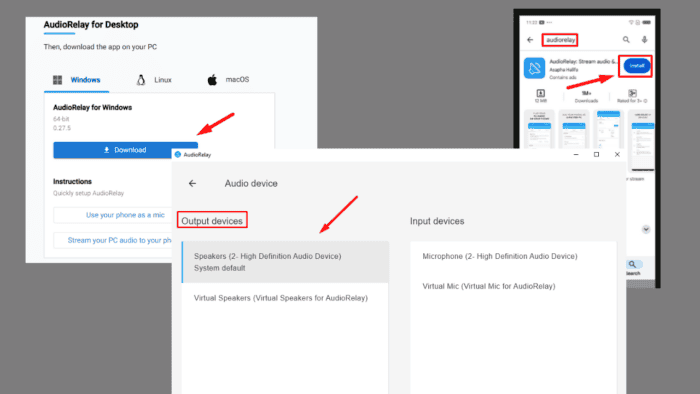
Wondering how to use your phone as a Bluetooth speaker for your PC? It’s simple.
Turning your phone into a Bluetooth speaker is convenient when traditional speakers aren’t available. With the help of the AudioRelay app, you can use your mobile device to play audio from your computer. I’ll take you through the steps!
How To Use Phone as Bluetooth Speaker for PC
You can use the AudioRelay app through Wi-Fi or USB cable.
Via Wi-Fi Connection
Follow the below steps:
- Go to the official AudioRelay website, download the app, and install it on your device. Remember to pick an app that’s compatible with your device.
- Go to the Google Play Store, search for AudioRelay, tap Install, and launch it.
- Ensure both devices are connected to the same Wi-Fi network.
- Launch the AudioRelay app on your Windows and note down the IP address.
- Launch the app on your mobile and add the Windows IP address under Connect by address. Tap Connect.
- Go back to your Windows app and expand the Audio device menu.
- Select Speakers (2 – High Definition Audio Device System default) under Output devices.
Play the audio on your PC, and your mobile will produce the sound.
Via USB Tethering
If you can’t access a Wi-Fi network, use a USB cable. Follow the below steps:
- Connect your phone to the PC through a USB cable.
- Activate your USB tethering on mobile. Open Settings > Connections > Hotspot and Tethering > Enable USB Tethering.
- Open the Audiorelay app on your phone, tap Settings, and then turn on the USB tethering button.
So, now you can use your phone as a Bluetooth speaker for PC and enjoy the sound anywhere on the go.
Whether connected through Wi-Fi or USB tethering, the AudioRelay app makes it easy to stream your tunes. You can now enjoy your favorite music, videos, or podcasts without external speakers.
Also, you can learn to use your phone as a microphone, Bluetooth mouse, or webcam on Windows.
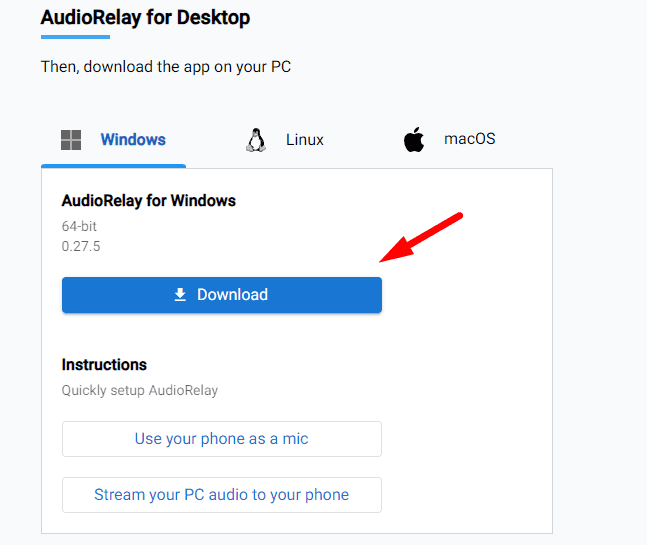
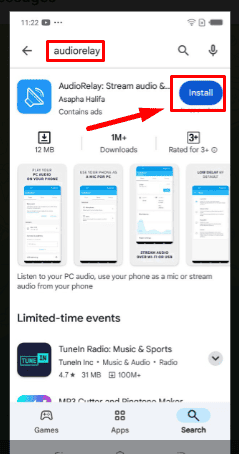
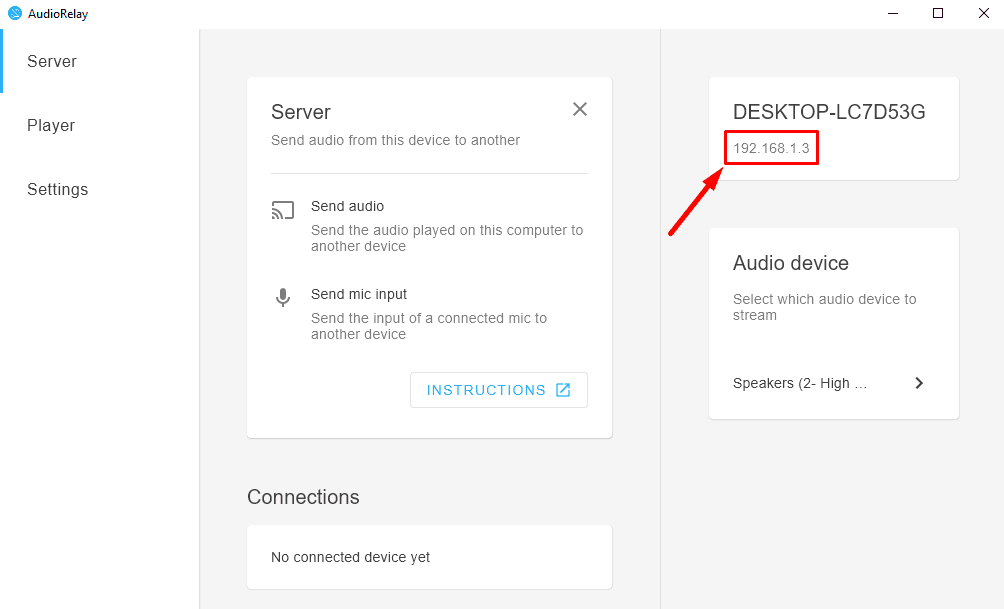
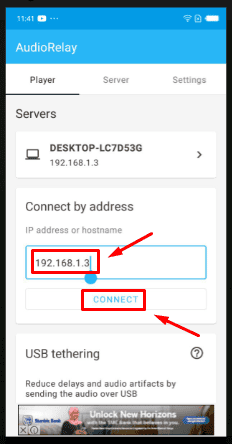
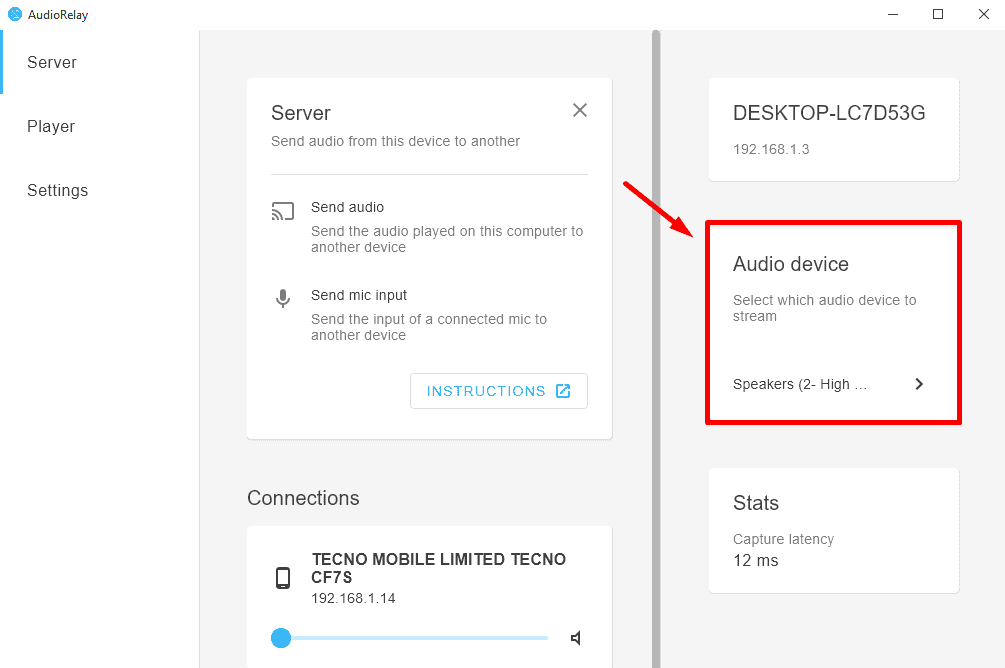
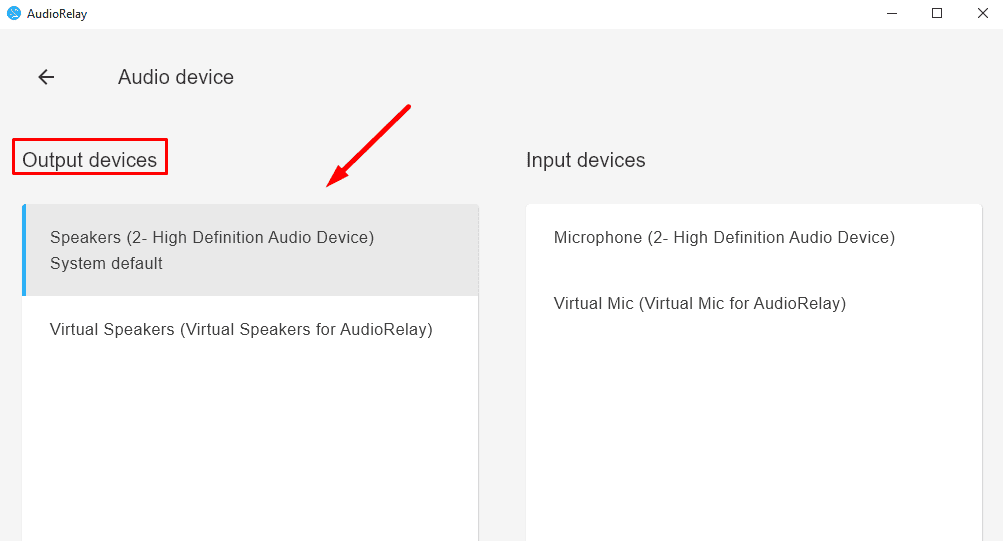
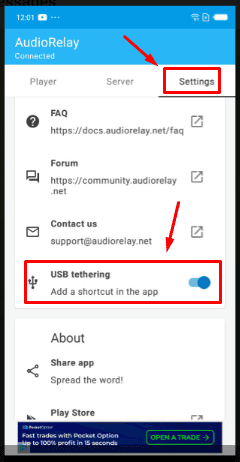
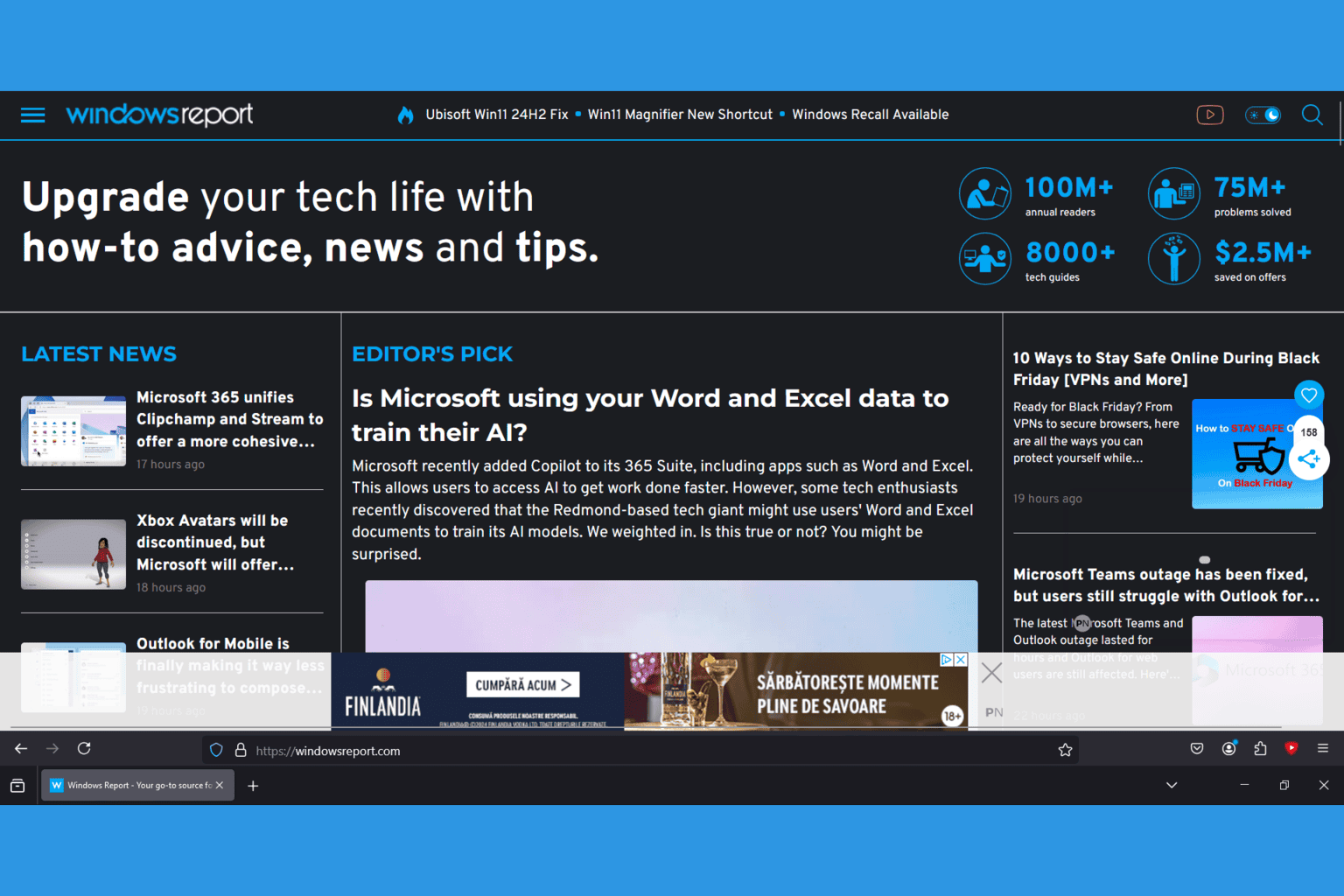



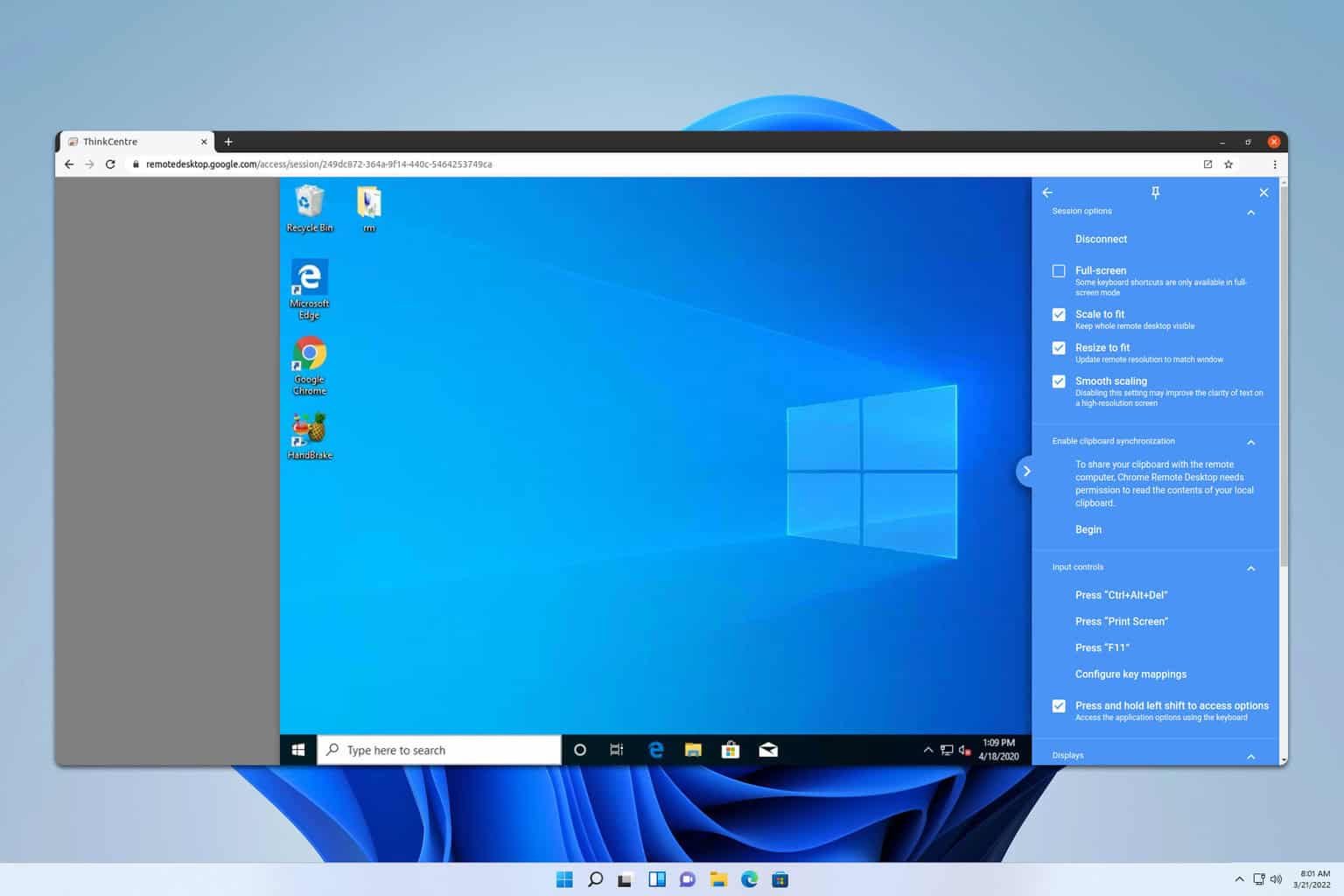

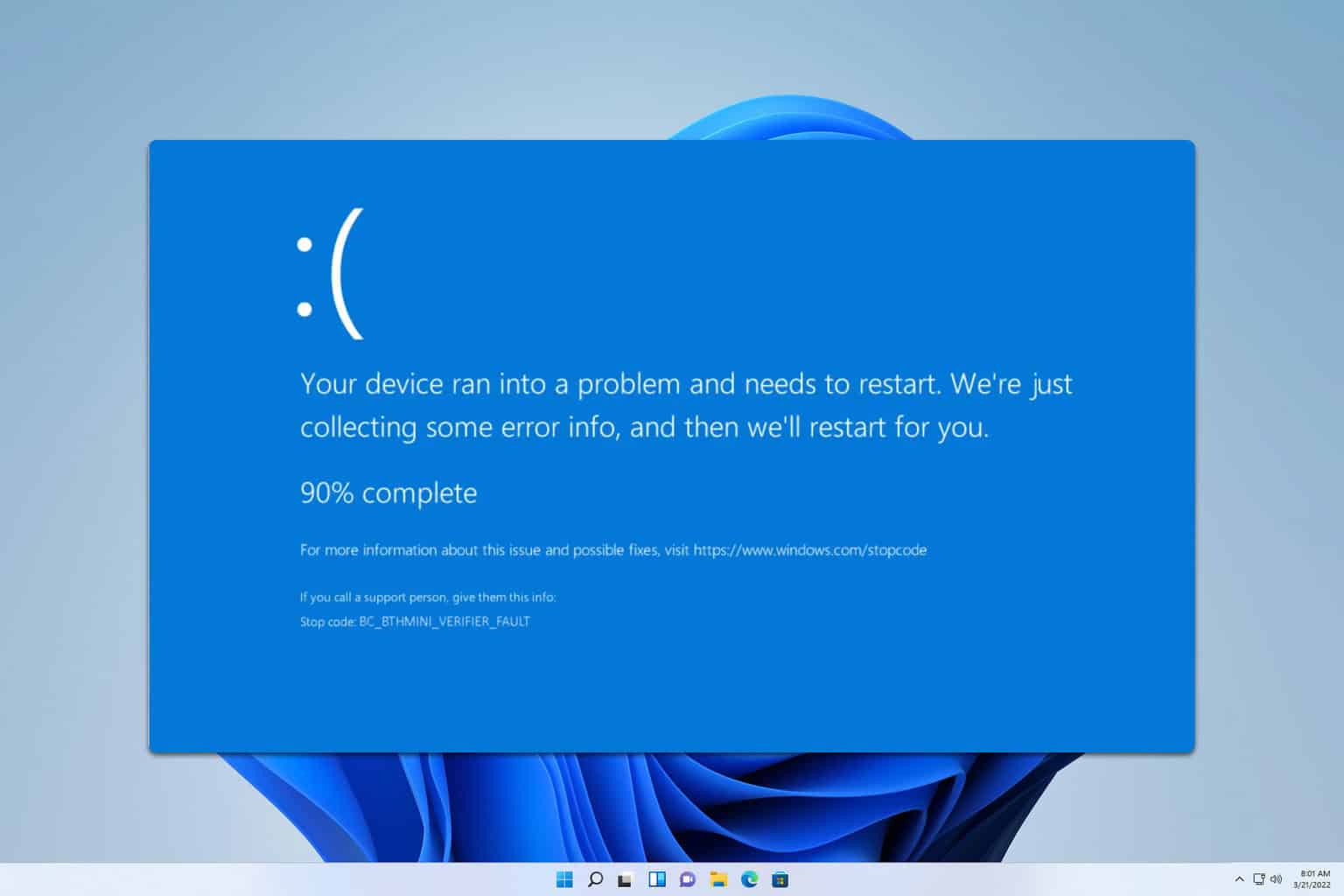
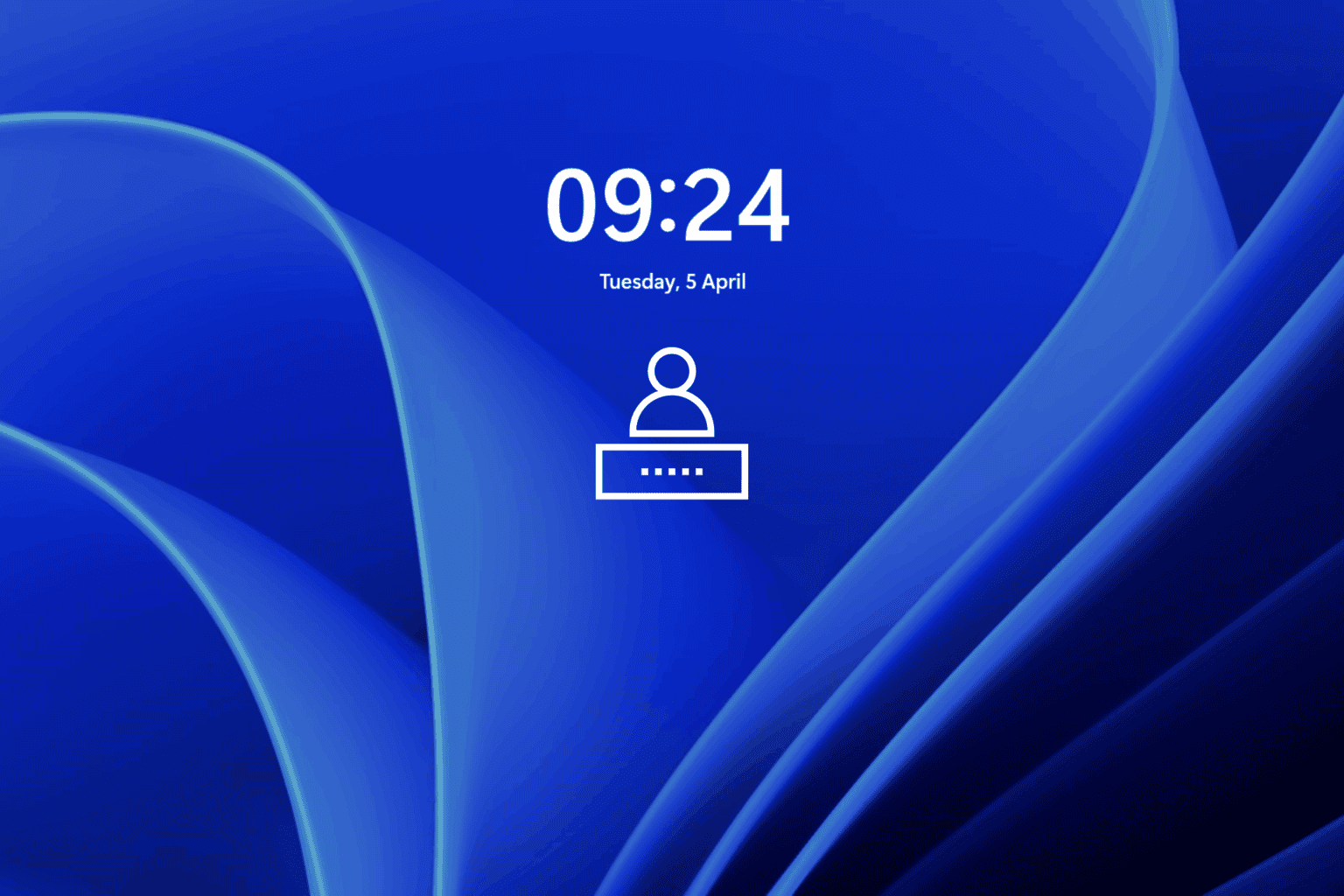
User forum
0 messages