Calendar Template For 2025 in Microsoft Word: How to Get it
There are many templates available to choose from
2 min. read
Published on
Read our disclosure page to find out how can you help Windows Report sustain the editorial team. Read more
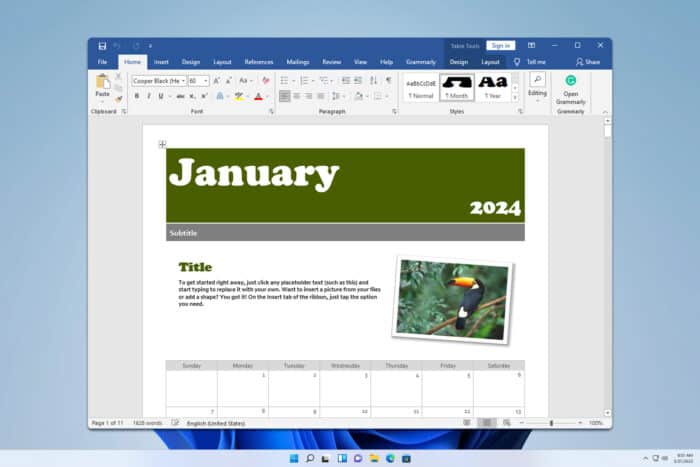
Thanks to templates, you can create almost anything in Word quickly. If you’re looking to make a calendar, in today’s guide we’re going to show you how to create a calendar template for 2024 in Microsoft Word.
Does Microsoft Word have a calendar template?
Microsoft Word has a wide array of templates available, including the calendar template.
How do I insert a 2024 calendar template in Microsoft Word?
1. Use built-in templates
- In Word, go to File and choose New.
- In the search field type calendar and click the search icon.
- Select one of many available templates.
- Click on Create.
- Once the template is downloaded it will be automatically open.
2. Use Microsoft’s website
- Go to Microsoft’s calendar templates page.
- Select the desired template. Choose ones that have a Word icon in the bottom left.
- Next, you can click on Customize in Word to open the template in the web version of Word.
- To edit the file locally, click on Download.
- Once the file is downloaded, open it and click on Enable Editing.
3. Use third-party services
- Visit CalendarLabs page.
- Download the desired template by clicking the Download button.
- Alternatively, you can click the Customize button and customize your calendar. Once done, click Create Word Calendar to download it.
- Run the downloaded file and click on Enable Editing.
Keep in mind that not all templates from third-party sources are 100% safe, so use only trusted sources.
Can you insert a calendar into a Word document?
Yes, besides templates you can use the Quick Table feature like this to add a calendar:
As you can see, it’s pretty simple to use a calendar template for 2024 in Microsoft Word. We recently wrote about brochure templates in Word, so you might want to check that guide out.
We also have a guide on how to use a business card template in Word as well as an article dedicated to label templates in Word, so don’t hesitate to check them out.






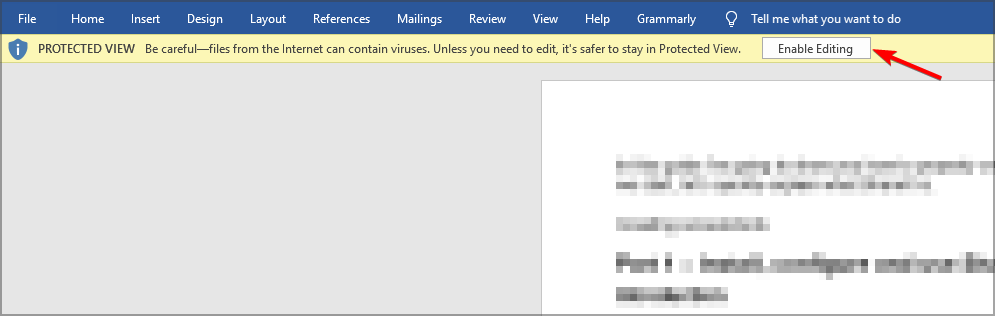




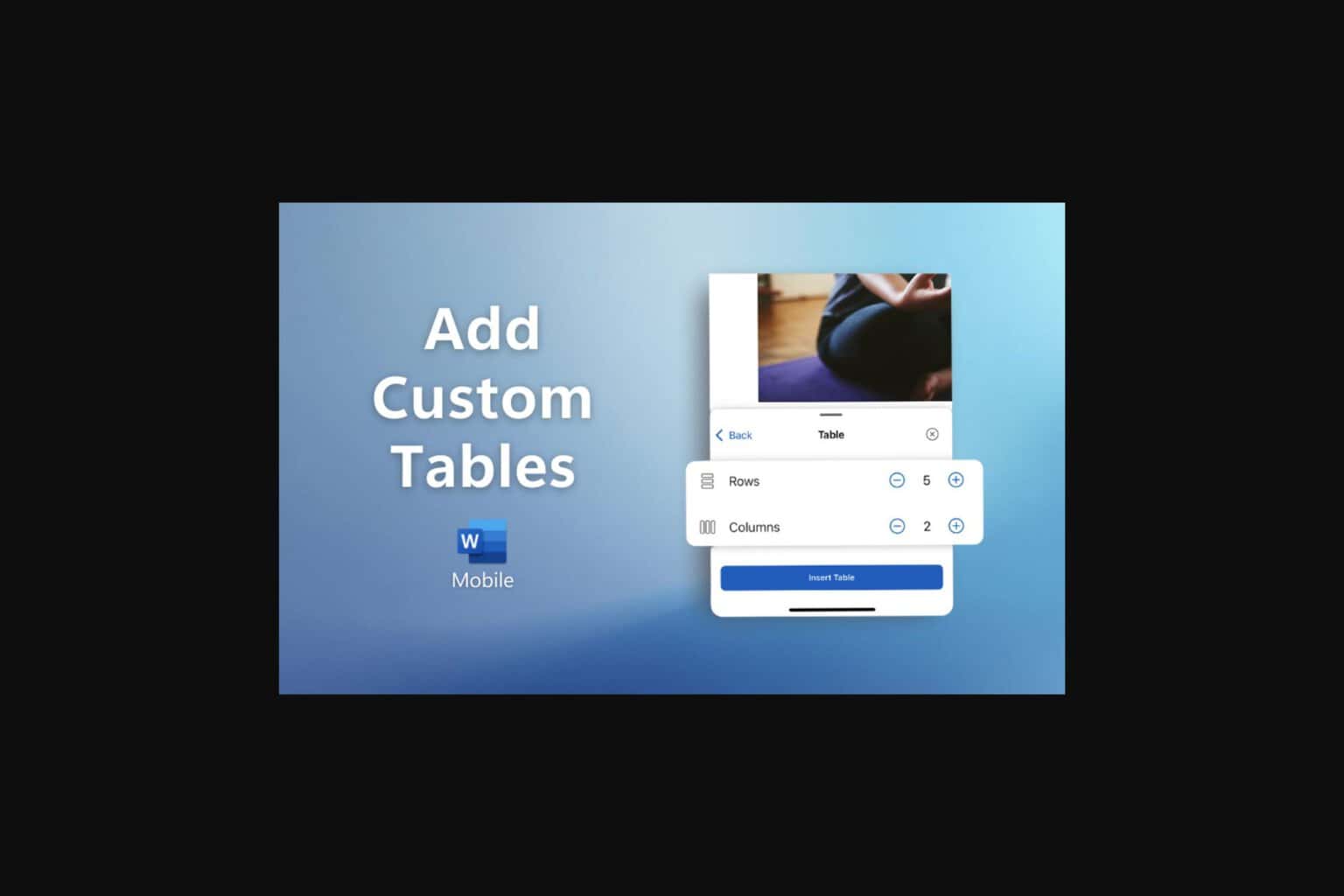

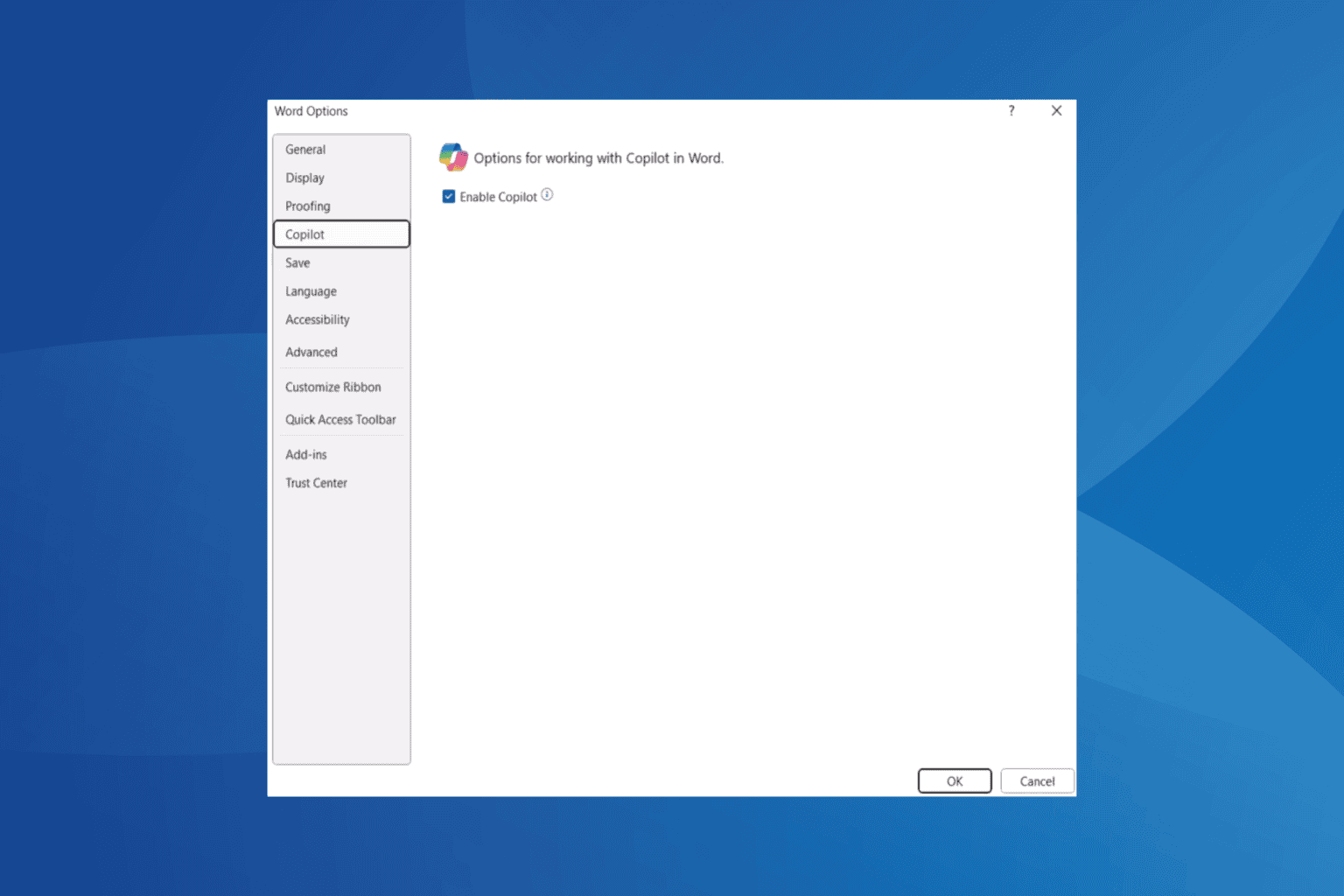
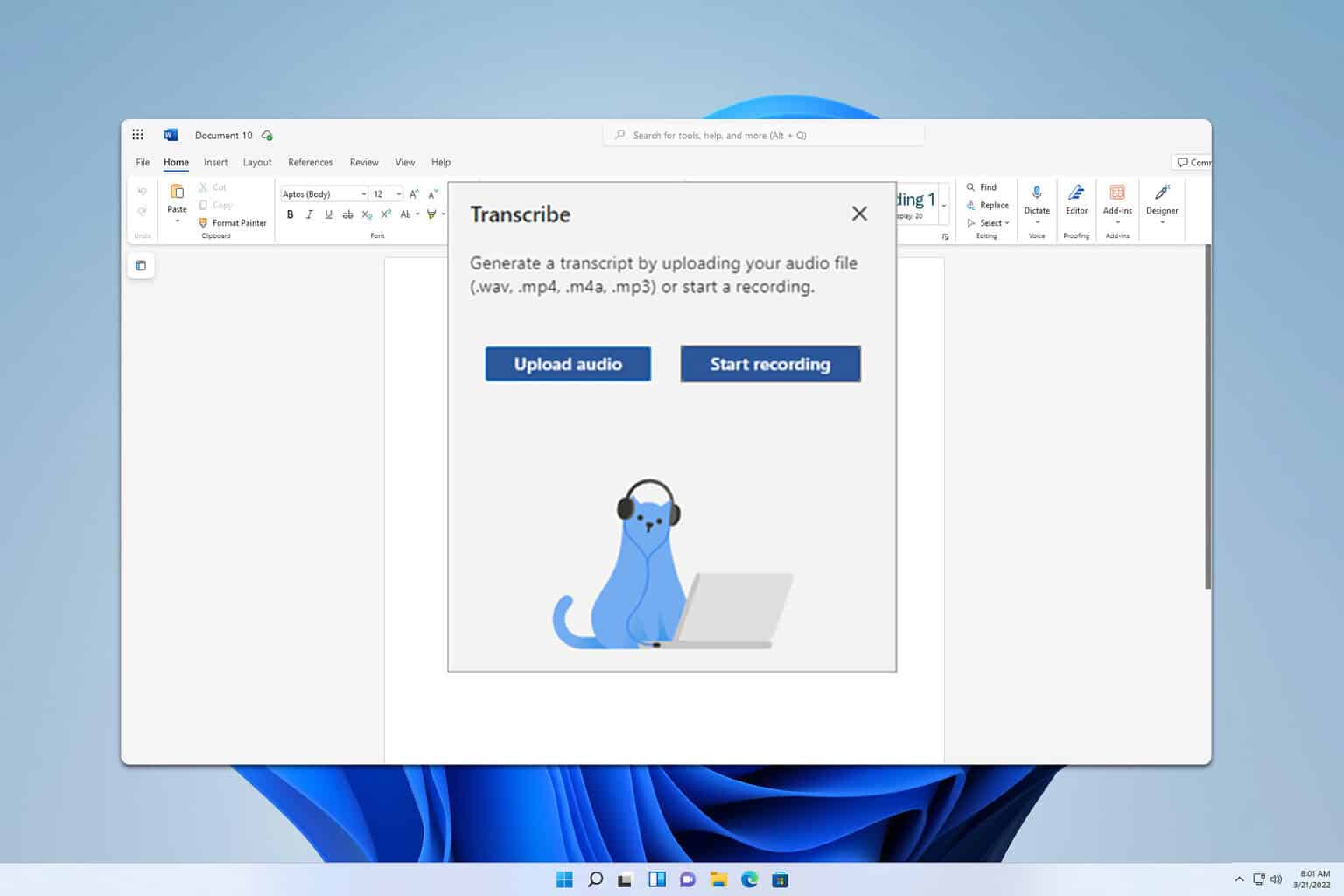
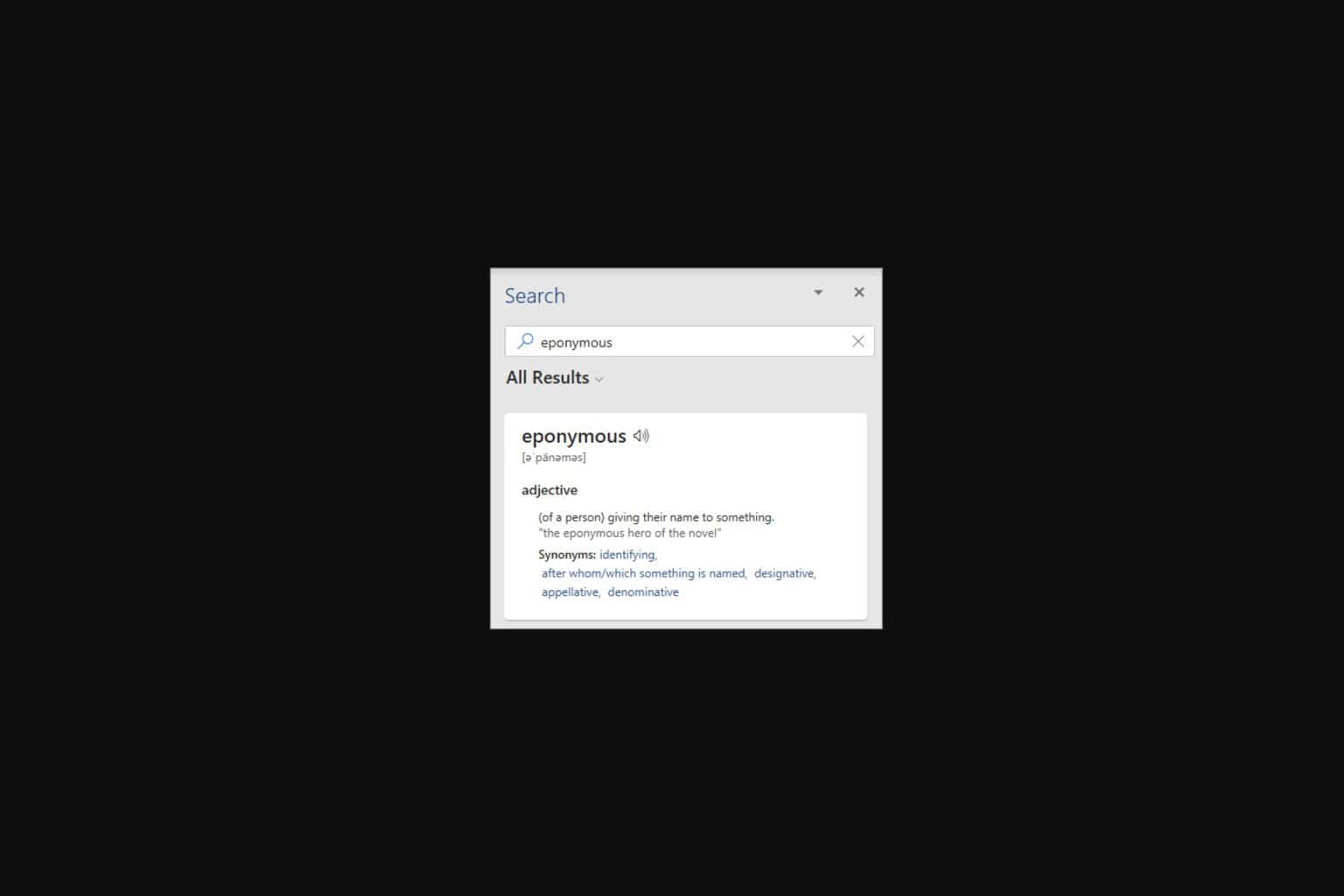

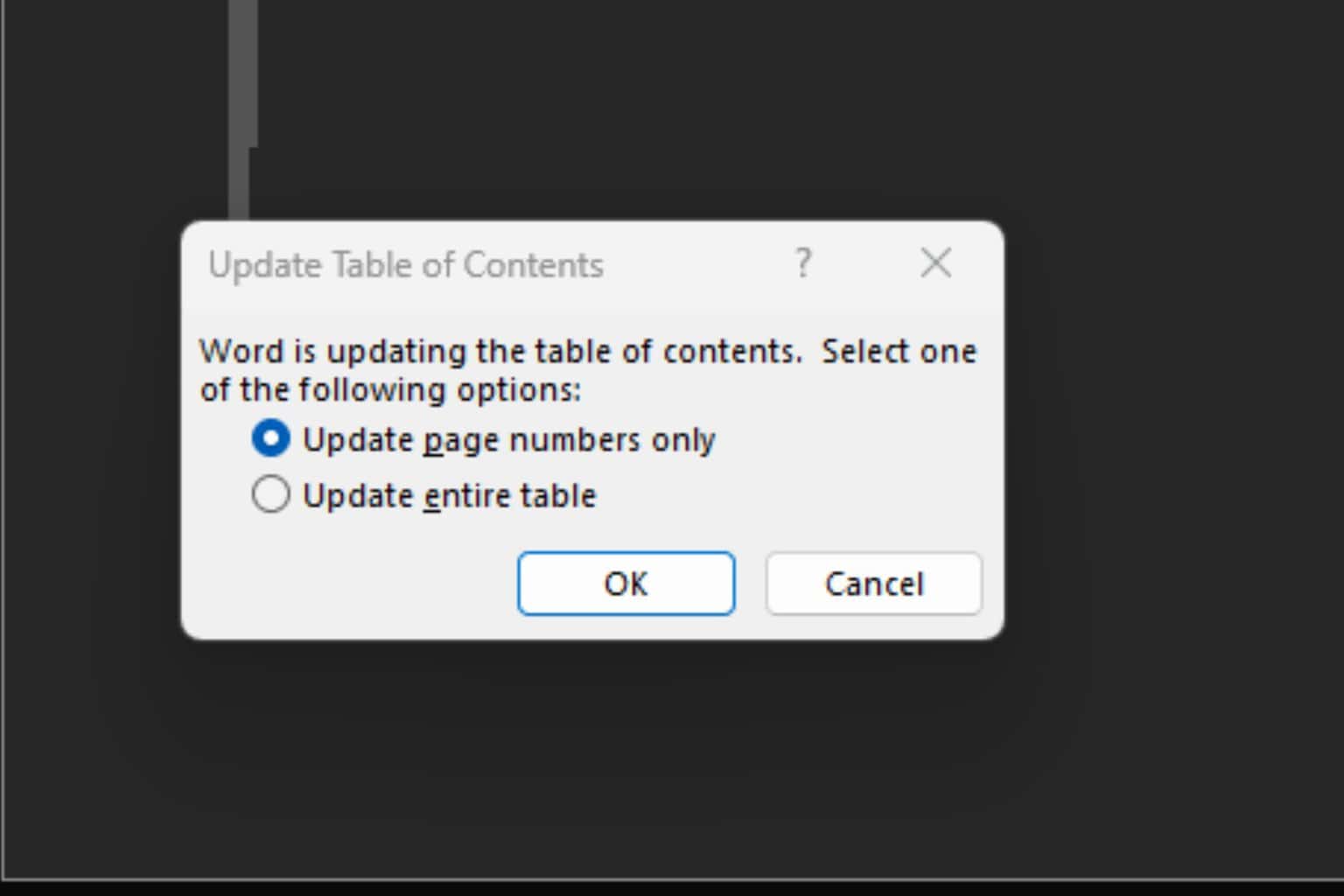
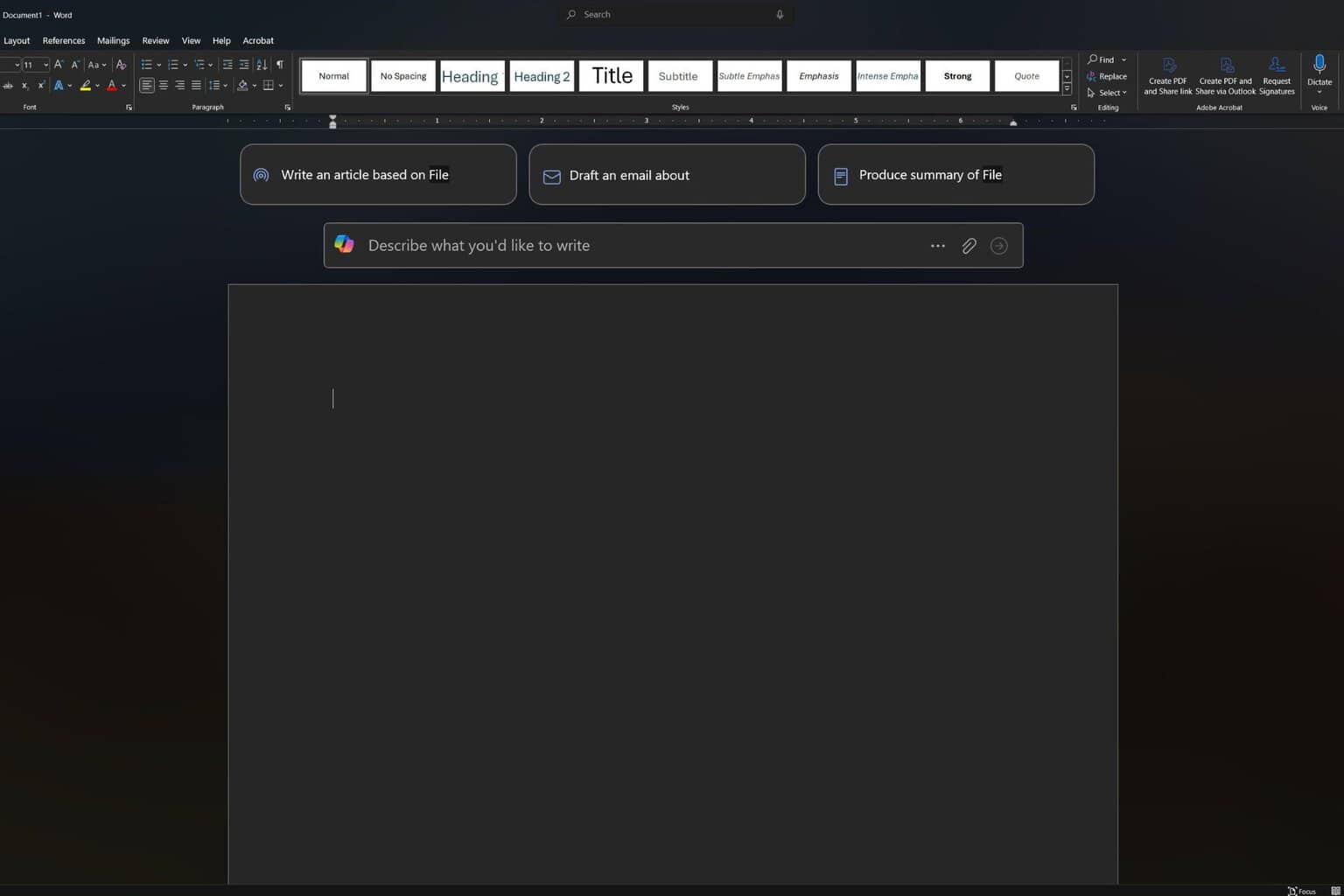
User forum
0 messages