How to Download Perfmonitor on Windows 7
The software is available for download from the official website
2 min. read
Published on
Read our disclosure page to find out how can you help Windows Report sustain the editorial team. Read more
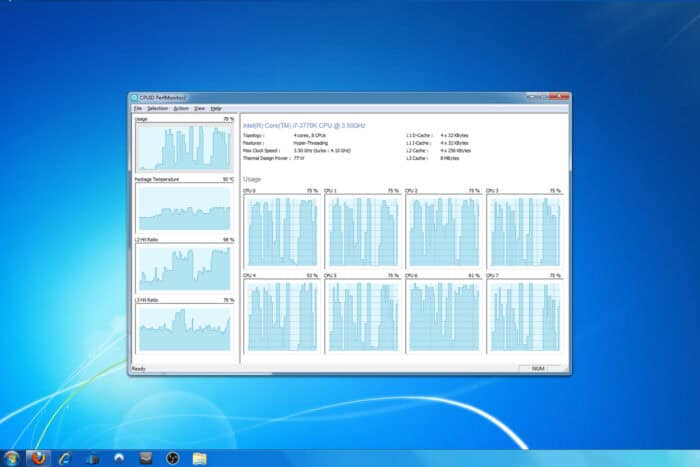
Ensuring that your PC is working properly is important, even on legacy systems. Speaking of which, in today’s guide we’ll show you how to download Perfmonitor for Windows 7, so let’s get started.
How can I download Perfmonitor for Windows 7?
Use the official website
- Visit the Perfmonitor download page.
- Next, select the version you want to use.
- Once downloaded, run the setup file and follow the instructions on the screen.
- After the installation is finished, run Perfmonitor.
If you choose the ZIP version, simply open it, extract the files, and run the Performintor exe file.
How to check CPU performance in Windows 7?
There are several ways to do that, but the easiest is by using Task Manager by following these steps:
- Press Ctrl + Shift + Esc to open Task Manager.
- Go to the Performance tab.
- You should now be able to track your performance with ease.
Alternatively, you can use PC monitoring software, just ensure that it’s compatible with your version of Windows.
How do I access Windows Performance Monitor in Windows 7?
- Press the Windows key + R.
- Enter perfmon.
- Press Enter.
Although the original Perfmonitor has been discontinued, Perfmonitor 2 is its successor and it’s still available for various platforms, including Windows 7. Of course, you can still download Perfmonitor for Windows 11 and newer systems.
If you’re looking for similar software, we also wrote a guide on how to download CPU-Z, so don’t miss it for additional information.
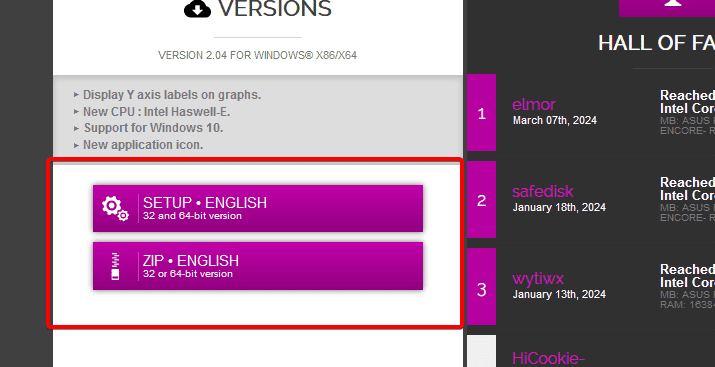
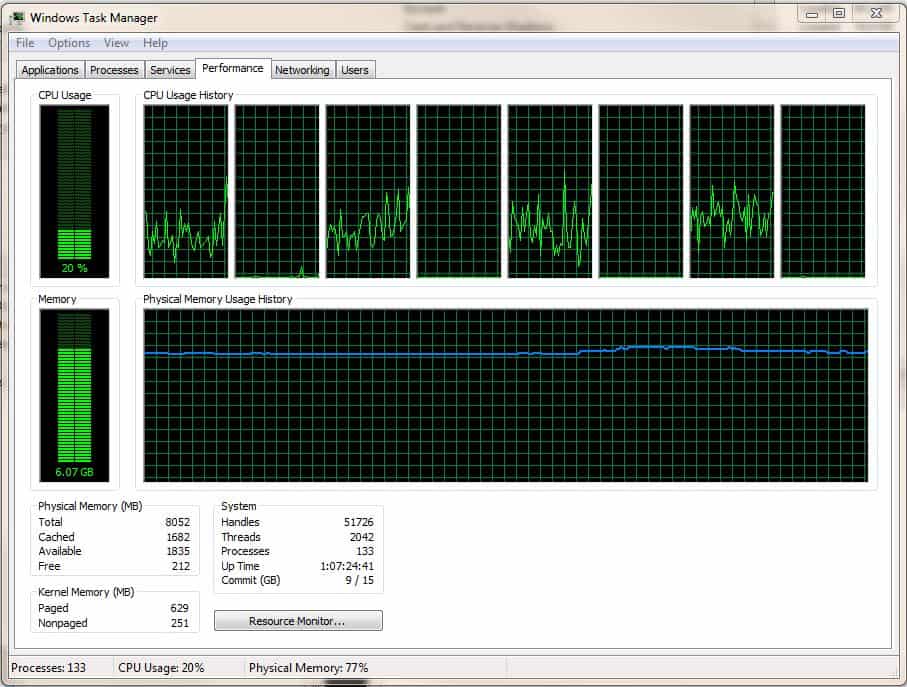




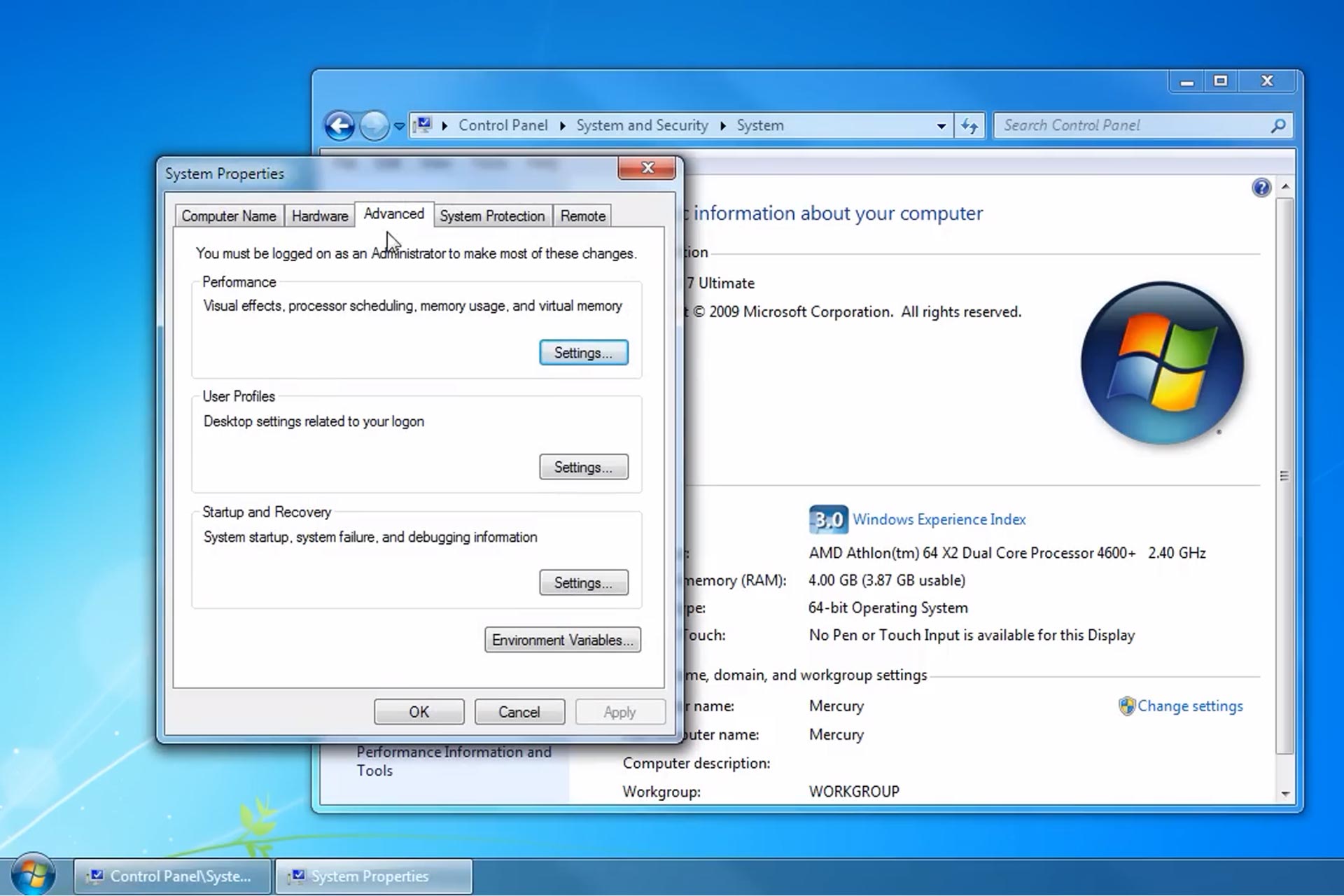

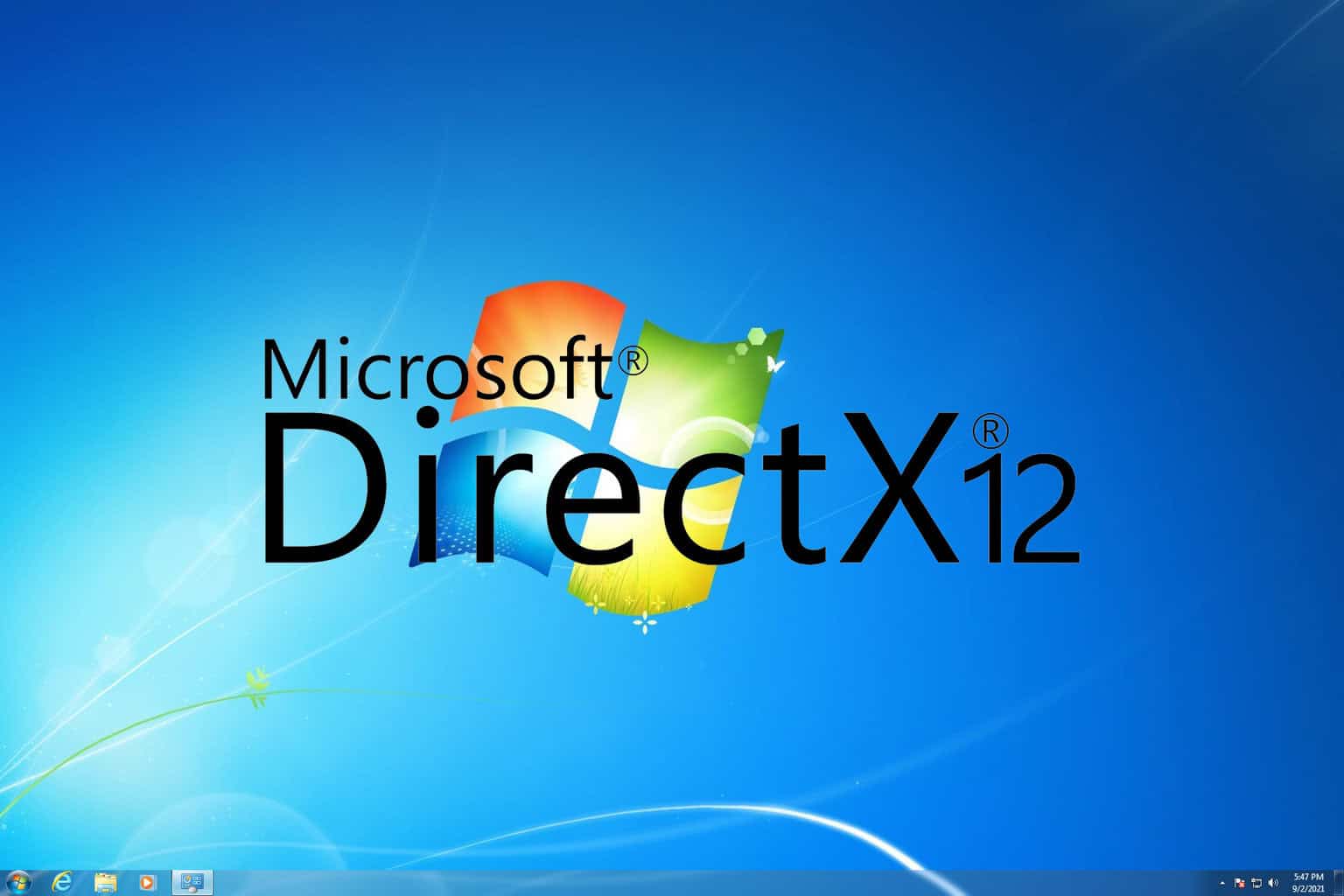
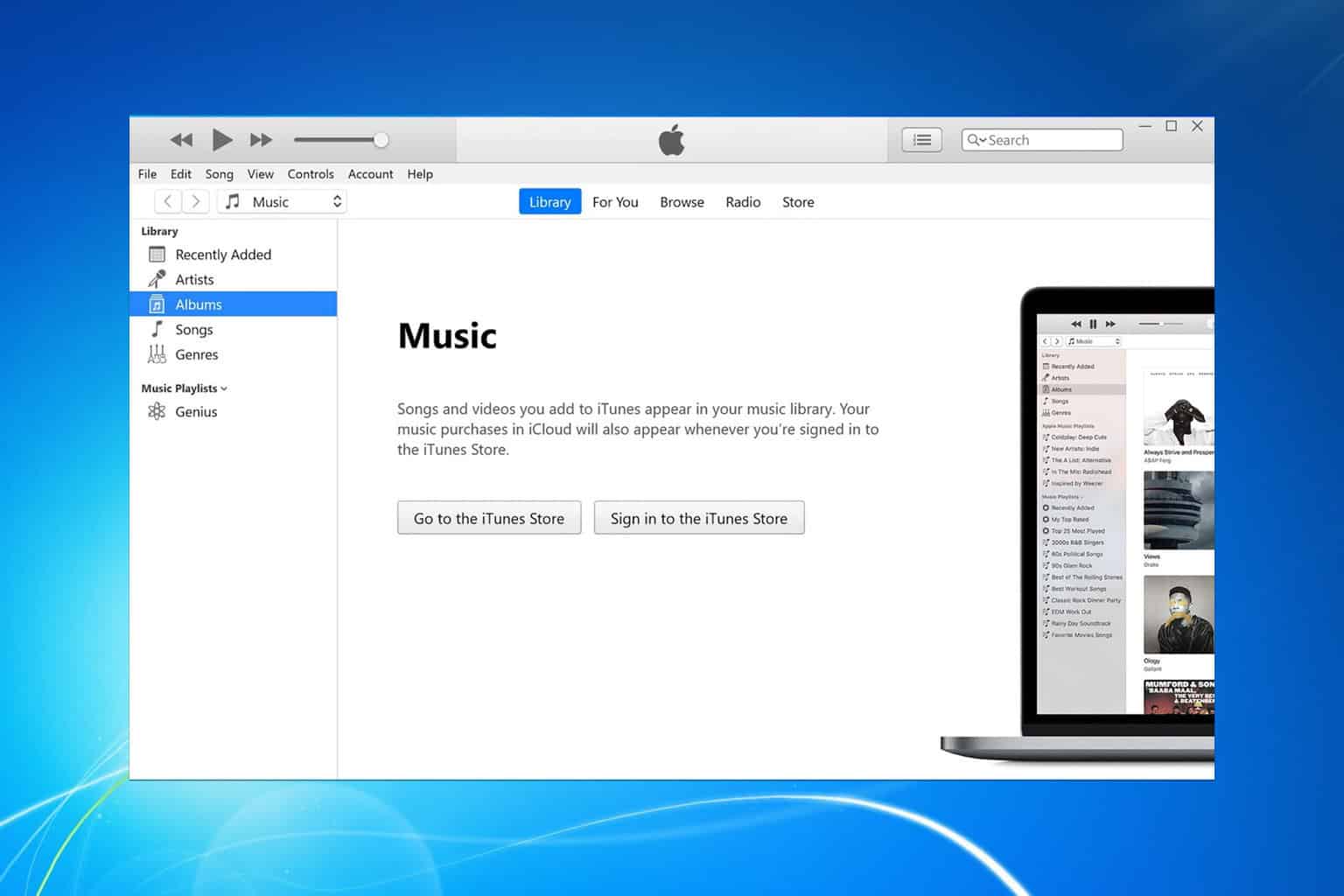
User forum
0 messages