How to Download Datacor ERP Download for Windows 7
You can't use this tool on Windows 7
2 min. read
Published on
Read our disclosure page to find out how can you help Windows Report sustain the editorial team. Read more

Datacor ERP is a resource management tool especially built for Process Manufacturing Industry. It’s an excellent software, but you can’t download Datacor ERP for Windows 7. The tool supports Windows 10 version 17763.0 or higher systems. We are still going to provide the means to get the software, but you will need to upgrade your OS to install it.
How do I download Datacor ERP?
1. Download Datacor Mobile
- Open a browser of your choice and go to the Datacor Mobile Microsoft Store page.
- Click on the Download button and you will be redirected to the Microsoft Store app to get and install the app.
Datacor Mobile is not an application for mobile, it’s a companion application to Datacor ERP. In other words, you still need to get Datacor ERP and implement it on your environment. Datacor Mobile will help you connect to your Datacor ERP app to control it remotely.
2. Get Datacor ERP
Datacor ERP is not available straight away. Open a browser and go to the Datacor ERP dedicated page and click on Request a demo button.
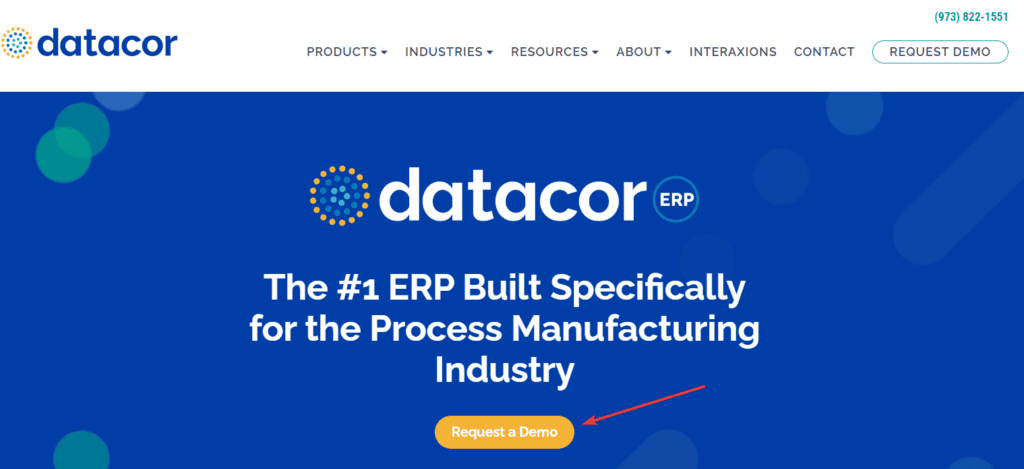
After you supply an email address, you will be contacted by the developers to get a demo and guidance on how to download and implement the app for your environment.
If you want to learn more about Datacor ERP, you can check their resources page and see if the tool meets your requirements.
To conclude this guide, we remind you that Datacor ERP doesn’t work on Windows 7. The minimum OS version is Windows 10 17763.0.
If you’re already using the tool, let us know about your experience in the comments below.
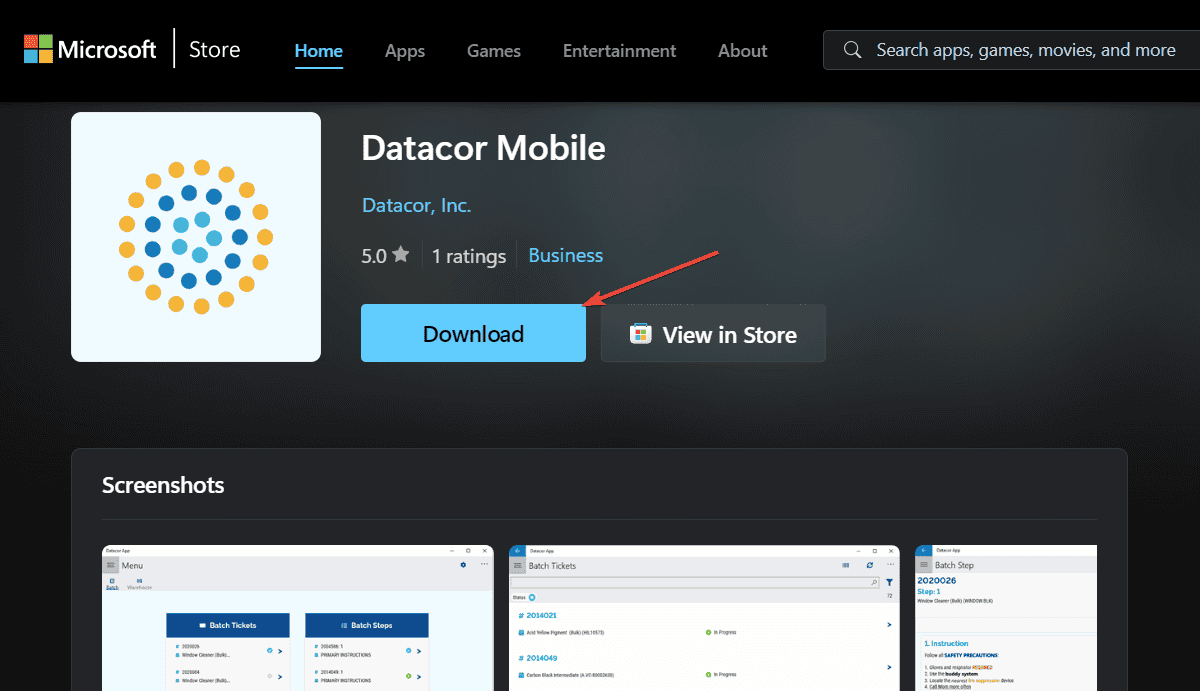

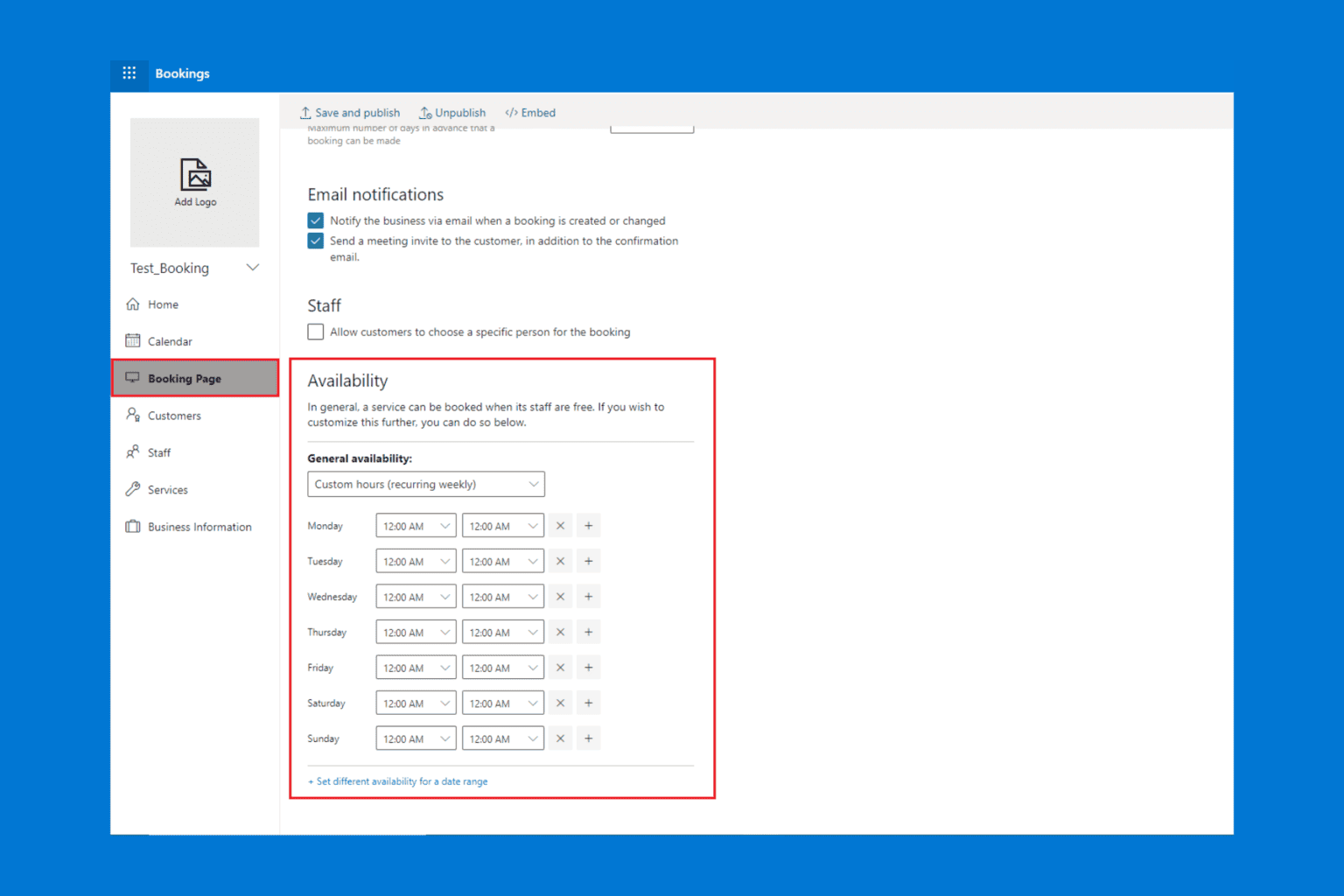
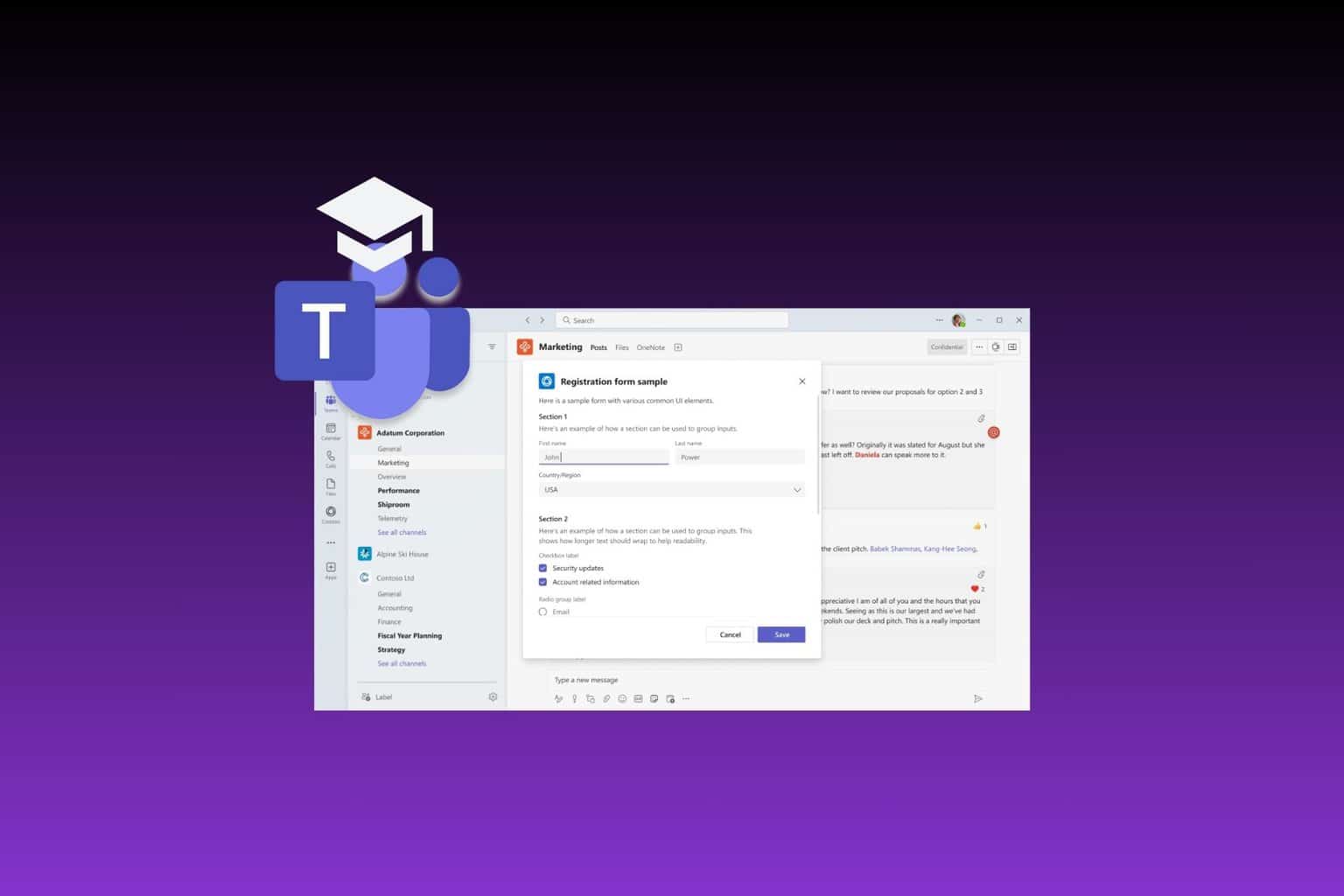
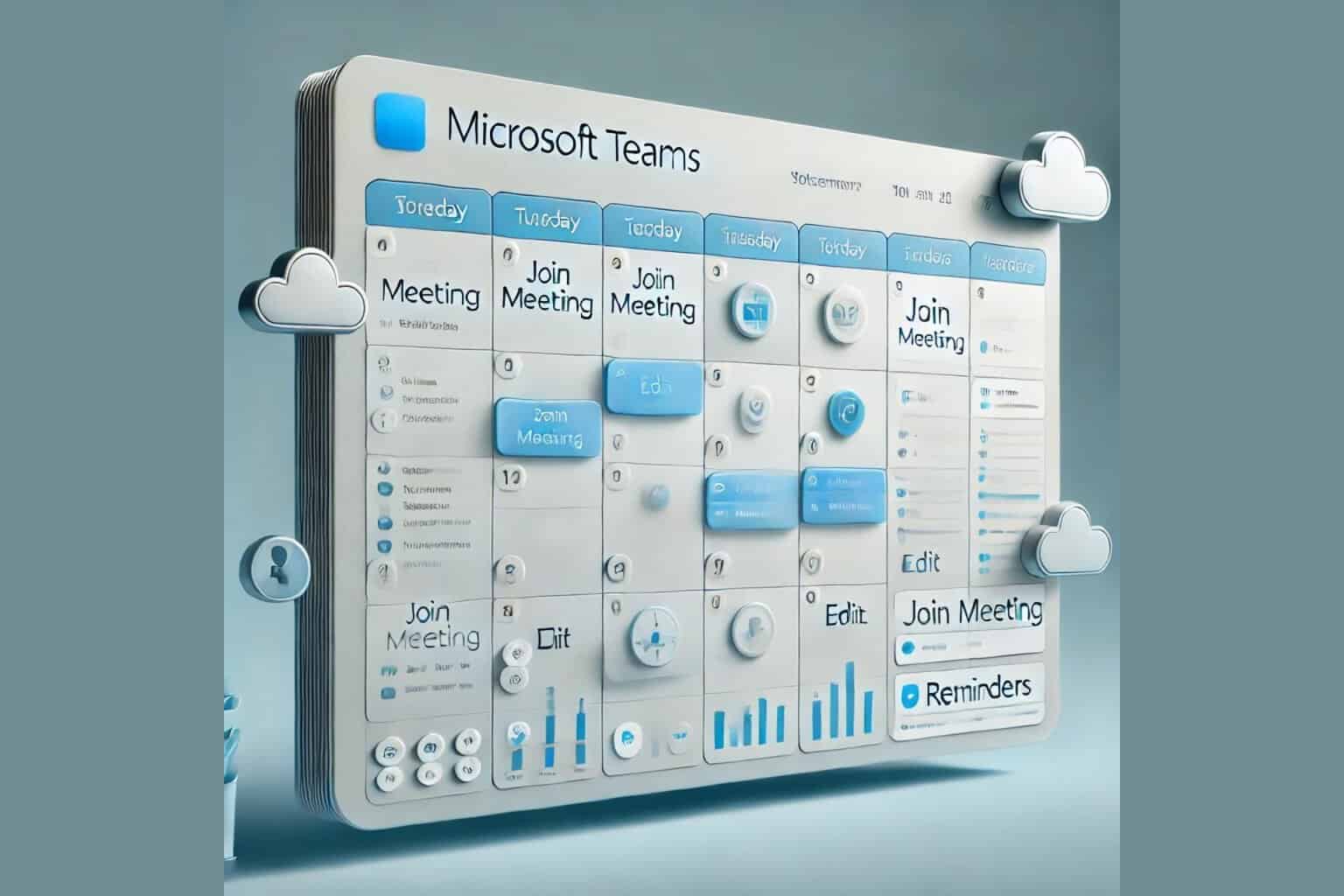
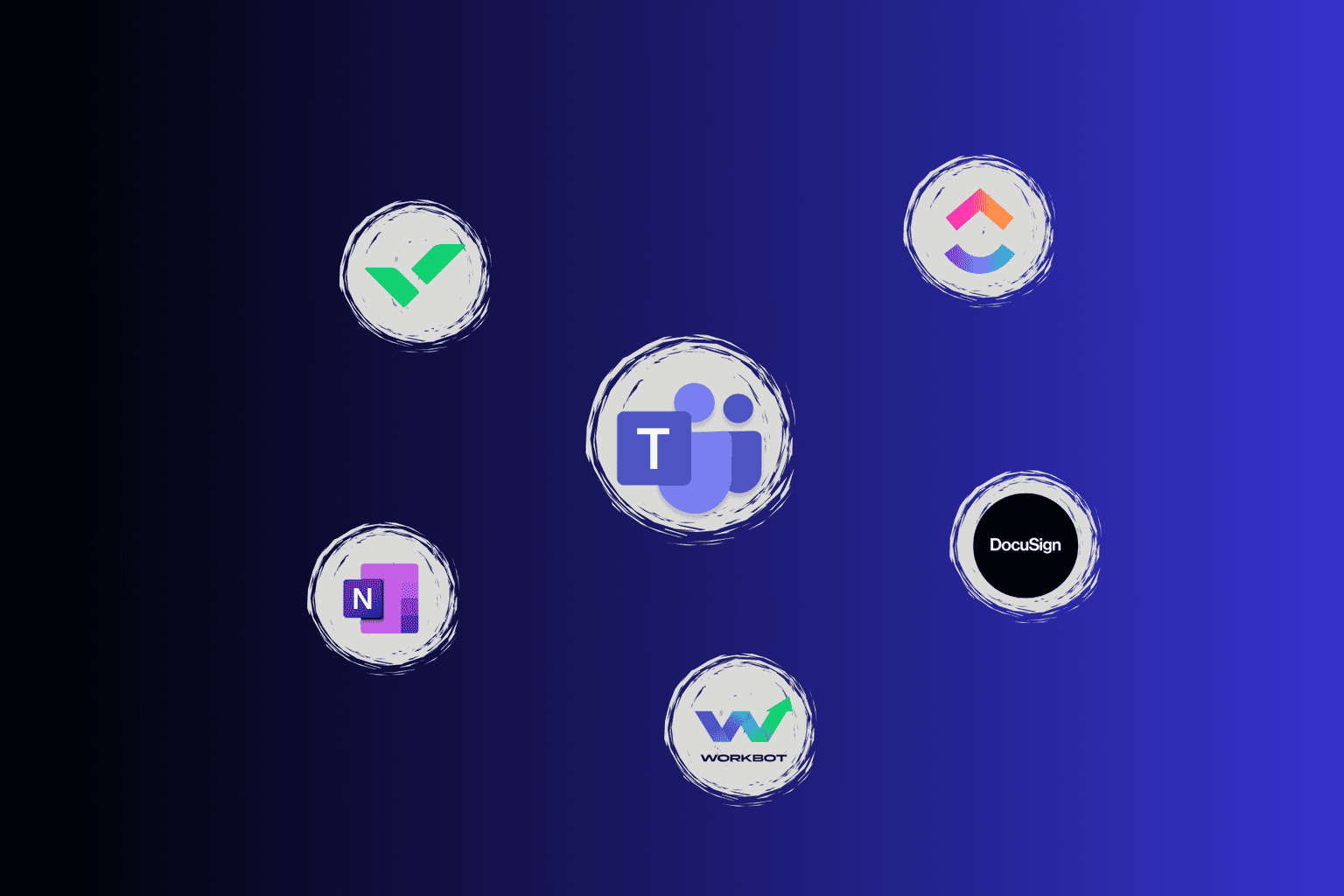
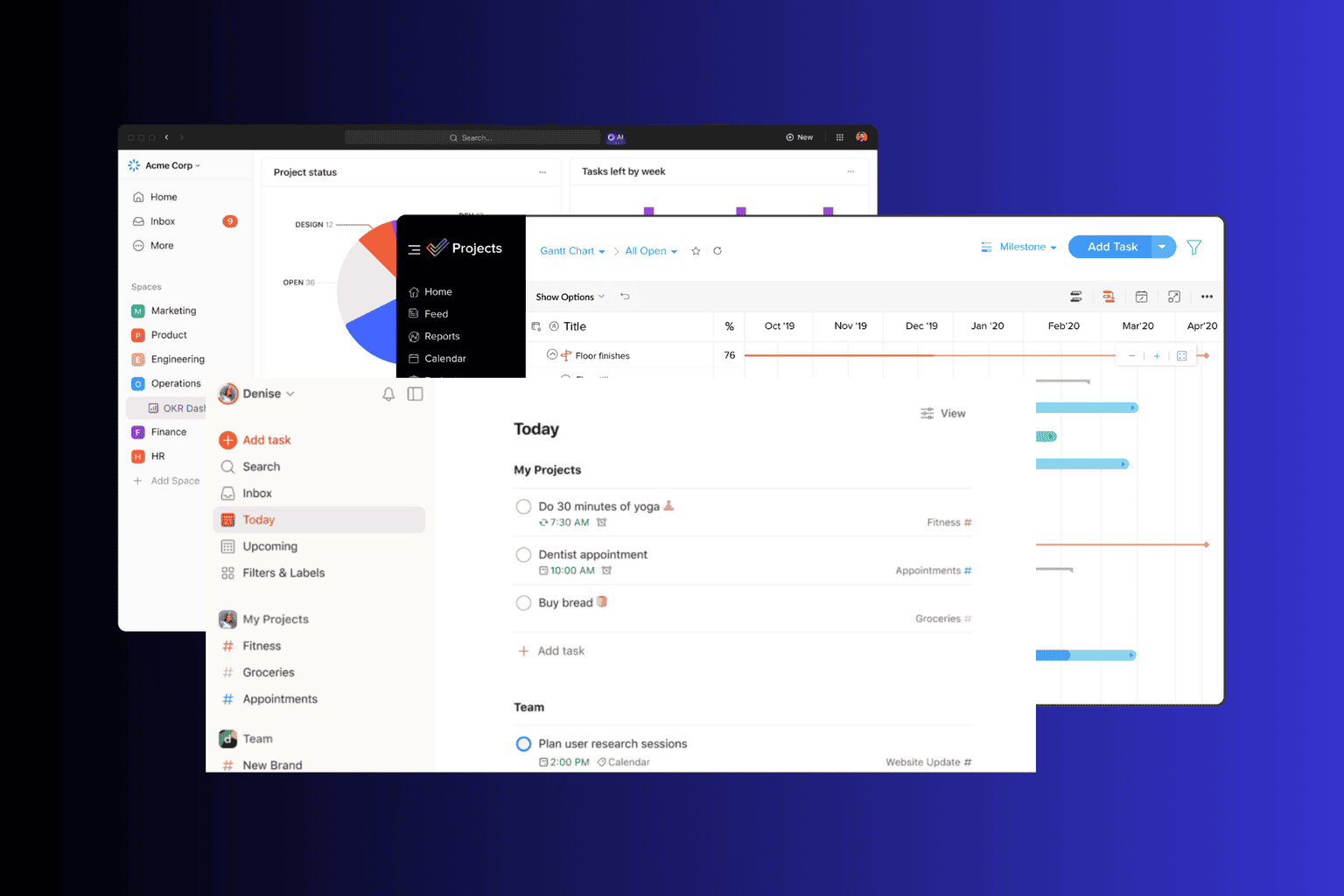
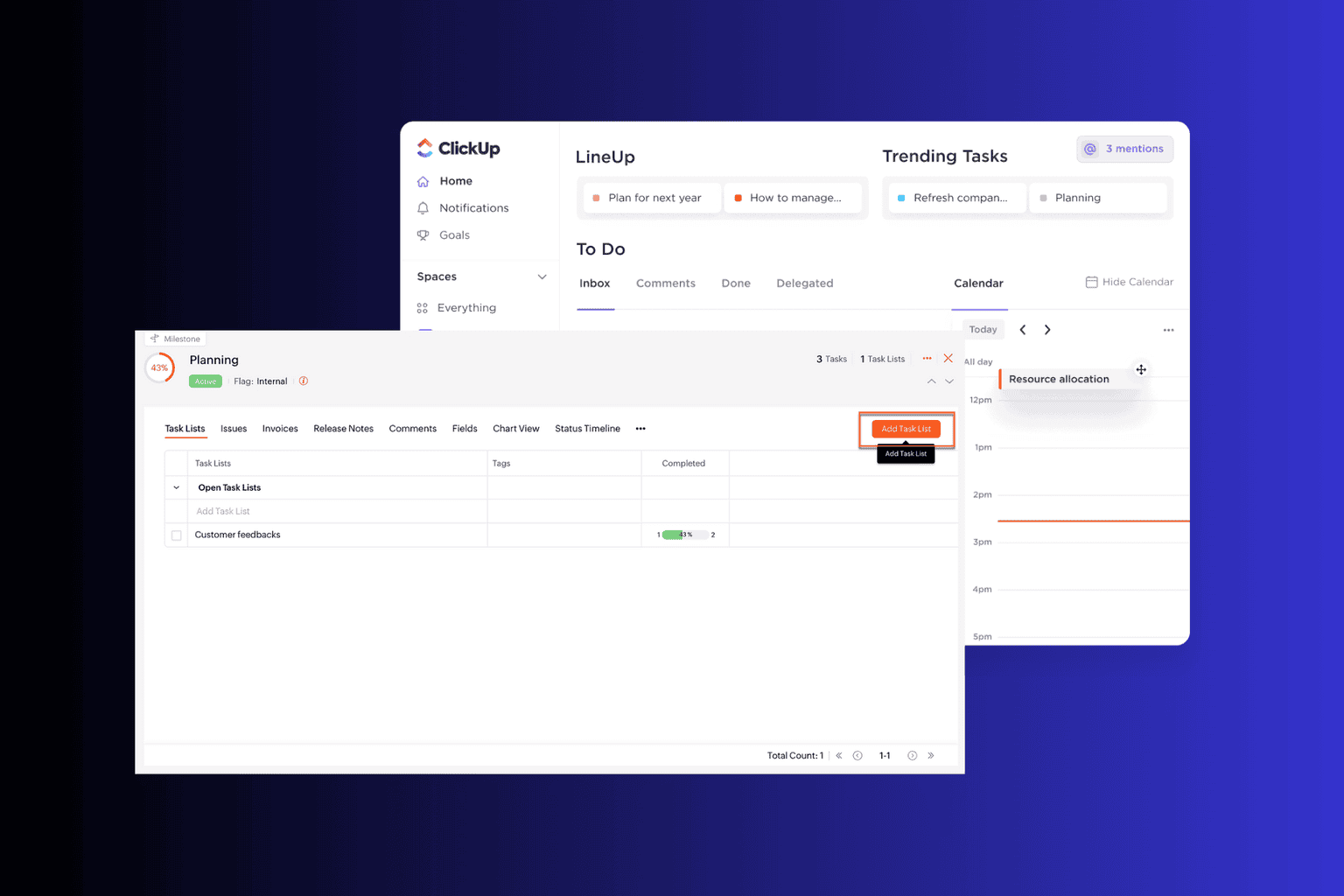
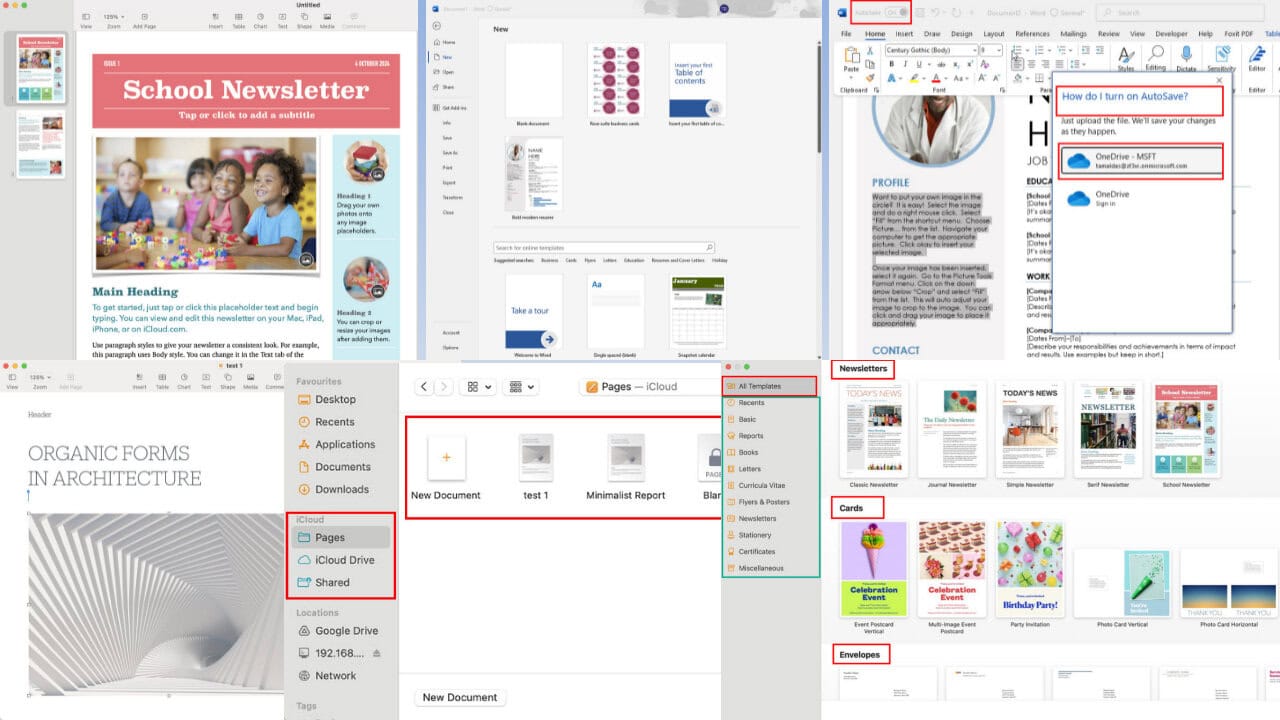
User forum
0 messages