Microsoft Places will be generally available in the 365 Platform in November
The app uses Copilot.
4 min. read
Updated on
Read our disclosure page to find out how can you help Windows Report sustain the editorial team. Read more
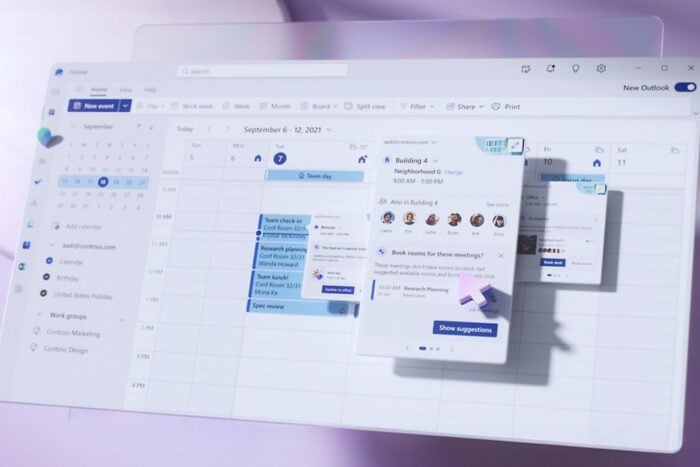
Microsoft Places, a new AI-powered workplace app meant for flexible workers, will finally be released in November 2024 as a Microsoft 365 app. After being teased earlier this year and previewed publicly over the summer, the app will see a general release next month, according to the latest entry in the Microsoft 365 Roadmap.
It will be released on the Mac, Android, iOS, Desktop, and Web platforms, and you can integrate Microsoft Places in Outlook, Teams, the 365 platform, and Copilot.
Here’s what the entry says:
Microsoft Places is an AI-powered workplace app for flexible work, empowering hybrid employees to foster in-office collaboration and leveraging insights into space optimization. Places intelligently allows you to coordinate your hybrid team to make the most of in-office days, modernize how employees make connections, and optimize space management with occupancy and utilization data.
At the same time, the Microsoft 365 Roadmap also reveals that Places will be enhanced with Intelligent suggestions in calendar and Workplace Presence. The first capability will allow users to organize meetings and book rooms for them quickly.
The description reads:
Intelligent suggestions will appear in calendar peek cards and the Places people pages when users have actions to complete to organize their day. Users will be prompted to “quick book” rooms for in-person meetings and desks for in-office days. They will also see recommendations to update their work location to “Office” when needed for in-person events.
The second one works similar to Work Hours and Location (which was recently updated to display the building you’re working from). It will prompt Microsoft Places to let you check in to the office in Outlook or Teams, confirm your work tasks, receive important reminders, and even check on who has come to the office or not.
The description reads:
With Workplace Presence, employees will have the ability to check in to the office in Outlook, Teams, and Places to confirm their work plans, receive check-in reminders, and view others nearby and who planned to come in. #newoutlookforwindows
The Workplace Presence will also be an automatic capability, and it will automatically update the location of the nearby coworkers. The option can be enabled/disabled at will via the Places settings menu in Microsoft Teams. Here’s what the entry says:
With Workplace Presence, you can discover coworkers who are in office nearby. Location will be automatically updated to “office” when we detect that an employee is on site, signaled by the connection of their laptop to a known peripheral, e.g. a known or company-managed monitor in a corporate office, or on a bookable desk. Users can enable/disable “Auto-update my location when detected in the office” via the Places settings menu in Teams.
Another interesting feature that Microsoft Places will provide focuses on managers, called Team Guidance. With it, managers will be able to communicate effortlessly the schedule for mandatory office presence. This schedule will also require managers to provide reasons for employees to come to the office when it’s mandatory. Here’s what the entry says:
With team guidance in Places, managers communicate which days their team should plan to be in the office and what the priorities are for each in-office day. Providing a purpose for team days in the office gives you another reason to come into the office.
As you might know, Microsoft Places is integrated with Copilot. You can use the AI capabilities to schedule your work hours and maintain proper flexibility in your work. In fact, you’ll be able to use Copilot to access Space Analytics, and with it, you’ll be able to see pragmatic data on the rate of occupancy, desk usage, room bookings, and so on.
Microsoft will provide this feature in two versions: one with Copilot, and one without Copilot, and you can use whichever you want. The one with Copilot, however, will summarize all the data for you, and the AI model will have it available for you in just a few seconds. For a manager, this is a game changer.
Here’s what the entry says:
In space analytics, use Copilot to analyze and explain key data points and trends in your space utilization graphs. It compares current utilization metrics such as occupancy, desk usage, and room bookings against previous time periods (e.g. last month, last quarter), highlighting important changes and trends.
These new capabilities are coming to the Microsoft 365 app this month.
Are you excited about this new platform coming in November? What’s your take on Microsoft Places?
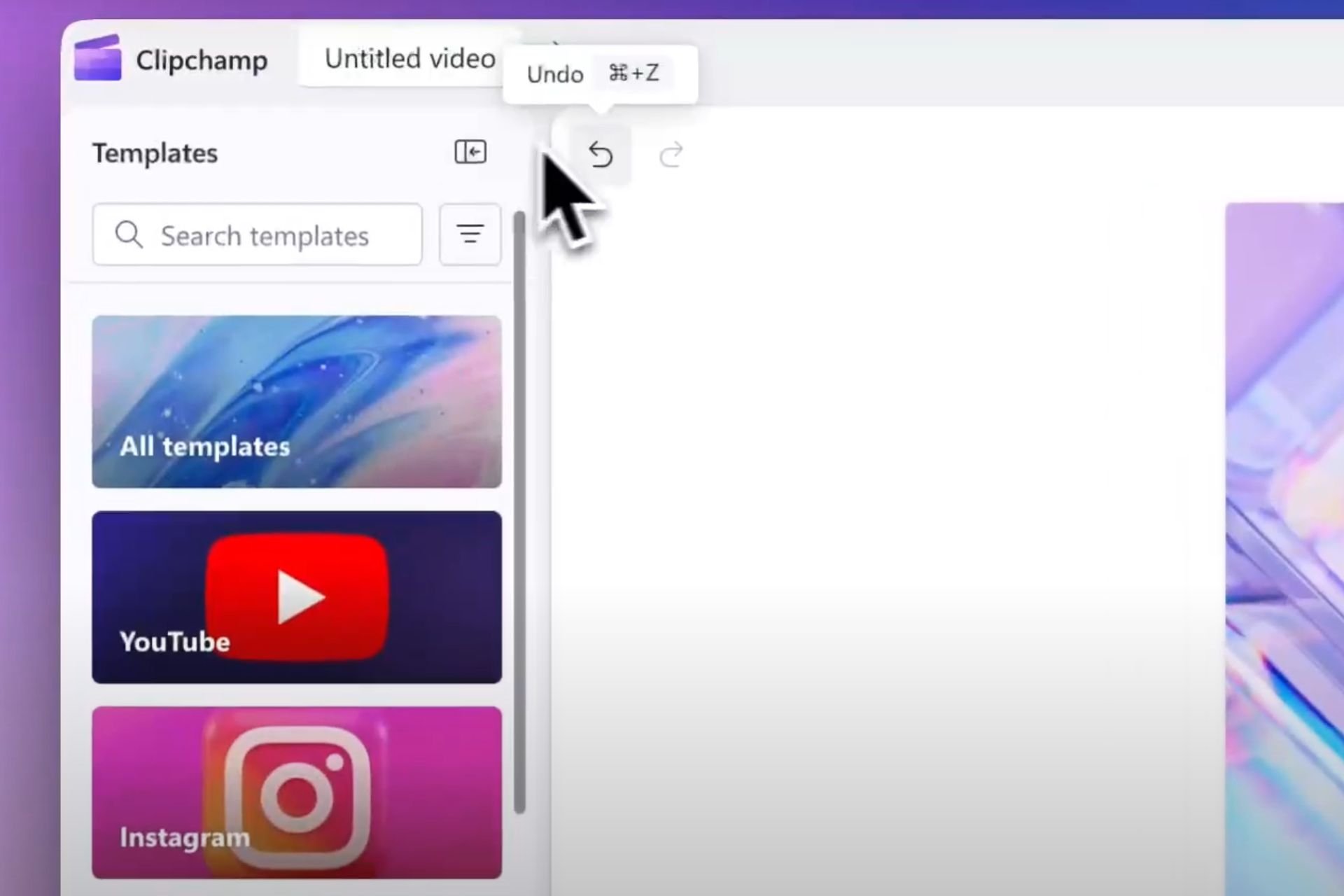
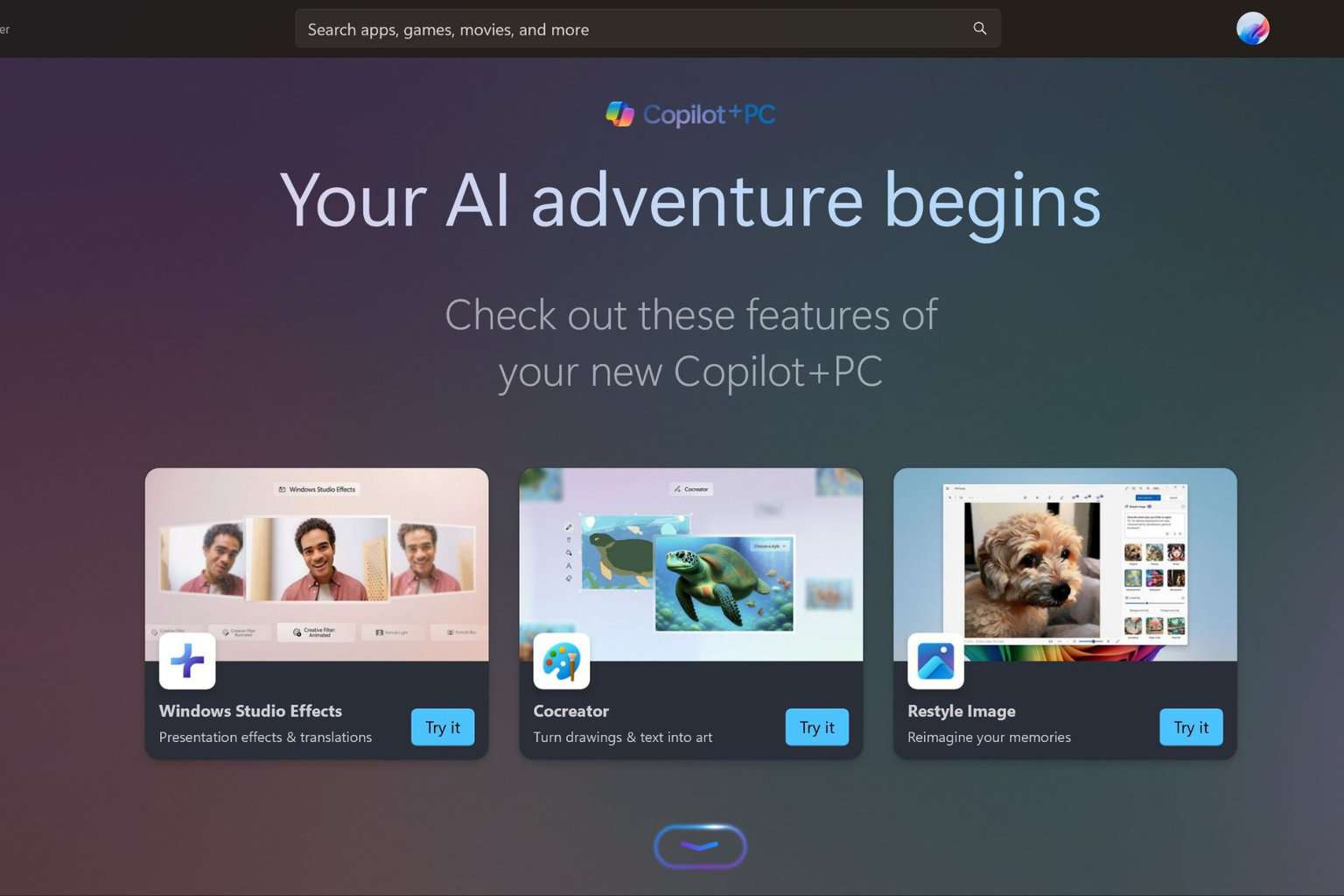


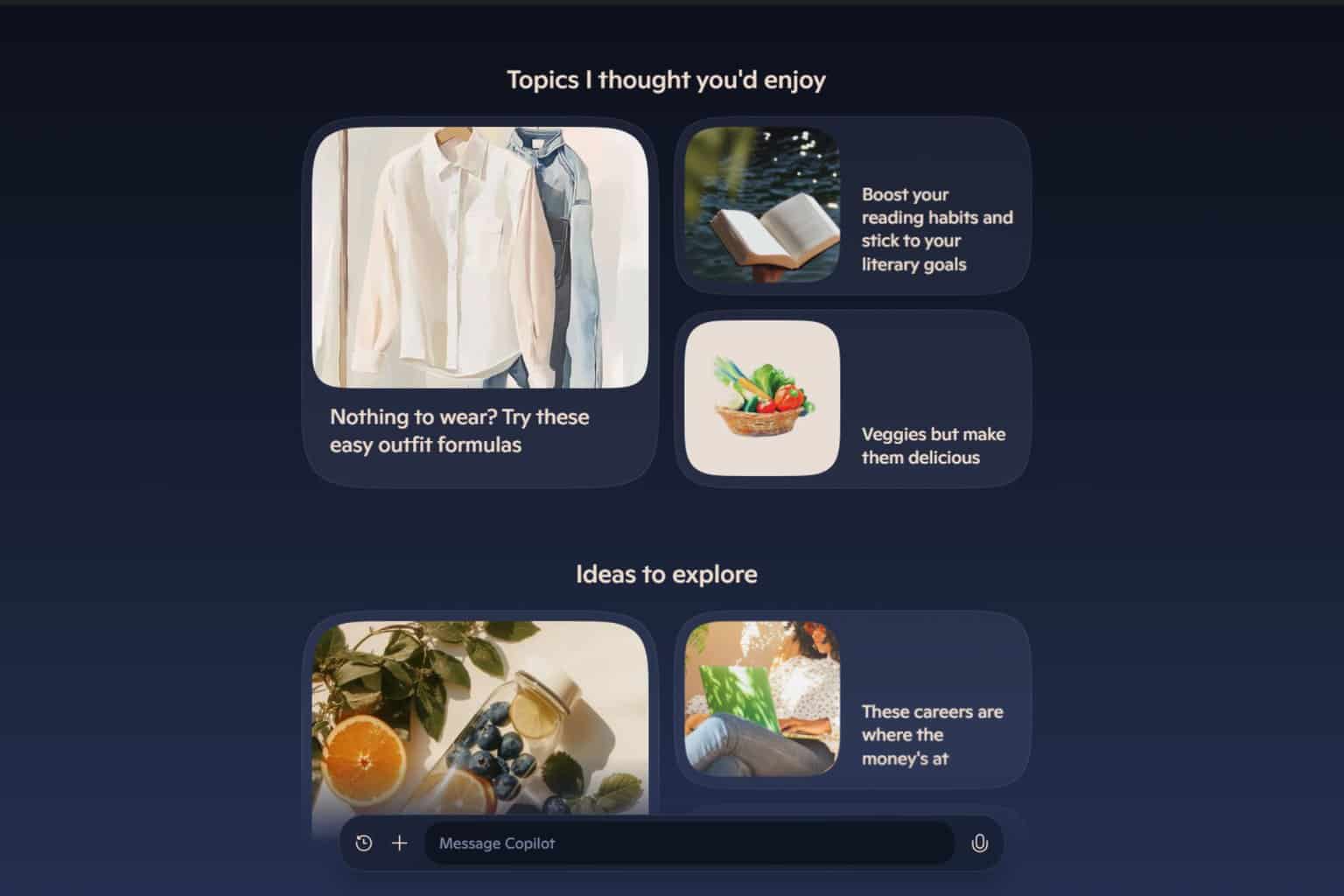

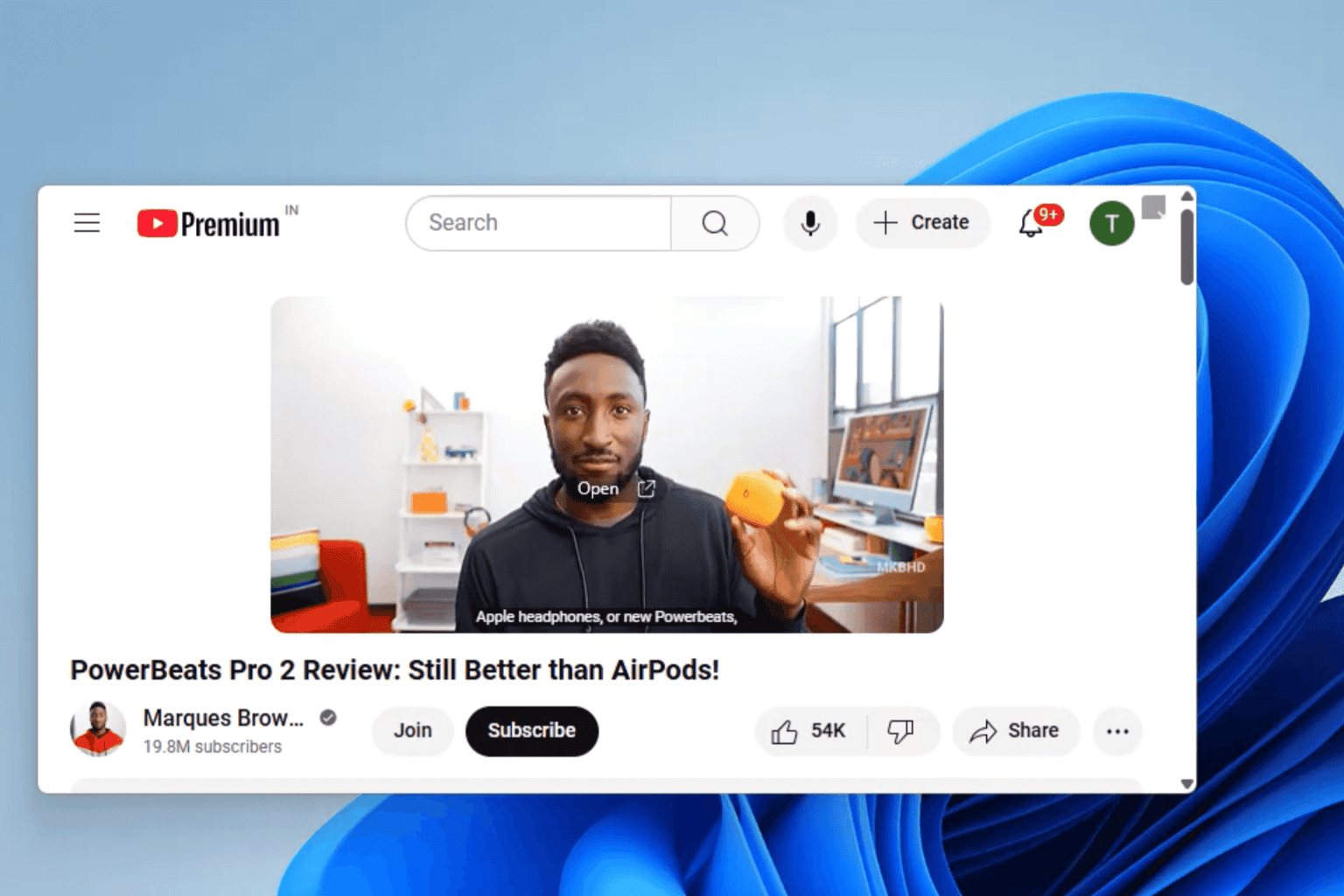
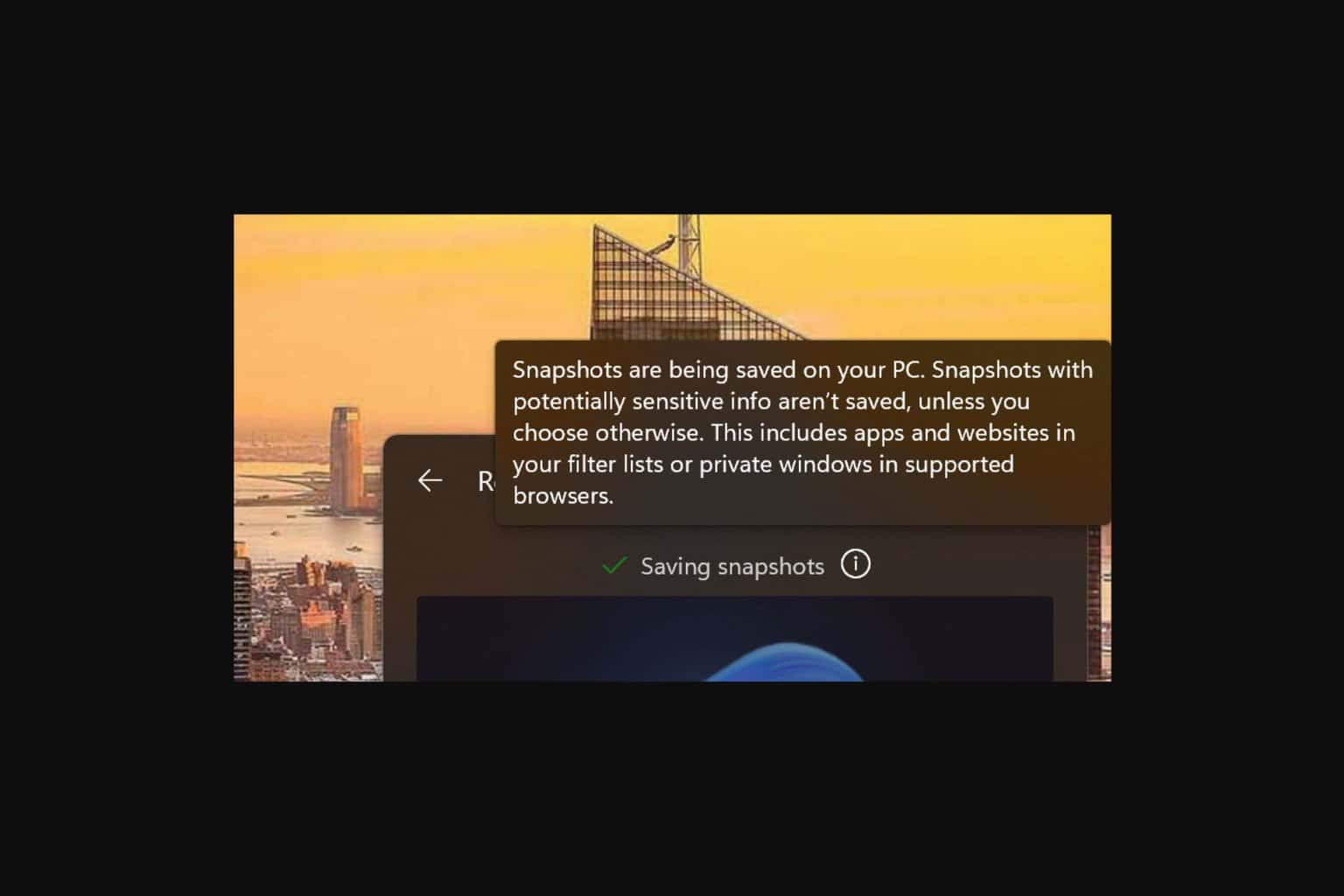
User forum
0 messages