Microsoft adds Board view in My Tasks for Planner to help you organize better
The new Board view is an old idea taken forward
2 min. read
Published on
Read our disclosure page to find out how can you help Windows Report sustain the editorial team. Read more
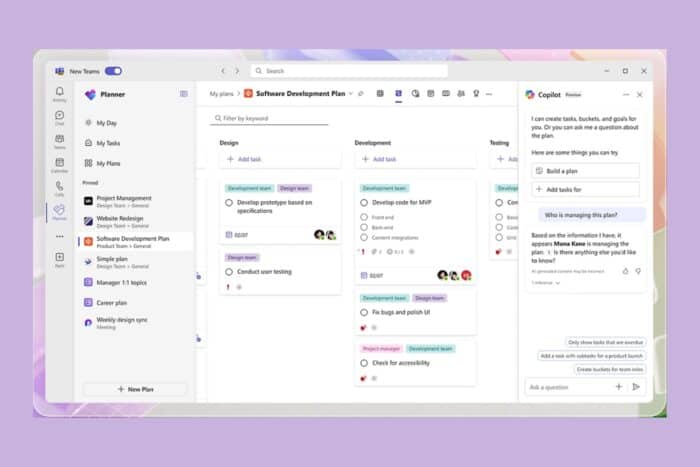
Recently, we reported that you will soon be able to upgrade specific Planner tabs to Premium in Microsoft Teams. However, the users also requested a Board view for My Tasks in Planner.
Well, it seems that Microsoft has listened to you and soon, you will have this feature. Here’s how Microsoft describes this new Planner capability on the Microsoft 365 roadmap page:
Board view in My Tasks offers a visual representation of your tasks similar to a kanban board, making it easier to track progress and manage your workload. See all your tasks at a glance and move them between columns to update their progress. You can group tasks by Plan, Progress, Due Date, and Priority, allowing you to tailor the board to your specific needs. Board view is available in addition to the existing grid view in My Tasks.
So, soon, not only you’ll be able to view your tasks in a kanban style view, but you will also be able to move them between columns.
Another important update is that you will also able to group tasks by different criteria and customize your board a lot better.
Microsoft also suggests that the Board view from My Tasks feature will coexist with the existing grid view and you will probably enable or disable your desired view mode.
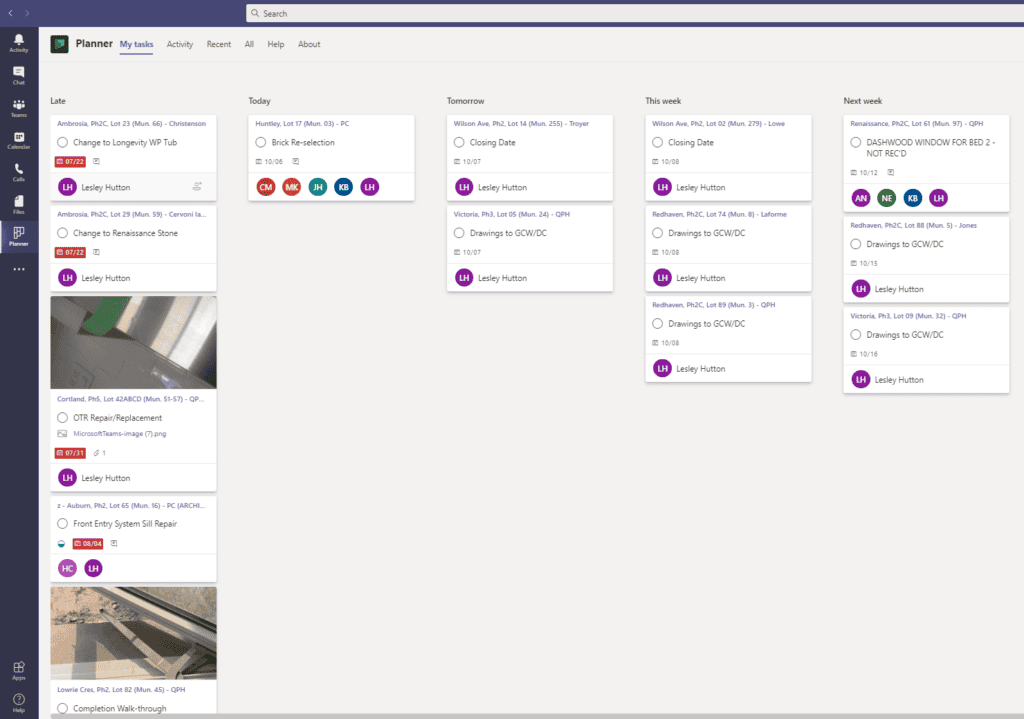
We also need to mention that Planner actually had a Board view in My Tasks in Microsoft Teams’ Planner, but for some reason it was replaced in 2020 with the Grid view.
We don’t have any images on how the new Board view will look like, but from Microsoft’s description, it will be a more sophisticated version of the old one.
The new Board view in My Tasks from Microsoft Planner will start rolling out in January 2024.
How do you feel about the introduction of the Board view in My Tasks? Let us know in the comments below.

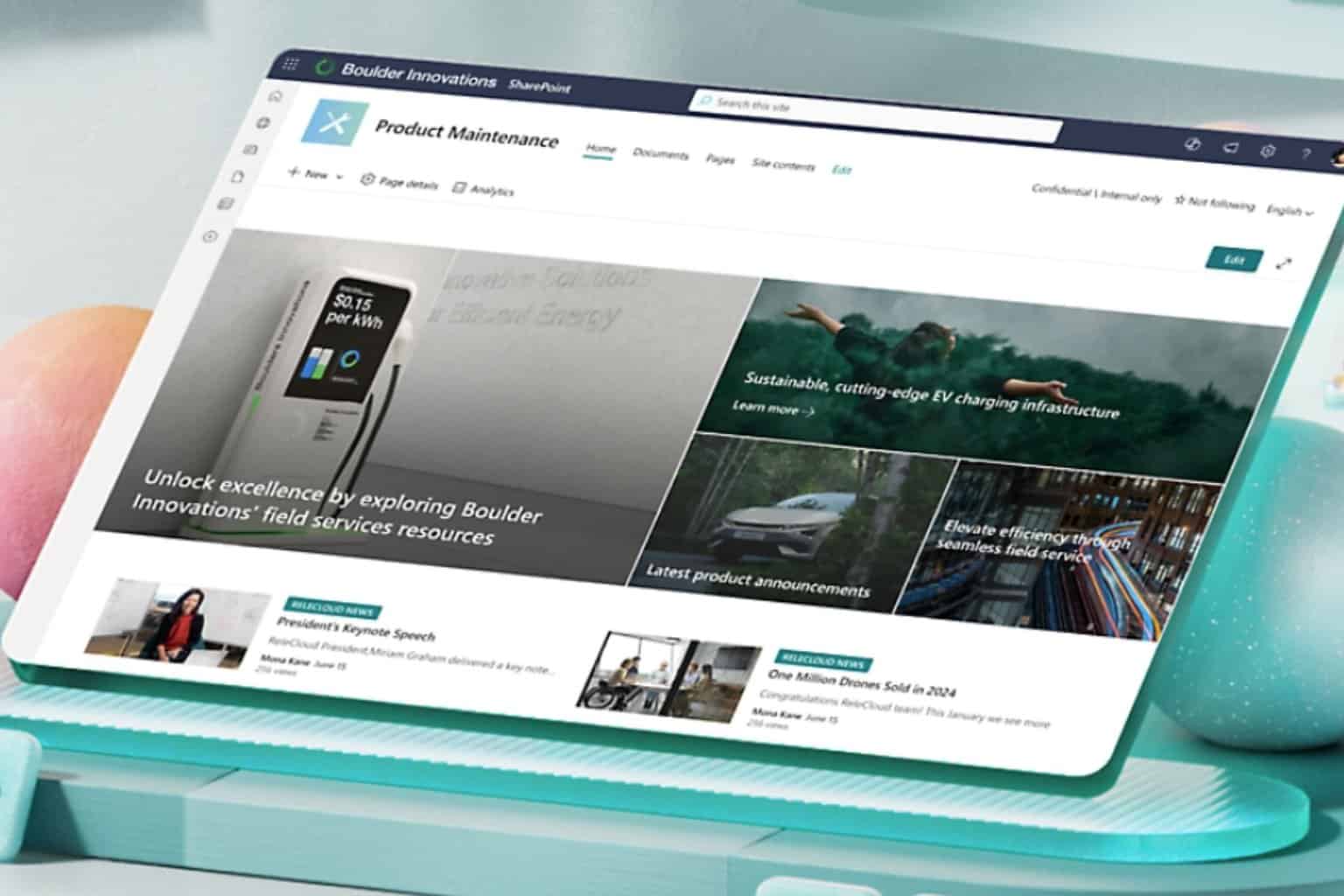
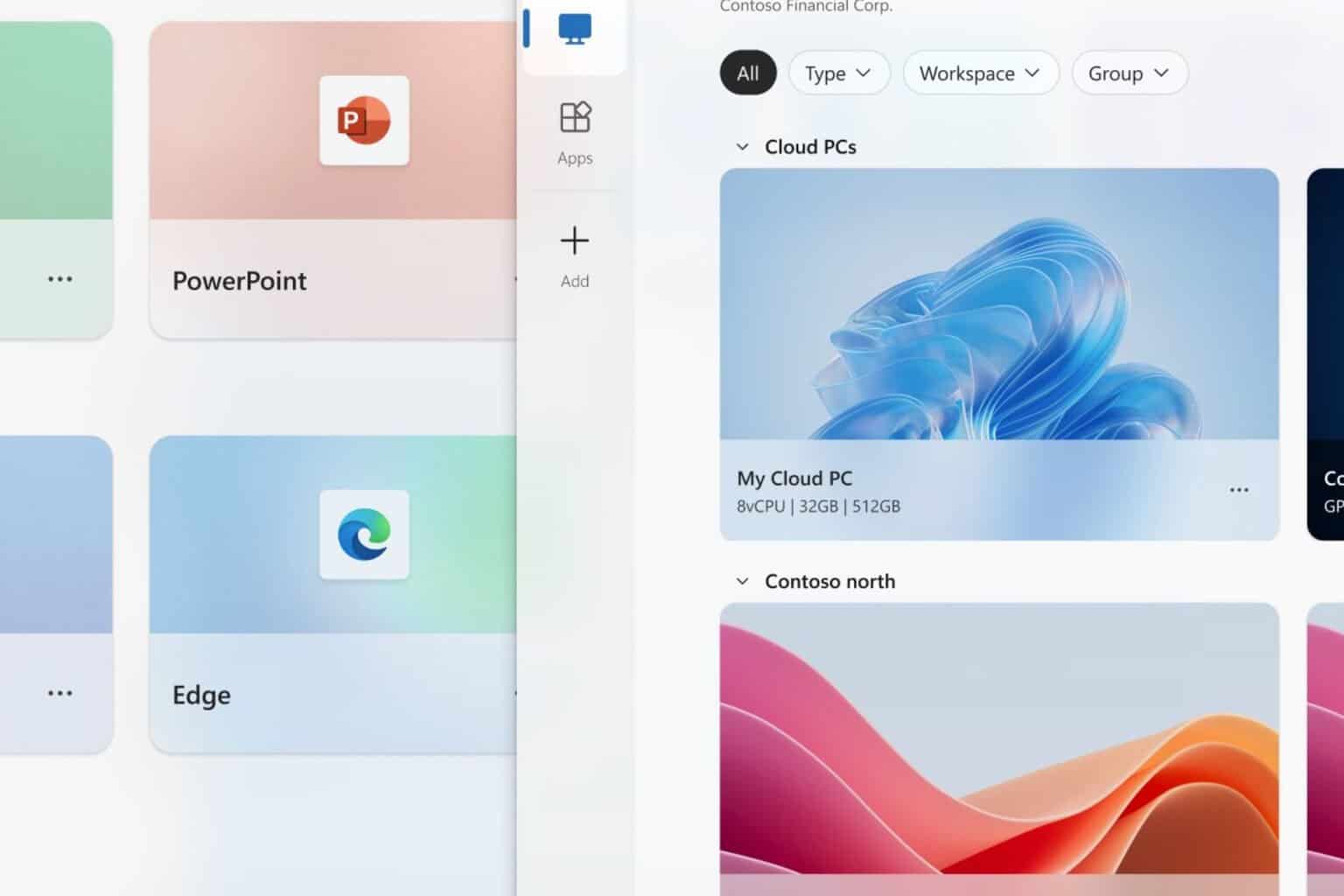


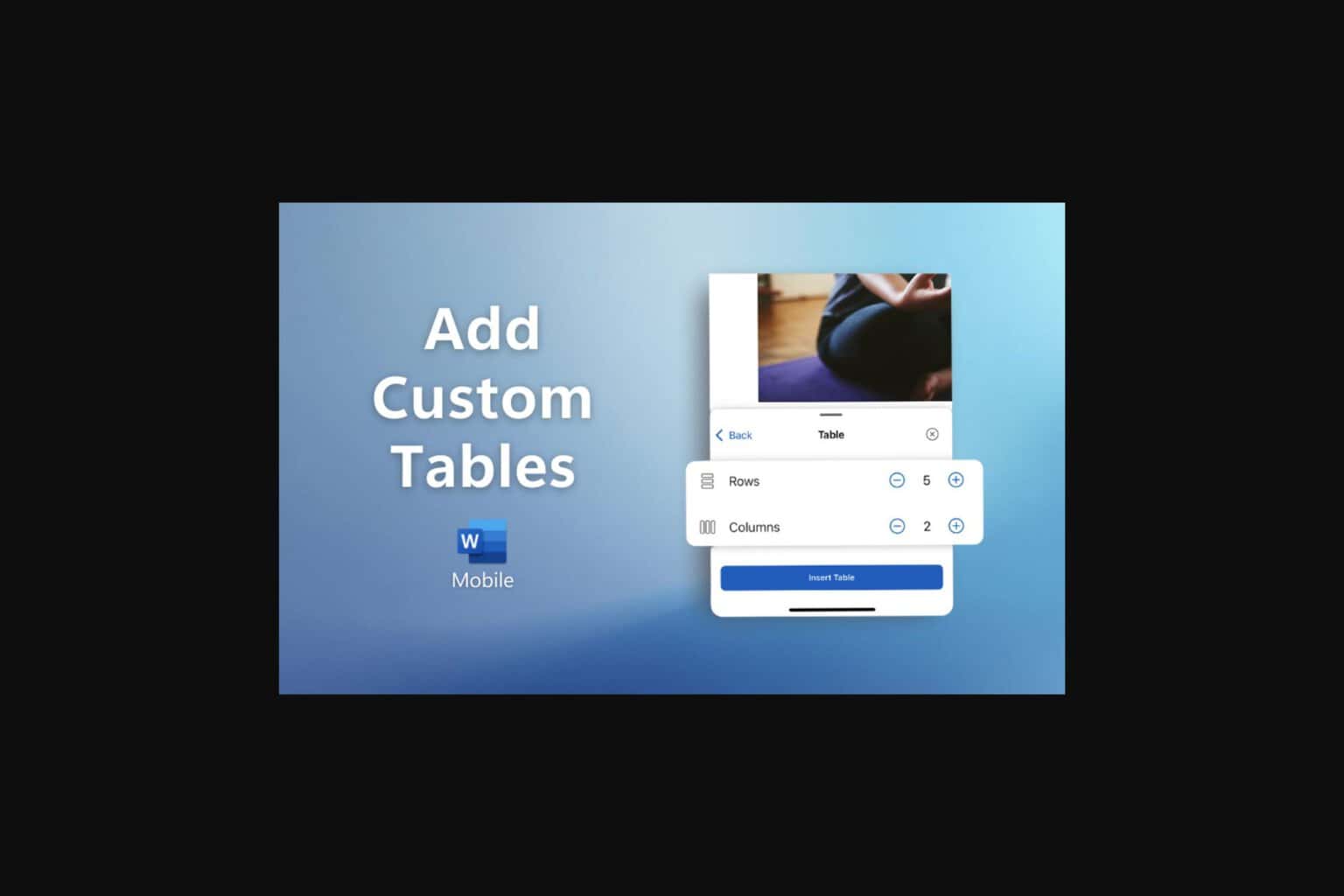
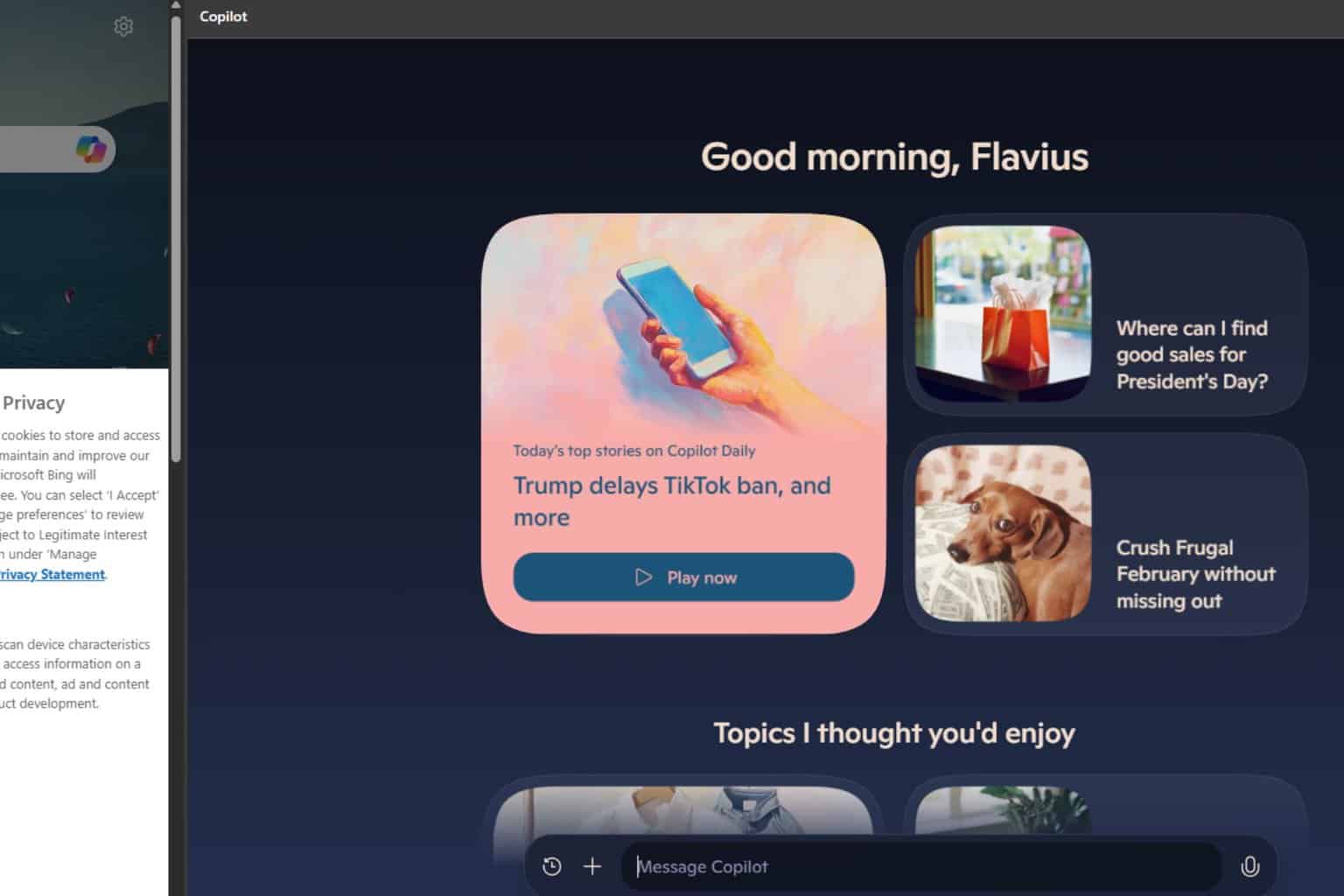
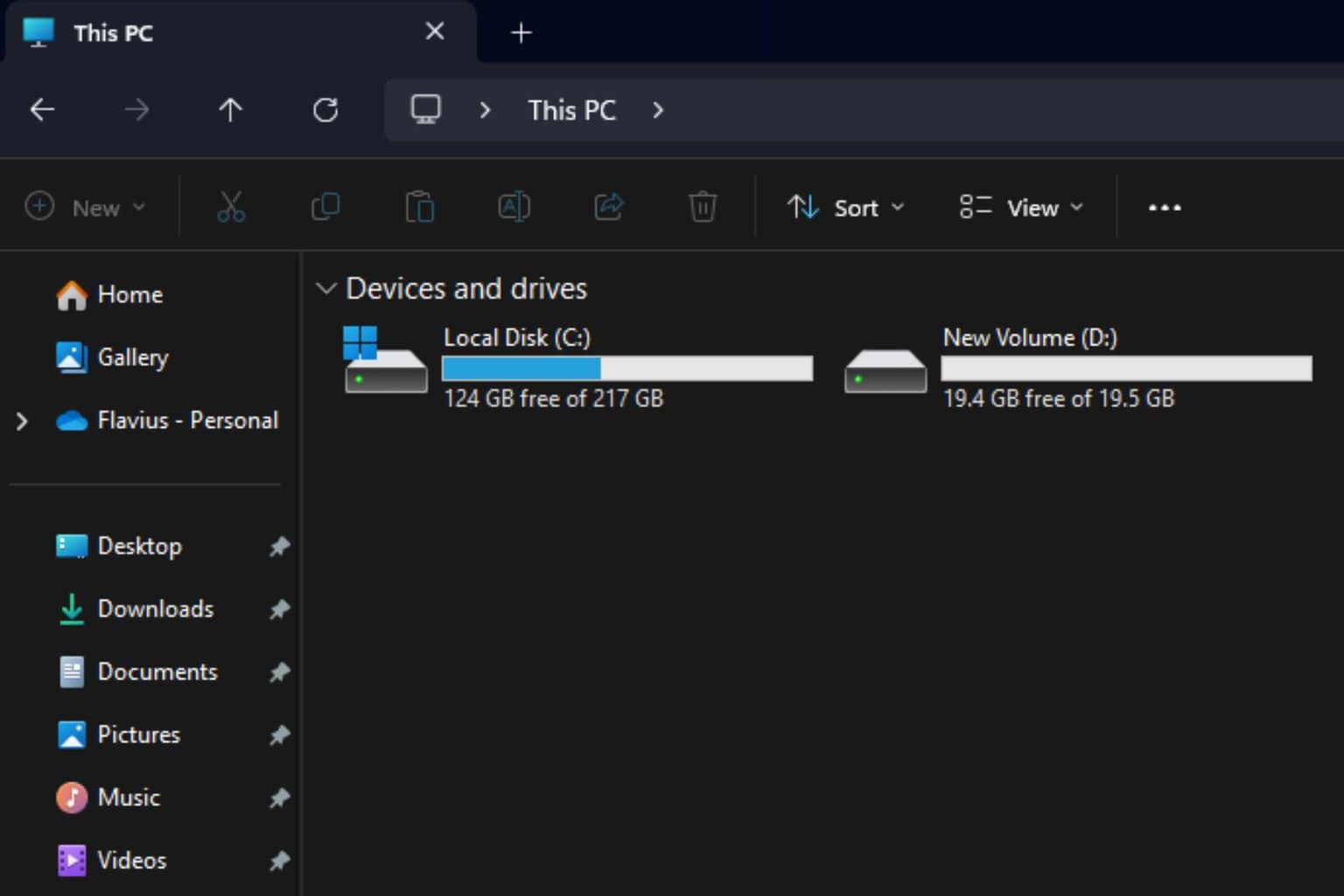
User forum
0 messages