Change Phone Number on Signal Desktop: Can You do it?
This feature is currently available only on phones
3 min. read
Updated on
Read our disclosure page to find out how can you help Windows Report sustain the editorial team. Read more
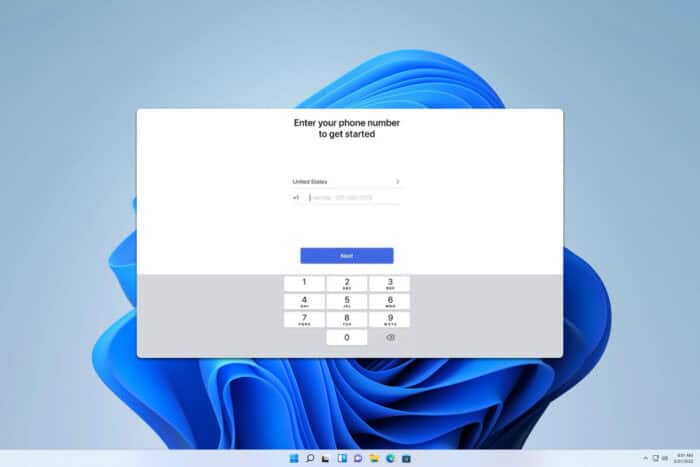
Many users want to know if it’s possible to change their phone number in Signal Desktop. Today we’re going to answer this and all other questions related to your phone number.
How do I change my phone number on Signal Desktop?
Unfortunately, this doesn’t seem to be possible at the moment. According to the official Signal support page, it’s only possible to change the number from the mobile app.
Can you have two phone numbers on Signal?
No, you can’t have two phone numbers associated with a Signal account on the same phone. Each account can only have one number associated with it.
Can I login to my Signal on two phones?
Similarly to the previous question, you can’t use two phone numbers or two phones with a single Signal account. If you happen to have it installed on two phones, you’ll need to unregister it from one device and continue using it on another.
Can I use Signal Desktop without a phone?
This isn’t possible. By design, Signal requires you to link your Desktop client with the mobile app to work.
Can you use Signal without a phone number?
No, you can’t use Signal without a phone number. Your phone number is used for verification, and unless you’re a verified user, you won’t be able to use the service.
Can I change my phone number on Signal?
As stated before, it’s possible to change your phone number on Signal, but not from a Desktop app. To change the number, do the following:
- On your phone go to Signal Settings.
- Select Account and choose Change Phone Number.
- Tap on Continue.
- Enter your old number and the new one.
- Confirm your new number and follow the steps to complete the registration process.
As you can see, it’s not possible to change a phone number on Signal Desktop, but that doesn’t come as a surprise. Support for the Desktop version is fairly limited, and the Desktop app is more of an extension of the phone app.
The Desktop version has its drawbacks, and it’s not possible to restore backup on Signal Desktop, at least not by conventional methods. It’s worth mentioning that it’s not natively possible to use multiple accounts on Signal Desktop.
This version also has its share of issues, and for some Signal Desktop is not working at all, while others have been plagued by Database error on Signal Desktop. However, we have guides that address these issues.
Also, don’t miss our guide on Signal Desktop chat history for more useful information about this service.
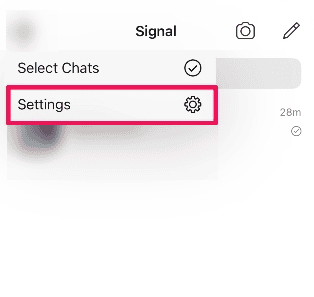
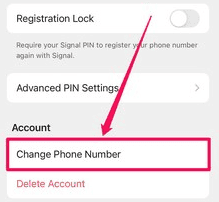
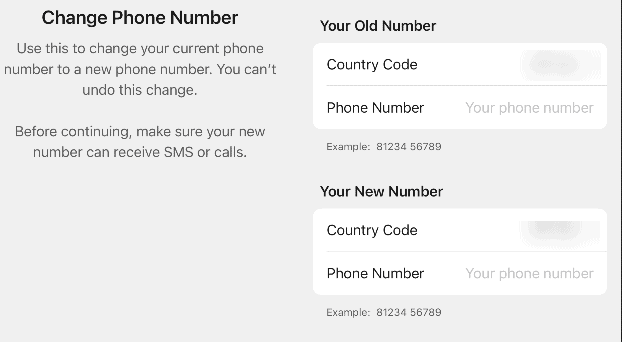








User forum
0 messages