Here's how Microsoft Excel's Text Analysis can greatly streamline workflows, if you're working with a lot of data
Excel has many new features that deal with data automatically.
2 min. read
Published on
Read our disclosure page to find out how can you help Windows Report sustain the editorial team. Read more
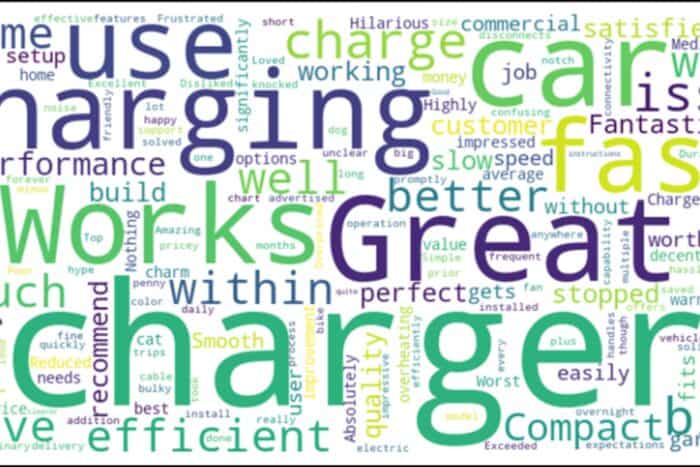
Microsoft has introduced text analysis features in Excel aimed at helping users derive insights from surveys, reviews, and other textual data with ease.
Copilot is a new feature in Excel that can help users analyze a text data column. It can provide a high-level text summary, including themes, and show sources for text analysis. Copilot can also add a column with themes or sentiments.
Down the road, Copilot will also be able to run sentiment analysis and source text analysis. Text analysis will be available for datasets with up to 3,000 rows and will understand multiple languages without requiring translation.
Users can now perform customized text analysis using Python in Excel. With access to the NLTK library, you can perform a variety of manipulations and analyses of text data. For example, you can use Python in Excel to create text visualizations and perform sentiment analysis.
Plus, with Copilot in Excel with Python, you can use Copilot to help generate code to perform these and other text analysis tasks. Initially, Python in Excel will be available in a limited capacity, starting with Excel for Windows in the United States.
Finally, Excel is gaining new text functions that allow you to perform manipulations directly in the grid. New REGEX functions unlock powerful pattern-matching capabilities, while the TRANSLATE function can translate text in multiple languages using Microsoft Translator.
The new Microsoft Excel features for text analysis are rolling out gradually, so they might not be available to everyone yet. In a blog post, Microsoft says users expect the new capabilities within the next few weeks.
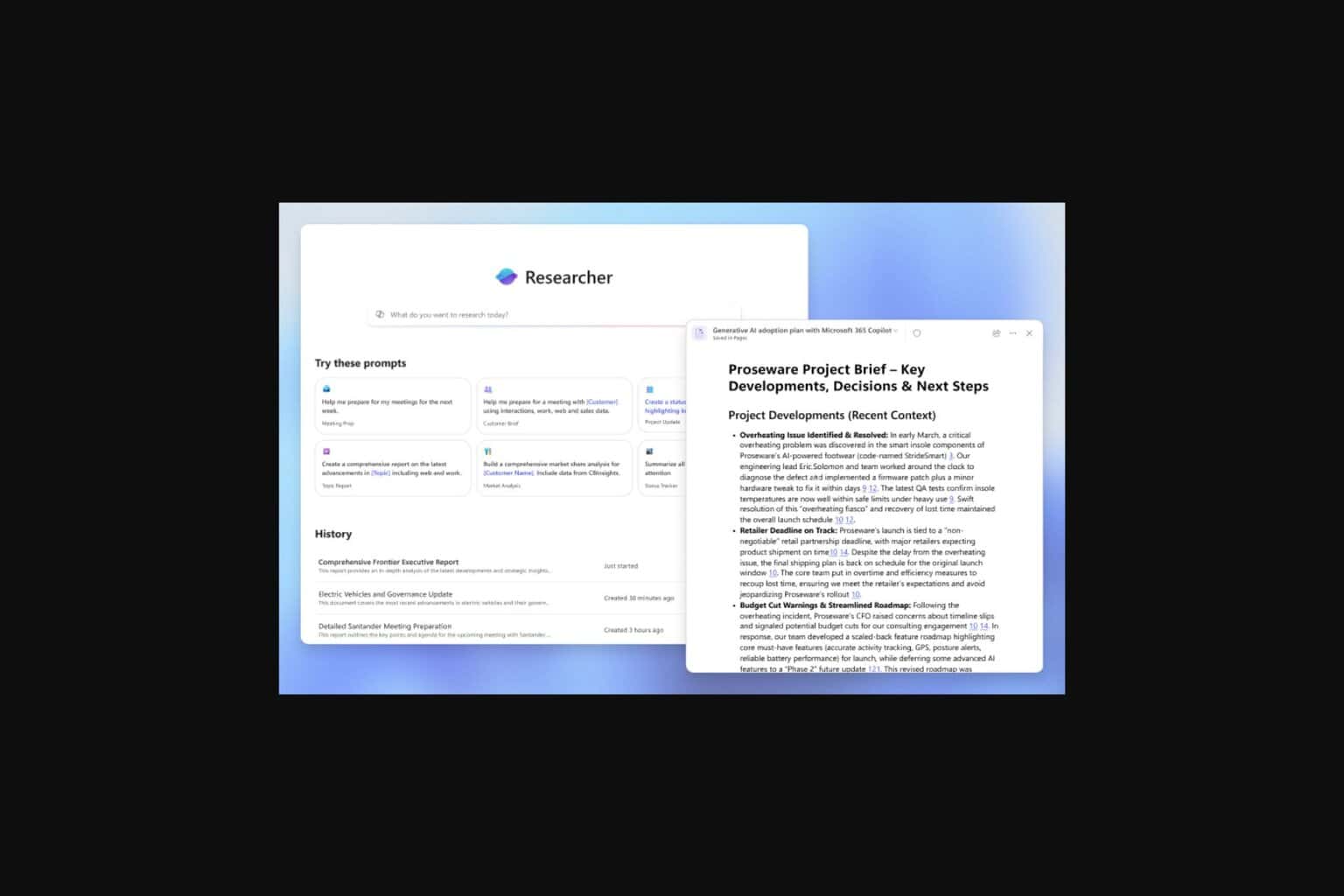
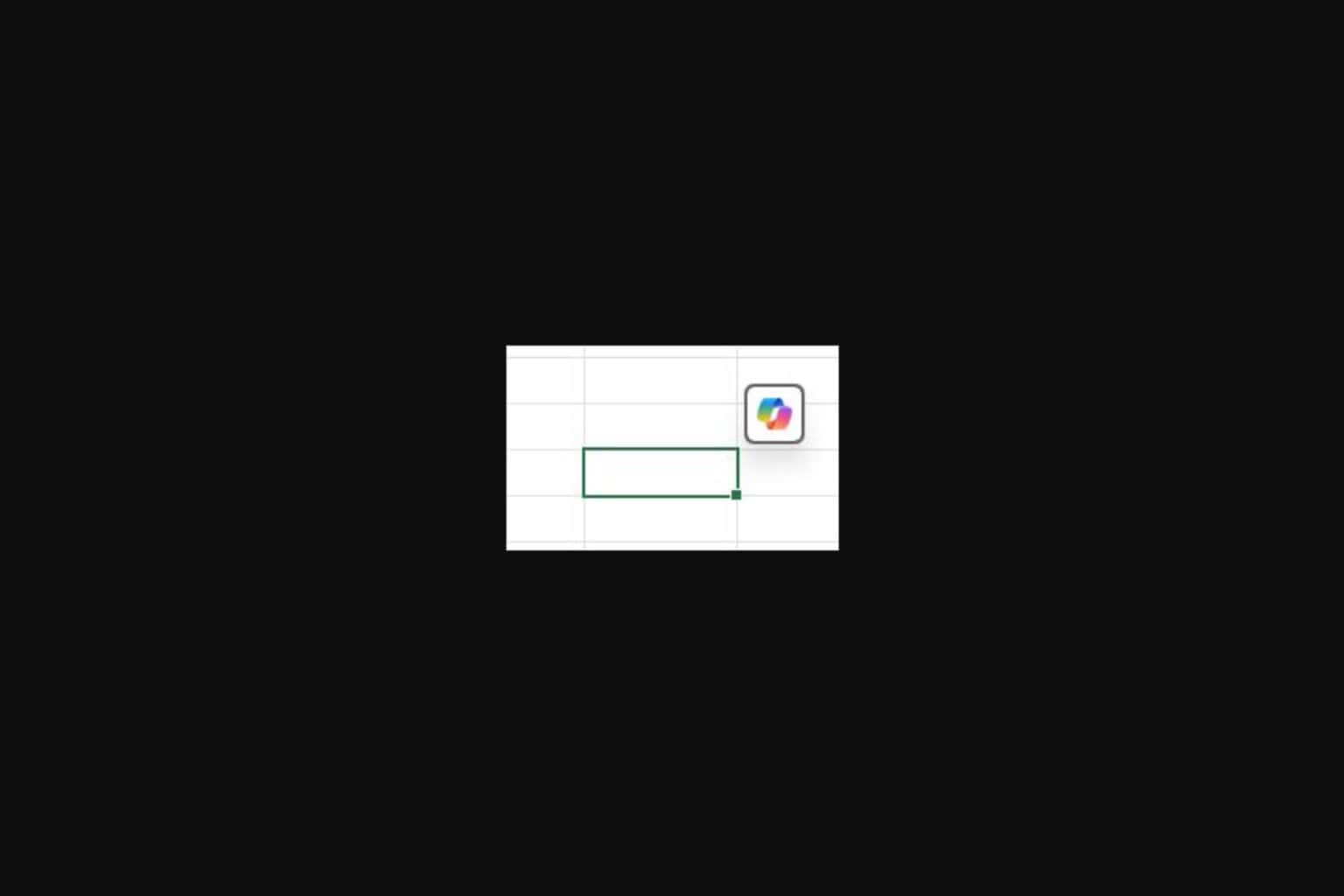

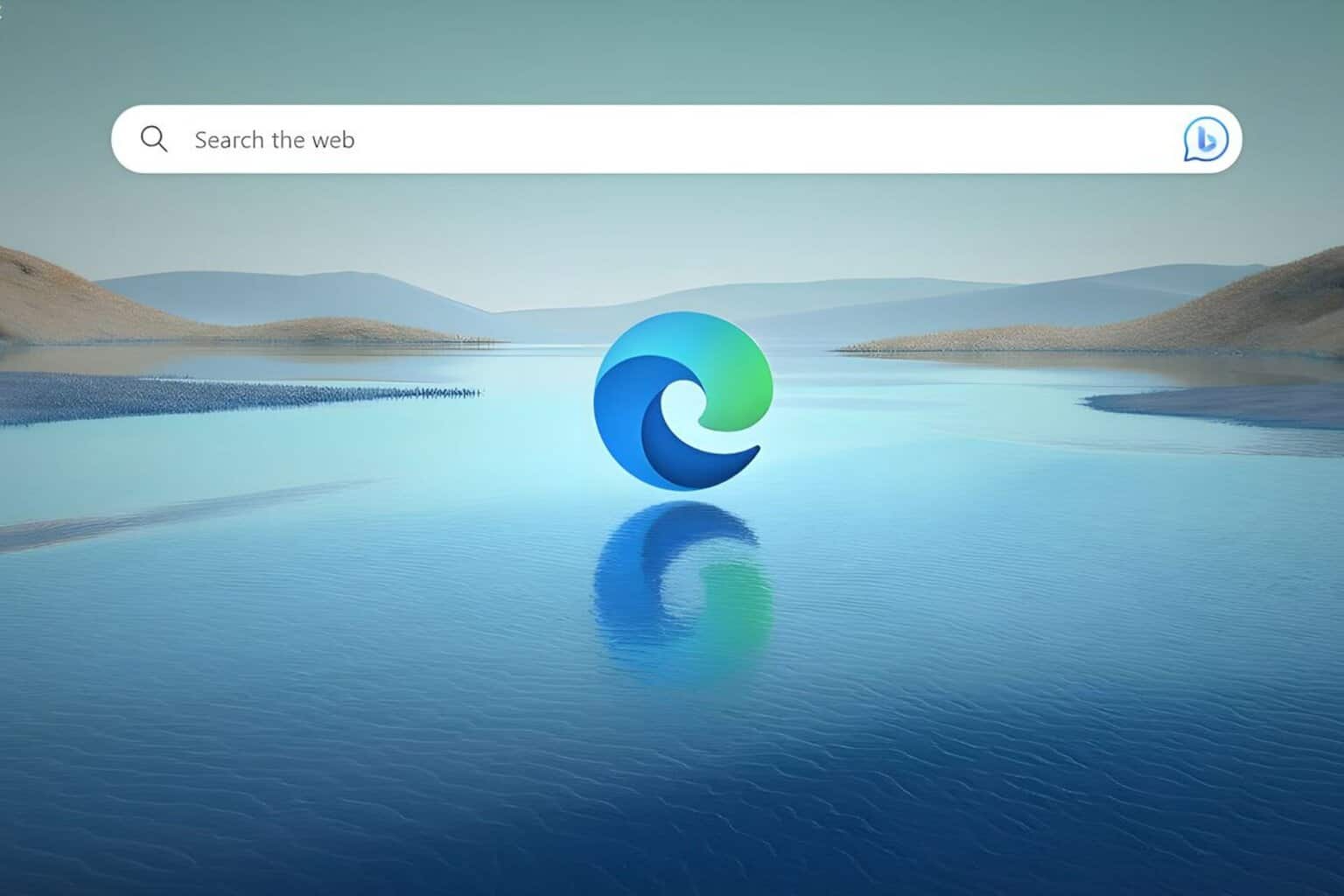
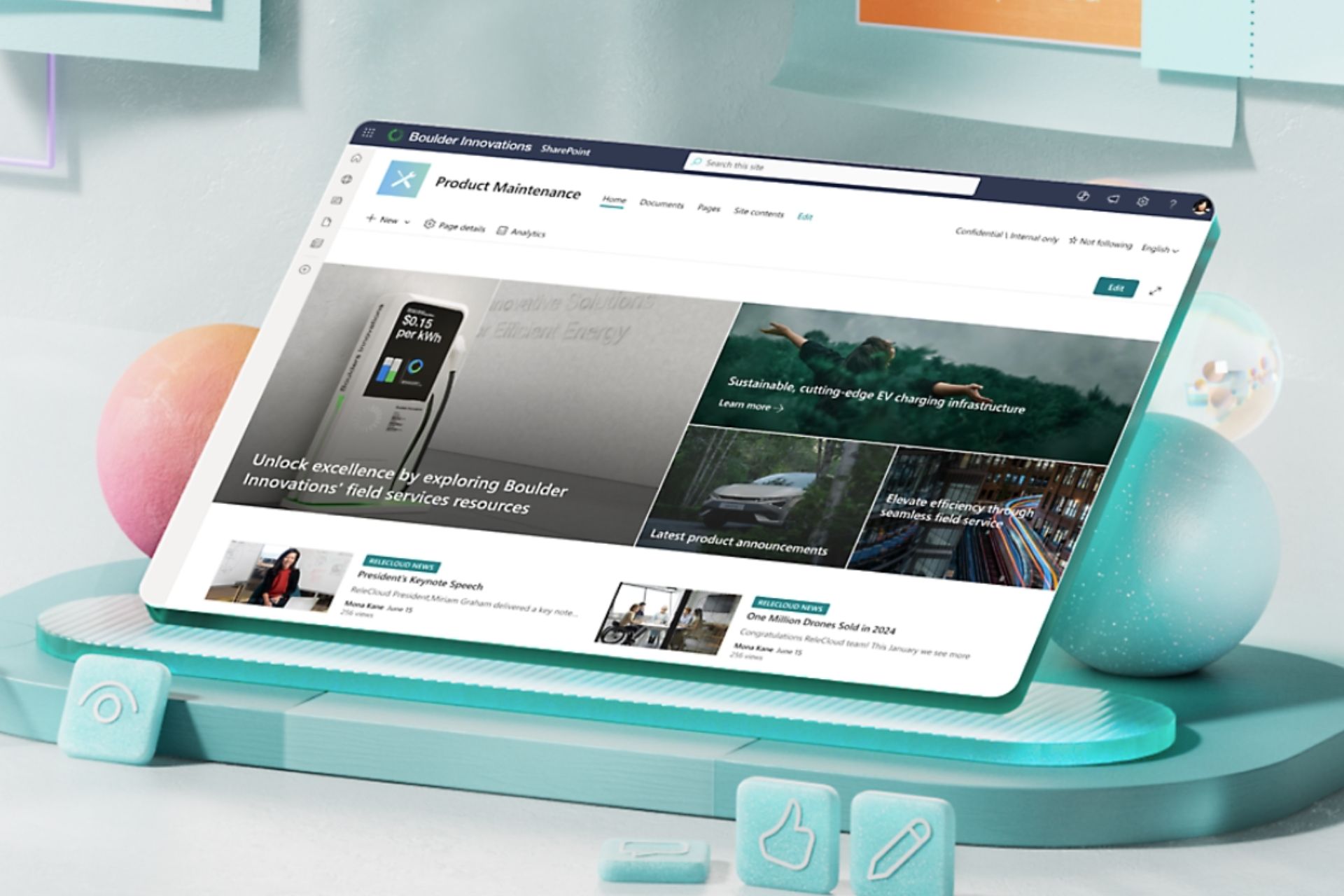



User forum
0 messages