Microsoft improves the Real-Time Translation in Live Captions from over 44 languages into English
The feature is available for Copilot+ PC Windows Insiders in the Dev Channel
3 min. read
Published on
Read our disclosure page to find out how can you help Windows Report sustain the editorial team. Read more
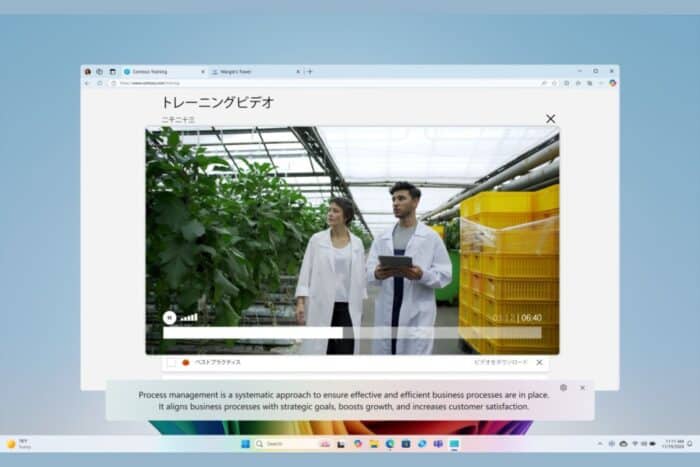
Microsoft released the Windows 11 Insider Preview Build 26120.2705 (KB5050636) to the Dev Channel This new patch introduces the real-time translation feature in live captions for AMD and Intel-powered Copilot+ PCs. The update also improves the real-time translation on Snapdragon-powered Copilot+ PCs as well.
This is an update to the Windows 11 Insider Preview Build 26120.2702 that we’ve recently talked about.
Here’s how Microsoft describes the new real-time translation feature in the Windows Blogs announcement:
We are enhancing communication on AMD and Intel®-powered Copilot+ PCs with live captions and real-time translation. We’re beginning to roll out the ability in live captions to translate more than 44 languages into English, including speakers in real-time video calls, recordings and streamed content. Real-time translation is rolling out AMD and Intel®-powered Copilot+ PCs with English as the primary language in use.
How can I get the new Real-time translation feature?
If you’re a Windows Insider with a Copilot+ PC, all you need to do is to install the latest updates from Settings > Windows Update. According to Microsoft’s announcement, if you don’t want to wait, you may also install the latest AMD and Intel NPU drivers that will enable the feature:
- Latest AMD graphics driver for Ryzen chipset.
- Latest Intel NPU driver for the Intel Core Ultra 200V Series processor.
The real-time translation was already available for the Snapdragon-powered Copilot+ PCs, but Microsoft improved it. Now it can also offer real-time translation from Chinese (Simplified).

According to the release, the supported languages include Arabic, Bulgarian, Czech Danish, German, Greek English Spanish, English, Estonian, Finnish, France, Hindi, Hungarian, Italian, Japanese, Korean, Lithuanian, Norwegian, Dutch, Polish, Portuguese, Romanian, Russian, Slovak, Slovene, and Swedish.
A known issue for the new KB5050636 patch is that if you perform a PC reset from Settings > System > Recovery, your build version may incorrectly show as Build 26100 instead of Build 26120. However, the software giant says that this will not prevent you from getting future Dev Channel updates which will resolve this issue.
They are also warning about some possible small glitches. When you launch live captions the first time, it may crash but if you restart it, you should be fine. Also, if you’re switching languages when the microphone is enabled and the audio is playing, this may crash the live captions. Microsoft advises to stop the audio before changing the language to avoid this issue.
What do you think about the Real-Time Translation in Live Captions? Let’s talk about it in the comments below.
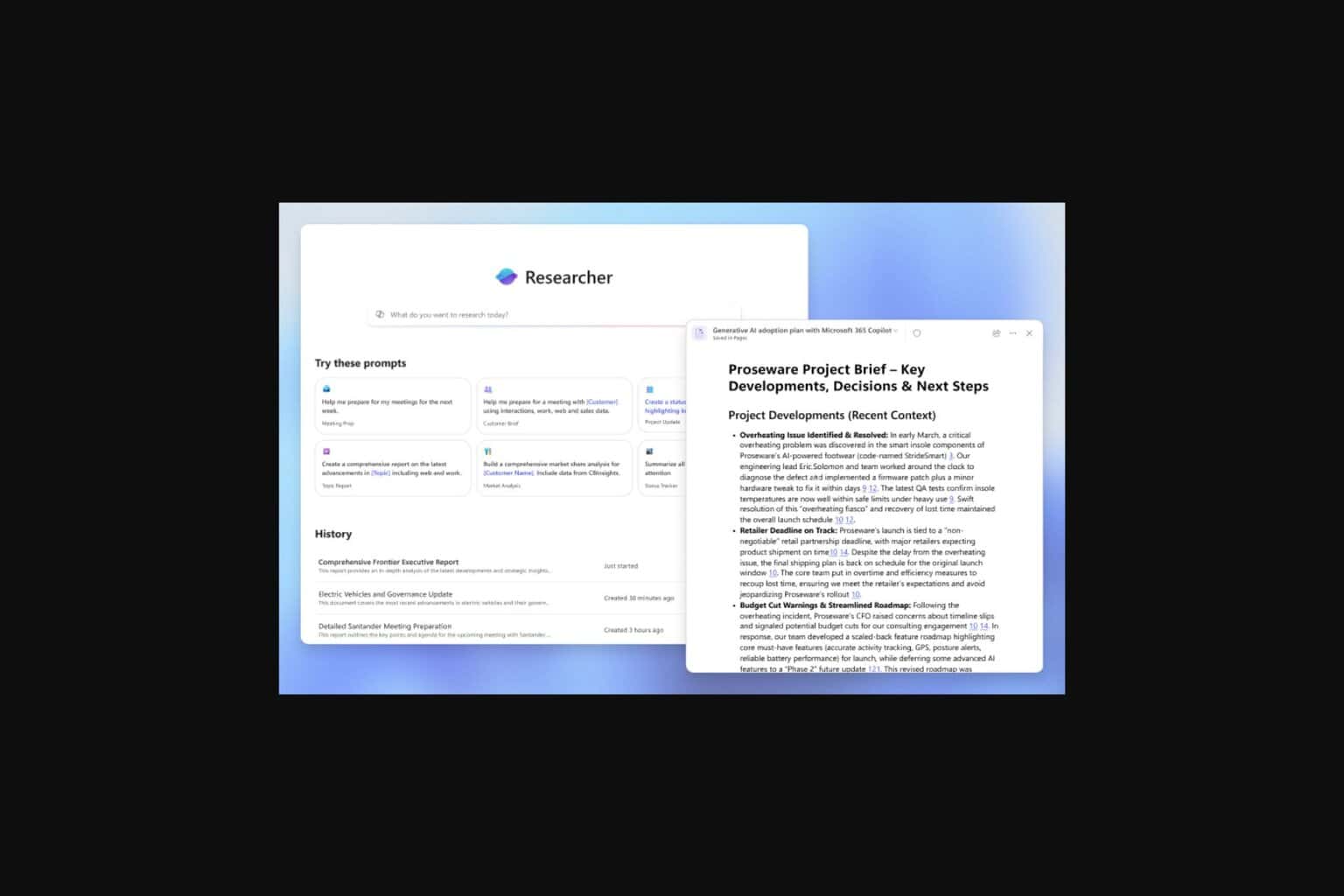
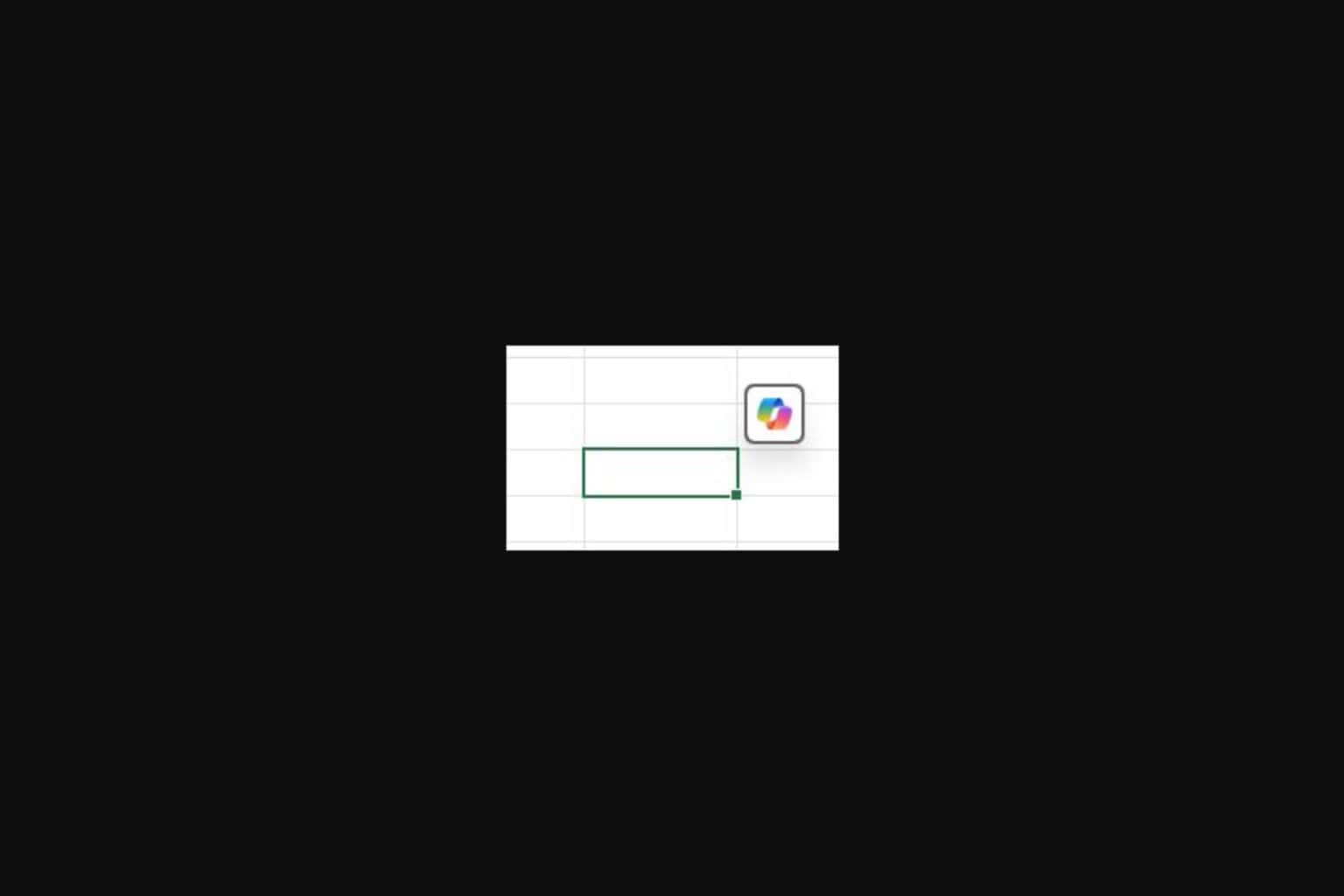

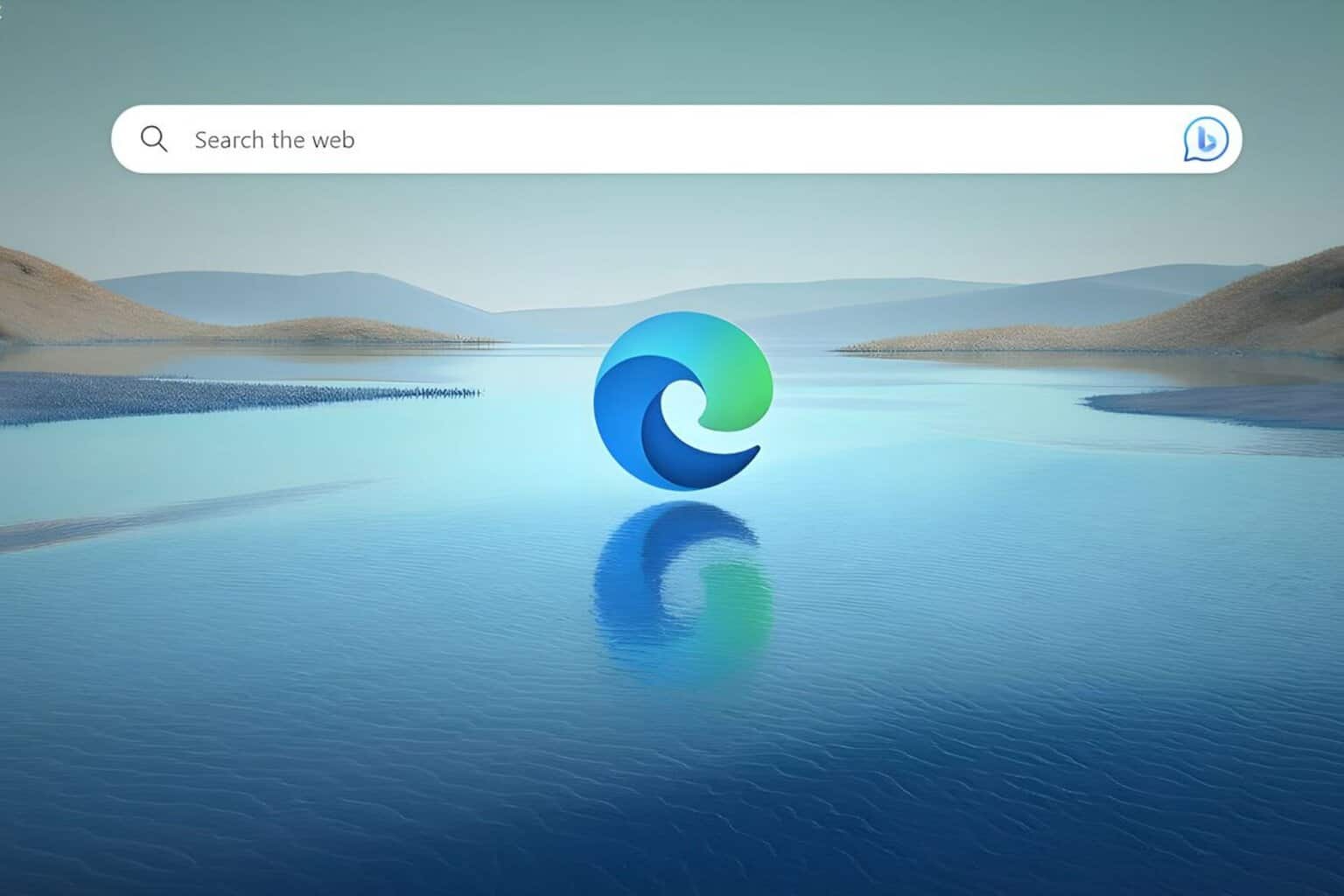
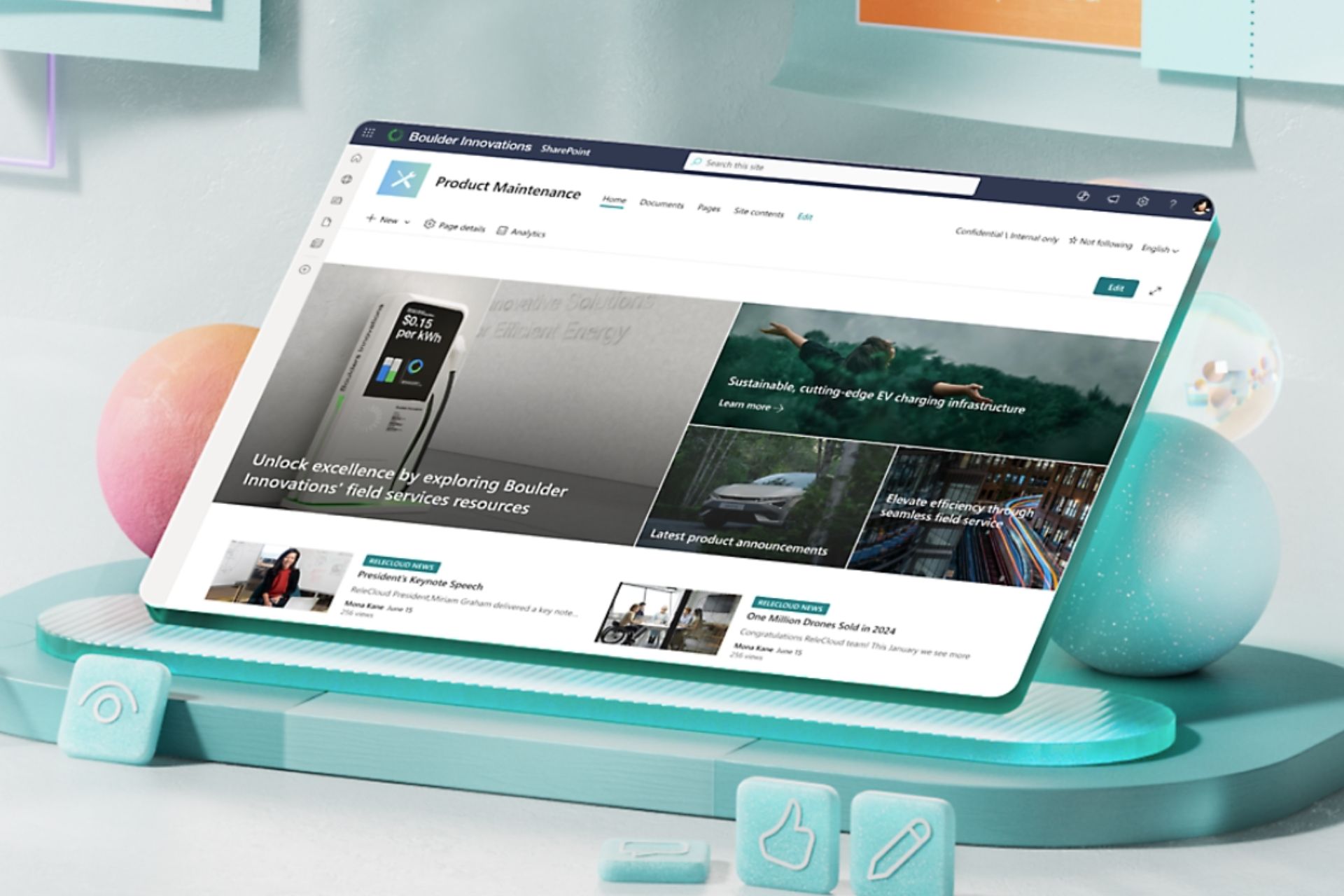



User forum
0 messages