Windows 7 Optimizer: Best Tools to Use in 2023
Find the best tools to maintain and improve your Windows 7 performance
8 min. read
Updated on
Read our disclosure page to find out how can you help Windows Report sustain the editorial team. Read more
Key notes
- Optimization software for Windows 7 keeps your computer healthy and reduces the risk of system failure.
- If you want to free up your storage space, take a look at our best PC optimizers for Windows 7 list.
- Besides making your PC run faster, some of this software will also keep your computer safe.
- These programs not only optimize your computer, but they also eliminate files and damaged software and apps.
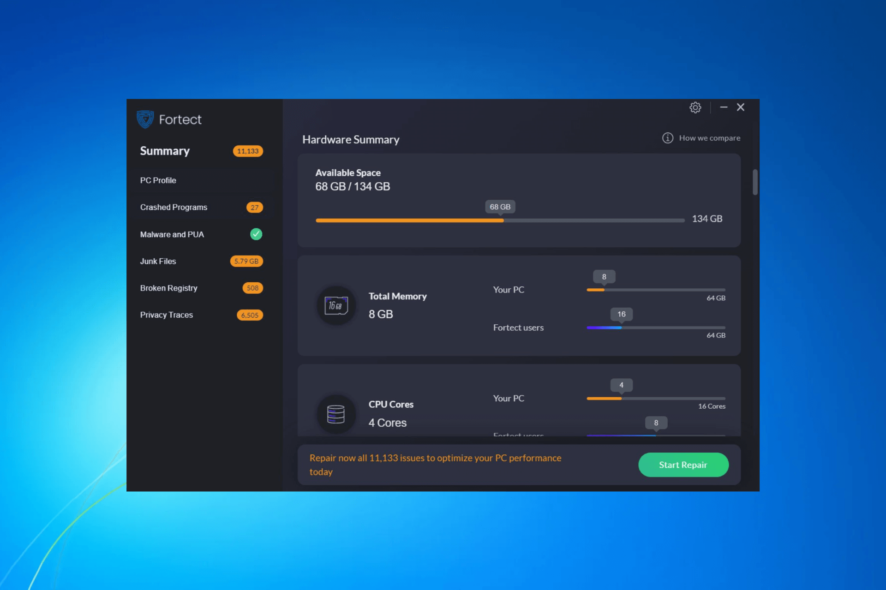
Has your Windows 7 PC become slower, reduced in performance, and declined in efficiency? Do not panic! This post is meant for you.
Sometimes, due to reasons like invalid registry entries, malware, fragmented hard disk, loads of running startup/background apps, and more; your Windows 7 computer may perform slowly.
However, the only way to fix these problems is by performing system optimization so as to maintain your PC for continued usage.
Meanwhile, Windows built-in system maintenance tools are numerous but you may consider using third-party optimization software to supercharge your Windows 7 PC.
What’s the best optimization software for Windows 7 PCs?
Fortect – Best optimization overall
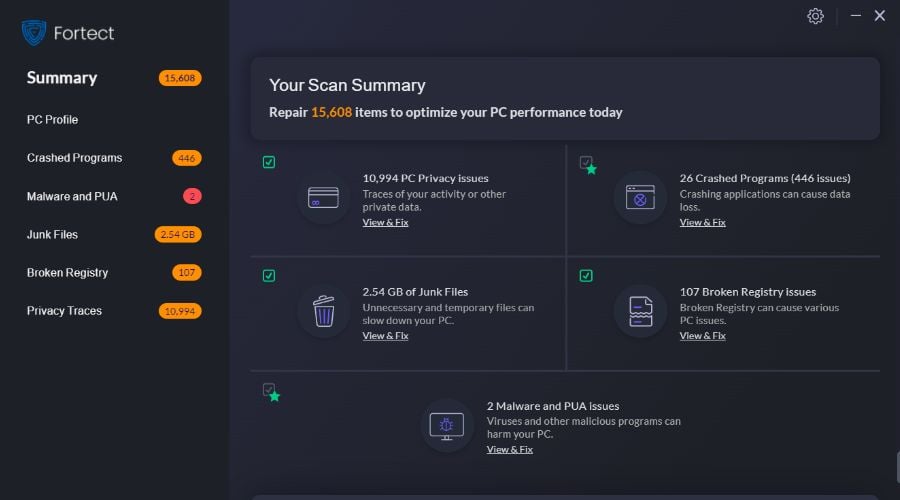
Fortect is an all-in-one PC optimization utility that takes care of everything. From junk files to registry entries, damaged system files, and browser cleanup, it can do it all in just a few clicks.
Despite being a new product, Fortect supports all Windows versions, including Windows 7. Using it will be no hassle even on older machines, thanks to its light file size.
Fortect uses a quick but thorough scanner to detect any issues with your PC.
It displays a report of everything that needs improvement. You can select if you want to fix all issues or take care of specific ones.
The utility is able to optimize your registry, detect stability issues that cause your PC to freeze, remove malware or malware traces, and take care of useless junk that takes up memory space.
Other key features of Fortect include:
- Monitors downloads and installs for viruses & threats
- Cleans your browser
- Fixes BSOD
- Restores damaged Windows files
All in all, Fortect is a great utility that will help you keep your entire system in check. Once you install it, it will perform a preliminary scan to detect the current issues with your PC, then help you quickly fix them.

Fortect
Make the most out of your Windows 7 PC with this simple but powerful optimization utility.CCleaner – Most used cleanup tool
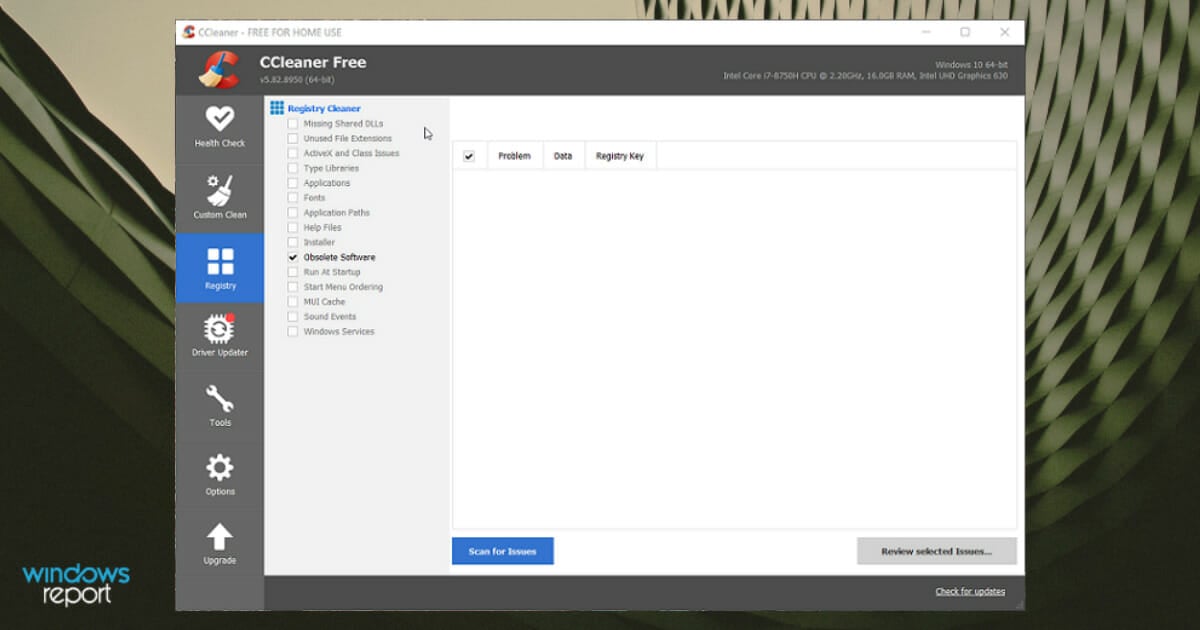
With more than two billion downloads, CCleaner is an award-winning optimization software ideal for Windows 7 users.
CCleaner is an uninstallation and Registry cleanup software for your PC.
You may have to download, install, and use CCleaner to optimize your PC performance. It can delete files and modify or clean the Registry of your OS.
The software has a free version for budget users, as well as premium options, such as Professional and Professional Plus, which come with extra useful features.
CCleaner can help you keep your system clean and organize with its built-in registry cleaner and program uninstaller utilities. Easily remove unnecessary clutter for maximum optimization.
Some CCleaner key features include:
- Startup monitoring
- Duplicate finder
- Disk analyzer
- System restore
- Browser plugins cleaner
- Drive wiper
- File shredder
- Cookies/cache cleaner
- Cleaner scheduler
Moreover, you can use it to delete your browsing data and also remove your internet activity, which is useful when using the internet in public places.
IObit Advanced SystemCare – Efficient system cleaning
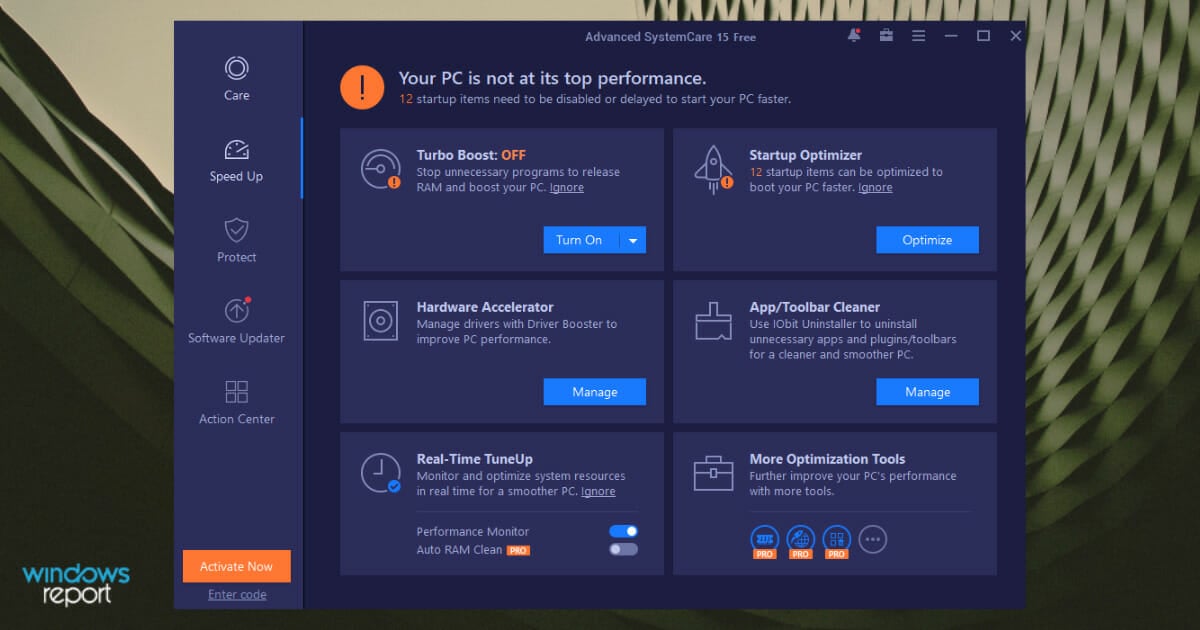
IObit Advanced SystemCare is one of the best optimization software tools on the current market.
You can use the scanner to check for traces of junk files, startup items, incorrect registry entries, and spyware threats.
As its name suggests, your PC is being handled with care to ensure it is up and running.
The IObit Advanced System Care has a specialized AI that will scan your computer for any problems and malfunctions, then fix them for you.
Startup Optimizer improves startup components in Windows to improve boot speed. This allows you to manage your startup items, services, scheduled tasks, and browser startups.
Other key features of IObit Advanced SystemCare include:
- Basic System Clean, Fix, and Optimization
- Ultimate System Tuneup for Top Performance
- Up to 300% Internet Speedup with Internet Booster
- Capture intruders automatically with FaceID
- Auto RAM Clean with Real-time Optimization
- Hard Disk optimization
- Fix System Weakness to Prevent Hacking with 1-click
- Remove Infections and Protect against Various Threats
- Auto Online Privacy Trace Clean with Browser Anti-Tracking
- Redesigned Performance Monitor Monitors and Boosts Your PC
- Up to 200% Quicker PC Startup
In addition, Advanced System Care can clean your saved passwords, keeping you and your precious data safe.
Lastly, the software also comes with an Internet Booster, a feature that can boost your internet speed.
Ashampoo WinOptimizer – Fastest cleaner technology
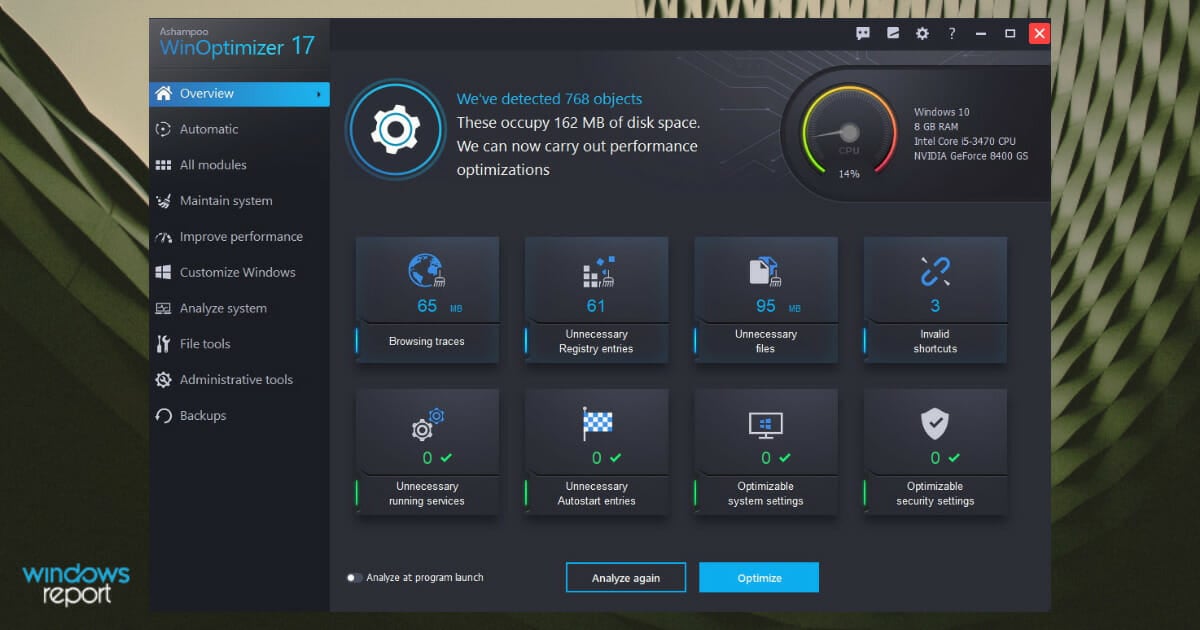
Ashampoo WinOptimizer is user-friendly optimization software for Windows 7 PC. The program can significantly improve your PC boot time up to 50x.
In addition, Ashampoo WinOptimizer can increase your overall system performance on an OS that has been utilized for a while.
The software also allows you to eliminate any browsing traces, which is useful when browsing the internet in public places.
Game Booster is also a fantastic addition. It stops non-essential background processes while your game is running to give your game a boost and resumes them when you’re through playing so you can go back to work.
When you quit your browser or application, this totally automated broom sweeps everything that doesn’t belong off your disks, such as temporary files.
Ashampoo WinOptimizer’s also allows you to encrypt and recover data with ease.
Key features of Ashampoo WinOptimizer 15 include:
- Registry cleaner
- Drive cleaner
- Startup Tuner
- Task scheduler
- Internet cleaner tools
- Icon saver
- File Encrypter
- File Splitter and many more
Thanks to increased accessible RAM, you may reclaim system resources and enjoy speedier startup times and a smoother overall Windows experience.
Moreover, the program has built-in AntiSpy features that will protect your PC from spyware, adware, and bloatware.
System Mechanic Ultimate Defense – All-around optimization
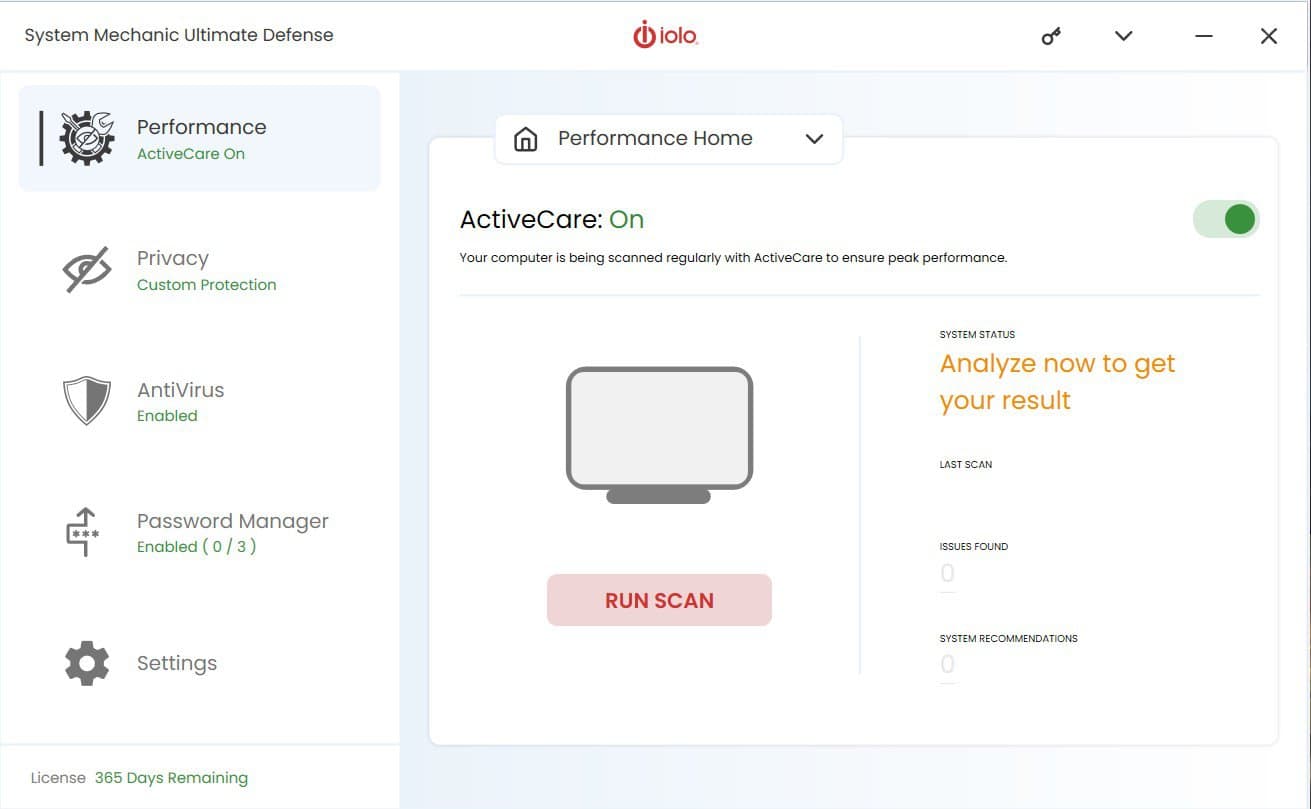
System Mechanic Ultimate Defense is one of the best optimization programs for Windows 7. This program has an appealing GUI which initiates the software’s tools and options.
The software improves your PC performance by defragging your hard drive, tweaking your CPU and GPU performance, and adjusting your RAM usage.
Its main advantages are its comprehensive system scan and real-time performance increase features, which work well combined with the Malware Remover, Privacy Guardian, and ByePass password manager.
In addition, if you buy the software’s license, you can install it on as many computers as you’d like for no additional charges, and you also get a system status overview indicating issues that need to be fixed.
Some key features of System Mechanic Ultimate Defense include:
- Registry cleaner
- Junk files/temporary files removal
- Hard drive defragmenter
- Cleanup tool
- Registry cleaner
- Startup manager
- Ram optimizer
- Internet connections tweaker
Overall, System Mechanic Ultimate Defense is a fantastic option for power applications.

Iolo System Mechanic Ultimate Defense
Iolo System Mechanic helps you optimize your PC, improve computer speed, and fix crashes. Don’t hesitate to try it out!Glary Utilities 5 – Intuitive UI
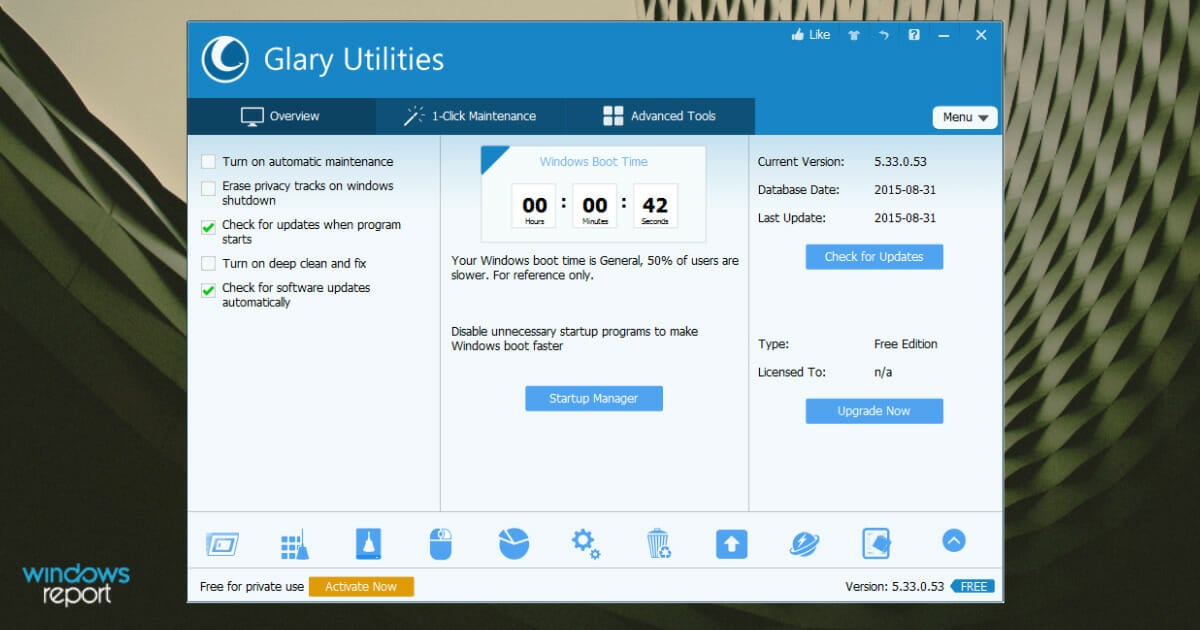
Glary Utilities 5 is an easy-to-use optimization software. The program’s interface is packed with appealing visuals and is also highly customizable.
The toolkit includes over 20 system programs to boost computer speed and examines and analyzes PC problems.
You can run a custom 1-click maintenance scan utilizing several system tools within the program. Glary Utilities 5 comprises several optimization tools for your Windows 7 PC.
Glary packs a plethora of features in a single software, allowing you to remove junk and bloatware, uninstall useless and leftover programs, as well as improve privacy and security.
Some great tools included within Glary Utilities 5 are:
- Registry cleaner
- Disk cleaner
- Disk defrag
- Startup manager
- Uninstall manager
- Ram optimizer
- File management tools, and other optimization tools
Glary Utilities also provides a toolbox with a File Shredder and an Open Space Wiper for wiping just free space. You can rewrite the data in one to ten cycles.

Glary Utilities 5
Make sure your device works at full capacity with easy-to-use computer management tools.Tweaking Windows Repair – Reliable optimizing tools
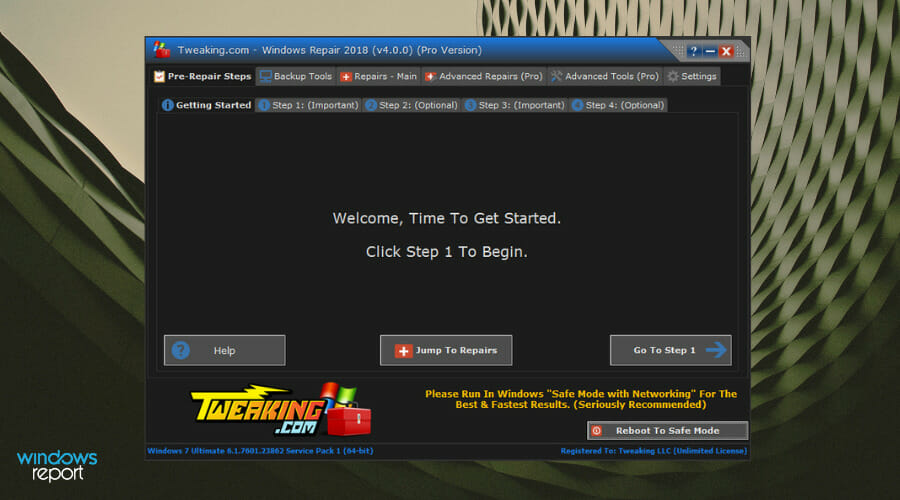
The next entry on our list is a software utility that may look like it was created specifically for graphics, but we assure you that if you also own a Windows 10 PC, it will handle that just as well.
Whichever OS you are running, problems will always persist, be it from registries, DLL, bad RAM, high CPU use, and more.
That is precisely when a reliable software tool like Tweaking Windows Repair is recommended since it can easily handle all of the above and more.
Besides, the program is available in both a free and a Pro version, with the Pro version having a much wider toolset that caters to both beginner and advanced users.
Other key features of Tweaking Windows Repair include:
- Fixes Windwos Firewall problems
- Browser cleanup and optimization
- Registry backups
Whichever the case, if you’re running Windows 7 because your hardware is old, or if you just love the old OS, Tweaking Windows Repair is something you should definitely have.
In conclusion, any of these software tools is what you need for your Windows 7 PC optimization.
Do share with us your experience in using any of the software we mentioned above. Let us know by commenting below.

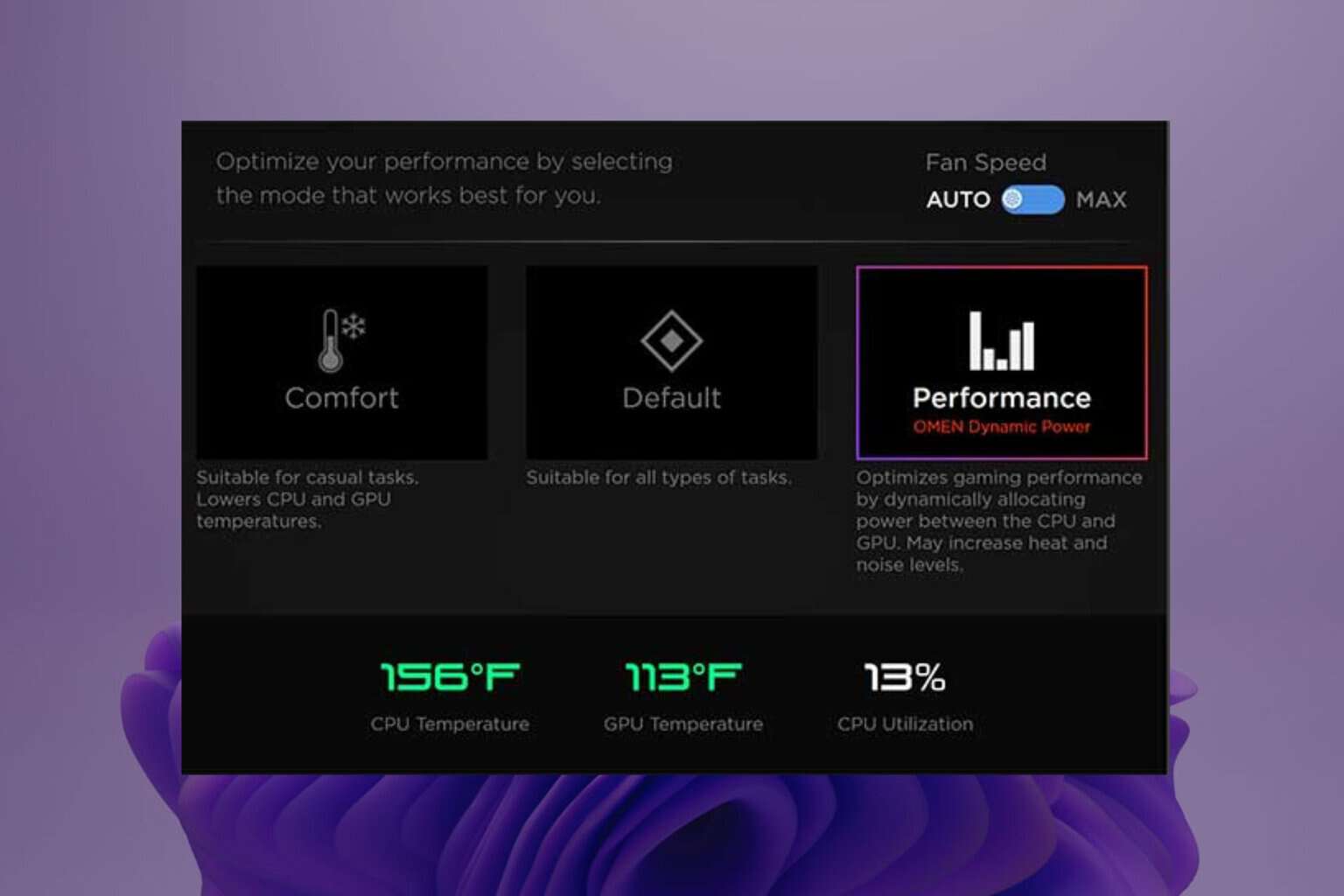


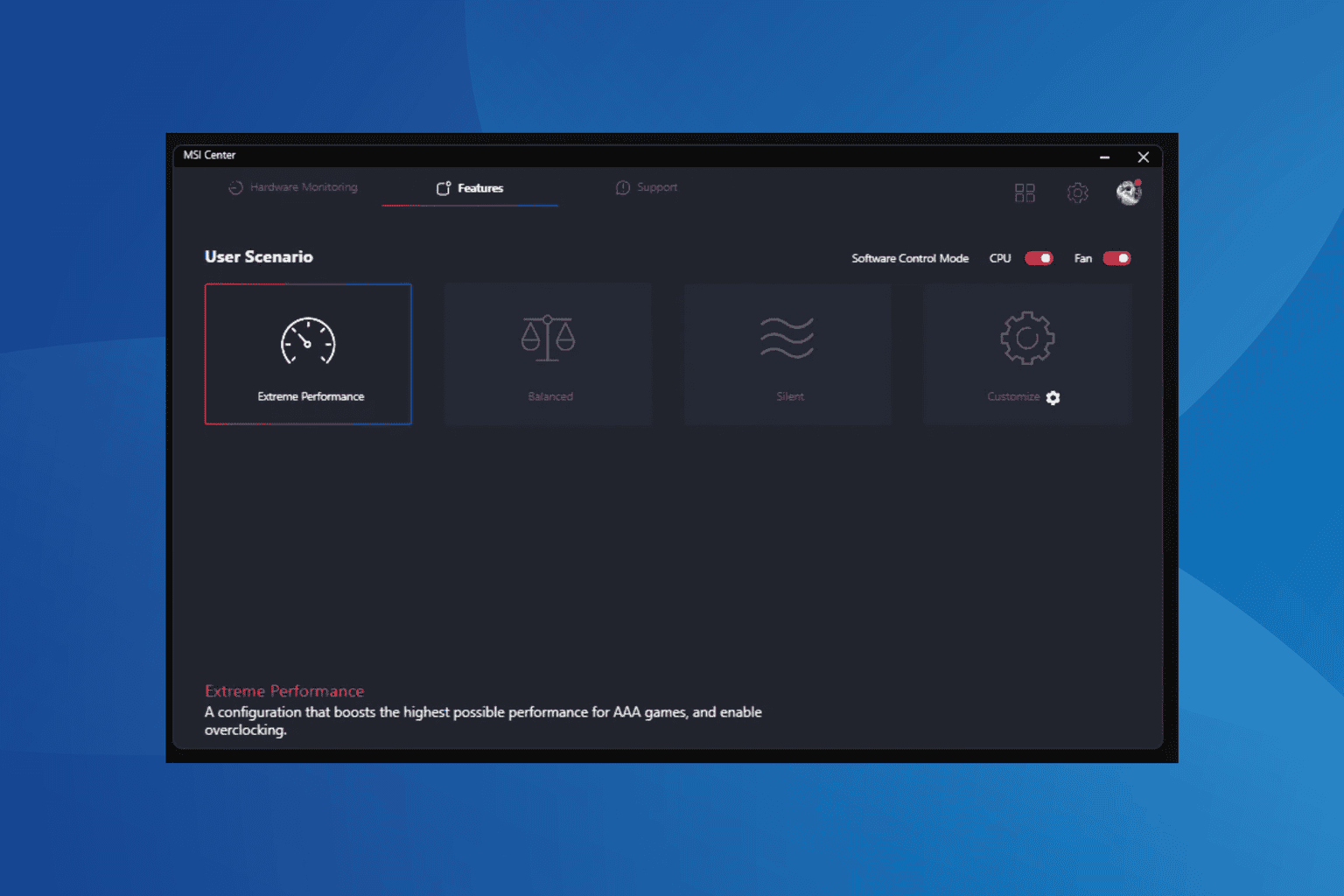
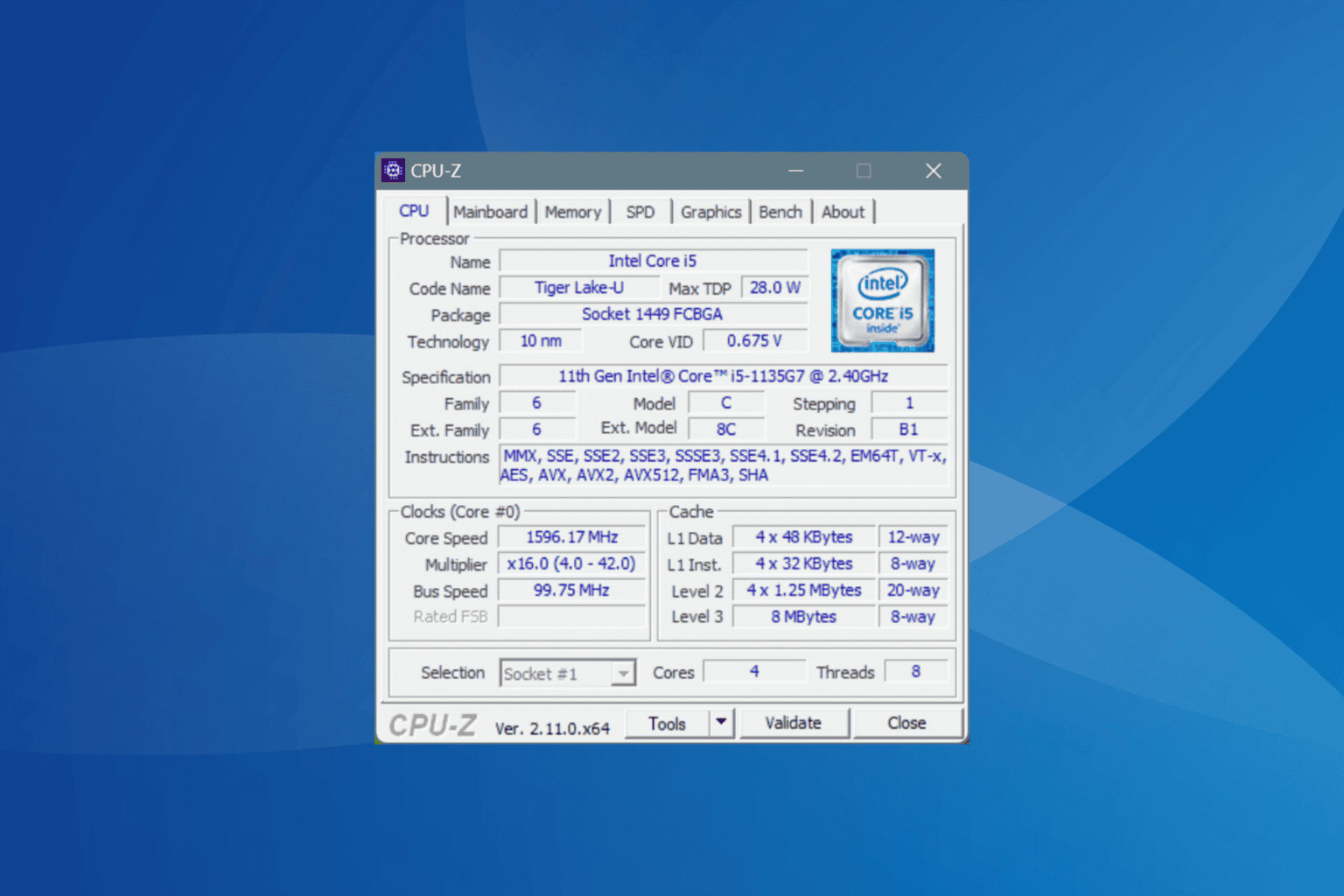
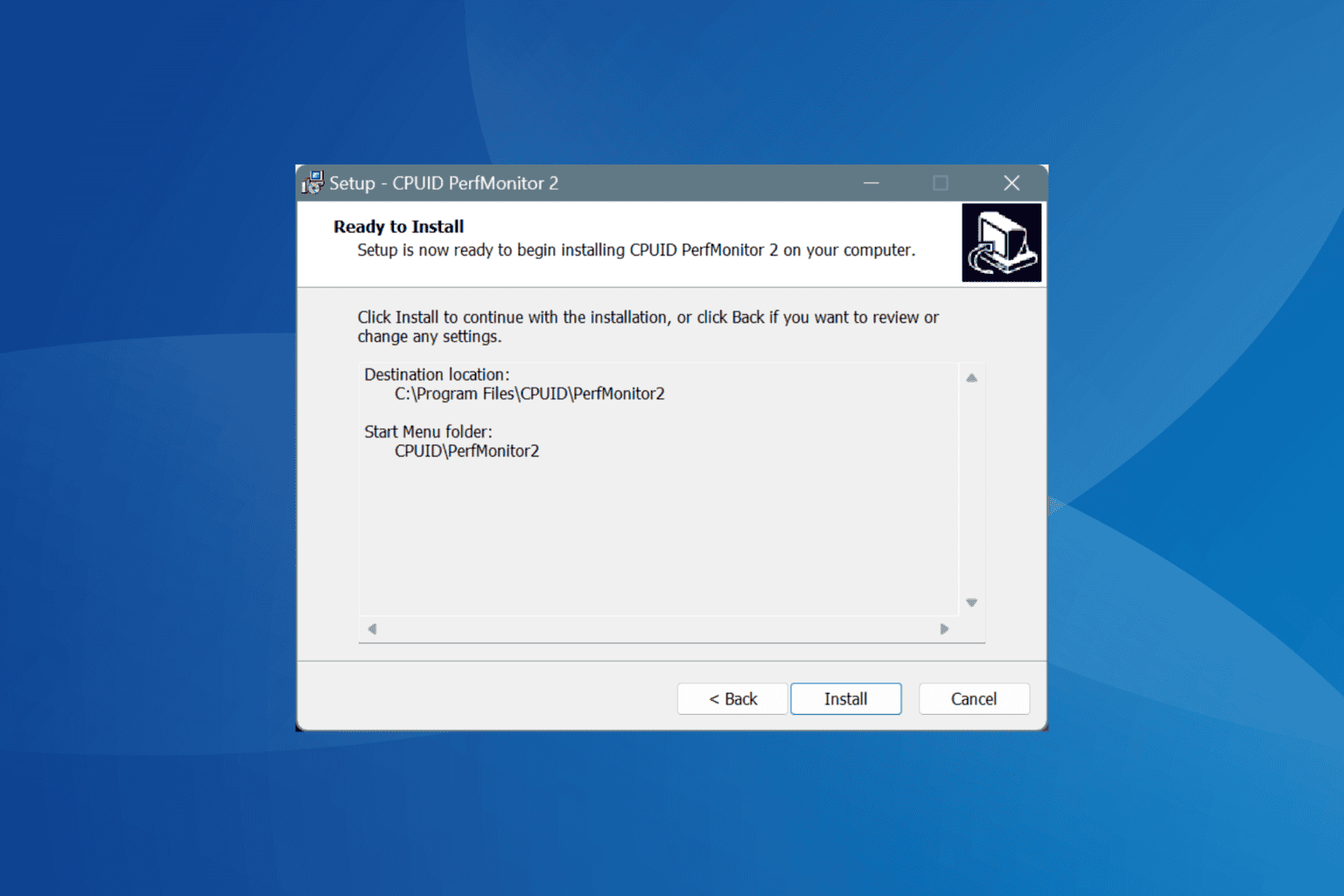
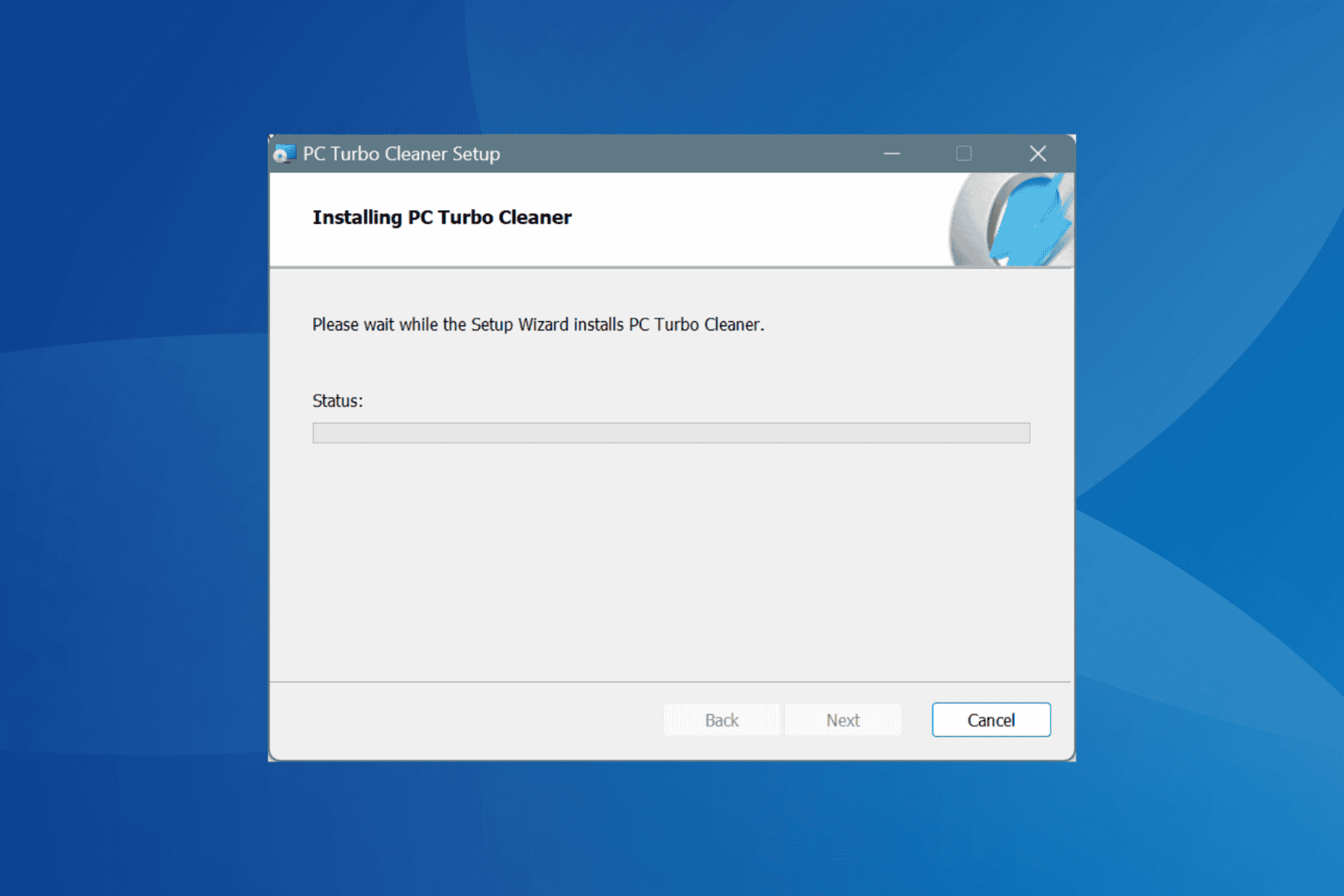
User forum
2 messages