Top Professional Photo Editing Software for Photographers [2025]
Powerful editing tools, intuitive interfaces, and seamless workflow
4 min. read
Updated on
Read our disclosure page to find out how can you help Windows Report sustain the editorial team. Read more

After extensively testing various photo editing software, we understand what photographers need for top-notch results.
From refining raw files to crafting stunning composites, the right tools can elevate your work. Keep reading to check our top picks that will simplify your workflow and enhance your images.
What is the best editing software for professional photographers?
inPixio Photo Studio Pro 12 – Ideal for Quick Edits and Photo Restoration

inPixio Photo Studio Pro 12 caters to professional photographers with its advanced features and intuitive design.
It simplifies complex tasks like object removal and photo restoration, making high-quality edits accessible.
✅ Pros:
- User-Friendly: Designed for easy adaptation, even for beginners
- Object Removal: Efficiently removes objects with seamless results
- Photo Restoration: Can restore and colorize old photos
- In-Depth Tutorials: Comprehensive tutorials aid in mastering the software
- Sky Replacement: Easily switch skies and create vibrant montages
- Social Media Integration: One-click sharing to social media platforms
❌ Cons:
- Learning Curve: While user-friendly, advanced features may require some practice
- Limited Advanced Tools: May lack some features found in more professional software

Photo Studio Pro 12
Touch up your photos, restore old photos, and organize your projects with this pro tool!Adobe Photoshop – Leading Choice for Professional Image Enhancements
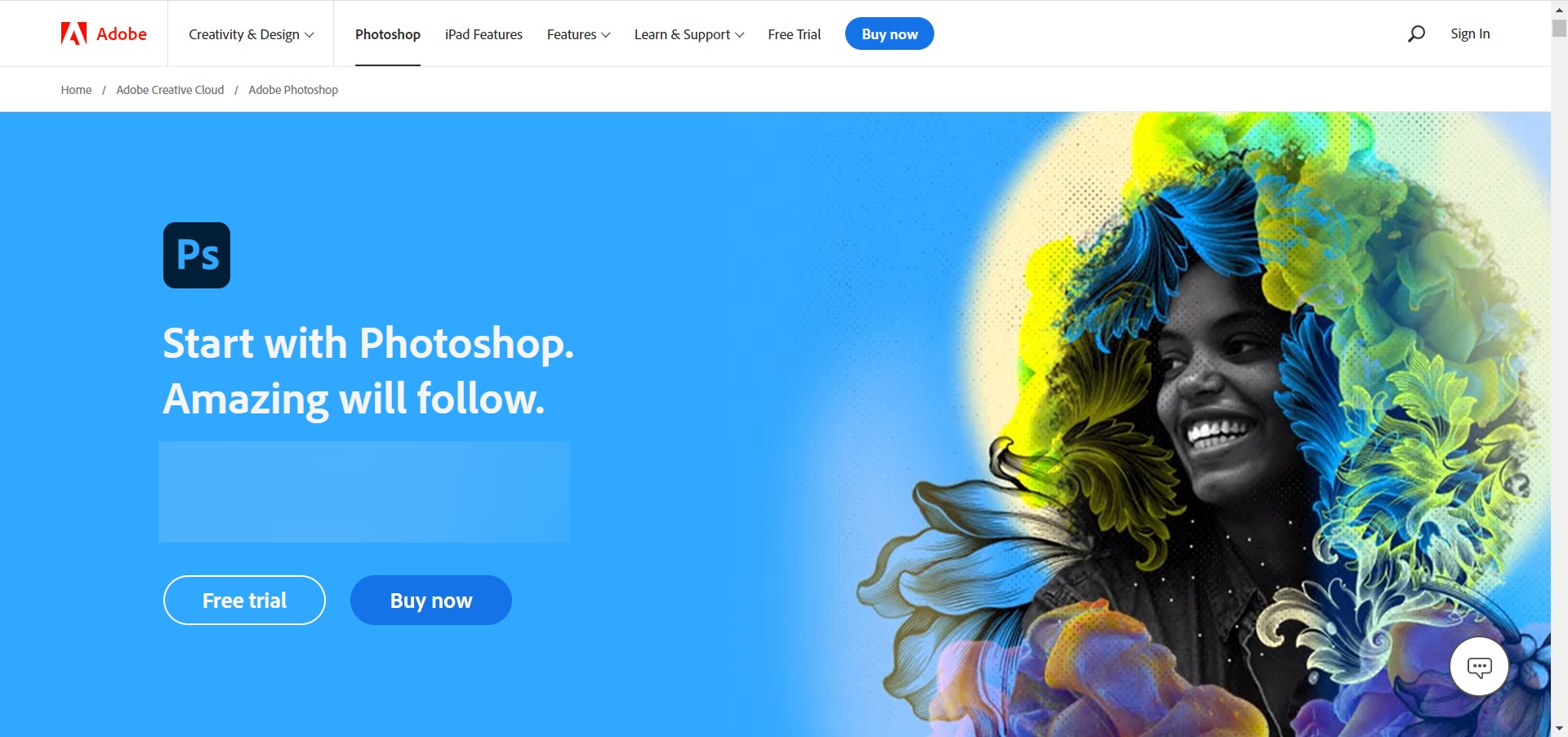
Let’s just skip the introduction since Photoshop is already the most popular photo editor in the world.
It offers a robust toolkit for basic adjustments like cropping to advanced features such as layers and masks.
With cross-platform compatibility and touch support, Photoshop is designed for seamless creativity. Plus, enjoy automatic cloud saving and precise selection tools to enhance your workflow.
✅ Pros:
- Industry-leading tools with over 1,000 plugins
- Advanced layers and masks
- Cross-platform compatibility
- Touch and stylus support
- Cloud storage integration
- Precise object selection tools
❌ Cons:
- Steep learning curve for beginners
- Requires a subscription for full features

Adobe Photoshop
Create stunning artwork with the world’s best imaging software!CorelDraw – Perfect for Creative Design and Illustration
Loaded with cutting-edge photo editing and vector illustration tools, CorelDraw is a world-cherished graphic design software that professionals cannot get enough of.
It combines cutting-edge vector illustration and photo-editing tools with AI-powered enhancements for stunning visuals.
The software’s Smart Selection tool ensures fast, accurate edits, while its extensive clipart library provides endless creative possibilities. It’s ideal for those seeking high-quality design capabilities.
✅ Pros:
- Advanced vector illustration and photo editing tools
- AI-powered image enhancements
- Smart Selection tool for precise edits
- Extensive clipart and stock image library
❌ Cons:
- Higher learning curve for beginners
- Subscription-based pricing

Corel Draw
Experience AI-powered bitmap-to-vector trace technology and create impressive images that speak for themselves!Adobe Lightroom – Best for Efficient Workflow and Organization

Meet Lightroom, a more lightweight alternative to Photoshop, but with equally impressive features. This is also an advanced photo editor that can help you, capture, polish, and even organize your stunning pictures.
With intuitive sliders, filters, and templates, Lightroom is perfect for capturing, polishing, and organizing your photos.
Its interactive tutorials and preset combination features make it easy to recreate stunning effects. Enjoy full RAW support and easy sharing across devices.
✅ Pros:
- User-friendly interface
- Comprehensive editing toolkit
- Supports RAW and HDR images
- Interactive in-app tutorials
- Easy sharing features
❌ Cons:
- Limited graphic design tools
- Requires a subscription

Adobe Lightroom
Bring life to your photography projects without hogging your system with Lightroom!Skylum Luminar – Perfect for Easy and Powerful Editing
Full-equipped with the latest tools, presets, and incredible photo retouching features all wrapped in an uncluttered, user-focused interface, Skylum Luminar will make your daily edits and total image transformations equally easy.
From routine edits to total image transformations, Luminar makes complex tasks simple.
It supports non-destructive editing, RAW support, and cross-platform compatibility
✅ Pros:
- AI-powered editing tools
- Non-destructive, layered editing
- RAW image support
- Cross-platform compatibility
❌ Cons:
- May lack some advanced features of competitors
- Can be resource-intensive

Luminar
Get stunning, professional results using this AI-driven tool!Fotor – Ideal for Quick and Artistic Edits
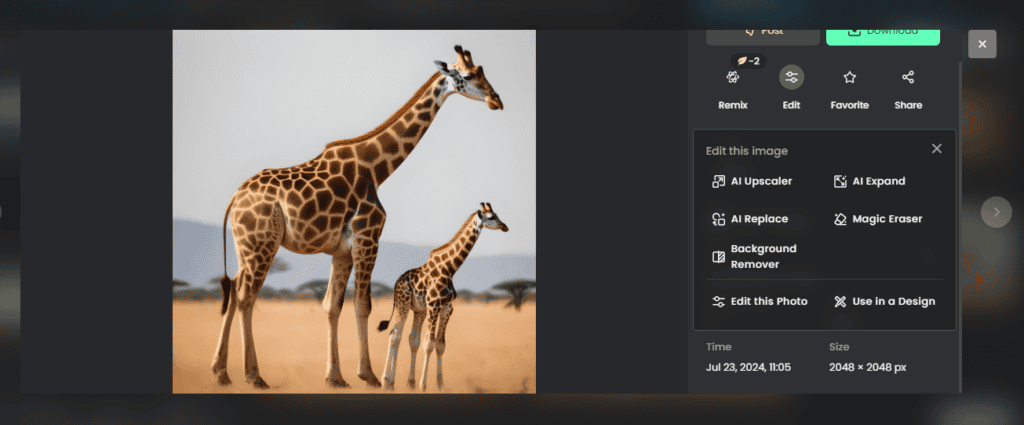
Fotor is a photo editing software that enhances the quality of images to add that spark of elegance and artistic feel.
It features various options such as the healing tool and clone brush. Users can also mix text, effects, and borders to a personalized effect.
The software gives users to access shared to twenty layouts and a freestyle collage where users can edit to their own preference.
✅ Pros:
- Intuitive interface
- Healing tool and clone brush
- Freestyle collage options
- Accessible shared layouts
❌ Cons:
- Limited advanced editing features
- Watermarked images in the free version

Fotor
Enhance photos effortlessly with Fotor’s intuitive and artistic tools.Do share with us your experience in using any of the advanced photo editing software that we mentioned in this article. Feel free to comment below.
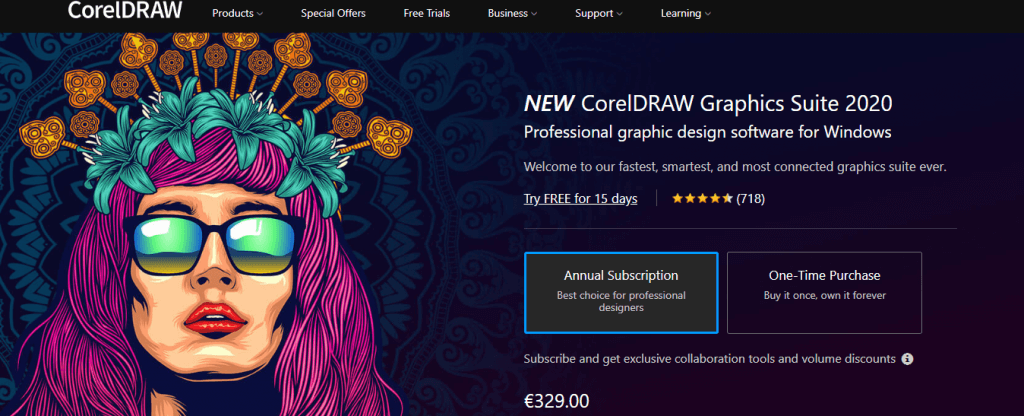





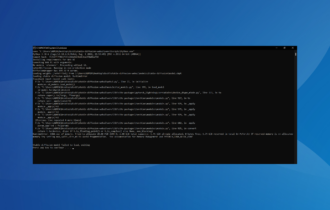

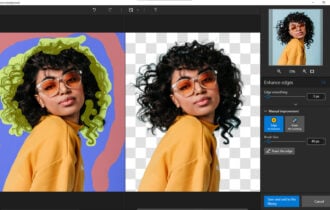
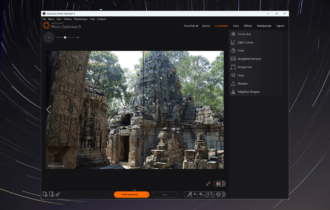
User forum
2 messages