8 Best Audio Recorders for Streaming Music and Radio
9 min. read
Updated on
Read our disclosure page to find out how can you help Windows Report sustain the editorial team. Read more
Key notes
- With a streaming audio recorder on a Windows 10 device, you can get your favorite music online then play it anytime.
- You can easily capture streaming audio on Windows 10 with a few dedicated tools.
- Mind that you can't use these streaming audio recorders online, you have to download them.
- Of course, there are both free and paid audio recorders, with the latter offering more perks.

There is an increasing number of streaming music services and lots of online radio stations. Music-streaming services such as Spotify and Deezer enable subscribers to play music from their websites, but only from the sites.
You can’t download any MP3 copies of the music from the sites for playback in media players.
Consequently, some publishers have developed streaming audio recorder software for Windows 10 and other platforms.
That is software that enables you to record audio from music-streaming websites and online radio.
Then you can play the recorded music and radio stations in media players and transfer the MP3s to other devices using these recorders for Windows 10 that you can record streaming audio with.
Experience an error-free music streaming service
If you are a music aficionado and have a paid plan for YouTube Music, Spotify, or Apple Music, access them in a browser that has built-in integrations: Opera GX. It's light and fast, so you'll get buffer-free music, plus it has a built-in sound booster to tweak your volume.
The browser is great for music streaming, with quick access to your favorite platforms, permanent login to avoid server connection issues, not to mention a built-in VPN to change servers whenever the service may throttle.

Opera GX
Get perfect audio quality and stream your favorite tunes with built-in support for music apps!Which is the best audio streaming recording software?
Adobe Audition
Adobe Audition is regarded by many as the Photoshop of audio files since there is pretty much nothing audio-related that you cannot do with it.
You can edit music, compile it, mix it, arrange it, and, in the case at hand, even record it for audio streaming or radios.
The program has the typical UI of a digital workstation, and while it may have a bit of a steep learning curve, intermediate and expert users will have no problems using it.
You can use it to open pretty much any type of audio file, and even mix them together, regardless of the different format.
More so, recording audio is a piece of cake, as the resulting sound is crystal-clear, and the program’s toolset lets you then enhance it in whatever way you want anyway.
Here are some of the perks of using Adobe Audition:
- Great for recording music, regardless of the purpose
- Toolset comprised of pretty much anything an audio editor should ever have
- Compatible with many other Adobe products
- Supports a very wide range of audio file formats
- Can be tested out for free for 7 days

Adobe Audition
Don’t stick with just recording audio, create your own mixes and enhance them with stunning sound effects using Adobe’s smart tools.SOUND FORGE Audio Studio

Sound Forge Audio Studio is a full set of tools and capabilities for digital audio editing. It is a specialized tool for sound digitization, cleaning noises, and recovery. The program has a collection of particular settings and useful one-click solutions tailored to this area of practice.
Record professional-quality podcasts and edit your recordings with a wide selection of professional effects. For clean, professional sound, digitize old vinyl and modify audio files with restoration and mastering tools. There are various cleaning modes, each designed to eliminate a certain sort of noise.
Noise and pop from vinyl records, distortions from overmodulated recordings, noise disturbances, continuous hissing sounds, and brief noises may all be eliminated this way.
Finally, you may use plug-ins to adjust the speed and pitch of audio objects, as well as save audio files in MP3, OGG, AAC, FLAC, WAV, AIFF, or WMA formats.
In addition to recording data on audio CDs and DVDs, you may manually change track information or obtain metadata from the Internet, as well as design CD covers and labels.

SOUND FORGE Audio Studio
A full set for recording in many formats, editing, and restoration of vinyl records.Apowersoft Streaming Audio Recorder
Apowersoft Streaming Audio Recorder is Windows recording software that you can utilize for erecording streamed audio from music sites and online radio, microphone devices, games, and media players.
So this is a more general audio recorder that includes plenty of recording options.
Streaming Audio Recorder is a fairly comprehensive recording software that supports five output formats. Thus, you can utilize the software to record streamed audio for iOS and Android devices and export music to iTunes.
It includes handy tools for scheduling recordings, editing ID3 tags, converting audio files to alternative formats, and ripping and burning audio from and to CDs.
This software also includes a Video to MP3 converter with which you can convert YouTube music videos to MP3s by entering their URLs. So this software has most of the tools and options you’ll need for recording streamed audio.

Streaming Audio Recorder
Easy yet powerful tool ready to record and convert different music files.Gilisoft Audio Recorder Pro

Audio Streaming on services such as Spotify is becoming increasingly popular nowadays, and some are even looking to it as a form of making a profit or getting famous.
While knowing how to tie together a few rhymes and having a good voice is important, how you package and edit is is equally important. That being the case, a program like Gilisoft’s Audio Recorder Pro is a must-have.
It features all of the professional tools that you need while arranging them in a UI that is accessible to users of all experience levels.
It creates CD-quality recordings and can record content from pretty much any media, including the Internet, Skype, and Yahoo conversations, and more.
Additionally, you can set up a recording schedule so that it can do the job without your intervention between set time intervals, allowing you to get even more recordings while being away on other duties.
Main features:
- Record audio to MP3/WMA/WAV directly
- Record computer sounds and microphone at the same time
- Pre-define audio recording qualities to help quickly set and manage recording parameters
- Schedule your recording easily with the built-in timer
- Silence detection (Voice Activation) auto pause suspends recording when there is no sound
- Preview sound recording device before recording
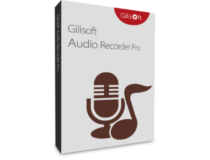
Audio Recorder Pro
The predefined audio recording is high quality with a noise cleanser.Wondershare Streaming Audio Recorder
Wondershare Streaming Audio Recorder is a streaming audio recorder that records more than 500 online radio stations and music-streaming websites.
It also supports a wide range of output audio file formats that are compatible with a range of playback devices, such as MP3, WMA, WAV, AAG, M4A, and more besides.
The software runs on Windows platforms from Win XP-10 and Mac OS X and includes a lot of handy tools and options for recording online audio.
For starters, you can schedule the program to record audio with established start and end times and configure the program to filter out ads.
You can adjust the output formats with the software’s Encoder, Sample Rate, and Bit Rate settings.
When you’ve got some recorded output, you can set up new ringtones, edit the ID3 tags, organize them in playlists or add the tracks to your iTunes library. So it’s worth checking out this audio recorder.

Wondershare Recorder
Screen recording in a variety of high-quality presets and support for many audio files.Leawo Music Recorder
Leawo Music Recorder is another top-ranking audio recorder with which you can record audio from a variety of music-streaming websites and offline sources. This is also a decent music manager package to set up and edit playlists with.
You can run this software on Windows platforms from XP to 10, and there’s also a Mac version. The registered Leawo Music Recorder is available at $19.99, but you can try out an unregistered version restricted to three-minute recordings.
Leawo Music Recorder can record streamed audio to the MP3 and WAV formats. That’s not a huge number of output formats, but the software does provide additional Bit Rate, Sample Rate, and Audio Codec output configuration settings.
Furthermore, you can easily share recorded output on iTunes with the click of a button. The software comes with a built-in Task Scheduler to schedule recordings with, a tag editor, and split recording options.
This audio recorder also incorporates a Media manager tab with which you can set up, organize and customize playlists much the same as in media player software.
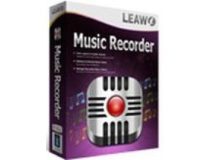
Leawo Music Recorder
Record music using Task Scheduler to set the start time and length.Audacity
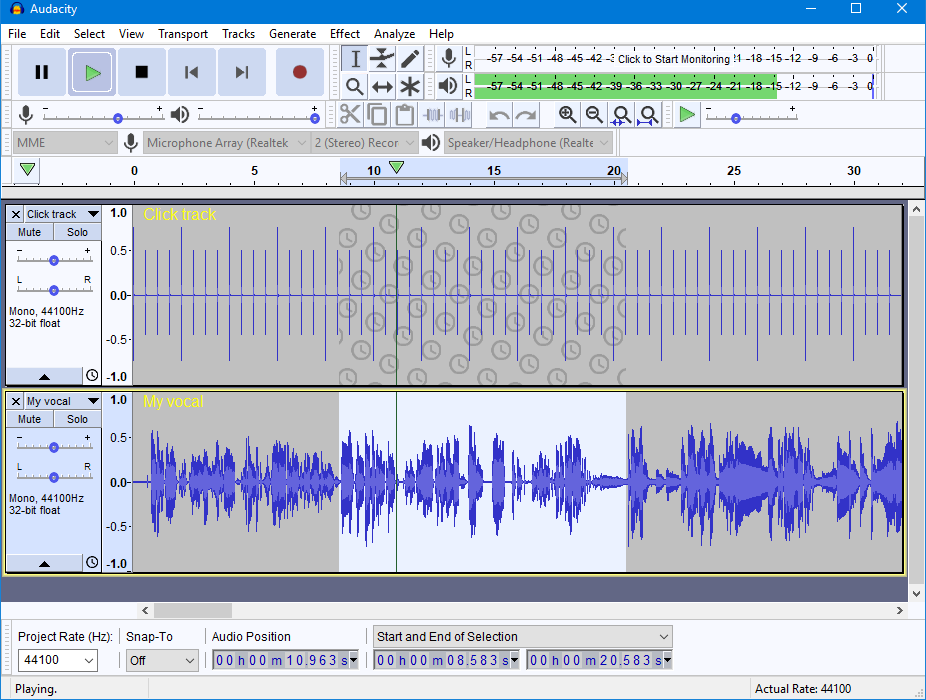
Audacity is one of the best audio editors for Windows that you can also utilize for recording Spotify music with a little extra configuration.
This is a great open-source music editor that has a plethora of tools for editing recorded output. You can add this software to the Windows, Mac or Linux.
The advantage of utilizing Audacity for recording songs from music-streaming websites is that it supports a variety of output file formats. Furthermore, the software is chock-a-block with editing options and tools for recordings.
Audacity includes a rich list of effects to apply to recorded output, such as reverse, echo, fade in and out, bass, equalization, amplify, and more besides.
The software enables you to record multiple channels, record at a range of sample rates, schedule recordings, and set up multi-track recordings.
Few other open-source programs provide as many audio editing and recording tools like Audacity. Those are seven decent audio recorders for Windows that you can record streamed music and online radio with.
Then you can transfer the recorded streamed music to portable playback devices, add it to CD/DVD or open it in your native Windows media player.
iSkysoft iMusic
This is a classy all-in-one music manager and streaming audio recorder that’s compatible with Windows platforms from XP to 10 and Mac OS X.
The software is also fully compatible with iPhone, iPad, iPod, and Android devices so that you can transfer music from them to a PC and iTunes library.
The iMusic software is retailing at $59.95 on the publisher’s site, but there’s also an unregistered version you can download from this website page.
You can utilize the iMusic recording tool to record streamed audio from online radio and websites. Alternatively, you can download songs from more than 3,000 music websites by entering their URLs.
The software enables its users to separate music tracks by splitting files and filter out ads from streaming music.
Another good thing about iMusic is that it automatically provides music details and album covers thanks to its ID3 tag identification. You can also utilize iMusic to organize, back up, and clean up iTunes libraries.
As you can see, there are plenty of streaming audio recording tools out there and you can try each one to see how it fits your needs.
If you’ve found the right software, do let us know in the comments.

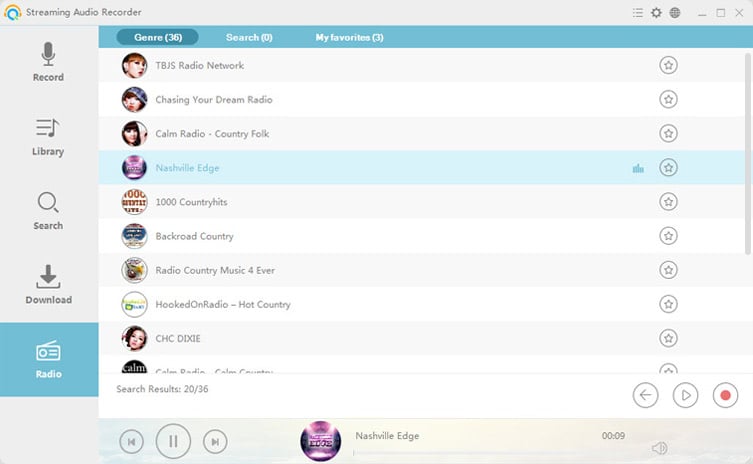
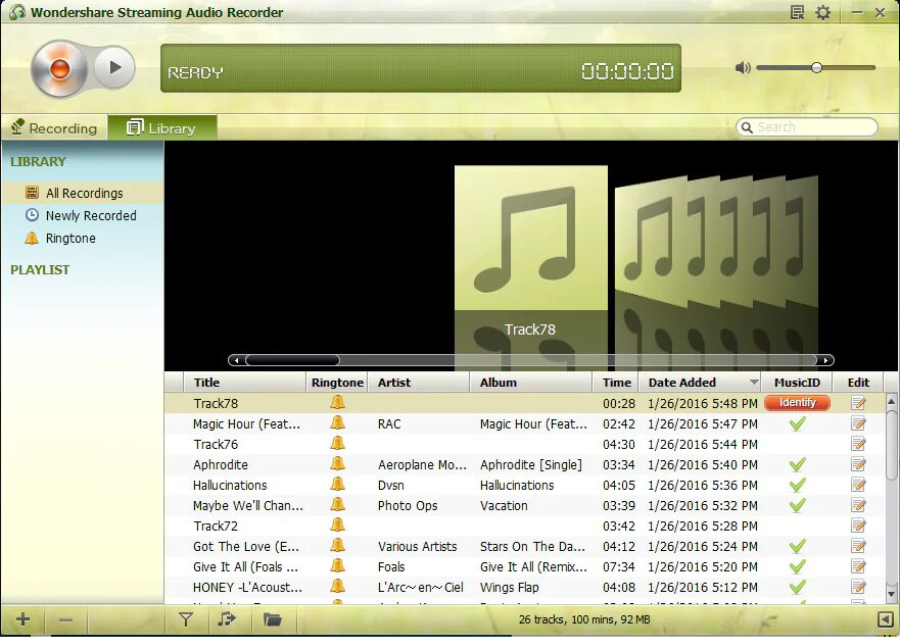

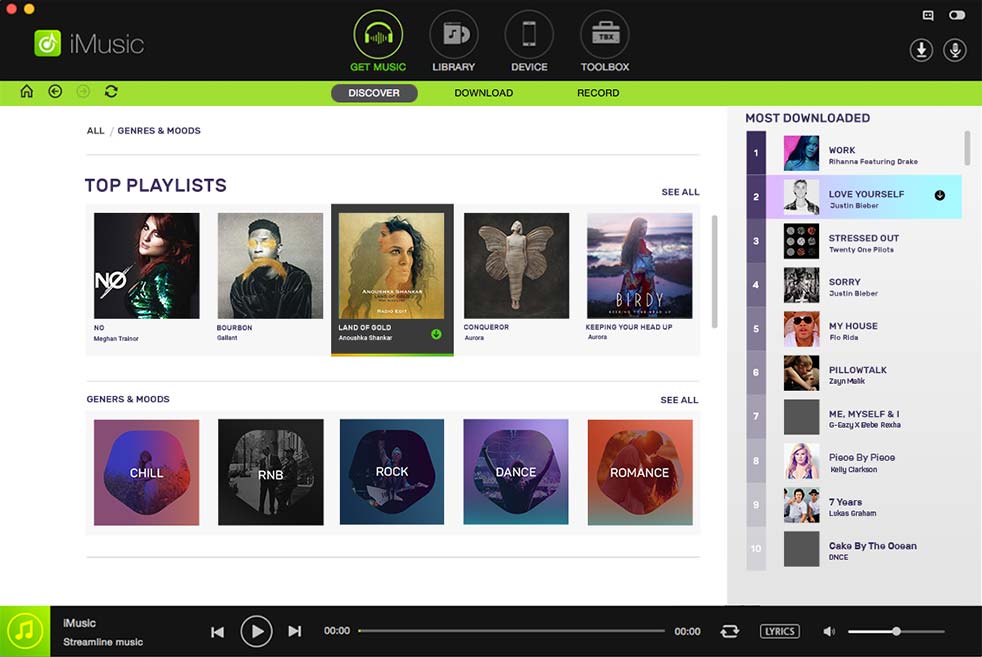

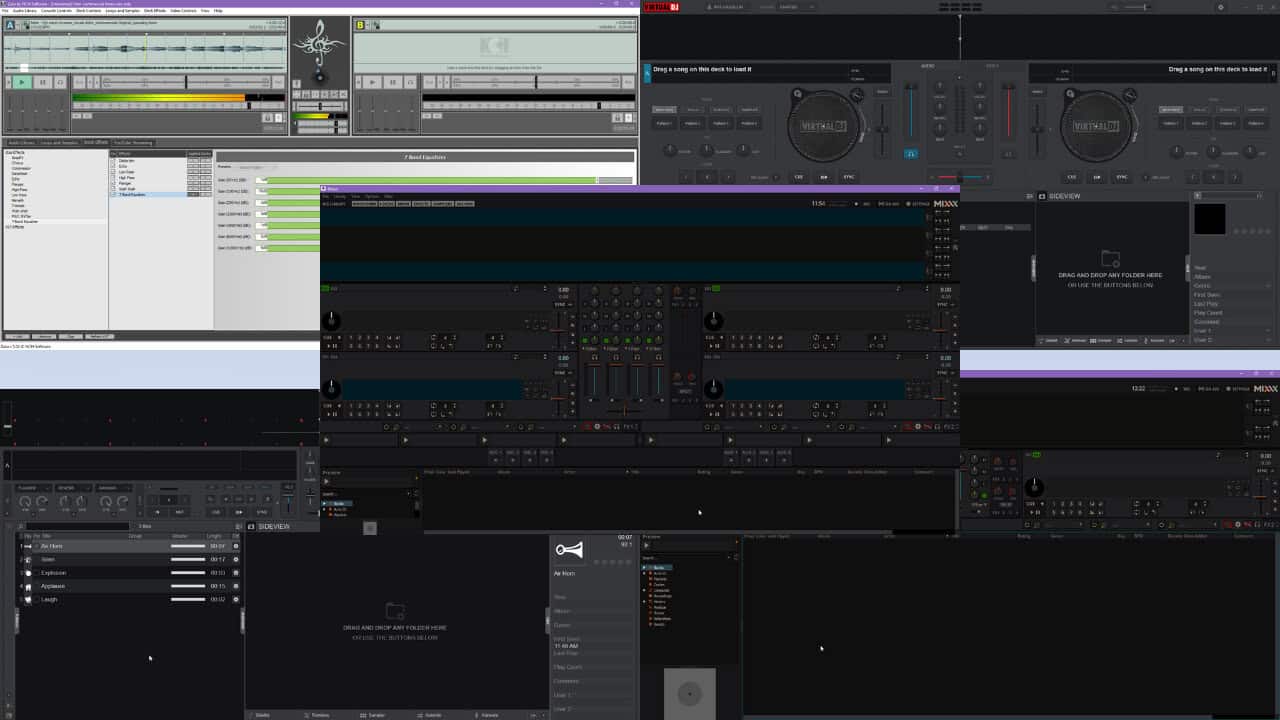
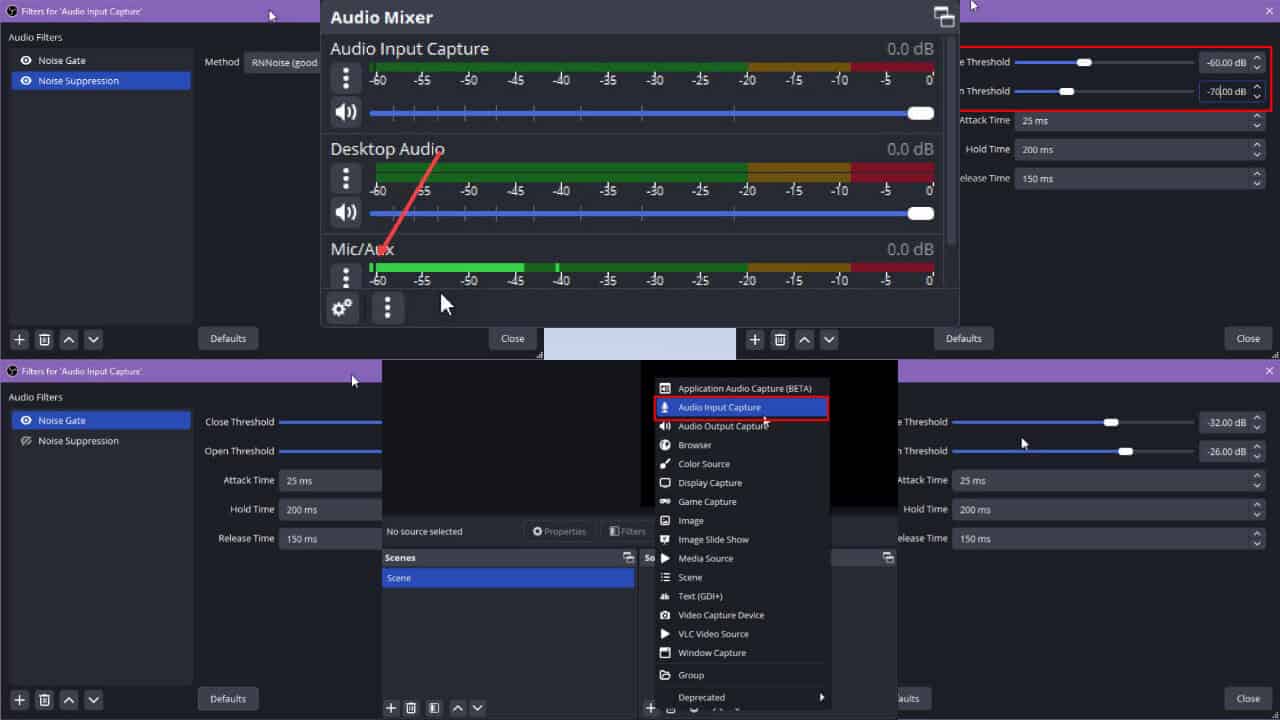
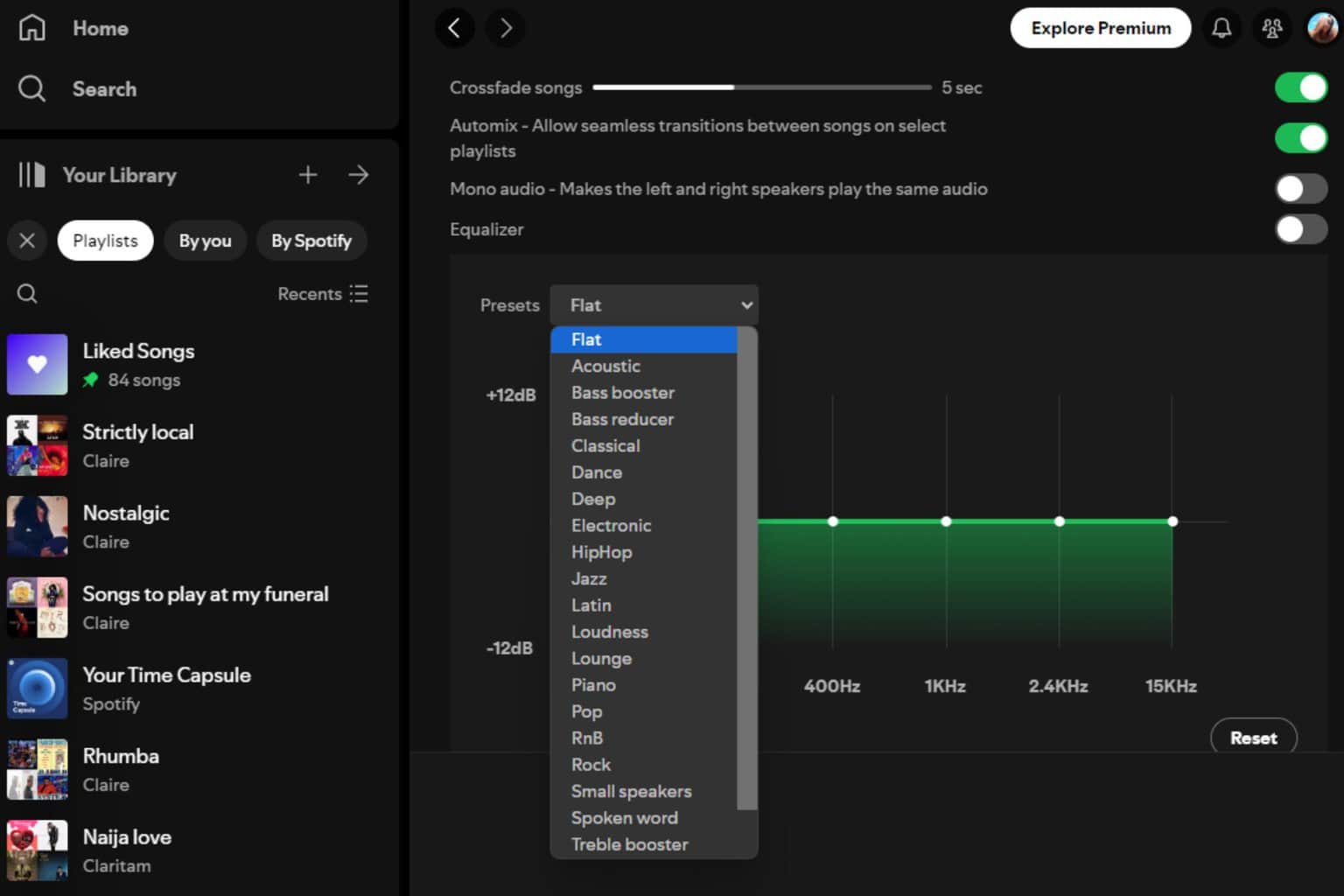
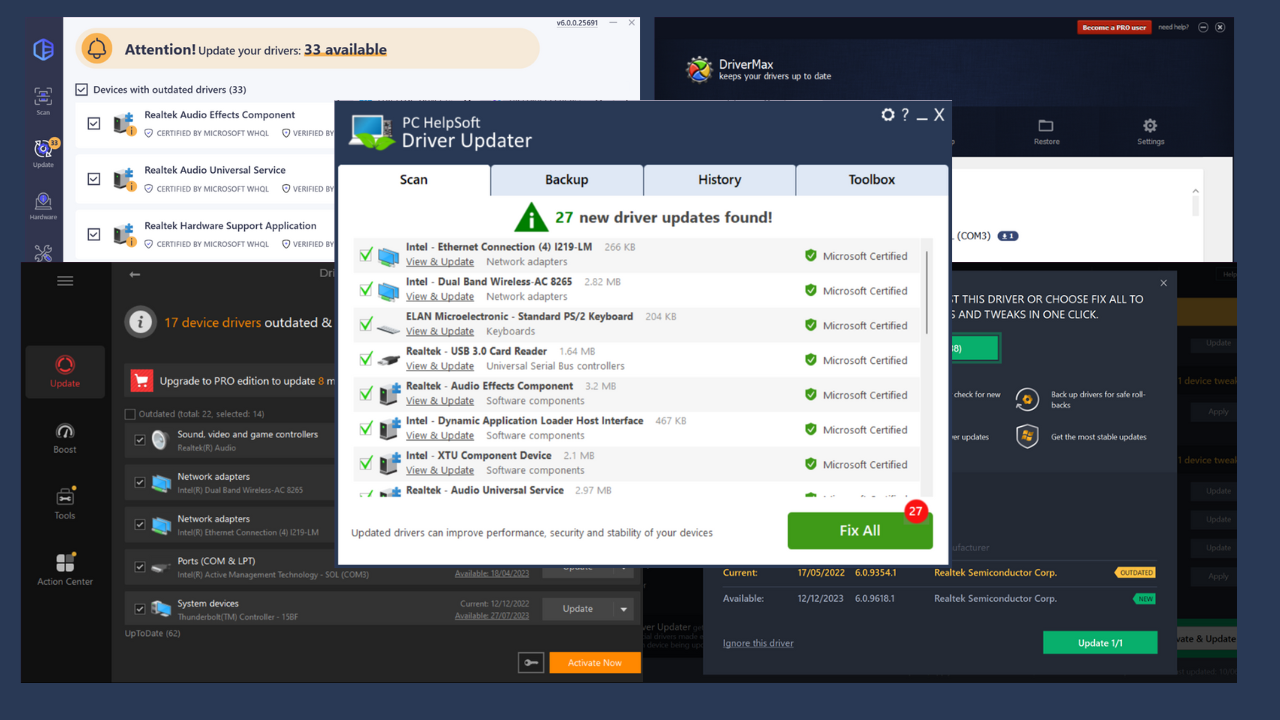
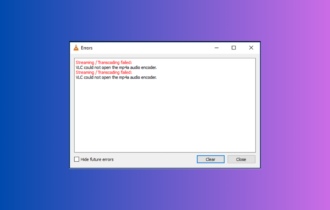
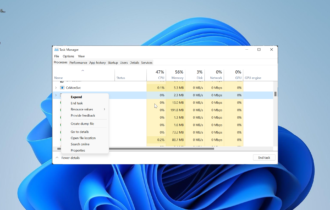

User forum
2 messages