8 Best Universal Video Players for Windows 10 & 11
9 min. read
Updated on
Read our disclosure page to find out how can you help Windows Report sustain the editorial team. Read more
Key notes
- A good universal video player can make you forget about codecs or subtitles search.
- In this article, we are exploring the best Windows software that supports almost all video formats.
- You can as well discover programs that will manage your videos, plus music files or photos in one place.
- Our selection includes even players that can work damaged video files, so read along to find out how.
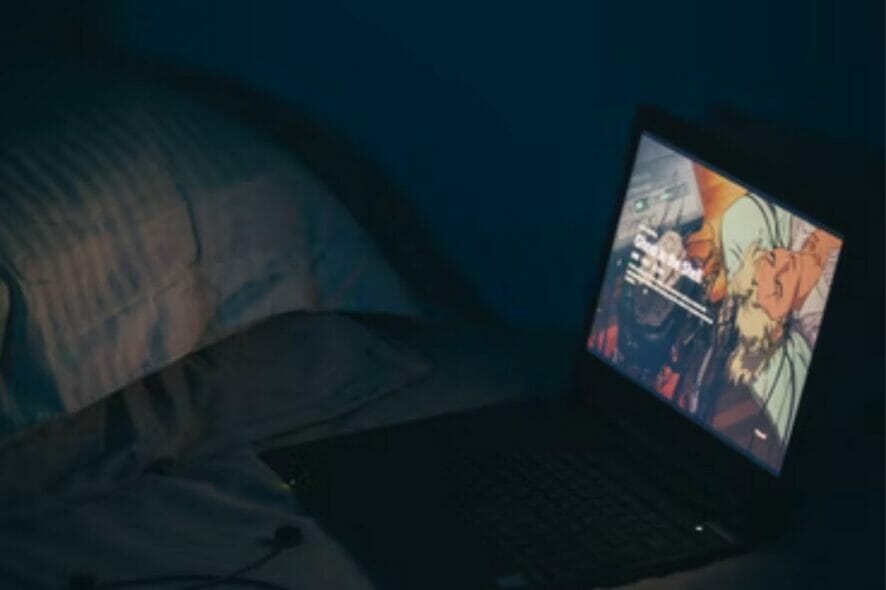
Many media players are restricted to playing certain types of video file formats.
Thus, you might need to install a codec pack or entirely new media software to play a video file that isn’t compatible with your current software.
However, there are a few video players that get regular codec updates and incorporate many codecs so they can play almost all Windows and Apple video file formats.
You can thus choose a program that supports your media files requirements and act as your universal media player for videos, music, or even games.
There are plenty of software solutions in this market due to users’ demand for comprehensive solutions. Thereby, you can take advantage and find the most reliable multimedia players out there.
In this article, we will explore which are the best universal video players for Windows 10 and Windows 11, so keep reading.
What are the best video players for Windows 10 & 11?
Cyberlink Power DVD

If you are looking for the best software that can play a multitude of video formats, then we recommend you try Cyberlink Power DVD.
It has some great features such as Watch On-The-Go or the option to save your video files in the Cloud.
Once your movie is saved you can share it or stream it with your friends and family at any time, even if you are not connected to the Internet.
The cinematic TrueTheater option for video and audio will make you feel that you are at the cinema.
More exactly, you can get maximum quality for your devices, from 8K to Blu-ray, plus offering HDR10 support for a satisfying audiovisual experience on all your devices.
You should therefore benefit from superior YouTube quality of 8K, also supporting major formats like HEVC or AVC to playback your media anytime.
In addition, the sound will impress anyone with the detail and realism of movies, using Dolby Digital Surround and HI-Res audio support.

Cyberlink Power DVD
Share and stream with your family the best TV movies and audio files. Get the best deal now!Gom Player
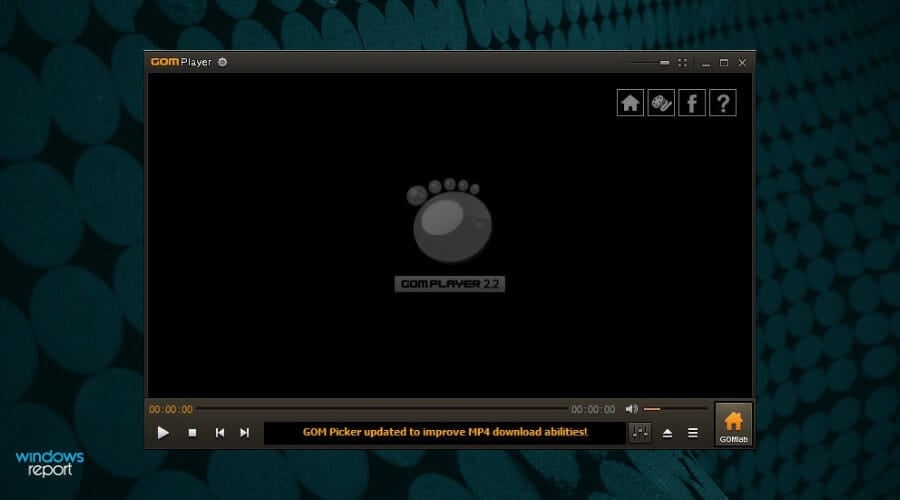
Gom Player is another amazing software which we think you should give a try. This player supports all kinds of file formats, such as AVI, MP4, MKV, FLV, WMV, MOV, DVD, and Audio CD.
Moreover, if your file is damaged no worries, Gom Player has you covered. It can even play damaged files.
In the GOM Player Subtitle Library, you will have access to data that has been collected in the past 10 years.
All you need to do is press Play on your movie and then the software will automatically search for subtitles and sync it with your movie.
The interface is extremely easy to use and in just a few clicks you can relax and enjoy your favorite movie or TV show.
What’s more, the tool lets you find codecs or play damaged files or video files that are being downloaded. So you can playback any video format on your device thus playing your favorite movies seamlessly.
Another worthwhile feature provides 360 degrees VR Playback for the videos you have, and enjoy high immersion on your favored videos.

GOM player
Play all kinds of video formats, including damaged files and access an amazing subtitle library. Try it now!Kodi
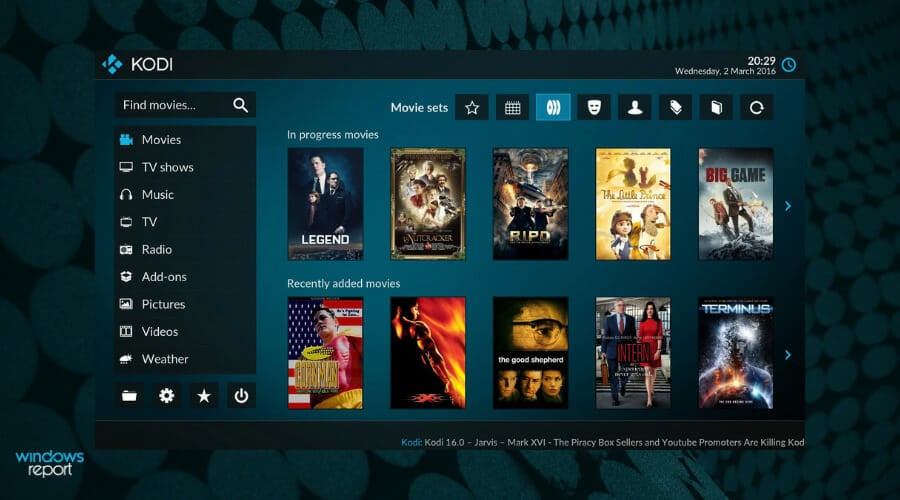
Kodi is a digital media center and entertainment hub for all your media content, from famous movies to music or TV shows.
This media player software is an open-source and completely free solution, developed by a team of volunteers for all users to play any digital files they prefer.
So with this multifunctional solution, you can save media files from all types and classify them by categories. Thus you have your favorite films, music collection, TV shows, photos, and more to go.
To get the full picture of what Kodi can do, you will be able to see your movies in any video format, including streamable online media. Further, you can play your podcasts, music, or even games from local or network storage.
Moreover, the platform offers a TV shows library with episodes or seasons views, watched labels, and descriptions. Just like paid streaming services, this free platform offers the whole pack.
However, it’s not only passive content to watch on this media hub, but you can play games too. Thus you can pick from various emulators or choose stand-alone games.
With that being said, this solution offers universal multimedia services for any media consumer that needs valuable digital media in one simple entertainment platform.
⇒ Get Kodi
AllPlayer
AllPlayer is a freeware universal media player for Windows platforms from XP to 11 that you can add to your software library.
This media software recognizes almost any type of video file thanks to its built-in codecs and supports 4K and Ultra HD playback.
Aside from its universal media file format support, AllPlayer also downloads matching subtitles for files. You can also utilize AllPlayer to play downloaded torrent movies.
More on that, the software will detect when your movies don’t have a proper subtitle and quickly find one. Working as a video player, it also finds automatically movie subtitles in all languages.
Additionally, you can benefit from the movie search option to find your shows or movies, internet radio, computer reader for subtitles, passwords for video files as Parental Control, and more.
Hence, AllPlayer software will deliver the support for multiple video file formats and manage your films without mistake, so you can customize them exactly how you like.
5KPlayer
5KPlayer is an exciting rising media player with extensive video file format support.
This media software incorporates the VLC, Windows Media Player, and Quicktime Player codecs, which ensures you can play almost any type of video with it.
Thus, this is media software that can play movies in the 4K, 5K, and even 8K UHD resolutions.
You can utilize the software for playing 360-degree VR videos. Furthermore, the software also enables its users to download 4K videos from more than 300 video-sharing sites and supports AirPlay for streaming media across devices.
On the same note, it can also support Airplay for screen mirroring and video music Airplay. Plus, it also has DLNA wireless stream option.
Hence, the player can blend the DLNA controller with the renderer and server, so you can interconnect your home devices and share video content immediately.
You can thus stream MKV, MP4, AVC, or other music files from your Android on PC and Mac. Also, you can stream media files from your PC/Mac on Smart TV or PlayStation.
Hence, with hardware-accelerated technology, this software maximizes your media entertainment using low consumption of CPU and GPU resources while decoding and rendering at the same time.
VLC Media Player
VLC is one of the best open-source media players precisely because it plays almost everything with most codecs already built-in.
The developers boast that the software plays everything, but VLC’s supported codec list highlights that it doesn’t play the On2 VP7, Indeo Video 4/5, and Real Video 3.0 codec file formats.
Nevertheless, it’s still very nearly a genuine universal media player that you can utilize for playing Blu-ray Discs, YouTube videos, podcasts, streamed radio, webcams, and more besides.
As it includes a media file converter, you can always convert a file that doesn’t play in the VLC media player to a compatible format.
This is also multiplatform media software that you can run on Windows, Linux, iOS, and Android devices.
Another worth mentioning aspect is the diverse functionality of the player, supporting CDs or DVDs, devices, streaming. Besides, it offers fast hardware decoding and support for all video formats or advanced media formats.
⇒ Get VLC
KMPlayer
KMPlayer is another freeware universal media player that includes numerous internal codecs to ensure that you can play almost all video files with the software.
MPEG-1, VP3, MPEG-2, WMV, MPEG-4, DIV X, Digital Video, H.264, MJPEG, and RealVideo are just a few of its internal video codecs.
Aside from that, KMPlayer also supports numerous subtitles, incoming HTTP stream, audio, playlist, and image formats.
So you can utilize KMPlayer to play high-res 4K and UHD movies and almost any video media format.
Moreover, there are lots of video formats for each file you may want to play on KMPlayer, supporting also audio and images, CD image files, playlists, and subtitles.
With all being said, this video player program provides a very customizable interface with helpful features like screen controls or 3D subtitle control features.
Universal Viewer
Universal file opener software can also open an extensive range of video files.
Universal Viewer is one universal file opener with which you can play more than 170 video and audio files without any external codecs required.
This software only includes relatively basic playback options, but it still supports more video file formats than many media players.
In addition, you can utilize UVF to open many other file types that aren’t compatible with any media software.
With this complete file opener, you can manage multiple types of files and not only images or audio. Namely, it can open Word documents, PDF format, Rich Text format, excels or plugins.
Thereby, you don’t need any other programs to open your files, and no other codecs in order to play multimedia files.
Those are the best programs that have the widest video file format support. They’ll probably play almost every video format that you throw at them.
We hope that you have found the best video player for Windows 10 & 11 on our list. If you have any other suggestions, don’t hesitate to share your opinion in the comments section below.


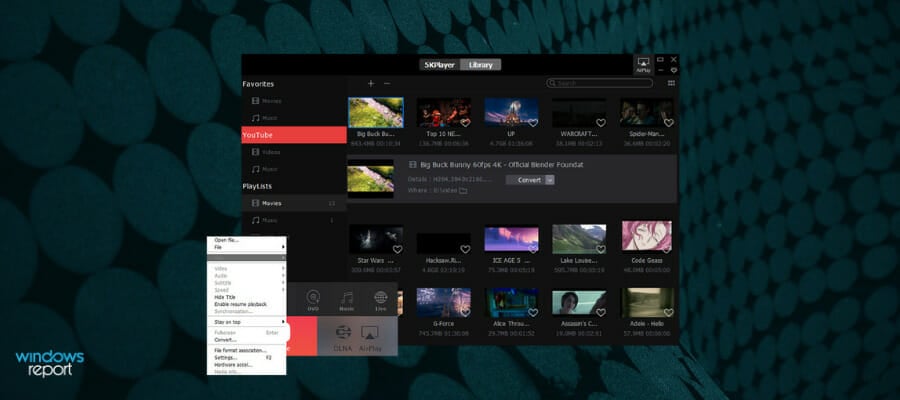
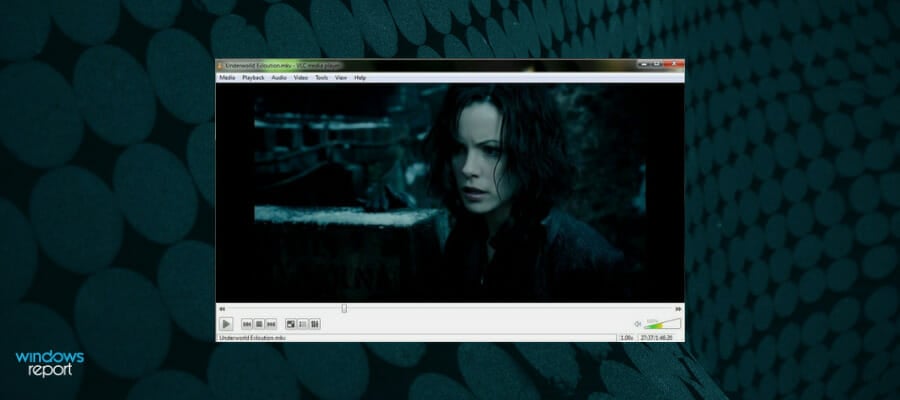


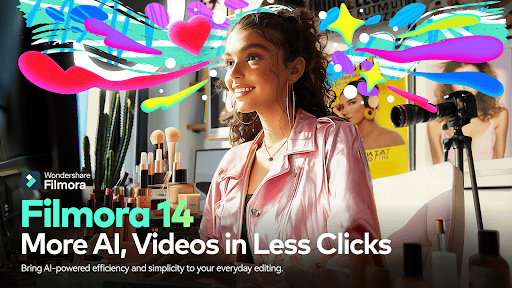

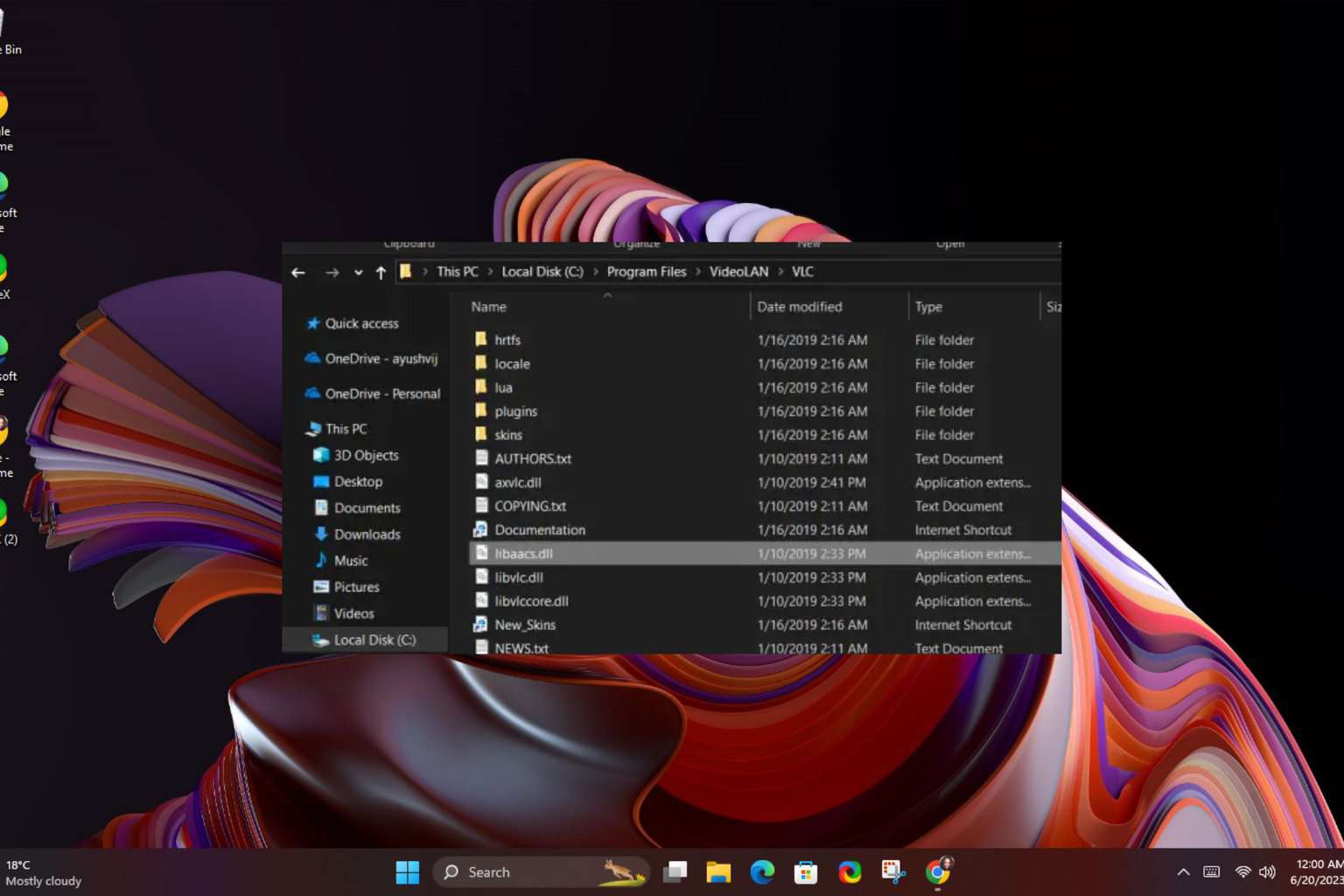


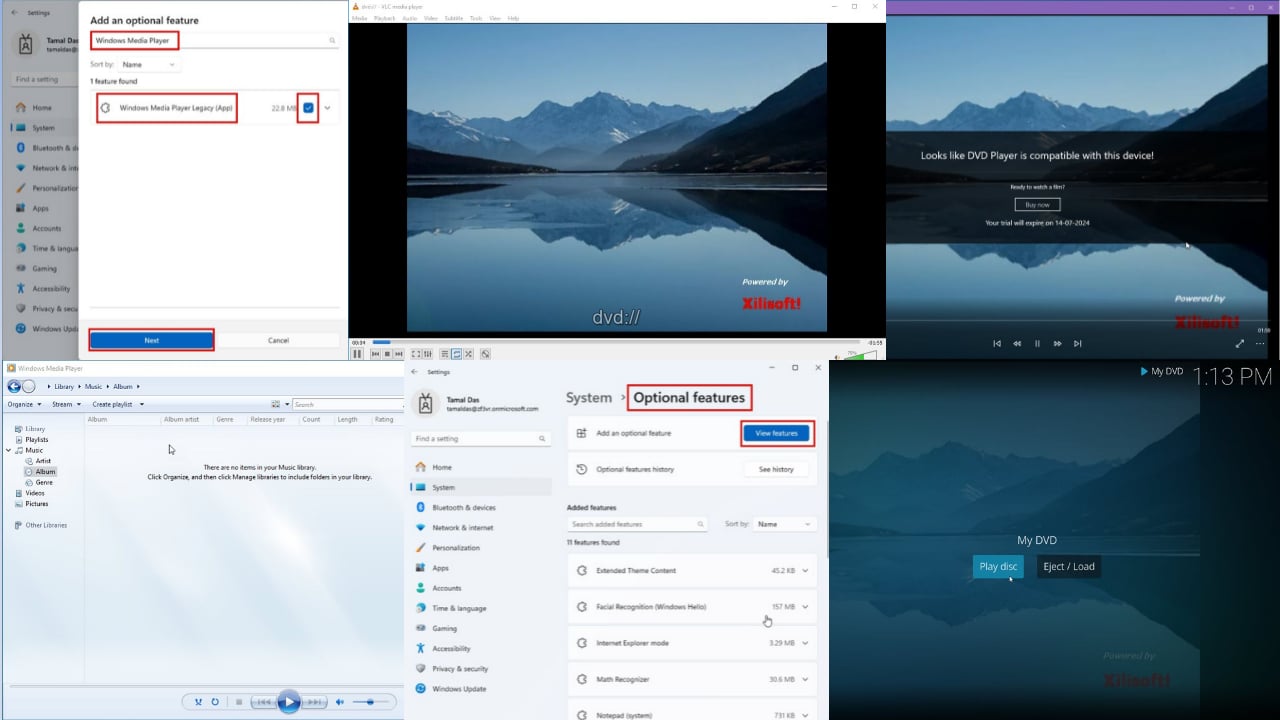
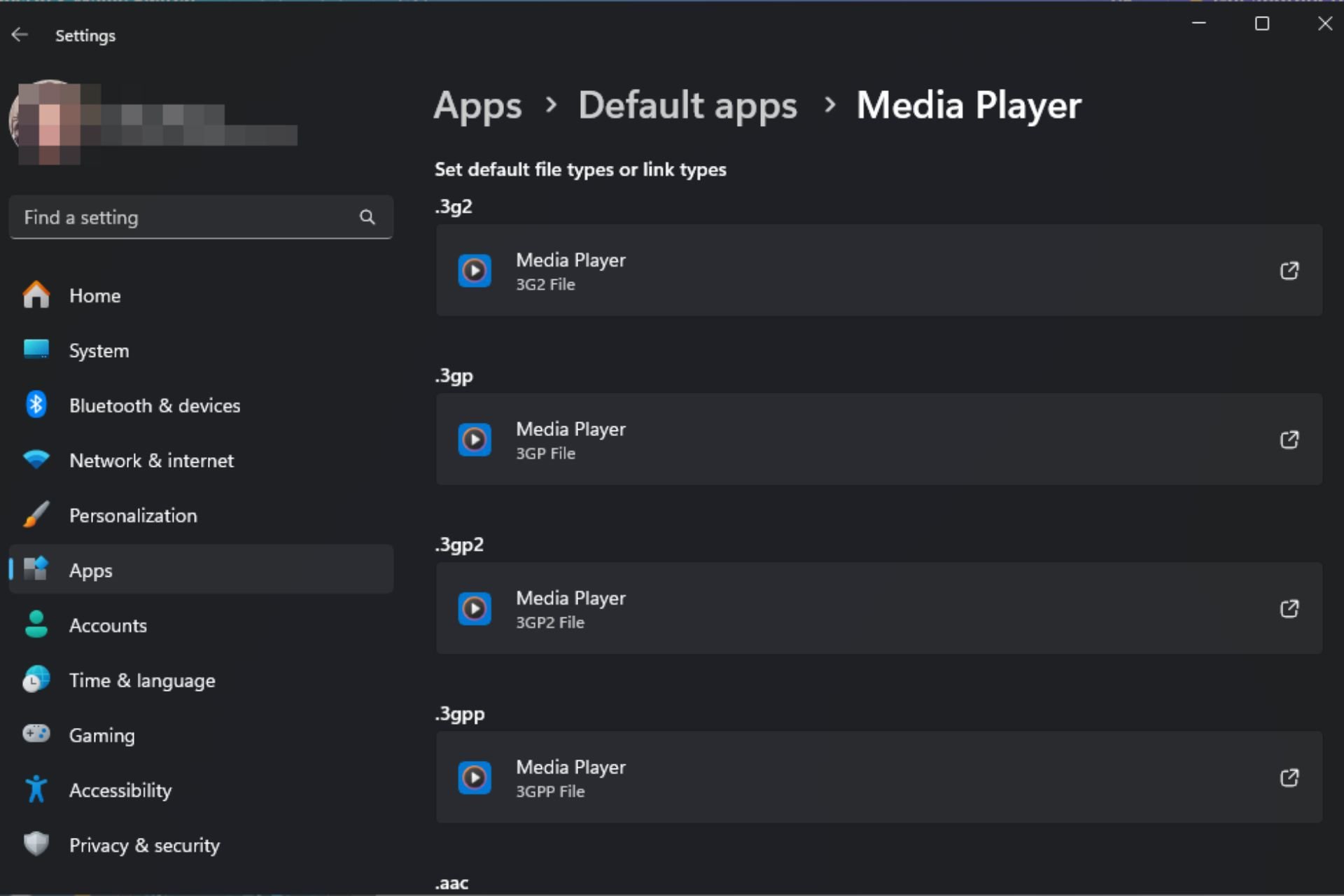

User forum
0 messages