Microsoft adds a 'Switch out of S Mode' option in the Store
2 min. read
Published on
Read our disclosure page to find out how can you help Windows Report sustain the editorial team. Read more
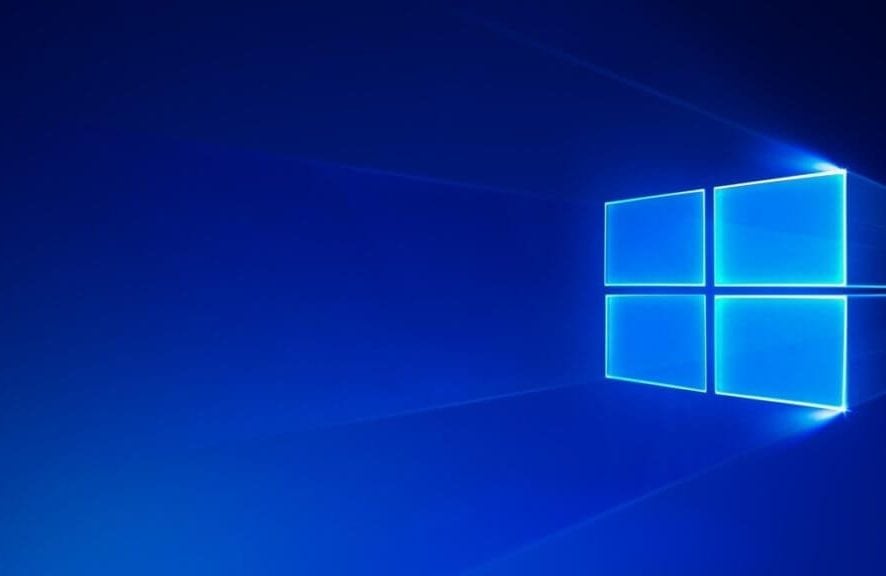
Windows 10 S flaunts really high-security features, and Microsoft believes everybody should take advantage of them. So, the company decided to rebrand the operating system to Windows 10 in S Mode. Last month, Joe Belfiore confirmed that all Windows 10 PCs would get the locked down Windows 10 S mode. This means that you can choose to buy a new Windows 10 Home or Windows 10 Pro computer with the S mode enabled on it.
Don’t freak out because Microsoft also explained that the new computers would have the locked down OS, but there will also be an option available for users who prefer switching to regular Windows 10 Home or Pro without any costs.
Windows Insiders are currently checking out the “Switch out of S mode”
Now, Windows Insiders have the chance to take a look at this option that’s included in the Micorost Store. Richard Hey is the one who just announced the new option that allows you to switch to the unrestricted version of Windows via a simple trip to the Store.
Here is the “Switch out of S Mode” page in the Microsoft Store on Build 17134. Shows the free switching option that was previously announced.
Benefits of switching out of S mode
There are a few benefits for choosing to switch out of S mode, and one of them is obtaining the flexibility of installing more apps that are not verified by the company.
Users need a full re-imaging to get back into the S Mode
As we already said, thankfully this option if free for the moment and it’s also important to note that you’ll require a full re-imaging in order to get back into the S Mode once you switch out of it and you change your mind later. In other words, you’ll only be able to go back to the S Mode after you update to Pro or Home if you’re using a restore point from a recovery drive.
Either way, the news comes in handy, and it shows that Microsoft is not forcing users anymore to stick with Windows 10 in S Mode.
RELATED STORIES TO CHECK OUT:

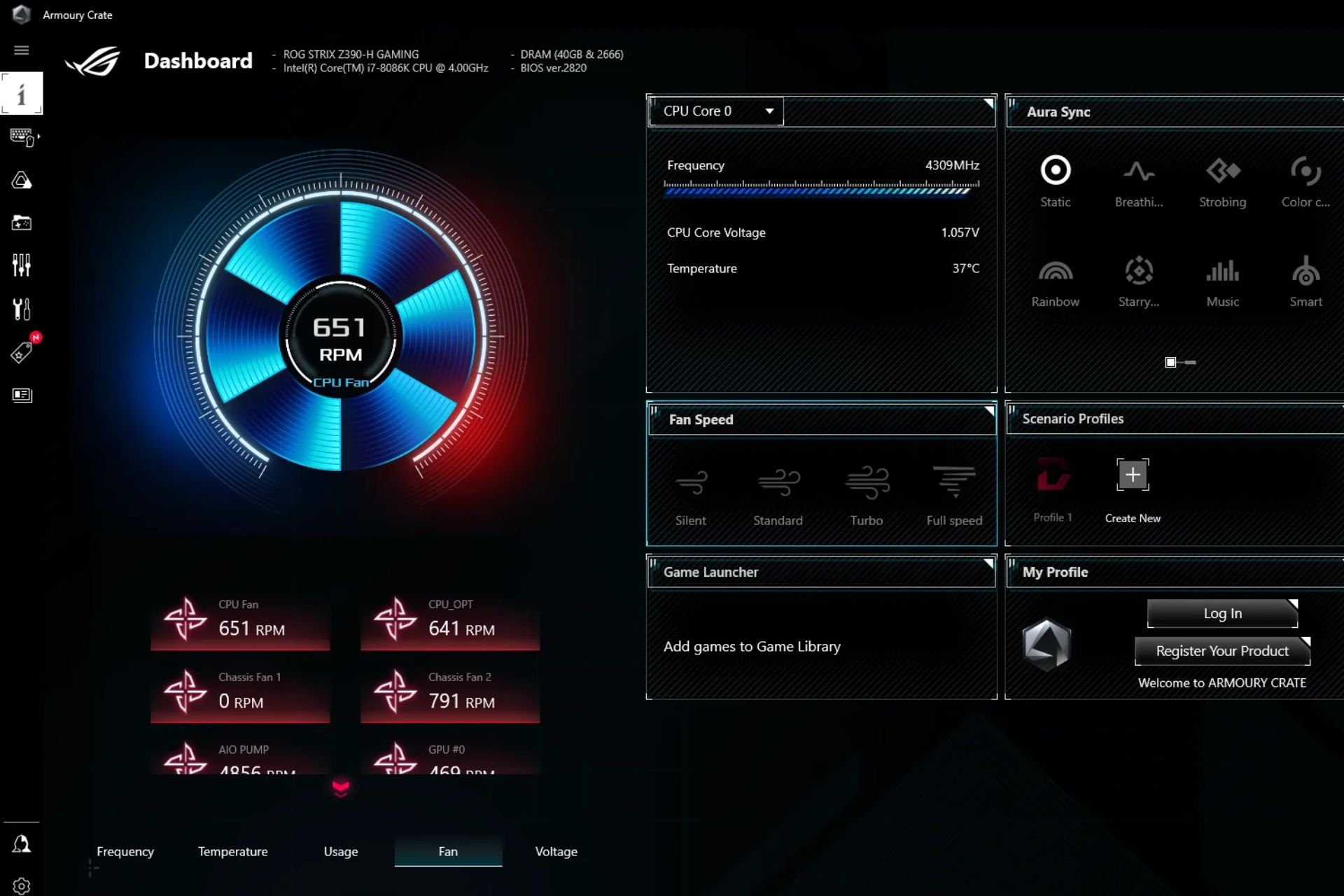

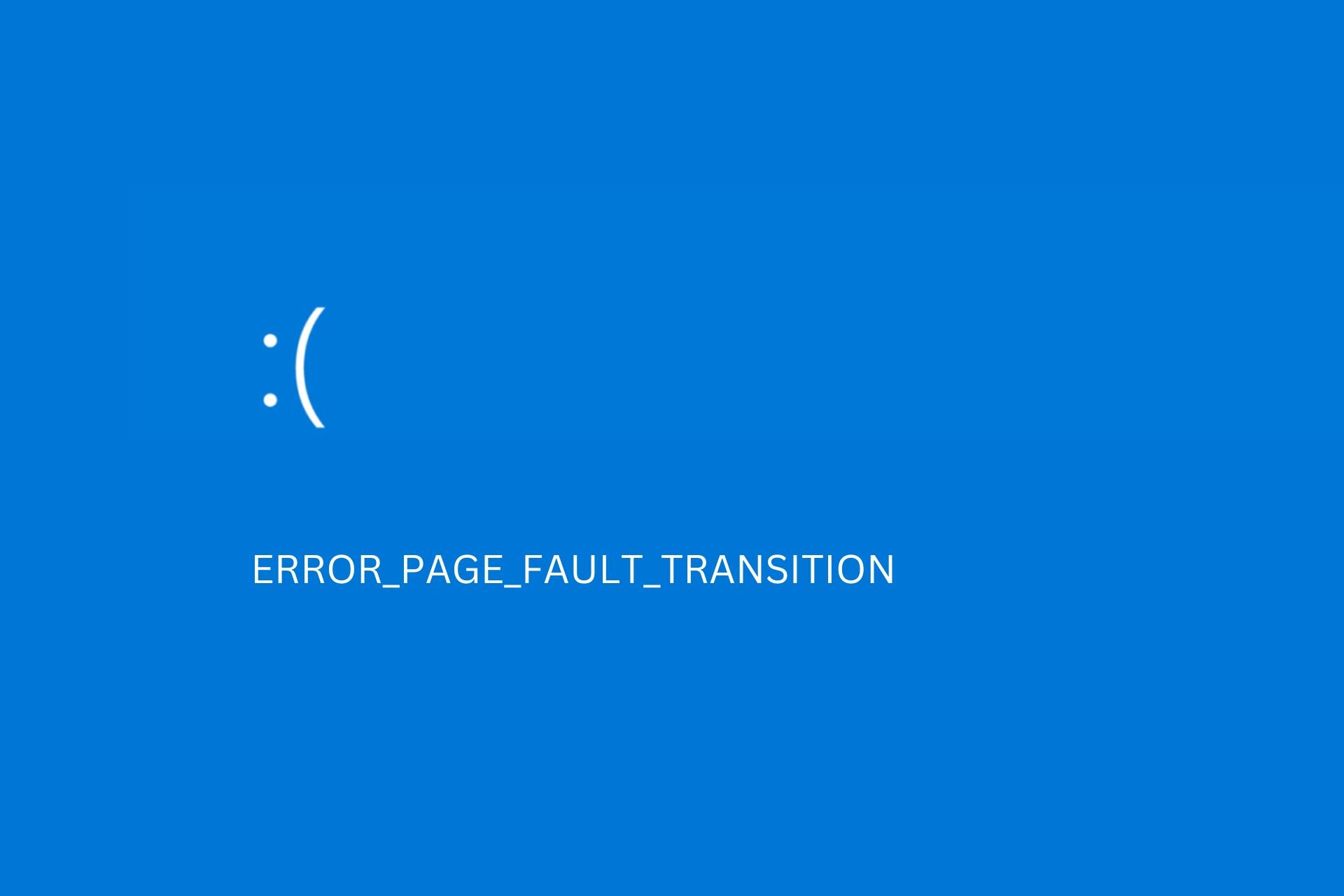
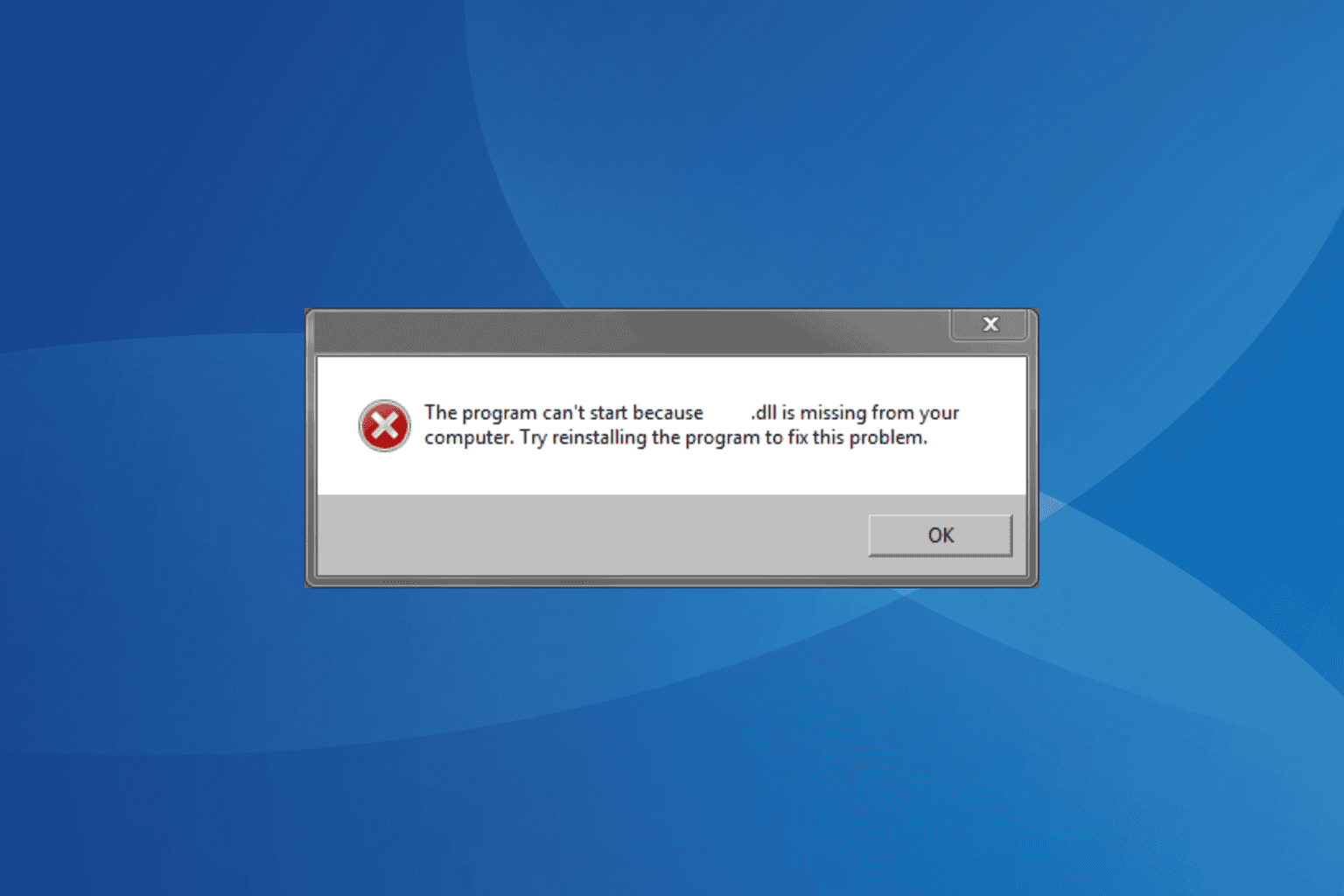
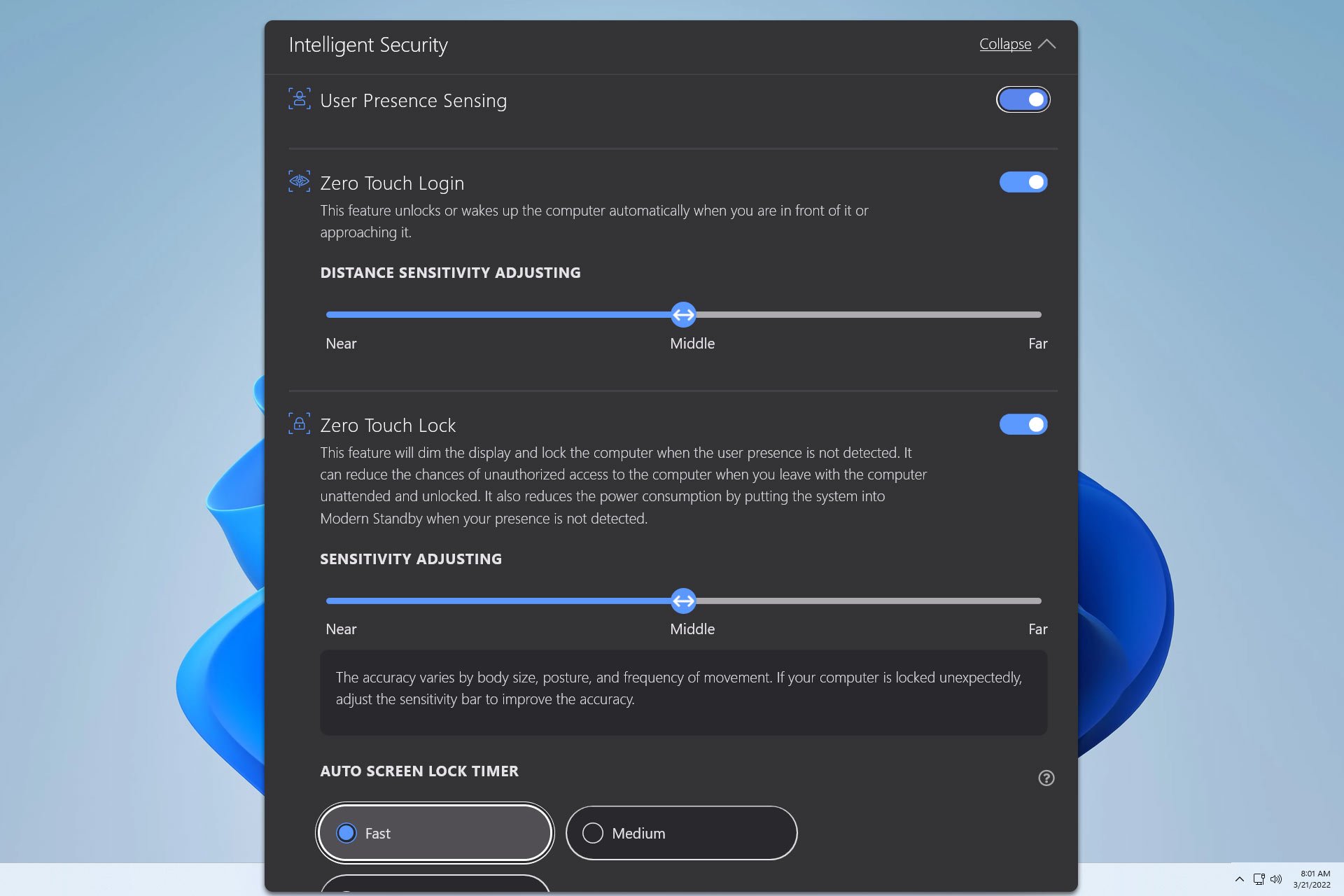

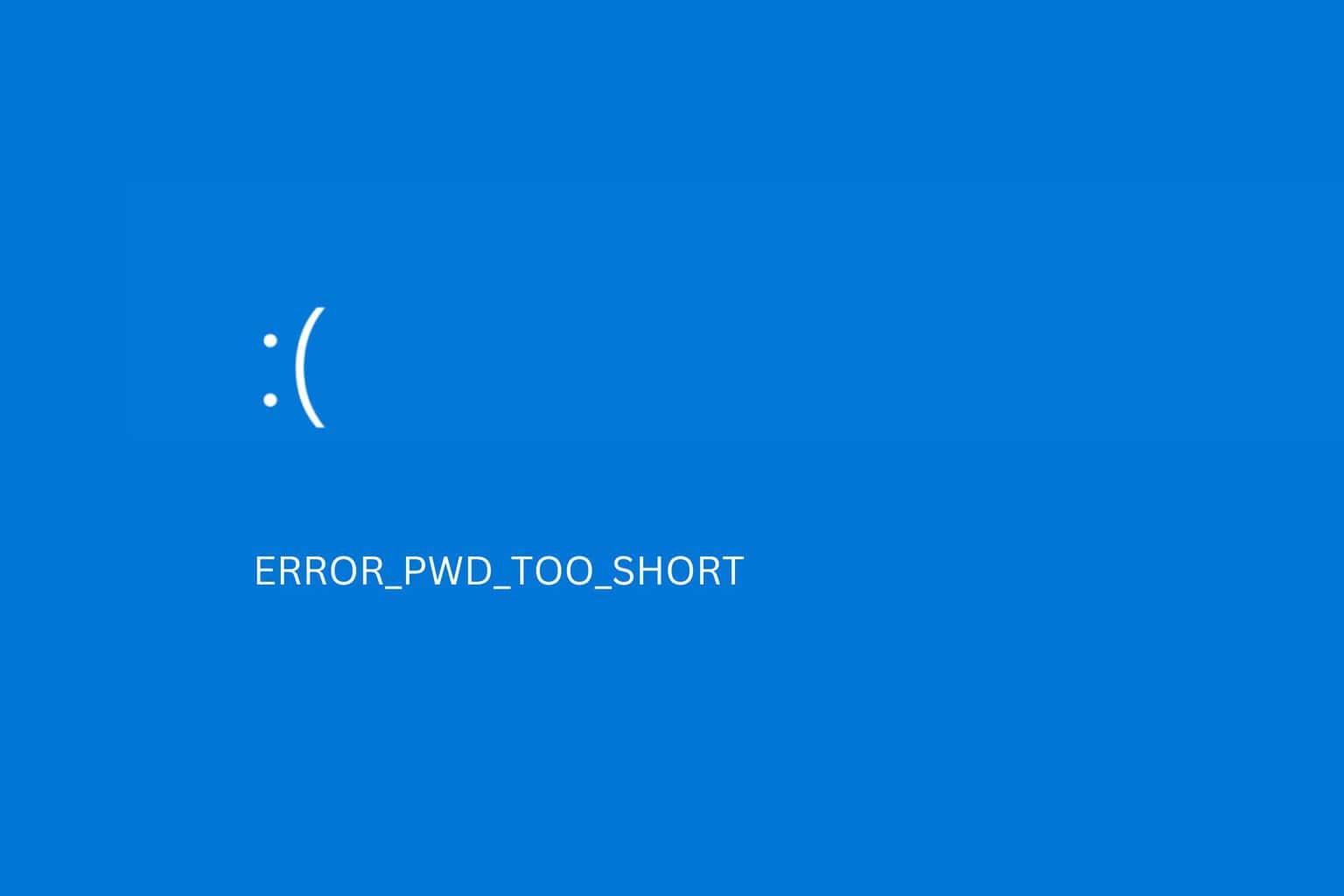
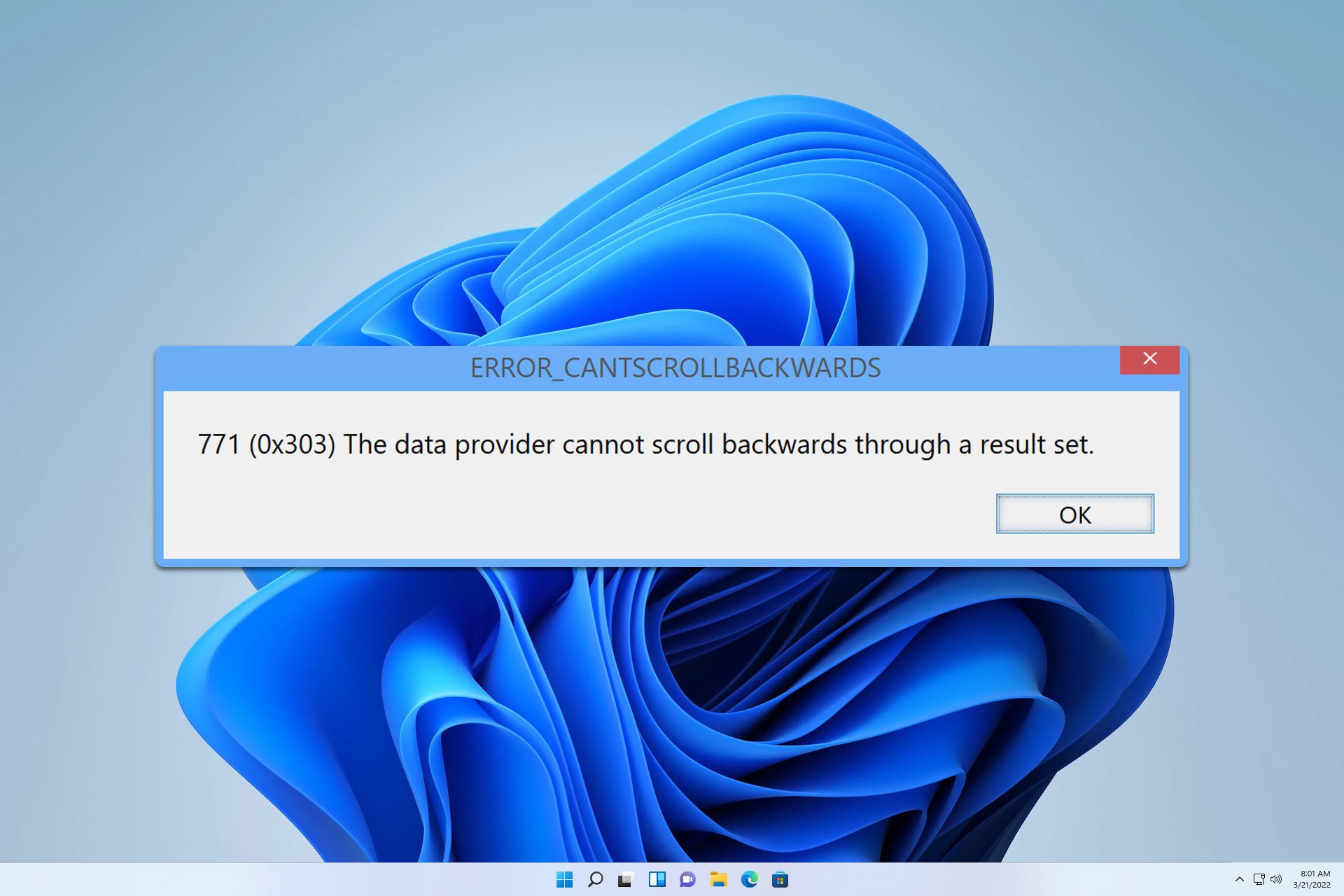
User forum
0 messages