WiFi Blocker for PC: 6 Best Apps to Use in 2024
5 min. read
Updated on
Read our disclosure page to find out how can you help Windows Report sustain the editorial team. Read more
Key notes
- If you wish to keep your Wi-fi network secure and restrict unwanted access, you need a Wi-Fi blocker for your PC.
- Many Wi-Fi blockers from our list allow you to password-protect your network to keep it safe.
- This software will also help you block Wi-Fi hackers that are trying to steal your data.
- Know that you will also be able to see lists with all the devices that have accessed your Wi-fi.

Wi-Fi is an important feature of Internet connectivity. Many devices such as laptops, gaming consoles, and smartwatches can be connected to Wi-Fi connections.
Some major benefits of Wi-Fi include portability, increased Internet speed for streaming, gaming, and downloading of heavy files.
Although, there are many ways of making your Wi-Fi secured with WPA2 and a strong password. It is possible that your friends might have accessed your password details and shared them with others.
This can lead to heavy data usage and/or people having access to your network and confidential shared files on your Wi-Fi network.
However, many Wi-Fi routers enable users to see the list of connected devices on your Wi-Fi connection; some hackers have various ways of connecting without your knowledge.
Hence, the WindowsReport team has compiled some of the best software that can be used to monitor your Wi-Fi connections and block illegally-connected devices.
What is the best software to block Wi-fi usage?
Surfblocker
Surfblocker is a lightweight, simplistic and affordable internet access software meant to monitor and limit which programs have access to your Wi-fi internet.
This includes choosing which sites can be accessed, which software can access the internet, or simply password protecting the internet entirely and setting time-out timers.
In addition, the software allows you to block harmful and inappropriate content as well. Overall, the software is perfect for organizations and home use as well, since it increases productivity by eliminating distractions.
Here are some of Surfblocker’s key features:
- Password-protect internet
- Restrict internet access
- Allow/block specific websites
- Limit internet usage
- Schedule internet activity
- Disable/enable internet simply with one click
- Stops harmful content
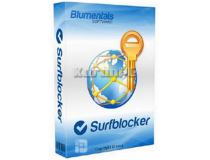
Surfblocker
Surfblocker allows you to freely and easily customize who uses your internet and when!Advanced IP Scanner
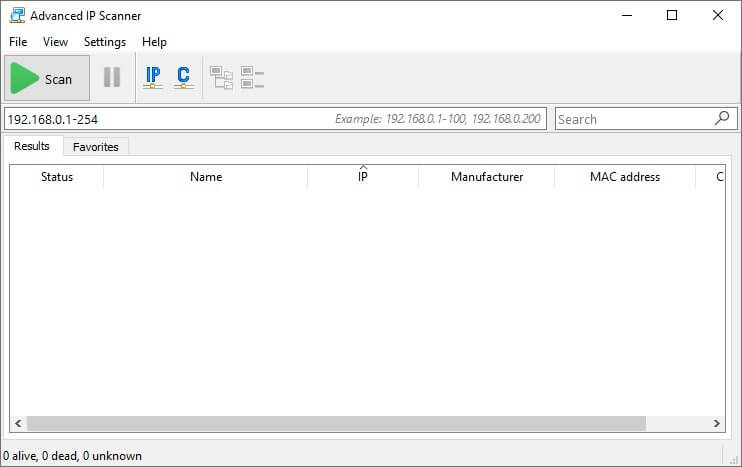
Advanced IP Scanner is a comprehensive tool that can perform numerous administrative tasks including scanning your network for connections.
The software also enables you to remotely shut down your Wi-Fi connections via HTTP/FTP protocols.
In addition, this tool helps you to set the address ranges for all your connections which are scanned to view active connections.
After scanning, the software displays all the information of the connected devices and enables you to remove unwanted devices from your connection.
Furthermore, Advanced IP Scanner is an excellent utility software to block other Wi-Fi users. Also, this tool is compatible with Windows OS and can be executed from a USB device.
⇒ Download Advanced IP Scanner
Who is on my Wi-Fi
This tool is an excellent program for detecting and removing devices on your Wi-Fi connection. Who is on my Wi-Fi software works by scanning and identifying your Wi-Fi connections for unknown connections.
Firstly, the software scans your connection address range and shows the number of devices connected to your Wi-Fi. Once an unknown network is detected, you receive an alert that gives you information about the device.
Also, you can configure the scanning intervals to your preference and it includes 2mins, 5mins, and 10mins.
This tool is free to download but to get more features you need to upgrade to the paid plan which costs $9.95 a month. This may seem expensive but the main features make it a good value for the money.
Wireless Network Watcher
Wireless Network Watcher is one of the best software to block other Wi-Fi users.
This utility software requires no setting of the Wi-Fi address range, as it automatically scans your main network for connected devices. You can also set a custom IP address for the tool to search for connected devices.
Also, this tool scans quickly and displays full information about connected devices such as device name, IP address, Mac address, and activity state.
The software also uses a cool alert system that gives a sharp sound when unknown devices connect to your wireless connection.
You can easily disconnect Wi-Fi devices and the software can run in the background while running scans on an interval basis.
⇒ Download Wireless Network Watcher
Angry IP Scanner
Angry IP Scanner is a useful Java tool that can be used to manage your Wi-Fi connections.
The tool also has a well-arranged menu with necessary features for blocking other people from connecting to your Wi-Fi connection.
In order to use this tool on your Windows PC, you have to install Java Runtime on your computer. After installation, the tool scans your network adapter from a pre-selected list of IP addresses.
You can also import your IP list text file for numerous Wi-Fi connections. The program scanning process is very fast due to its multiple thread system.
Lastly, Angry IP Scanner is a useful tool for blocking Wi-Fi connections. Although, you need to have Java Runtime installed on your system to use this tool.
Network Scanner
Softperfect’s Network Scanner is an excellent program for detecting and blocking unwanted devices from your Wi-Fi connection.
The program scans your network adapter with a simple click on its main window.
After clicking the Scan Now tab, it scans all devices connected to your network and displays all devices connected to your network.
Meanwhile, this tool enables you to tick devices found as known devices while any device that is unknown is blocked from accessing your Wi-Fi network.
The program can also be preset with scanning intervals from 0 to 60 minutes and runs in the background.
Softperfect Network is an ideal Windows software to block other Wi-Fi users; this unique software is easy to use and utilizes low system resources when scanning.
That’s about it for this article. We hope that our choices will be useful to you. Have you ever used any of the software we mentioned above? Comment below to share your experience with us.

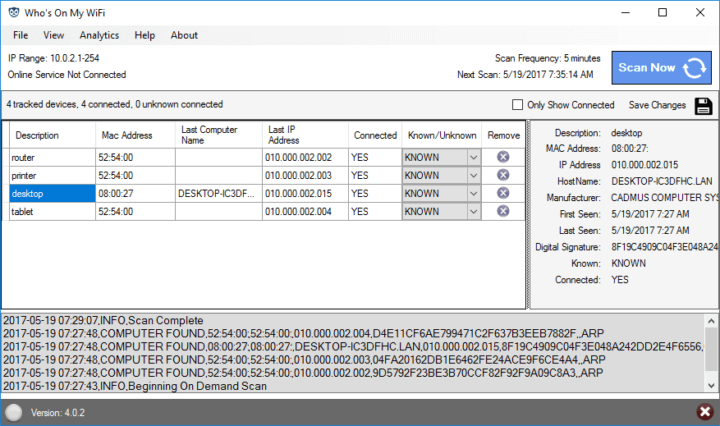
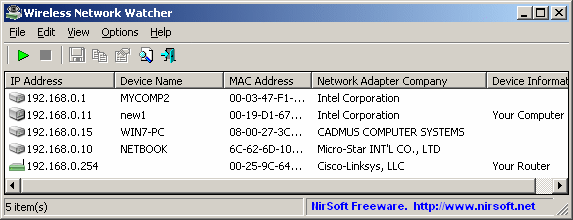
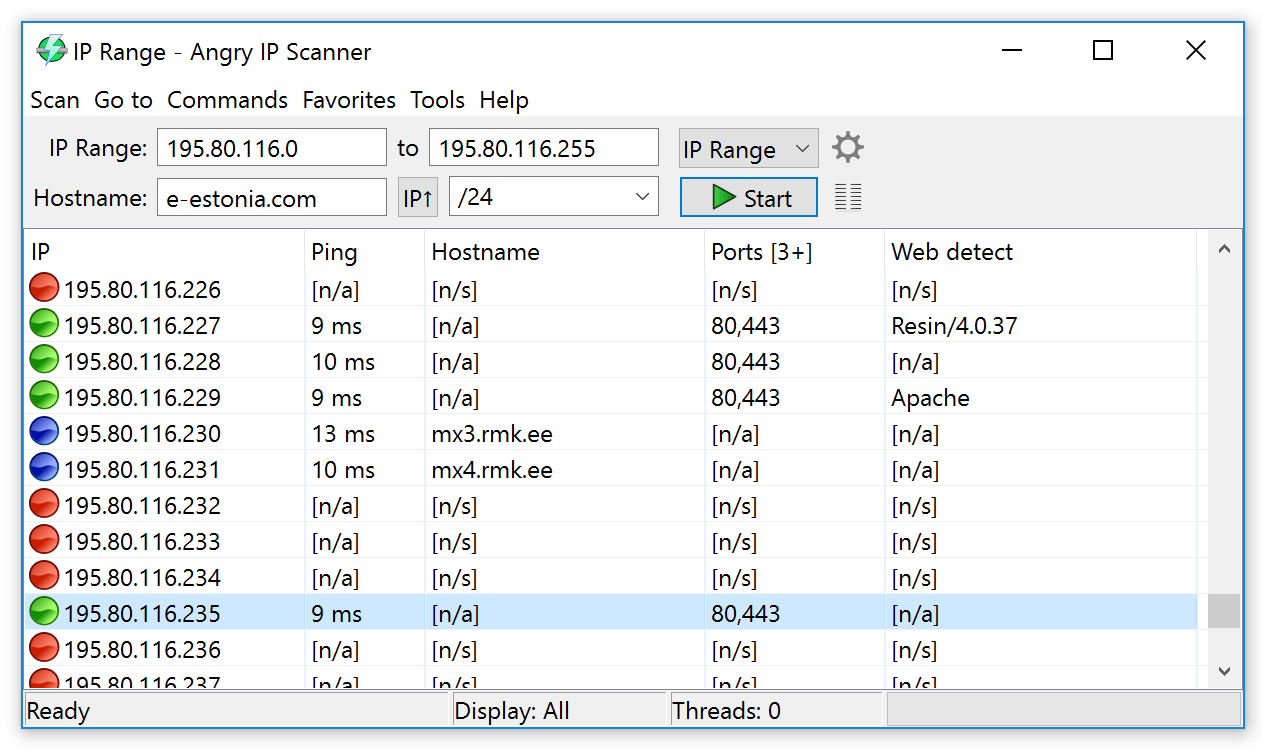
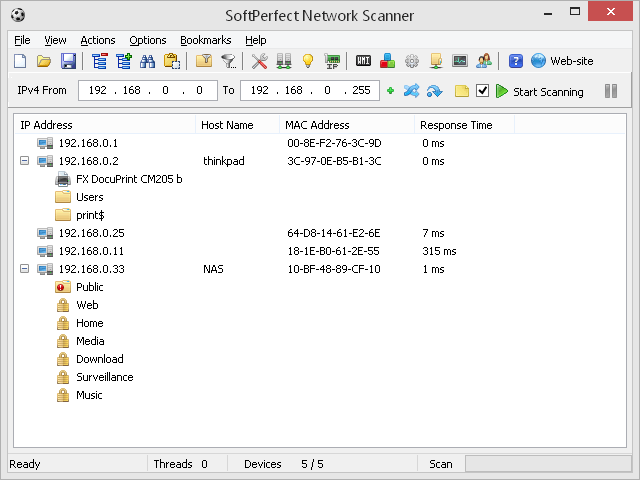




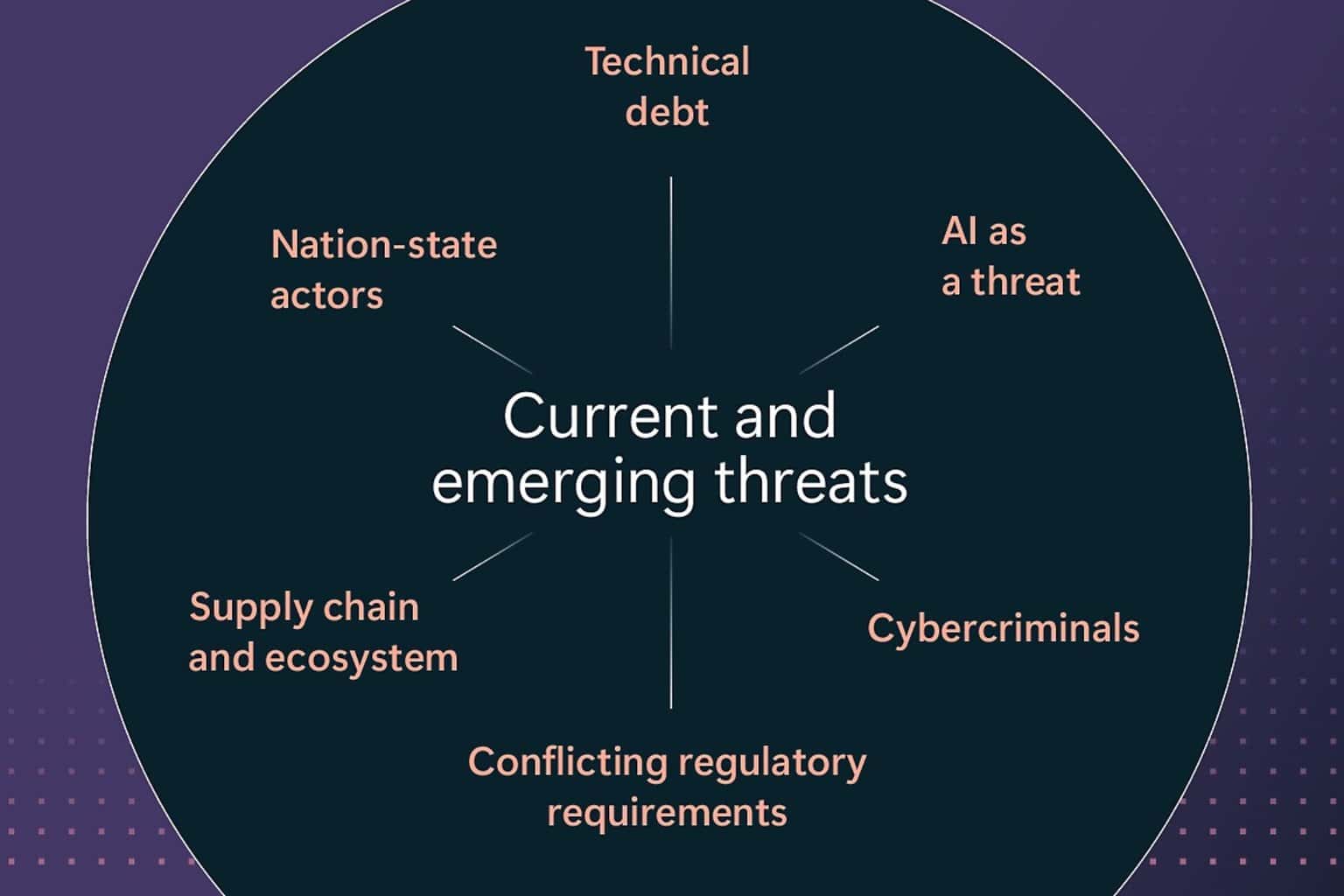


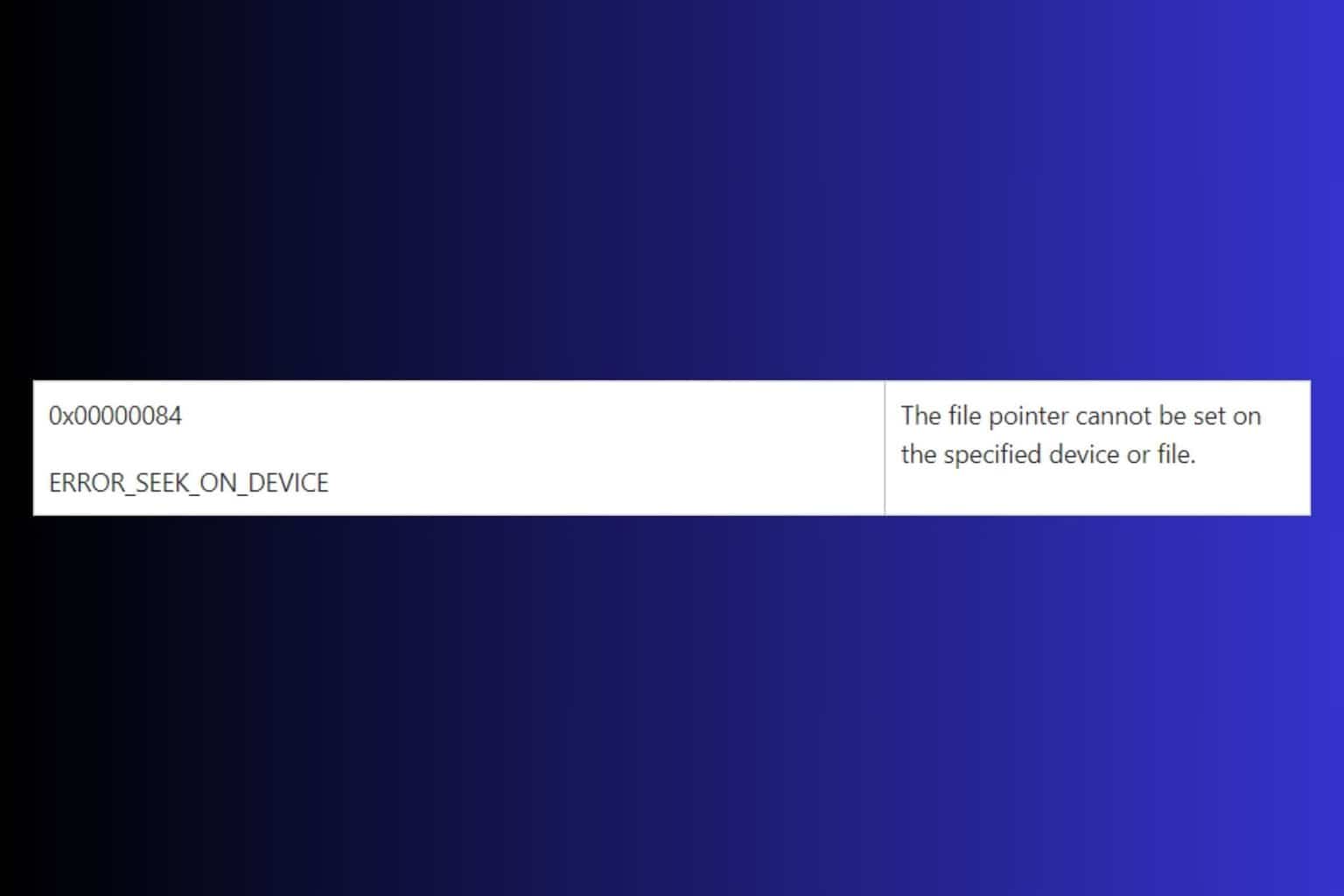
User forum
0 messages