How to Get Help in Windows Keeps Popping Up: 3 Easy Fixes
Expert recommend solutions for a quick fix
4 min. read
Updated on
Read our disclosure page to find out how can you help Windows Report sustain the editorial team. Read more
Key notes
- The How to get help in Windows 10 popup on Edge is fairly common for Windows 10 users.
- It usually appears when the F1 key is jammed or pressed.
- To fix things, check and clean the keyboard, modify file permissions, or scan for malware, amongst other solutions.
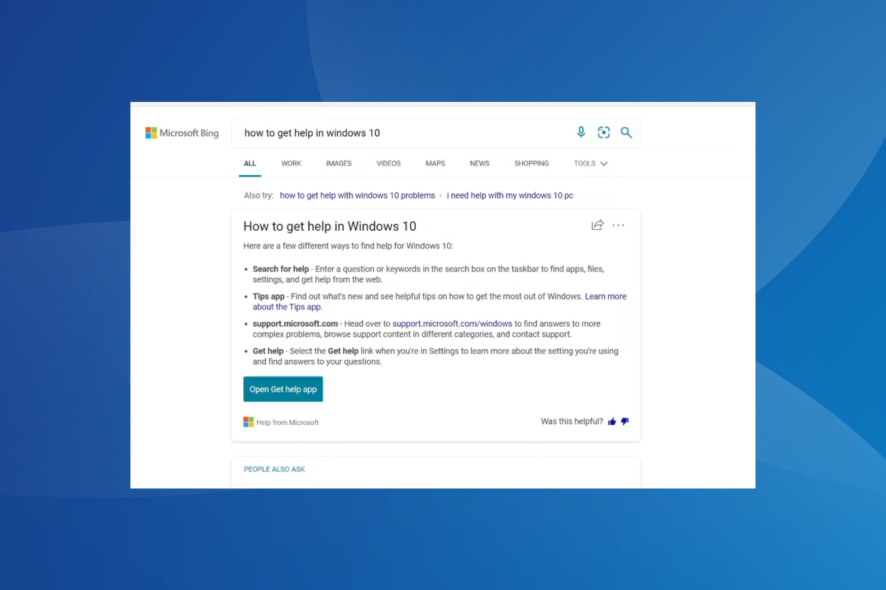
Windows 10, though an advanced OS for its time, wasn’t completely free of errors. Users regularly had trouble with one thing or the other. An annoying problem encountered by many was the How to get help in Windows 10 popup.
The popup usually appears on Edge, but other browsers and even Windows, too, had the same issue. And the constant interruptions lead to users losing critical time and affecting their workflow. So, let’s find out all about it.
Why does How to get help in Windows pop-up keep appearing?
Here are a few reasons you might be facing the problem:
- Stuck key(s): If the F1 key is stuck, that’s the reason you see the annoying How to get help in Windows 10 popup.
- Issues with the keyboard drivers: Oftentimes, corrupt or outdated drivers make the device act weirdly, and the same applies to the keyboard.
- Conflicting programs: Several conflicting third-party programs could also trigger the error, and you will have to identify and uninstall the app.
What can I do if the How to get help in Windows keeps popping up?
Before heading to the slightly complex solution, try these quick ones:
- Check if the F1 key is stuck or if something is lodged under it. Also, if other keyboard shortcuts act weird, it could be that the device itself is malfunctioning.
- Run a malware scan on the computer using the built-in Windows Security or an effective third-party antivirus capable of eliminating viruses and other threats.
- Connect another keyboard and verify whether the problem is resolved. In case, yes, it was the keyboard that caused the How to get help in Windows 10 popup to appear, while if the problem persists, it’s a software problem.
If none work, move to the ones listed next.
1. Modify file permissions
- Press Windows + E to open File Explorer, paste the following path, and hit Enter:
C:\Windows - Right-click on the HelpPane.exe file, and select Properties.
- Now, head to the Security tab, and click on Advanced.
- Click on Change.
- Now, enter your Windows username, and click on Check Names.
- Once it appears, click on OK.
- Again, click Apply and then OK to save the changes.
- Now, in the Security tab, click on Edit.
- Next, click on Add.
- Again, enter the same username you used earlier, click on Check Names, and then on OK.
- Check all the permissions here, and click on OK.
- Click OK on all previously opened Windows for the changes to come into effect.
That’s it! Once you are done, even pressing F1 wouldn’t trigger the How to get help in Windows 10 popup to appear. If the problem persists, you will have to modify the file name as illustrated next.
2. Rename the file
- Locate the HelpPane.exe file, right-click on it, and choose Rename.
- Click Continue in the confirmation prompt.
- Type HelpPane_OLD.exe and save the changes.
Once done, verify whether the How to get help in Windows 10 popup still appears.
3. Use a script
- Open a new Notepad window and paste the following script into it:
@echo offtaskkill /f /im HelpPane.exetakeown /f %WinDir%\HelpPane.exeicacls %WinDir%\HelpPane.exe /deny Everyone:(X) - Next, press Ctrl + S, enter the file name as script.cmd, and click Save.
- After the file is created, double-click on it to execute the script.
That’s it! One of the solutions must have fixed things when the How to get help in Windows 10 popup keeps appearing. And if you also find Get Help not working in Windows, repairing or resetting the app will do the trick!
Also, while at it, find out how to speed up your Windows 10 PC.
Do not forget to tell us which fix worked for you in the comments section below.
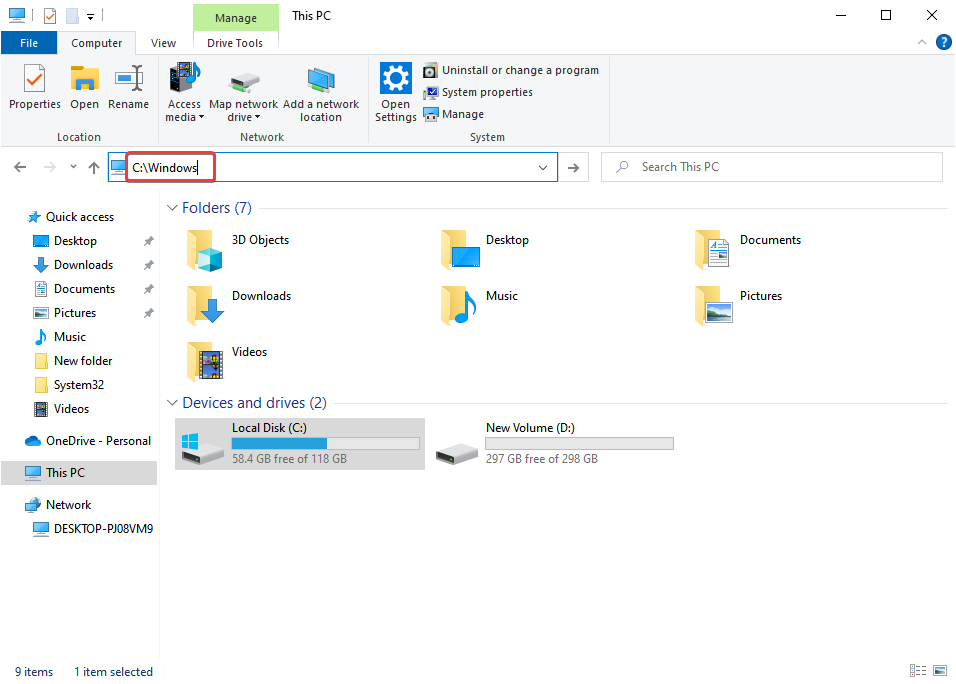
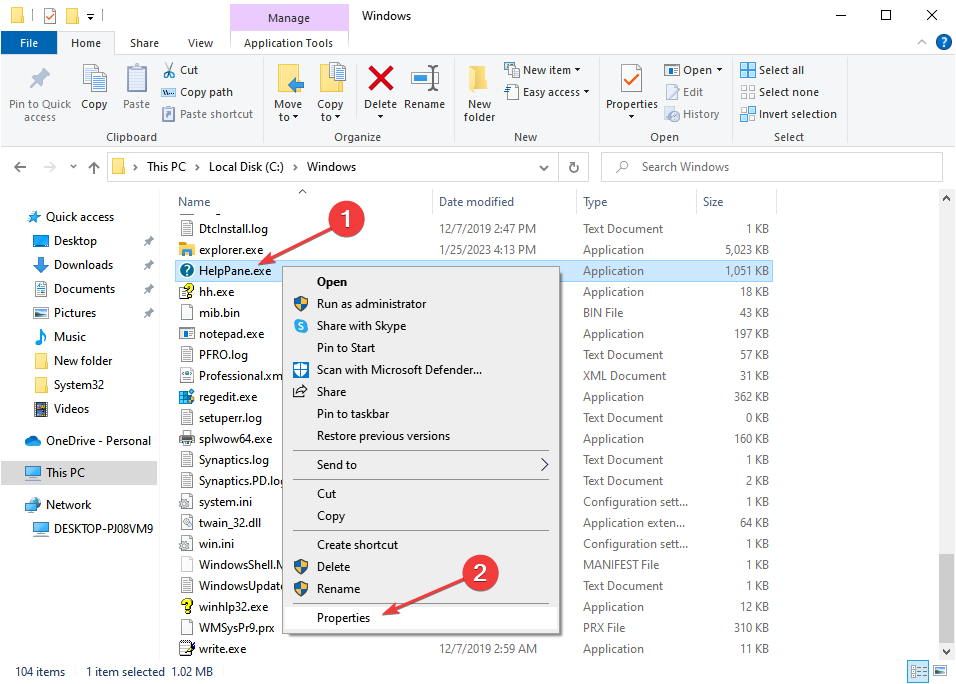
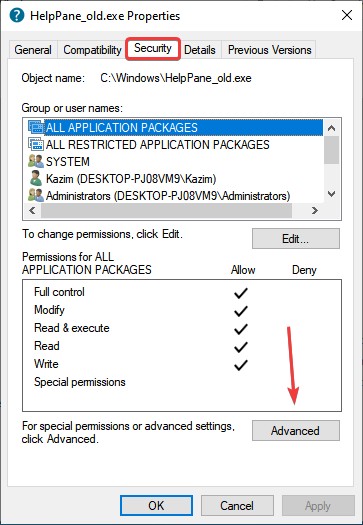
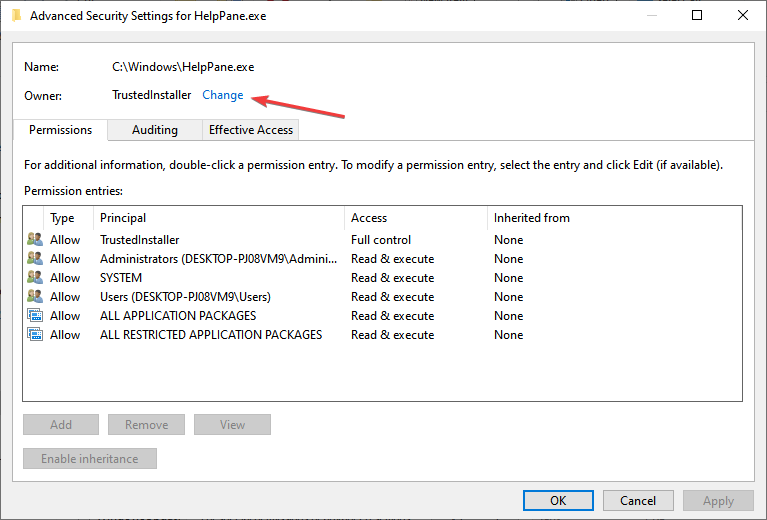
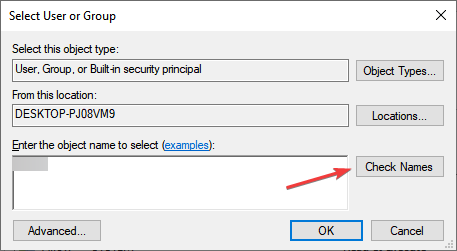
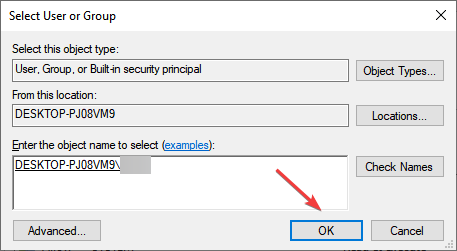
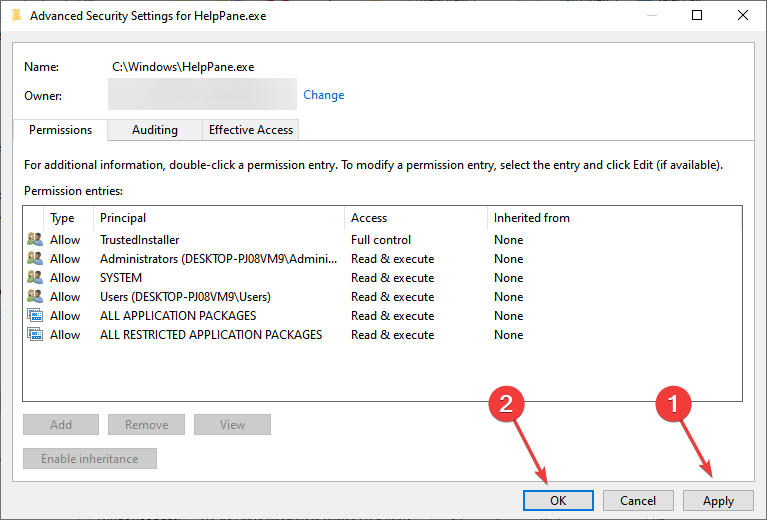
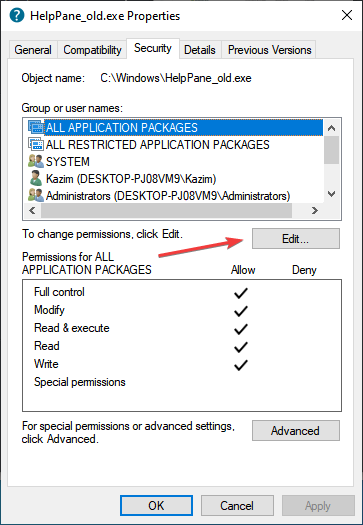
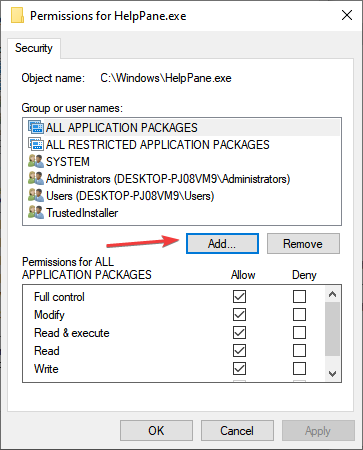
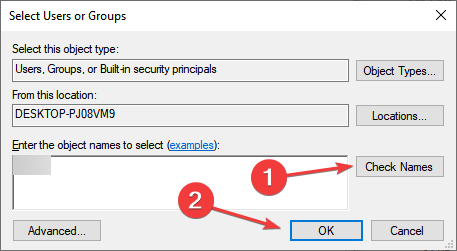
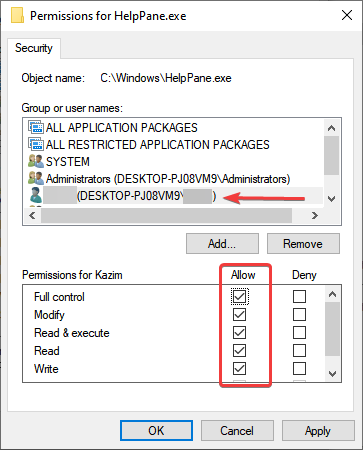
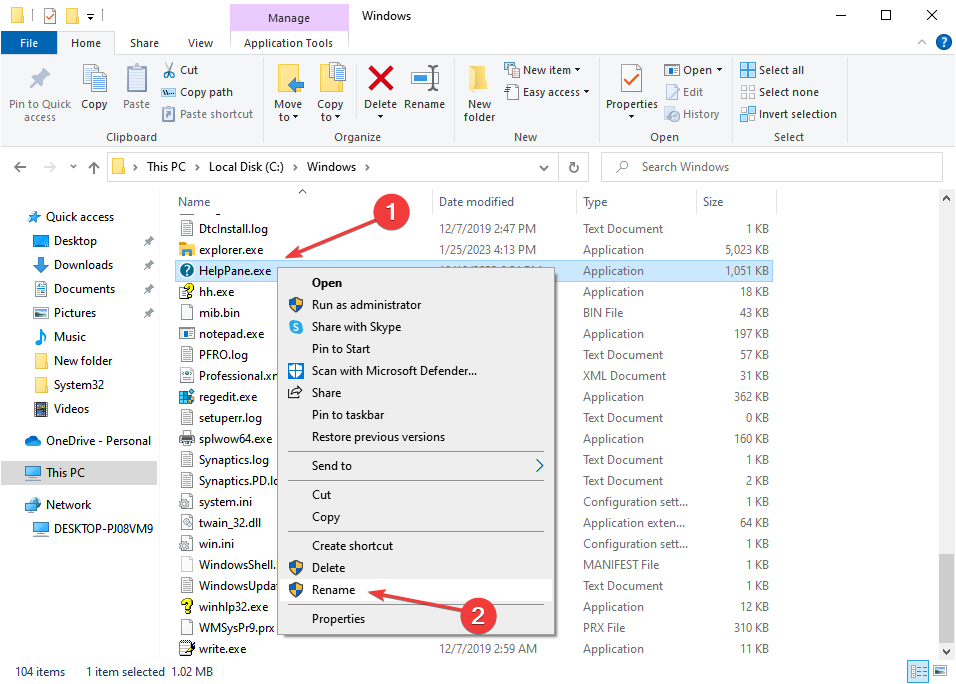
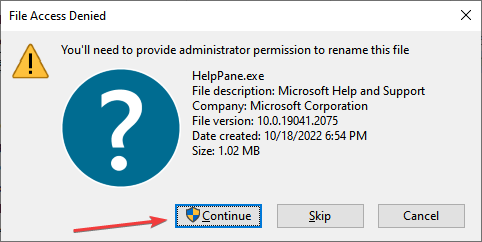
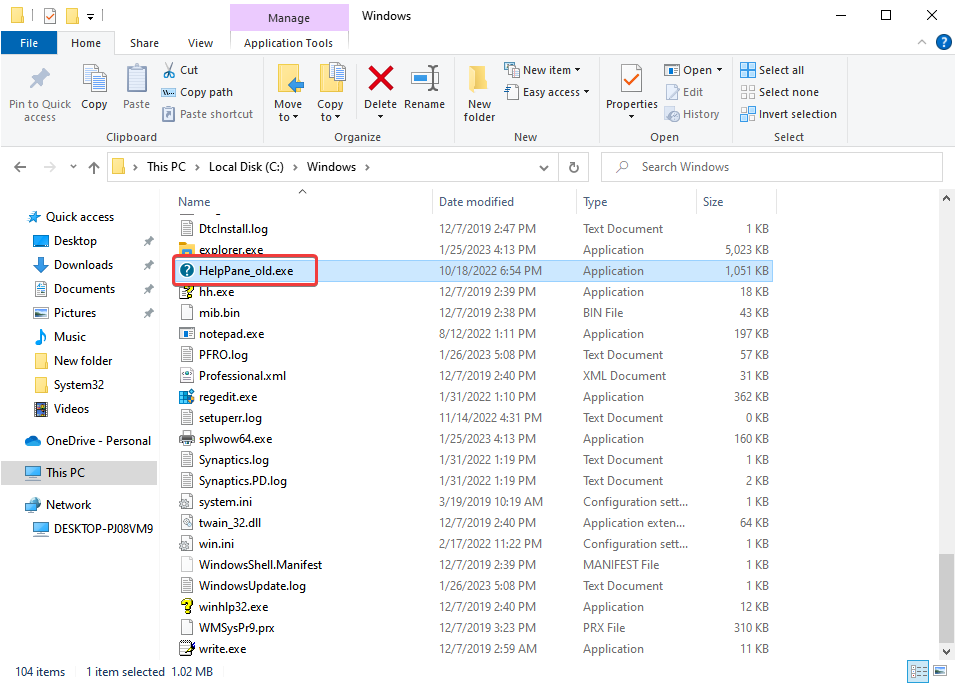
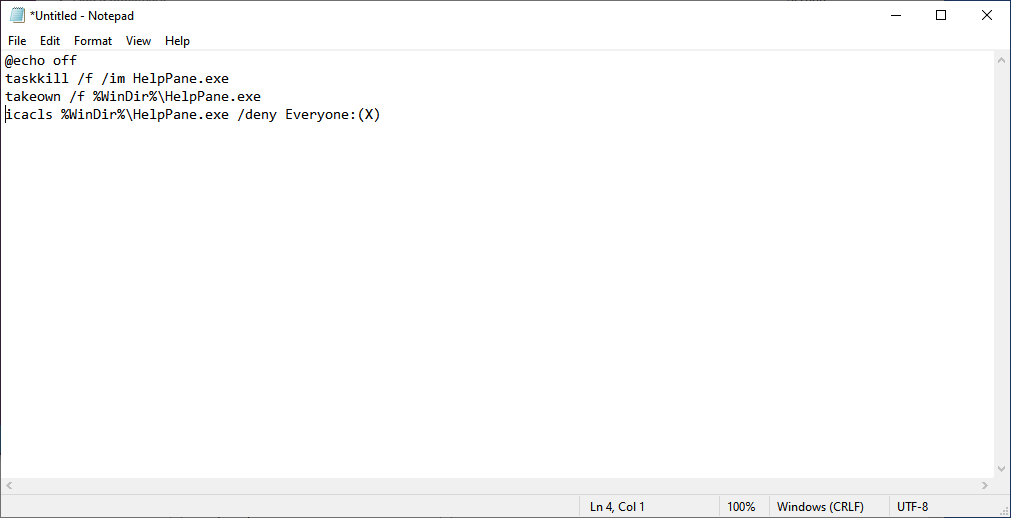
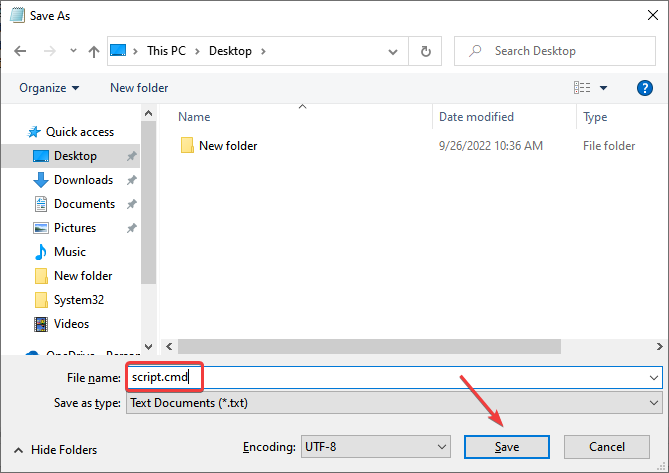






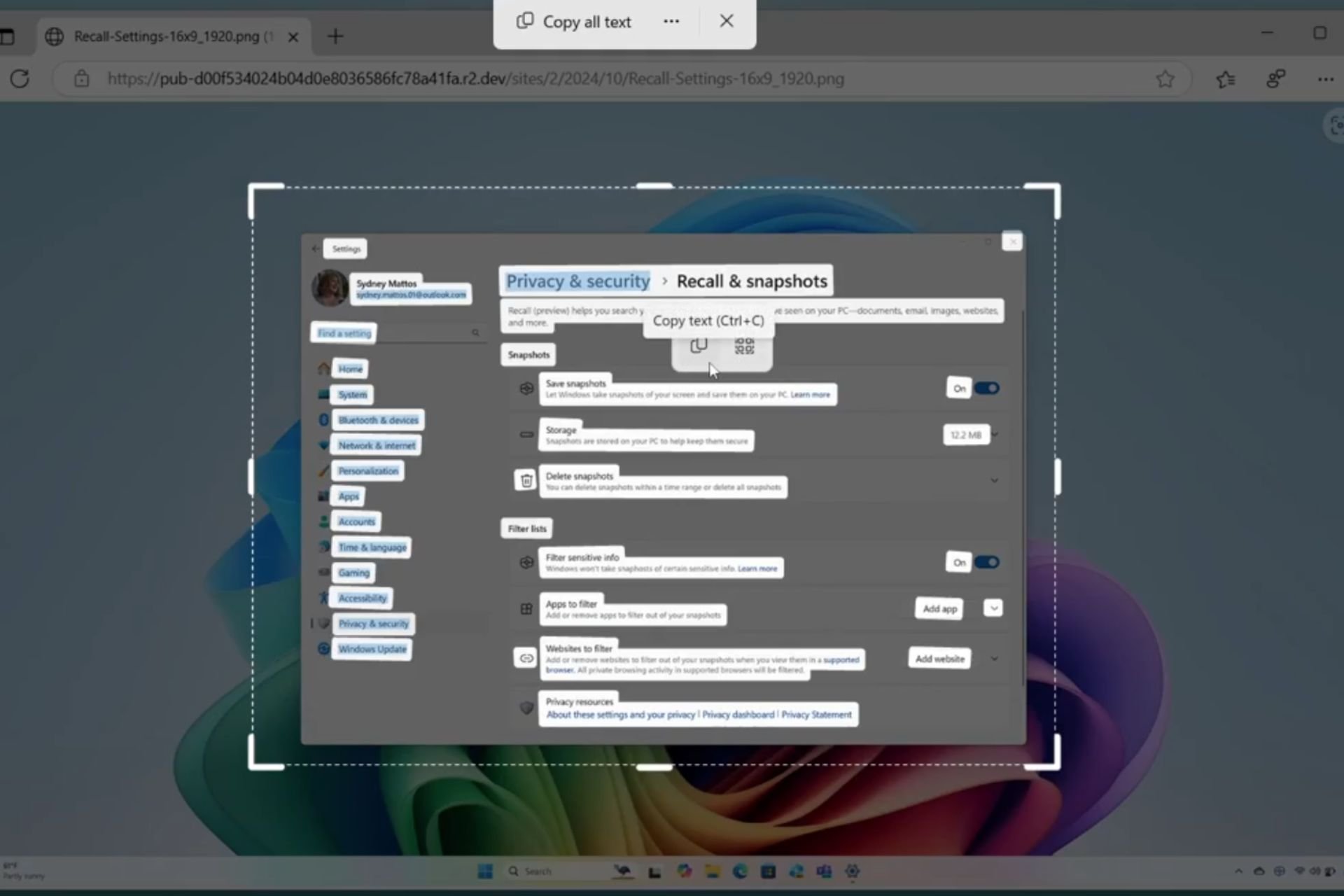

User forum
7 messages