6 Best File Sync Software for Your Windows 7 PC This Year
Get one today for seamless syncing across devices
7 min. read
Updated on
Read our disclosure page to find out how can you help Windows Report sustain the editorial team. Read more
Key notes
- While the OS is no longer officially supported, a large number of Windows 7 users still use file sync software.
- Finding the fastest sync tool is often challenging, given that the market is flooded with options.
- Check our list of the best file sync tools that work on Windows 7 for the best experience.
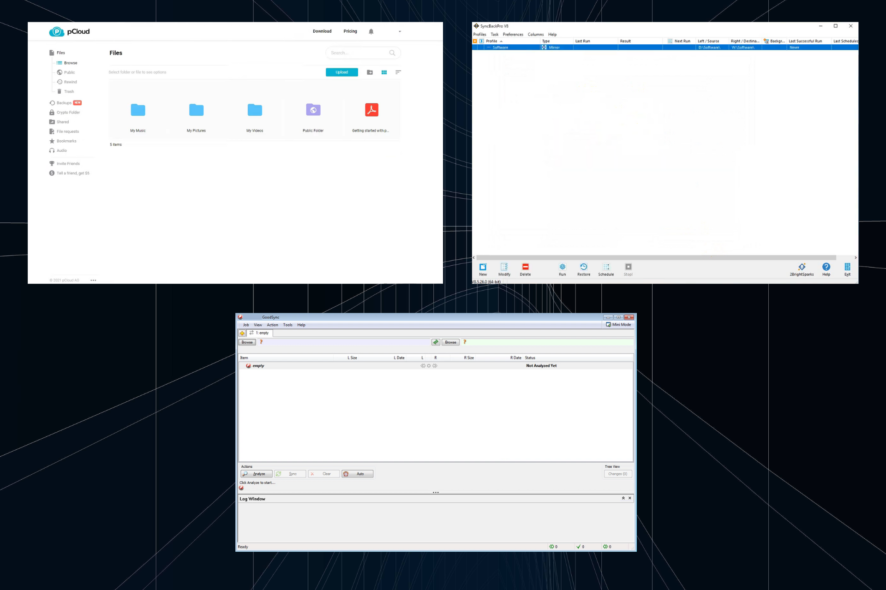
Synchronization of files and data across related systems is essential in several setups, as it provides access to all necessary files from a single location. But the process is often tricky on older PCs. So, we decided to help you find the best file sync software for Windows 7.
This allows teams to increase productivity and is helpful to a great extent. But when it comes to finding the fastest file sync software, things are not simple. So, let’s find out the best ones!
What is file synchronization software?
File synchronization ensures that data in one location is the same as in another. For computers, it means that the synced files on one PC should reflect in the same format on the other. And any program that helps achieve this is file synchronization software.
Here are some of the benefits of file synchronization:
- Enhanced accessibility: One of the primary advantages when you download a file sync software is that it allows you to connect a bunch of computers over the network and seamlessly access files available on any without the need to share these.
- Serves as an alternative for backups: In case of a crash or when required to reinstall Windows, users can always restore the lost files that were synced previously from the other device.
- Boosts productivity: Corporations usually go with file syncing, given its direct relation with productivity and its huge impact.
What is the best file sync software for Windows 7?
pCloud – For all your needs
Topping off our list of the best file sync tools for Windows 7 is pCloud, a world-famous cloud storage service that allows you to store, share and access all files using one simple and highly secure platform, regardless of the time and location.
The pCloud software prioritizes security, and its feature, Swiss data protection, ensures the highest grade of data confidentiality. The program is available on all major platforms, both mobile and PC, and all you need is Internet access to connect to the service and sync the files instantly.
As such, the service is divided into three inter-locking sub-services:
- pCloud for Web: Can be used via any web browser on any PC, be it Windows or macOS.
- pCloud Drive: The tool is similar to Google Drive or OneDrive’s virtual drive tools. It allows easy syncing and storage of the data on your PC.
- pCloud for Mobile: It is the Android and iOS versions of the service. Besides the different architecture, there aren’t any differences between the mobile and desktop services in terms of functionality.
More so, the files stored in pCloud can be easily shared with anyone, as it comes packed with multiple file-sharing options so that you can share (send and receive) large files with anyone.

pCloud
Sync your Windows 7 files fast and easily with pCloud, and see what real cloud storage is all about.SyncBack – Free version offers more features than any
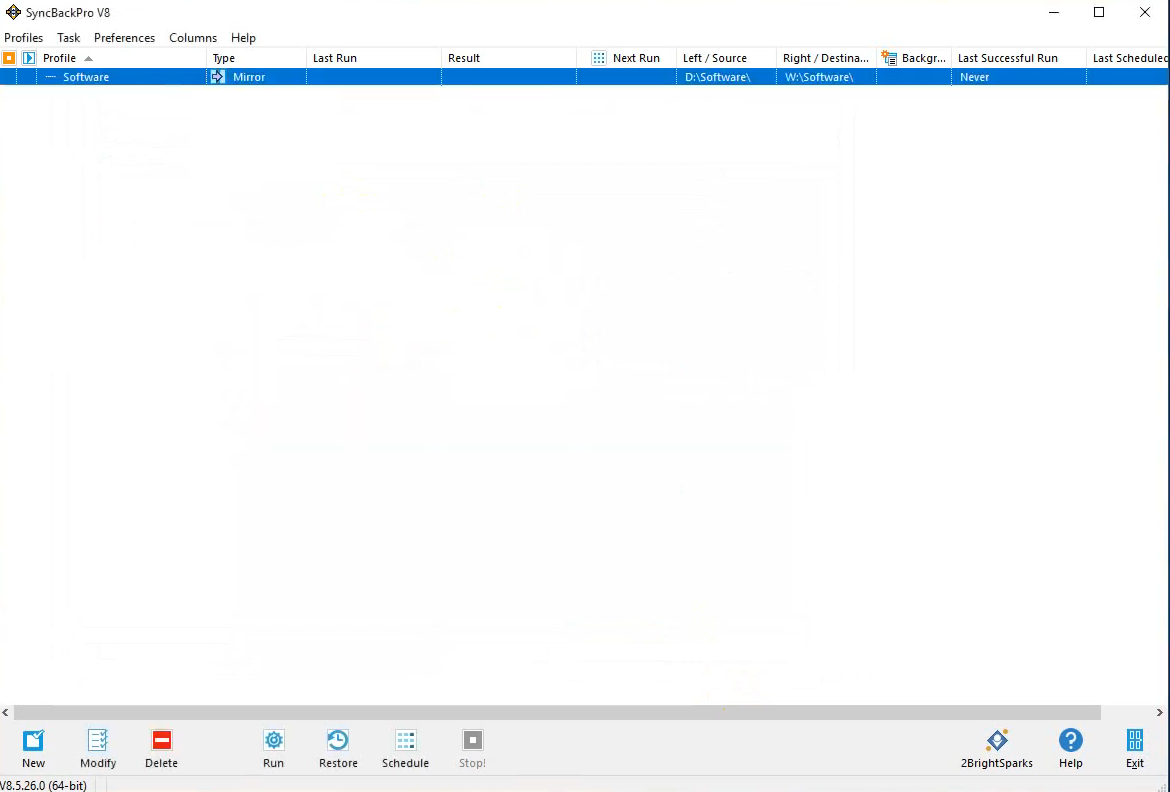
SyncBack is one of the best free file sync software for Windows 7. It offers four versions, including a free and professional version. Though the paid ones offer an extensive range of options, the free version should do for most users in a home setup.
SyncBack’s free version, as gathered from reviews, offers more benefits to its users when compared to other free sync software.
In addition, SyncBack offers a backup feature (for your files and folders) that facilitates file retrieval when needed. The software supports cloud storage services, such as Google Drive, Azure, DropBox, and more. It is also compatible with notable cloud servers like FTP, SFTP, and FTPS servers.
SyncBack has a simple interface equipped with a support wizard that assists users in navigating the software with ease. Besides, the software hosts a set of advanced configuration options, which allow you to modify some of its functions to suit your needs.
In fact, SyncBack is supported on almost all Windows versions, including Windows 7, all thanks to its compact size.

SyncBack
Synchronizes files on your computer quickly and easilyGoodSync – Easily customizable
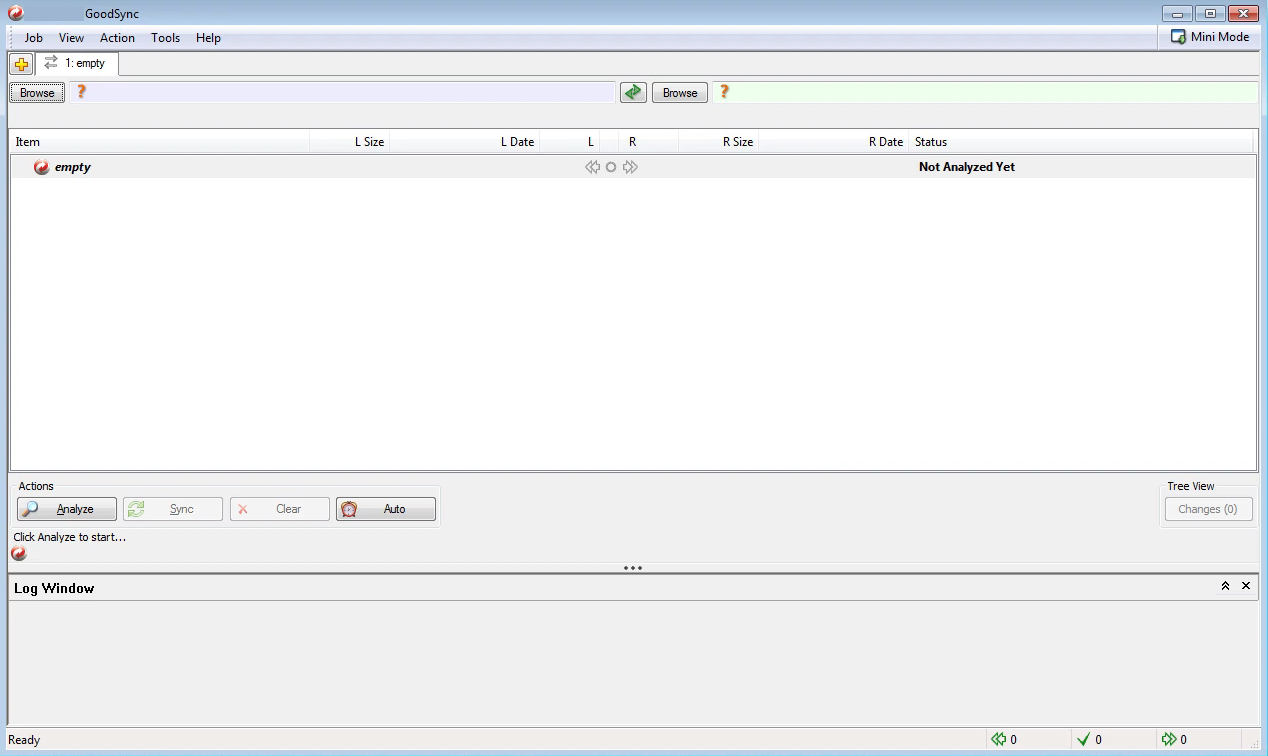
GoodSync is one of the best available file sync tools in the market. The software is widely flexible and can easily be customized to suit the needs of your team. The tool offers a user-friendly interface, with a menu and critical options in an organized and easy-to-navigate format.
GoodSync provides a 30-day free trial to test the software, after which you have to subscribe to one of its paid subscription plans.
Typically, GoodSync is equipped to synchronize a minimum of 2 folders. However, you can add more folders to the shared portfolio. All relevant team members can easily access these shared files.
Besides, GoodSync offers the option to connect the software with a smartphone or tablet. Using this feature, you can easily back up your smartphone files on your PC or even import/export files seamlessly from the phone to your computer.
The software is equipped with a scheduler to set time and automate the transfer of time-sensitive files. Also, GoodSync supports a host of popular cloud storage tools like Google Drive, Dropbox, Azure, Office 365, and more. You can also connect to SFTP, WebDAV, and FTP servers.
Allway Sync – Easy-to-use interface
Allway Sync is undoubtedly one of the best file sync software in Windows 7. It hosts every relevant functionality, making it stand out as one of the best. The software offers cloud-sync functionality, thus allowing users to share unlimited files, even large ones.
Allway Sync uses an automated function to detect and execute minor actions like deleting file(s) from paired devices. In this case, once a file is deleted from a synced device, Allway automatically deletes the file from other connected devices.
Also, the syncing tool hosts an easy-to-navigate interface and supports a wide range of languages for its culturally-diverse clientele.
Allway Sync allows you to synchronize the system with removable devices (flash drives, memory drives, and so on). It also supports cloud storage tools like Dropbox, Google Drive, and more.
Lastly, Allway Sync has a free version, specially designed for home setups. And its Pro version (paid) is designed to serve businesses and teams.
Resilio Sync – Uses peer-to-peer process
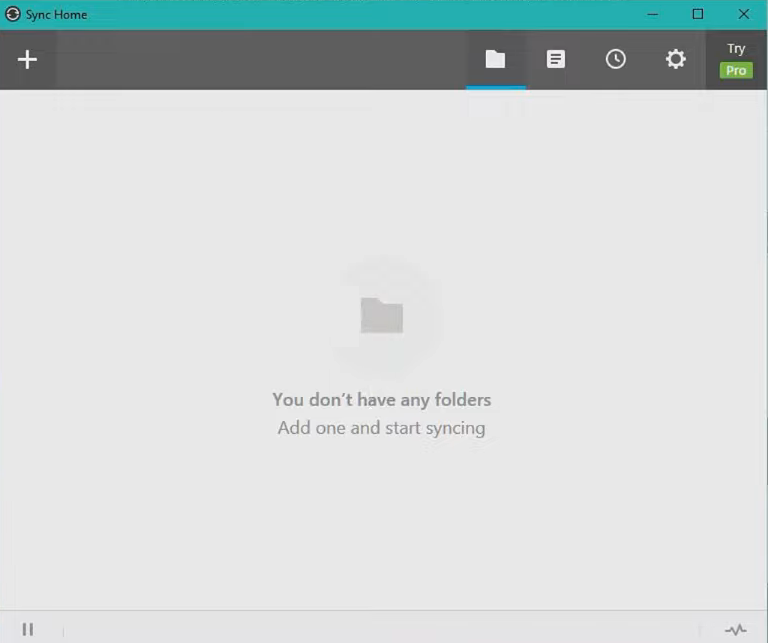
Resilio Sync is quite different from other sync tools regarding operational patterns. The software utilizes a peer-peer sync process, making it outstanding as one of the best available sync tools.
Besides, Resilio Sync has risen in prominence over the past few years. Today, it is widely used as the official file sync tool of more than one hundred businesses worldwide.
The file sync software for Windows 7 PC is built on BitTorrent technology, facilitating faster connection and allowing the software to handle vast data.
The peer-to-peer sync function protects Resilio Sync from problems such as a congested central server. Also, it supports cloud storage services like Azure, AWS, Blob storage, and others, besides being compatible with mobile devices.
Resilio Sync offers a free version, which comes with limited features. To access them all, upgrade to the Pro version. If you own a business that operates at the peer-to-peer level, Resilio Sync is the way to go.
ViceVersa – Refined and fast
ViceVersa offers some of the most refined and up-to-date sync features available. It hosts reliable sync and backup features, which enables you to compare files and replicate target folders.
ViceVersa operates on an intuitive and user-friendly interface, providing a side-by-side view of all features and shared files.
ViceVersa allows you to schedule sync processes, enabling seamless sharing of time-sensitive files and so on. Also, the software supports different connections and options like LAN and external storage devices.
ViceVersa is cost-efficient, and it offers flexible pricing plans. You get an initial 30-day free trial period, after which you will be put on a paid plan and upgraded to ViceVersa Pro.
These were the best file sync software for Windows 7, each offering a range of dedicated features to meet the needs of individual users and corporations.
Also, if you plan to upgrade the OS, check our curated list of the best folder and file sync programs for Windows 10.
If you want something simpler, you can still get SyncToy for Windows 7, so be sure to give it a try.
Do tell us your favorite pick from the options listed above in the comments section.
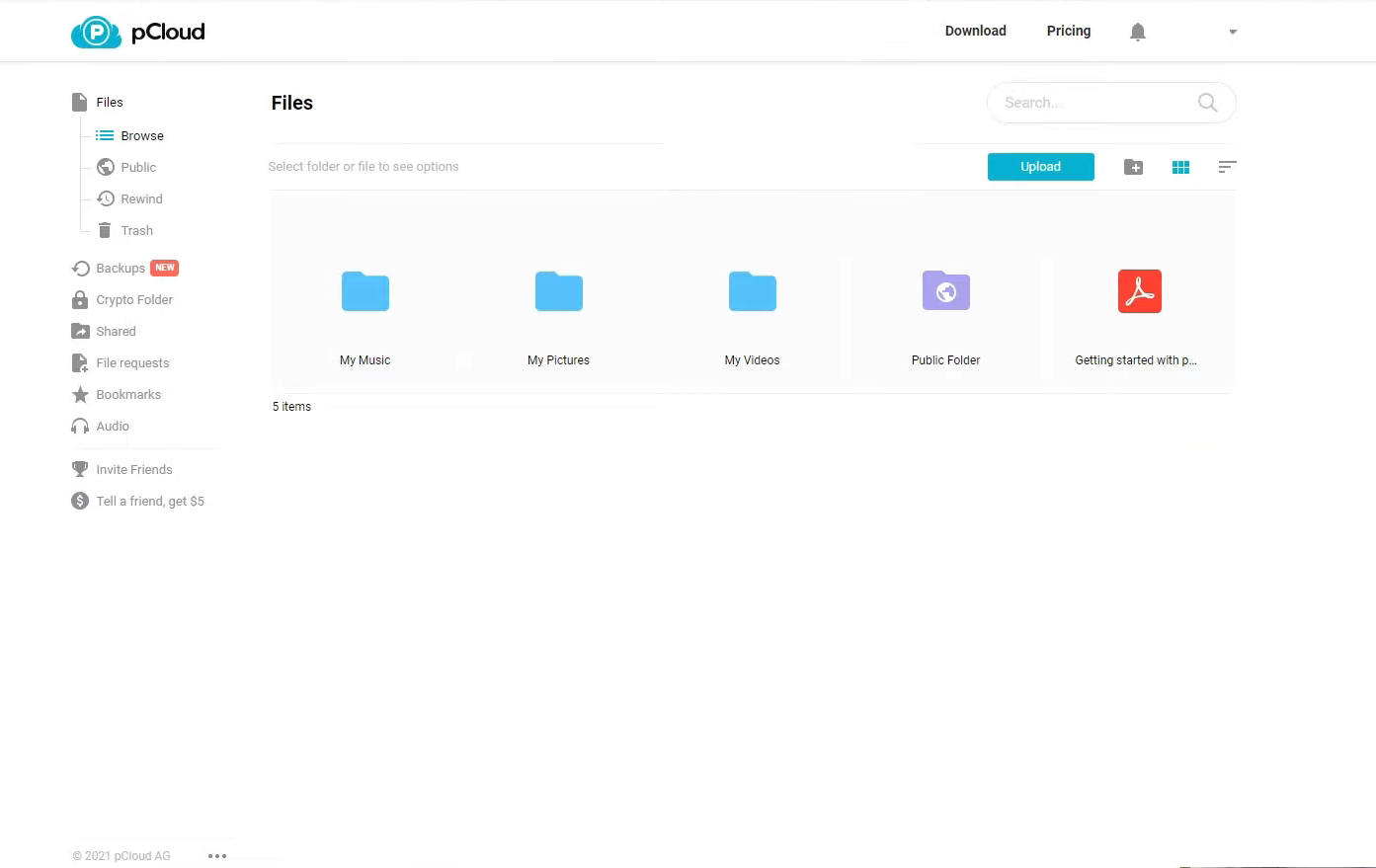
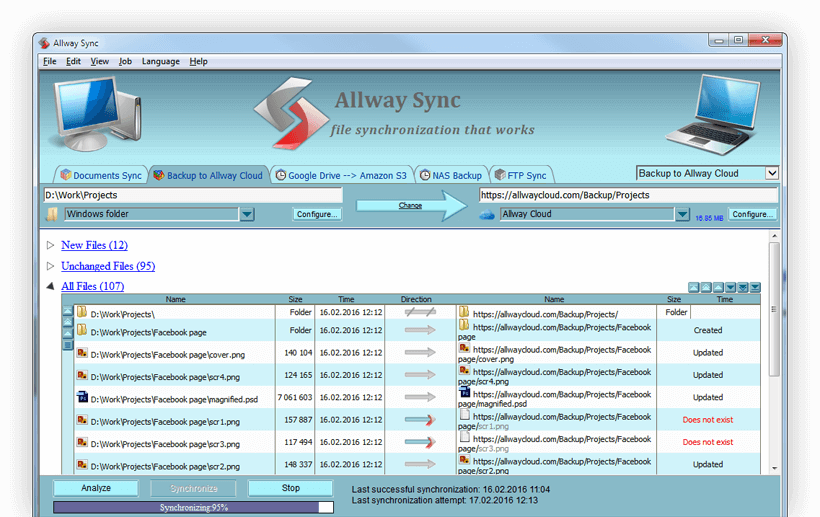
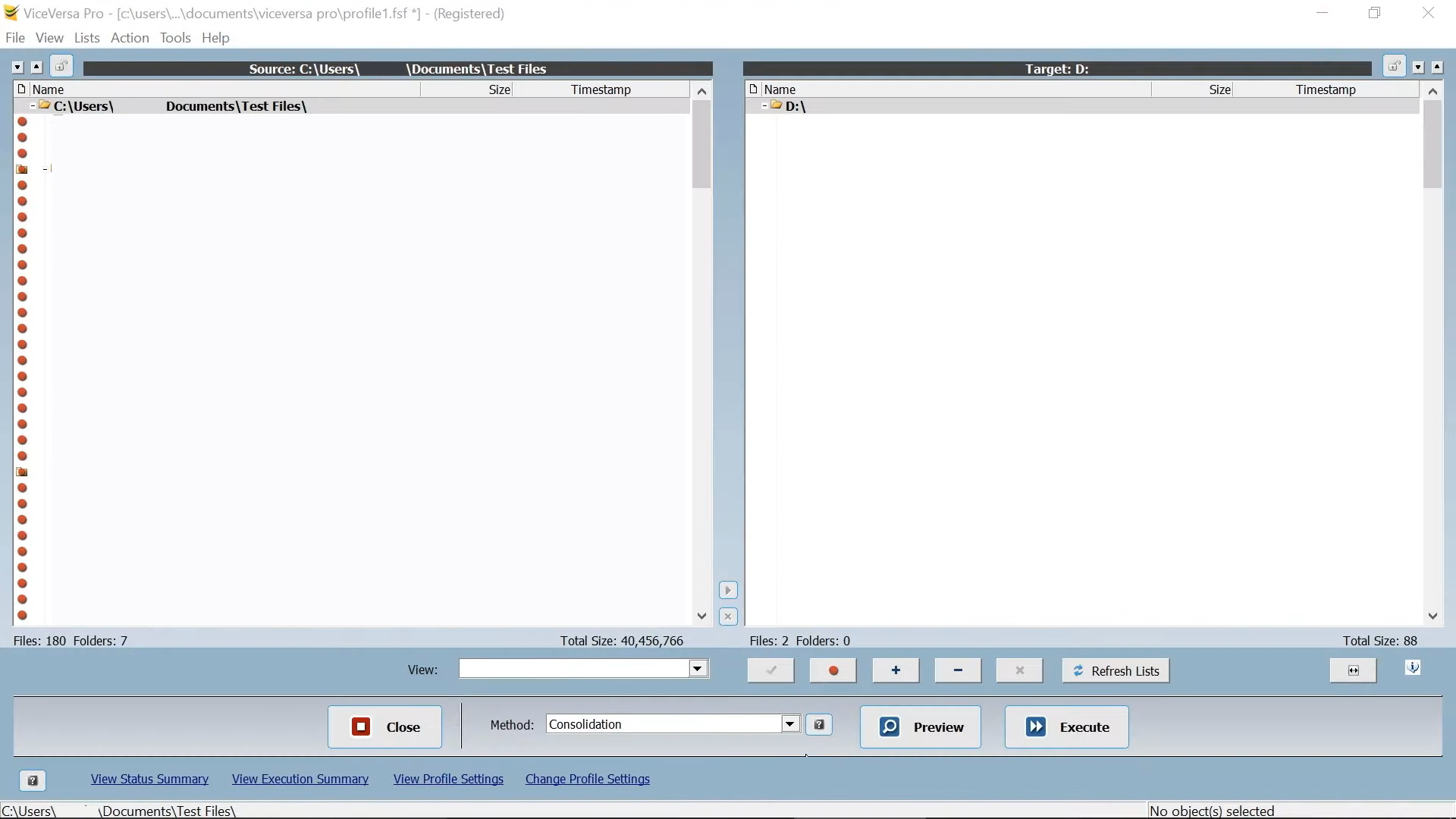
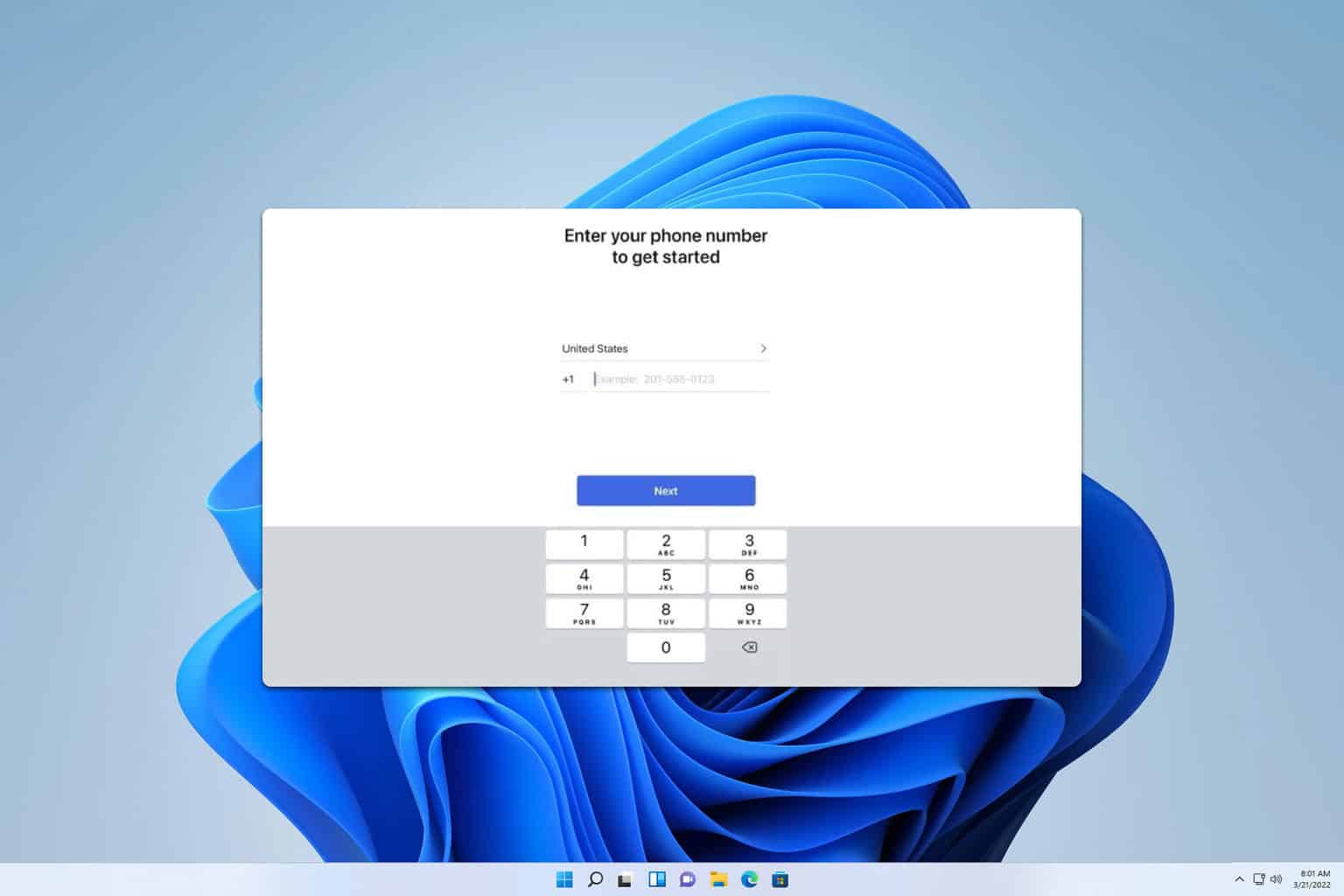

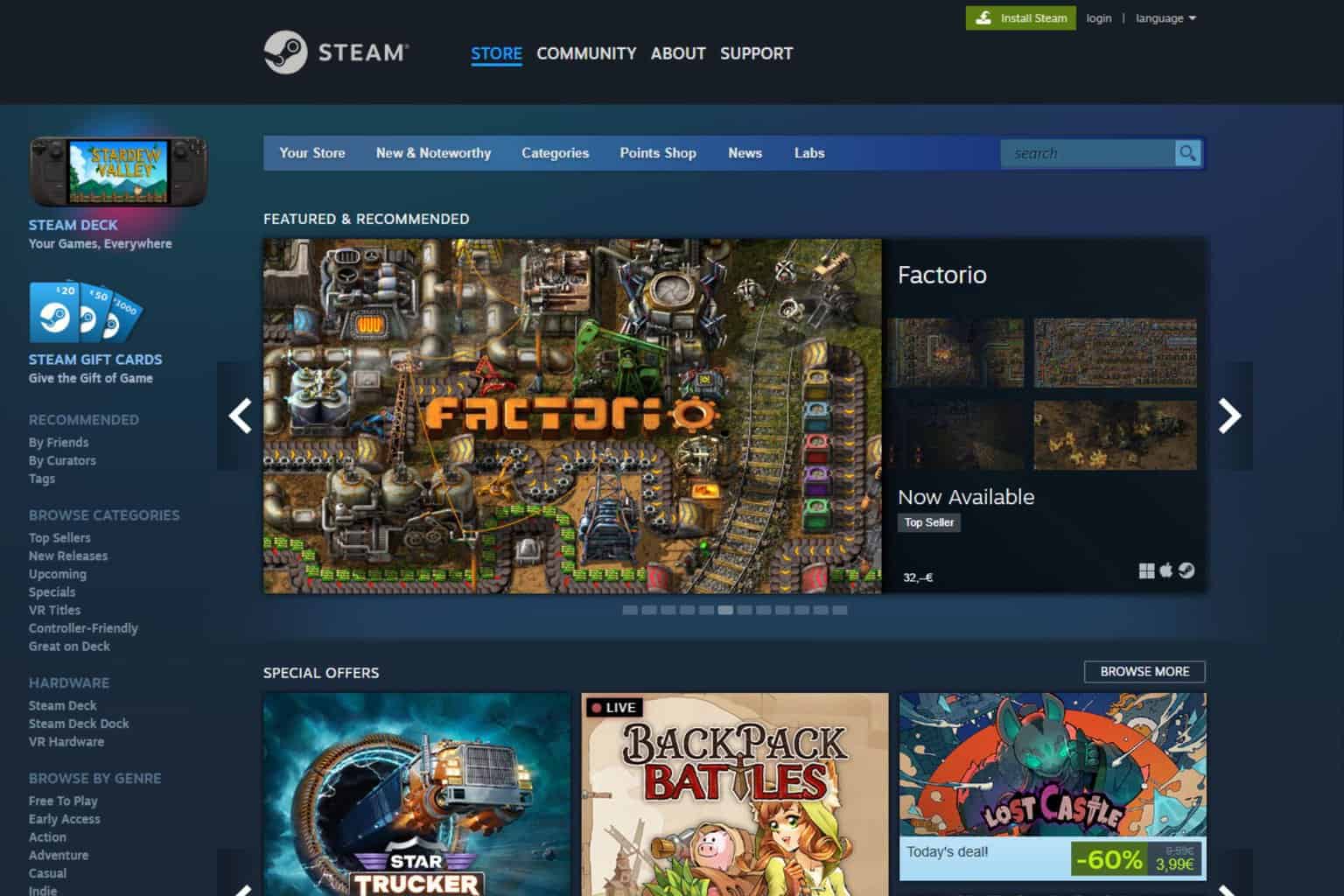
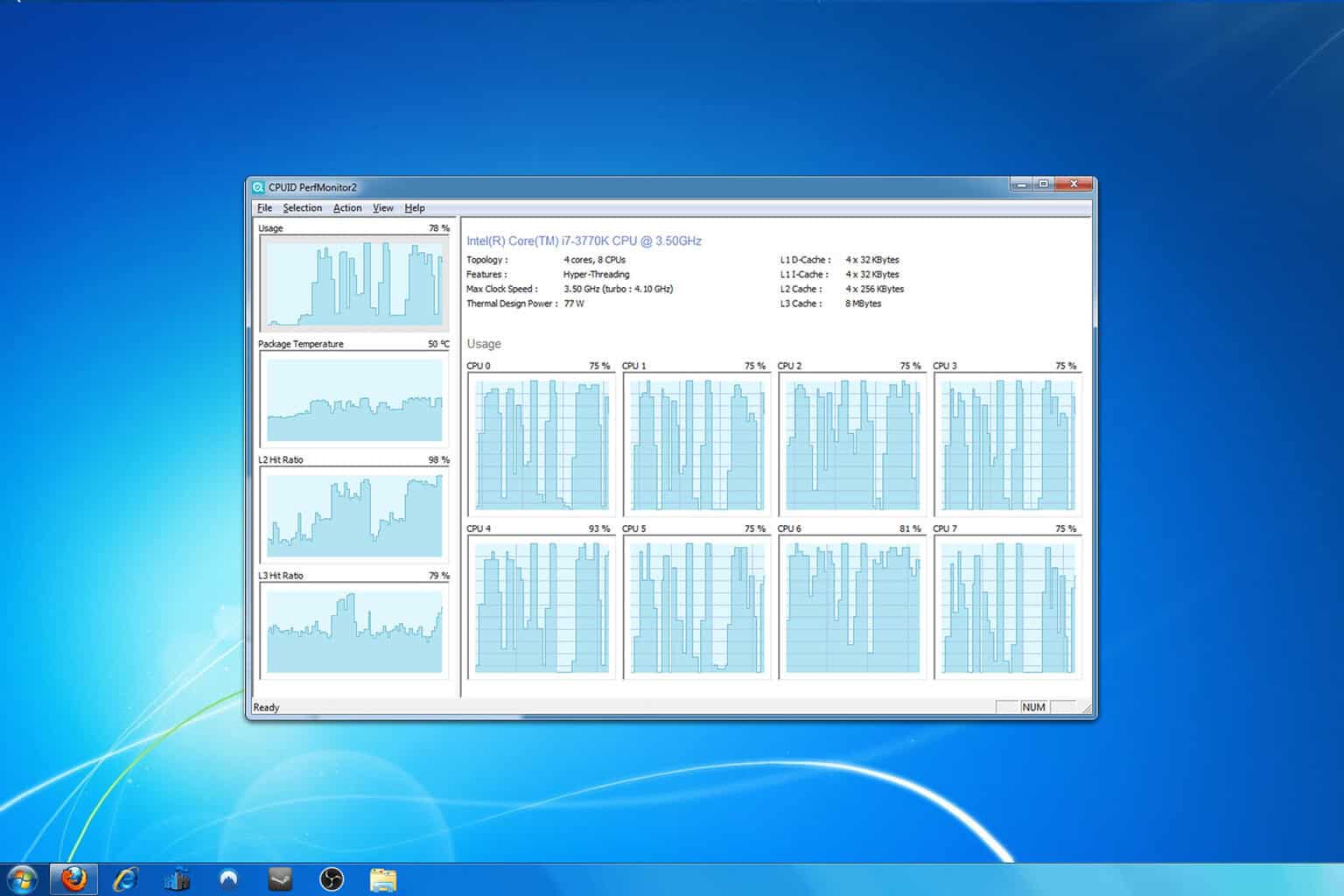


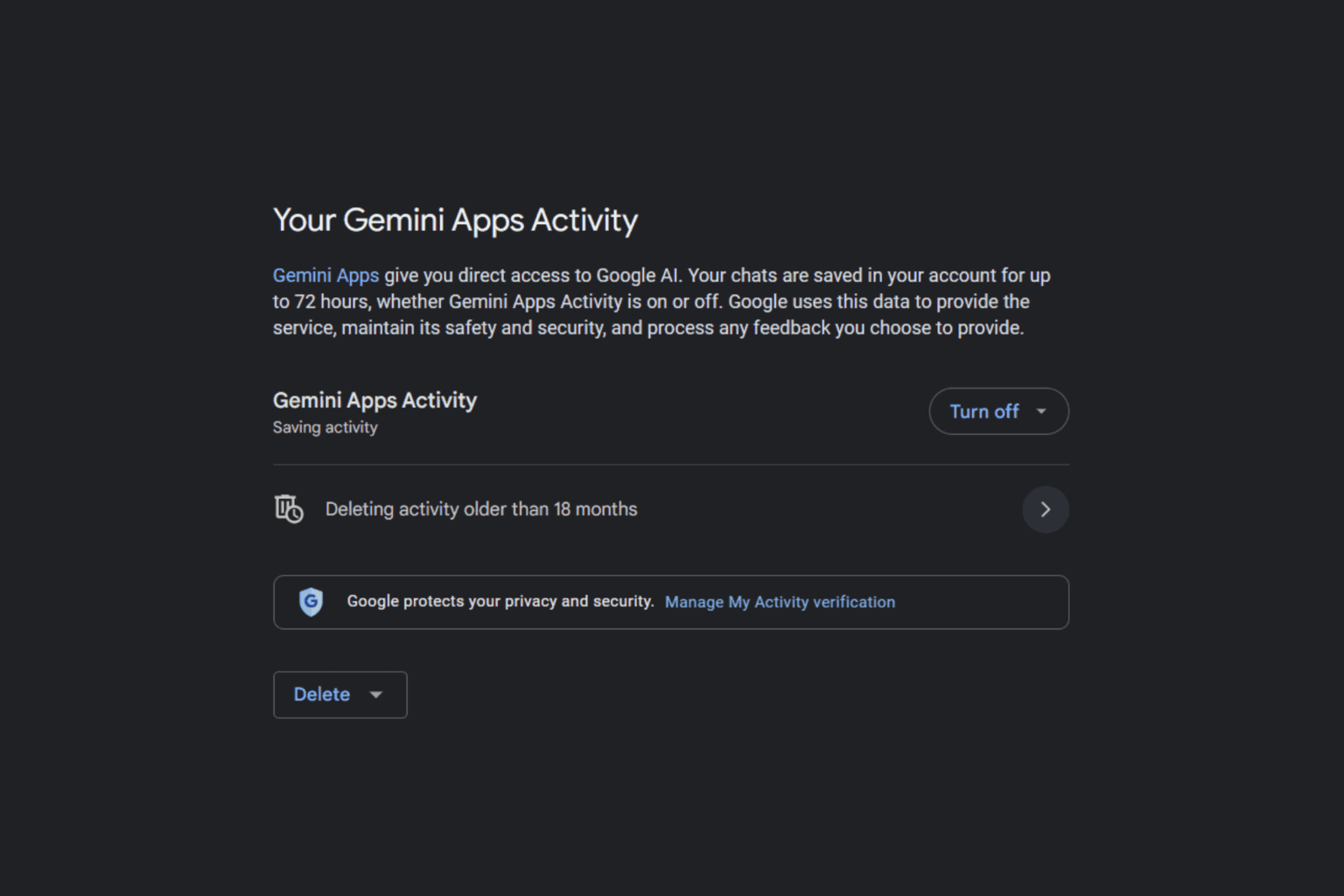

User forum
0 messages