Easy Movie Maker: 6 Best Free to Download [Beginner-Friendly]
8 min. read
Updated on
Read our disclosure page to find out how can you help Windows Report sustain the editorial team. Read more
Key notes
- Pro-level film-making tools have never been more consumer-oriented. All the enhanced features once reserved for a few professionals are now made available to the great public.
- Take advantage and go through our top picks for video editing software and discover their innovative functions.
- Here you can find easy movie maker software for Windows 10 that stick to your budget.
- If you're a film-maker enthusiast, continue reading this guide to find the proper tools for your needs.

Windows 10 users can find and use many video editors on the market. However, it is really difficult to select the most suitable video editing software for Windows 10.
That’s why we wrote this article. In order to help you make a decision, we listed six movie maker software that are very easy-to-use on PC, so keep reading.
What are the best easy movie maker software for Windows 10?
Adobe Premiere Pro
Adobe Premiere Pro is the pinnacle when it comes to video editing, boasting effective tools, cross-integration with apps and services, and great new features including Premiere Rush.
With automated tools and integrated workflows, the Premiere helps you craft footage without leaving your timeline and edit it in any format, from 8K to VR.
By introducing Premiere Rush, a new all-in-one app that works across all devices, the software allows you to extend your editing platform wherever you are.
It integrates seamlessly with other apps and services within the Adobe Creative Cloud, including Photoshop or After Effects, and even with third-party extensions to help you and your team to easily collaborate.
Adobe dedicates a lot of resources into turning their products as user-friendly as they get and this industry-leading video editing software makes no exception. Detailed tutorials and valuable insights are on the house.
Let’s quickly go through its key features:
- Automatically reformat videos (accelerate your workflow and optimize footage for social media – square, vertical, 16:9, or in 4K resolution)
- Instantly improve audio (accelerate audio mixing, dial down background noise and reverb with new sliders)
- End-to-end VR 180
- Time remapping to 20,000 percent (re-timing shots without nested sequences for bigger speed changes)
- Improved native format support (H264, HEVC, and ProRes including ProRes HDR)
- More drivers audited in System Compatibility report
- Faster scrolling in the Media Browser, easier Media Cache management, and more

Adobe Premiere Pro
Thanks to the innovative features of this software, you can now edit videos and create footage like a pro, so give it a try!VirtualDub
VirtualDub is an open-source program available for Windows 10.
The interface is intuitive and allows you to perform simple operations such as adding and deleting files, cutting the sidebars, rearrange, and rotate parts of the video.
It is a comprehensive program that is also capable of converting videos, in addition to editing them. Indeed, these are some interesting functions that may prompt you to use VirtualDub.
Pros
- The program offers the video capture function, avoiding the need to import movies for editing.
- You can manipulate files through third-party video filters.
- It supports multiple processing, so it can work on multiple video files at the same time.
Cons
- Despite the intuitive interface, performance quality is often something that can frustrate the user.
- Beginners will have some trouble understanding how the program works.
So if you want a comprehensive tool that is free and offers a lot of features, check out VirtualDub in the link below.
Windows Movie Maker

An alternative solution can be represented by the Windows Movie Maker. It is a free program, and for this reason, it may not have all the features you are looking for.
However, this does not have to be a daunting element.
In fact, Windows Movie Maker has a series of interesting features like a set of basic editing tools to slow down or speed up videos, cut them, and add effects and transitions.
When it comes to Windows Movie Maker, a so popular video editing tool, it’s not all black or white. Like every Windows experience, there are shades of gray.
Pros
- Windows Movie Maker comes standard on almost every PC, so it’s hard to complain about its price (free).
- Movie Maker provides a relatively easy introduction to video editing software for beginners. Its workflow elements with symbols of its professional editing system and its intuitive interfaces are easy to navigate for beginners and experts.
- Windows Movie Maker is essentially the perfect tool to create a home video or film presentation to share your memories with family and loved ones. With built-in themes, fun transitions, and the ability to easily add music to slides, it’s a great tool for home video fans.
Cons
- Movie Maker is designed for beginners and therefore becomes rather limited. It only allows one track, the green screen is out of the question. So your creativity is paralyzed and limited only to pre-installed effects.
- If you are an advanced editor or have experience with other programs, Windows Movie Maker can be frustrating to use.
- A problem that many of the Windows programs have is that Movie Maker crashes … quite a lot. Screenshots are often blocked causing you to rage and lose everything you were doing. Save your work often!
Windows Movie Maker is no longer supported by Microsoft, but if you don’t have it already, you can get it by following the link below.
Filmora Video Editor
Filmora Video Editor is a video editing tool fully compatible with Windows 10. It supports all types of audio, video and photo files, and can also record your PC screen.
It provides all the basic tools necessary for editing, including cutting, merging, and dividing.
It also brings a series of special effects such as face-off, mosaic, green screen, picture-in-picture, filters, and overlays.
Let’s quickly go through its key features:
- Simple interface, with all the editing tools shown in the main window. Users can find and use all the tools with great ease.
- It supports almost all audio, video, and photo file formats. There are no incompatibility problems.
- Selected threads, overlays, animated graphics, opening, and closing credits. The list of effects is updated periodically.
- Exporting videos in different formats, or optimized for sharing on YouTube, Facebook, and Vimeo.
- Specific versions for Windows and Mac, compatible with the latest operating systems.
Pros
- Easy to learn and use.
- It provides all the basic editing tools for a beginner.
- The price is lower than professional applications but allows you to create professional-looking videos.
Cons
- It may not be fully stable when importing multiple videos.
- A number of functions are lower compared to other professional software.
A huge number of titles, transitions, and animated effects are also available. Check out the free version in the link below.
What are the best movie maker software for beginners (paid version)?
And now let’s see what are the best premium paid Windows 10 movie maker software available on the market.
These tools bring additional features and options compared to the free software listed above.
Pinnacle VideoSpin

The way this software is designed allows a very intuitive and reliable approach for both beginners and professional video editors. Its goal is simplicity of use by beginners and video editing experts alike.
Let’s quickly go through its key features:
- Create photo slideshows
- Delete unnecessary scenes from a movie
- 2D transitions
- Video effects and the ability to add audio or text overlays
In case your editing needs are concurrent in these functions, the choice of Pinnacle VideoSpin for video editing suits perfectly.
Pros
- The program guarantees support for a huge number of file formats, with a very high compatibility rate.
- The timeline makes the editing process very simple, eliminating a number of related difficulties.
Cons
- You must register to be able to install the program on your computer
- You may need to purchase the Advanced Codecs Pack, which will still have restrictions in certain formats.
Pinnacle VideoSpin is not exactly cheap, but it has a lot of features, and it’s worth every penny. Check it out in the link below.
Sony Vegas Movie Studio
Sony Vegas was created specifically for Windows and is one of the best choices in the field of video editing.
Through this program, you get fantastic videos with very little effort. If you are passionate about video editing, Sony Vegas Movie Studio is the right tool.
You can also download a trial version to test its potential.
Sony Vegas Movie Studio is an integrated solution for video editing thanks to a vast number of functions. You can manage those from a very intuitive interface with tools such as video stabilization, adding text, and effects in real-time.
Pros
- It supports an unlimited number of incoming and outgoing files.
- The compatibility of the formats is absolutely guaranteed, regardless of the one used.
Cons
- The selling price is not very competitive. It is out of reach for some users’ pockets, and the trial version only provides a limited set of features.
So, if you want a professional tool to help you with your video editing, check out Sony Vegas Movie Studio in the link below.
That’s our list of the best video editors to use on Windows 10. Now it’s time to pick your favorite software and start editing!
The list above highlights some of the best movie maker software that are very easy to use. As a result, these tools are perfect for beginners.
Use the comment section below to let us know which software you downloaded.




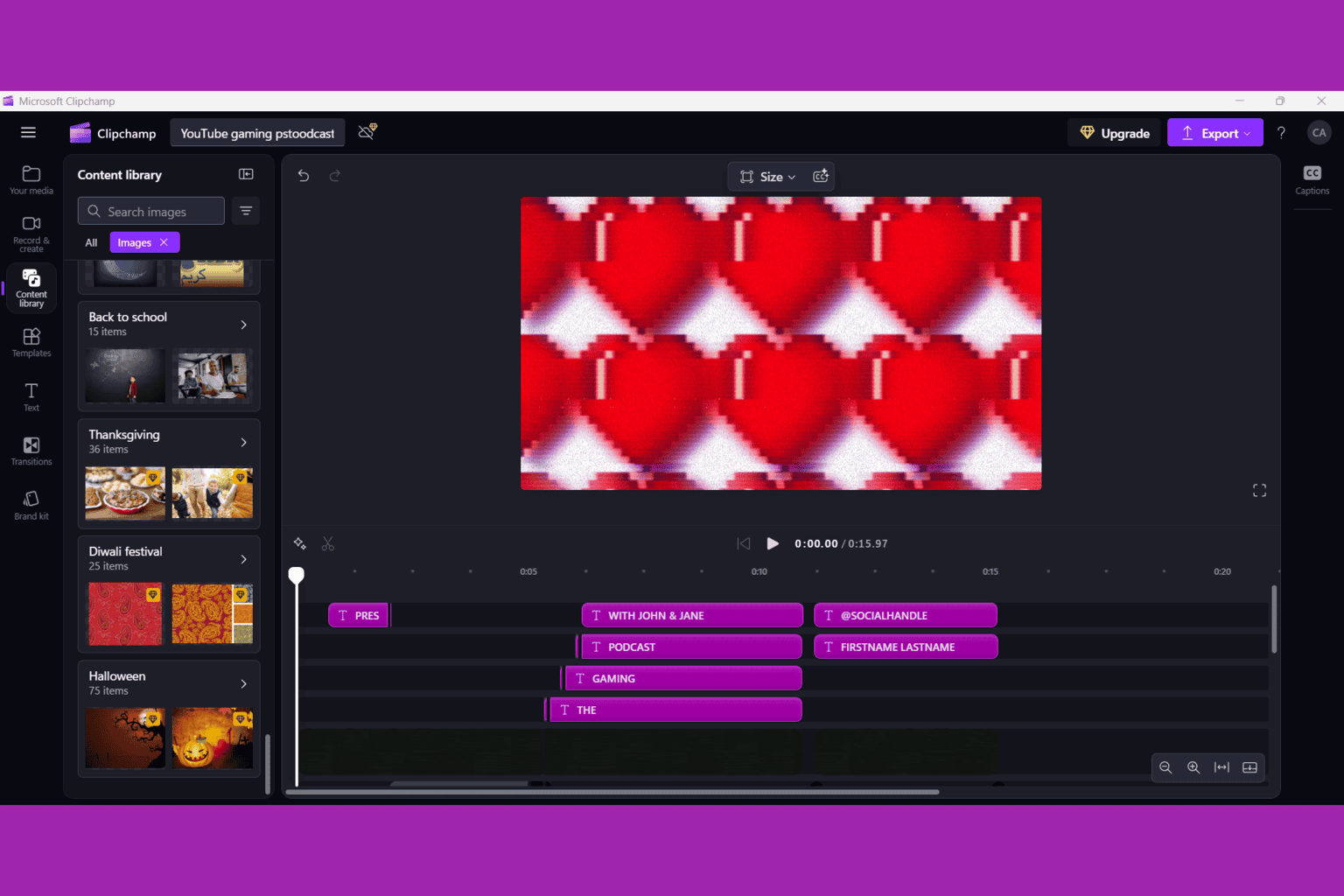
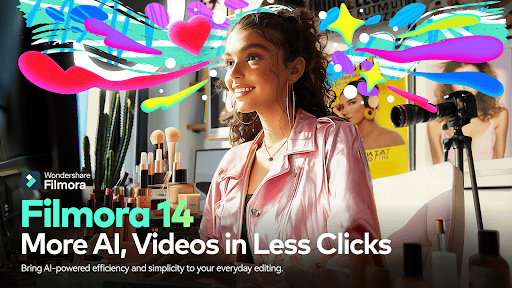

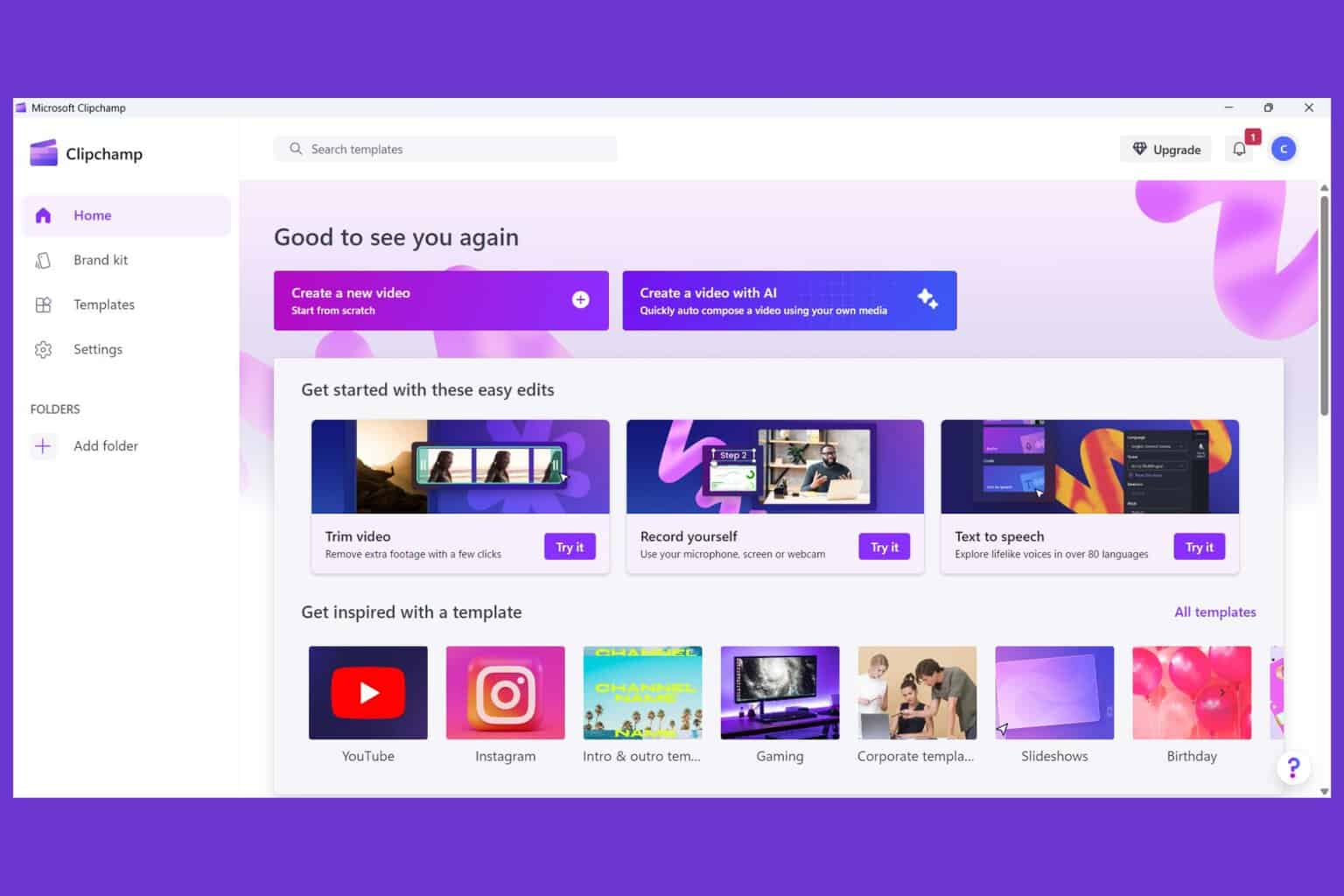

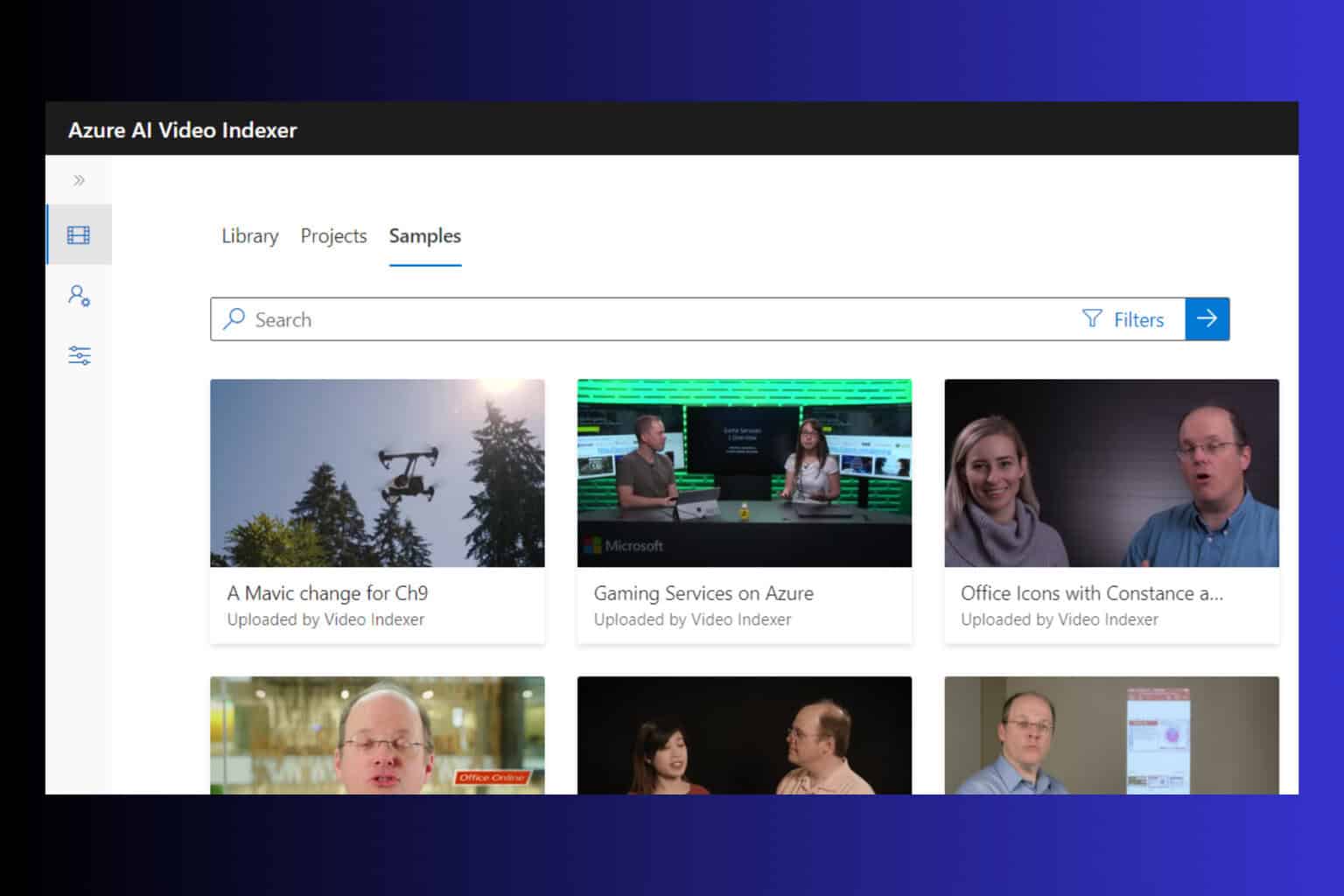
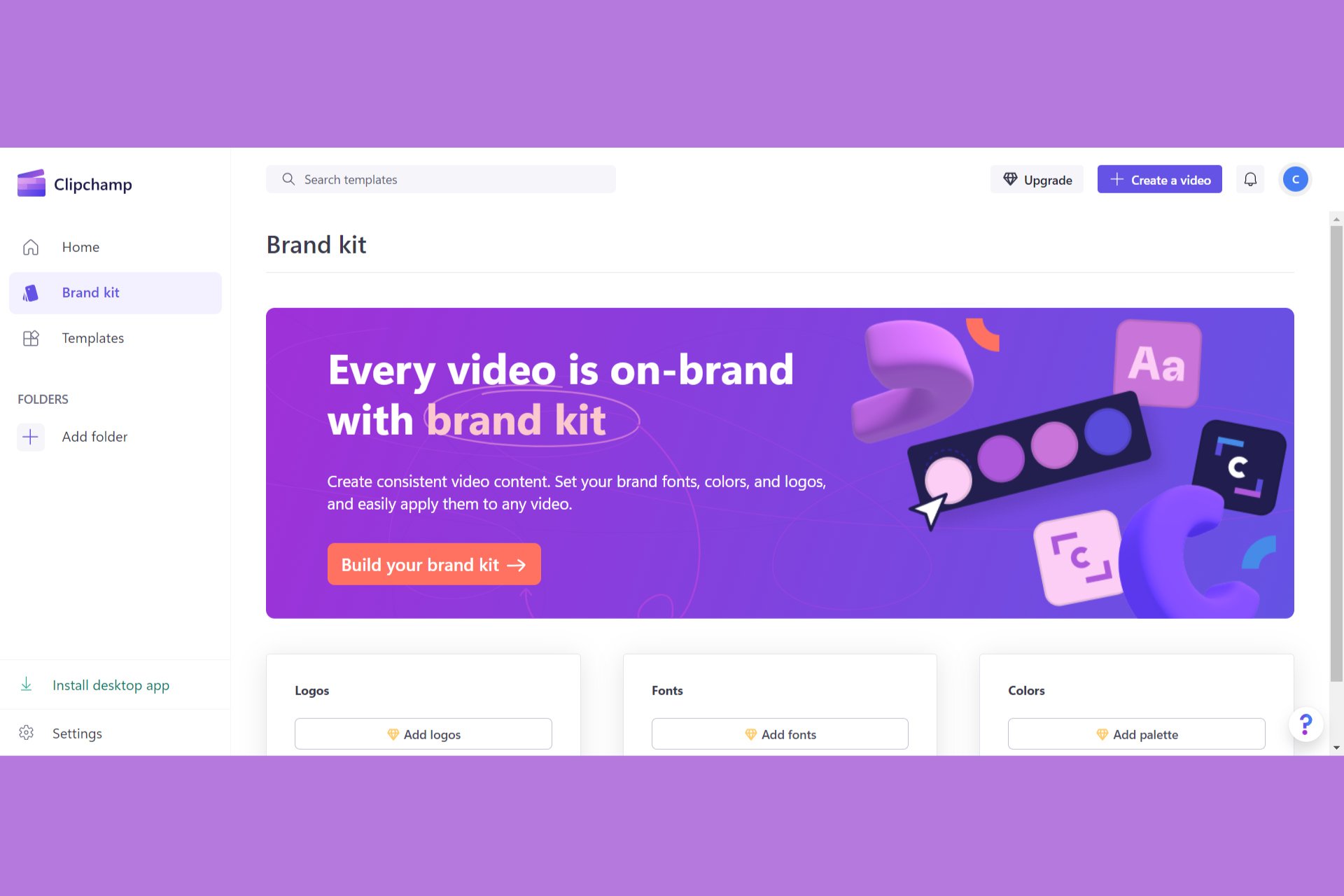

User forum
0 messages