5 best tools to convert DVDs to MP4 files
6 min. read
Updated on
Read our disclosure page to find out how can you help Windows Report sustain the editorial team. Read more
Key notes
- If you want to watch DVDs on your favorite mobile device, you need the best software to convert DVDs to MP4 files.
- We offer you an excellent tool that contains numerous video resolution templates.
- Another program gives you fast conversion speeds with high quality results.
- You can also choose a software to convert 4K/HD video to 1080p and 720p HD.

In the past, if you wanted to watch a movie at home, you had to use a clunky DVD player and the TV you had at home. Those days are long gone, now everybody owns either a PC , tablet, smartphone and laptop, or all of the above.
Playing DVDs on your PC or laptop is easy if you have a physical DVD player incorporated, or a virtual image of the DVD and the appropriate software to mount the image.
If you want to watch DVDs on your favorite mobile device, you won’t be able to play the DVD files. In this case, you need a software that allows you to easily transform any DVD file into MP4 files.
5 tools to transform DVDs into MP4 files
Movavi Video Converter
Movavi Video Converter is a powerful tool that offers a great range of options for converting any DVD to an MP4 file. This software works fast and has batch processing options that come in very handy when you have to process a large number of videos.
This software contains a large number of video resolution templates that allows you to easily choose the one that is perfectly compatible with your mobile device’s screen size. You can choose to export your files to a mobile device directly from this software, as soon as the conversion process is complete.
With this software you can edit, trim, merge, modify the audio settings, and also cut your DVD files in order to create stunning videos that you can proudly present to your family and friends.
AnyVideo Coverter
AnyVideo Converter is another great software option that gives you the power to change the format of your DVD files into MP4 files, for easy watching on mobile devices or saving space on your hard-drive.
This tool manages to convert the DVD files to MP4 without losing much of the quality, even though the size of the files will be altered.
This software supports may other video inputs – MPEG, VOB, WMV, 3GP, 3G2, MKV, MOD, M2TS, etc. and can also export files to WMV, MPG, AVI, ASF, M2TS, 3GP, 3G2, FLV, etc.
AnyVideo Converter comes in both free and paid versions. Even though the paid version has some additional features, the free version is a very useful and complete tool.
Even if AnyVideo Converter comes in both a free and paid version, the paid one doesn’t offer many extra features, but it is suitable for businesses.
Key features include:
- HEVC/H.265 Video Coding
- Fast conversion speeds with high quality results
- HEVC – compressed videos to half the size of source file, without loss of quality
- Can rip and extract audio from CDs and DVDs
- Burn video to DVD or AVCHD DVD
- Editable video codecs, dimension, bitrate, frame rate, sample rate, channel, video/audio quality, etc.
UniConverter by Wondershare
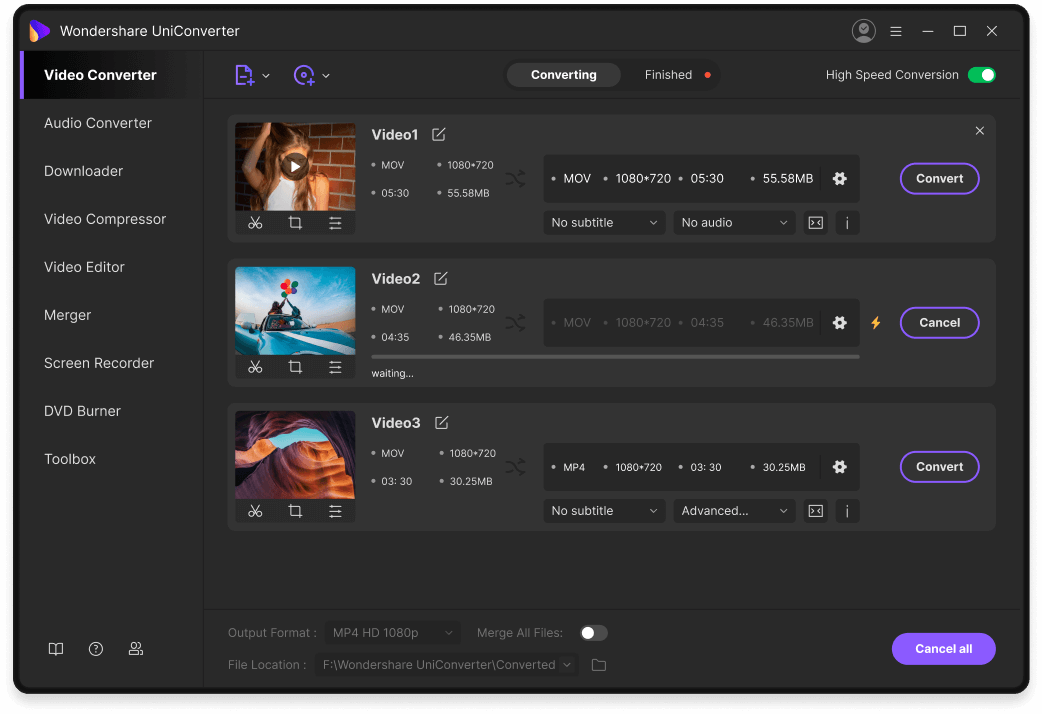
UniConverter is an incredibly powerful tool that allows you to simply transform DVD files into Mp4 format files. This allows you to save space on your hard drive or portable device, and this way you can watch your favorite videos anywhere.
This software can also convert MP4, MKV, WMV, MP3, etc., and can also convert 4K/HD video in 1080p and 720p HD format, without losing any quality.
With UniConverter you can also use the built-in video editor to adjust any parts of the video you want, and also crop, trim and rotate. You can also add watermarks, subtitles, and metadata information with ease.
You can customize your DVD videos with built-in templates with different themes, like – romantic, holiday, ocean, etc. You can burn multiple DVDs at the same time, and convert the DVD into any file format, including Mp4.
This software also allows you to back up your projects, giving you peace of mind regarding losing any important video, and in case of an accidental erase or damage to the hard-drive, the files can be easily retrieved.
AimerSoft DVD Ripper
AimerSoft DVD Ripper is another great software option that gives you the power to transform DVD to a large range of formats, with great speed and quality results.
You can use this software to convert your DVD movies to both SD and HD video formats, including – AVI, MP4, WMV, MOV, FLV, MKV, 3GP, MPEG, 3D movies, etc.
One of the best features found in AimerSoft DVD Ripper is the great range of built-in presets for different devices. This option simplifies the process of choosing which format output you want to obtain. This comes in even more handy for people who are not used to dealing with different file formats.
This software brings a very useful built-in video editor that allows you to customize your DVD movies to your desires. You can rotate the videos, trim, crop, add subtitles, watermarks, and also merge multiple files into one video. The merge option allows you to play your movies seamlessly.
Apowersoft Free Online Video Converter
This is a great free online video conversion option that allows you to easily transform your DVD files into MP4s. Apart from this, you can also transform your DVD files into all popular formats – MOV, AVI, WMV, MKV, SWF, ASF, FLV, VOB, RM, 3GP, and can also convert all popular formats to DVD.
Even though this is an online conversion tool, in order to use it, you will need to install the launcher.
This software also has a good range of video editing tools that allow you to obtain professional-looking results. You can merge videos, apply effects and watermarks, trim, resize and preview all the changes before applying them.
You can also download the desktop version for Apowersoft Video Converter Personal or Commercial version.
⇒ Get Apowersoft Video Converter
Conclusion
With the knowledge you obtained by reading this guide, you can now convert your DVDs to MP4s and watch your favorite TV shows, movies, and music videoclips on the go.
Transforming your files into MP4s allows you to save space on your hard-drive, which can be very useful if you’re using a PC with a small storage space.
The features found in the software presented in this article cover other tasks as well, like video editing, merge options, export to mobile devices directly, etc.
We would love to know what software option you chose to convert your DVD files into MP4s. Let us know in the comment section below.
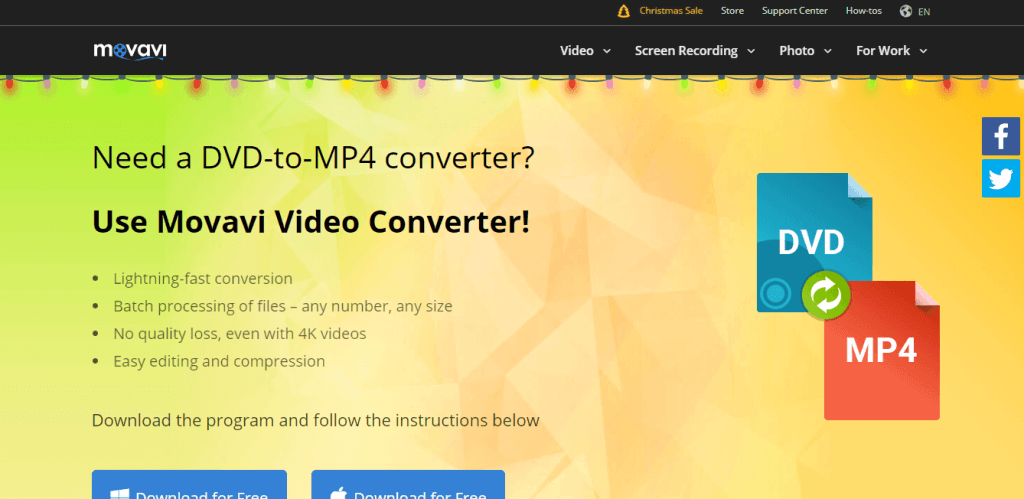
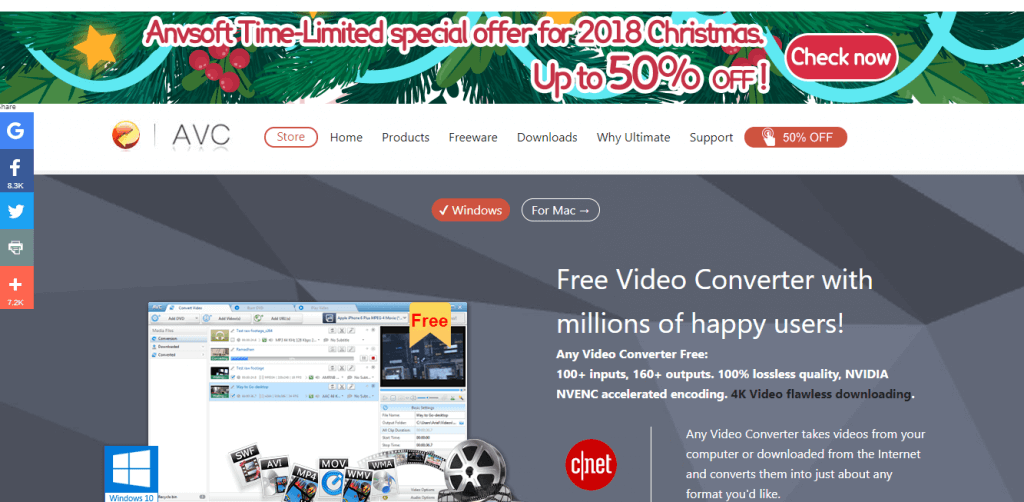

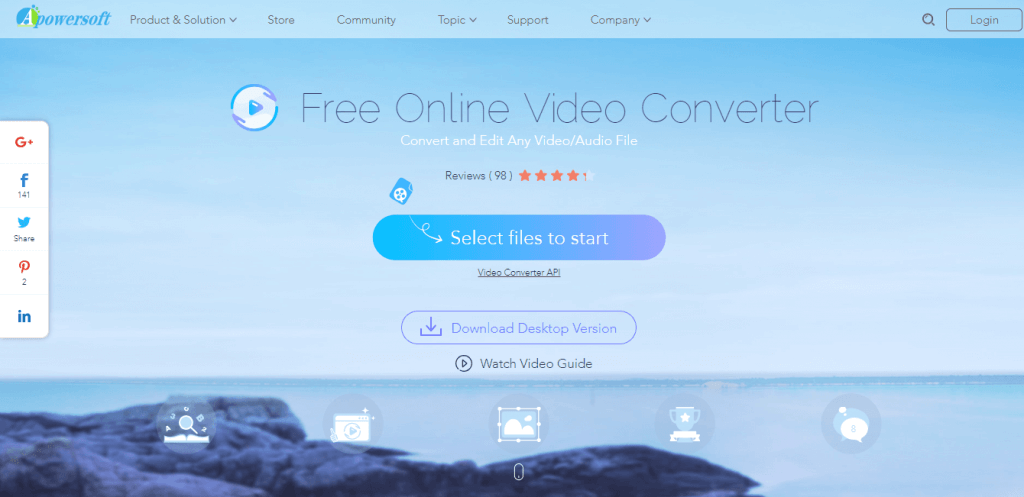








User forum
0 messages