Windows 10 January 2019 Patch Tuesday updates are all about security
2 min. read
Published on
Read our disclosure page to find out how can you help Windows Report sustain the editorial team. Read more
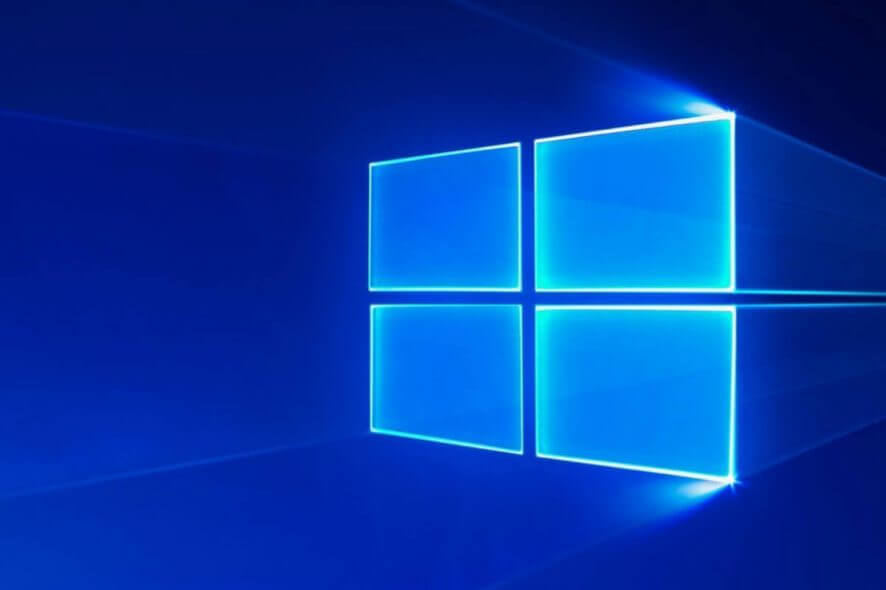
The winter holiday season is over and Microsoft is back in business. The IT giant has recently rolled the January 2019 Patch Tuesday updates, adding two important security improvements to all Windows 10 versions.
If you go to Windows Update and hit the ‘Check for updates’ button, you’ll find the following patches:
- KB4480116 for Windows 10 version 1809 and Windows Server 2019
- KB4480966 for Windows 10 version 1803
- KB4480978 for Windows 10 version 1709
- KB4480973 for Windows 10 version 1703
- KB4480961 for Windows 10 version 1607 and Windows Server 2016
Basically, these five updates pack the same fixes and improvements. Namely, they:
- Address a security vulnerability in session isolation that affects PowerShell remote endpoints. By default, PowerShell remoting only works with administrator accounts, but can be configured to work with non-administrator accounts. Starting with this release, you cannot configure PowerShell remote endpoints to work with non-administrator accounts. When attempting to use a non-administrator account, the following error will appear:
“New-PSSession: [computerName] Connecting to remote server localhost failed with the following error message: The WSMan service could not launch a host process to process the given request. Make sure the WSMan provider host server and proxy are properly registered. For more information, see the about_Remote_Troubleshooting Help topic.” - Add security updates to Microsoft Edge, Internet Explorer, Windows App Platform and Frameworks, Windows MSXML, Windows Kernel, Windows Storage and Filesystems, Windows Wireless Networking, Microsoft JET Database Engine, Windows Linux, Windows Virtualization, and the Microsoft Scripting Engine.
Apart from these two improvements, Windows 10 v1809 KB4480116 also fixes the issue where using esentutl /p to repair a corrupt Extensible Storage Engine (ESE) database results in a mostly empty database. As a result, the ESE database get corrupted and cannot be mounted.
It is worth mentioning that Windows 10 v1607 KB4480961 also addresses an issue that may sometimes prevent the cluster service from starting if the Group Policy “Minimum Password Length” is configured with greater than 14 characters. When this issue occurs, your computer will display error 2245 (NERR_PasswordTooShort)”.
You can automatically download and install the Windows 10 Patch Tuesday updates via Windows Update. If you want to download the stand-alone update package, you can go to Microsoft Update Catalog. Enter the KB number that you want to install and then hit the download button.
RELATED POSTS TO CHECK OUT:







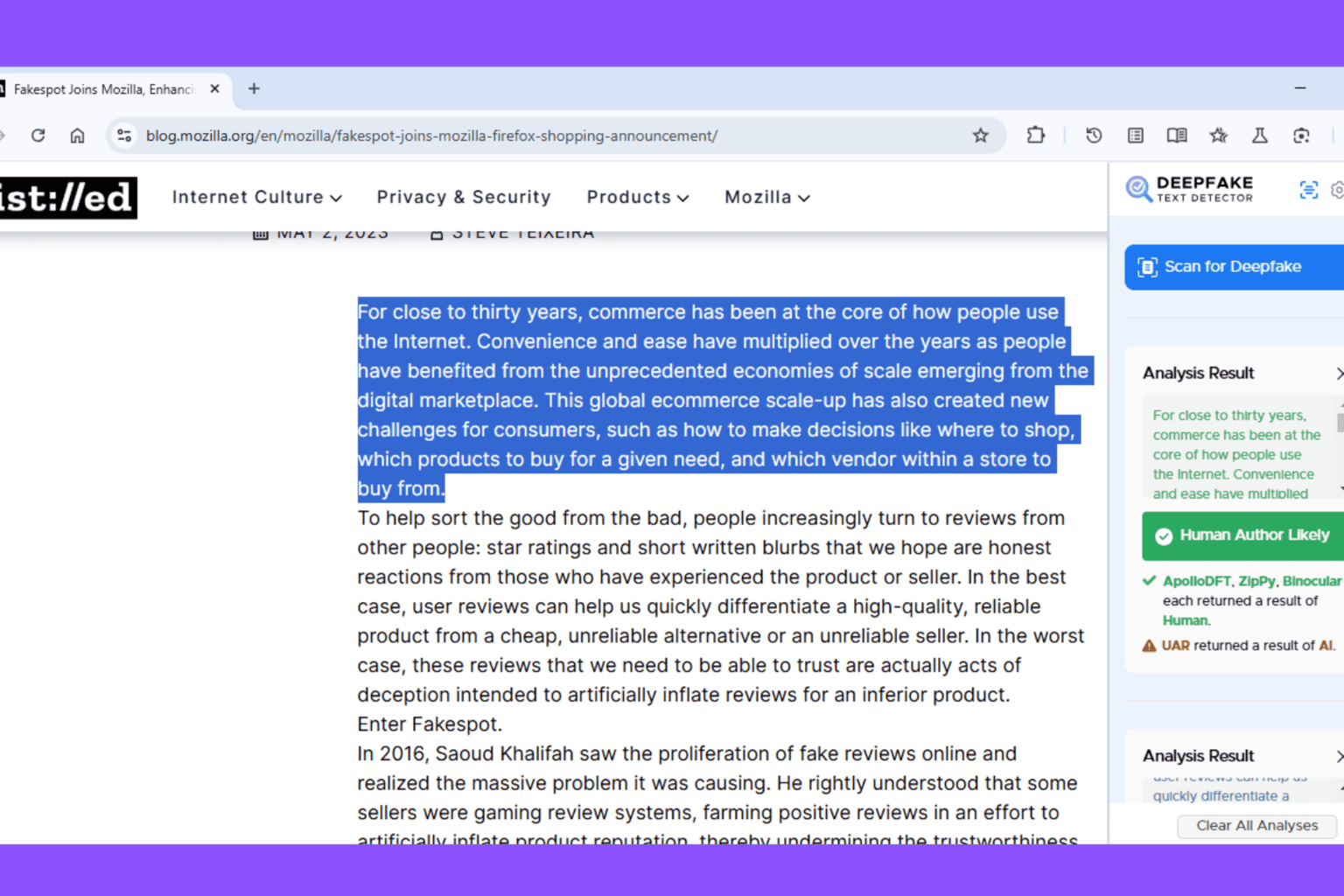
User forum
0 messages