5 Best Free Email Template Builders to Create Stunning Mails
8 min. read
Updated on
Read our disclosure page to find out how can you help Windows Report sustain the editorial team. Read more
Key notes
- Well-structured, informative and visually pleasant emails are key elements in building a strong brand image.
- Getting your message across and keeping in contact with your audience via professional and engaging emails should definitely be a priority.
- Thankfully, there are some solid email template builders that help you deliver impeccable mails for free and with little effort.
- Find below resourceful and secure email template builders that include inspiring presets, intuitive interfaces, spellcheckers, and more.

While a regular email can do the mundane job of sending messages across, email templates can do a level-up.
Marketing software like the best email template builders can take your brand to the next level with their prewritten emails.
What are email templates? These are pre-written emails that are created to replace the existing content and help you write emails, quickly and effortlessly.
So, they’re basically HTML files that users can reuse to create email marketing campaigns.
It’s a powerful tool for email marketing, replacing the concept of sending plain emails with something appealing to the recipient.
So, for those who want to create faster marketing campaigns for their brand, using professional software can be the solution.
Here are some of the best email template builders that offer easy-to-use templates designed by experts.
What are the best free email template builders to get?
eM client
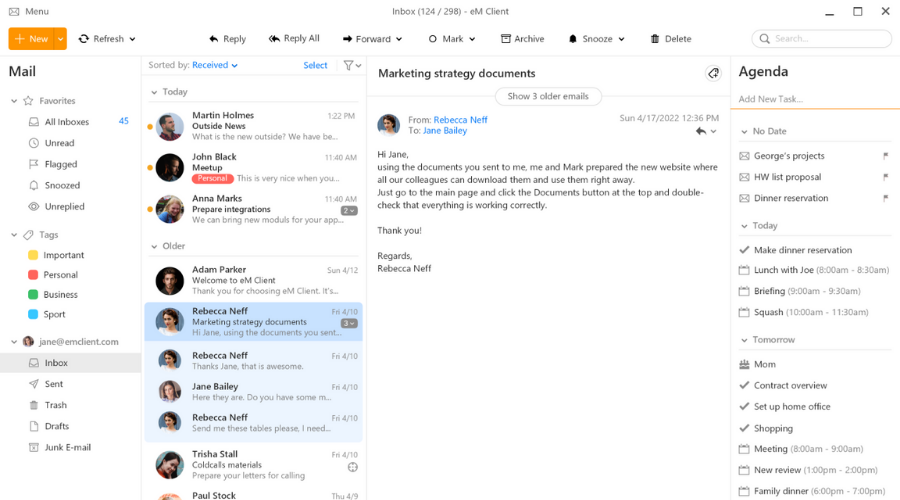
Do you try to find the very best template builder to break out of your email comfort zone? Does the limited budget make you feel less confident that you can even achieve your goal?
If the answer to the first question is yes, the answer to the second question is clearly positive too. Well, we want to remind you that price is never a concern when using the eM client.
This is a free email template builder that comes with a convenient user interface and covers professional communication needs for enterprises of all sizes.
However, it was designed to help both individuals and businesses design beautiful and high-quality emails.
eM Client is a great option if you want to start creating email marketing campaigns not only because it provides quick and easy solutions for templates, but also because it has tons of integrations.
This email client can easily double as a task manager as it has a built-in calendar and notes app. Connect your Google Workspace accounts, Office 365, and many more for a well-organized experience.
The tool is easy to use and offers solutions that can come in handy especially if you deal with lots of emails.
It has advanced and fast search options, automatic backup, attachment search options, and reply alerts, just to name a few.
eM client key features that you are about to enjoy:
- Easy-to-use interface
- Intuitive sidebar with communication history, calendar, and agenda
- Unique Notes and Send later tools
- Message encryption features
- All-compatible with GSuite, Outlook, Exchange, and more
- Completely free to use
Along with the free version, eM Client also has two paid plans for individual use and for companies. They are based on a monthly subscription and include a 30-day money-back guarantee.

eM Client
Adjust eM Client’s behavior to enhance your workspace and create stunning emails in no time!Stripo.email
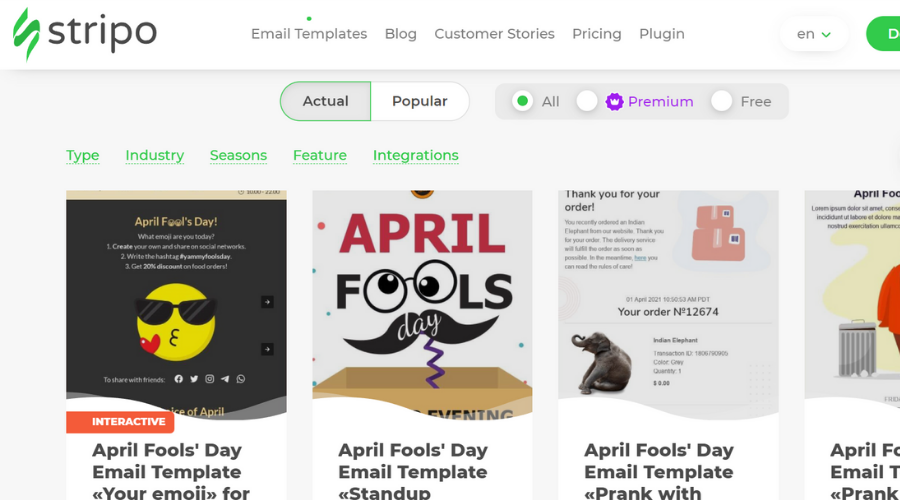
Stripo.email is hands down one of the best email template builders in recent times. This new-generation email editor helps users make professional-looking email templates with ease.
Best of all, users can create intuitive email templates without any knowledge of HTML skills. This makes it suitable even for beginners.
It offers simple, yet responsive features that render powerful results. It’s a highly competitive software that’s compatible with all mobile platforms.
So, an email template, designed using Stripo automatically gets mobile intuitive. For advanced customization options, users can leverage their set of tools that help transform the look on the mobile device accurately.
It integrates easily with ESP (email service providers) which enables users to sync their ESP clients and create emails by default.
Additionally, the emails can also be downloaded in HTML format, archived, or in the form of OFT to be able to send emails via Outlook.
The software is integrated with all the popular email clients like Gmail, Constant Contact, MailChimp, SendGrid, and so on.
Other key features of Stripo.email include:
- Modules library
- Various export options
- Custom fonts
- Brand guidelines
The option to make its own new blocks, micro tools that allow making banners, looking for, and adding free stock photos, and automating the day-to-day emails, are some of its other major highlights.

Stripo.email
Design your consumable email with Stripo!BEE Free
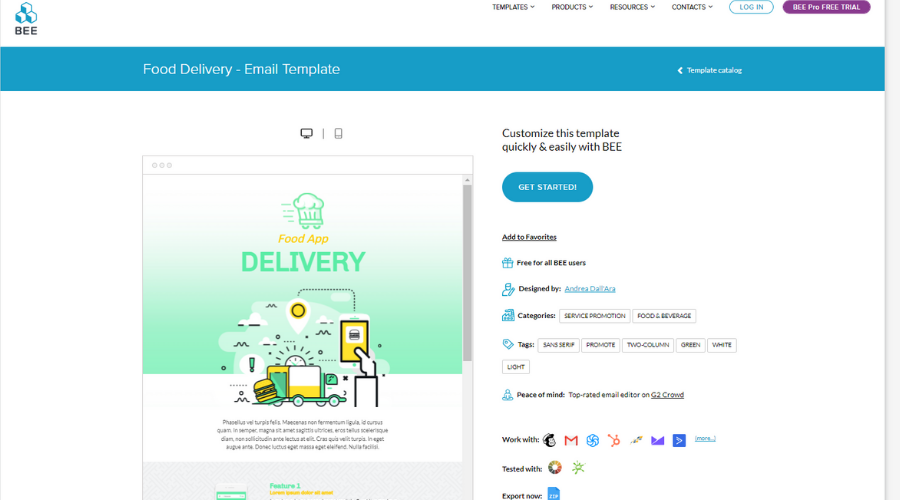
For those looking for a tool that can help them design sophisticated, professional, and mobile receptive emails, BEE Free is the answer.
This template builder offers one of the fastest and easiest ways to design emails for free.
From freelancers or marketing teams to email agencies or developers, it’s a useful tool for all.
It comes with a drag-and-drop editor that allows users to drag and drop the complete rows or content elements separately. Moreover, it can create a duplicate and realign everything much faster.
Best of all, it syncs with mobile phone/device platforms seamlessly offering peace of mind.
What’s more? Users can also pick professional designs from the template gallery without signing up for an account! This makes the entire process faster and easier.
Other key features of BEE Free include:
- Multiple export options
- Easily design emails on the go, on mobile devices
- Integrates with Mailchimp, Gmail, HubSpot, and more
Whether it’s an email with a newsletter, declaration, or translation, the software helps to create attractive emails that work with most programs.

BEE Free
Save time by using drag-and-drop tools to create email templates that can be used immediately.TOPOL.io
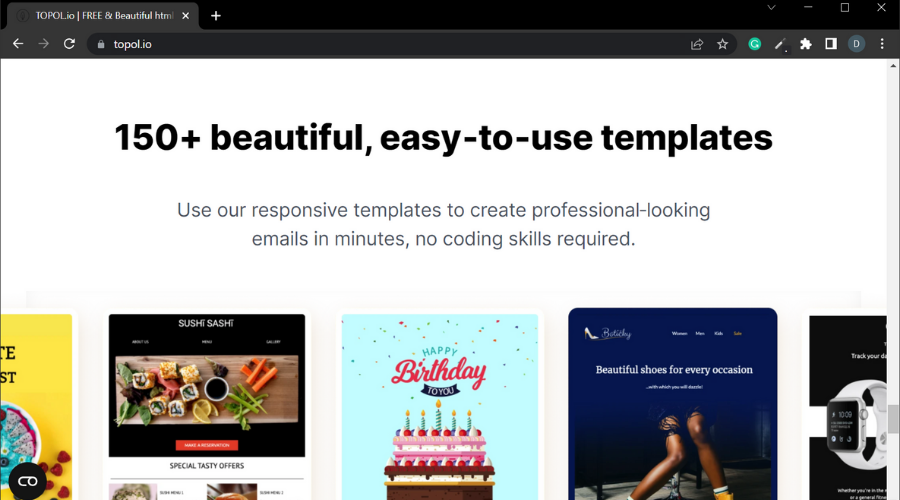
TOPOL.io enables users to create elegant emails easily with its responsive layouts. It saves a major chunk of time that’s spent on producing emails.
The drag and drop feature is so easy to use and responsive, that even beginners can use it conveniently. Alternatively, users can also choose to use their templates.
The interface is attractive and intuitive making it effortless with its application on several clients including Outlook.
The software allows users to add their own HTML codes into the template, and save the content picked up from the templates using the drag and drop feature.
Users can merge tags that can be used in the editor, personalizing messages, selecting products through any e-shop via XML, and adding them to the product feed, are some of its major features.
This email template builder lets you easily create emails tha read well on any platform, be it mobile or desktop.
Topol also offers you the possibility to use it as a website plugin. It is easily embeddable, providing a time-saving solution to keep in contact with your audience.
If you are interested in managing emails and client communication on a higher scale, then you might benefit from the Topol Pro version.
The tool offers collaboration features as well as access to an unlimited library of predefined templates and free-to-use images.
Other key features of Topol.io include:
- Fully customizable templates
- Supports cloud storage
- Multi-language support
You can get started with Topol for free and build beautiful email templates. If you are interested in the Pro or Plugin versions, you will have to pay a monthly subscription.

TOPOL.io
Elevate your emails within minutes with professional-looking and responsive layouts.Campaign Monitor
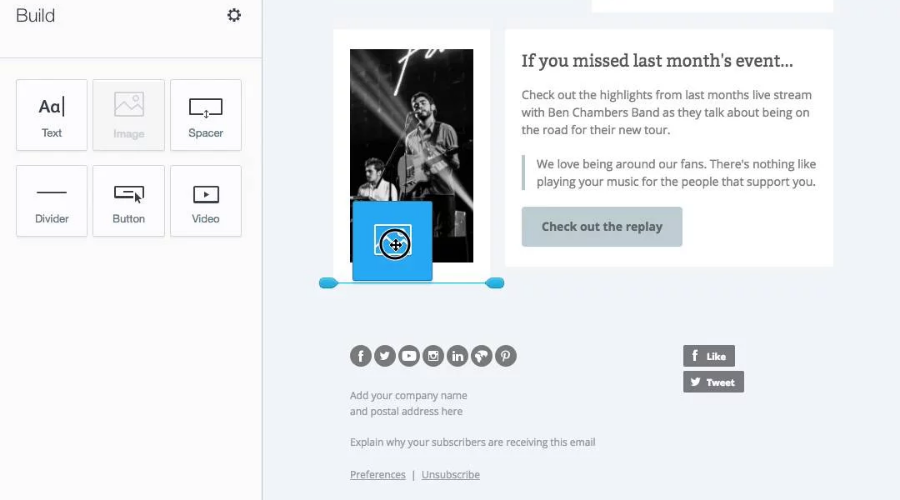
Used by 250,000 plus businesses across the world, Campaign Monitor is easily one of the best email editor software in the business.
It powers the email marketing campaigns offering an unforgettable experience.
It helps users create attractive and efficient email newsletters that fetch actual results for the business with their user-friendly layouts, automation tools, and personalization.
It offers some of the most eye-catching email templates that are mobile compatible. These professionally designed email templates echo the user requirements accurately.
The software has reached every sector including the smart divisions and the individual customers with its integrated features that improve the income from the emails.
Other key features of Campaign Monitor include:
- Completely customizable templates
- Mobile friendly
- Team work solutions
- Free image gallery
As a bonus, it offers 24/7 customer service, whenever anyone needs assistance.
While there are so many email template builders available these days, these are among the best free options.
So, make these email editors a part of your business and save your time by using the pre-designed beautiful templates. They are useful when looking for:
- Email template builder software – Many users want to find email template builder software for creating business emails. eM client is a top choice in that regard.
- Online email template builder – You may easily create engaging emails using the best online email template builders too.
- Free drag & drop email template builder – If you’re looking for drag and drop builders for unique email templates, you’ll surely find our above picks interesting.
- Responsive email template builder – Responsive email templates help you grab your potential customer’s attention and encourage positive responses. That’s why choosing the best email template builder is mandatory.
We hope this rundown provided a good guide on what the best email builders on the market have to offer and can now make an informed decision on which one is best for you.
If you are interested in stepping up your email experience, we recommend you bookmark our Email Clients Hub.
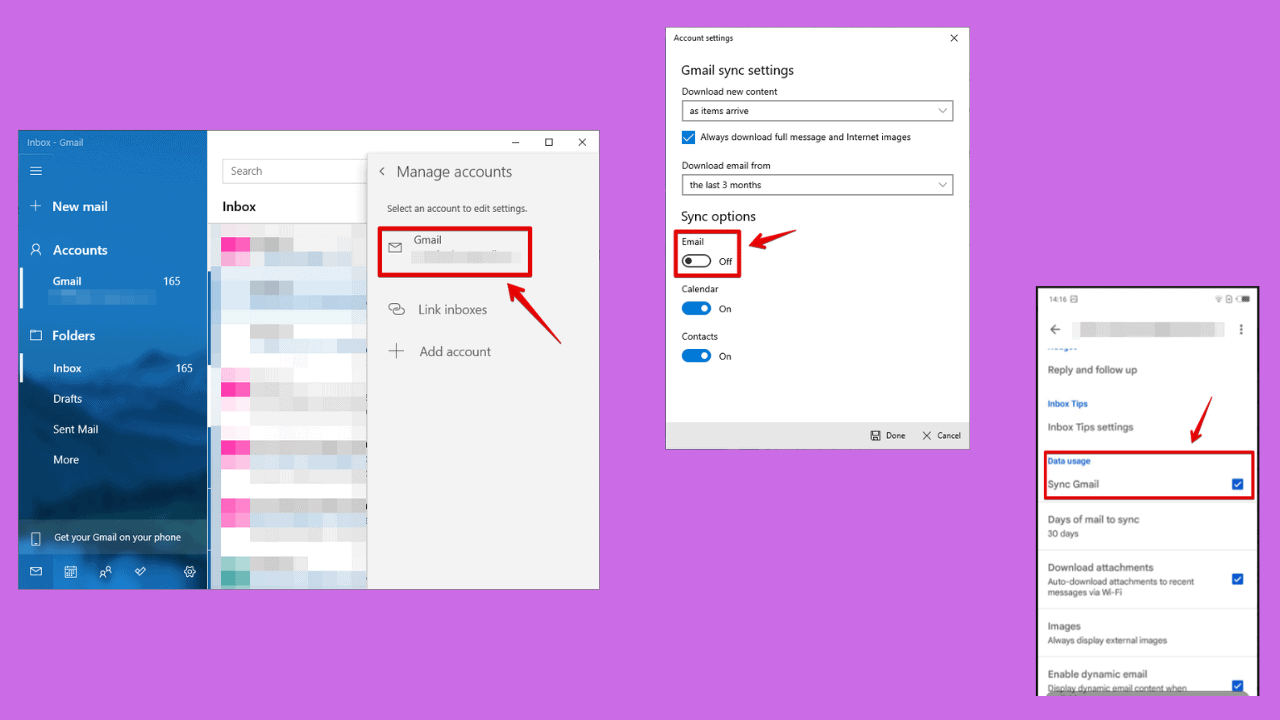
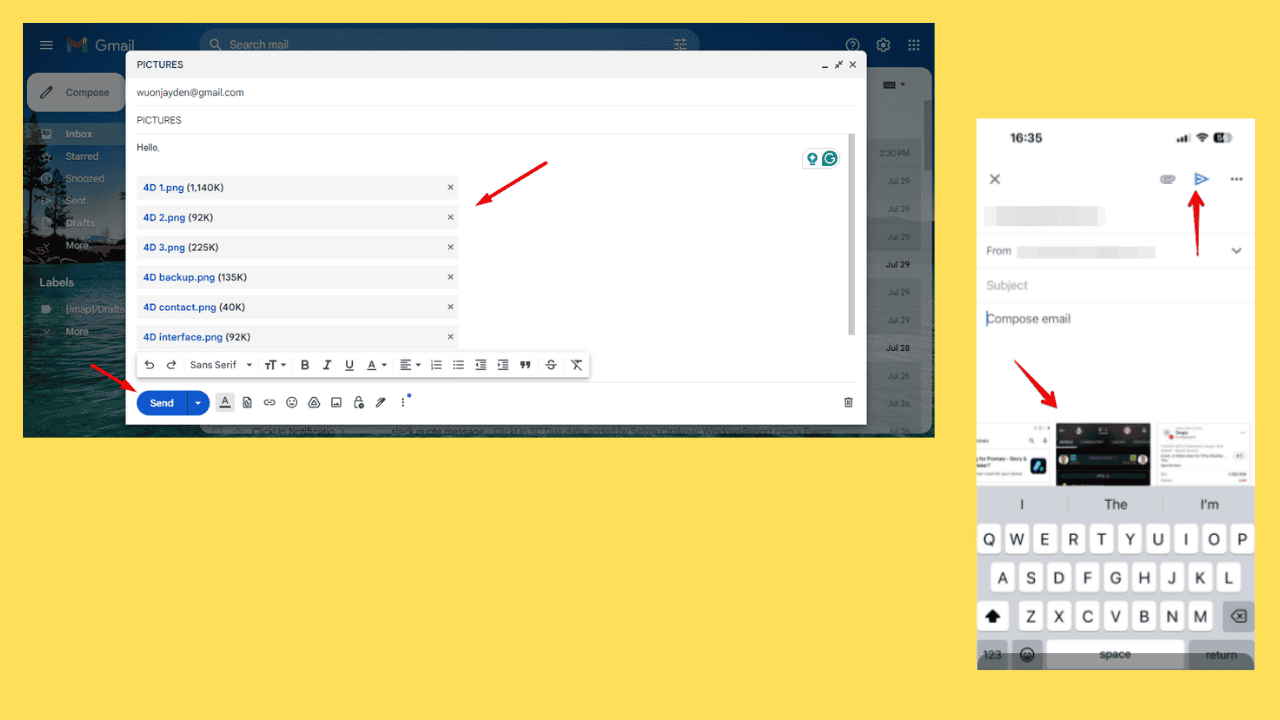
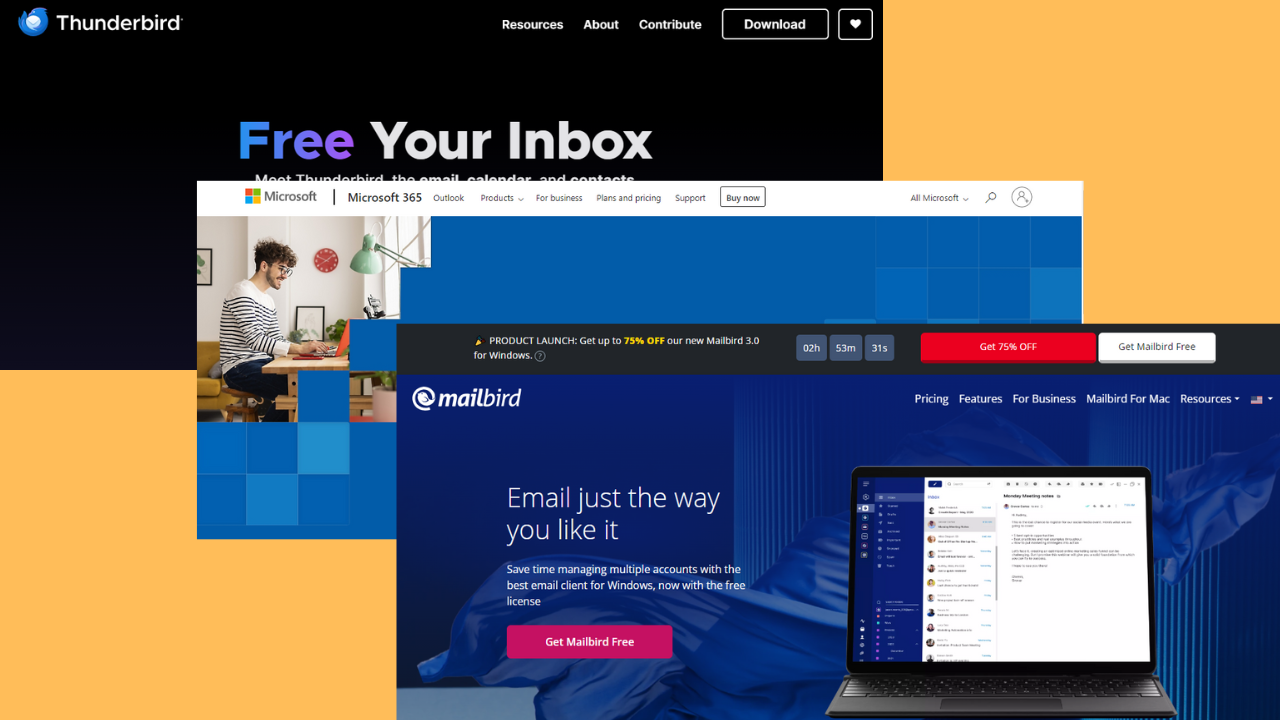

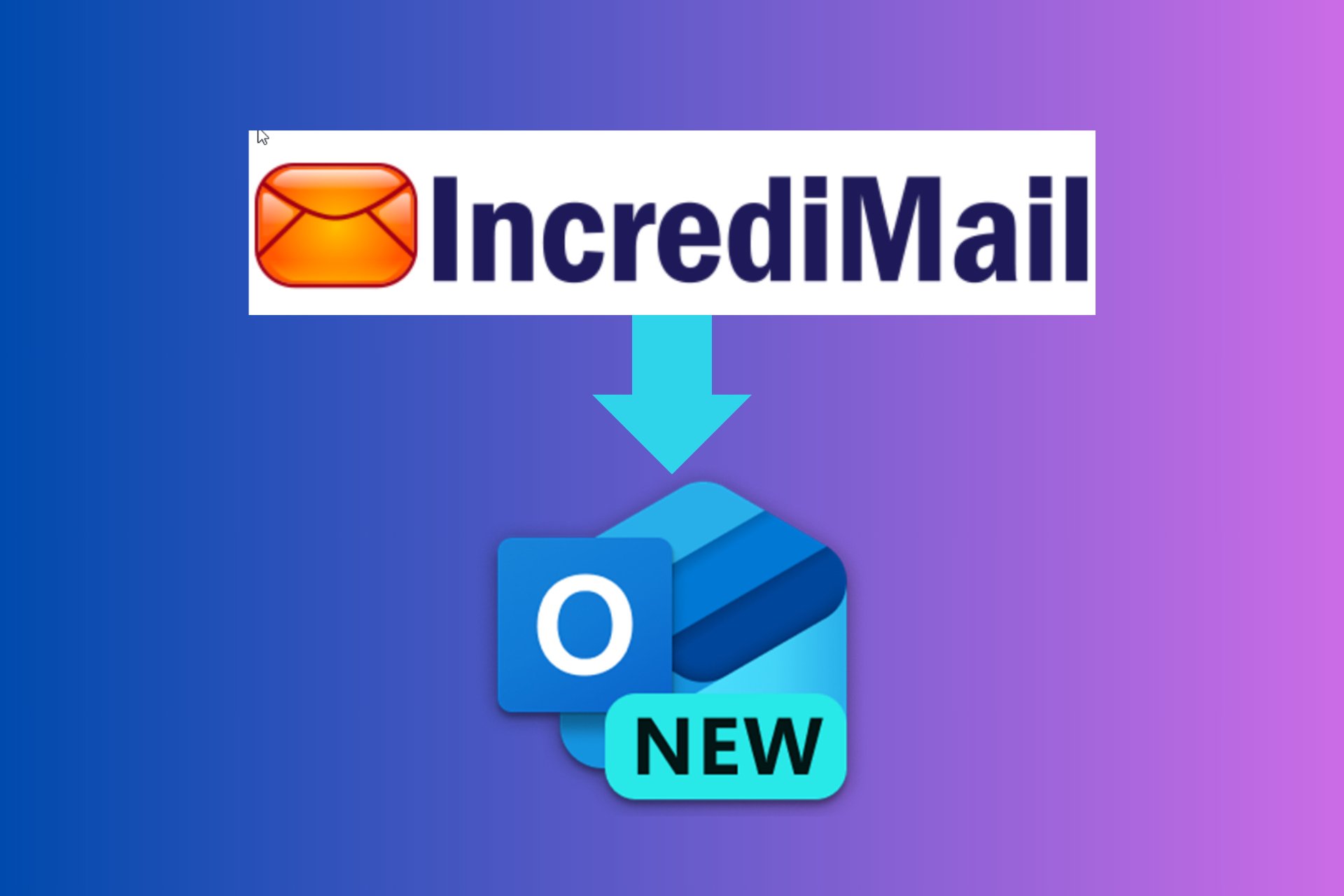
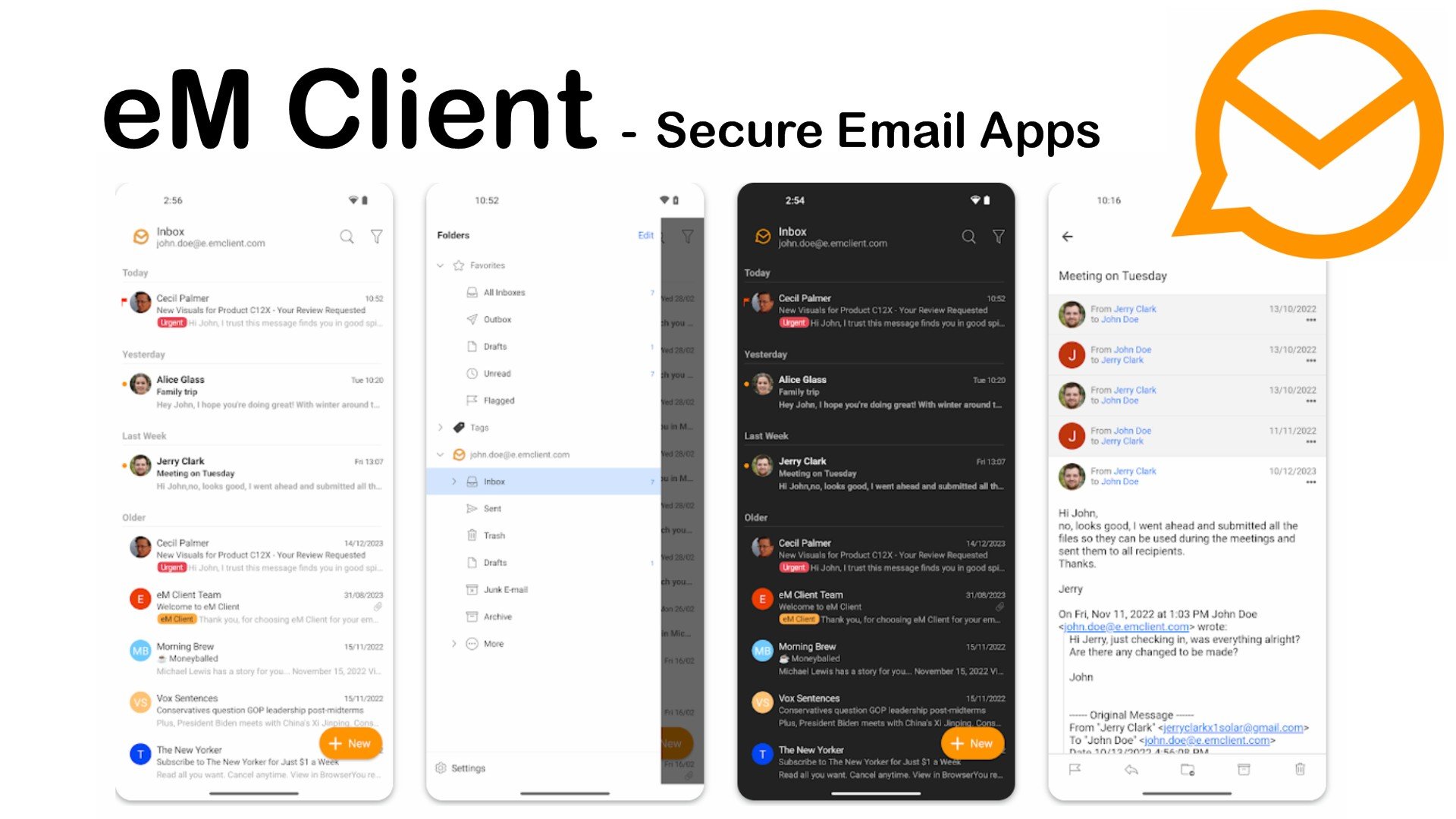
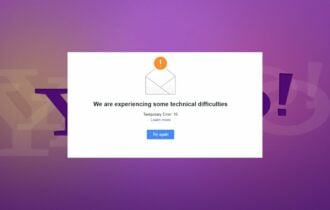

User forum
0 messages