Windows 10/11 Won't Enter Recovery Mode [Troubleshoot]
Give a try to our quick procedures right away
3 min. read
Updated on
Read our disclosure page to find out how can you help Windows Report sustain the editorial team. Read more
Key notes
- Sometimes, Windows PCs fail to boot up or are not booting up properly. The system, by default, brings up the recovery window.
- If this doesn't happen, it's time to take action. For example, you may use a recovery drive.

Times without number, there have been instances of Windows PCs failing to boot up or not booting up properly.
Normally, when this happens, after two or three attempts, the system, by default, brings up the recovery window, which is typically known as Advanced Startup Options. Unless Windows 10 won’t enter recovery mode for some reason.
That’s just what happened to some users.
“I kinda messed up my system files, so I tried to do a system restore. But it takes forever and after waiting for 4 hours I decided to shut my laptop down by holding the power button. After that Windows 10 just won’t load, and I can’t enter recovery mode. The screen just stays black after the loadscreen is finished. Could someone help me with this?”
What should I do if Windows 10 won’t enter recovery mode?
1. Hard Reboot PC
- Disconnect all external devices from your PC.
- Disconnect the charger from the power source.
- Press & hold down the power button (hold for up 25 seconds).
- Remove the battery and reinsert it.
- Reconnect the charger and press the power button again (to power it up).
2. Force-Enter Safe Mode
- Disrupt the boot process as many times as you can. This should bring up the recovery window.
- If the recovery window comes up, you can proceed; otherwise, abort.
- In the recovery window (Advanced Startup Options), select Troubleshoot.
- Select Advanced options.
- On the list of options, click on Startup Repair.
- Follow on-screen commands to repair startup and restart the system in safe mode.
If you cannot boot up in safe mode using this method, you can try the next solution.
3. Use a Recovery Drive
Step 1: Create a recovery drive
- Get another Windows 10 PC and a flash drive (>512 MB storage capacity).
- Slot in the flash drive.
- Go to Start > Control Panel, type Create a recovery drive and then click on it.
- Follow the prompt commands to finish the process.
Step 2: Boot up PC
- Enable the flash drive as “bootable”. This can be done in the BIOS settings.
- Slot the drive in your PC.
- Open Advanced Startup Options.
- Click on Continue to restart PC. Alternatively, select the Use a device option, and use the recovery drive (flash drive) to restart the system.
4. Repair startup
- Go to Troubleshoot.
- Select Advanced options
- Click on Startup Repair, and follow the prompt instructions to the process.
5. Restore system
- In the ‘Advanced Startup Options’ window, click on Troubleshoot.
- Select Advanced options > System Restore.
- Follow on-screen instructions to finish the restore process.
One of the troubleshooting techniques here (using the recovery drive) should fix the problem. However, if the problem persists, you can try and enter the recovery mode via an installation media.
If you’ve tried all the troubleshooting techniques in this tutorial without making any headway, there is the likelihood of system corruption and/or hardware damage. Hopefully, that’s not the case, and the Windows 10 won’t enter Recovery mode error won’t appear again.
Now that you’ve fixed this issue, why not look at our guide on how to exit Windows Recovery Mode?
In the event of corruption, you can use an antivirus program to scan and fix the error.
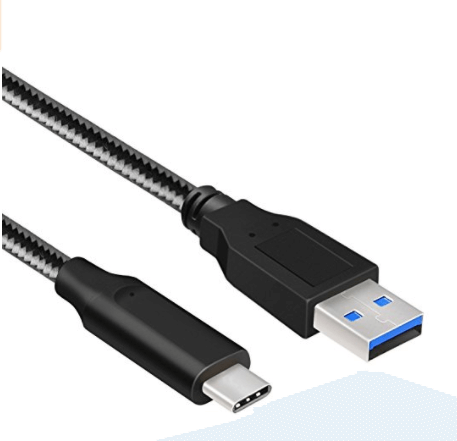
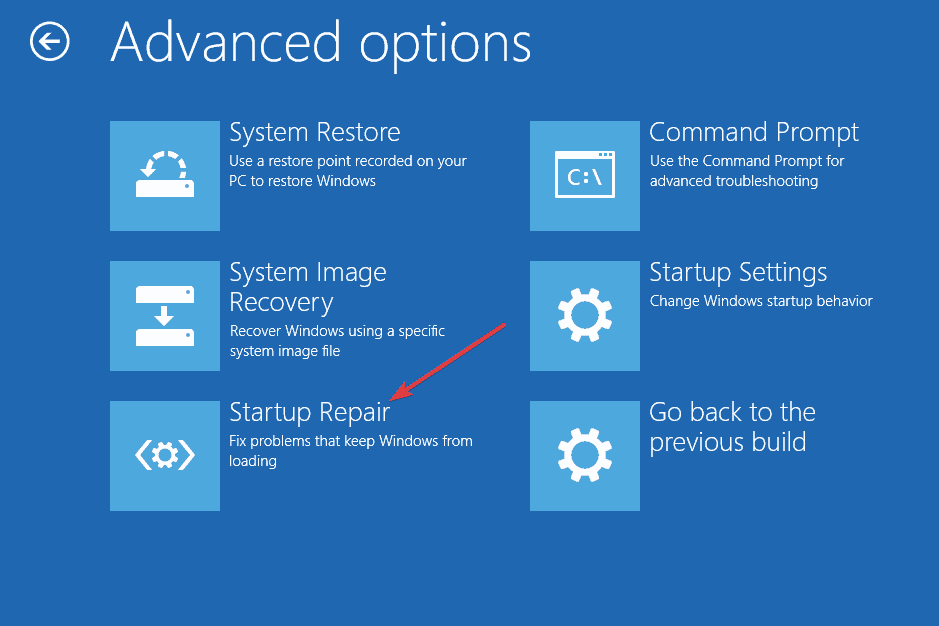
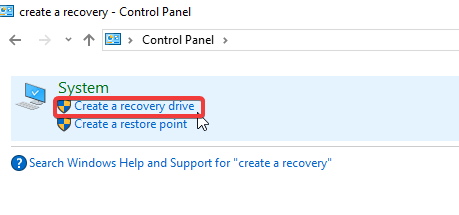
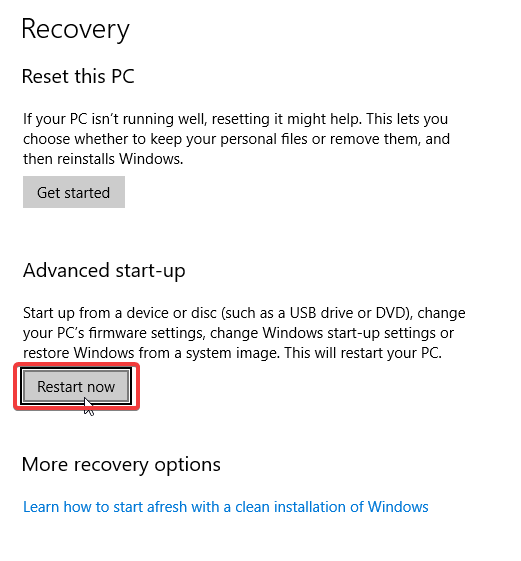
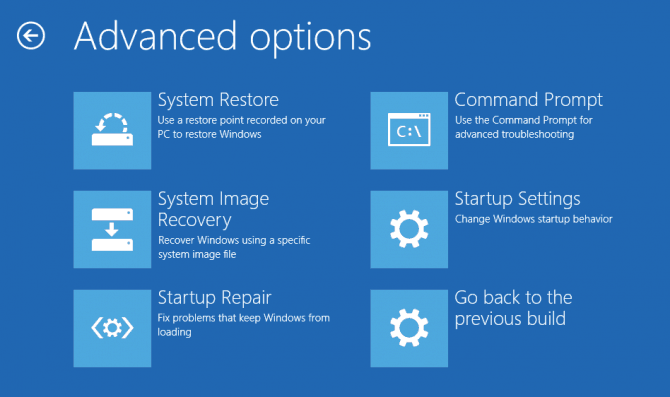
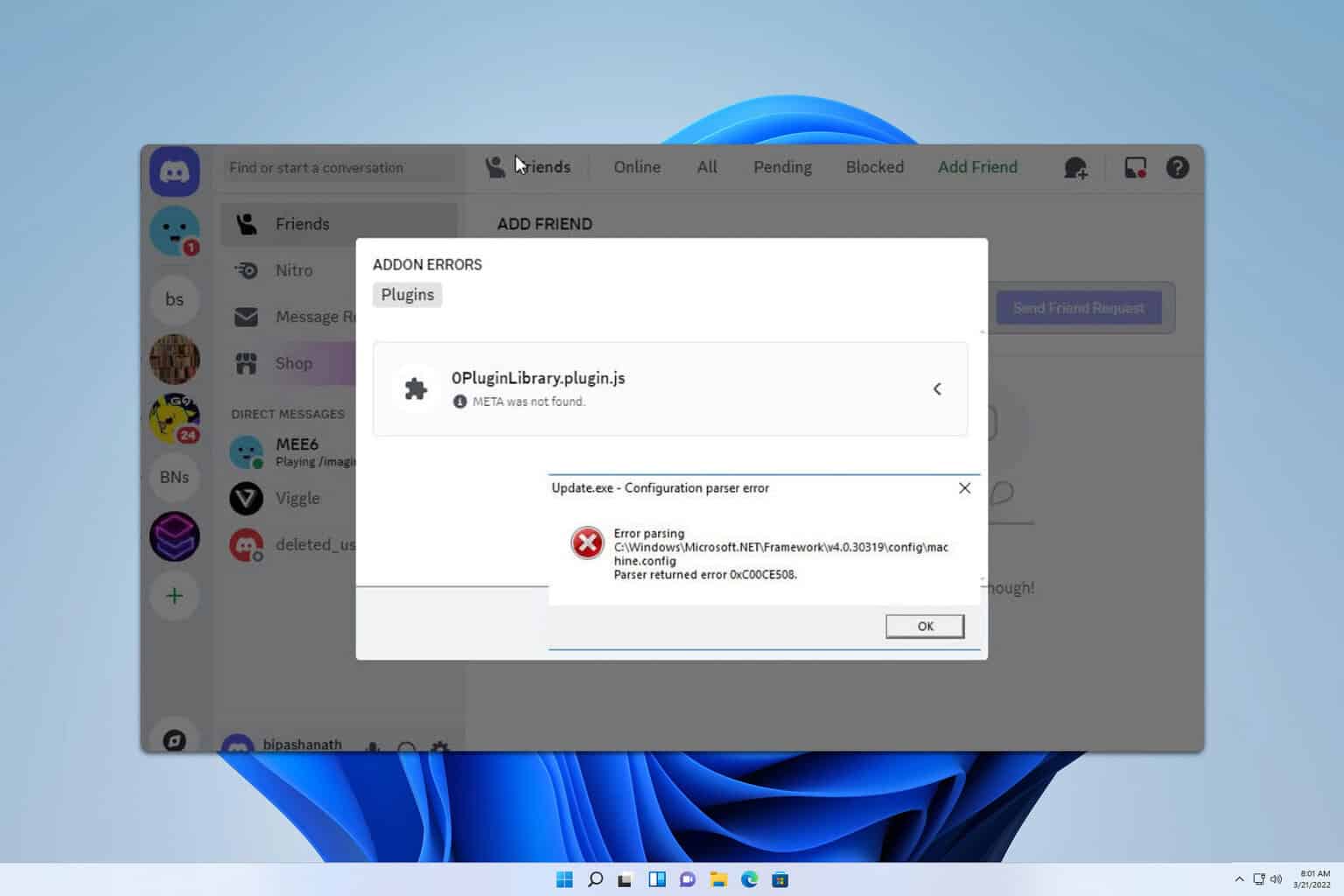
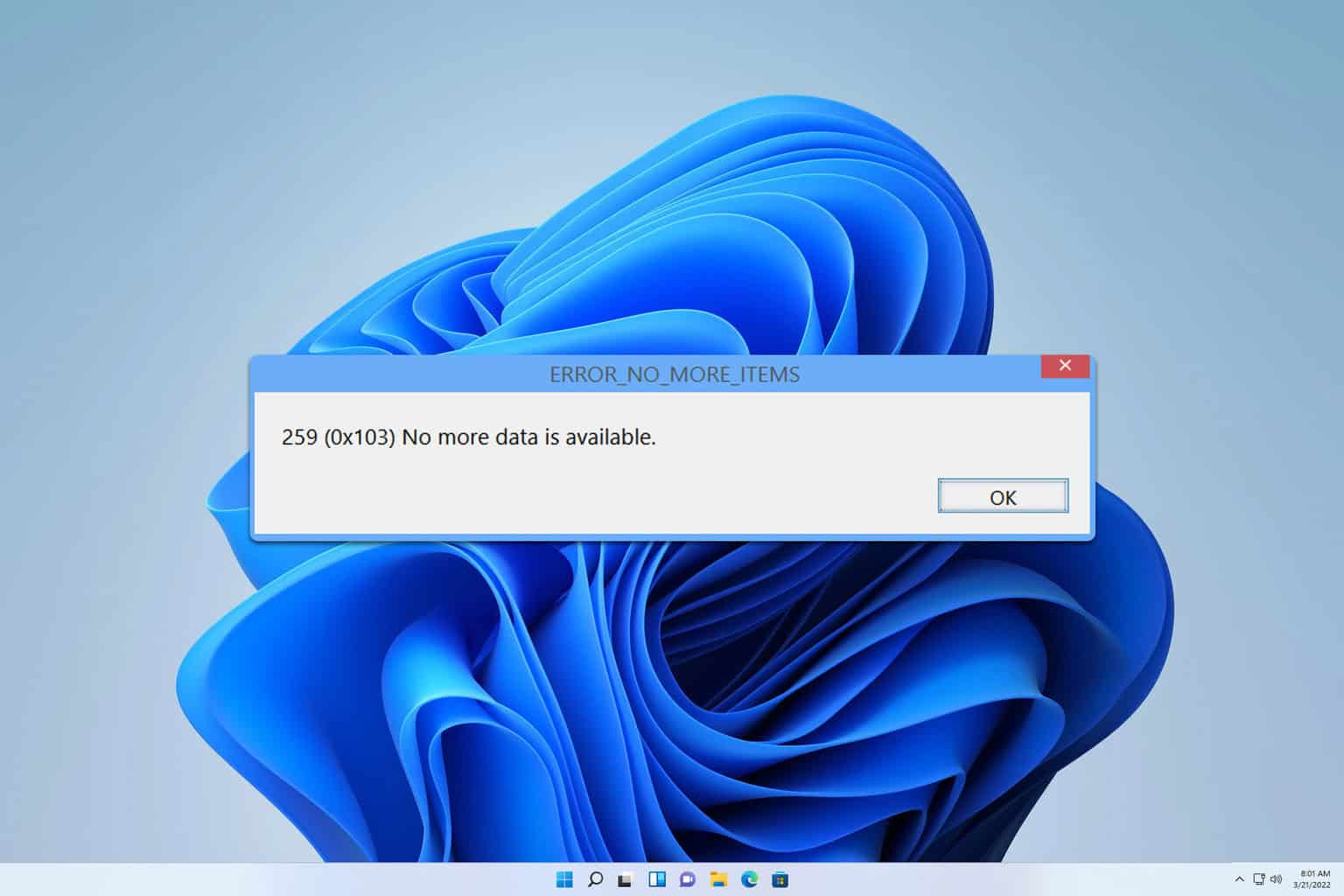
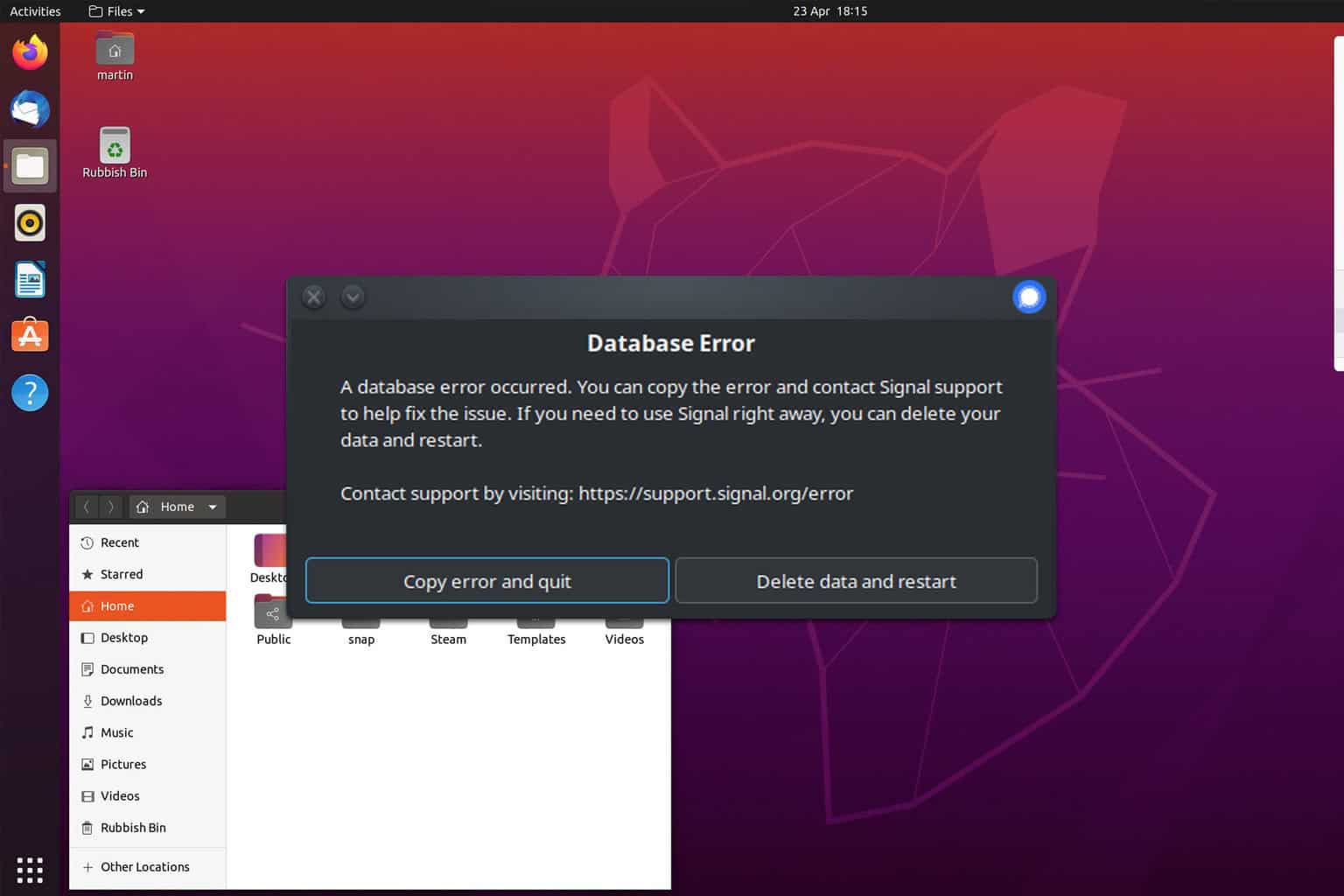
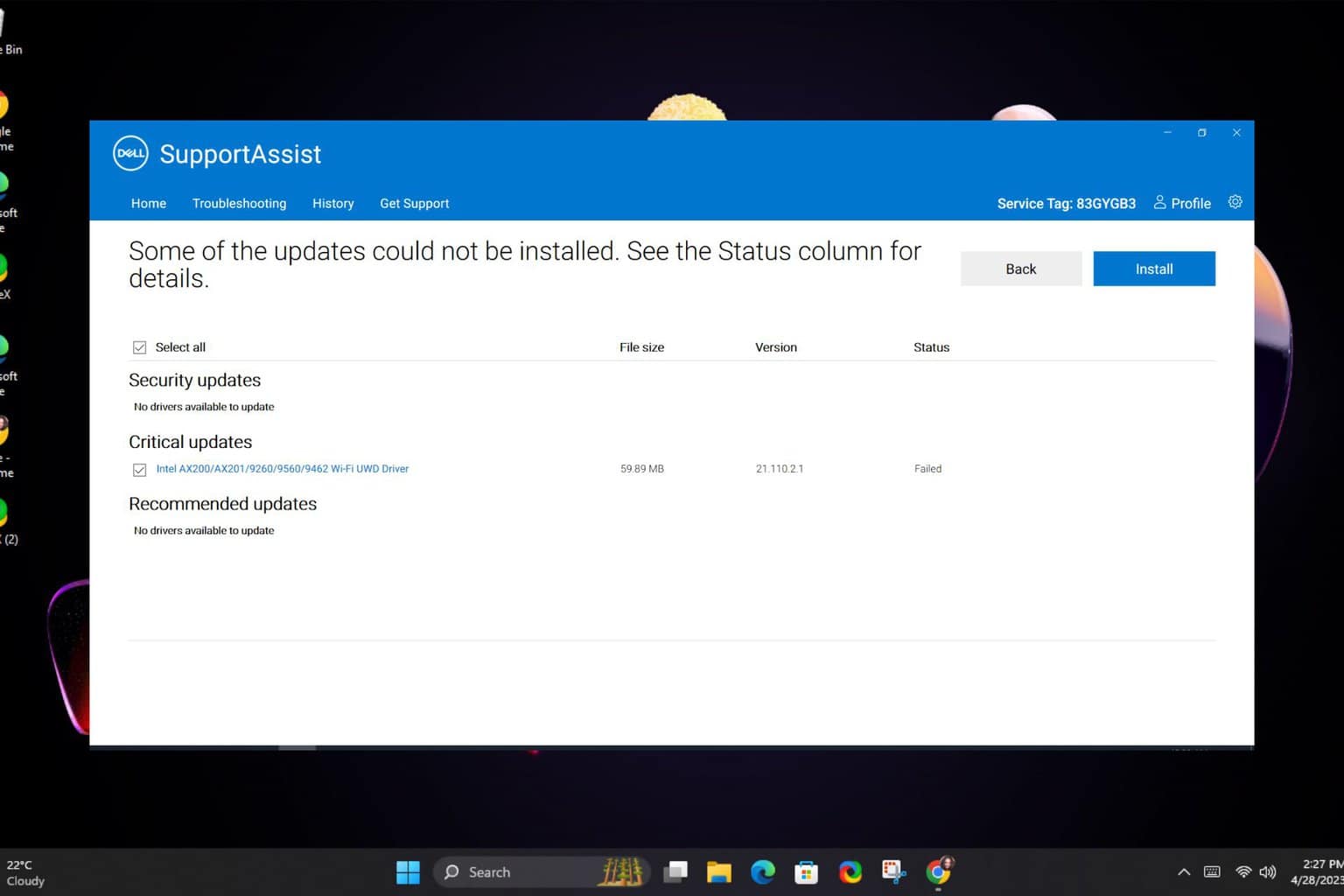

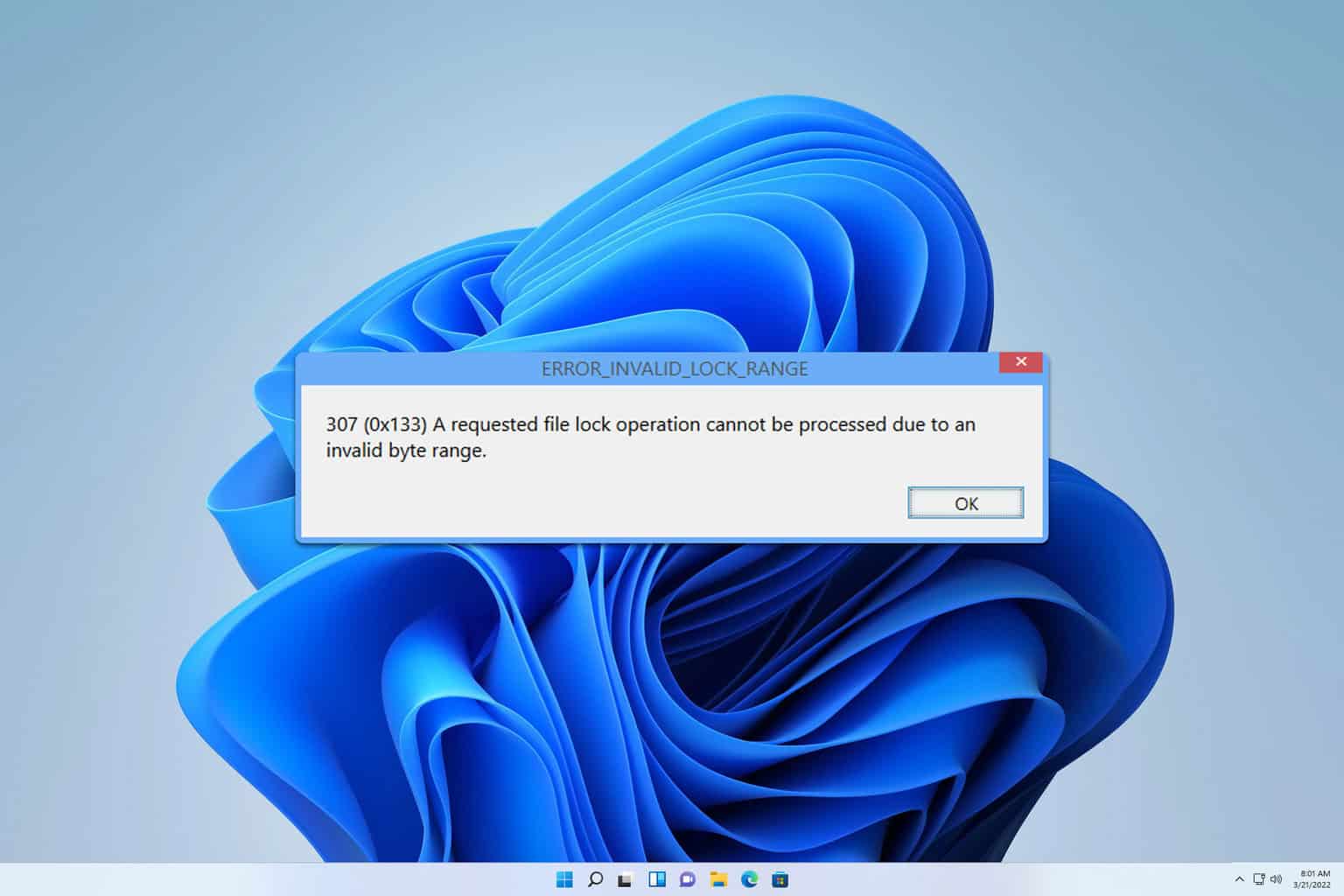
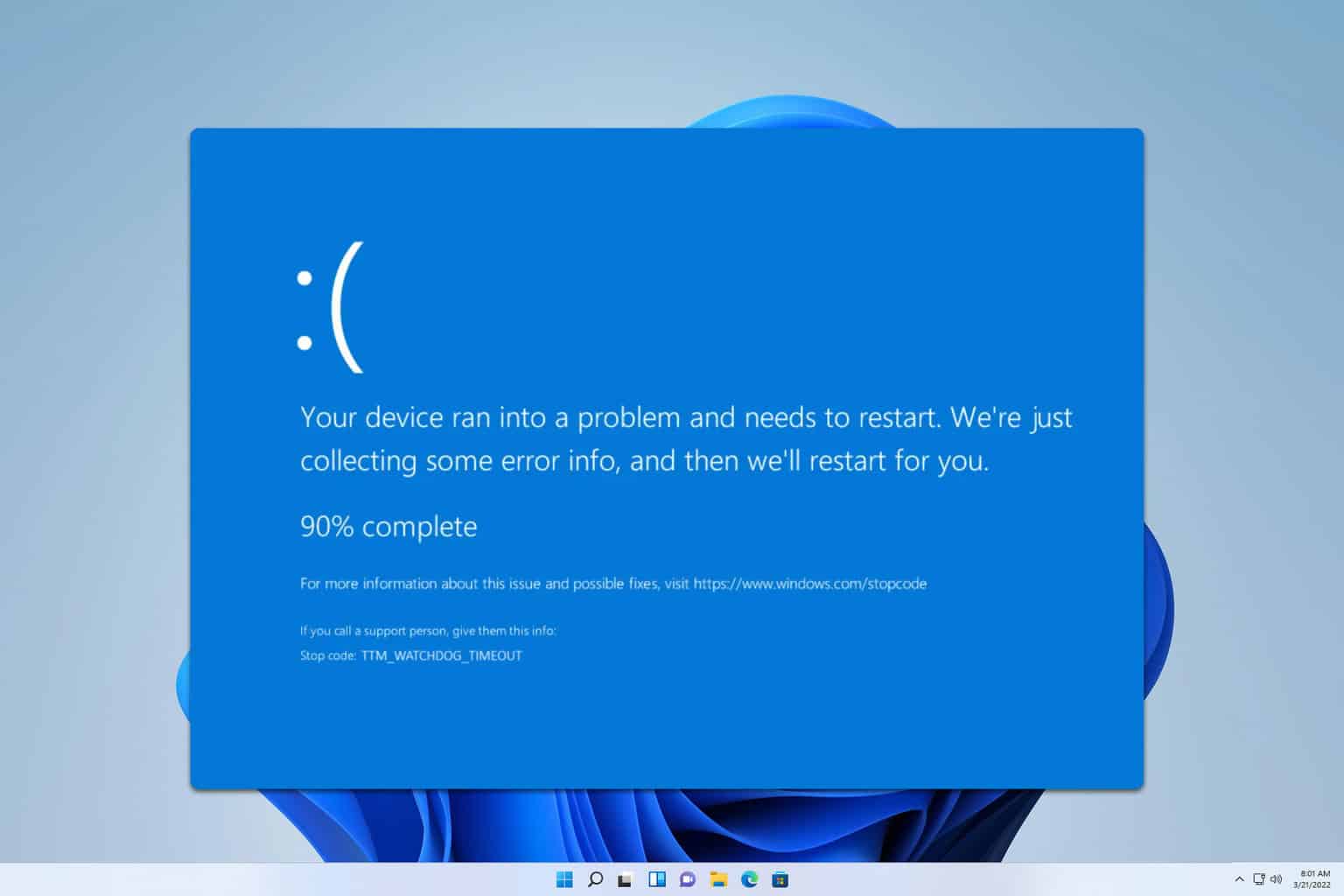
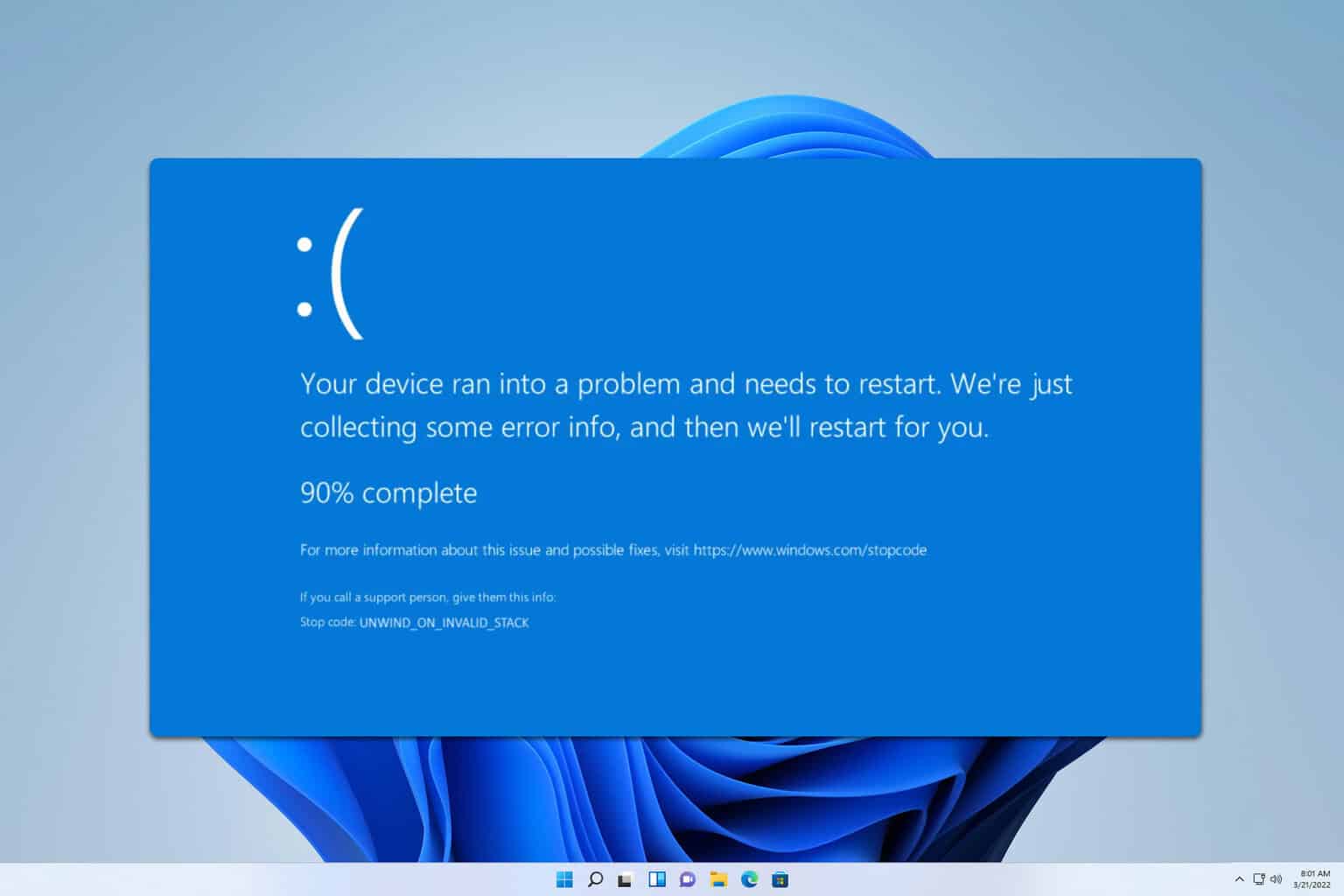
User forum
0 messages