Download Advanced System Care for Windows 10 [Reviewed by Pros]
4 min. read
Updated on
Read our disclosure page to find out how can you help Windows Report sustain the editorial team. Read more
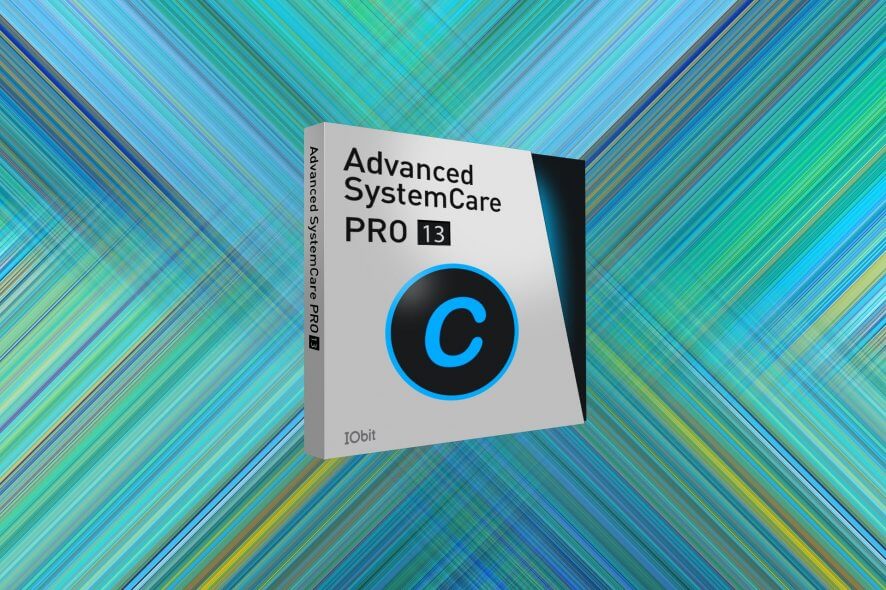
Advanced SystemCare is an all-in-one PC optimization tool designed to clean, optimize, and secure Windows systems. Ideal for both new and seasoned computer users, it offers a user-friendly interface that makes maintaining and improving PC performance a breeze.
Capabilities
Advanced SystemCare PRO is one of the most popular PC maintenance tools that can help you keep your PC functioning at optimal parameters without breaking a sweat. It will not only perform the basic quick and deep scans that any ordinary similar software solution can do, but it will also walk the extra mile to shield both you and your system from a wide variety of malicious agents.
This software can:
- Clean junk files, logs, caches, and invalid registry entries.
- Speed up PC performance by optimizing system settings and startup items.
- Secure privacy by clearing saved passwords and disguising digital fingerprints.
- Boost internet speed by optimizing network settings.
- Provide real-time system monitoring and automatic RAM and disk space management.
- Update essential software to eliminate vulnerabilities and stay secure.
System Requirements
Although Advanced SystemCare PRO is able to breathe life into your suddenly sluggish computer, it can’t work wonders on any vintage machine you’ll throw its way. As a matter of fact, this tool has a series of system requirements you’re supposed to meet if you want it to work a-ok. Namely:
- Windows 10/8.1/8/7/Vista/XP
- 300 MB of free disk space
- 1024 x 768 screen resolution and above
As you can see, the list of system requirements isn’t restrictive at all, as many older machines can qualify to support Advanced SystemCare PRO to its fullest extent.
Limitations
This software cannot:
- Replace dedicated antivirus programs for complete malware protection.
- Fully optimize PCs with significantly outdated hardware.
- Provide advanced data recovery services.
- Run on non-Windows platforms.
Although Advanced SystemCare PRO comprises a broad range of features, which luckily include malware-protection components, you shouldn’t use this tool exclusively for its threat detection and removal components. Advanced SystemCare PRO can definitely make a difference if you use it in conjunction with a dedicated antivirus solution.
Differentiation
Unique Selling Points
- AI-driven Optimization: Advanced SystemCare provides AI-driven system optimization tailored to user habits, which is rare among competitors.
- Integrated Solution: It offers an integrated solution combining PC cleaning, optimization, and privacy protection in one easy-to-use package.
- Real-time Monitoring and Auto-tuneup: Real-time monitoring and auto-tuneup features ensure continuous performance enhancement, distinguishing it from static optimization tools.
Comprehensive Features
Advanced SystemCare PRO is not just your usual PC maintenance tool, as it encompasses an outstanding collection of extra features that make it stand out in the crowd. Some of these features are:
- Premium PC cleaning and optimization tools.
- System crash prevention through deep registry cleaning.
- PC performance optimization through hard drive data defragmentation.
- Automatically terminating unused processes and programs to clean up RAM.
- Scheduled, automated PC maintenance tasks.
- Real-time system condition monitoring.
- One-click updating of important programs on your PC.
- Decreasing your PC boot time.
- Increasing your Internet speed.
- Basic PC protection that includes spyware removal capabilities.
- Comprehensive PC protection through deep infection detection and removal.
- Automatic intruder detection and capture via Face ID.
- Malicious links and suspicious email-sender blocking.
- Automatic tracking data clearing.
- Protecting the privacy of your online behavior.
- Keeping personal data out of the reach of untrusted programs.
- Detecting and blocking security threats in real-time.
- Automatically updating to the latest version.
Latest Version
The latest version of Advanced SystemCare is 17.4.0, released on May 9th, 2024. Key features and improvements include:
- AI Mode: Intelligently cleans and speeds up your PC based on your habits.
- Breakthrough Firewall Protection: Ensures continuous protection for your Windows system.
- Software Health: Keeps essential programs updated to eliminate high-risk vulnerabilities.
- Real-time Tuneup: Monitors PC performance and automatically releases more RAM and disk space.
- Anti-tracking: Clears tracking data and disguises digital fingerprints for enhanced privacy.
In conclusion, Advanced SystemCare PRO is for good reason one of the best PC maintenance tools out there, thanks to its comprehensive set of features that go the distance to make sure not only that your PC is functioning well, but that you’re also safe and sound from various cybernetic threats. If you’re looking for an all-in-one solution to optimize and secure your Windows system, consider downloading Advanced SystemCare today.






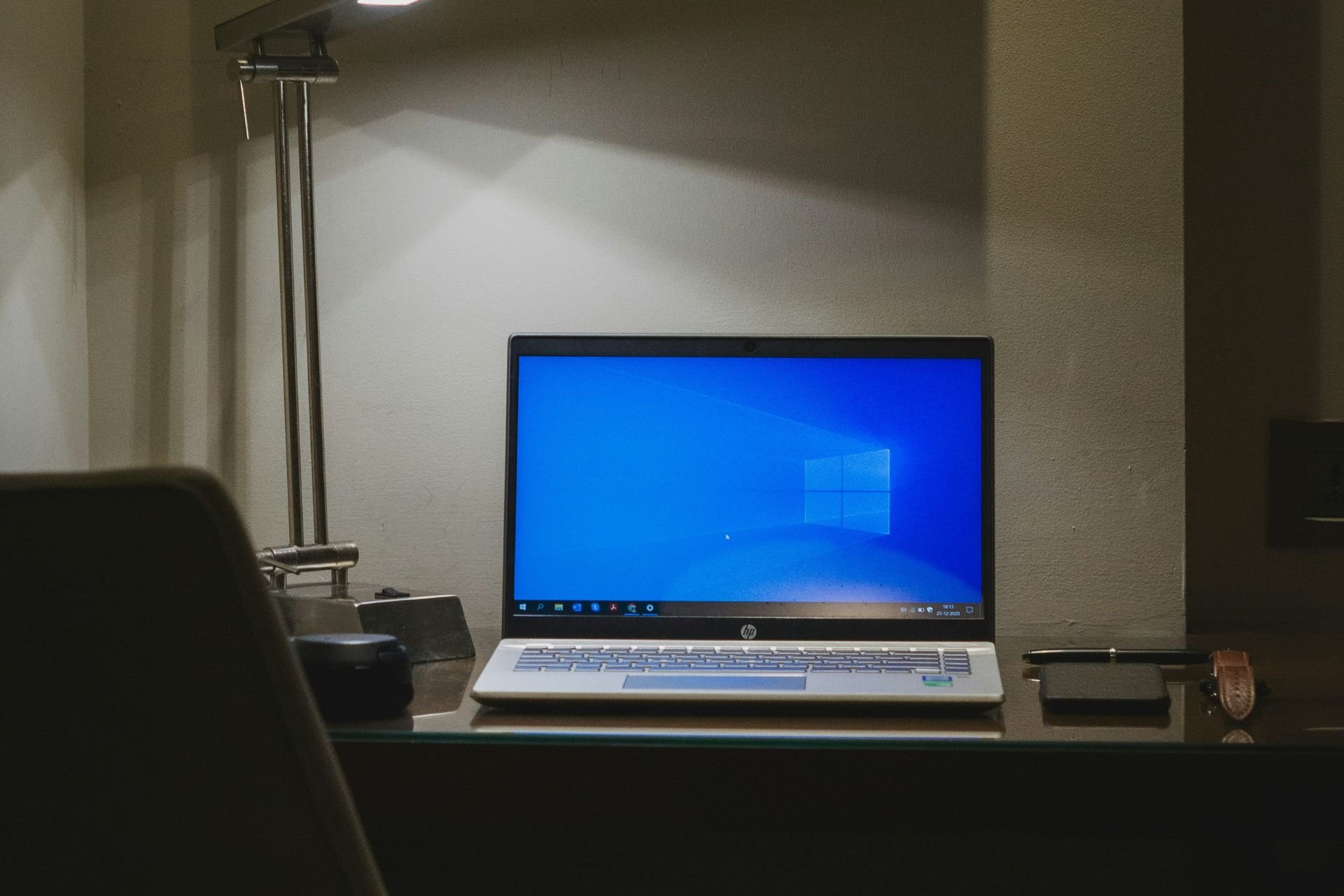

User forum
0 messages