5 Best Microsoft Surface Devices For Work and Play
5 min. read
Updated on
Read our disclosure page to find out how can you help Windows Report sustain the editorial team. Read more

The Microsoft Surface series is a line of touchscreen-based personal computers and interactive whiteboards running the Microsoft Windows operating system designed and developed by Microsoft.
They are known for their sleek design and surprisingly good performance, but also for their price tags. If you too are looking to buy yourself a Microsoft Surface laptop, then you better take a look at which are the best and most popular models out there.
To make things easier for you, we’ve already compiled a list of our own top picks.
Note: Deals are subject to change. Keep in mind that the price tag often varies. We recommend going on the vendor’s website to check the price. Some of the products may be out of stock by the time you’ve made your purchasing decision. So, hurry up and hit the buy button.
What are the best Microsoft Surface devices that I can buy?
Microsoft Surface Laptop DAG-00001

It features the signature ultra-slim design that Microsoft Surface laptops are known for, but the model can be upgraded to have up to an i7 processor that will easily handle any job-related task you throw at it.
Pros:
- Intel Core I7 (7th Gen) 7660U/ 2. 5 GHz (4 GHz)/ 4 MB cache
- 16 GB memory 512 GB SSD
- Intel Iris Plus Graphics 640
- Touchscreen, 2256 x 1504
- Windows 10 Pro 64-bit
Cons:
- Issues with the charger or power cord
Microsoft Surface Go

The touch is well-designed to be viewed, touched and written on, and it will automatically adjust to your surroundings thanks to the ambient light sensor for a better viewing experience.
Pros:
- High-res 10-inch PixelSense Display designed to be viewed, touched, and written on
- Lightest Surface yet, starting at 1.15 pounds
- Touch: 10 point multi-touch
- All-day battery life, with up to 9 hours of unplugged power
- Ambient light sensor
- Runs Windows 10 Home in S Mode, streamlined for security and superior performance
- Includes multi-tasking USB C
- Fast-charging Surface Connect, and headphone jack
- Use it in Laptop, Tablet or Studio Mode
Cons:
- Slower than laptops of similar price tags
Microsoft Surface Pro 6

If that is the case, then the Microsoft Surface Pro 6 is the poster model for the entire line, as it boasts the great ultra-slim design of a tablet with the power of a laptop.
Pros:
- A best in class laptop with the versatility of a studio and tablet
- 8th Generation Intel Core processor
- Ultra-slim and light, starting at just 1.7 pounds
- Sensors : Ambient light sensor, Accelerometer, Gyroscope
- All-day battery life, with up to 13.5 hours of video playback
- Pair with our Signature Type Cover in luxurious Alcantara material and rich colors for a full keyboard experience
Cons:
- The screen may show bleeding after some times
Microsoft Surface Laptop 2

This laptop boots up in mere seconds, and it is powered by the latest generation of Intel processors, all while being slim and beautiful, making it a great travel accessory for those that are on the go.
Pros:
- Clean, elegant design thin and light, starting at just 2.76 pounds
- Rich tone on tone color combinations: Platinum, Burgundy, and Cobalt Blue
- Improved speed and performance with the latest 8th Generation Intel Core processor
- All-day battery life, with up to 14.5 hours of video playback
- Vibrant 13.5 inches Pixel Sense Display with interactive touchscreen and razor-sharp resolution
Cons:
- Not for those with performance in mind
Microsoft Surface Pro 7

However, while it may be lighter, more powerful, and does have way more connectivity options, the price tag will make you reconsider whether or not the extra bit of power is actually worth it.
Pros:
- Next-gen, best-in-class laptop with the versatility of a studio and tablet
- Type, touch, draw, write, work, and play more naturally
- Has a laptop-class Intel Core processor and improved graphics
- USB-C and USB-A ports for connecting to displays, docking stations and more
- Ultra-slim and light Surface Pro 7 starts at just 1.70 pounds
- All-day battery life up to 10.5 hours, plus the ability to go from empty to full faster
Cons:
- The price tag
Closing thoughts on Microsoft surface laptops
Nowadays, working from home or while on the road is extremely common, and if you have the right tools for the job, it is also extremely easy.
Admittedly, Microsoft’s line of Surface laptops may not score high in the performance department compared to other laptops in the same price range, but they overcompensate with the ability to be more portable than any other model.
So, if you only need to do some text writing or editing, or are looking for a casual way for browsing the Internet but with a bit more power than what a tablet can offer, then go ahead and get yourself a Microsoft Surface laptop.
If you’re more into presentations for large teams, the Surface Hub 3 should suffice.

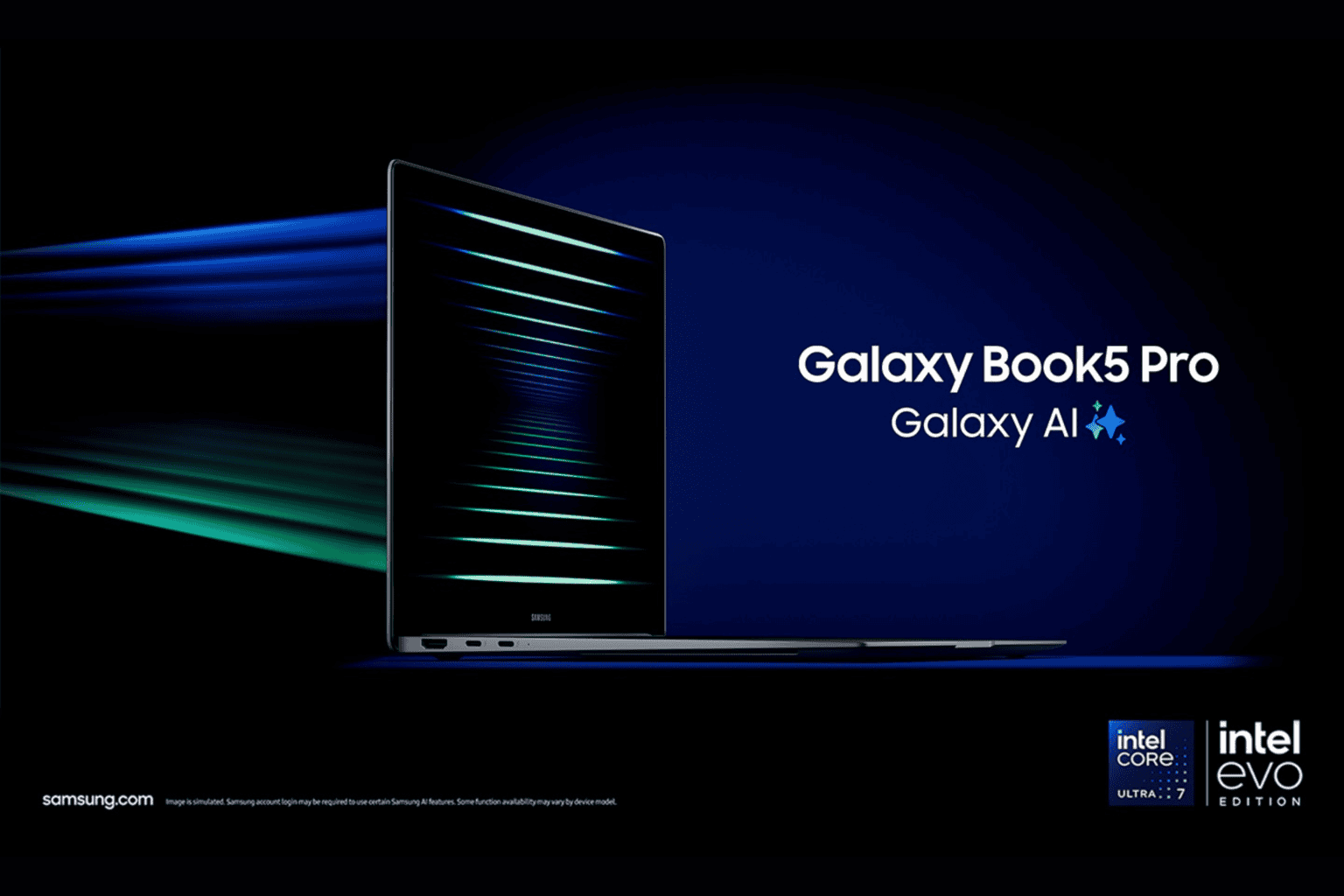




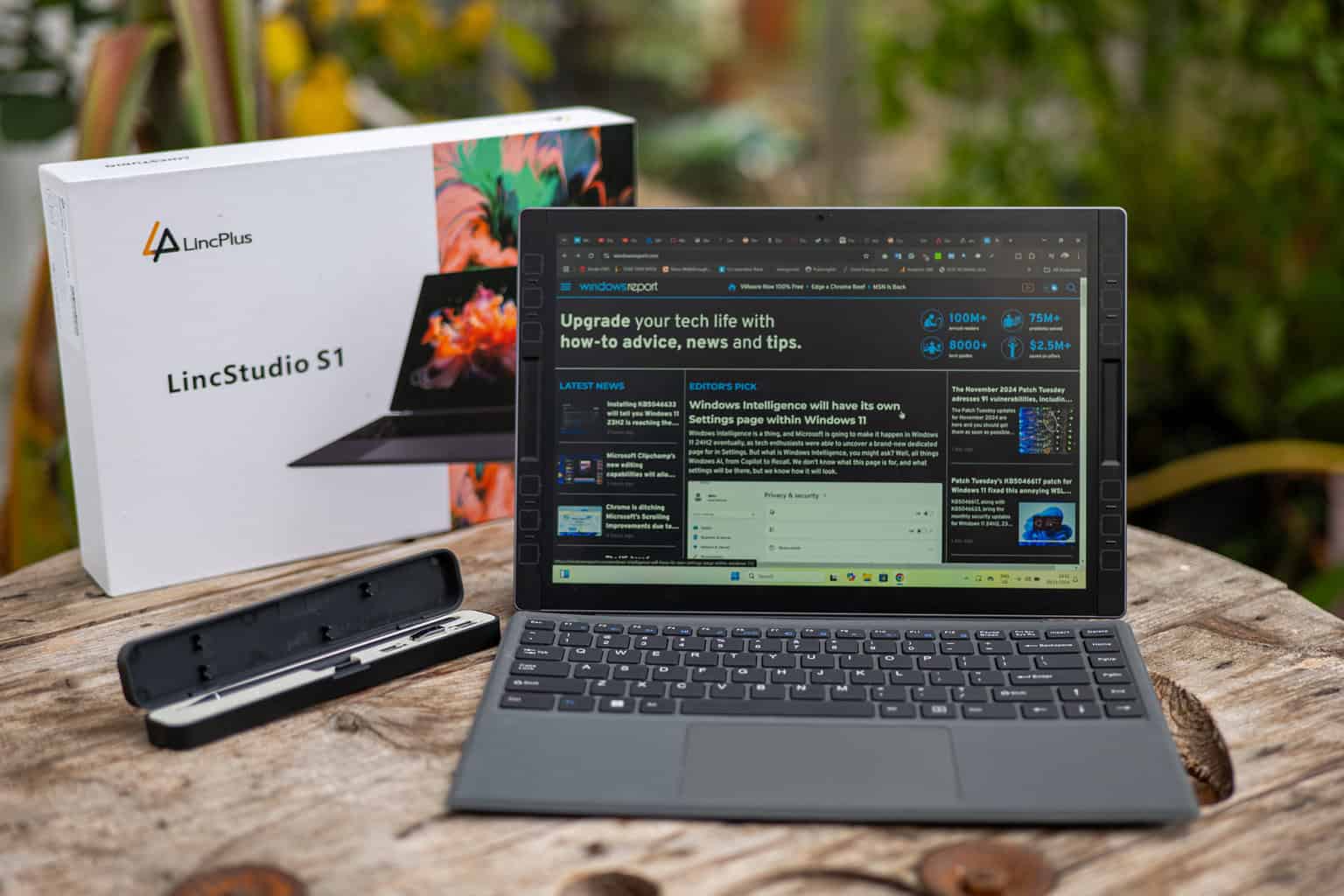
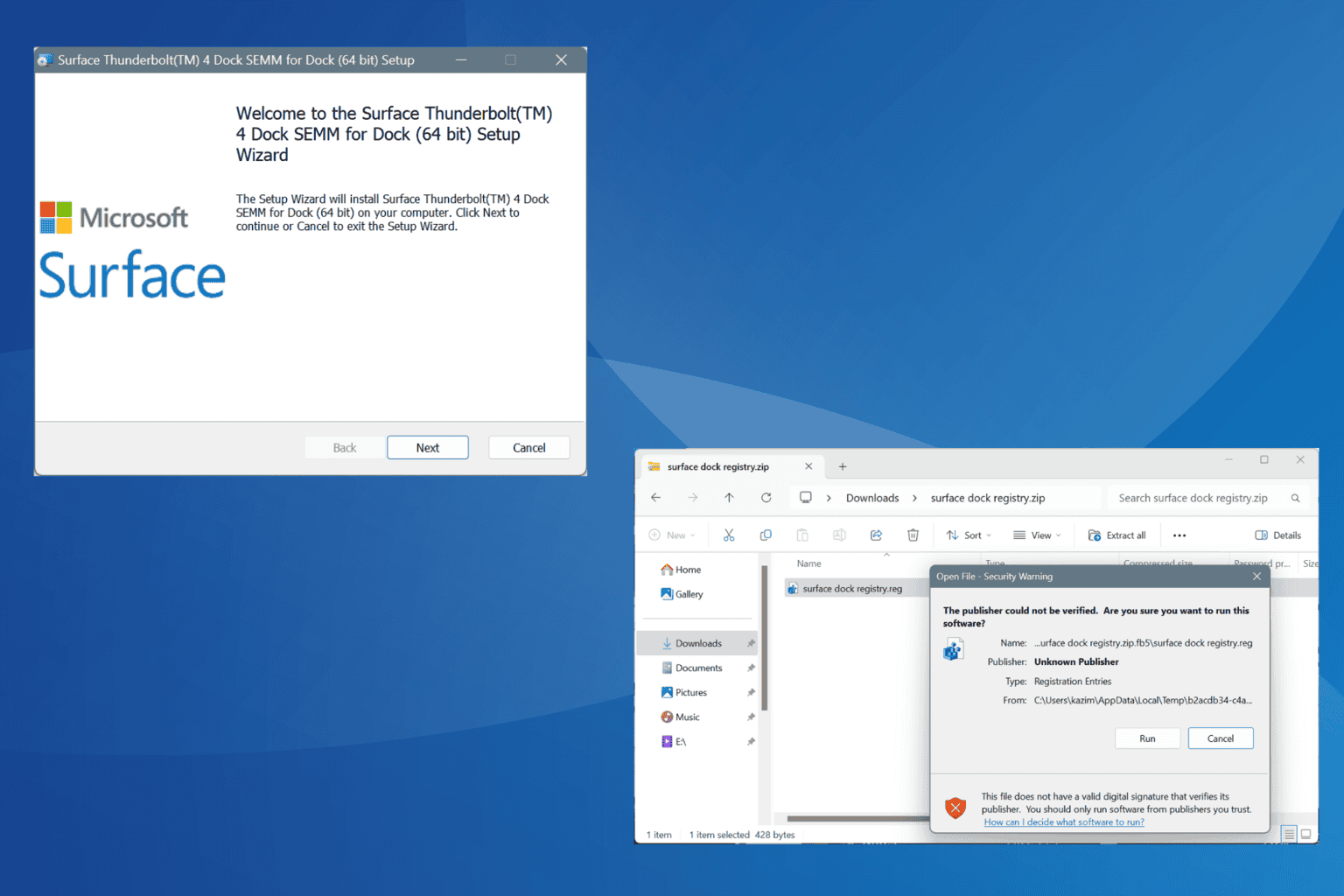
User forum
0 messages