Speaker & Subwoofer Design Software: 5 Best We Tested
Amplify your speakers sound and design them with our tools
6 min. read
Updated on
Read our disclosure page to find out how can you help Windows Report sustain the editorial team. Read more
Key notes
- There are helpful subwoofer and speaker software and we picked the best for you.
- You can use such an application to customize and design your products.
- Some of the solutions can also support speaker sound customization and design.

Designing your subwoofer or speaker using specialized software can keep you from a world of hassle, while potentially letting you save a bit of money at the same time.
If you’re in this field of designing speakers and subwoofers, you were probably stuck behind seemingly impossible calculations more than just once.
Fortunately, nowadays you can find several utilities that can handle some of these tasks for you.
Sub Box, Boxnotes, WinISD, and BassBox Pro are some of the best subwoofer and speaker design software solutions that can help you simplify your projects by a great deal in just a few moments.
Stacked with features such as preloaded enclosure designs, test models, and various calculation tools, these programs are guaranteed to make you forget about planning and designing subwoofers and speakers, as well as their enclosure boxes.
Top subwoofer and speaker enclosure design software solutions
Sub Box – 3D enclosure design
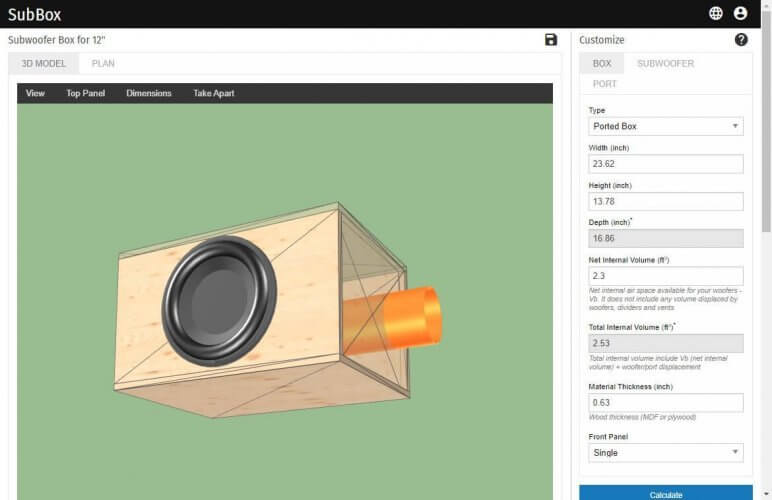
Sub Box is a web-based tool that can help you create the perfect design for your subwoofer in a simple manner while letting you view a 3D render of your project at the same time.
Given that this software solution is web-based, it goes without saying that you must have a working Internet connection in order to use it, and also a stable web browser readily available on your computer.
This also means that Sub Box is compatible with a broad range of computers, new and old ones alike, regardless of their specs.
The tool enables you to design your ideal subwoofer by letting you customize the box, the subwoofer, and the port, each of which holds various parameters that can be adjusted.
Sub Box also encompasses multiple premade designs that you can view, analyze, and even edit or take apart. This way, you can easily create new projects or learn more about designing subwoofers with the help of pre-existing models.
Boxnotes – Extra ports volume
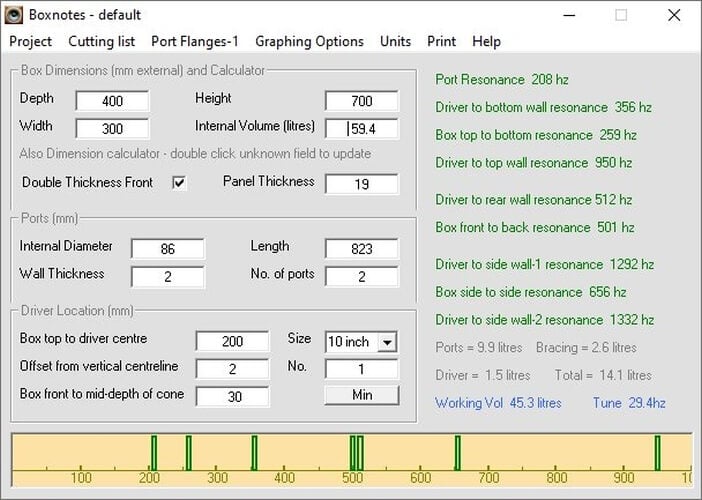
While the name of Boxnotes might make you think of something regarding taking notes, it’s actually a powerful speaker design software solution.
This tool might lack the 3D rendering component of other similar programs, but calculations and simulations are done in the same accurate manner as their more modern counterparts.
Boxnotes allows you to input various parameters, ranging from depth, width, height, internal volume, and panel thickness of your speaker, to the internal diameter, wall thickness, lengths, and amount of ports used for your project.
Based on certain parameters that include the ones we just mentioned, the tool generates several values, including:
- Port resonance;
- Driver to bottom wall resonance;
- Box top to bottom resonance;
- Driver to top wall resonance;
- Driver to rear wall resonance;
- Box front-to-back resonance;
- Driver to side wall-1 resonance;
- Box side-to-side resonance;
- Driver to side wall-2 resonance;
- Ports;
- Bracing;
- Working volume;
- Tune;
You can download and use Boxnotes for free, and the best part is that it’s entirely portable. Well, it will generate a configuration file upon launching the program in the same directory as the executable, but that’s about it.
WinISD – Simple graph interface
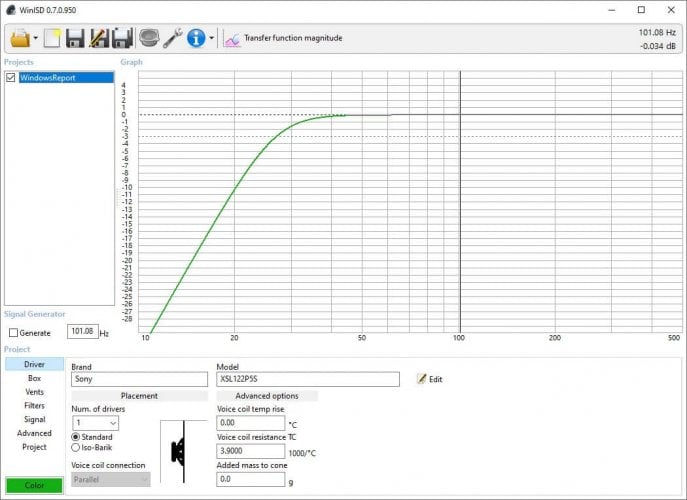
WinISD is a free speaker design software solution that can help you design vented, closed and bandpass boxes, while also allowing you to calculate various filter types.
Despite the fact that the latest version of this tool was released in 2016, its calculations are still very accurate, and the program is still being used by numerous professionals all over the world.
WinISD is more professionally-oriented, as it doesn’t hold any demo or sample project that would make it an ideal learning tool. On the bright side, exploring the tool for a while can get you accustomed to its controls and capabilities in no time.
Additionally, WinISD is not exactly punishing if you make a mistake; you can just modify values in a matter of seconds and you’re back on the right track. Trial and error.
You can customize numerous aspects of your project, including but not limited to the driver you plan on using, the box, the vents, filters, and even signal parameters.
However, keep in mind that in its current form WinISD can’t handle flared ports, so manual corrections must be applied for the calculations to be as accurate as possible.
BassBox Pro – Professional speaker system
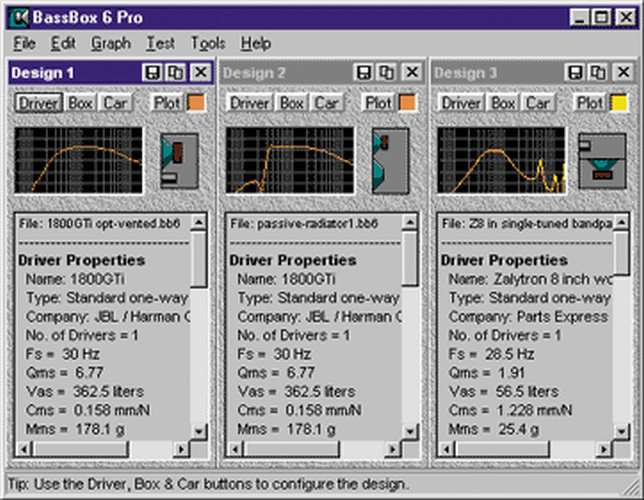
Heavily outdated interface? Perhaps, but BassBox Pro is just so much more than the way it greets its users, as it packs a broad range of tools under its hood that will make you forget all about its Windows 98 theme and clunky controls.
Plus, analyze the performance of your design by using the tool’s built-in graphs (BassBox Pro can even estimate an in-car response that will show you how your designed speaker will sound to passengers that are inside a car)
BassBox Pro can help you design a box in just a bunch of steps:
- Input the drivers’ parameters in the designated fields (Fs, Qts, Vas);
- Calculate the box’s volume and tuning (it can be done easily by using BassBox Pro’s “Suggest” button, which recommends a box that will produce a smooth bass response);
The tool also holds a wizard component that allows new users to create their projects in no time by prompting them to select between a starting point (driver or box) and progressively asking them for more details on the design.
Speaker Box Lite – Rich speaker database
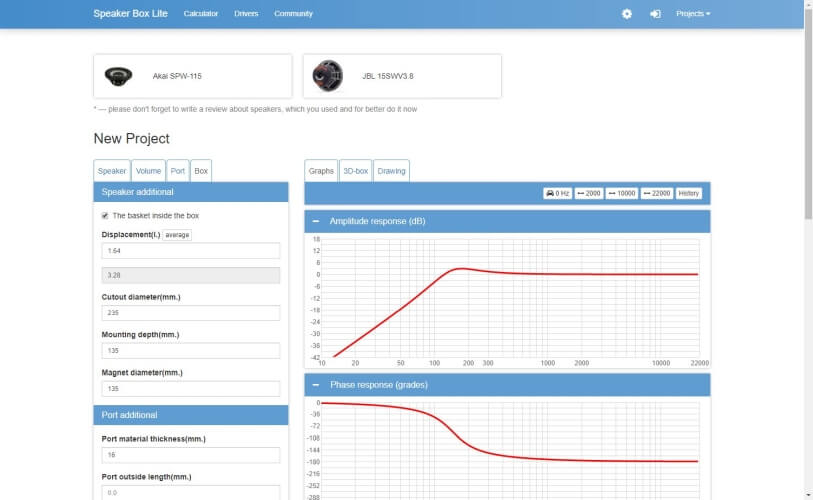
Speaker Box Lite may be the final entry on our best subwoofer and speaker design software list, but that doesn’t mean it’s less capable than any other tool.
On the contrary, it packs several features that competitor products can get green with envy about, including an ever-growing database of devices (speakers), a graph drawing component, and a 3D rendering section.
It’s worth mentioning that Speaker Box Lite is, in fact, a web-based app, so you can use it on a wide range of computers, regardless if they’re cutting-edge or slower, older ones, as long as you have a working Internet connection and a supported web browser that can handle the heat.
The tool doesn’t hold you by the hand, so you’ll have to come with your own knowledge about designing speakers. However, in some cases, Speaker Box Lite might offer to do some calculations for you, granted you feed it all the required parameters.
Closing thoughts on best subwoofer & speaker design software
To sum it up, nowadays there are a lot of fields where software assistance can truly be helpful, and apparently the subwoofer and speaker design business is no exception to this.
No more “the old way is the best way,” as pen and paper are seemingly outdated by a more modern approach: computer-assisted designing, which proves to be more accurate, and with less hassle.
Whether you pick Speaker Box Lite, BassBox Pro, or Sub Box for your next subwoofer or speaker designing projects, you’ll know you made the right choice moments after launching your tool of choice and letting it handle your designs.








User forum
1 messages