Best iTunes Alternatives For Windows 10 [2025 List]
There are both free & paid apps to choose from
5 min. read
Updated on
Read our disclosure page to find out how can you help Windows Report sustain the editorial team. Read more
Key notes
- If you're a Windows 10 user looking for alternatives to iTunes that are faster and better at transferring files, check out our tips below.
- We provide you with a phone manager that helps you transfer files between any two devices with great speed.
- Another program will automatically merge duplicates and sync iPhone contacts to Outlook.
- You can also choose a free tool that doesn't require installation and even allows reverse copying.

Many iOS users listen to music on iTunes, Apple’s media player, media library, online radio broadcaster, and mobile device management app.
Users can also download and organize digital media files on their OS X and Windows devices and enjoy their favorite music, movies, TV shows, and other content they purchase from the iTunes Store.
However, there are some Windows 10 users who are looking for alternatives to iTunes that are faster and better at transferring files. We’ve made a list of alternatives worth installing on your Windows 10 PC.
What are the best iTunes alternatives for Windows 10?
iMobie

iMobie allows you to live a simple and Safe Digital life with mobile solutions such as saving your favorite photos, videos, and other data to your device.
The app is compatible with all Apple devices, so you can transfer data between platforms such as a tablet, mobile, and laptop without problems.
Besides just transferring data, this software helps you back it up in case of an emergency. Additionally, it’s filled with other practical tools and features that will improve your browsing.
Some of the app’s main features:
- Transfer, manage, and backup data
- Compatible with iPhone, iPad, iPod, iTunes, and iCloud
- System repair and unlock

iMobie
Transfer and manage your data securely with high speed, precision thanks to iMobie.iTunes Video Converter Platinum

This awesome tool will convert any file designed for an apple product into a fully compatible file for other devices such as Windows or another type of phone.
Additionally, it will keep the original quality and the crispness of the photos, videos, and audio that you convert, unlike similar apps that lose quality.
Unlock your iTunes and make them work for PS4, Samsung, iPhone, the Nexus Series, and more. This app’s format compatibility is more than enough.
Let’s see its main features:
- 100% secure download and purchase
- 30 days money back guarantee
- Lifetime customer support
- Fast email ticket response

iTunes Video Converter Platinum
The iTunes Video Converter Platinum is all you need to enjoy your favourite songs on other devices.Dr.Fone

Dr.Fone makes it very easy to transfer music, playlists, videos, iTunes U, TV Shows, Audiobooks, and more from iPhone, iPad, iPod, and Android phones to PC/Mac/iTunes Library, and vice versa.
This phone manager helps you transfer files between any two devices with super-fast speed and multiple files can be imported or exported in a batch with just one click.
This powerful software has also a lot of features and options that allow you to customize the transfer process thus making it more specific to your needs.
Dr.Fone’s key features:
- File transfer between apps and phones
- Data recovery
- System repair
- Data eraser

Dr.Fone
Transfer all formats of data between your devices, make backups and repair your phones with Dr.Fone.Wondershare TunesGo

The package will eliminate the need to use iTunes as it’s a complete iDevice management suite allowing reverse copying, the importing of music from your iDevice to your PC.
The syncing of an iTunes media library with an Android smartphone. The free version of TunesGo for Windows has a few missing features, but overall, it will serve your needs pretty decently.
Here are some of its key features:
- Data transfer, backup, and recovery
- No iTunes needed for the iOS-related features
- Fully compatible with the latest iOS version

Wondershare TunesGo
Wondershare TunesGo is the best solution for taking full control of your iOS and Android devices.MediaMonkey

MediaMonkey is a movie and music organizer, allowing you to manage 100 to 100,000+ files and playlists.
You will be able to organize/browse/search music by genre/artist/year/rating, so you will quickly find the files that interest you.
The software will automatically detect if movies and tracks are missing information, if tags are not synchronized, or if there are duplicates.
Supported media files include MP3, AAC (M4A), OGG, WMA, FLAC, MPC, WAV, CDA, AVI, MP4, OGV, MPEG, WMV, M3U, and PLS.
Floola

It’s totally free and doesn’t need to be installed, so you’ll use it right out of the box to transfer media files between Mac, Windows, and Linux devices.
Other functions involve copying and deleting songs at very high speeds, but the only disadvantage is that it takes too long to shut down.
PodTrans

If you have an iPod and want to transfer media files to your Windows 10 PC or another Mac, then PodTrans is the best choice. It’s very easy to use and works at a very high speed.
You’ll get used to its interface quickly and you’ll easily find the song that interests you in your playlist. The only problem with it is that it doesn’t monitor progress in real-time.
That’s about it for our article today. All of these awesome players or file converters will let you enjoy iTunes music without having to play it on an Apple device.
How about a nice list of the best iTunes alternatives for Windows 10? Check it out and see the awesome products in there. They are great for listening to music.
Feel free to give us any feedback regarding the subject of the best iTunes alternatives for Windows 10, or your experience with the products in the comment section below.

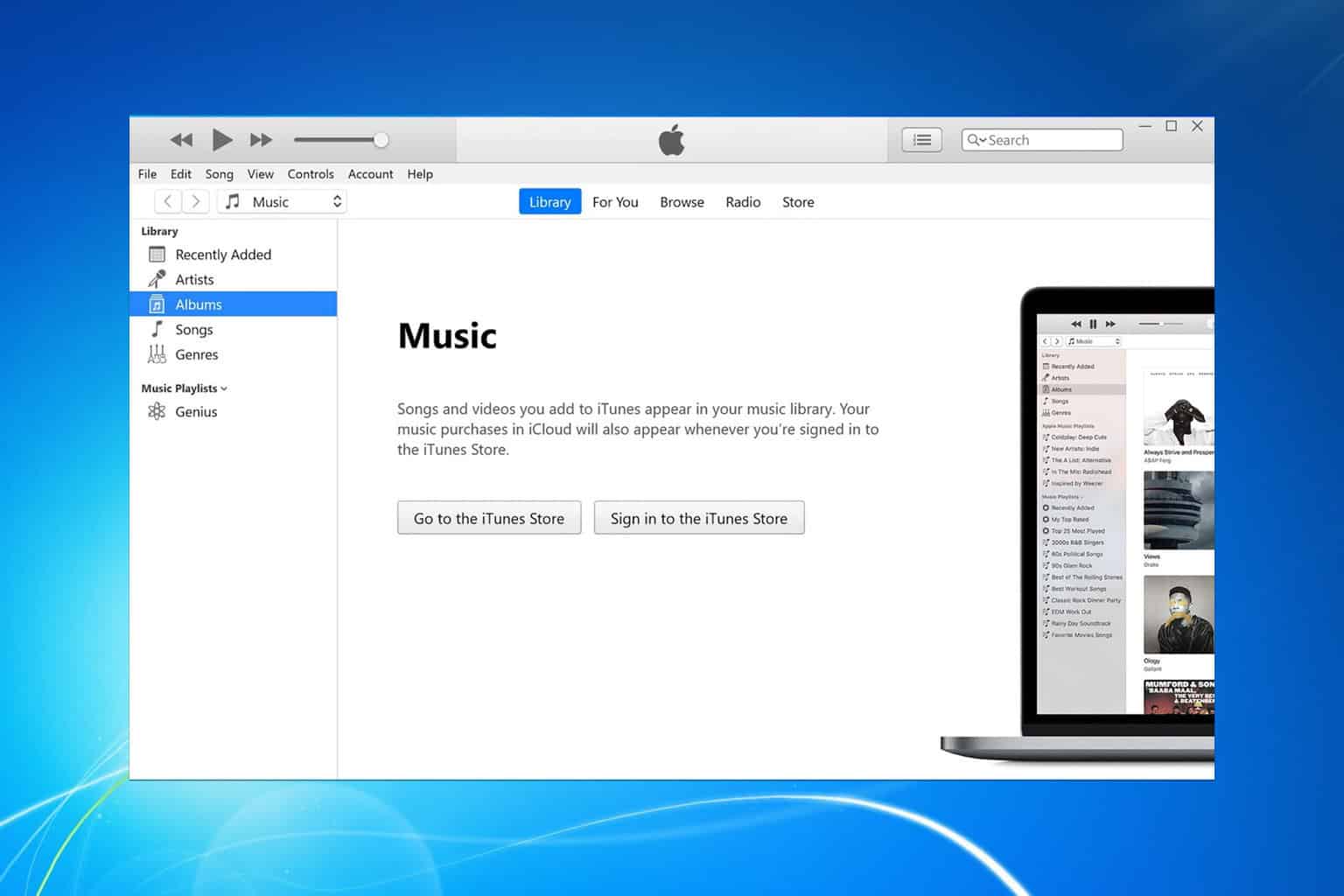



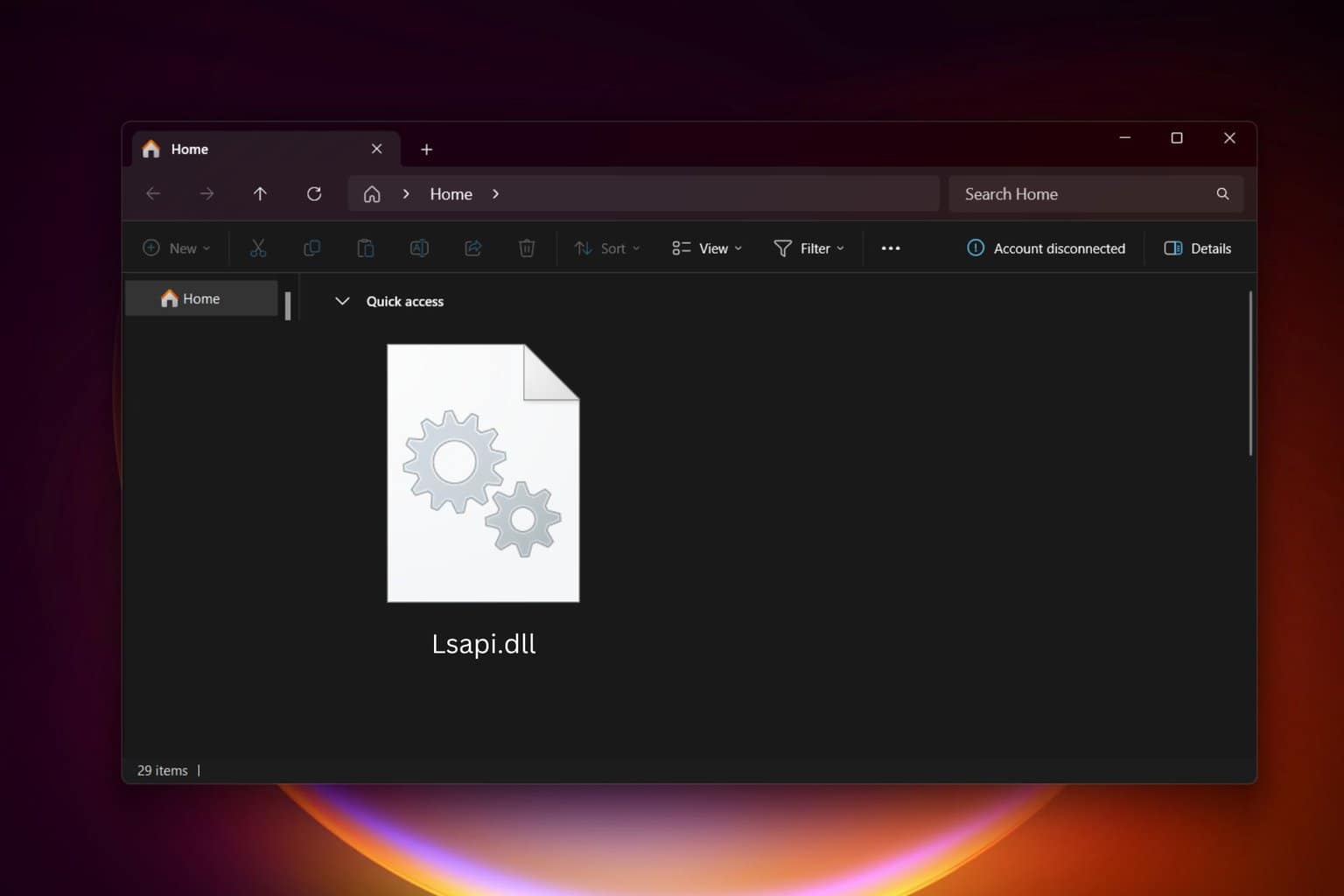

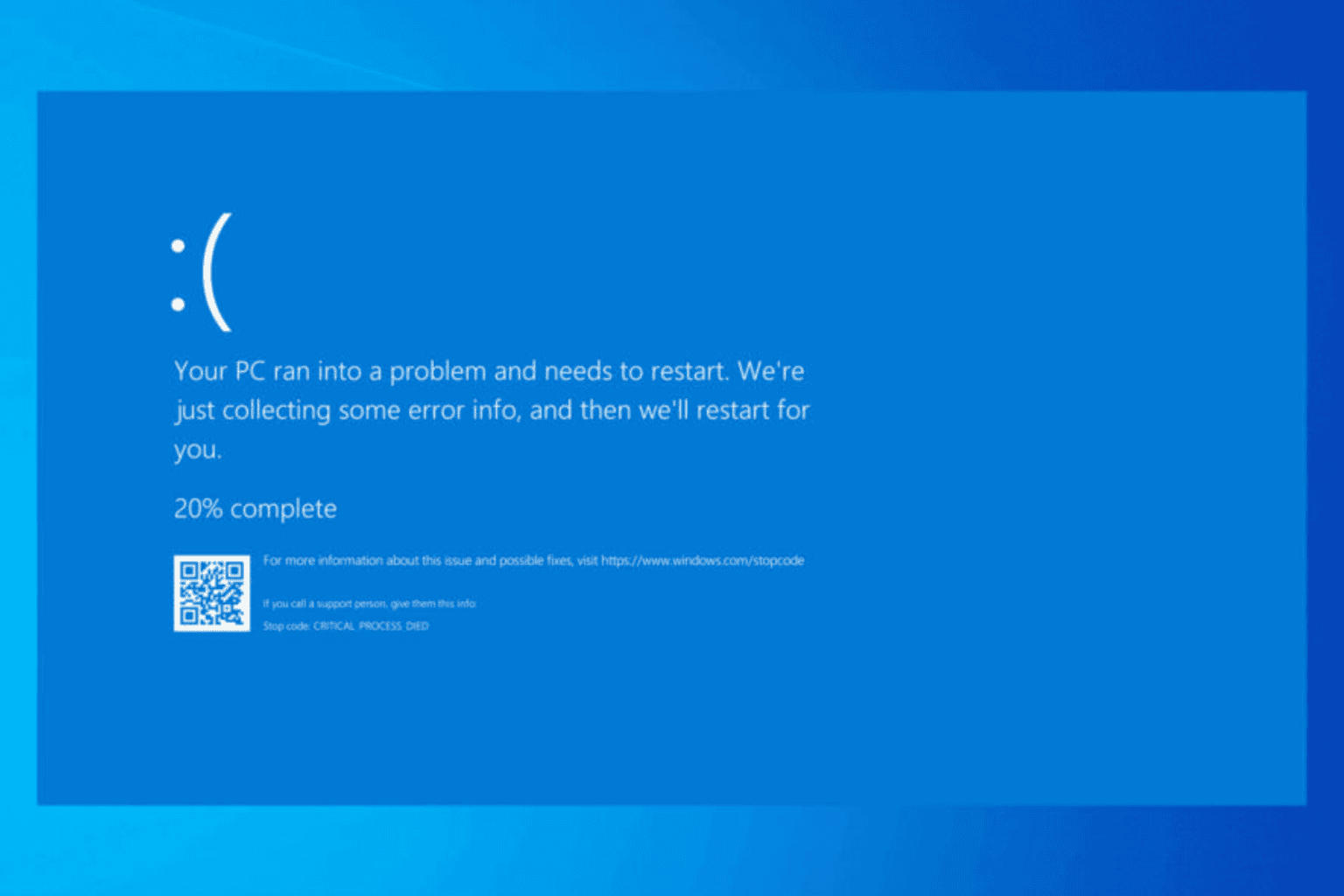
User forum
2 messages