Recovery Drive vs System Repair Disc: Which is Better to Use
To fix your PC, you need to know what these tools do
3 min. read
Updated on
Read our disclosure page to find out how can you help Windows Report sustain the editorial team. Read more
Key notes
- System repair disc is a simple tool that can help you fix Windows startup issues.
- Recovery drive does the same as system repair disc, but it can also reinstall your OS.

Recovery drive vs system repair disc: which one should you use for system repair? Both tools are rather similar, but they do have a few minor differences.
In this guide, we’ll show you how to create a recovery drive and a repair disk and explain what each does, so let’s get started.
Recovery drive vs system repair disc, everything you need to know
How to set up a recovery drive?
- To set up a USB recovery drive in Windows 10, insert a USB stick (with more than 8 GB storage) into the desktop or laptop.
- Click the Type here to search taskbar button.
- Enter ‘recovery drive’ as the search keyword in the text box.
- Click Create a recovery drive to open the window shown directly below.
- The Back up system files to the recovery drive option will probably be selected by default. However, select that option’s check box if it isn’t.
- Click the Next button.
- Select the USB stick to turn into the recovery drive, and click the Next option.
- Press the Create button.
How to set up a repair disc?
- You can set up a repair disc in Windows 10 via the Control Panel. Insert a blank, rewritable DVD into the disc drive.
- Launch Run by pressing the Windows key + R keyboard shortcut.
- Input ‘Control Panel’ in the Run box, and click the OK button.
- Click System and Security in the Control Panel.
- Click Back up and Restore Windows 7/10 to open the options shown directly below.
- Click Create a system repair disc, which opens the window in the snapshot directly below.
- Select DVD RW Drive on the on Drive drop-down menu.
- Click the Create disc option.
- Thereafter, a Create a system repair disc window will open requesting that you label the disc. Click the Close button.
Is the system repair disk the same as the recovery drive?
Both tools can troubleshoot Windows startup issues and have the same features. However, a recovery drive allows you to reinstall Windows, unlike a repair disk, and that’s the only difference.
Should I create a system repair disc?
Repair disc is a legacy feature, and while it can be useful, there are superior tools to use. Windows already offers similar features from the Recovery Mode or a Windows installation media.
Most users will probably never really need a recovery drive or system repair disc, and in most cases, it is usually better to create bootable Windows installation media and use it instead.
If you have any other questions or suggestions, leave them in the comments section below, and we’ll be sure to check them out.
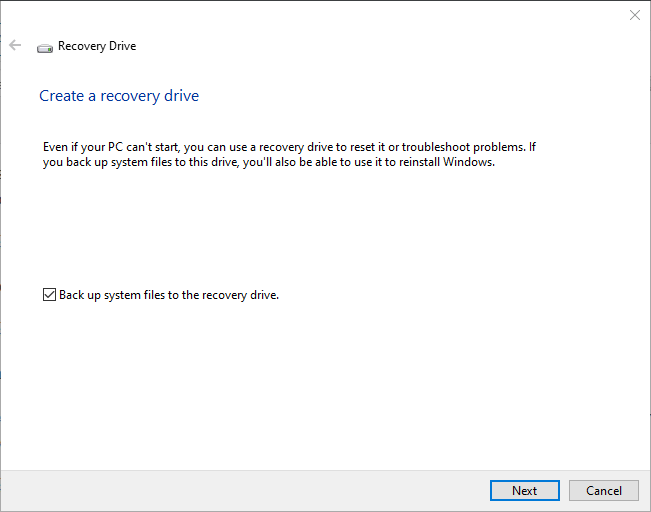
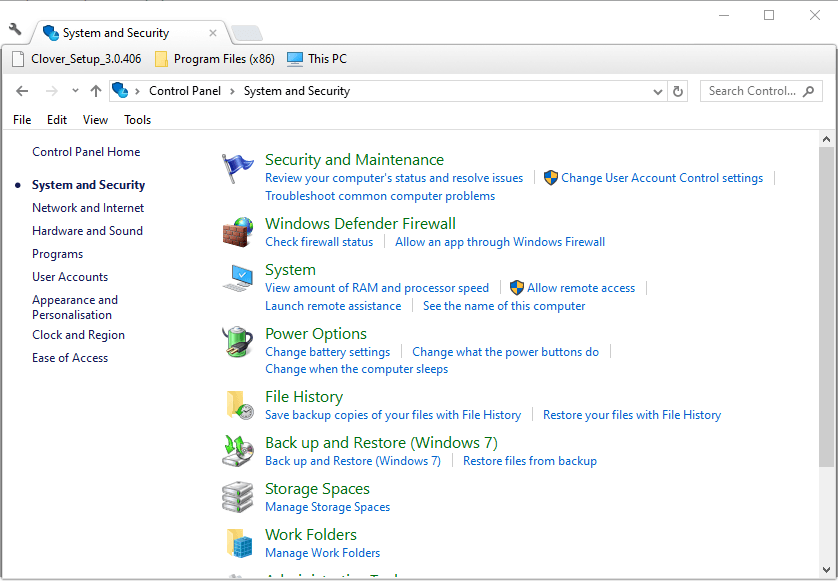
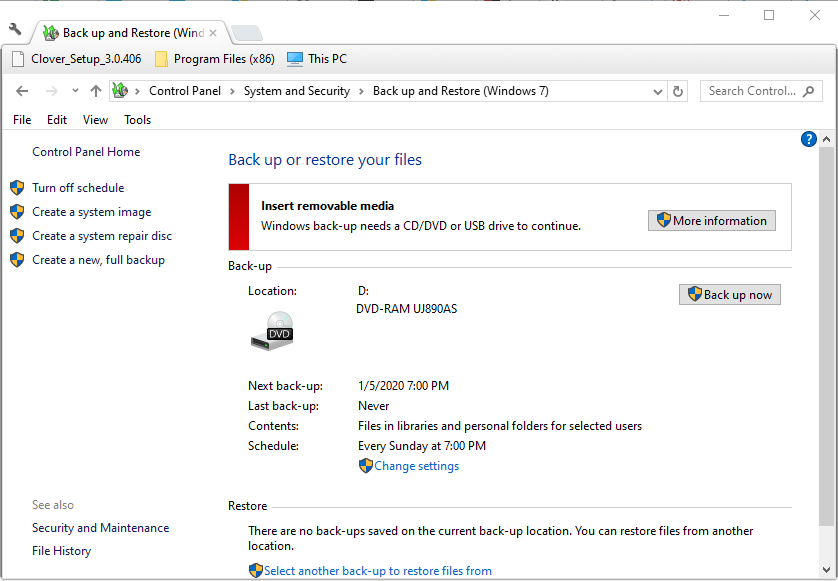
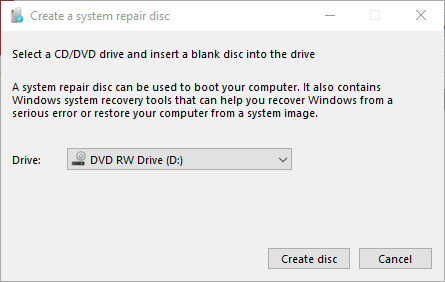




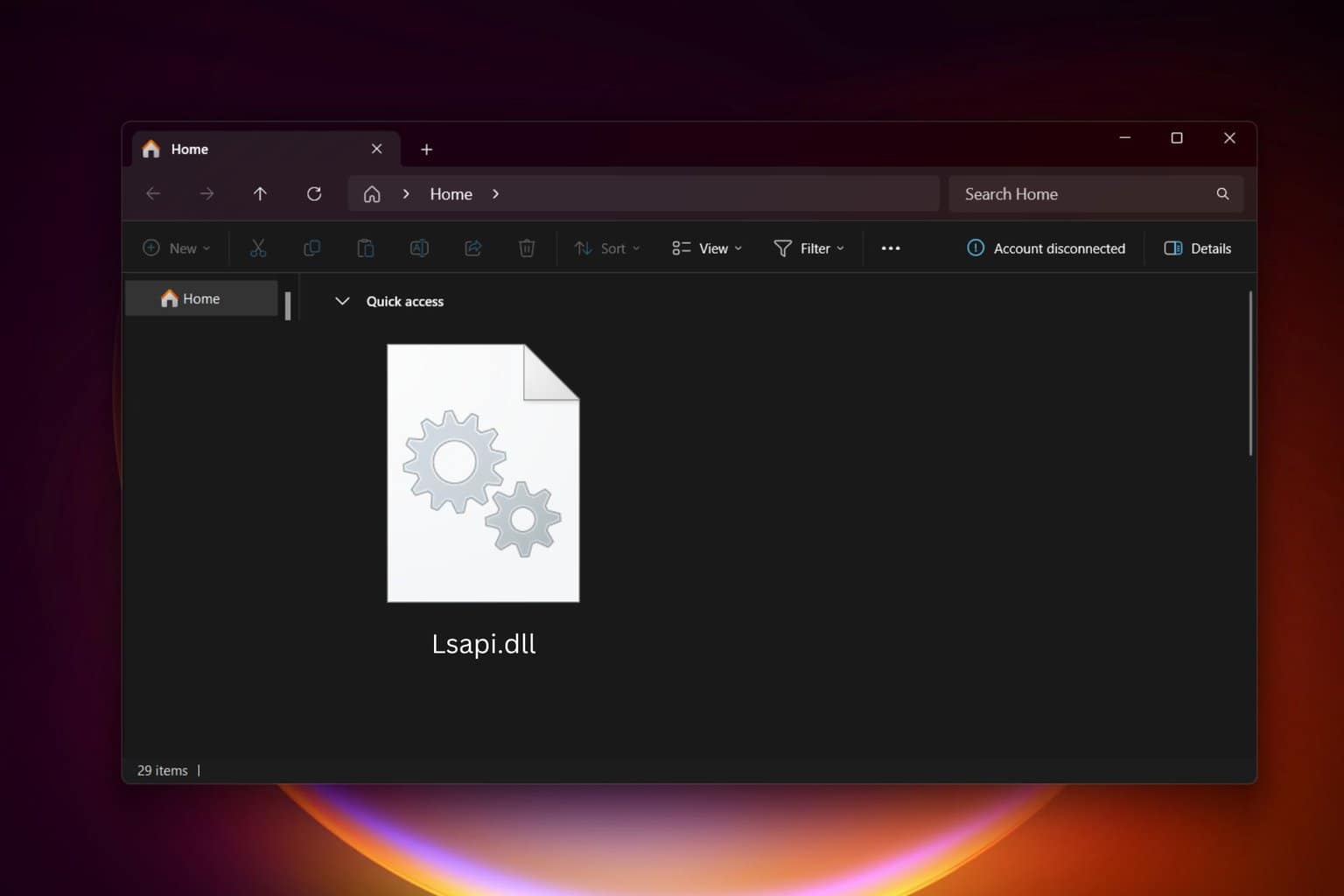

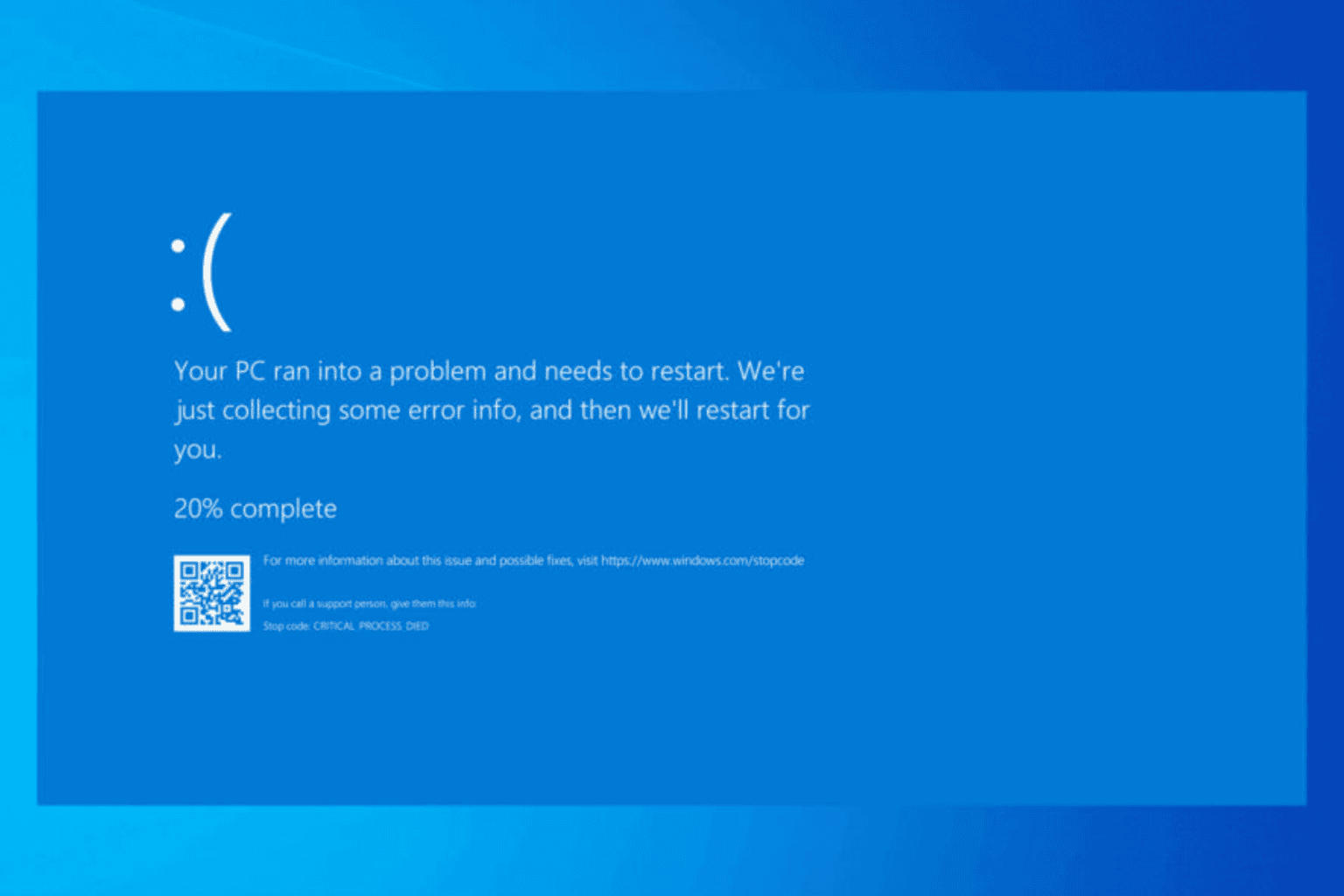
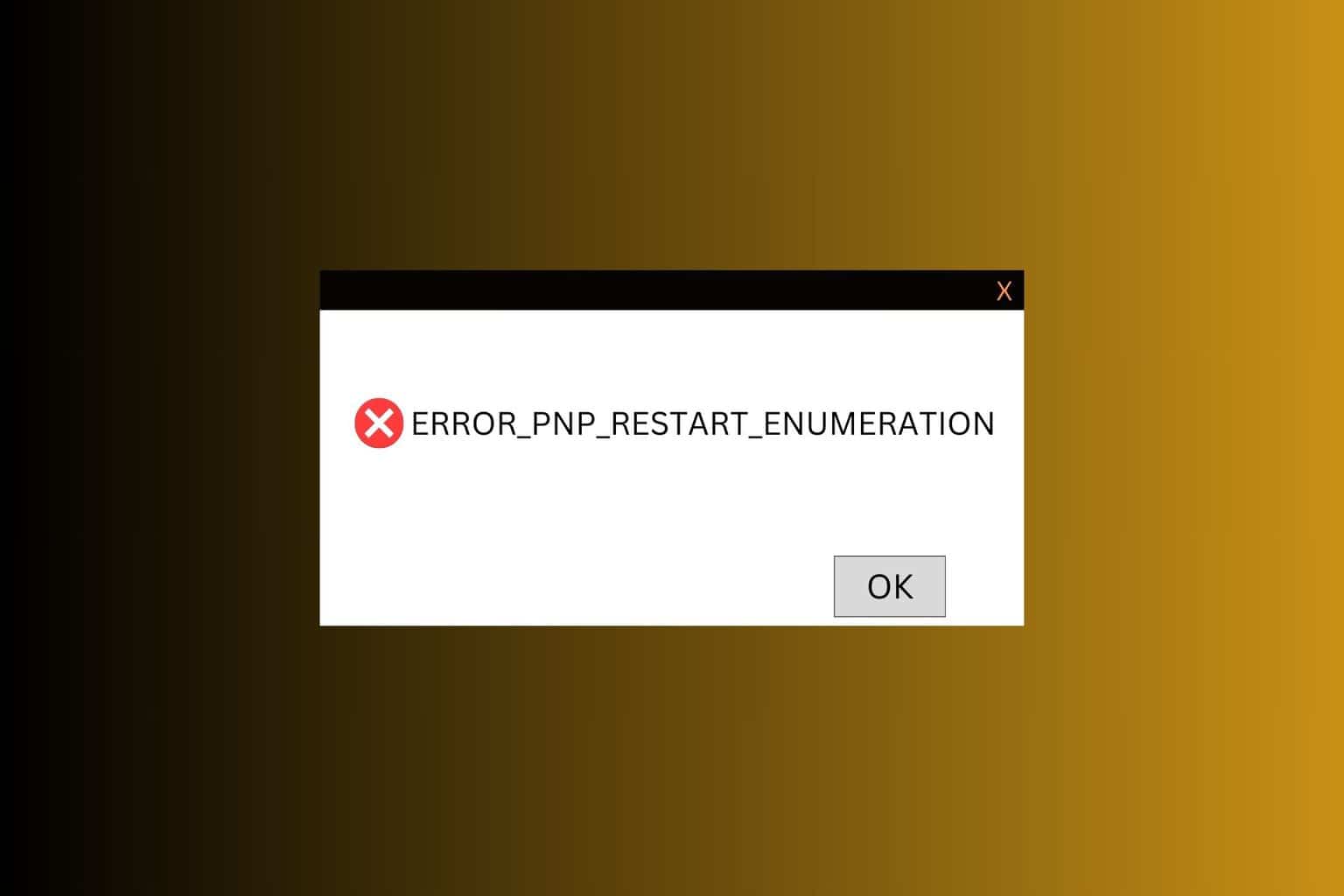
User forum
0 messages