Download Simplify 3D for Windows, Mac, Linux
3 min. read
Updated on
Read our disclosure page to find out how can you help Windows Report sustain the editorial team. Read more
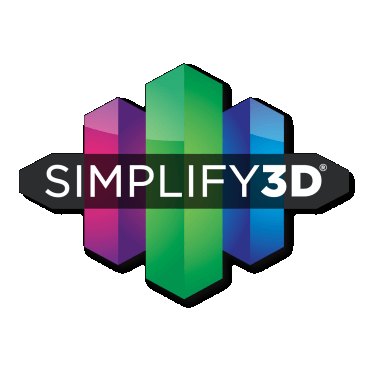
Simplify3D is a professional-grade 3D printing software solution designed to enhance the capabilities of your 3D printer. It’s ideal for engineers, designers, hobbyists, and educators who seek precise control over their 3D printing projects. Simplify3D offers powerful slicing, seamless multi-material support, and robust print quality optimization tools to bring your creative visions to life.
Capabilities
Simplify3D is packed with features that make it a versatile tool for 3D printing:
- Slicing: Slice 3D models in seconds, optimizing print paths for efficiency.
- Multi-Material Support: Handle multi-material and multi-extruder setups with ease.
- Customizable Support Structures: Generate and customize support structures, enhancing print quality.
- Print Previews: Provide detailed print previews, allowing you to simulate the print process.
- Seamless Transitions: Ensure seamless transitions between different print settings within a single model.
- Variable Extrusion Sizing: Offer variable extrusion sizing for thin walls and dynamic gap filling.
- Real-Time Monitoring: Facilitate real-time monitoring and adjustments during the print process via WiFi and Ethernet.
- Pre-Configured Printer Profiles: Support over 100 pre-configured printer profiles for immediate out-of-the-box usage.
Limitations
While Simplify3D is a powerful tool, it does have some limitations:
- No Free Trial: The software does not offer a free, full-featured trial version. A license must be purchased.
- Hardware Requirements: Optimal performance cannot be guaranteed on outdated hardware or unsupported 3D printers.
- Not a CAD Replacement: Simplify3D is not a substitute for dedicated CAD software for 3D model creation.
Differentiation
Simplify3D stands out from its competitors in several key areas:
- Speed: Simplify3D boasts one of the fastest slicing engines in the market, enabling rapid iterations.
- Customization: Offers unmatched flexibility with extensive control over print settings for superior results.
- Preview Mode: Detailed line-by-line or layer-by-layer visualization to identify and correct issues before printing.
- Support Structures: Advanced options for generating, customizing, and removing supports effortlessly.
- Compatibility: Broad support for various printers, including popular OEM brands and custom setups.
Tips for Getting the Most Out of Simplify3D
- Utilize Print Previews: Always use the detailed print previews to simulate the print process and identify potential issues before starting the print.
- Customize Support Structures: Take advantage of the customizable support structures to enhance print quality and reduce post-processing time.
- Optimize Slicing Settings: Experiment with different slicing settings to find the optimal configuration for your specific model and material.
- Monitor in Real-Time: Use the real-time monitoring feature to make adjustments on-the-fly and ensure a successful print.
Integrating Simplify3D with Other Tools
- CAD Software: Use Simplify3D alongside dedicated CAD software for designing complex models and then import them into Simplify3D for slicing and printing.
- Printer Firmware: Ensure your 3D printer firmware is up-to-date to maximize compatibility and performance with Simplify3D.
- Material Profiles: Utilize the extensive library of material profiles available in Simplify3D to achieve optimal print results with different filaments.
Latest Version: Simplify3D Version 5.1
Release Date: Available Now
Key Features and Improvements:
- Ironing Smoothing: Enhanced surface finish for top layers.
- Intelligent Anti-Scarring: Reduces visible marks on prints.
- Monotonic Infill: Consistent infill patterns for improved strength.
- Expanded WiFi Support: Better connectivity options.
- Live Preview Tracking: Real-time monitoring of print progress.
Conclusion
Simplify3D is a comprehensive 3D printing software assistant that provides a stable and heavily-customizable framework for your projects. While it does not offer a free trial, its extensive features and compatibility make it a worthwhile investment for serious 3D printing enthusiasts and professionals. If you’re ready to take your 3D printing to the next level, consider downloading Simplify3D today.



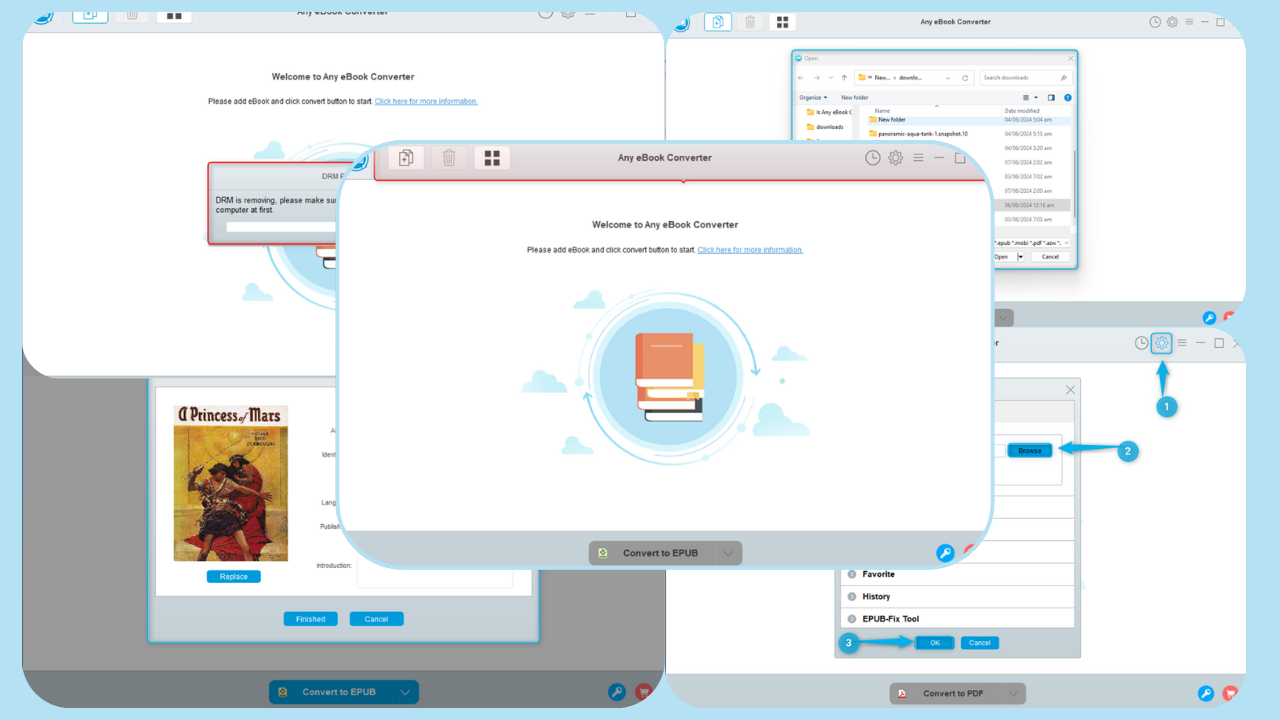


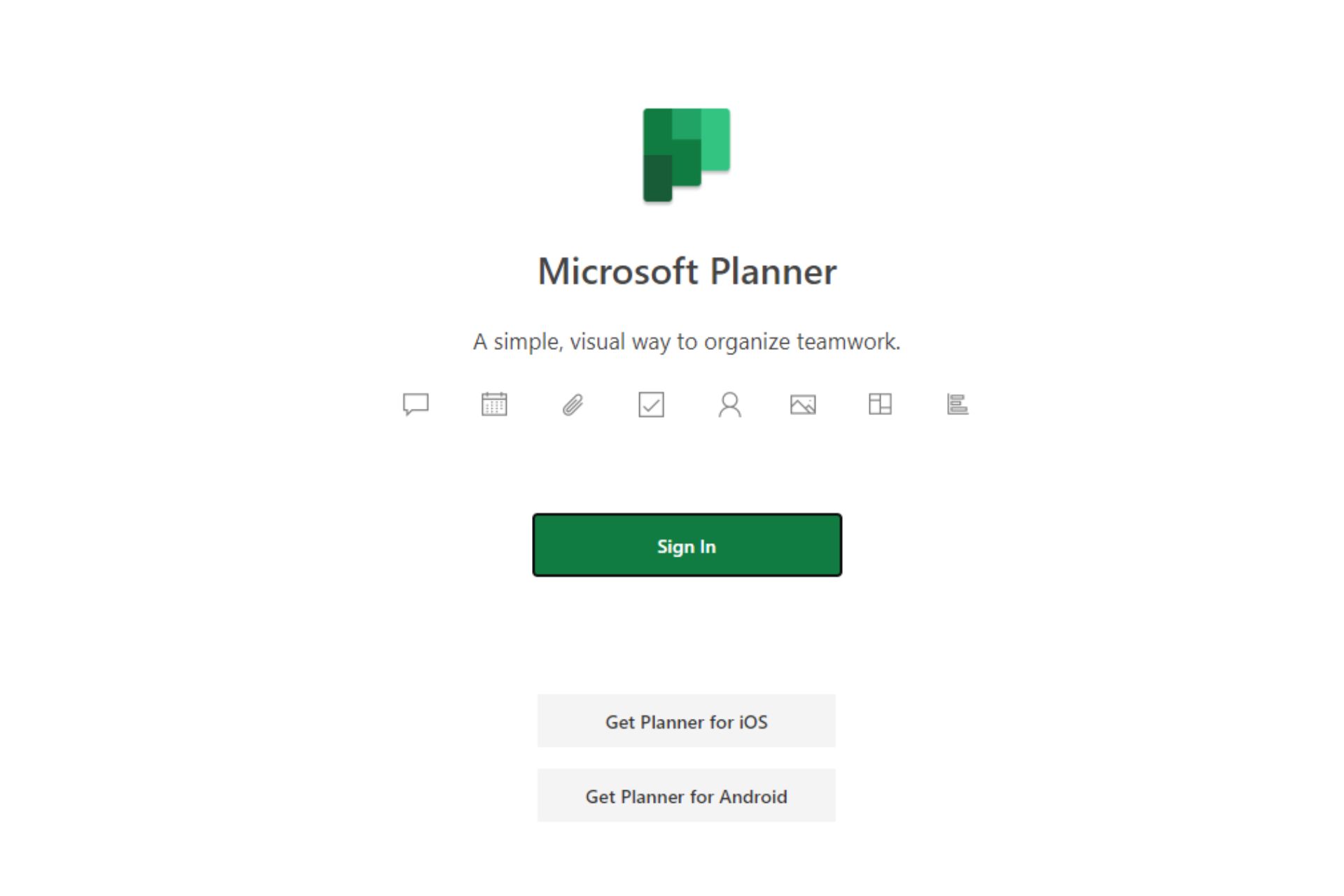
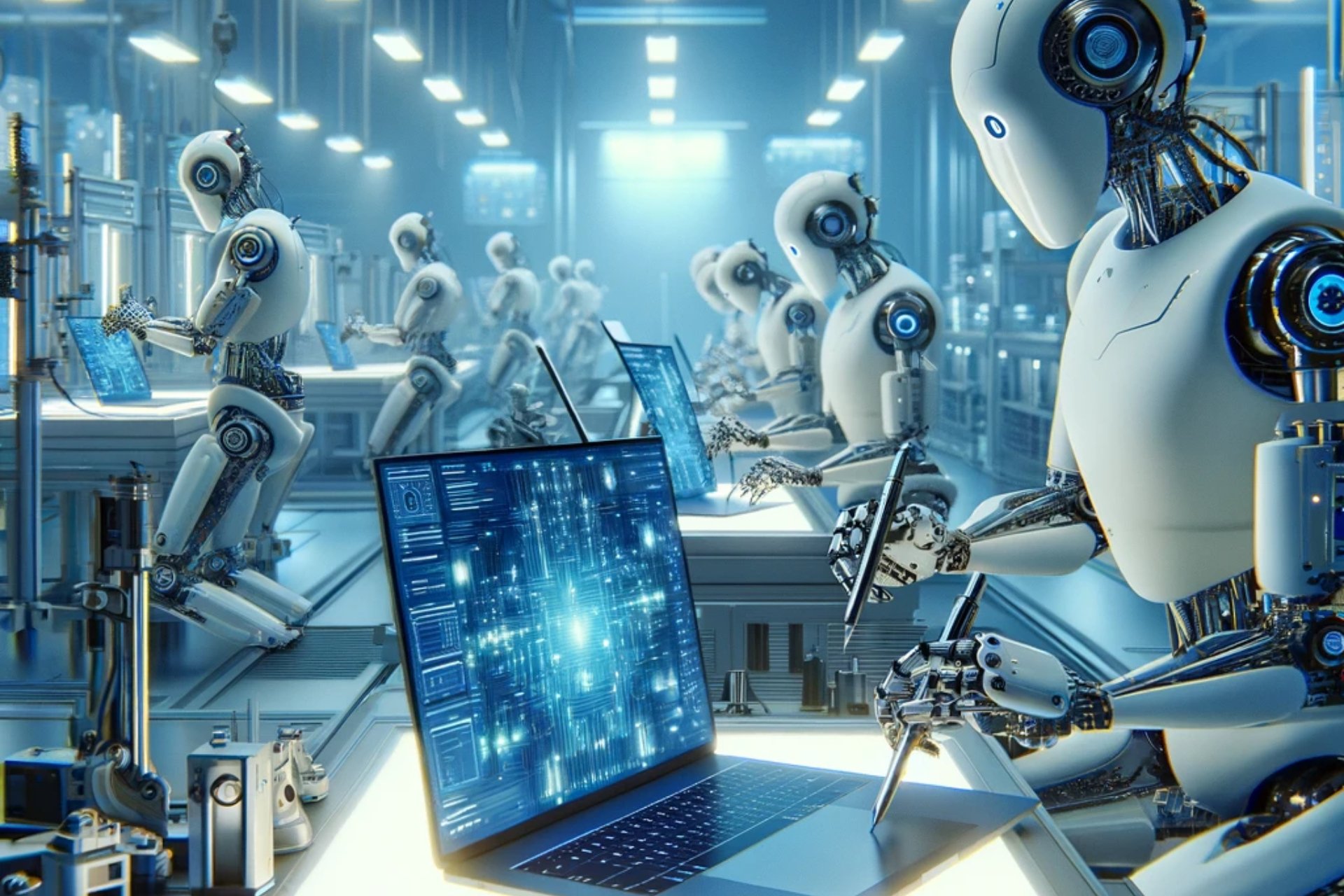
User forum
0 messages