Microsoft supports Linux GUI apps to Windows 10
2 min. read
Updated on
Read our disclosure page to find out how can you help Windows Report sustain the editorial team. Read more
Key notes
- For those who are unfamiliar with WSL, the subsystem allows Windows users to run native, unmodified Linux command-line tools and apps directly in Windows, just like they were jun on a Linux machine.
- WSL 2 delivers full system call compatibility with a real Linux kernel and is 3-6x faster compared to earlier versions of WSL.
- Build 2020 is the biggest Microsoft event of the year. Read all our coverage on the event in our Microsoft Build 2020 Hub.
- The developers are the motor behind the OS evolution so head out to our Developer Tools section to learn more about developer tools.
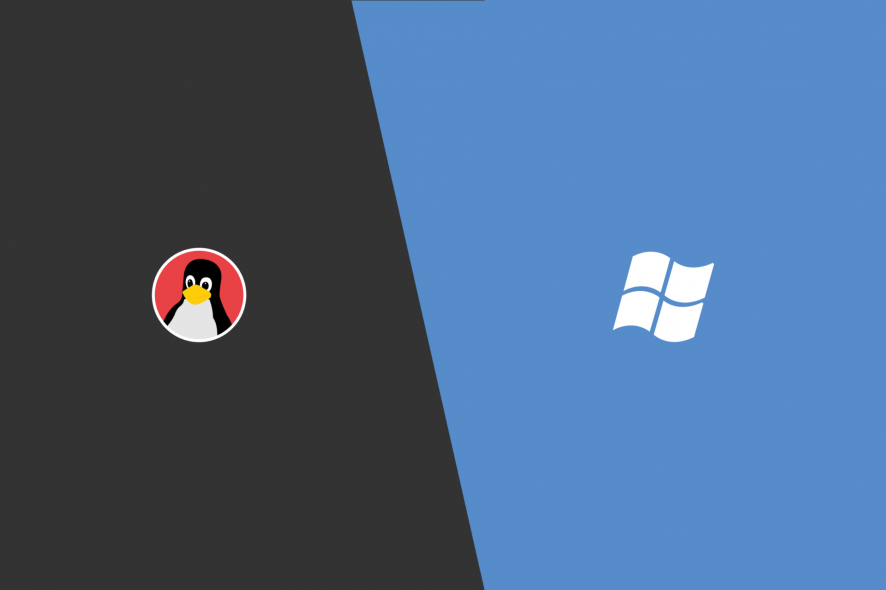
In 2016, Microsoft was announcing Windows Subsystem for Linux – WSL. Many remember that episode as the bash on Ubuntu on Windows.
For those who are unfamiliar with WSL, the subsystem allows Windows users to run native, unmodified Linux command-line tools and apps directly in Windows, just like they were jun on a Linux machine.
According to Microsoft, WSL usage has grown to more than 3.5 million monthly active devices nowadays. Basically, Microsoft makes it much easier for developers to run their Linux tools without switching or booting up to Linux.
Microsoft is improving WSL 2
One year ago, Microsoft unveiled the first preview of WSL 2, which came with new capabilities in Windows’ Hypervisor Platform to run distros and tools in containers. And that was running on a Linux kernel image built by Microsoft.
The virtual machine is booting from cold in less than 2s! WSL 2 delivers full system call compatibility with a real Linux kernel and is 3-6x faster compared to earlier versions of WSL.
According to the Microsoft Deb Blog, if you want to set the version of any WSL distro to be using WSL 2 with the command: wsl.exe –set-version <distroName> 2.
How do I install WSL with a single command?
Just open a Windows Terminal and type wsl.exe –install.
After the install, the WSL optional components will be enabled, and after a restart, your specified distro will be downloaded and installed automatically.
The first releases of this feature will happen the next few months in the Windows Insiders Fast Ring.
WSL is coming with GPU Compute workflows
According to the Microsoft Developer Blog,
AddingCUDAand/orGPU Compute supportto WSL has been our #1 most requested feature since our first release! Over the last 3+ years, the WSL, Virtualization, DirectX, Windows Driver teams, and our silicon partners have been working hard on a complex engineering feat to deliver this capability.
This is why we’re thrilled to announce that we will start previewing GPU compute support for WSL in Windows 10 Insider builds within the next few months!
[wl_navigator]

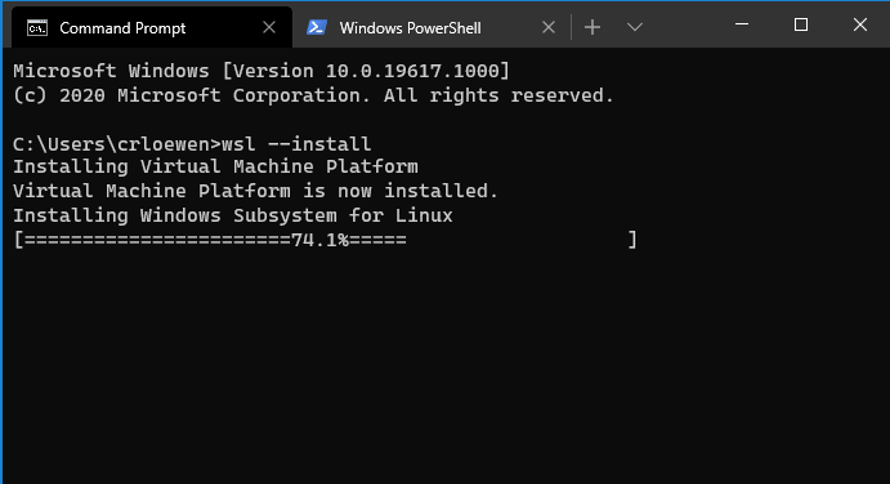
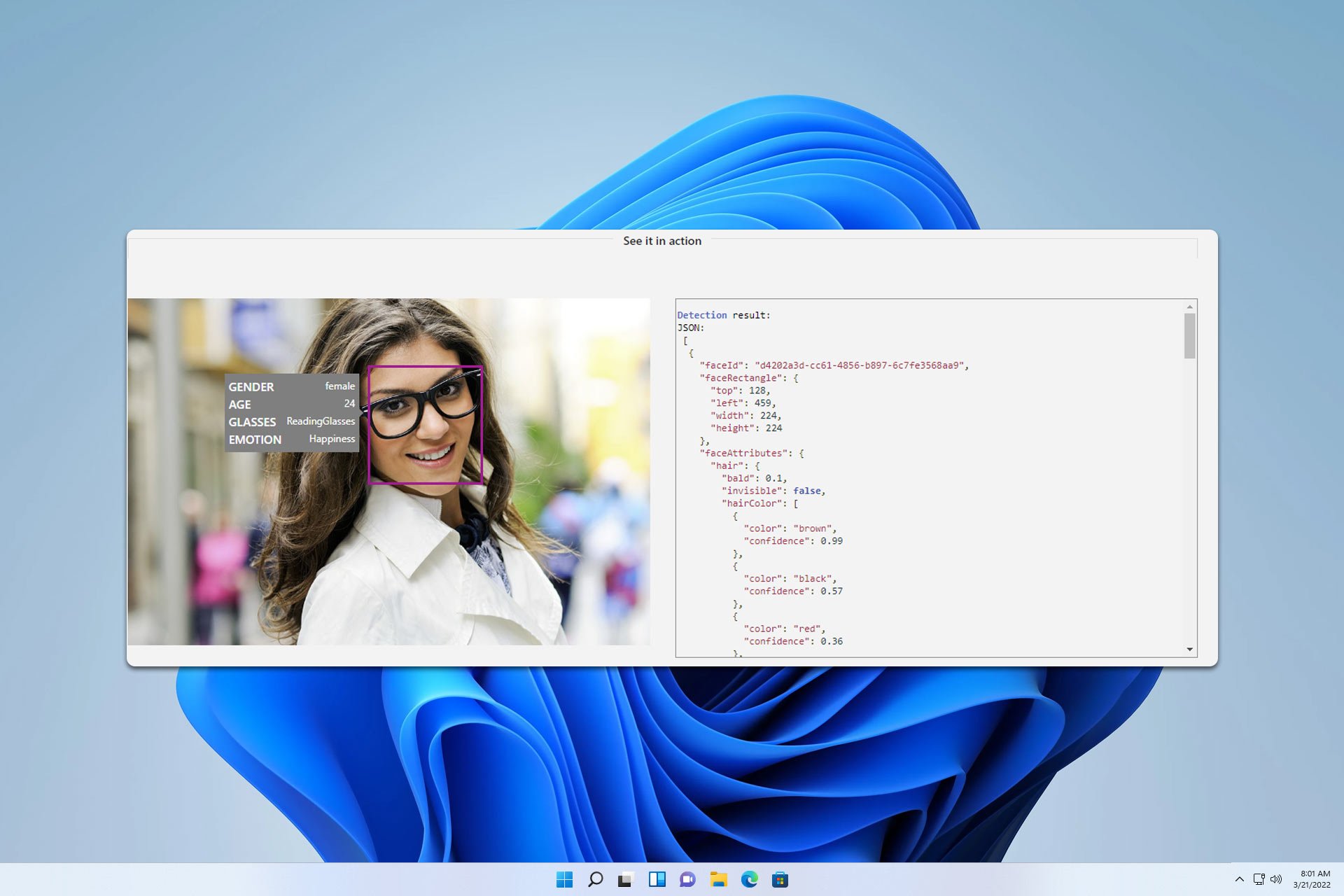
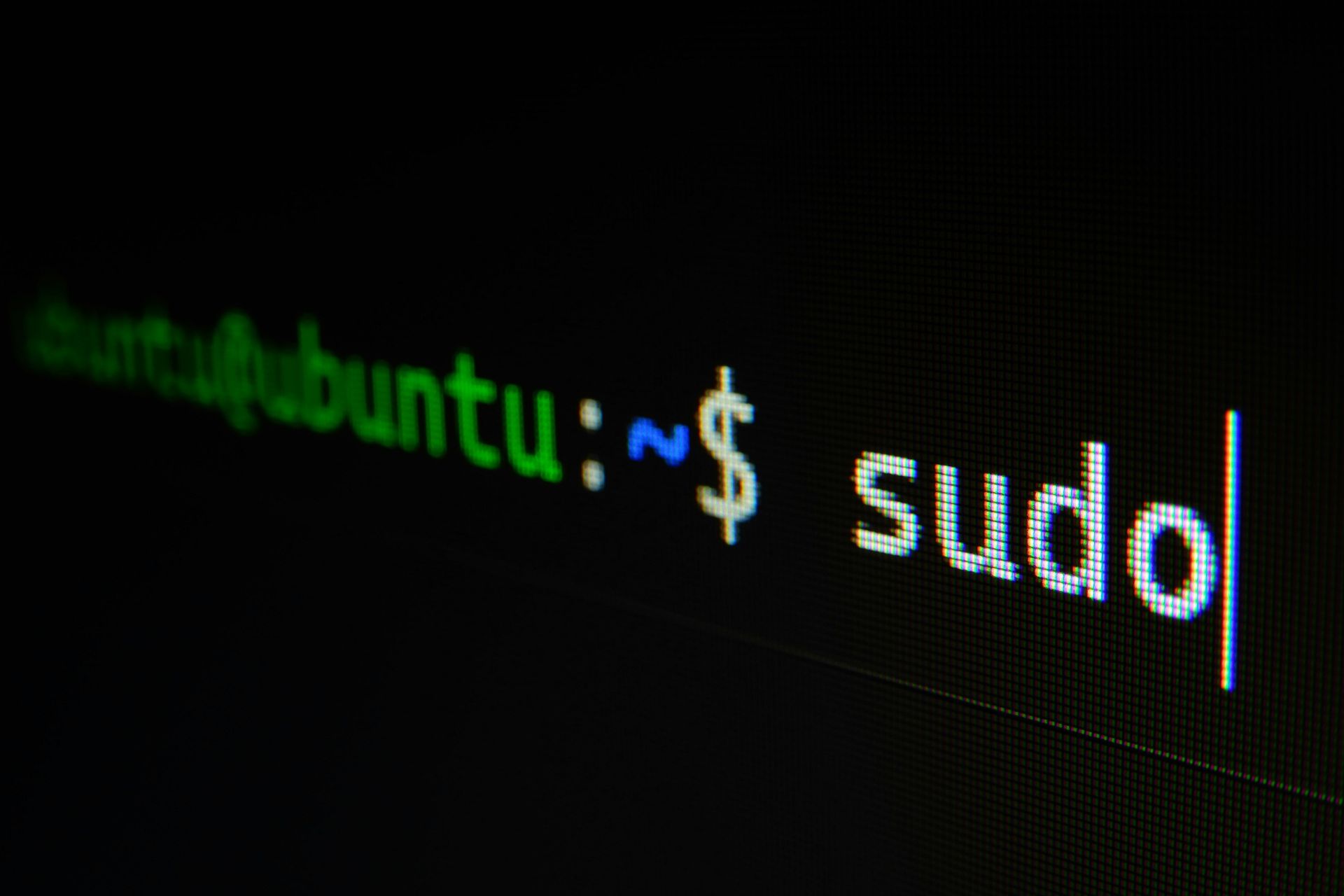
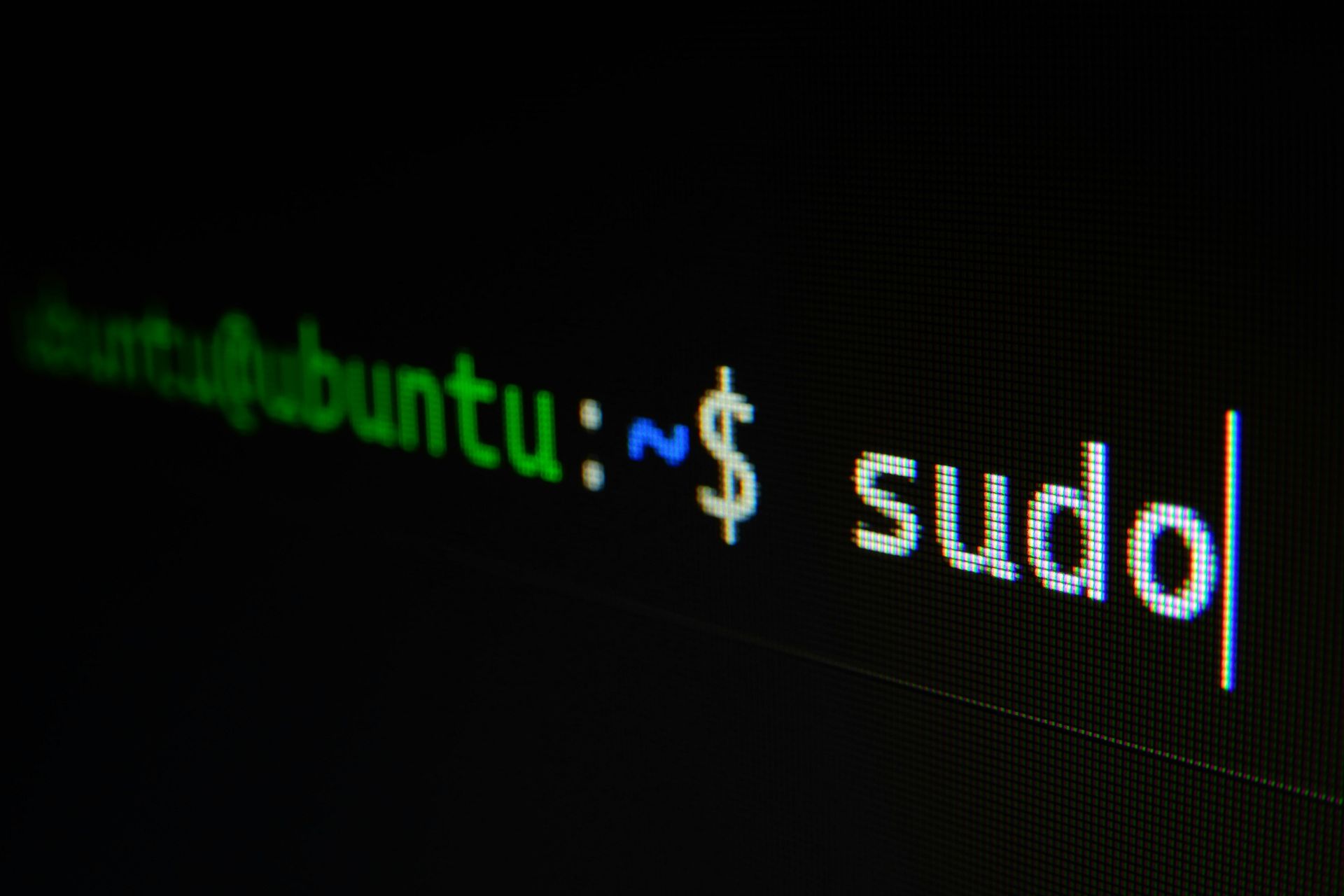

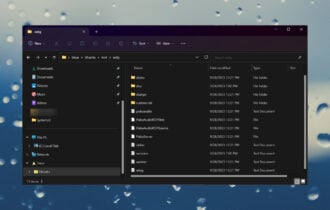

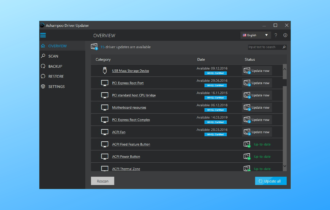
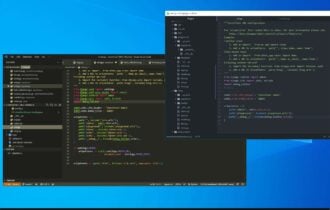
User forum
0 messages