Whitelist vs Blacklist: What's the difference?
3 min. read
Updated on
Read our disclosure page to find out how can you help Windows Report sustain the editorial team. Read more
Key notes
- Whitelisting, respectively blacklisting, have been both known as great protection measures. The former uses a list of trusted entities, while the latter forbids specific users from accessing resources.
- Whether it's blacklisting or whitelisting you'll choose, the principle stays the same: both techniques restrict your resources from general access.
- Some popular services such as VPNs rely on blacklisting/whitelisting to handle connection rules.
- Visit the Network & Internet Hub to learn more about healthy network administration practices.

Whitelisting, respectively blacklisting, have been both great protection measures. When it comes to networking and permissions, creating a virtual “guest list” for trusted devices is much safer than relying on just using passwords.
As a rule of thumb, any password can be cracked on stolen, it’s just a matter of time and ingenuity. However, fully replicating a device, in addition to guessing a password, is much more difficult.
Many online services rely on this technique. For instance, geo-blocking services use blacklisting/whitelisting to keep things in order. VPNs are another great example of whitelist/blacklist-friendly products.
Some VPNs such as Private Internet Access let you exclude some programs from going within the secure tunnel. Or you can set them to always use the VPN connection, no matter what. And that’s exactly what blacklisting and whitelisting are about.
The difference between blacklist and whitelist
What is blacklisting?
The principle of blacklisting relies on blocking certain individuals, whether they’re devices, services, IP addresses, or entire regions, from gaining access to your resources.
If you operate a service that’s widely available, generally speaking, blacklisting is more common. That’s mainly because it can help you keep at bay only specific individuals instead.
This can also be useful if you operate a game server and you encounter cheaters, for instance. You put their IP address/username/MAC address on a blacklist, and they no longer have access to your game server.
In short, blacklisting is when you deny access to specific individuals to your resources.
What is whitelisting?
Whitelisting is, as you’d expect, an exact opposite of the blacklisting technique. You define a list of trusted entities that can access your resources, and the service remains unavailable to everyone that’s not on the list.
Running an operation that needs to be accessible only to certain entities is an excellent opportunity to use whitelisting. For instance, if you own a business and need to keep the internal network private, only to be available for employees.
You create a whitelist from your employees’ IDs, IP addresses, MAC addresses, or anything you want to identify them after, and they’ll be the only ones able to access your network.
Quite simple, right?
Whitelisting vs blacklisting
When it comes to keeping your resources secure, you need to make the best choice. Whether it’s blacklisting or whitelisting you’ll choose, the principle stays the same: both techniques restrict your resources from general access.
However, in some situations, one is better than the other. Additionally, choosing the wrong method usually leads to wasting precious time and losing efficiency.
For that reason, we’ll tell you when it’s best to use whitelisting, and in which cases its counterpart (i.e. blacklisting) is more fit.
- Whitelisting: blocking spam, administrating a private network, managing trusted device within your own network or at home, running a beta testing campaign
- Blacklisting: blocking offenders, removing trust from a previously trusted device, terminating accounts, avoiding contact with certain entities
Both whitelisting and blacklisting can be handy if used right
The bottom line is that either technique can come in handy, as long as you use the right one according to your needs. As a rule of thumb, the wider the access you want for your service, the brighter the color of your list should be.
Some services, such as firewalls and VPNs, offer this option inherently. The purpose of these services is to restrict or allow access to certain resources for some entities. Therefore, it makes sense that they make use of these blocking techniques.
[wl_navigator]




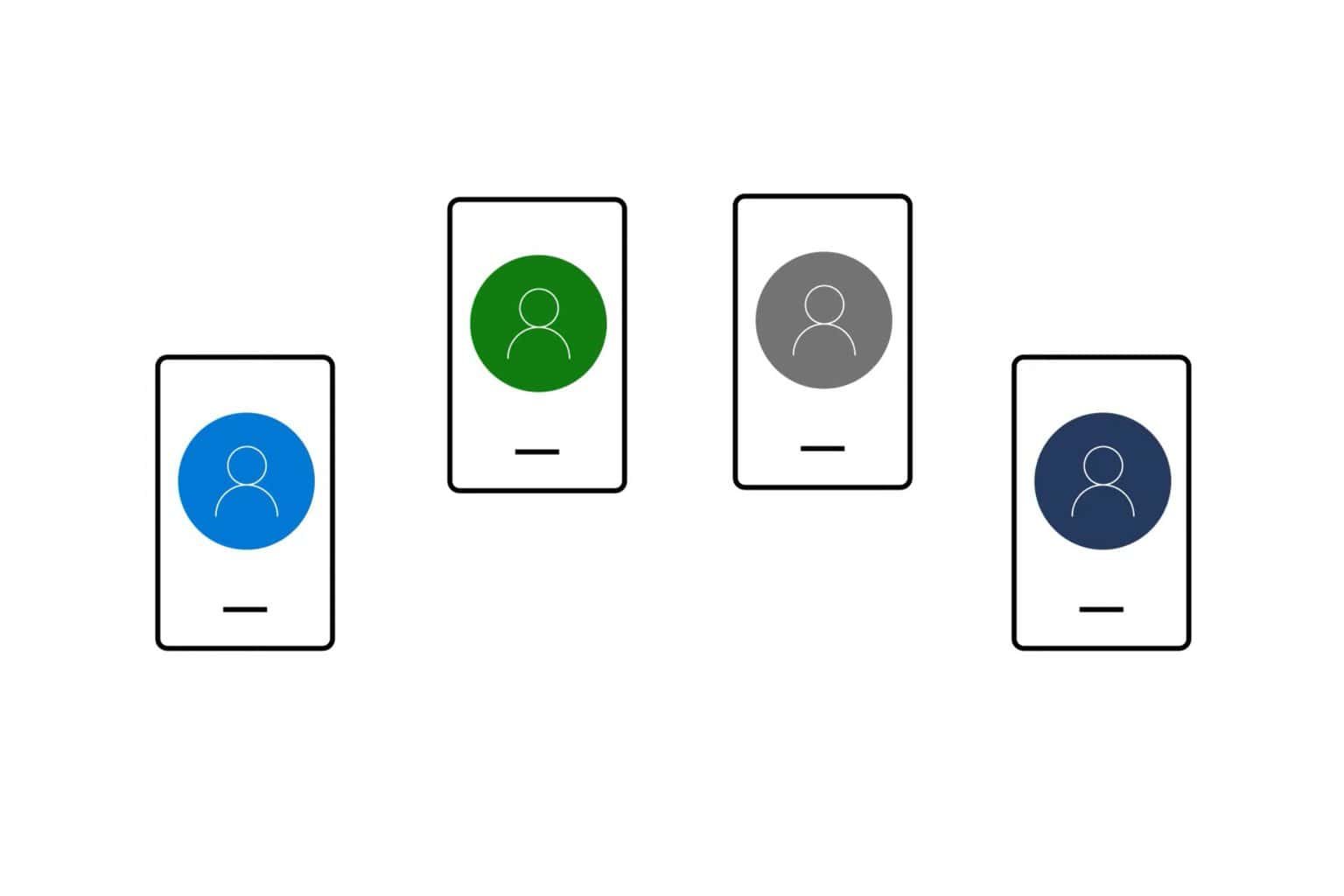
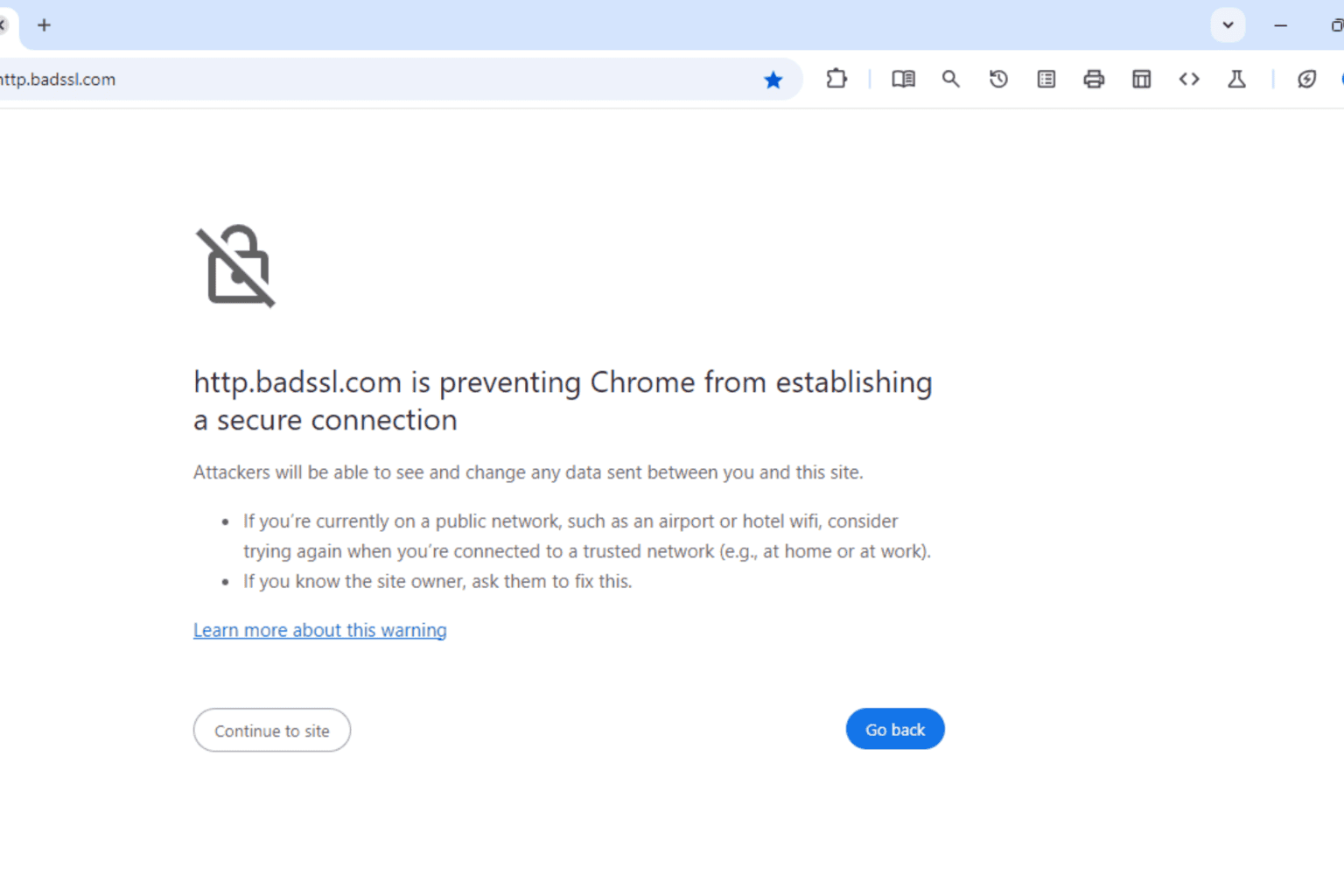

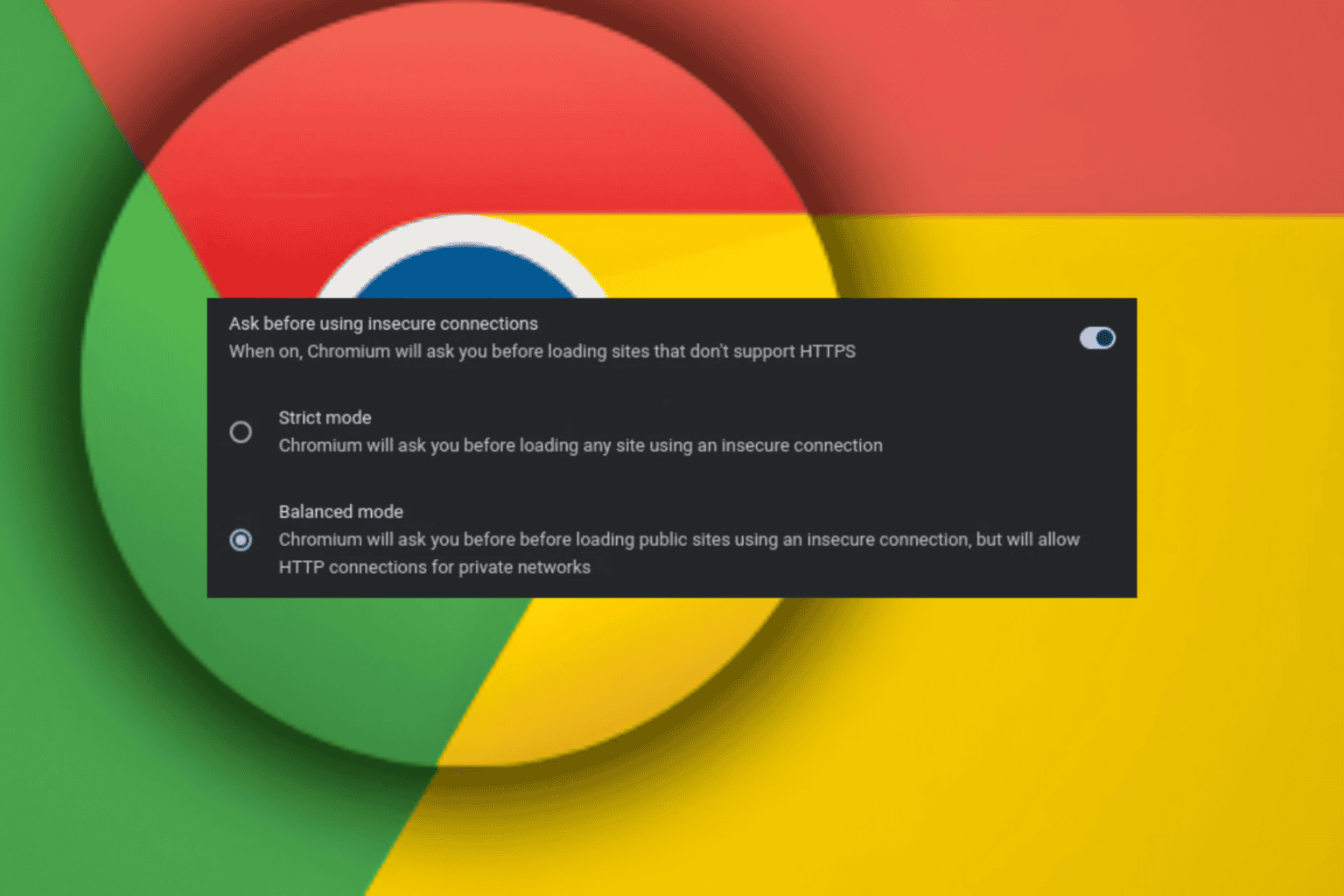
User forum
0 messages