Easily Check Your FedEx Claim Status & Get a Case Update
Looking for a FedEx case update? Here's how to easily check the status of your claim
2 min. read
Updated on
Read our disclosure page to find out how can you help Windows Report sustain the editorial team. Read more
Key notes
- Having trouble with a FedEx delivery? You can file a claim in just a couple of steps.
- It's also incredibly easy to check your FedEx claim status and get updates on your case.
- All you have to do is log into your account and insert the FedEx case number or tracking number received upon filing the request.
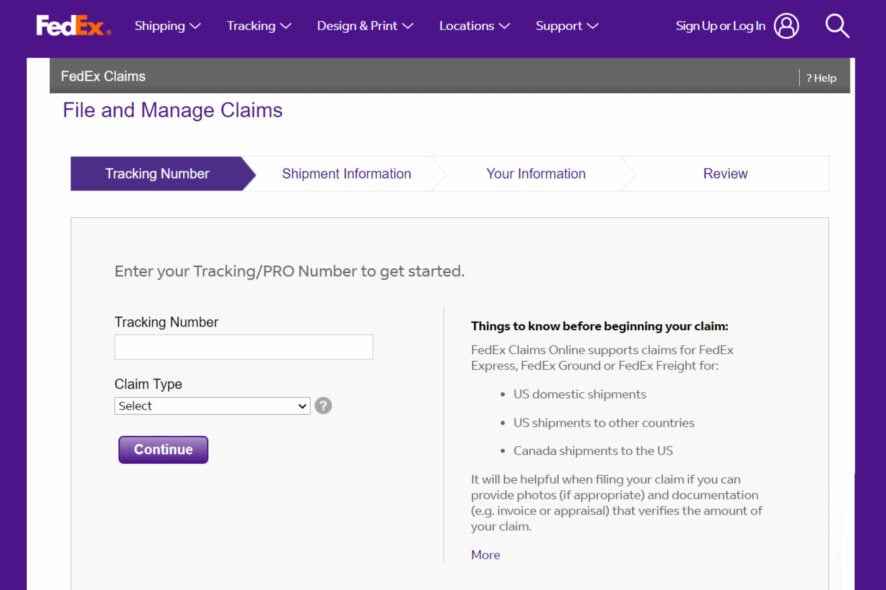
As a Fed Ex customer, you can file a claim for concealed loss, visible or concealed damage, delivery or payment delays, non-delivery, or misdelivery. Obviously, you will also be able to check your FedEx claim status.
One should file a complaint within 21 calendar days. Additionally, all supporting documentation must be filed within 9 months of the delivery date.
How long do FedEx claims take?
According to FedEx, a claim will normally take no more than 7 business days to be solved. Nevertheless, the procedures are liable to take longer if additional verifications are required.
This is why we suggest you present all the necessary documents and retain the original package as well.
Here’s how to file a claim with FedEx:
- Go to the online page of FedEx Claims.
- Click the Start a Claim button.
- Submit all the necessary information: tracking number, shipment details, and personal details.
Alternatively, you can call the FedEx support number (which differs, depending on where you’re located) and ask for more information about your delivery.
If your delivery declared values were more than $100, make sure to have all the documents at hand related to your purchase/delivery.
Now, what happens after FedEx claim? After filing a complaint, you’ll receive a confirmation email, which includes a FedEx claim tracking number or as it’s widely known, a FedEx case number.
How do I check on my FedEx claim?
- Log into your FedEx account. This is a mandatory step to view your claims, otherwise, you won’t be able to see the details.
- Then go to Support > File a claim.
- Click the Start a Claim button.
- Select the View My Claims tab at the top. The claim FedEx claim tracking number will be necessary.
This is how you can easily request a FedEx claim status update. Again, you can call the FedEx support number and request the status of your claim, based on the claim tracking number.
FedEx settles most cases in 5 to 7 business days unless additional time for research is needed. Obviously, they will notify you if that is the case. When a claim is settled, you receive a confidential envelope with FedEx‘s official response.
We truly hope that any claim you file with FedEx gets a satisfactory reply. If you want to share your experience with FedEx, use the comments section below.
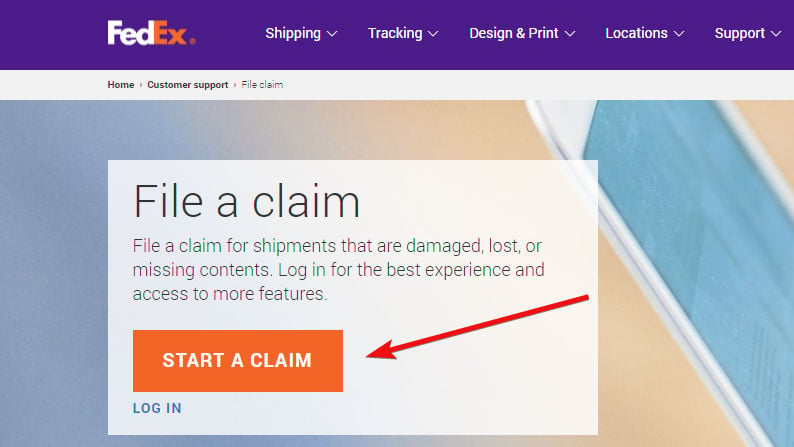
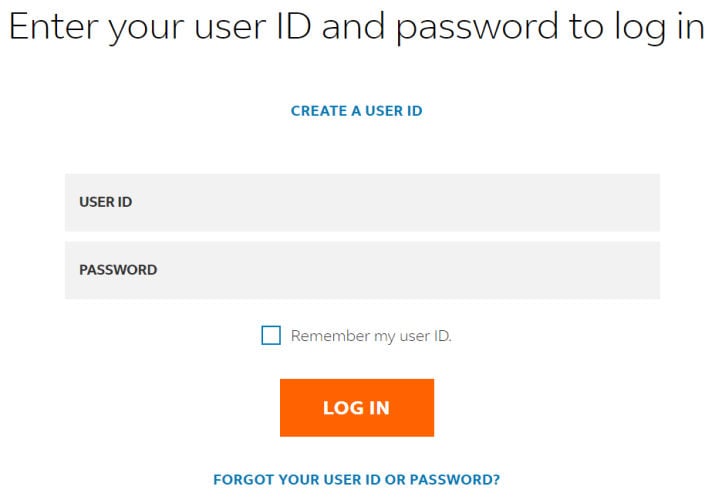








User forum
5 messages