Download Rkill for Windows 10
Free / Version 2.9.1.0
1 min. read
Updated on
Read our disclosure page to find out how can you help Windows Report sustain the editorial team. Read more

What is Rkill?
Rkill is a very simple to use and capable antivirus application that enables you to protect your PC from online threats like viruses and malware. It does this by terminating any malware processes found on your system, thus enabling you to run your normal security software.
This software is fully compatible with a variety of Windows-based systems (Windows XP/Vista/7/8/Windows 10), and also runs without issues on Linux and Mac.
Even though the capabilities of Rkill are good as they are, to ensure full threat protection online, it is recommended that you use Rkill only in conjunction with other more capable antivirus software.
Rkill was developed by Bleeping Computer as a malware removal tool for the situations in which corrupted software doesn’t allow you to run your antivirus normally.
System Requirements
- Operating system: Windows (XP/Vista/7/8/10), Linux, Mac
Overview of Rkill features
-
Easy to run and use
You can simply run the software by double-clicking the executable file.
-
Quick scanning
The scanning process lasts less than a minute, and a log file is presented
-
Log file creation
A .txt file is created after each scan with the results of your system.
-
Lightweight software
The software has a very low system impact and thus can be run on almost any platform.
Screenshots
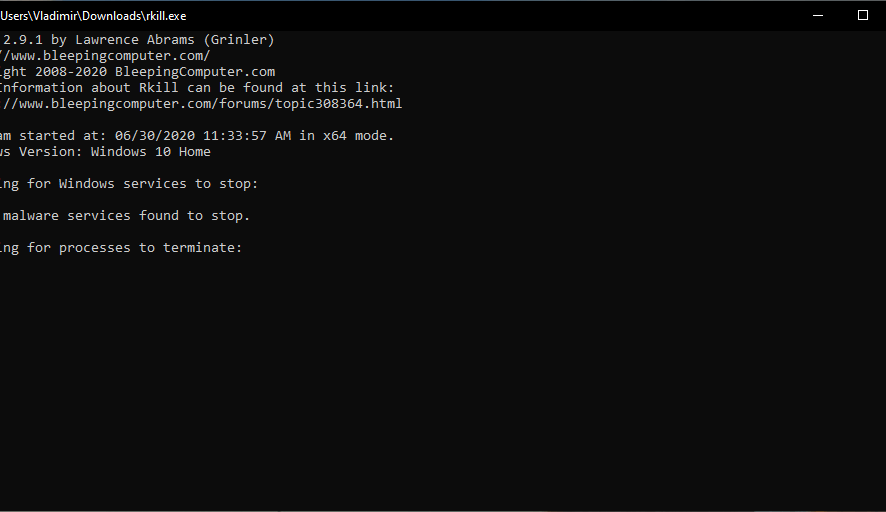
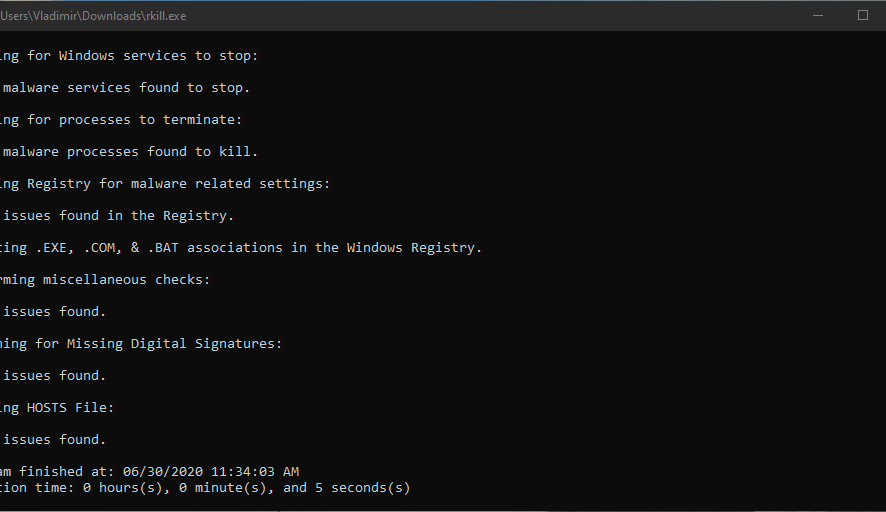
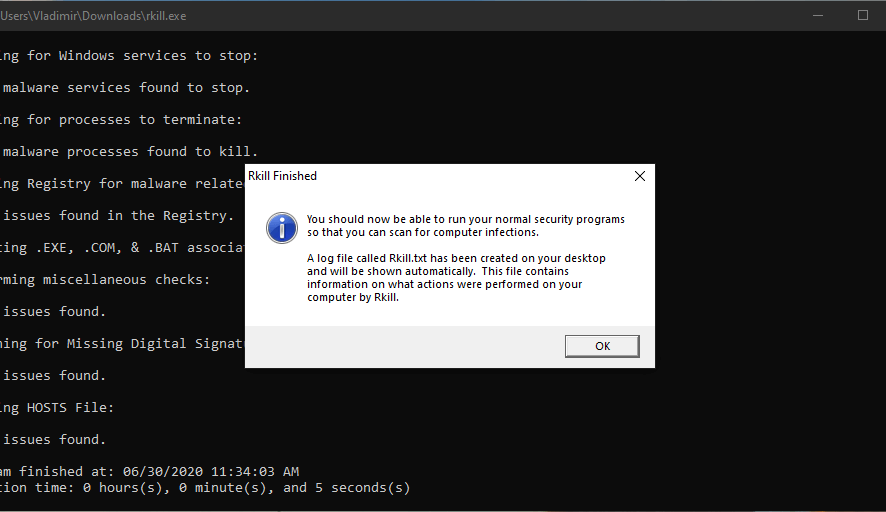
Our Review
- Pros
- Lightweight and efficient
- Low system impact
- Easy to download and run
- Log file is created with the results of the scan
- Good malware removable capabilities
- Cons
- No user interface
- Should be used in tandem with other antivirus software
- Not very efficient at identifying trojans
Is Rkill a safe program?
Yes. Rkill is a completely safe program. This question needs to be answered especially because of the stripped-of-features user interface that Rkill has to offer, as this might cause some users that are unfamiliar with the command prompt-side of their PC to be worried.
If you downloaded the Rkill antivirus from a trusted source, then you have nothing to worry about.
Recommended: Best antimalware software removal tools to always keep your PC safe
To run Rkill, you just need to click on the download link presented to you in this guide and save the .exe file on your hard drive.
Rkill doesn’t require you to install anything, as double-clicking the executable file starts the scanning process automatically.
After the scanning of your system has been completed, a pop-up will appear, and the software will automatically generate a log .txt file with the results of your scan.
How to use Rkill and Malwarebytes?
After downloading Rkill from the link provided in this guide, double-click the Rkill.exe file to run it. This will open a command prompt window, and the scan will automatically start.
Rkill will make sure that any malware found on your device will be turned off, thus allowing you to run other antivirus software.
After the process is completed, you will be notified by a pop-up, and you can check the log for any successful malware removal.
Next, it is recommended that you use the Malwarebytes software to ensure that no malware or any other third-party software is present on your system.
After downloading Malwarebytes, install it by following the on-screen instructions, and then run it by double-clicking the executable file. Then, you can simply start a normal scan and see what are the results for your system.
Full Specifications
- Software Version
- 2.9.1.0
- License
- Free

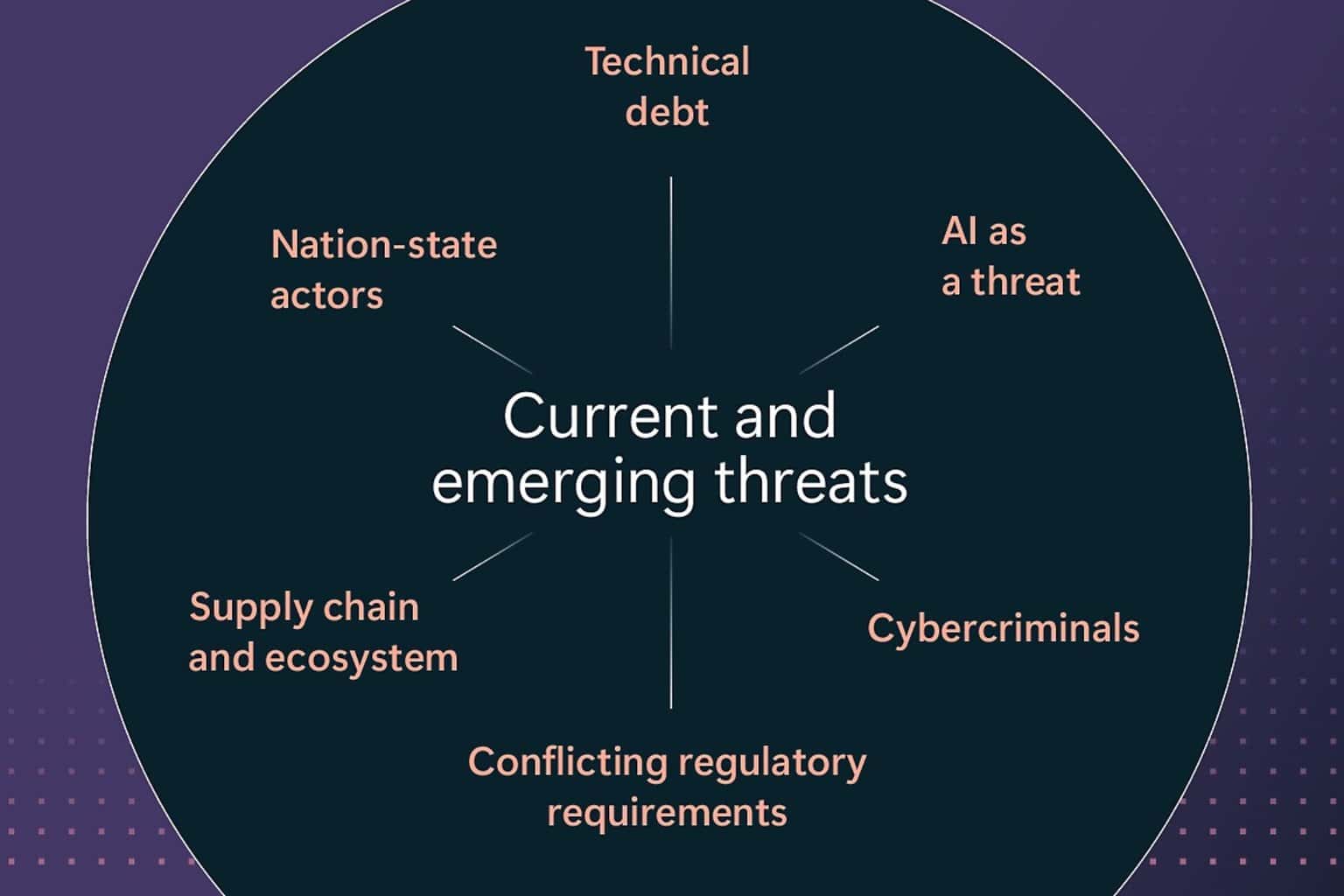





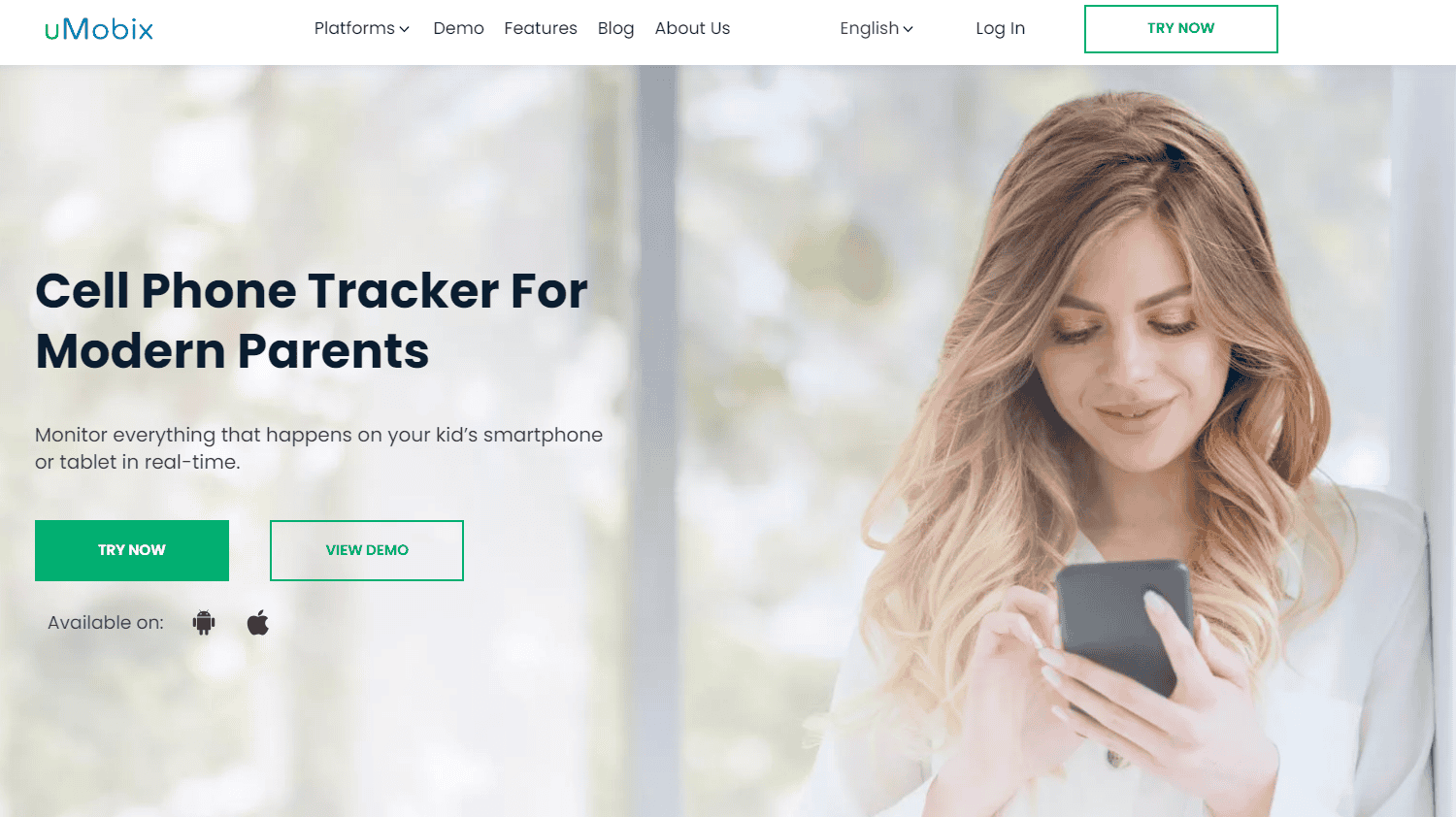
User forum
0 messages