Stop Virgin Media Blocking Your IPTV With These Simple Tools
We tested these VPN software for unrestricted content on IPTV devices
9 min. read
Updated on
Read our disclosure page to find out how can you help Windows Report sustain the editorial team. Read more
Key notes
- A lot of users from all around the world rely on IPTV services to access their favorite TV content. However, some ISPs, such as Virgin Media, might restrict IPTV access.
- In order to circumvent the Virgin Media IPTV blocking restriction, you might consider turning to a VPN.
- Plenty of users have also reported that firestick was blocked by virgin media because it's considered an IPTV device
- Find below multiple options that will help you access IPTV and enjoy high-quality content.

A lot of users from all around the world rely on IPTV services to access their favorite TV content. However, most of these services are running illegally since they facilitate access to many channels at little or no cost.
Naturally, it was a matter of time before ISPs figured it out and blocked IPTV access. In the UK, for instance, there are some reports that during peak hours, ISP is blocking IPTV access completely.
Upon further investigation, Virgin Media seems to be blocking IPTV access, but not always. Virgin Media might block IPTV access during critical events, such as Premier League matches.
Due to a court order, several ISPs were compelled to restrict streaming football matches on set-top boxes, PCs, and other streaming devices. These ISPs are:
- Sky Ireland
- Eircom/Eir
- Virgin Media
- Vodafone
As a result, customers of the ISPs listed above started to complain about IPTV not working on Virgin Media so some users decided to use a VPN to watch IPTV, which got their VPN blocked by Virgin Media as well.
Is Virgin Media blocking IPTV in the UK? Long story short, IPTV is, more often than not, illegal. Many would argue that this type of service should be regulated and under strict surveillance to curb abuse.
However, IPTV is pretty much still alive and kicking, with a few exceptions. In some instances, or during important events, big names in the ISP industry block access to IPTV services altogether.
UK Internet users might find that not only IPTV football streams are restricted, but non-football channels, as well.
How to bypass Virgin Media IPTV blocking?
As with many other online content restrictions, the answer is using a VPN. VPNs re-route your web traffic, steering it away from hard blocks like firewalls or blacklists.
It might not be convenient, as using a VPN implies spending additional money for a subscription. Assuming you’ve decided to go with a premium, paid service, that is.
However, bypassing ISP blocks or throttling is not the only reason to consider a VPN.
These tools can circumvent geoblocking, reduce Virgin Media packet loss, and improve ping, let alone the fact that they keep your online privacy safe and secure your connection.
What are the best VPNs to get past Virgin Media block?
Private Internet Access – Secured server technology

Private Internet Access is an excellent all-around VPN service brought to you by Kape Technologies.
It can help you bypass the Virgin Media IPTV block quickly; you just have to connect to a non-UK server and relaunch the service.
Private Internet Access is open-source software. This means that it is more secure due to the fact that they are able to fix issues and errors a lot faster.
It is very easy to use. Just download the app, create an account, pick a subscription plan, and connect in just one click.
To increase security and privacy even more, PIA also offers a built-in ad-blocker. Say goodbye to intrusive ads and trackers and improve browsing speed instead.
Other key features of Private Internet Access include:
- Split tunneling
- Torrenting Support
- Killswitch
PIA is a subscription-based service with various plans available. You can try it for free for 30 days.

Private Internet Access
Virgin Media IPTV block and other content can be easily unlocked with this powerful VPN.NordVPN – Extensive server network
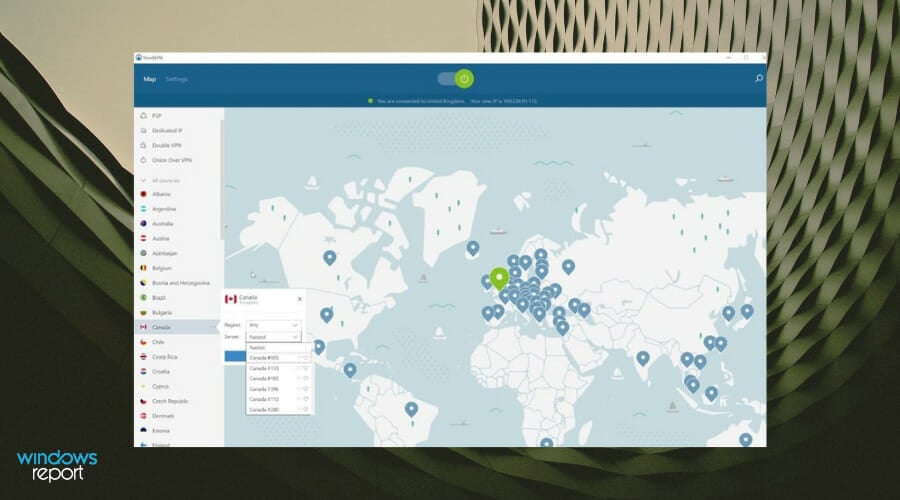
NordVPN is a trustworthy VPN solution brought to you by Tefincom & Co., S.A., that can help you bypass Virgin Media IPTV blocking.
If you suddenly discovered that your IPTV service no longer works, chances are that Premier League matches are airing.
You can surpass this issue and get high-speed traffic with unlimited bandwidth by connecting to one of NordVPN’s ultra-fast servers.
This VPN service has over 5,000 servers worldwide, which means you will be able to surpass any geo-restrictions and get an optimal connection regardless of where you are located.
NordVPN has a strict no-logs policy. No data about your activity or identity is collected or shared.
Moreover, it offers split-tunneling which you can use to connect to IPTV and surf on your local servers at the same time.
Other key features of NordVPN include:
- CyberSec feature to block malware and ads
- Browser extensions
- No-leaks DNS
- Compatible with all major platforms
NordVPN is a subscription-based service. You can try it for free for 30 days and see if it fulfills your needs.

NordVPN
Does Virgin Media restrict IPTV? Use NordVPN to bypass it.Surfshark – Open internet VPN tools
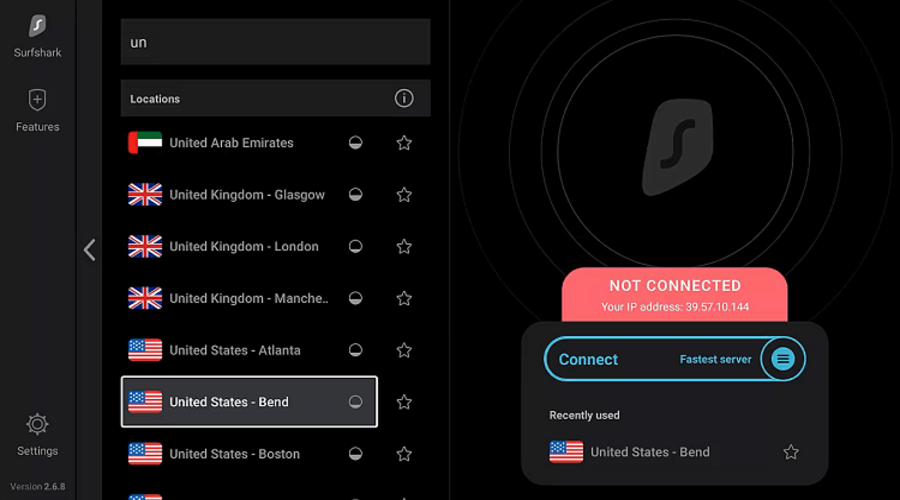
Another viable option that helps you surpass restrictions and get seamless access to your favorite content is Surfshark.
This budget-friendly VPN service has a no-border mode that helps you surpass any geo-restrictions and access websites and platforms across the whole globe.
Surfshark is very secure. It uses IKEv2/IPsec protocols, along with AES-256-GCM encryption. Not only is your connection very private, but also very stable and fast.
If you want to prioritize the VPN traffic for a specific app, you can do that with the Bypasser feature. In this case, you can direct all your VPN traffic towards your streaming service while allowing other apps to connect locally.
This can significantly boost speed rates and allow you to enjoy high-quality video content.
Surfshark uses private DNS and leak protection on all of its servers. This and the kill switch feature ensure that your connection is always extremely secure.
Other key features of Surfshark include:
- Strict no-logs policy
- Changes your IP address
- Open source VPN
- Camouflage mode
- Compatible with all devices
This well-rounded service is subscription-based, but you can try it out via a free trial. It is compatible with all major platforms and there is no limitation on how many devices you can connect.

Surfshark
Enjoy unlimited content at exceptional speed rates with this well-rounded VPN provider.CyberGhost VPN – Greatest privacy technology
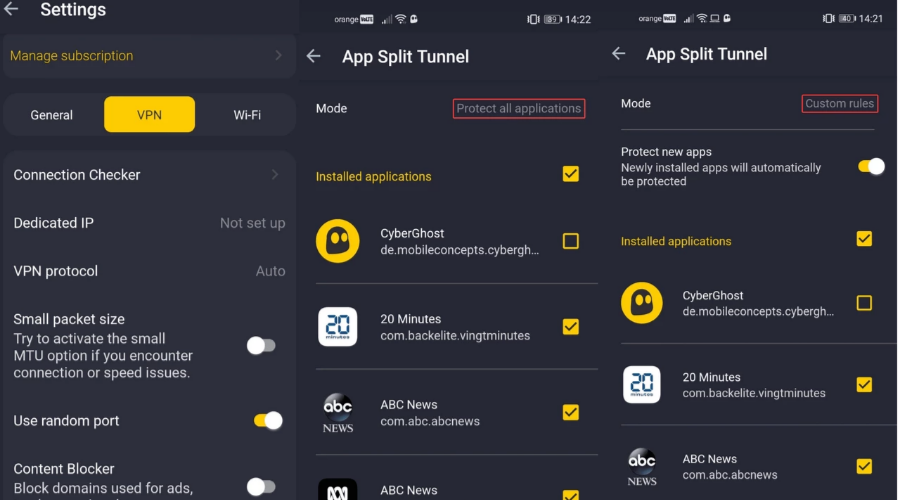
CyberGhost VPN is yet another great all-around VPN solution from Kape Technologies.
You can use it to keep your online privacy, secure your connection, circumvent geoblocking, improve your ping, or bypass network congestion.
Cyberghost VPN has a great server coverage of over 7,000 servers across 91 countries. This ensures great performance for any network, plus you can access content around the whole globe.
CyberGhost has streaming-optimized servers that are built to deliver top-level video quality.
This VPN is compatible with all major platforms, and you can connect to up to 7 devices simultaneously. You can also connect it to your router.
Other key features of Cyberghost VPN include:
- Anti-threat add-ons
- Built-in adblocker
- Gaming servers
- Support for torrenting
Cyberghost is a paid service. You can, however, try it for free. The trial version requires no card information.

CyberGhost VPN
IPTV blocked by Virgin Media? Use CyberGhost VPN to fix it.ExpressVPN – Speedy server network globally

ExpressVPN is a great choice to access real-time features while traveling overseas due to its fast connection speeds and exceptional online security features.
Remember that when accessing IPTV from another area, those long-distance connections will most likely be more sluggish as they search out that foreign video real-time features restrict access.
Express VPN is compatible with the most popular devices, so you can enjoy your favorite content on your desktop and mobile devices. You can also connect it to your TV, router, or game console.
To offer a secure and stable connection, Express VPN runs a private DNS of every server.
Along with that, it protects all traffic data with powerful AES-256 encryption.
Another useful benefit is that it has a built-in speed test. You can run it in just one click and see which is the fastest server for your network.
Other key features of ExpressVPN include:
- Unlimited bandwidth
- No-logs policy
- Split tunneling
- Network kill switch
ExpressVPN is a subscription-based service with multiple plans available. It has a 7-day free trial.

ExpressVPN
Bypass ISP throttling and enjoy Virgin Media without restrictions with ExpressVPN.As far as bypassing Virgin Media IPTV restriction, CyberGhost VPN is as good as it gets. For this tool to work as intended, launch it, connect to a non-UK server, and enjoy IPTV as usual.
In order to bypass this annoying restriction, you have to launch NordVPN and connect to a non-UK server. Upon relaunching your IPTV service, you should discover that it works as intended.
VPN can unblock Virgin Media IPTV restrictions
You can easily remove Virgin Media IPTV restrictions by using the best VPNs for Virgin Media.
However, you should consider that these blocks happened for a reason, and most IPTV services run on an illegal basis.
More so, most IPTVs ban VPN usage or proxy servers and suspend the accounts of VPN/proxy users permanently.
Last but not least, if you’re using IPTV from a box set (Kodi, for instance) or any other non-desktop device, you must install the VPN on that specific device.
Does Virgin Media block streaming sites?
Unfortunately, Virgin Media may block your streaming platforms in case it’s restricted in your current location.
This is the reason you would need undetectable VPN servers to route your internet traffic and bypass the restrictions of this Virgin Media ISP.
Alternatively, you could try deploying the VPN on your router and ensure that the streaming device is always connected to your router for this fix to work.
If you’re wondering how to update the firmware for Virgin Media Hub 3, you will get the answer in this guide.
Check out our best VPNs for Virgin Media that still work flawlessly. Visit our Unblocking Hub page to learn more about unblocking various services with VPNs. You can also check the best IPTV UK providers and find one that works.




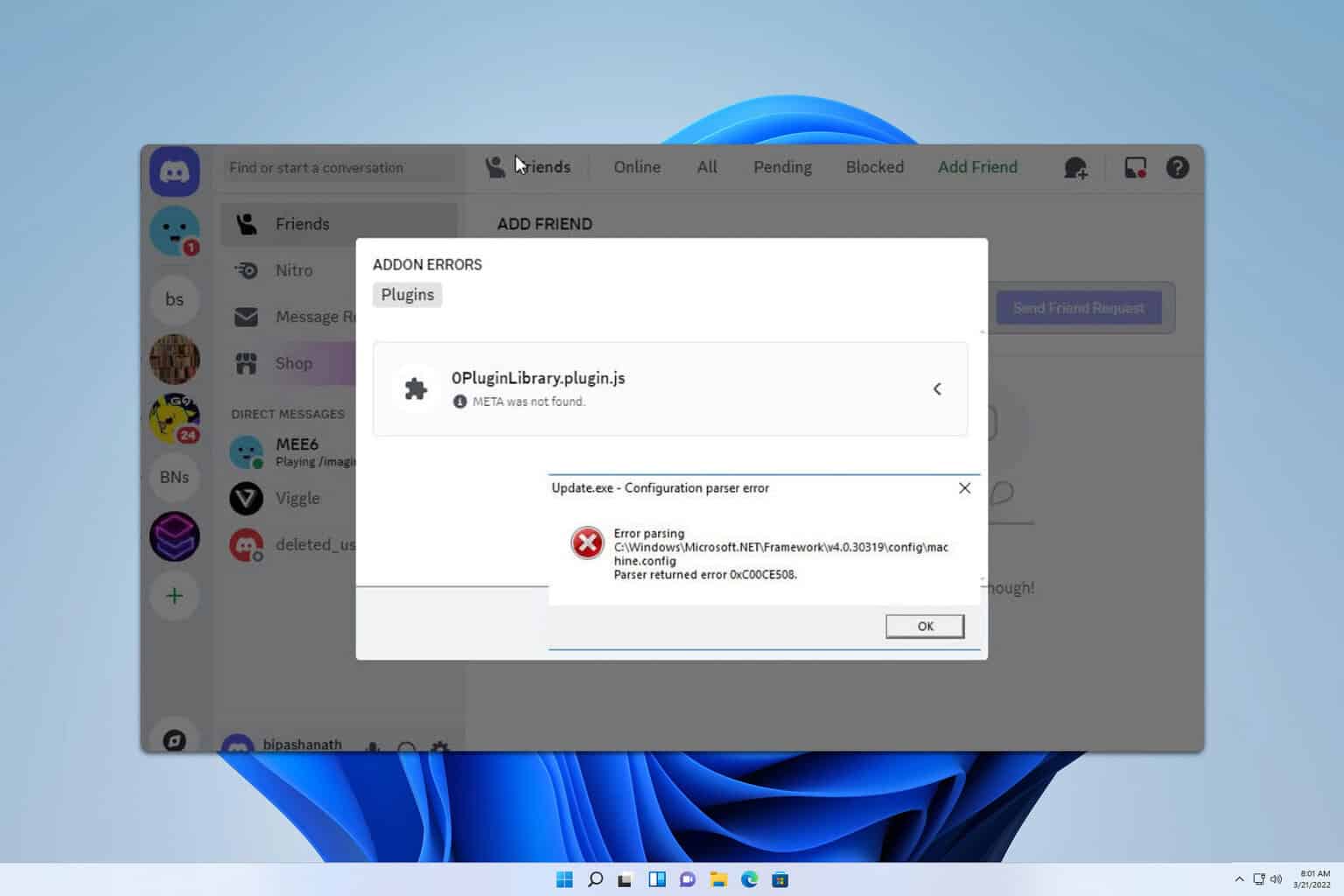




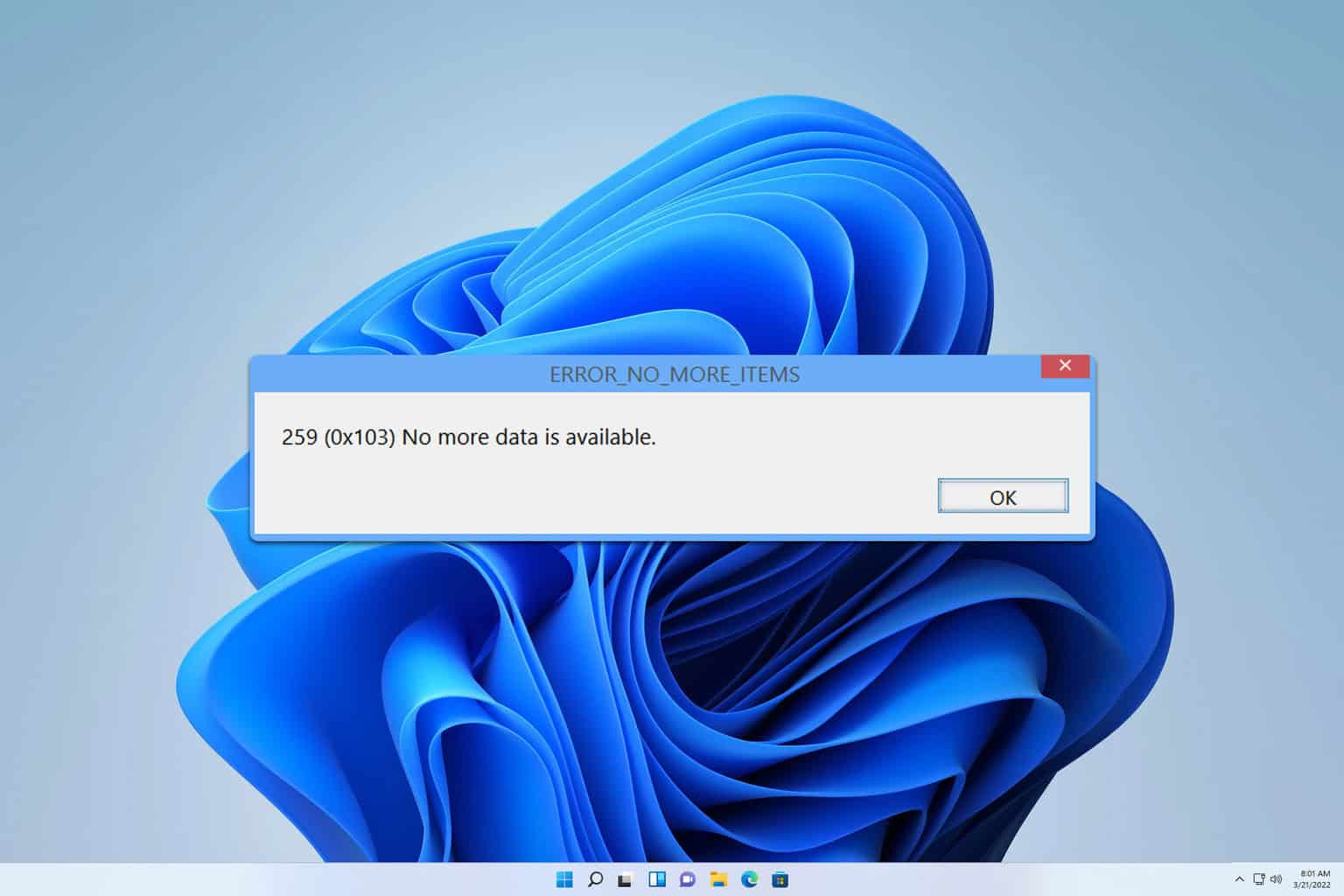


User forum
0 messages