How to Use a VPN to Access Blocked Sites [Quick & Easy Guide]
Getting access to blocked websites can be done with a VPN
6 min. read
Updated on
Read our disclosure page to find out how can you help Windows Report sustain the editorial team. Read more
Key notes
- Due to being limited to politics and social factors, certain websites might become unavailable to specific regions or be taken down altogether.
- Using a VPN is one of the smartest choices when it comes to unblocking geo-restricted websites.
- You're here to learn about blocked websites and what you can do about them.
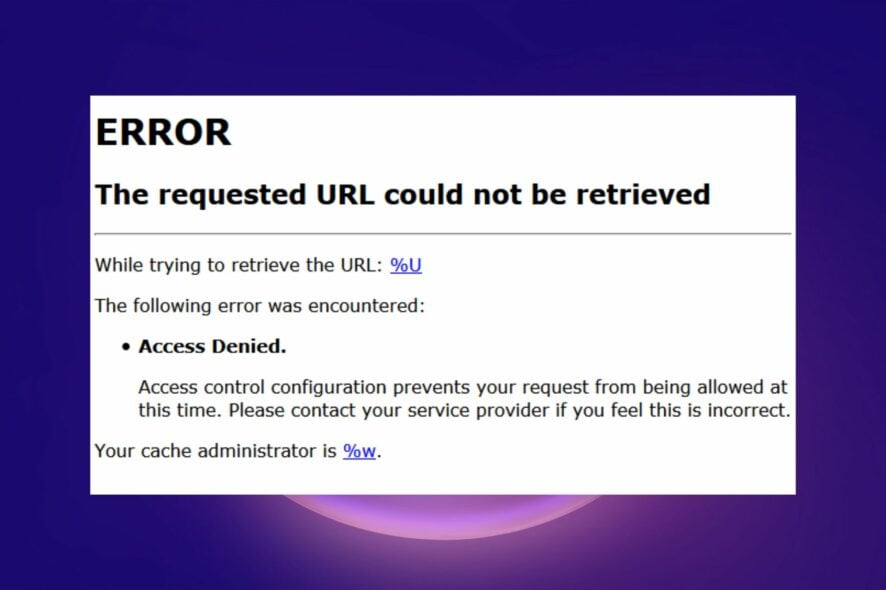
Initially, VPNs were designed as open-source privacy software and for connection security purposes. So that every time you went online while using a VPN, nobody, including your ISP, hackers, or government agencies, could know your virtual whereabouts.
Imagine your Internet connection as a glass tube, where information roams freely between you and the destination servers.
Using a VPN is like running a smaller, opaque tube within the large one, and redirects network traffic strictly through there.
We say smaller because traffic might be a bit slowed down due to encryption and the distance between you and the private server you connect to.
Does VPN bypass blocked websites?
Yes, a VPN can bypass blocked websites and the best VPN unblock websites in the most secure manner possible without jeopardizing security or privacy.
What a VPN does is it hides your IP and parameters that could single you out from a crowd: DNS, geo-location, geographical coordinates, ISP, and many others.
Why are some sites blocked?
Some sites are blocked because of restricting website access based on geographical criteria.
If a website got taken down, there’s nothing much you can do to access it any longer, besides checking for a cached version of it online, maybe.
However, if the site is blocked to specific regions, this limitation can be easily circumvented. We refer to this situation as geoblocking since that’s exactly what it is.
Some examples include the US version of Netflix, CBC, Hulu, and HBO GO. However, most of these entertainment platforms aren’t blocked because of political-social factors, but because of economic purposes.
Can VPN access blocked sites?
If you’re wondering whether can VPN access blocked sites or not, to put it plainly yes it can. You’ll be glad to know that even cheap VPNs should unblock websites easily.
After connecting to a private VPN server, all your requests’ origin points will be seen as that very server.
Since you’re basically accessing the website using another virtual identity, the blocking system will take the location of the server into consideration instead of your real one.
However, in order for this to work, you must select an appropriate server location. For instance, if you’re trying to watch US Netflix, you’ll need to connect to a US server.
How to use VPN to unblock websites?
- Sign up for a VPN subscription and download it for your device. (We recommend ExpressVPN).
- Install it on your device.
- Launch it to log in to your ExpressVPN account and verify it through email.
- Connect to an appropriate server. (*).
- Open a browser and access the website you want.
(*) – if you want to access a service that’s restricted outside of a specific country (for instance USA), you should connect to a server located in that country.
How to access blocked sites without a VPN
1. Use a Smart DNS service
Using a Smart DNS service might prove to be more effective than using a VPN most of the time. Smart DNS services lack encryption, so it shouldn’t slow down your connection even one bit.
However, you should understand that using a Smart DNS service also exposes your connection to whoever might feel like listening to it.
Long story short, your public IP address is still the same, so your identity should stay the same. The only thing that a Smart DNS service modifies is, as its name clearly indicates, your DNS address.
It then routes all of your traffic through its private servers, tricking websites into believing that you’re accessing them from somewhere else.
Naturally, you have to make the right choice when choosing a server (e.g. select a USA server if you want to access a US-only website).
2. Use a proxy server
The good thing about proxy servers is that you can find a lot of free ones online and you can fix website is not accesible easily.
The downside is that you’re likely not the only one to use them, so you’ll have to share the same server with several other users.
This might lead to bandwidth throttling, which means that your connection will be terribly slow.
There’s also minimal protection, so you won’t benefit from the same level of security that a trustworthy VPN service would offer you.
Best free VPN for blocked websites
You’ll never know for sure if a free VPN provider is trustworthy, but you can make an informed decision based on what our VPN specialists recommend.
ProtonVPN is one of the most reputable free VPN providers in their opinion. It’s not our first choice when it comes to encryption, but it’s the best free VPN for blocked websites.
However, keep in mind that the free plan has some restrictions with P2P applications, so if you want to do something like torrenting, you’ll need to upgrade to a paid plan or consider using I2P.
But aside from lifting the boundaries of your Internet connection, a trustworthy VPN such as ProtonVPN is also able to keep your online identity completely anonymous.
Additionally, it encrypts your traffic, so even if someone manages to single you out in a sea of anonymous users and sniff your traffic, it will be all for nothing.
VPNs can easily access blocked sites
To wrap it up, you can safely use VPNs to access blocked websites, but you should be aware that there are other ways to unblock geo-restricted content such as Smart DNS or proxy servers.
A VPN, however, will do much more than just circumvent geoblocking, including safekeeping your online privacy, boosting the security of your connection, curbing packet loss, and even improving ping while you’re playing games or streaming media.
Keep in mind that also your ISP can restrict you from accessing a website. But it’s no different than applying geo-restrictions. Not by much, anyway. Thus, using a VPN, Smart DNS, or proxy can easily circumvent ISP website restrictions.
Check out our best VPNs that can help you unblock websites easily. You can also visit our Unblocking Hub to discover more guides on using VPNs to unblock specific services.



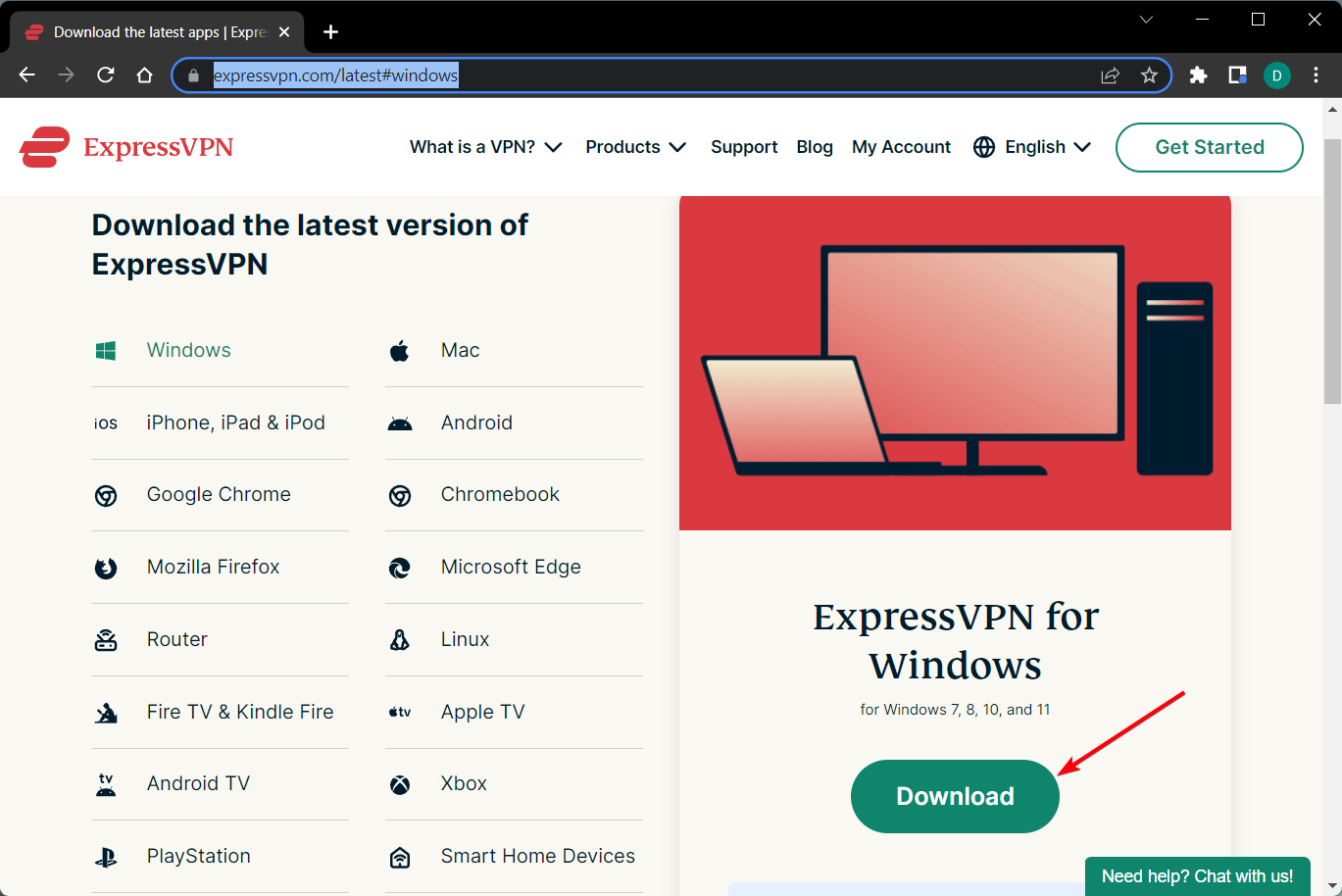
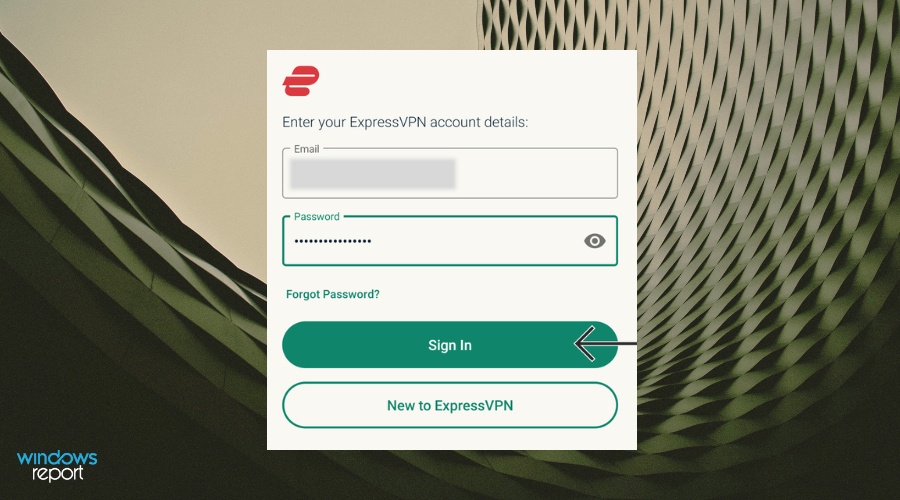
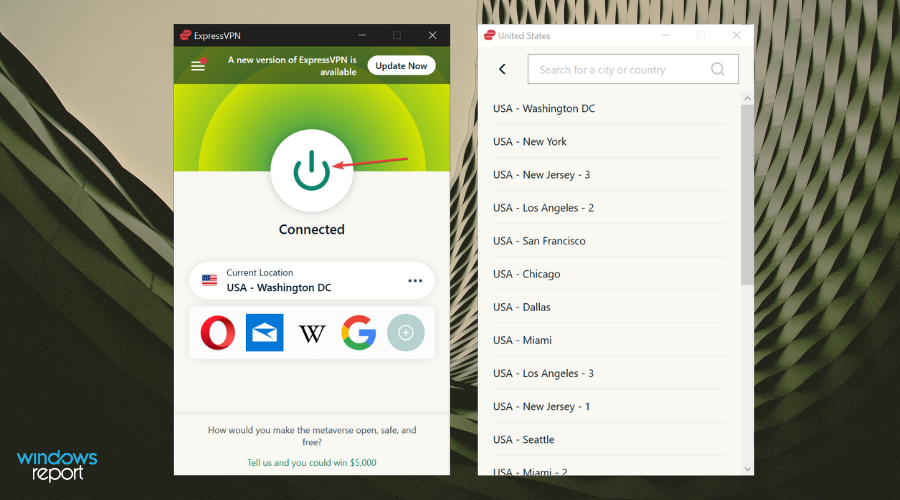


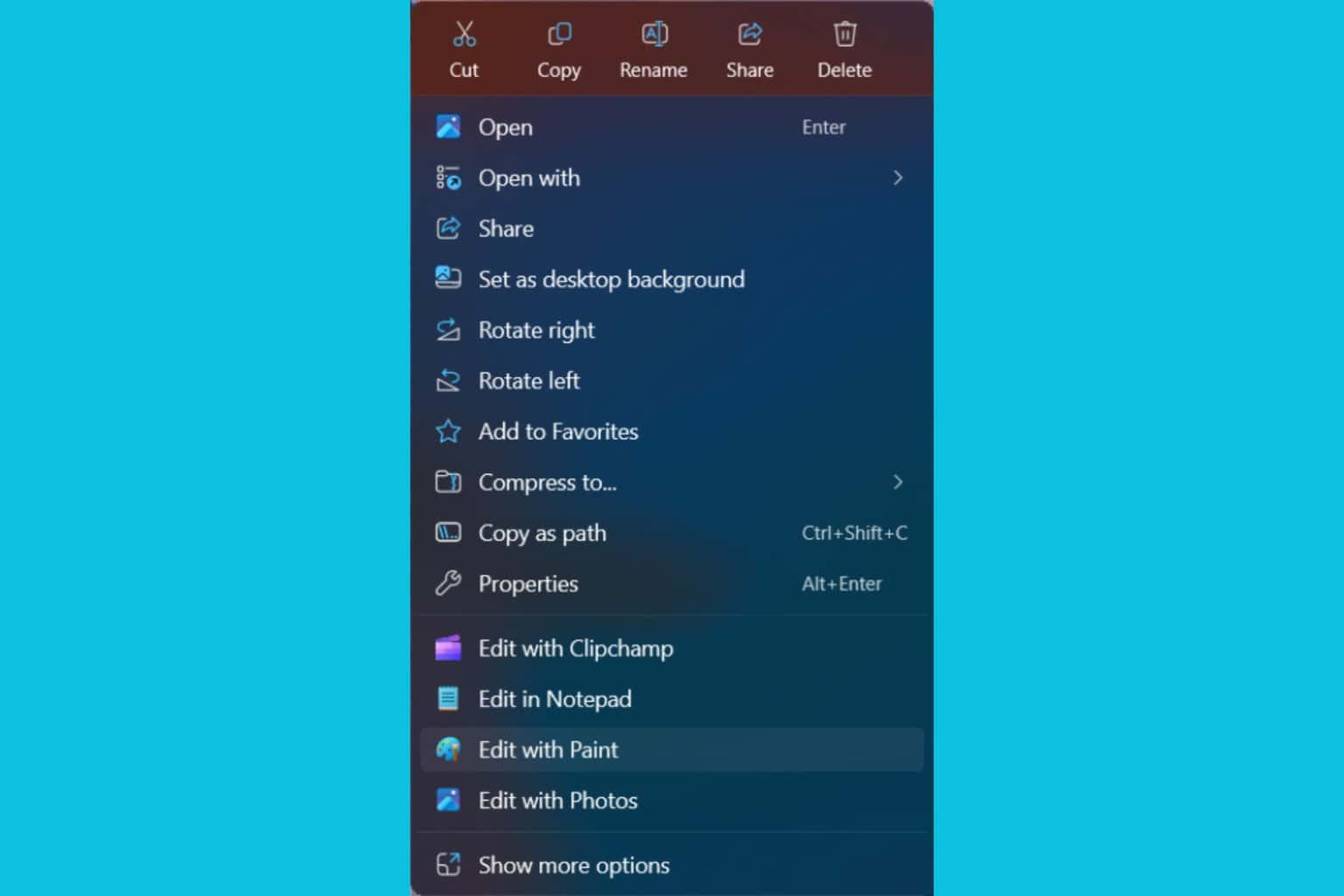

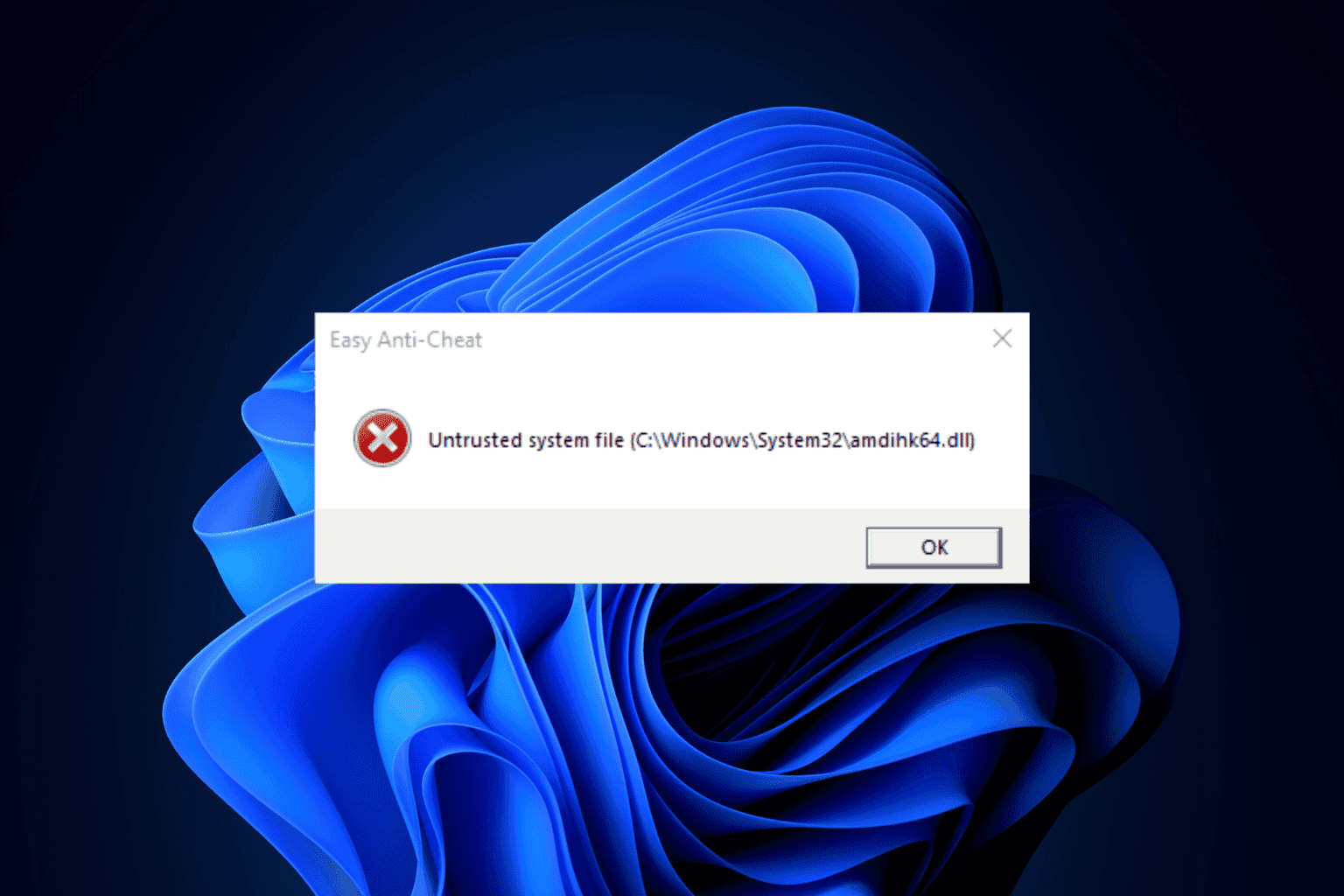
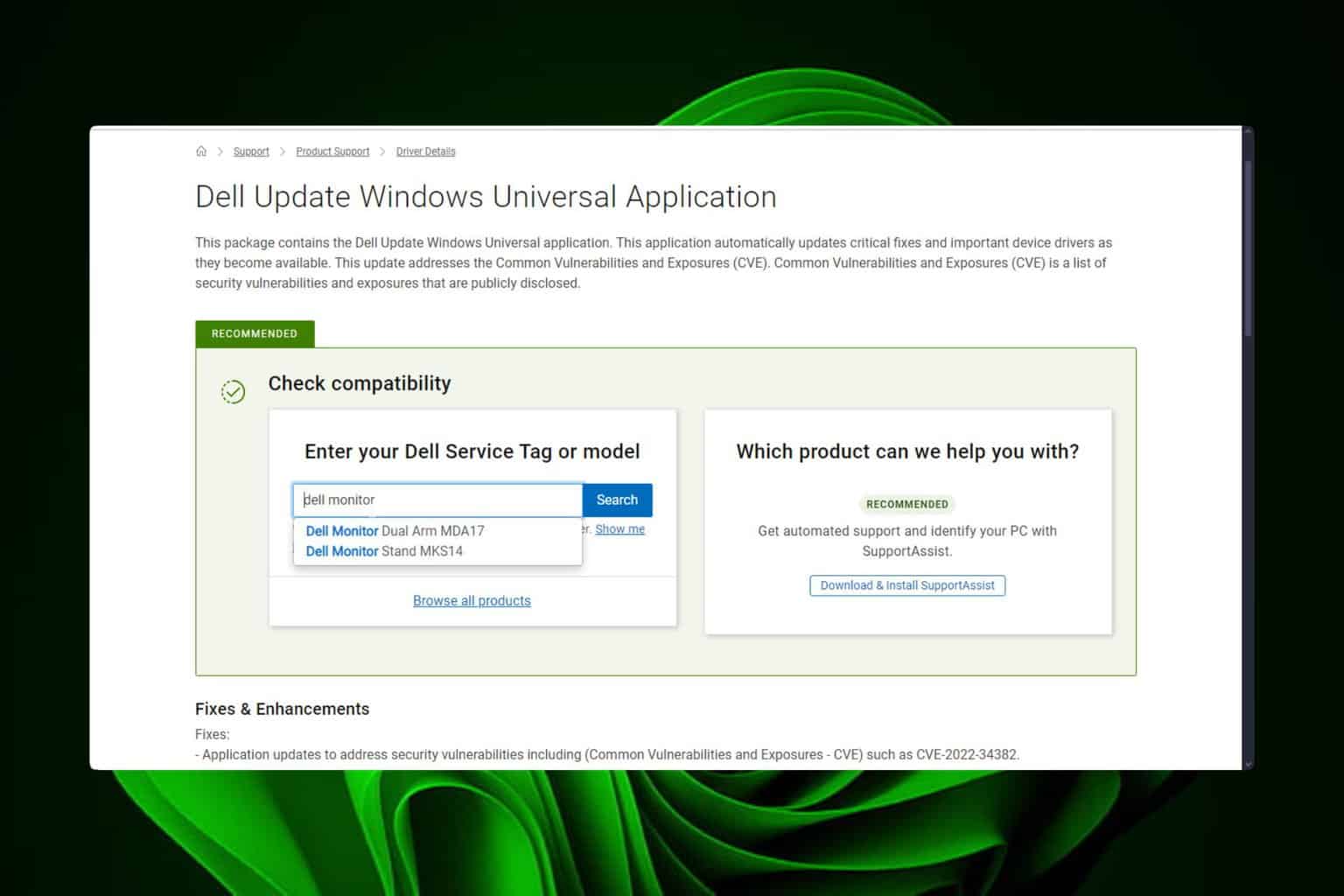
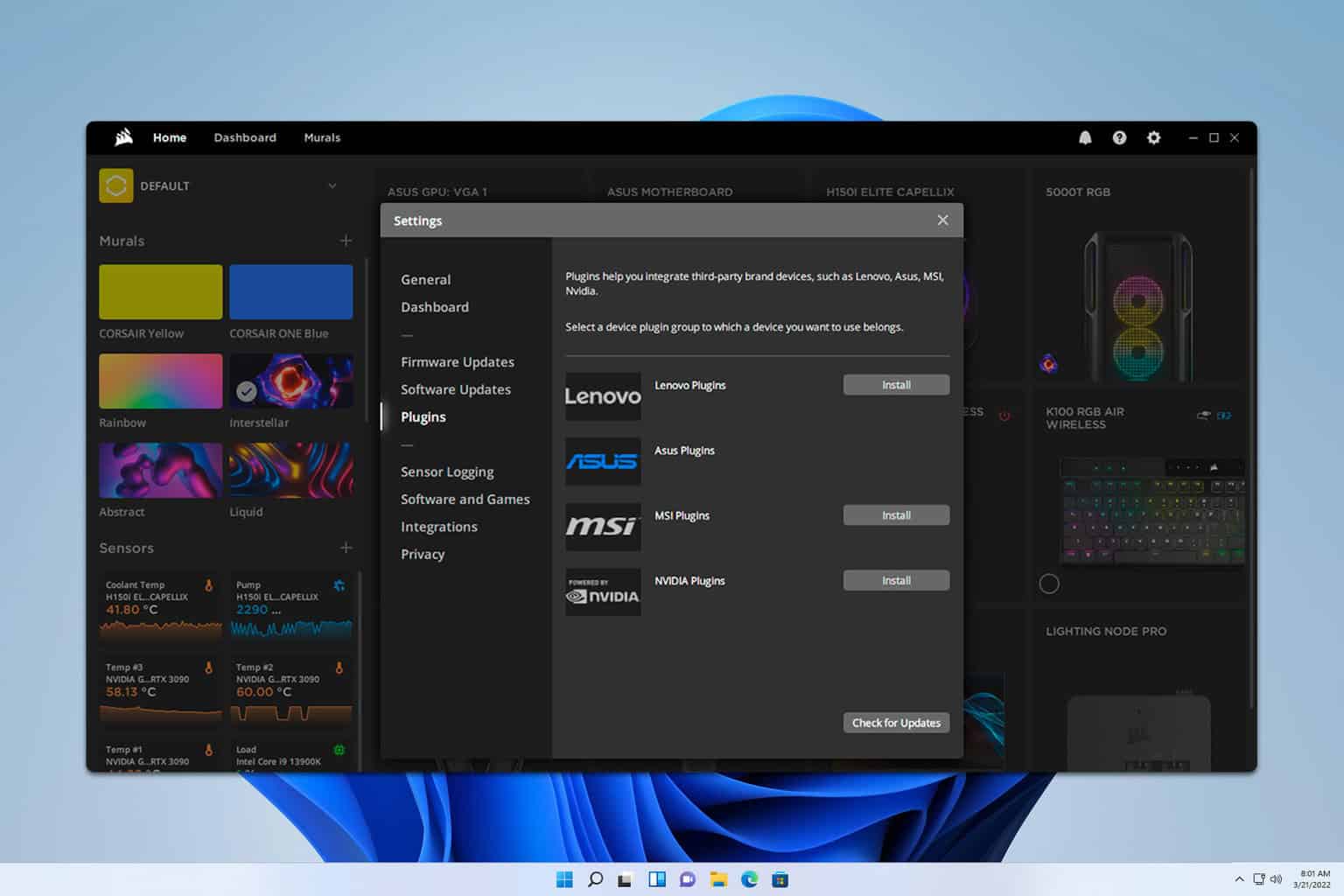
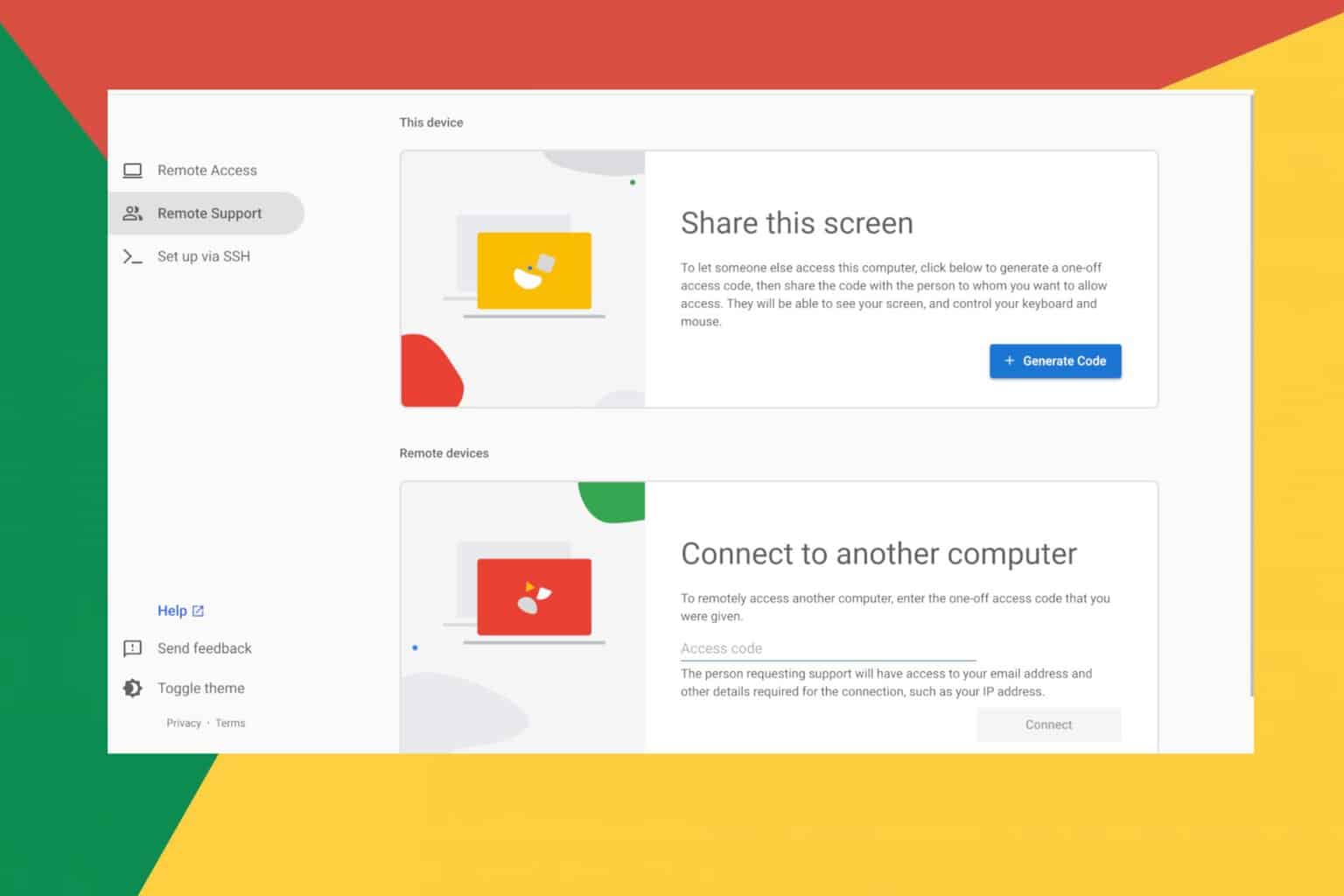
User forum
0 messages