5+ best Windows 10/11 fitness apps
6 min. read
Updated on
Read our disclosure page to find out how can you help Windows Report sustain the editorial team. Read more
Key notes
- If you want to get fit and get rid of sedentary lifestyles, then you need the best fitness apps for Windows 10.
- We provide you with an app that can be your own personal trainer, no matter where you are.
- Another tool gives you easy-to-follow 5-minute home exercise routines.
- You can also choose a software that will make you have the much-desired 6-pack abs.

“Mens sana in corpore sano”, translated “A sound mind in a sound body”, this is what the Latins used to say. Modern man appears to have forgotten this piece of advice. Most of us have a sedentary life style: we spend too much time in front of our computer screens and not enough taking care of our health. We should strive for a perfect balance between periods of inactivity and physical exercise, but caught in today’s chaotic life style, sometimes we don’t find the time to exercise.
On the other hand, we’re very good at finding excuses: “I don’t have enough time”, “Exercising it’s time consuming”, “I don’t want to spend money on gym”, “I don’t like going to the gym”, “I was never good at sports”, and we’re sure the list can go on.
Being fit should be a priority for everybody. End of story. Do yourself a favor today, read this article listing the best Windows 10 fitness apps, install the one that best suits your needs and just do it.
Here are the best fitness apps for Windows 10
Daily Workouts
This impressive app is your own personal trainer no matter where you are. The daily routines provided by this app take only 5 to 10 minutes, which means you can no longer use the same old “I don’t have time” excuse. The routines are great for both men and women and target all major muscles. You can choose from more than 170 free exercises.
Daily Workouts brings a simple interface, complete with video and timer, allowing you to easily follow along and understand each exercise. Additional workouts and exercises are available for purchase, as well as custom routines.
You can download Daily Workouts for free from the Windows Store.
5 Minute Home Workouts
This app brings various, easy to follow 5 minute home exercise routines divided into 6 categories: Abs, Fat Loss, Chest and Arms, Butt and Legs, Yoga and Pilates. All the sessions have timed rest and exercise periods, which is a guarantee that the workouts won’t take more than 5 minutes. Finding 5 minutes a day to exercise shouldn’t bee too much of a problem, right?
5 Minute Home Workouts offers detailed instructions and clear 3D animations to help you better understand the workouts. There are 12 sessions and 42 different exercises available and every exercise has a target which will vary, depending on your previous progress. If a single exercise if too easy for you, combine different sessions to create longer workouts.
You can download 5 Minute Home Workouts for free from the Windows Store.
Seven – 7 Minute Workout Challenge
The exercises brought by this fitness app are based on the 7-minute workout featured in NY Times Magazine.No special equipment is required, you’ll only use a chair, a wall, and your own body weight. The 7-minute workout provide the maximum benefit of working out regularly in the shortest time possible. This is the perfect workout tool for busy people.
The main advantage of this app is its interactive interface, as your progress depends on how dedicated you are. When you first launch the app, you’ll dispose of three lives. Skip a day and lose a heart, but if you miss 3 workouts in a month, your progress resets to zero. This means that you’ll have to work 7/7 days to get the results you want. What better incentive could you ask for?
- Unlock achievements from Novice to Athlete as you vary your routine
- Earn rewards and health-related giveaways
- Track your progress visually on color-coded graphs and calendars
- Share your success with friends by e-mail, text message, Twitter or Facebook.
You can download Seven – 7 Minute Workout Challenge for free from the Windows Store.
Runtastic Six Pack
Who wouldn’t like to have 6-pack abs? Runtastic Six Pack will tell how to get strong core muscles – yes, it involves hard work, but nothing good comes easy. The app will keep your ambitions high, while lifelike avatars, Daniel and Angie, will guide you through 50+ HD tutorial videos to help you get the flat stomach and core strength. The quality of the videos will definitely keep you hooked in front of your computer until you complete the workouts.
Other features include:
- Adaptable difficulty, three levels of a scientifically developed training plan
- 10 week Six Pack Plan
- Pre-defined workouts, including: The 7-Minute Workout, Insanity, Shape Up, Six Pack Junkie and more
- Voice Coach for easy-to-follow instructions: English, German, French, Spanish, Italian, Portuguese, Japanese, Chinese
- Filter exercises for your personal fitness level
- Track sixpack training sessions and overall progress using detailed graphs.
You can download Runtastic Six Pack for free from the Windows Store. Create your account and start putting those muscles to work.
My Fitness App
If you are tired of the same workout and you want to get rid of routine, check out My Fitness app. You won’t find any pre-built training programs, as the app’s developer is against training routine and monotony. Instead, the exercises for each workout are automatically selected.
You can train anywhere, and you don’t need special sports equipment. Moreover, this app offers you recommendations to improve your training, which will increase the efficiency of your workouts. Experienced fitness instructors approved each exercise, which means you’re on safe hands.
My Fitness app has a very user-friendly interface, and very efficient means to track progress. The only disadvantage is that the app is free for only one month, but once you test it, you’ll definitely want to purchase it.
You can download My Fitness app for free from the Windows Store.
Simply Yoga
If you’re into yoga, we’ve got one wonderful yoga apps for your The first one, Simply Yoga is your own personal yoga instructor. The app comes with three free predefined yoga routines, and each pose is demonstrated by a certified personal trainer.
Get your yoga mat, select your workout length and follow along. If you work hard enough, you can unlock the additional content which offers you three additional predefined routines. You can also create your own routines based on the poses available, as in-app purchases.
Other features include:
- Level one 20, 40 and 60 minute workouts
- Level two 20, 40 and 60 minute workouts with purchase
- Video demonstrates how to get into each pose
- Audio instructions for entire routine
- 38 free poses
- 60+ poses with purchase.
You can download Simply Yoga for free from the Windows Store.
There you go, you’ve got 6 fitness apps you can install on your Windows 10 PC for free and start exercising. If you want to show off your 6-pack abs on the beach, then download the Runtastic Six Pack app. If you’re looking for peace of mind and gentle exercises, install Simply Yoga. No matter the app you install, be consistent and exercise daily.
Eliminate the parasite activities that are preventing you from getting in shape and make fitness your priority.

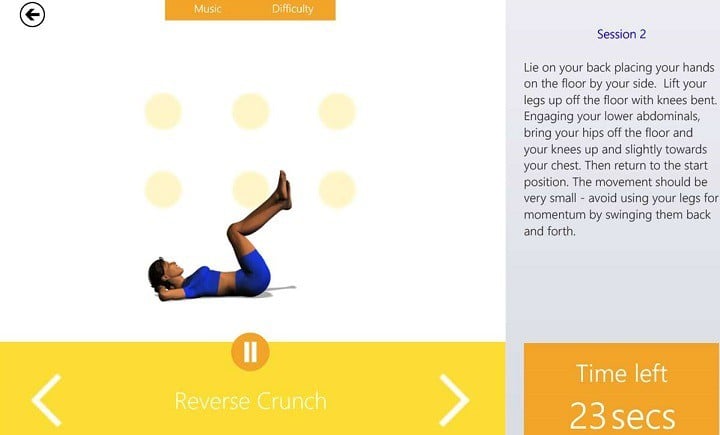
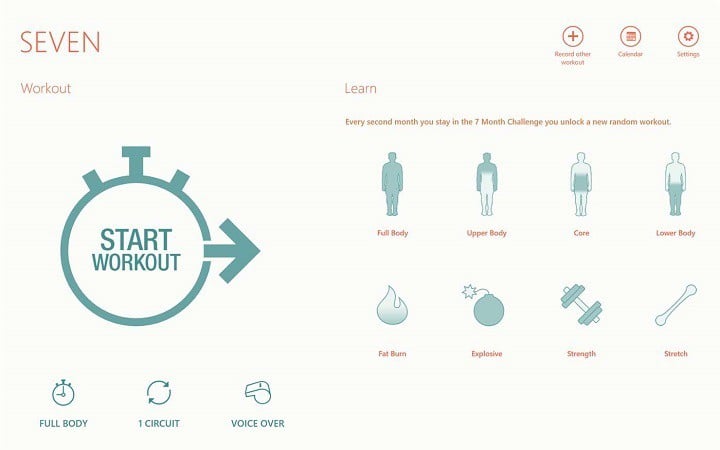
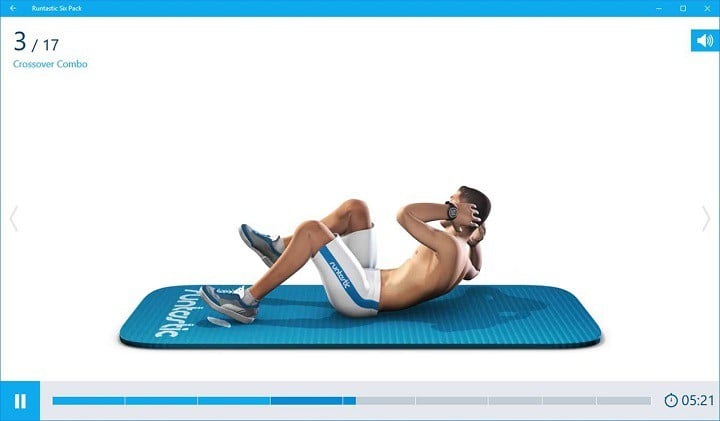
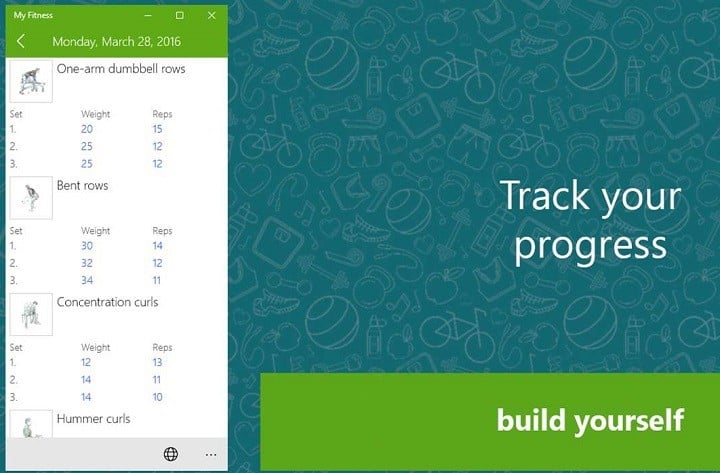
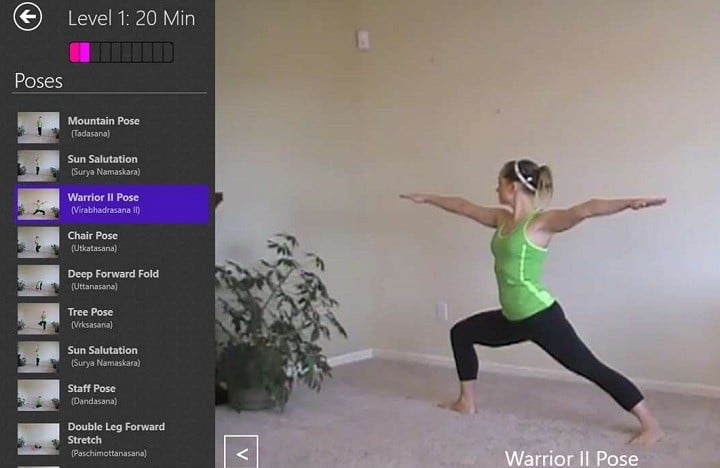

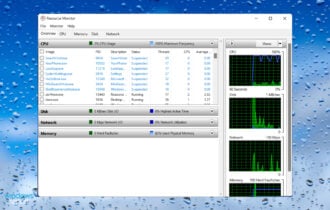
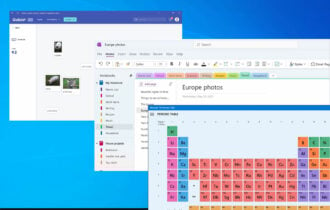

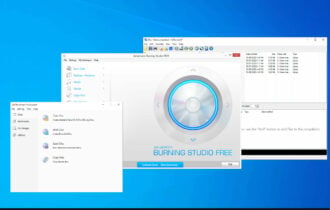


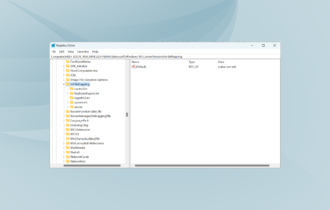
User forum
1 messages