Avast Internal error on Mac? We got fixes for it
3 min. read
Updated on
Read our disclosure page to find out how can you help Windows Report sustain the editorial team. Read more
Key notes
- Your antivirus software is an essential application, and any issues with it can compromise your security.
- Many Mac users reported Avast Internal error, and in today’s article, we’re going to show you how to get rid of this error message.
- Want to learn more about macOS? Visit our dedicated macOS article for more information.
- We covered Mac issues in the past, and for more articles like this one, we encourage you to check our Mac Hub.
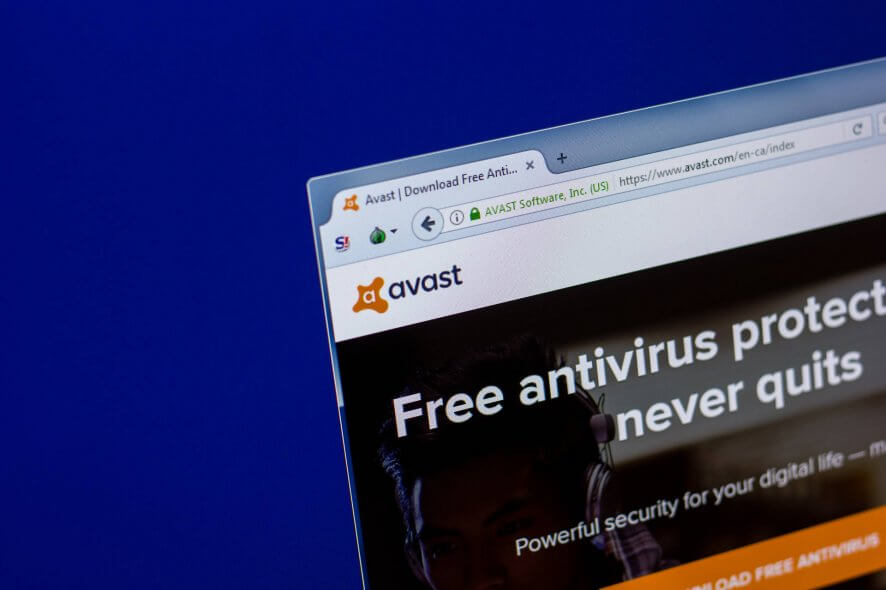
Having a good antivirus is important, but many users reported that they are getting an Internal error message in Avast on Mac.
This can be an annoying problem, especially because the message can appear frequently, and in today’s article we’re going to show you how to fix it properly.
What can I do to fix Avast Internal error on Mac?
1. Restart your Mac
- When the error occurs, restart your Mac.
- Once the computer boots, check if the problem is still there.
- If needed, restart your computer again.
Users reported that this workaround worked for them, so be sure to try it out.
2. Install the latest version of Avast
- Open Avast and go to Settings.
- Select Update and click the Update button in the Program section.
Once the application is up to date, check if the Internal error message is gone. Bear in mind that this method is for older versions of Avast, therefore the process might be different for your computer.
3. Restart Avast
- Close Avast once the error message appears.
- Wait for a few moments and start it again.
According to users, this will help with Avast Internal error message on Mac, but keep in mind that this is just a workaround.
4. Switch to a different antivirus
If you’re having issues with Avast, perhaps you should consider switching to different antivirus software, such as BullGuard.
This software offers triple-layer malware protection powered by Advanced Machine Learning that protects you from all sorts of malware and zero-day threats.
BullGuard also has a vulnerability scanner, so it will verify the digital signatures of your software, and check for any potential vulnerabilities on your Mac.
The software comes with a 15-day free trial, and if you’re looking for security software for your Mac that will protect you from all online threats, be sure to try out Bullguard.
Avast Internal error won’t cause too many problems, but it can be rather annoying, and in most cases, you can fix this issue by restarting your Mac or updating Avast to the latest version.

BullGuard
Keep your Mac or PC completely safe with BullGuard.FAQ: Learn more Avast
- Does Apple recommend antivirus for Mac?
macOS is pretty secure against malware, but additional antivirus software can provide you with an extra layer of security.
- Does Avast slow down your Mac?
Avast doesn’t slow down your Mac according to its developers, but several users have reported slowdowns on their Mac.
- Is McAfee better than Avast?
Although McAfee is similar to Avast, it’s not better than Avast according to our tests.
[wl_navigator]
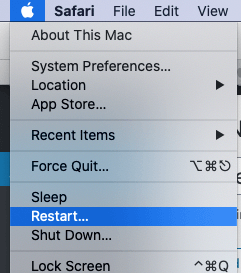
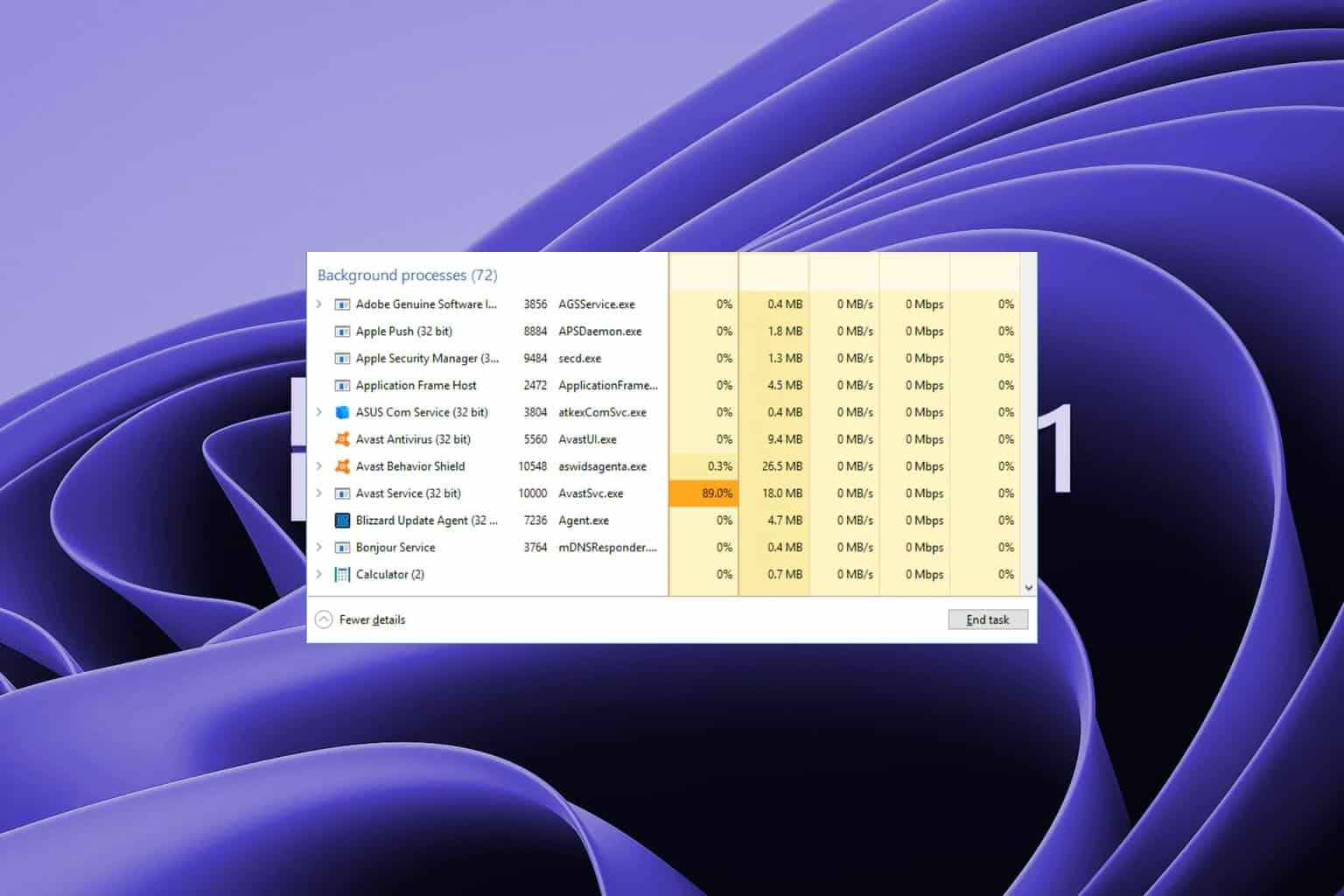
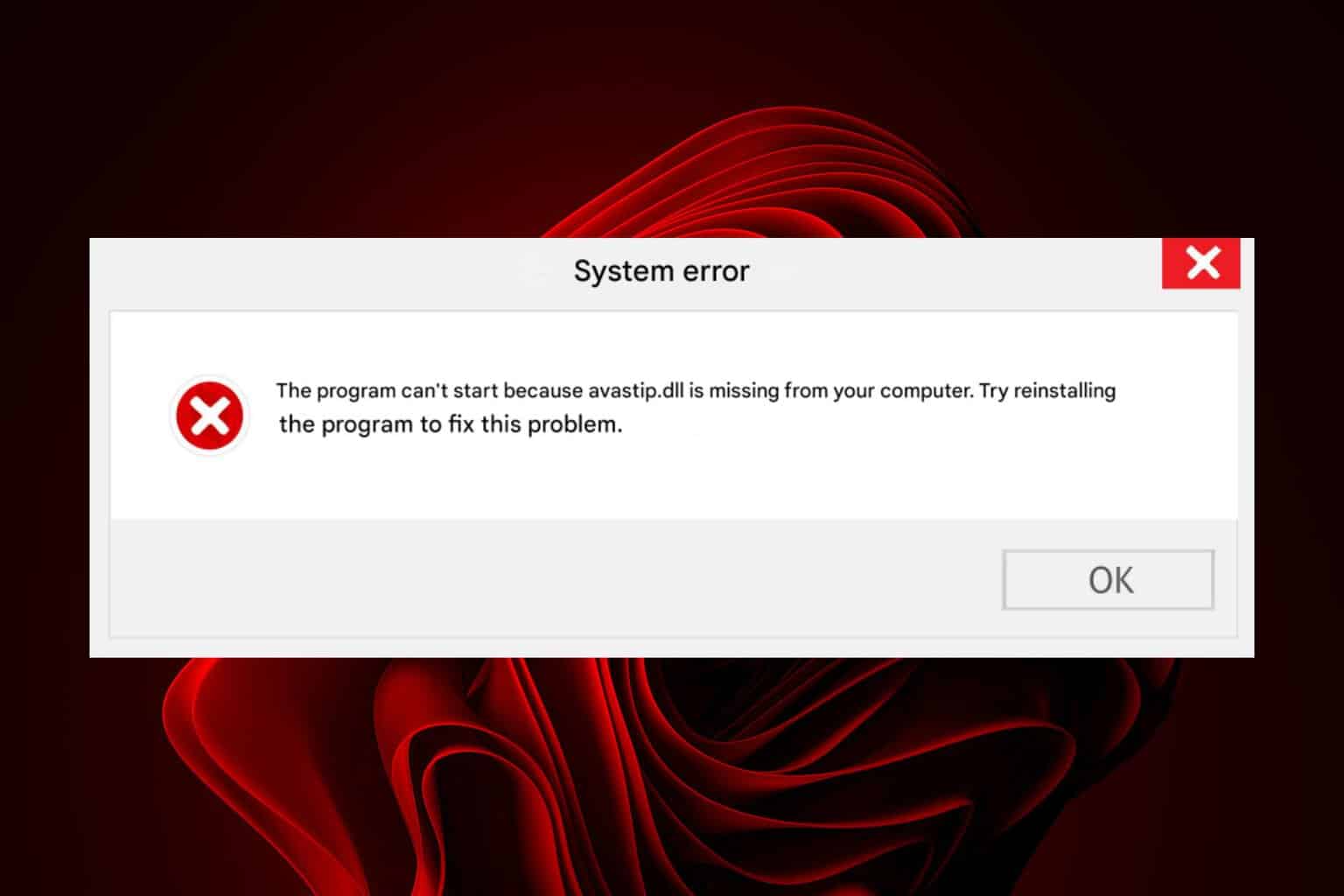
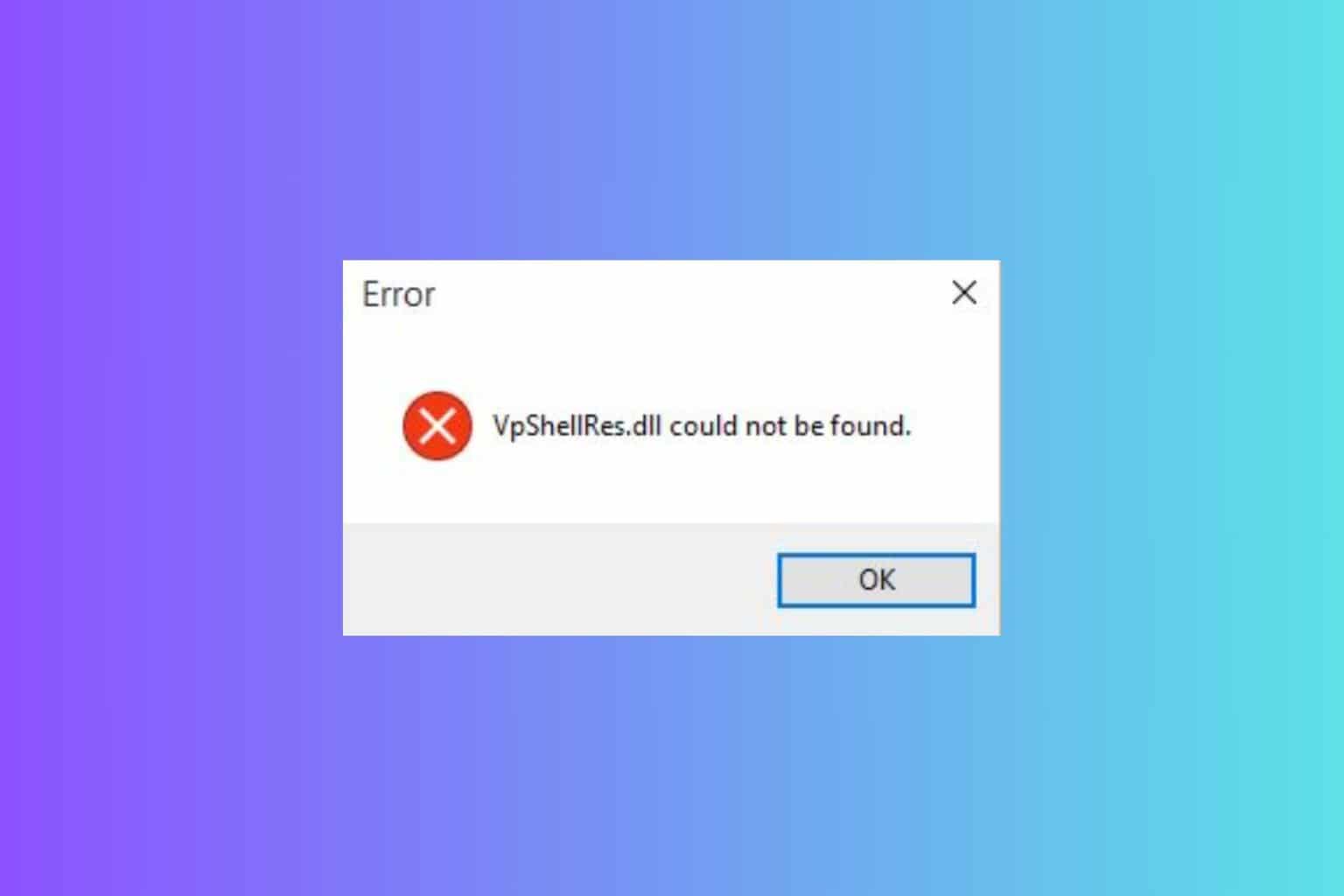

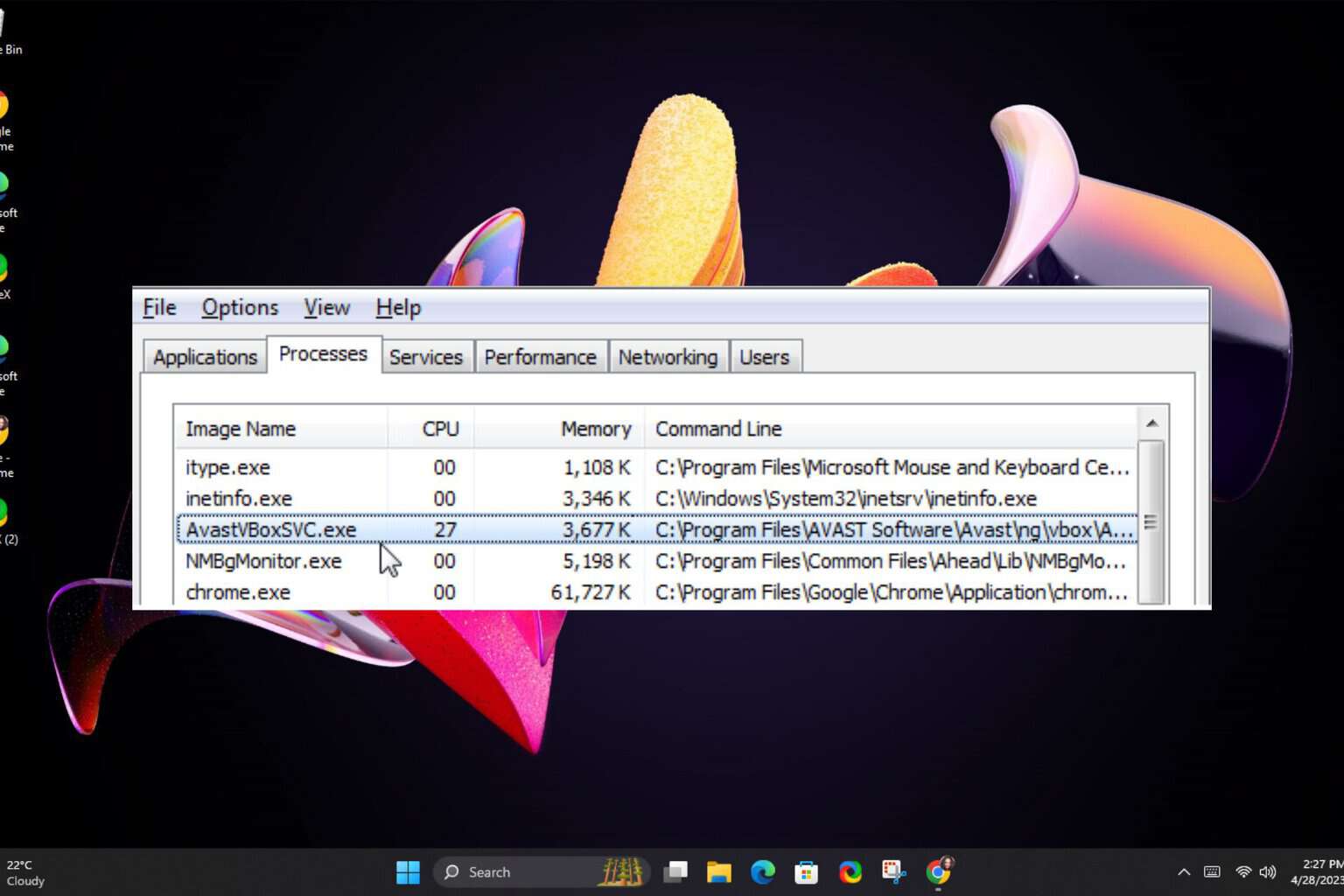



User forum
0 messages