Patch Tuesday updates may lead to losing user certificates
3 min. read
Published on
Read our disclosure page to find out how can you help Windows Report sustain the editorial team. Read more
Key notes
- Patch Tuesday brought an interesting updates for your OS but also produces some issues.
- The issues affect Windows versions 20h2 si 2004 and 1903 si 1909 respectively.
- For more details around the Patch Tuesday process, visit our dedicated Patch Tuesday Hub.
- Windows 10 is a very popular OS so visit our Windows 10 section for more information about it.

The December Patch Tuesday is here so, naturally, many users have been updating their PCs eager to find all the new features and fixes that have arrived with Windows.
As you already have guessed, all the versions of Windows 10 were touched by these updates, but they are different based on the number and type of changes that were applied to each version.
For instance, let’s look at the KB4592438 and KB4592449 updates, which are now available for Windows versions 20h2 si 2004 and 1903 si 1909 respectively.
Patch Tuesday may cause system certificate issues
According to the Microsoft update bulletin for the new KB4592438 update, when you update a device from Windows 10 version 1809 or later to a later version of Windows 10, the system and user certificates might be lost.
Devices will only be impacted if they have already installed any Latest cumulative update (LCU) released September 16, 2020 or later and then proceed to update to a later version of Windows 10 from media or an installation source which does not have an LCU released October 13, 2020 or later integrated.
According to Microsoft officials, this issue happens mainly when the devices are updated using outdated media or bundles by using an update management tool like WSUS or Microsoft Endpoint Configuration Manager.
They added that the issue can also appear if you’re using outdated physical media or ISO images that are missing the latest updates.
You should also know that if you are using Windows Update for Business or if you connect directly to Windows Update you will have no problems.
How to get around this problem?
To counter this situation, avoid performing these updates by using update manageent tools, outdated physical media or ISO images.
However, if you have already run into this problem, you can uninstall the update. To do that, go to the Windows Update window, click on View your update history and go to Uninstall updates.
Now it’s a matter of right-clicking the problematic update and selecting the Uninstall button.
Microsoft mentioned that they are working on a resolution and that they will provide updated bundles and refreshed media in the following weeks.
If you want to read more about this December Patch Tuesday, we have prepared this dedicated article that also comes with the download links that you can use to get the updates for your computer.
The next Patch Tuesday falls on January 12, so until then we’ll surely come back with details. Until then, make sure to keep your PC safe from any threats and install the security updates.
If you don’t know exactly how to go through this Patch Tuesday update, we have an excellent article with best practices that will explain the process step by step.
Let us know in the comments section below whether or not you intend to apply the cumulative updates right now.
[wl_navigator]
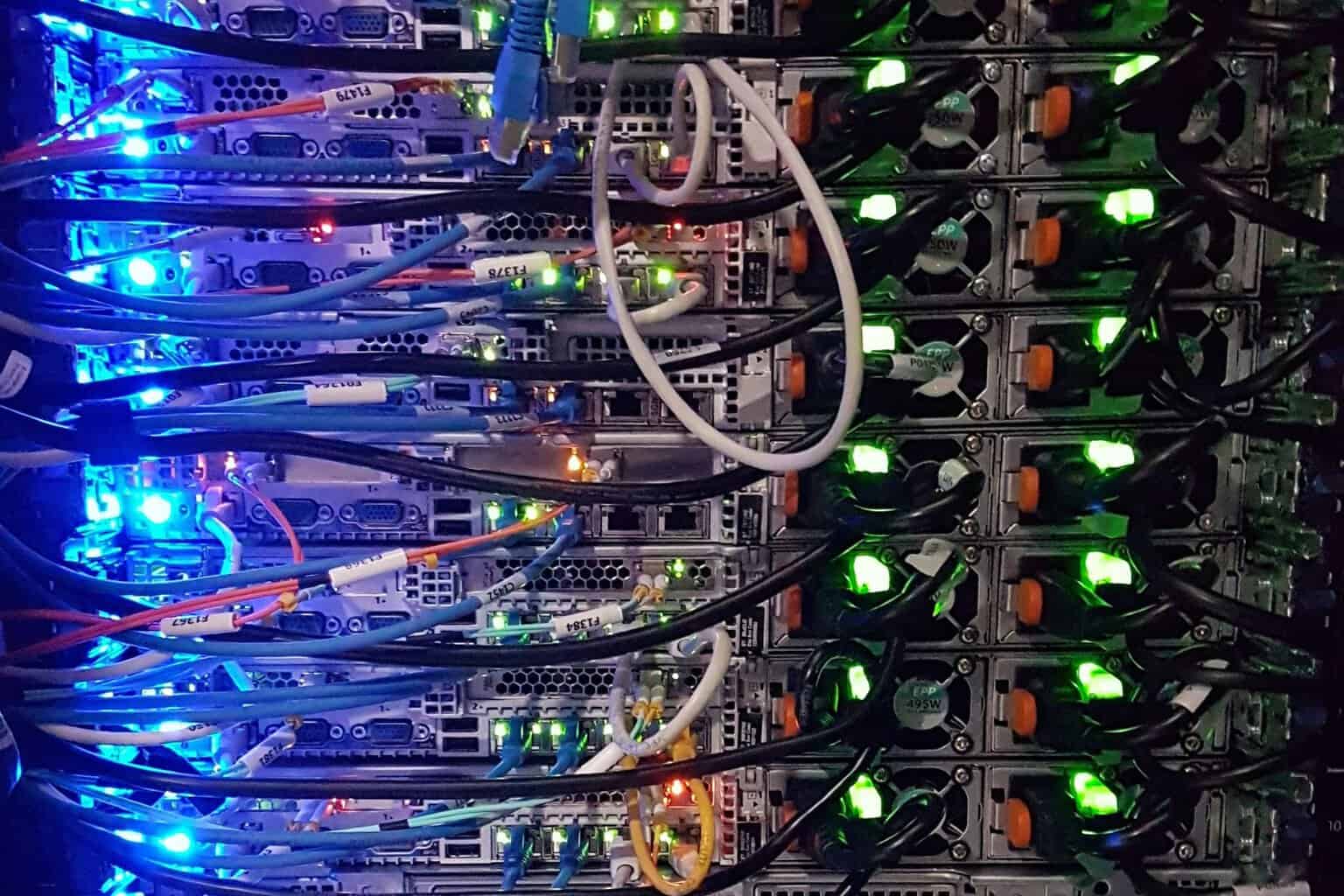


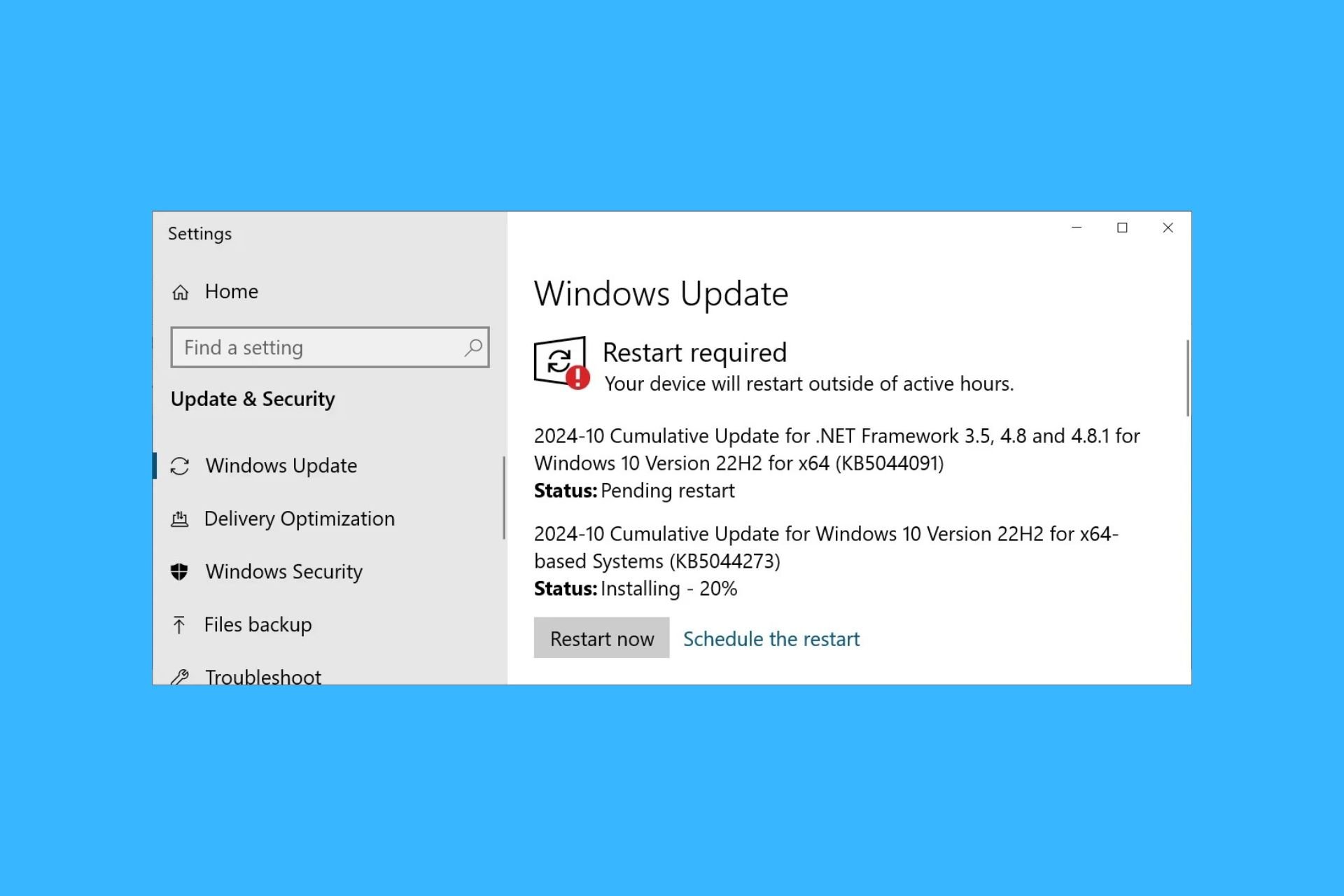
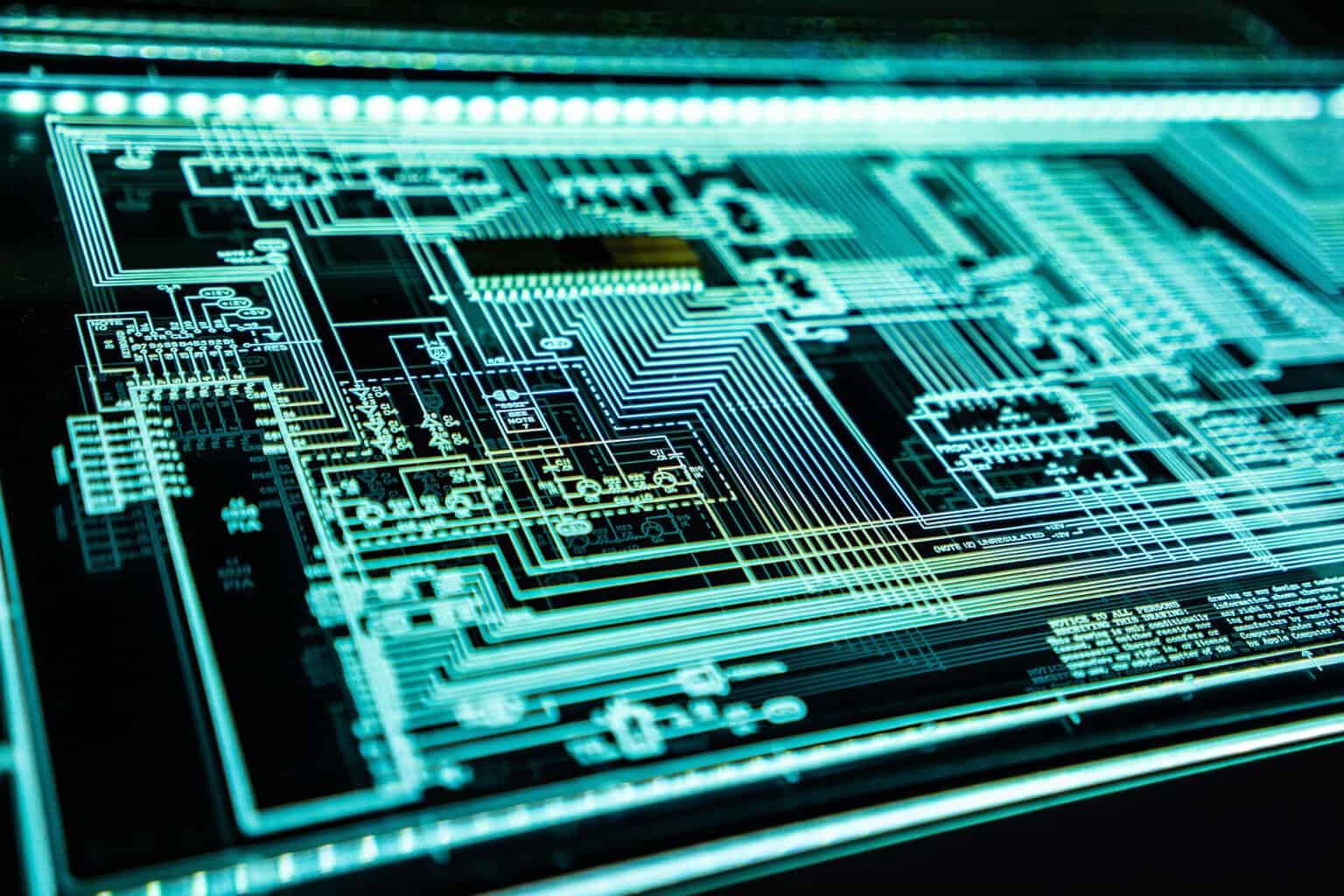
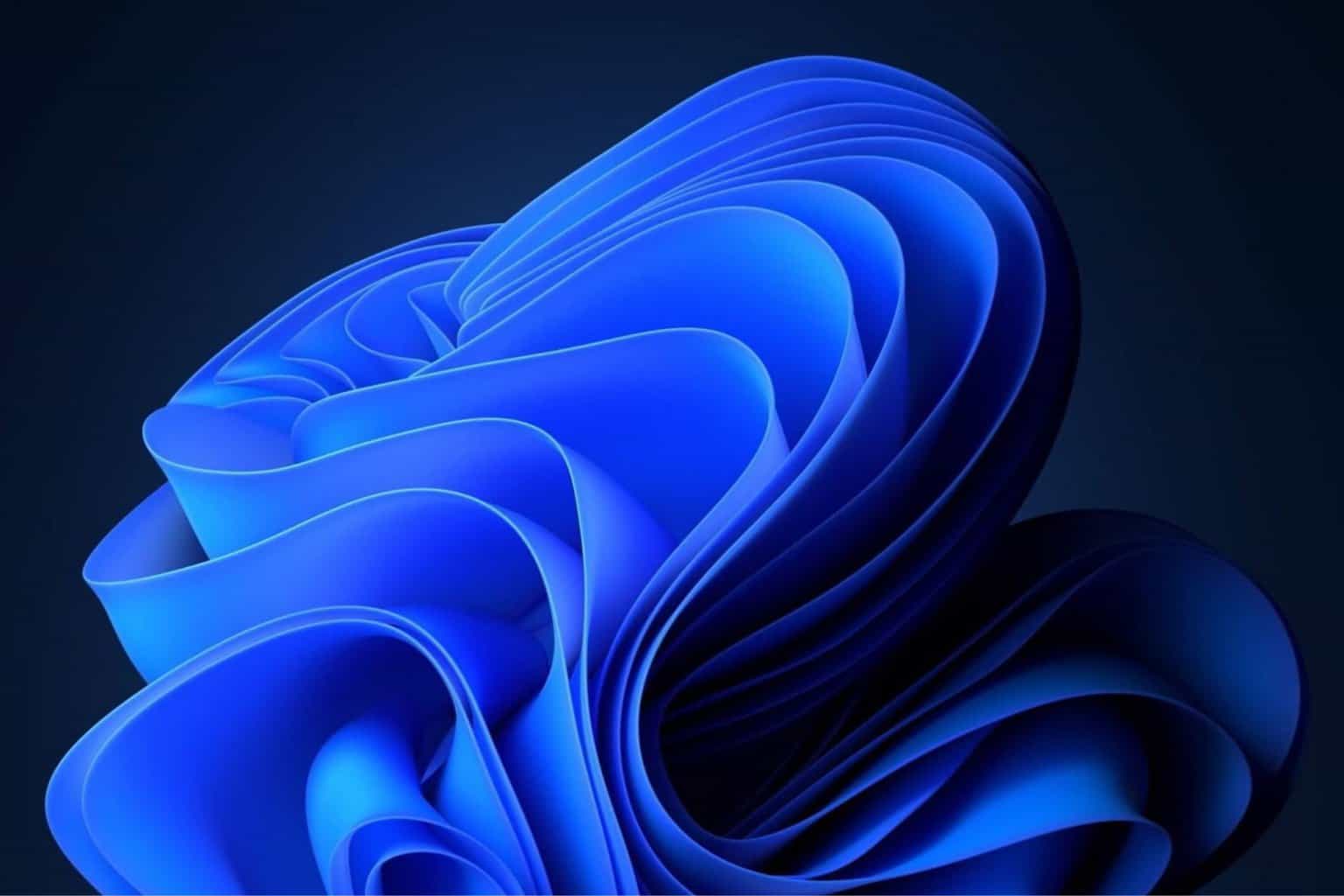
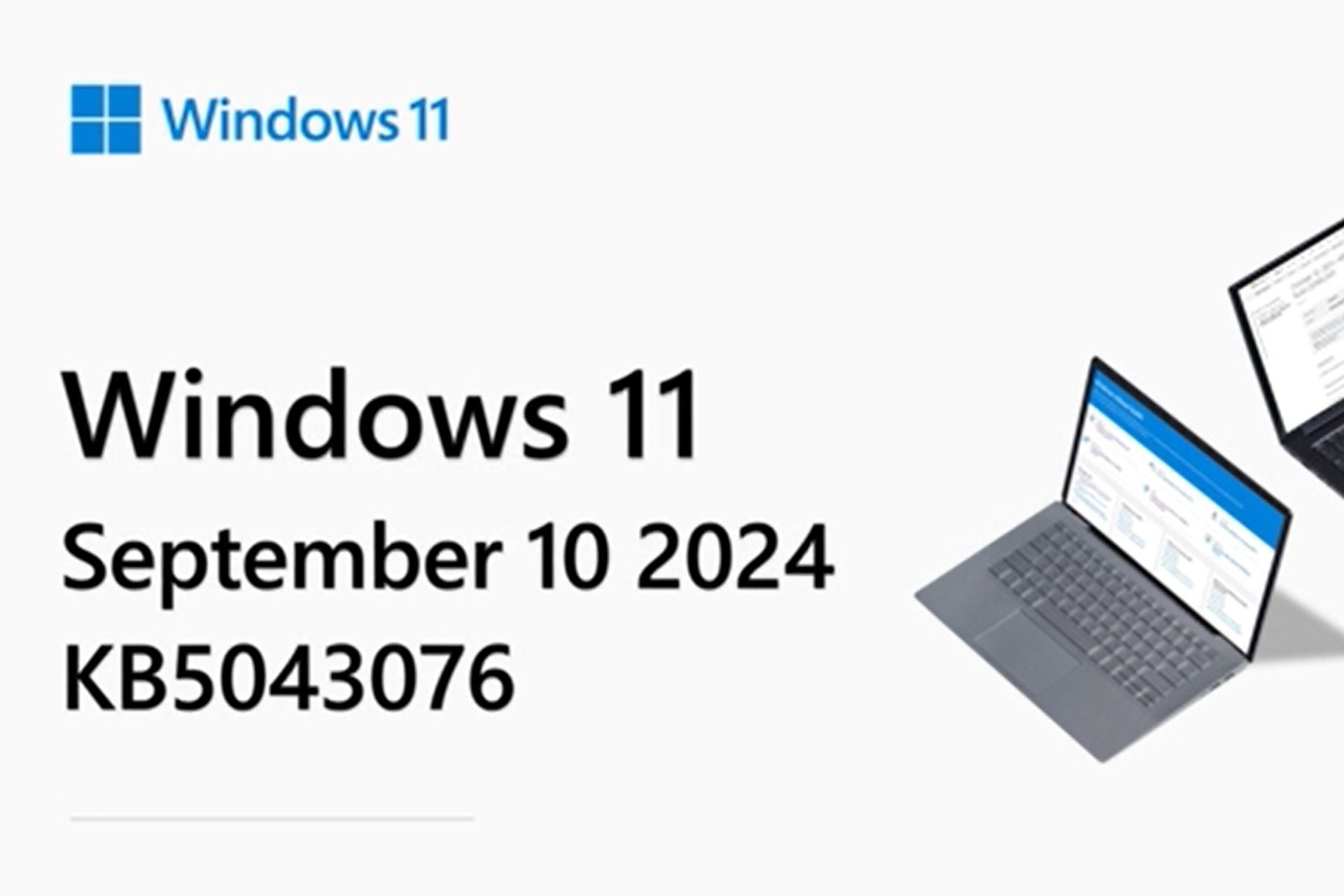

User forum
0 messages