5 Best Personal Finance Software For Mac
4 min. read
Updated on
Read our disclosure page to find out how can you help Windows Report sustain the editorial team. Read more
Key notes
- Money management is an important skill, but you can get better at it with specialized apps.
- In today’s article, we’re going to show you the best personal finance software for Mac.
- Interest in accounting software? This Accounting software article has all the information that you need.
- We covered Macs in the past, and for more guides and fixes, head over to our dedicated Mac Hub.
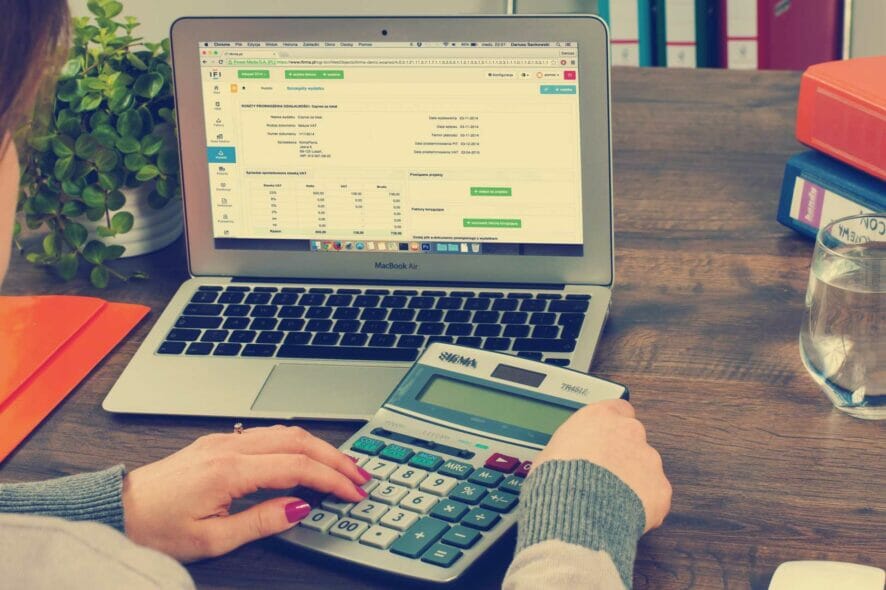
Managing your finances is important, and it’s easier to that if you have proper software that can help you visualize and organize your finances.
In today’s article we’re going to show you the best personal finance software that you can use on your Mac computer, so let’s get started.
When it comes to the best free financial tools for Mac, we suggest that you try GnuCash and Money Dashboard from this list.
They are both available on all desktop platforms and don’t require any financial investment.
When it comes to the best paid personal finance apps for Mac, the offer is still accessible. These options offer better features and support.
Another great paid software that is also worth checking out is Empower, so be sure to consider it as well.
What is the best Mac financing software today?
Empower
Another great personal finance software for Mac is Empower. The software comes with a retirement planner, so you can see your financial situation at a glance along with retirement success.
There’s also a great money management feature, allowing you to track your spending and save money. Another feature is long-term financial planning, which will allow you to organize your finances better.
Empower offers great features, and it comes with multiple layers of security, so you can rest assured that your financial data is completely secure.
Other great features:
- All your accounts in one place
- Planning for retirement
- Multiple layers of security
- Extensive money management
- Long-term financial planning

Empower
For your finances and budget management needs, we recommend using Empower.TurboTax
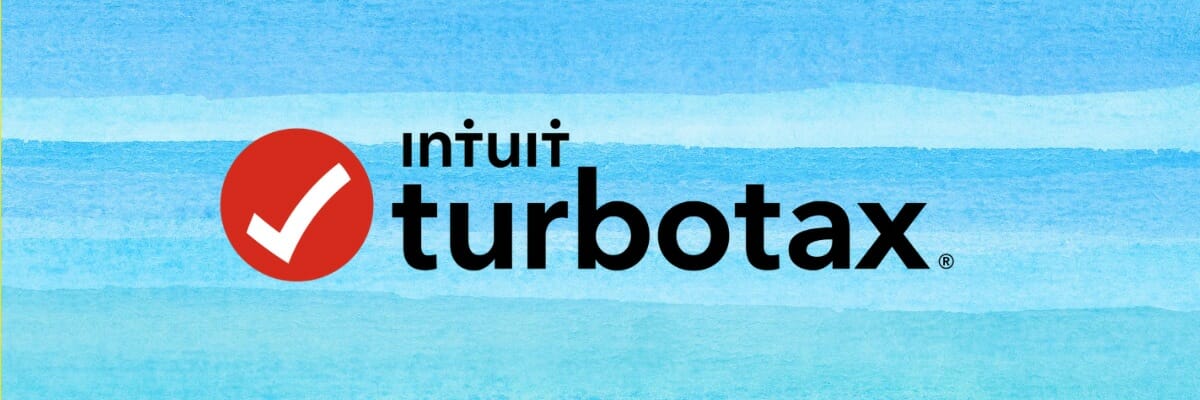
This service is optimized for state income and tax returns, and it will guide the users through their tax returns step-by-step.
The software is relatively simple to use, and you just need to select the options that apply to you, such as the amount of rent you pay or if you’re a small business owner, and the TurboTax will do the rest.
TurboTax also allows tax experts to do your taxes for you, which makes this one of the best personal finance applications that you can use on Mac.
Other great features:
- Available for Mac and Windows
- Optimized for state income and tax returns
- Easy to use
- Several packages available to choose from
- Can get help from tax experts

TurboTax
For managing personal finances and tax returns like professional, use TurboTax.Mint

This service can be easily accessed via browser, but there are also dedicated iOS and Android apps as well. With Mint, you can view all your finances in one place with ease.
You can also create budgets with specialized tips, so you can ensure that you aren’t spending too much. To keep track of your bills, there’s a reminder feature for bills, and you’ll also get a reminder if your funds are low.
Regarding security, Mint does its best to protect data, and it comes with two-factor authentication and VeriSign scanning, so it’s worth considering.
Other great features:
- Free budget planning
- Available in all web browsers
- Dedicated iOS and Android apps
- Keep track of finances at a glance
- Reminders for bills
⇨ Get Mint
GnuCash
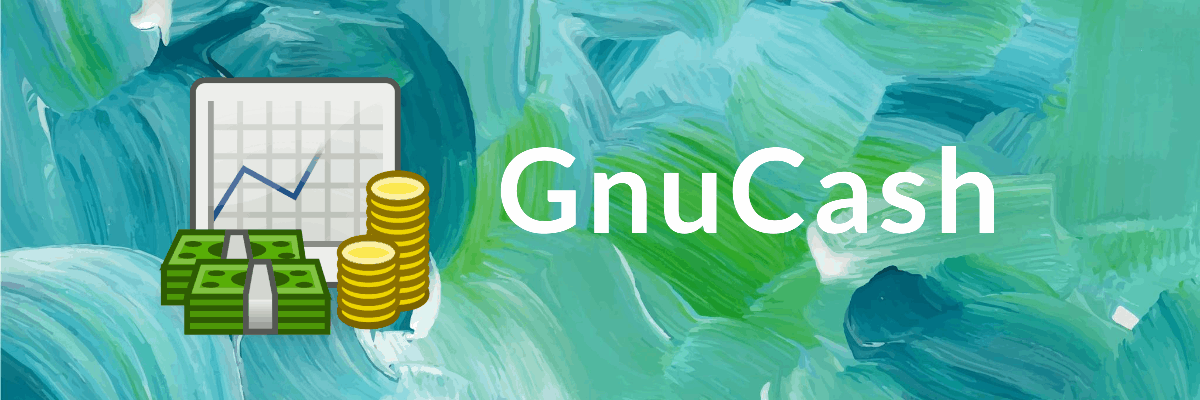
Another great personal finance software for Mac is GnuCash. This software is available under GNU license, and it can run on Windows, macOS, and Linux.
The software uses a checkbook-style register, allowing you to easily enter your data. The software also has an autofill feature as well as a summary bar.
As for additional features, there are scheduled transactions, reports, graphs, accounting for small businesses, and since GnuCash is completely free, there’s no reason not to try it.
Other great features:
- Completely free
- Available on all major desktop platforms
- Checkbook-style register
- Scheduled transactions
- Reports, graphs
Money Dashboard
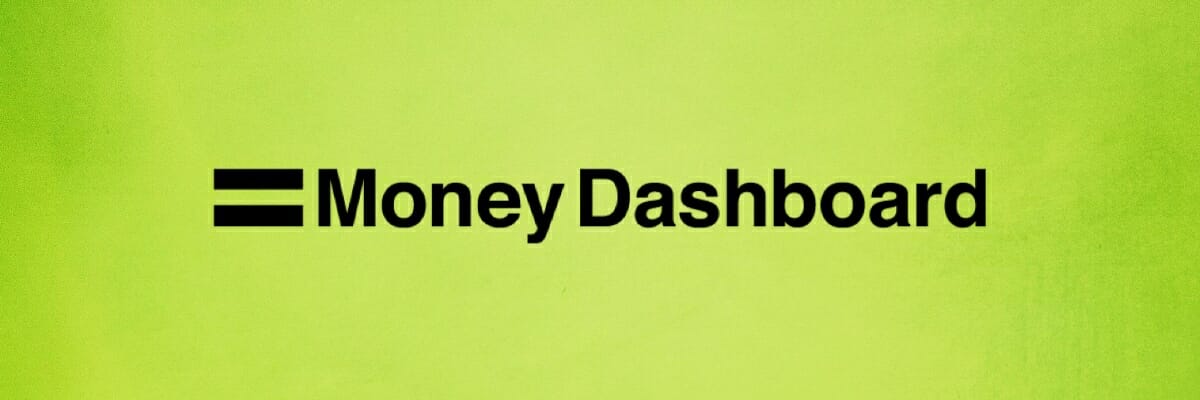
Money Dashboard comes as a web app, but it’s also available on iOS and Android. The service allows you to manage all your accounts in a single place, and it works with over 40+ banks.
Using this service, you can easily monitor your budget, and by doing so, you can better organize future spending. It’s worth mentioning that this service can track your bills, and there’s even a payday countdown available.
Money Dashboard offers great features, and since it’s free and available as a web app, it’s a perfect choice for personal finance on Mac or any other platform.
Other great features:
- Free
- Available as a web app and iOS/Android app
- Works with 40+ banks
- Extensive budgeting feature
- Ability to track bills
Monitoring your personal finance is important, and we hope that you managed to find the right software for this job in this guide.
What is your personal finance software of choice? Let us know in the comments below.








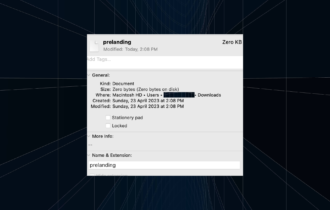
User forum
0 messages