Whiteboard Animation Software: 10 Best to Download in 2024
11 min. read
Updated on
Read our disclosure page to find out how can you help Windows Report sustain the editorial team. Read more
Key notes
- With good whiteboard animation software, you’ll get more visually attractive presentations.
- A lot of animation software for Windows devices can be found in most utopic ways to use them for whiteboard presentation.
- Some of these tools offer templates, predefined characters, brushes, and different style formats.
- Many such programs come with a free trial so you can conveniently see which one suits your needs.
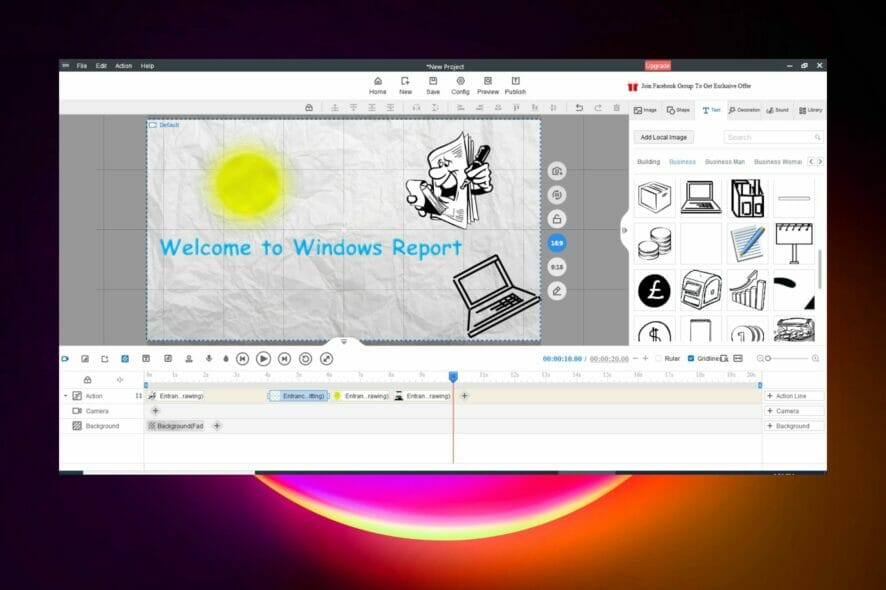
The best way to create an inviting visual online content is by use of whiteboard animation video. And for that, you’ll need good whiteboard animation software.
Whiteboard animation videos can be used for a number of reasons: to teach customers how to use a product or a software program, to sell an idea, or even to introduce a product or service.
A lot of DIY whiteboard animation software has been popping up over the past few years. Some are good, some are terrible and others are just confusing.
So, before you take the DIY whiteboard animation software route, it’s important that you first get down to the nitty-gritty of the software at hand.
Some of us have been led to believe that creating a whiteboard animation video is an expensive thing and something that requires exceptional talents.
However, there are some quality and affordable whiteboard animation software programs that enable you to create animated videos with ease.
In this article, we will touch on the best and most affordable whiteboard animation software.
What’s the best whiteboard animation software for PC?
Explaindio
If you are looking for modern and feature-rich whiteboard animation software, then you might want to give Explaindio a try.
This whiteboard animation tool even allows you to create whiteboard animation effects over GIF animations and videos. The interface is feature-rich and offers a wealth of options to customize your videos.
It allows you to create HD videos using high-quality background images. You can even import video slides or audio files from other video editing software.
Explaindio video creator enables you to animate cartoon characters to build stories and articulately convey your message. Marketers will appreciate the catchy themes that will introduce their products in a professional manner.
The software also provides you with a long list of pre-designed slides that you can use to create stunning presentation videos. Explaindio is available for both Windows and Mac.

Explaindio
Create attention-grabbing animation and high-quality whiteboard videos with this unique tool.Adobe After Effects
The Adobe After Effects latest version comes with a bunch of amazing features that make it compete with the top whiteboard animation software.
Whether you want to create a presentation to welcome new employees on board or you have an idea to present your product in an interactive way, Adobe will offer enhanced visual effects for animated text.
It is well-known that cartoons in whiteboard presentations make it more interactive and easy to watch.
Here you can drag-and-drop your character in order to animate it with visual effects.
You will be able to create outstanding work with glimmering effects in order to make your words and text move without using a lot of instruments, so you will enjoy this process of working.
Adobe After Effects also comes with a wealth of brand new features that make it stand out in the crowd, so you can:
- Animate background and generate graphic shapes
- Create complex vector illustrations
- Add 2D layers in 3D space
- Animate through building 3D models
Pricing for this tool starts from $20.99 monthly or you can have Adobe After Effects with the entire collection of creative apps from Creative Cloud.

Adobe After Effects
Create forceful presentations and bring cinematic effects and transitions into your slides with Adobe’s smart tools.SimpleShow
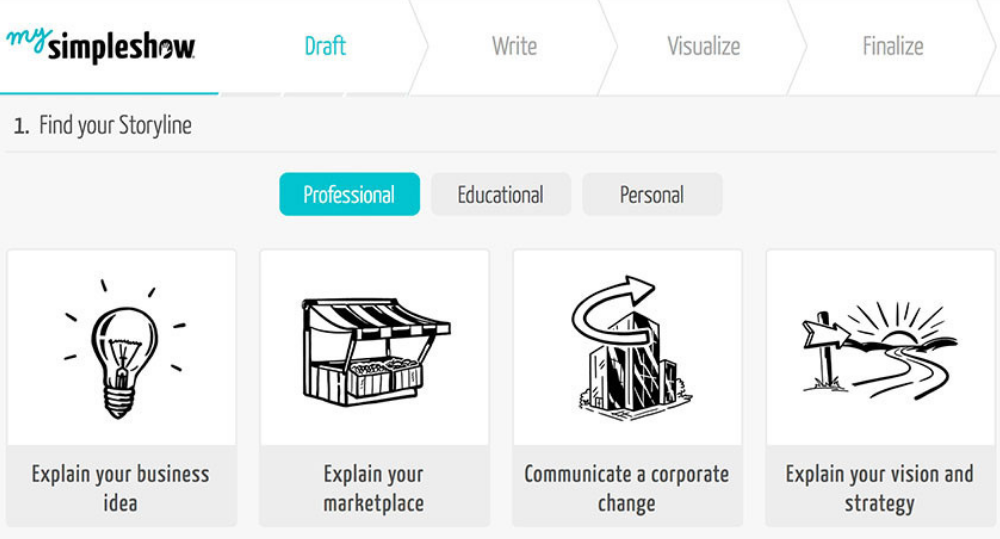
SimpleShow is a digital product and service platform centered on explainer videos. One of the market leaders, guided by the purpose of making modern communication easy and succinct, enables anyone to communicate a complicated issue in a very basic way.
The artificial intelligence of the SaaS service SimpleShow video creator assists the user in making a professional explainer video in more than 20 languages with only a few clicks.
Magic is based on tens of thousands of video and eLearning projects for customers all around the globe.
If you use Microsoft Teams, you should definitely check out SimpleShow video producer. It’s a fantastic creativity tool with numerous applications for the classroom and in meetings.
The main interface serves as an artboard, where any object can be kept in a specific order and become flexible, similar to a storytelling style.
It can be transformed into a mini-theatre where you can achieve numerous themes such as business promotion, digital marketing commercials, explaining strategic strategies, and contrasting various products.

SimpleShow
SimpleShow video creator is a simple web application that allows anyone to create professional whiteboard videos.VideoScribe
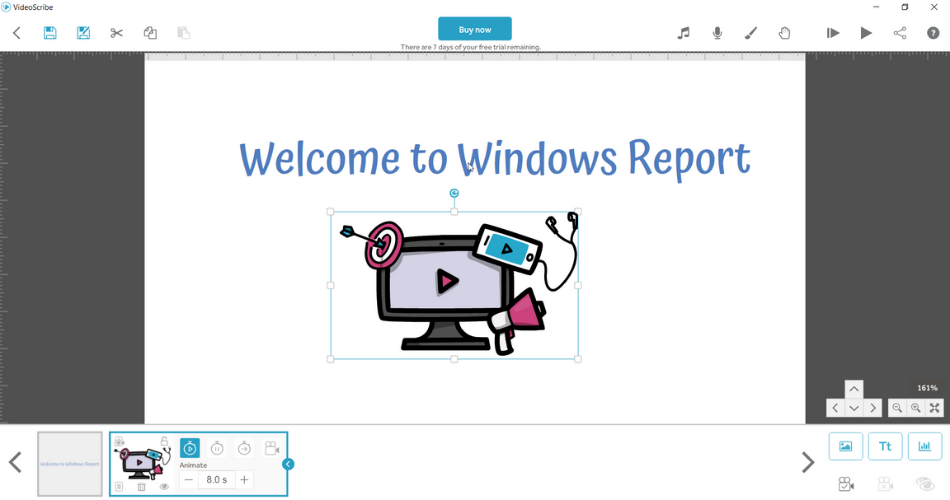
VideoScribe from Sparkol is one of the best whiteboard animation software and its popularity cuts across continental boundaries.
Released in 2012, VideoScribe was the first software to make the creation of whiteboard animation videos possible without the need to hire an expert.
You will believe the hype once you use it to make doodles or animation videos. One impressive thing about it is that you don’t need to be a tech expert to use this whiteboard animation software.
You can use it to create simple and technical explanations, FAQs, and even to introduce a product or service.
Due to its quality productions and ease of use, VideoScribe videos have been used by the British government and the Swedish parliament to explain policies.
The product is available for Windows and Mac, and also has apps for Android and iPad.
VideoScribe is the perfect solution for all designers, marketers, and graphic artists.
With recent updates added to the app, you can change the color of the library images thus having the possibility to esthetically vary the animations. Choose from the list of new tech images to show specific devices.
Another great feature added is the tooltip. You will be able to see what each tool does by hovering your mouse pointer on it.
This is extremely helpful for new users or novices to this domain. Speaking about UI/UX, Sparkol changed the way you navigate through multiple pages thus making it easier to control.

VideoScribe
You don’t need any skills or expensive equipment to make your own whiteboard animations, VideoScribe does all of the heavy lifting.Animaker
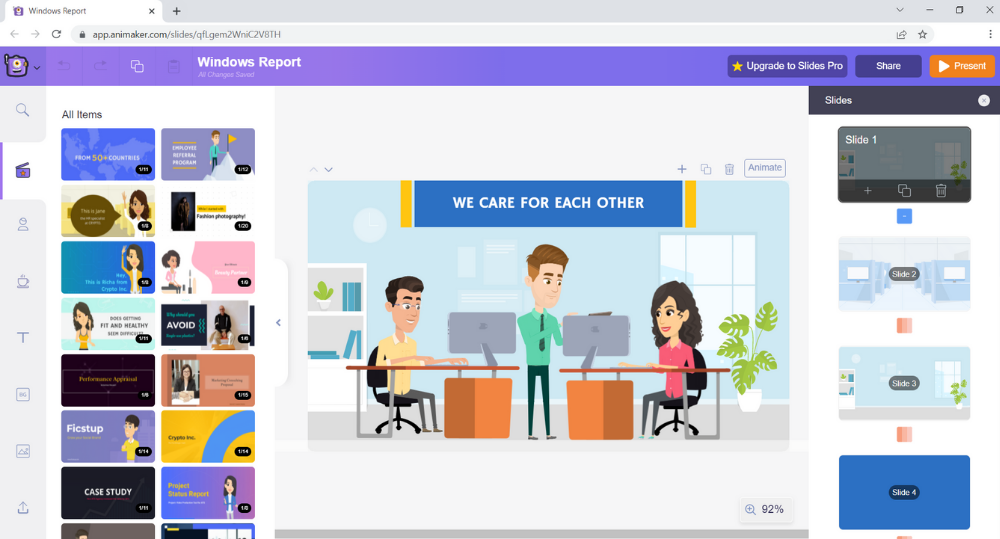
Animaker is an easy tool designed for beginners and non-designer to scatch and creates amazing videos and presentations.
Its whiteboard tool offers a total of five whiteboard video styles from which you can choose: Glassboard, Stitchboard, Notepad, Blackboard, and Whiteboard. Each of them has unique styles and formats designed to help you with eye-catching presentations.
Though the same properties are used in all styles, the nature of the properties varies depending on which whiteboard style you use.
Just to mention a few, you can choose the stroke style and have freedom in drawing any object or figure you’d like and adding different text formats.
The Glassboard and Stichboard stand out from the crowd. Things are written and drawn from behind in this way, as if on glass. You can pick a background color to make the glass board stand out. Stitchboard style allows you to sew your figures onto a denim material.
It allows for the creation of new and distinct types of whiteboard videos, as opposed to the traditional style of whiteboard videos.
Creating whiteboard films in Animaker is simple, using simple drag and drop. The platform is notable for having the world’s largest animation collection, which includes 2700+ properties, 3000+ maps, 100+ themed characters, 100+ charts, and much more.

Animaker
Animaker’s Whiteboard Videomaker is the only tool of its kind that is also smartphone-oriented, with 5 style versions bundled into one.Renderforest
Renderforest is an amazing online animation software for all types of users and especially for beginners.
It gives you the possibility to create amazing whiteboard animations for storytelling and presentations like a pro. How does it work?
It gives you the possibility to start from scratch or from a set of templates so you could understand easily and quickly how it works.
It will also offer around 450 interactive scenes, music for your animations, and a big variation of characters that you might use directly.
You can use these resources to create animated intros and presentations, business videos, promos, and video guides.
You can use this tool online by creating an account on the official website. Starting using it is free but if you will feel the need for enhanced features – you can get yourself a paid plan.
Mango Whiteboard Animation
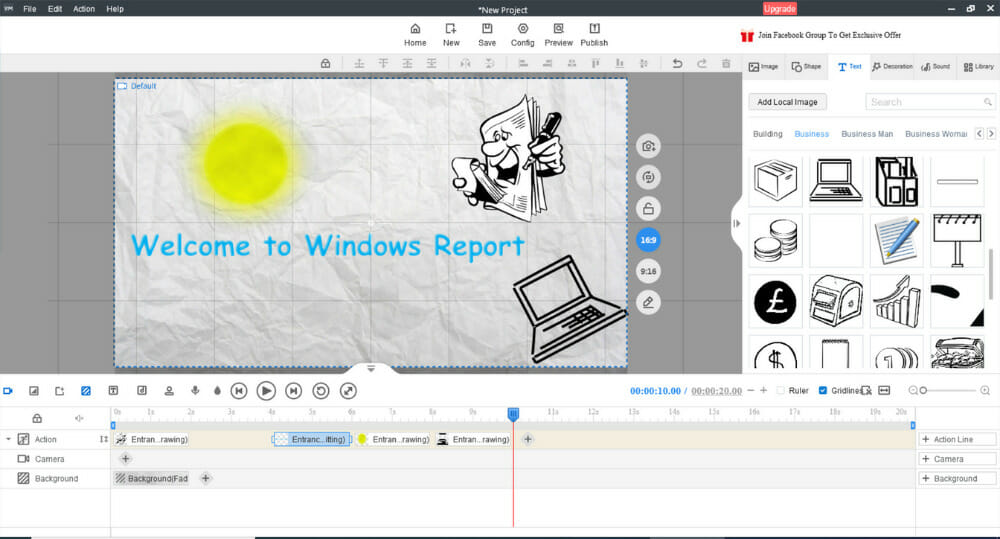
Mango Animation Maker is a fantastic choice if you’re looking for an easy-to-use and free whiteboard animation program.
Even if you are a beginner, you can use Mango Animation Maker to produce an animated video like a pro because it offers a variety of templates that you can use directly and edit to match your preferences.
In Mango Animated Whiteboard you will find it highly engaging, and it does not require any graphic design skills to set it up and get going.
The whiteboard animation maker is a modern video-making application that allows you to create whiteboard videos and includes pre-built templates that are customizable. It also has some colorful animation effects, as well as some clever captioning and audio elements.
Furthermore, the whiteboard creator includes a built-in voice-over tool that allows users to record and modify sounds.
Video export is equally simple, with three options: online video, GIF, or offline video in six formats. The finished videos can also be posted straight on any social media channel.
⇒ Get Mango Whiteboard Animation
Doodly
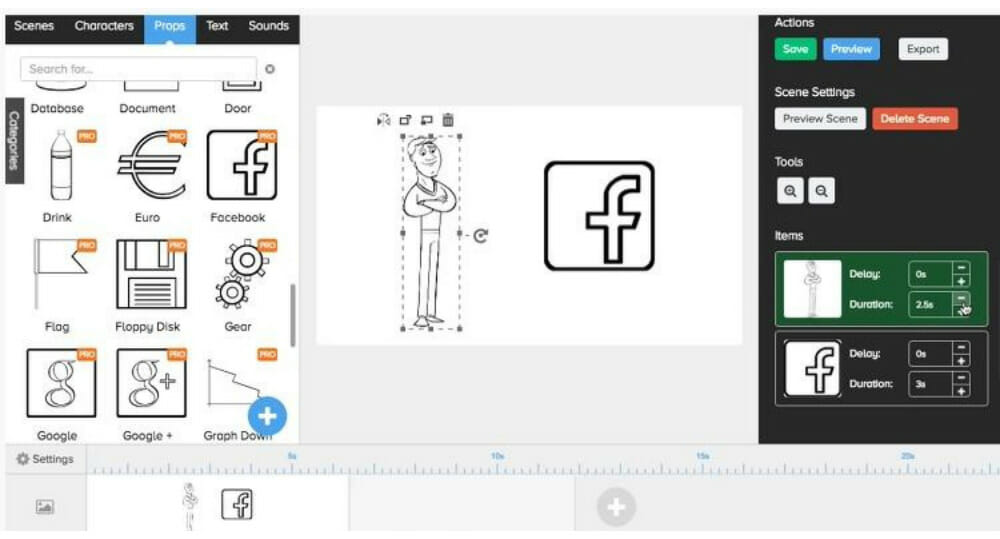
If you’re looking for easy-to-use whiteboard animation software, you should consider trying out Doodly. This software is incredibly simple to use, and even beginners should be able to use it without too much trouble.
Regarding the features, here are a few notable features that Doodly offers:
- Ability to create professional-looking graphics easily
- Can create professional whiteboard animation in a matter of minutes
- Support for blackboard, whiteboard, green board, and glass board videos
- Ability to use your own images thanks to the Doodly Smart Draw technology
- Choose between tens of different hands for your videos
- Support for custom voiceovers
- Ability to choose between 200 different characters and 20 background scenes
- Ability to add royalty-free music
- Can be installed on an unlimited number of computers
- Available for both Mac and Windows
- 1080p FullHD export
Vyond
Vyond (formerly GoAnimate) is a powerful whiteboard animation software that allows you to create quality animated videos in less than 5 minutes.
The software provides a wide range of customizable scenes covering hundreds of occupations, industries, and concepts.
Its simplicity of use is remarkable. Just give voice to a character and they will automatically lip-sync it.
You can add your voice to the animation video, record, or import audio files directly to the platform.
Vyond is a good tool for creating animated info-graphics, cartoon stories, and anime story videos.
The product offers three personal pricing plans and a business subscription.
TTS Sketch Maker
If you are looking for an affordable whiteboard animation software that offers quality services, then TTS Sketch Maker is your best shot.
The software allows you to create perfect whiteboard animation videos with text-to-speech human sound in a few clicks.
It supports an intuitive GUI so you can easily create your text to speech videos in minutes.
The product comes with 25 different accent voices so you can choose your favorite voice when creating a sketch video.
The voices are available in 15 different languages, Spanish included. All the exported videos are in high definition (1280 x 720).
The program works perfectly on Windows XP and later, and also on macOS.
Marketers and trainers are all leveraging the power of animated videos to capture the attention of readers and articulately convey their message.
The use of whiteboard animation videos has grown at such a rate that it has become a popular marketing gimmick.
Large corporations are willing to spend over $1,000 for a 5 minutes marketing whiteboard animation video.
So, instead of looking for experts to create the animated videos for you, why not get a good whiteboard animation software and do it yourself.
We hope that this list will land you on the best whiteboard animation software for your marketing or training needs.
If you have any more questions, leave them in the comments section below.

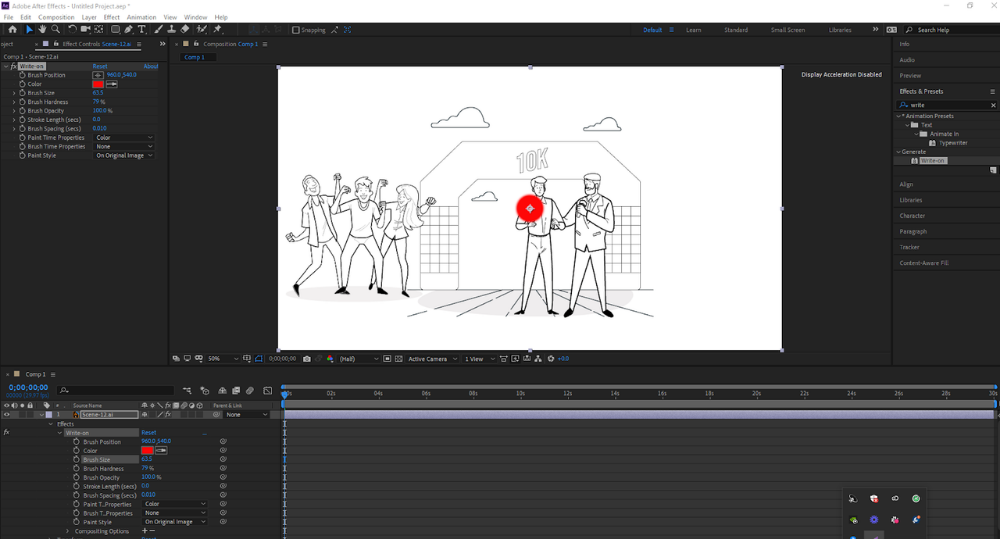

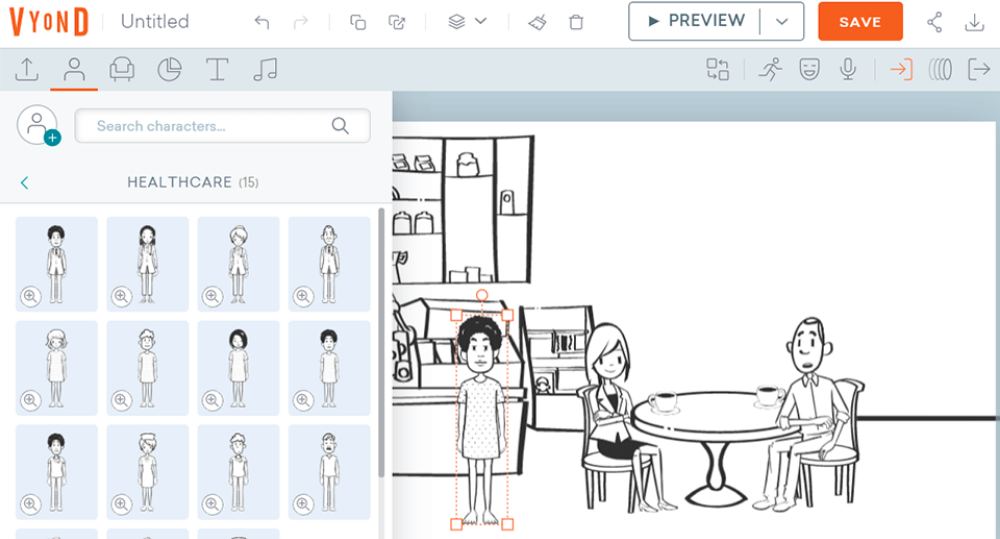
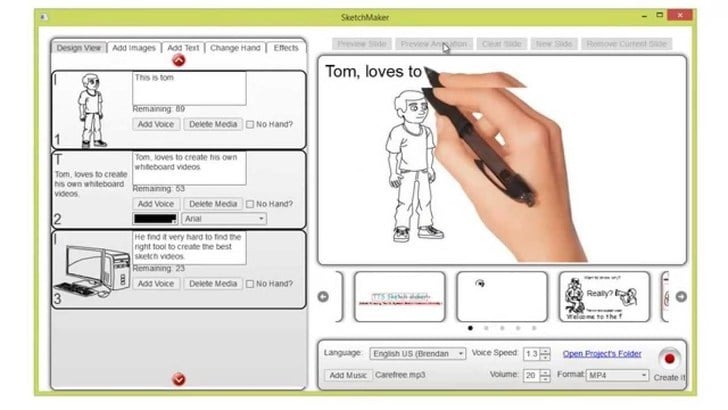



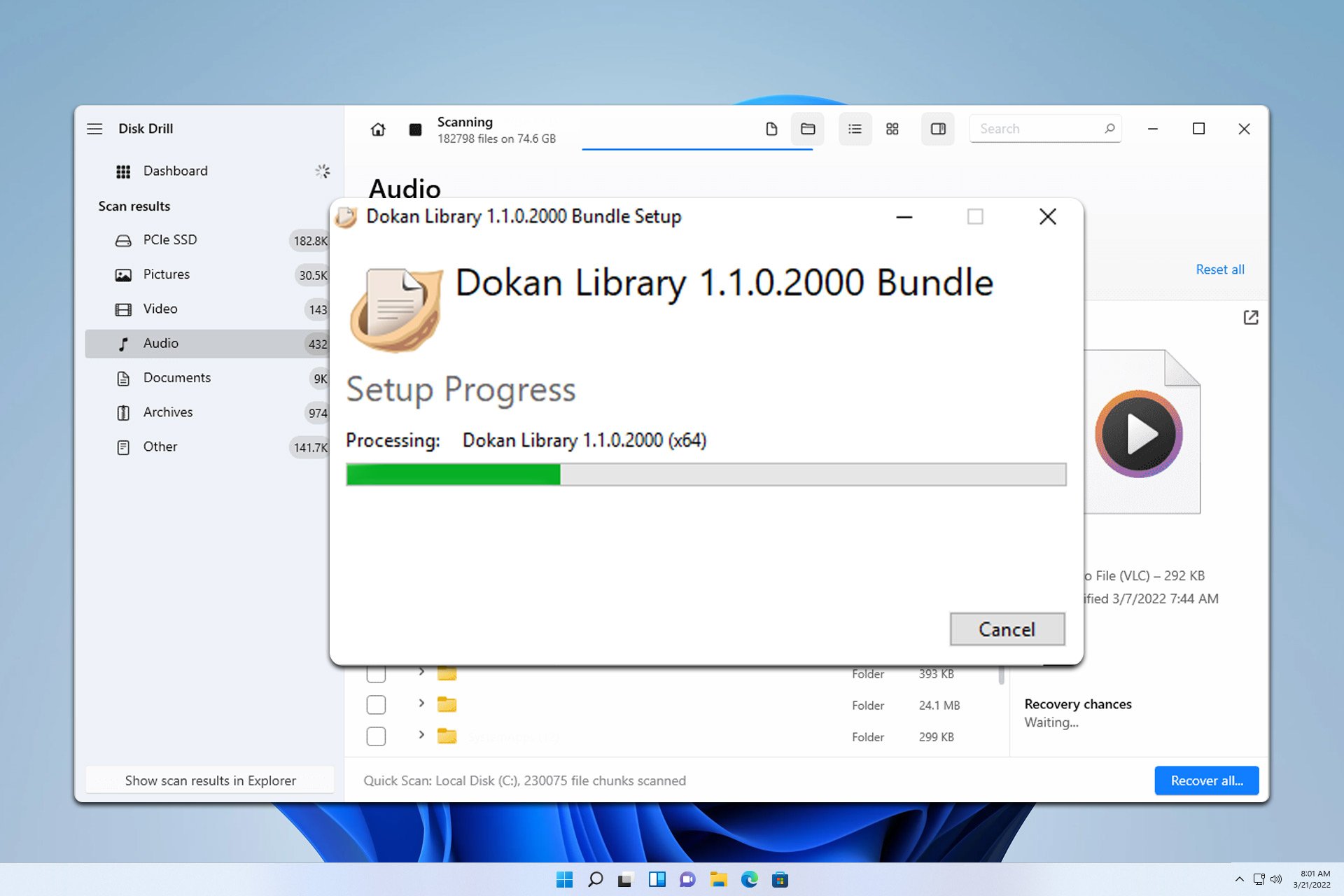




User forum
5 messages