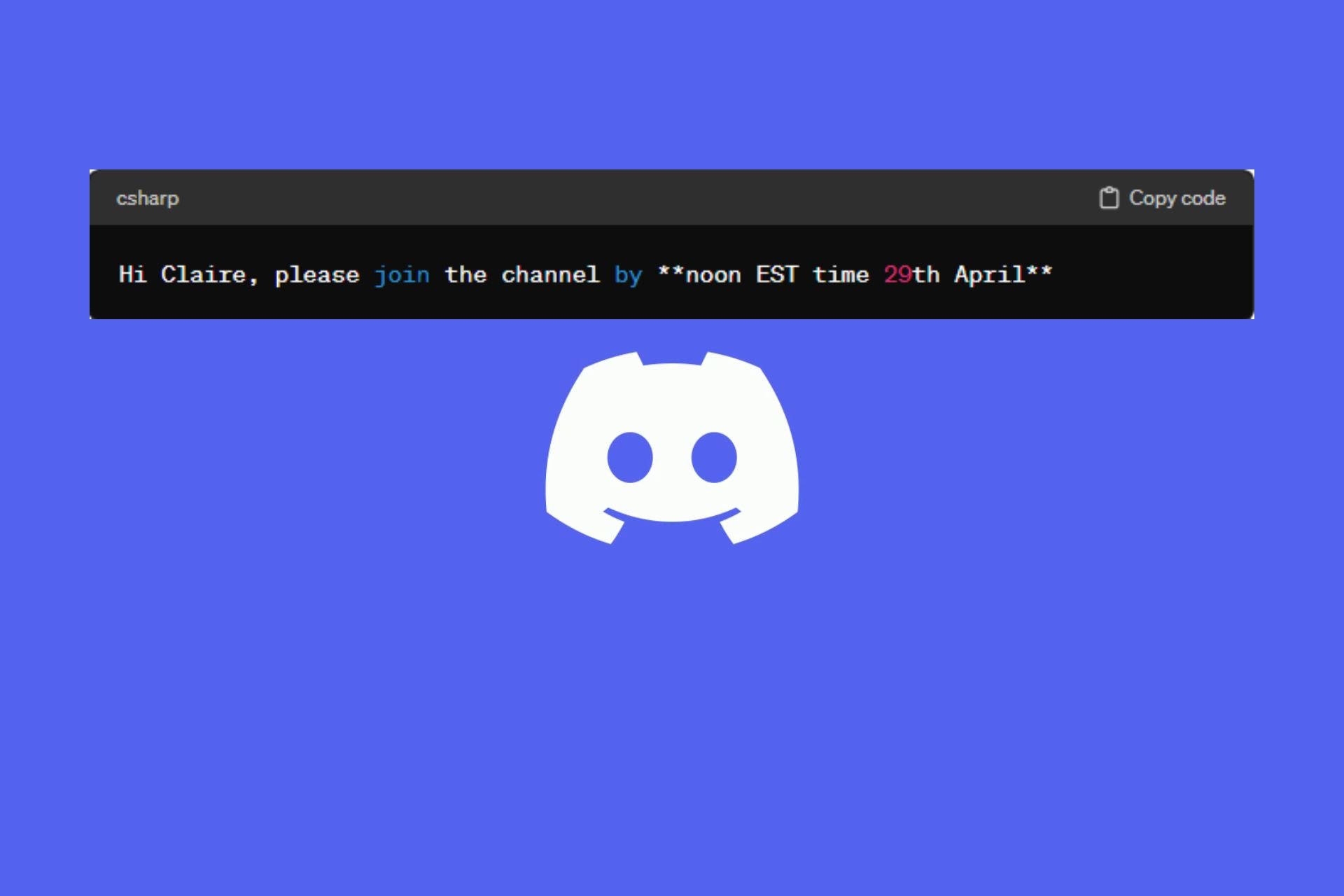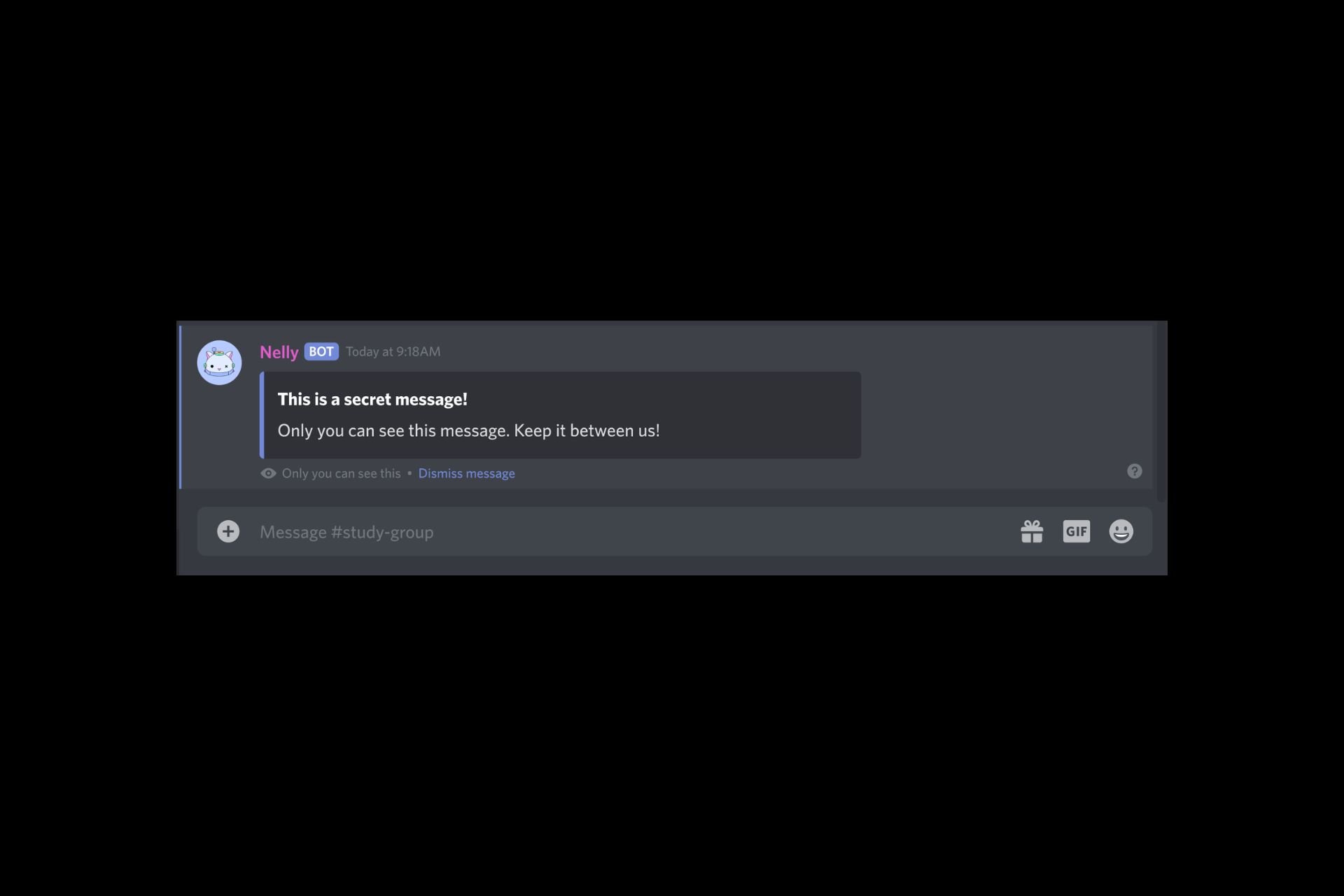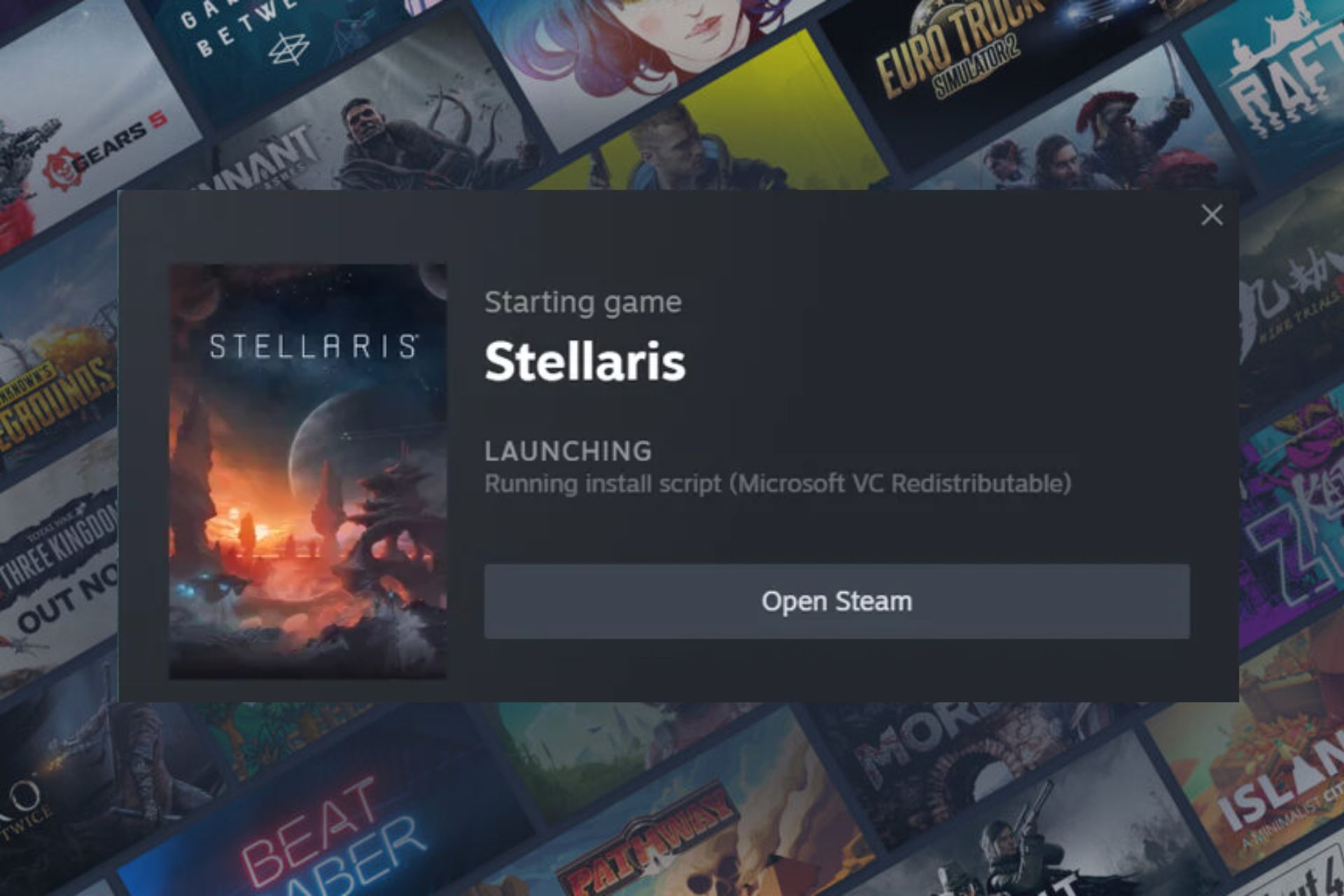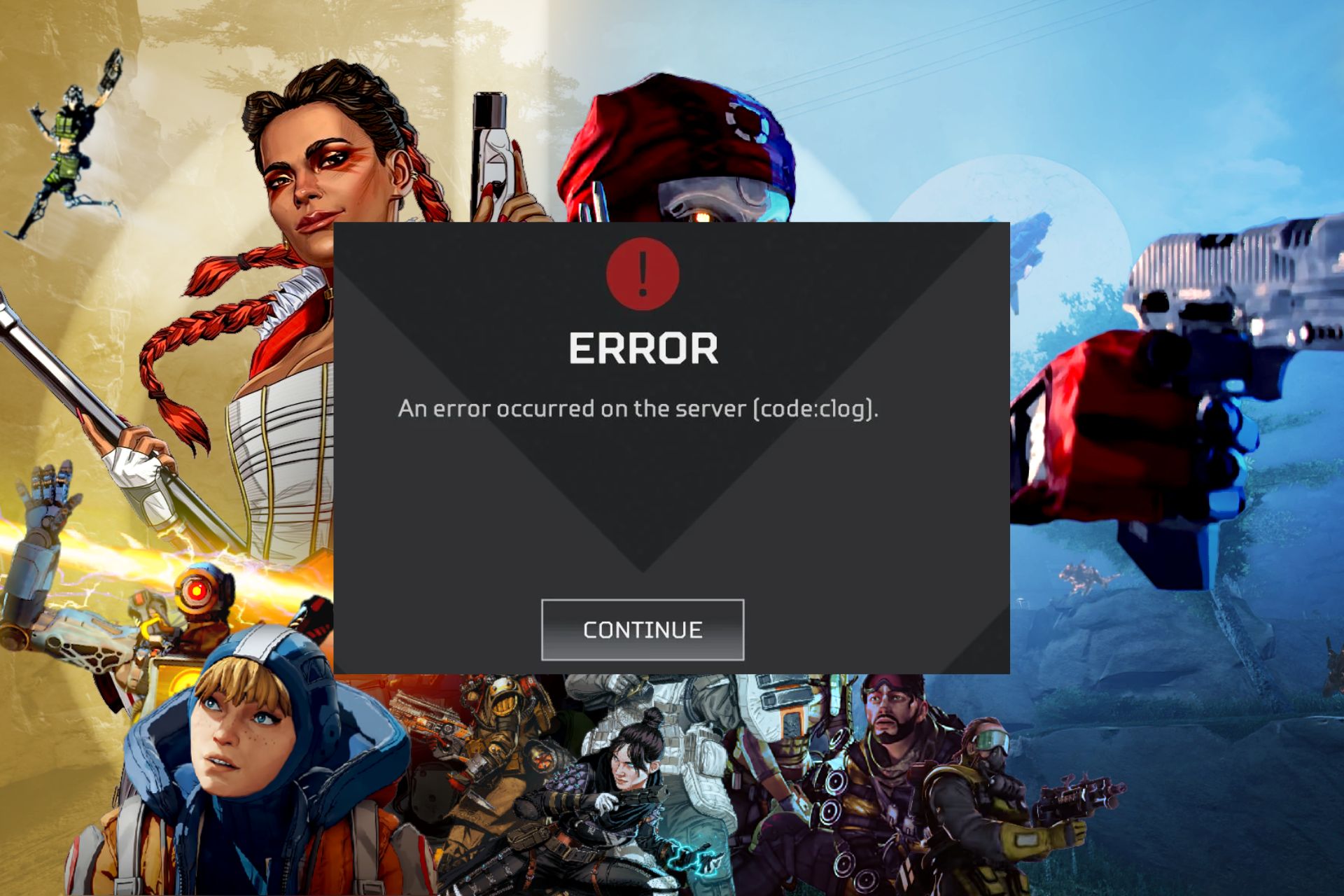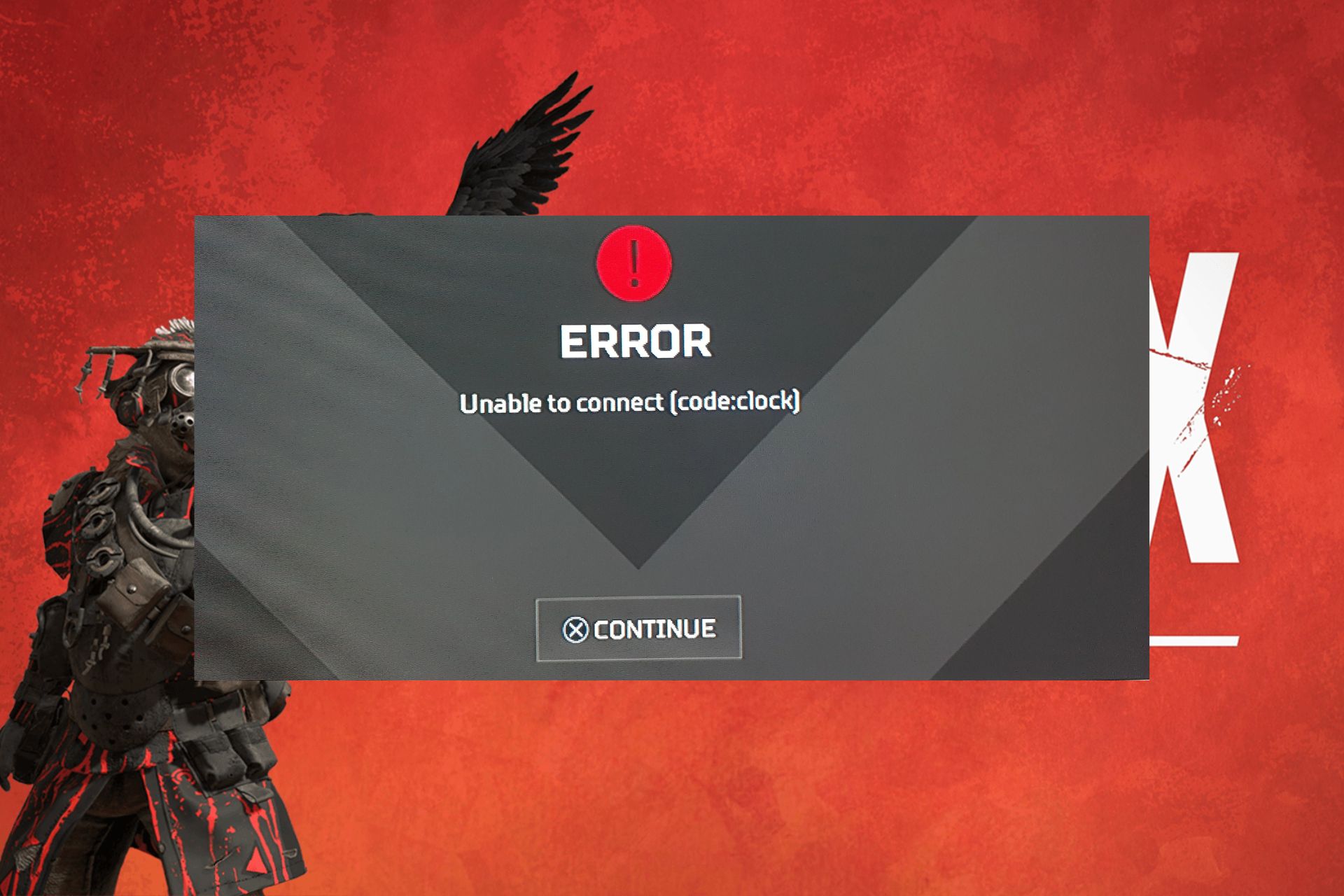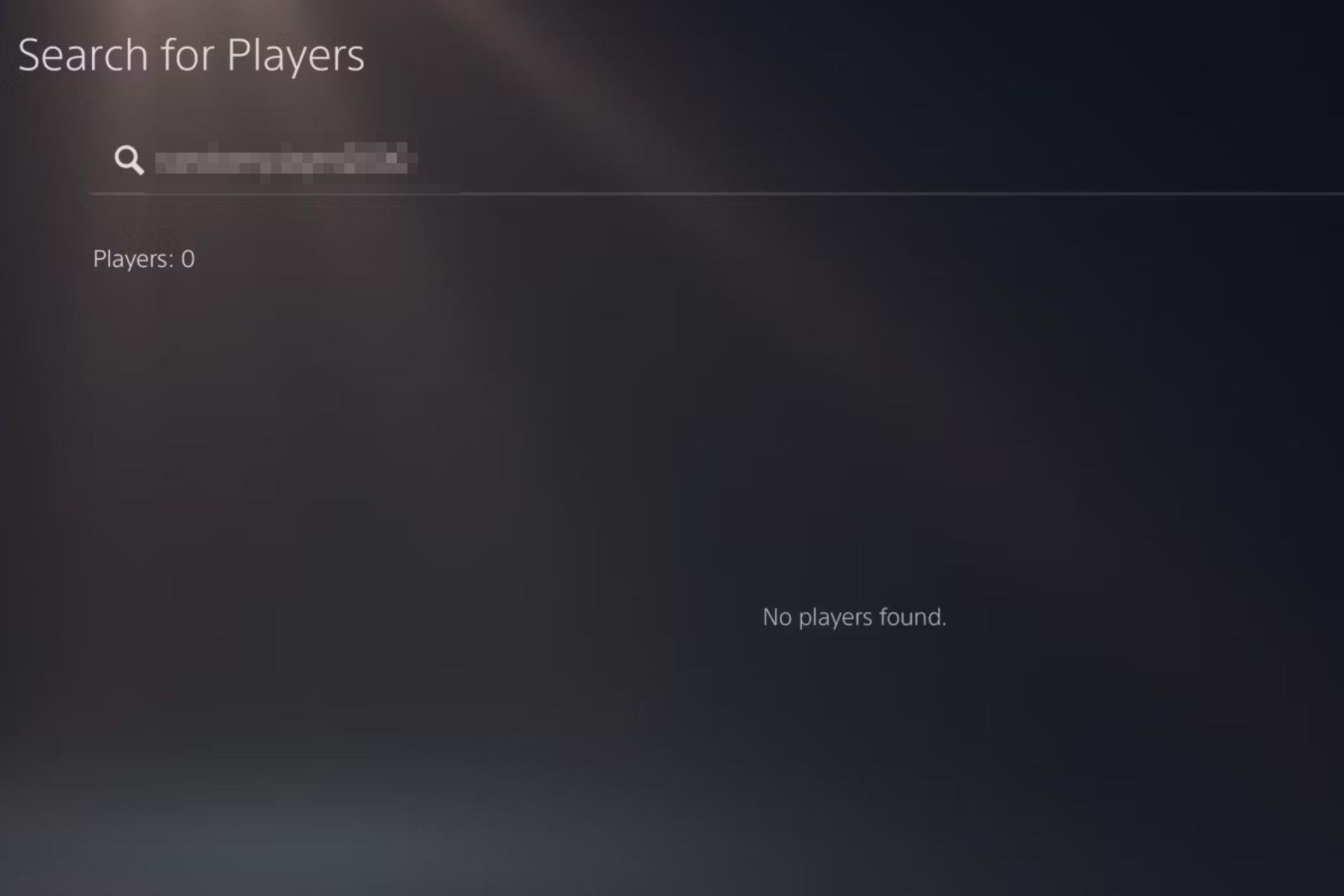League of Legends: There was a problem setting your skin
3 min. read
Updated on
Read our disclosure page to find out how can you help Windows Report sustain the editorial team Read more
Key notes
- League of Legends gamers often report encountering the There was a problem setting your skin error message.
- We made a list of some of the most efficient options you should inspect, so don't hesitate to check if you own the champion.
- In order to fix this annoying error right away, also consider verifying if you meet the minimum requirements to own the skin.
- Uninstalling and reinstalling the game is a powerful option that will help with setting the LoL skin.

League of Legends is probably one of the most popular video games. However, some users reported encountering the There was a problem setting your skin error message.
Apparently, this issue occurs on both rewarded and gifted skins. We understand how irritating this can be, so we are here to remind you that it’s time to take action.
This article will put in the light some of the best options you should consider when it comes to fixing this annoying inconvenience for good
How can I get rid of the League of Legends skin setting error?
1. Check if you own the champion
- Go to Collection, then select Champions.
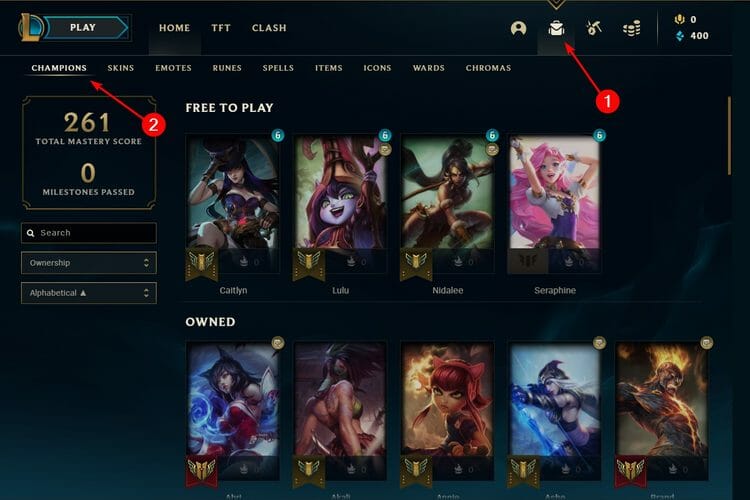
- Look on the left side and select the Ownership category.
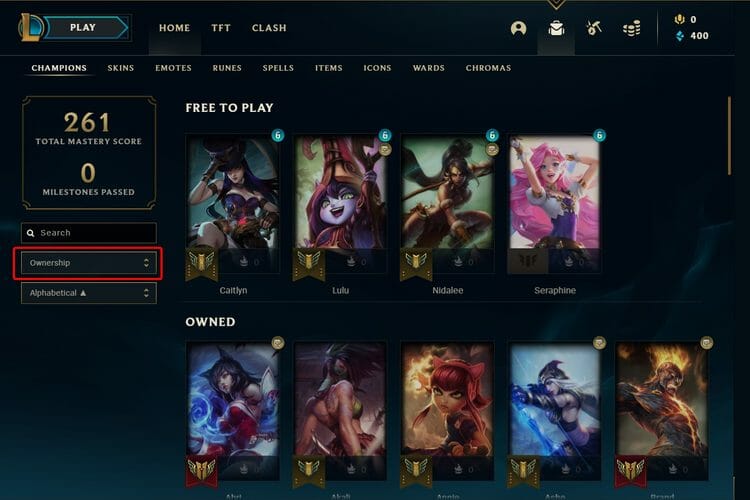
- Search for the champion related to your skin, or type its name in the Search box.
In order to be able to set your skin, you must own the related champion. To check it, you just have to follow the procedure described above.
2. Log out and log back in
- Log out from your account.
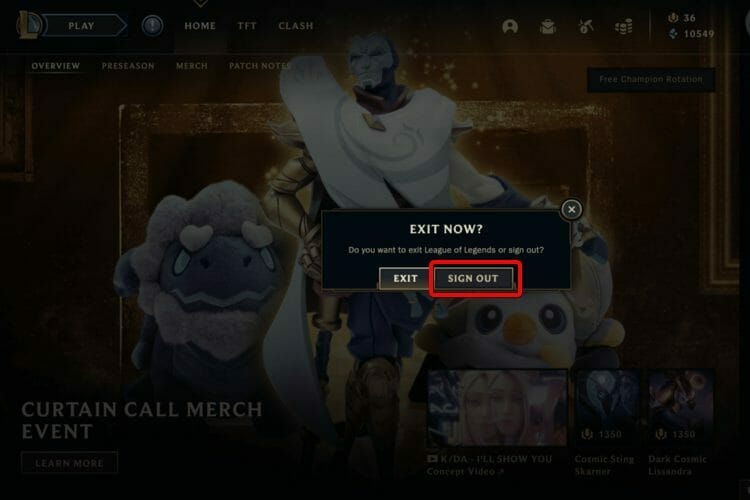
- Now log back into your account.
- Ask your friend to repeat the same steps.
- It usually takes a while for the game to recognize that you own the skin, so you might also wait a bit.
This option would be useful if there is an in-game bug that messes up the process. Thus, refreshing both of your accounts might help with your stuck skin.
3. Uninstall and reinstall the game
Uninstall League of Legends
- Open Settings.
- Go to Apps.
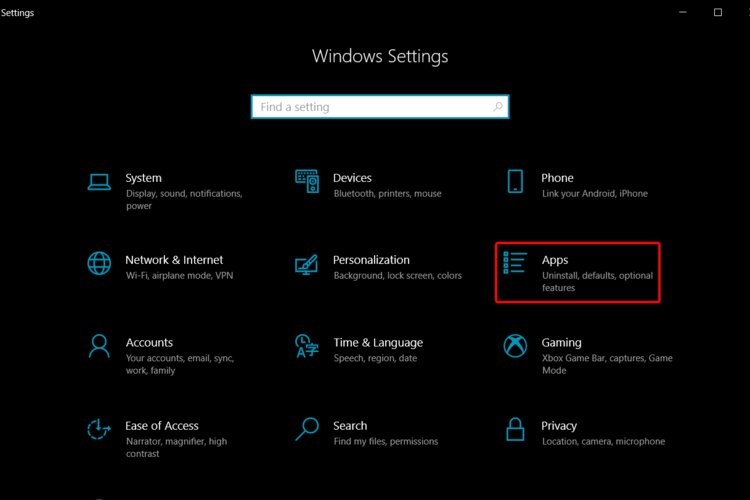
- Select Apps & Features from the left side.
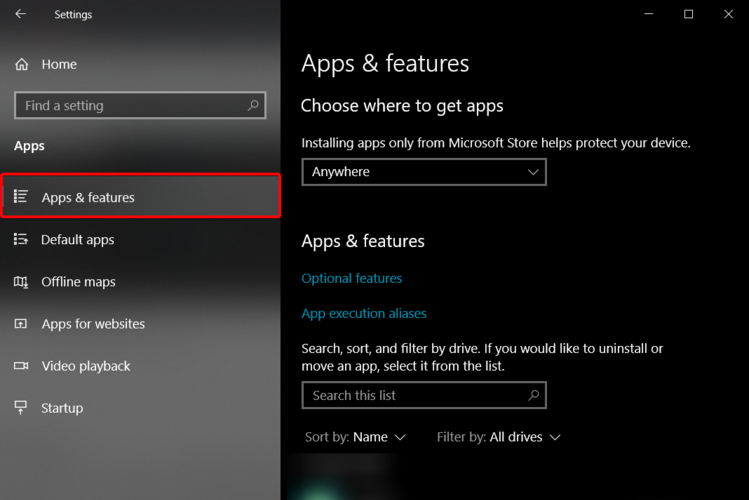
- On the right side, scroll down to the Search this list bar, then type the game’s name.
- Locate and select your game, then click on Uninstall.
Reinstall the game
- Open the RIOT support website.
- Click on the Download for Windows button.

- Follow the on-screen instructions to install the game.
4. Submit a ticket to the support team
- Go to the League of Legends support website.
- Log in with your LoL credentials.
- Scroll down, then click on the Submit a ticket red button.
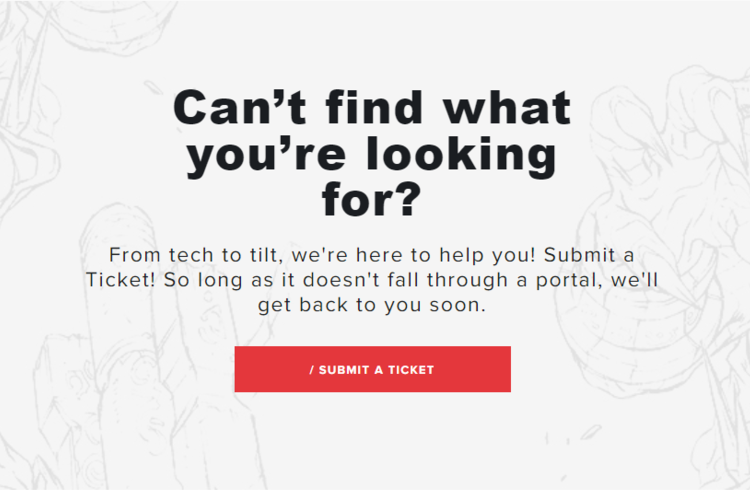
- In the search box, select Events, Promotions, Eternals & Your Shop, complete the indicated bars, then click on the Submit button.
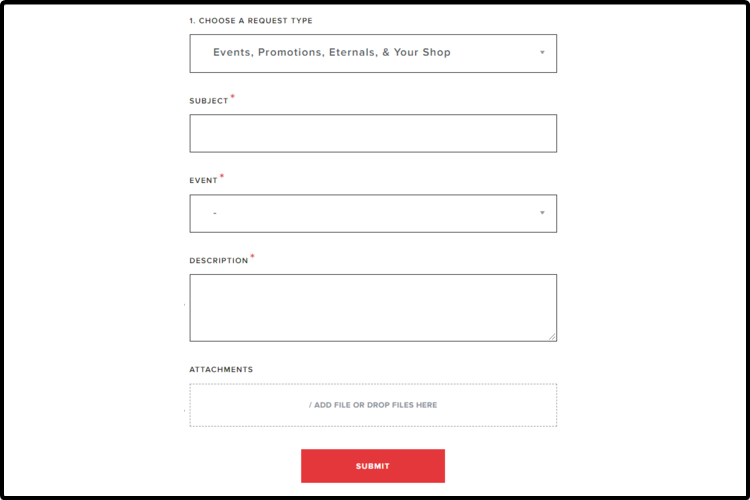
 NOTE
NOTE
If you encounter the League of Legends There was a problem setting your skin error, rest assured that the above options will help.
For the times when LoL is acting weird, feel free to check a full guide about how to fix League of Legends crashes on Windows 10.
Also, for any other additional questions, keep in mind that you can simply leave a comment in the section below. We’d be glad to hear from you.