Best Document Scanner Deals
2 min. read
Updated on
Read our disclosure page to find out how can you help Windows Report sustain the editorial team. Read more

We reckon that after considering your options, you’ve decided to purchase a document scanner and begin scanning the paper files in your workplace in order to reap the many benefits of going paperless.
However, there are so many different document scanners to pick from that it’s difficult to know where to begin looking.
Before purchasing a document scanner, it is vital that you assess your wants and expectations, just like you would with any other purchase.
When shopping for a desktop scanner, one of the most important things to remember is that the daily duty cycles advertised by the scanner makers are far too high.
Even if you can physically scan 4,000 pages per day with a desktop scanner, you’ll have to be prepared to stay at the office all night scanning.
We’ve prepared below a list of the best document scanner deals that are on the market.
What are the best document scanners to get?
All these items have special Christmas prices.
- Fujitsu ScanSnap iX1600 Document Scanner
- Brother Wireless Document Scanner, ADS-1700W
- Fujitsu ScanSnap iX1300 Compact Wi-Fi Document Scanner
- Brother Easy-to-Use Compact Desktop Scanner, ADS-1200S
- Doxie Go SE Intuitive Portable Scanner
There are numerous advantages to using scanners, whether you are looking for more productivity in the business or increased functionality in the home.
Today’s multifunction printers are frequently fitted with powerful scanners, allowing you to take advantage of these machines without having to purchase other accessories or take up additional space, so making them more useful and valuable than ever before.
Scanners currently deliver high-quality resolution for both color and black-and-white documents, regardless of the type of document being scanned.
Aside from that, they have enough detail and resolution to deal with pictures like photographs, graphics, and designs. This feature distinguishes them from a fax machine, which will often have difficulty reproducing color graphics and photographs.
Scanners, in contrast to fax machines, do not require the use of a phone line. Aside from that, there is no other end that is required to receive your scanned document in order for a successful transfer to be accomplished.
If you’ve finally decided to purchase one but are experiencing difficulties with it, learn how to resolve issues that prevent documents from being scanned properly.
Quickly take advantage of these fantastic offers while you still have the opportunity!



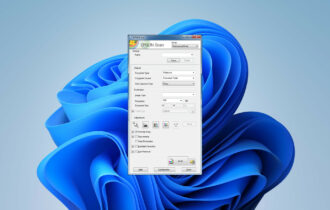
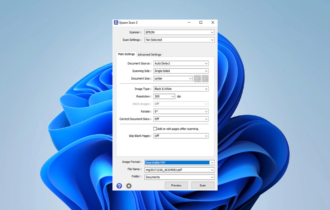
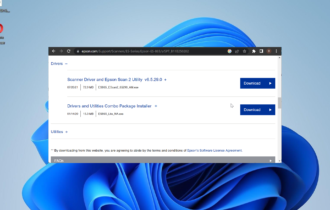

User forum
0 messages