Download the latest Google Hangouts on Windows 10/11
4 min. read
Updated on
Read our disclosure page to find out how can you help Windows Report sustain the editorial team. Read more
Key notes
- If you're looking to download the Google Hangouts app for Windows 10, know that it won't be needed anymore.
- You no longer need to download a third-party program for your PC. You can simply use the web-browser version.
- If you really want a more accessible way of using Hangouts on your PC, you can also download the Chrome extension.
- Both the web-based version and the extension receive constant updates so you don't have to worry about those.

Google doesn’t seem to be too much in love with Microsoft’s Windows Store idea and that’s why there aren’t too many Google apps there.
Today we’ll be discussing how to use Google Hangouts on Windows 10 about the future of an app made for touch devices.
We will briefly explain what Google Hangouts is all about and whether or not you can use it on your Windows 10 device.
The short answer is – definitely, but not on the modern user interface, as Google has to officially submit the app, certify it and then make it available for Windows 10 and Windows RT users.
This isn’t the single software affected by this, so we’ve decided to take a new approach here.
How can I use Google Hangouts on Windows 10?
Despite the fact that Google has somewhat offered Chrome for the touch version of Windows 8, Hangouts won’t work, and that hasn’t changed with the release of Windows 8.1, 10 neither.
So, just make sure that you use the Chrome desktop application to run Hangouts without any problems. For those who are new to Google Hangouts, here’s a simple and useful description of the service:
Google Hangouts is an instant messaging and video chat platform developed by Google, which launched on May 15, 2013 during the keynote of its I/O development conference. It replaces three messaging products that Google had implemented concurrently within its services, including Talk, Google+ Messenger, and Hangouts, a video chat system present within Google+. Google has also stated that Hangouts is designed to be “the future” of its telephony product, Google Voice, and integrated some of the capabilities of Google Voice into Hangouts.
Google+ Hangouts is one of the best services when it comes to group conversations tools as it adds photos, emoji, and video calls for free.
A video call with up to 10 friends can be made completely for free. There are over 850 emojis to make sure your conversion has some real style.
To be able to use Hangouts Windows 10 and I guess on all the upcoming Windows versions, you will have to download and install the Chrome browser and use Hangouts as a plugin, or as a Chrome extension.
The extension and plugin don’t get frequent updates, so we will be sure to cover them only when they are worthy and come with some important upgrades.
Use the web version of the app
We’re resuming the update of this article in order to provide a helpful page for our readers and to provide some form of insight into what the most recent versions are bringing.
Thankfully, for the people who prefer not to install extra software into their devices, you can use Google+ Hangouts in your browser.
Simply go to this site and make sure you are logged in on the account you want then you can start chatting and talking to your acquaintances right away.
The web-based version is constantly updated, and since it’s not software that you need to download, you will always use the latest version.
Download the Google+ Hangouts Chrome extension
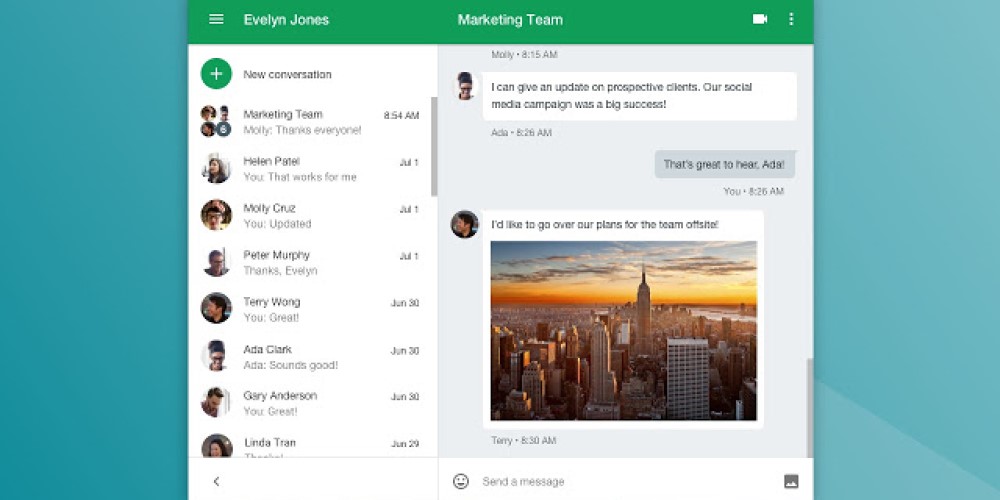
The latest version of Google Hangouts for Windows brought more fixes for sending and receiving MMS, bugs preventing some from sending SMS longer than 160 characters.
If you weren’t aware, there is a Hangouts extension for Google Chrome. It has all the features of the web-version and it’s working great, while also being accessible.
As with the web version, the extension gets constant updates and fixes so you won’t have to worry about incompatibility.
Moreover, if you’re on mobile, you should know that it is available for Android as well, and you can find it in the Android store.
There you have it. We’ve included both ways of using Google Hangouts. You can opt for the accessible Google Chrome extension, or the web-based version. You can use both ones since they get constantly updated.
We strongly encourage you to give us some feedback regarding the approach of this article in the comment section below.

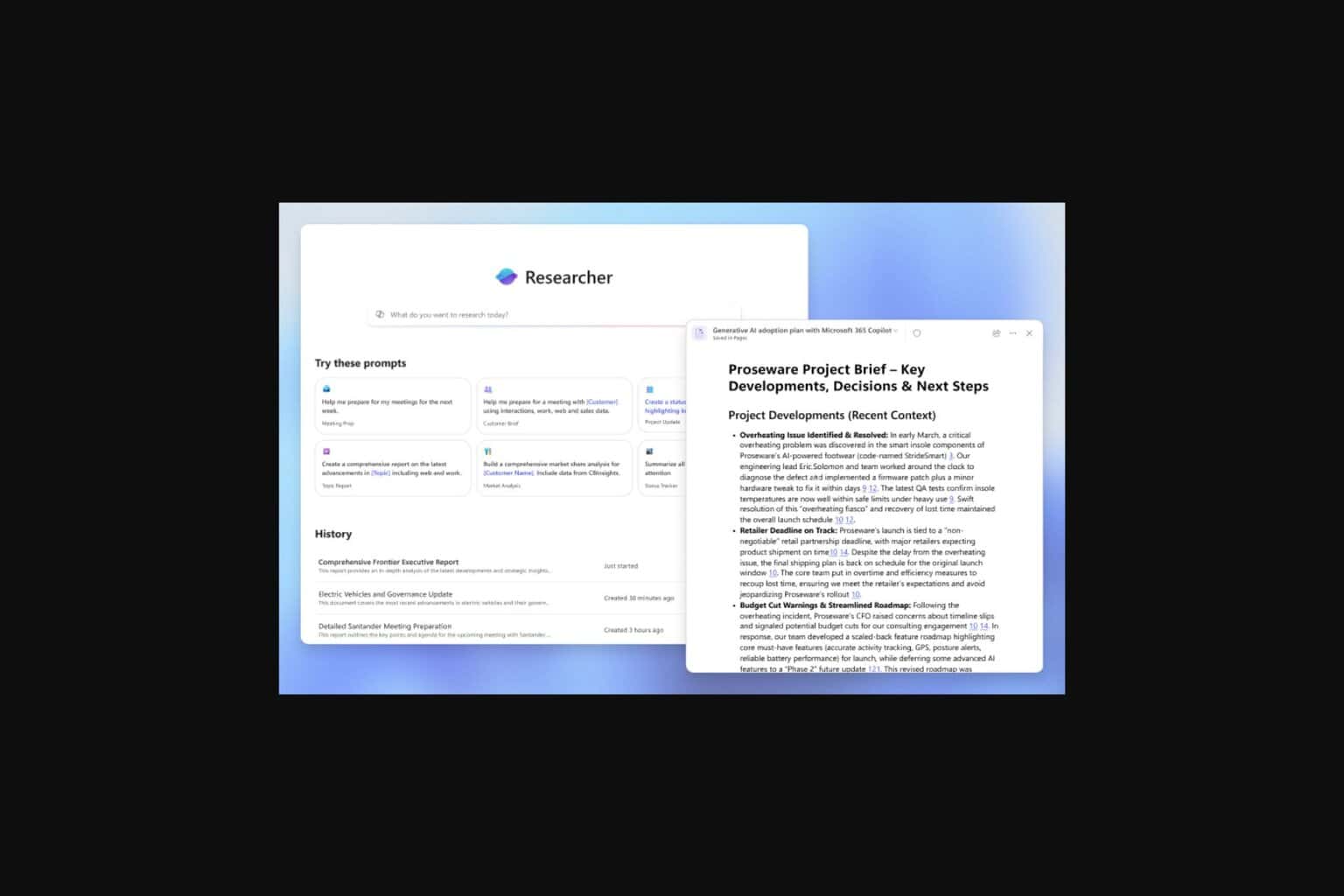
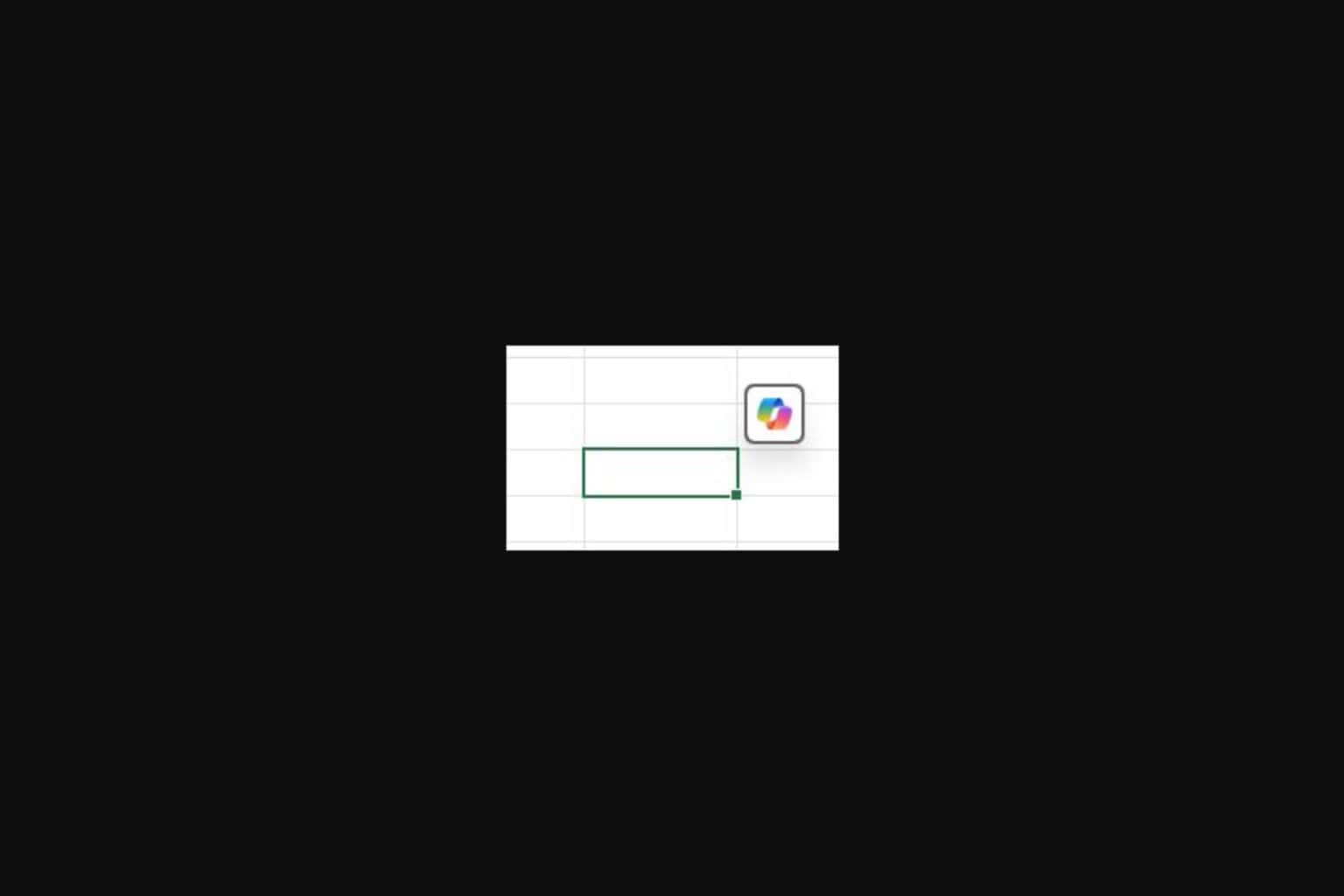

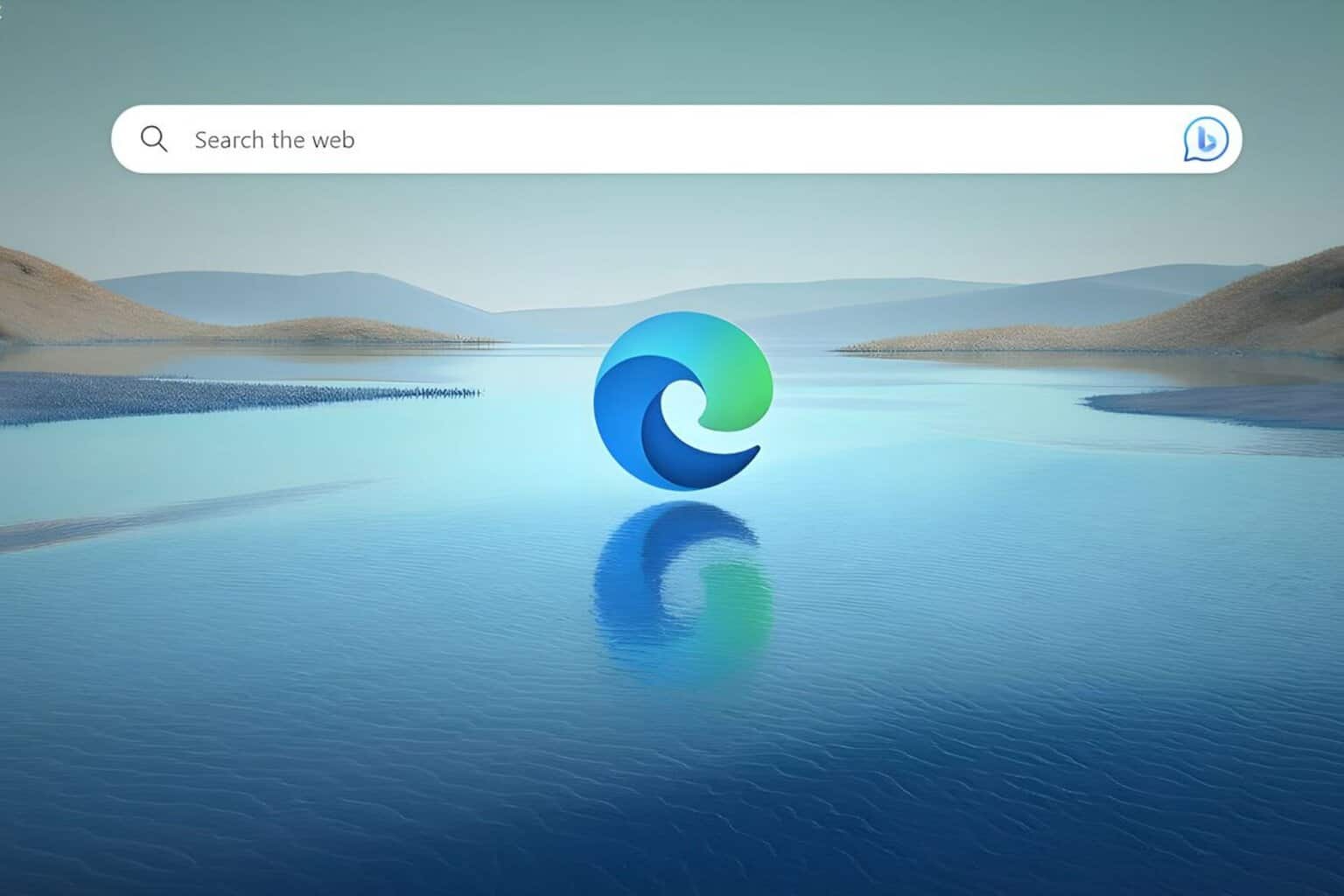
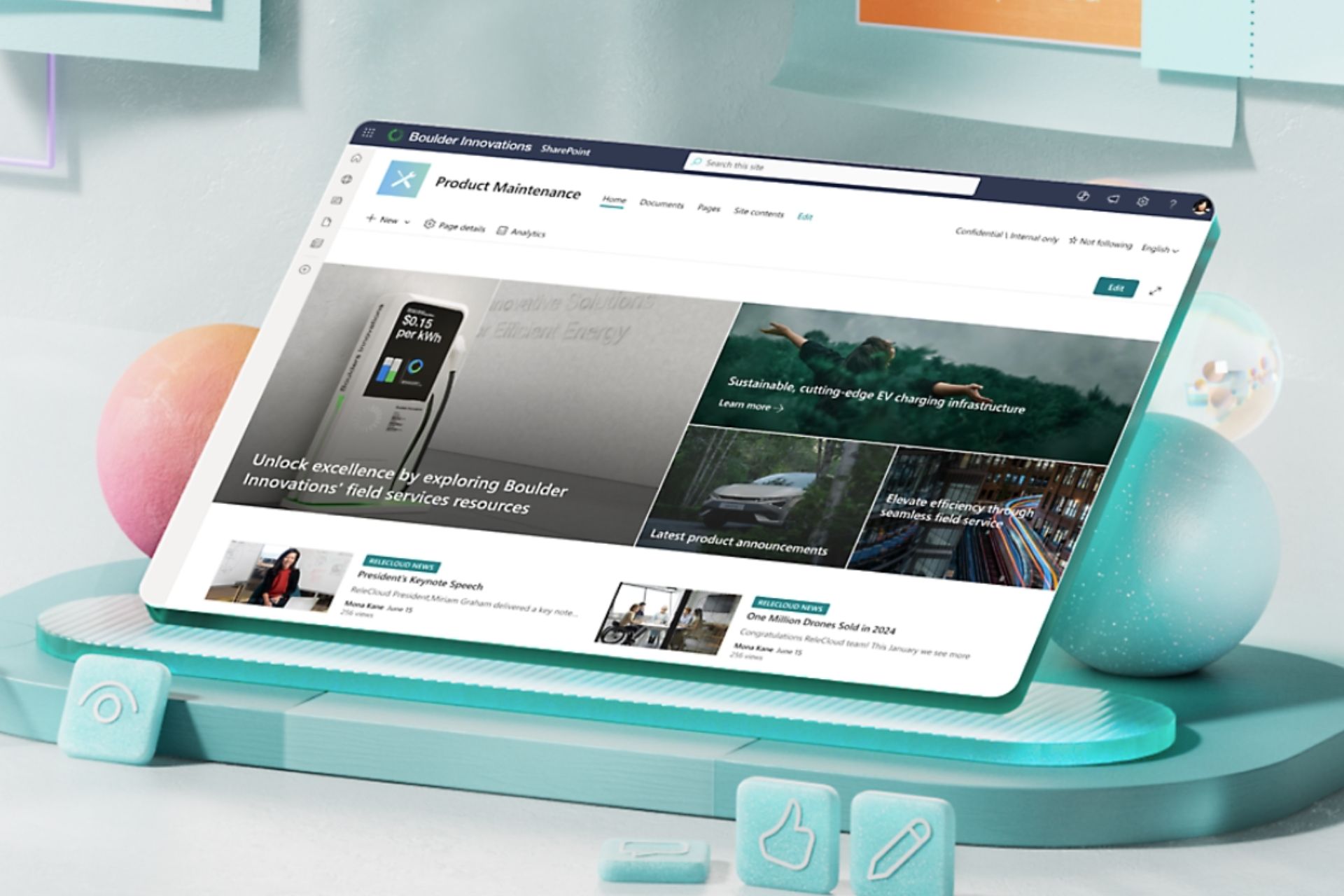



User forum
9 messages