8 Best Free Antivirus for Windows 11 to Download in 2024
If you're on a budget try one of these tested and free antivirus software for your system
11 min. read
Updated on
Read our disclosure page to find out how can you help Windows Report sustain the editorial team. Read more
Key notes
- Antivirus apps are among the most important pieces of software that you can install on your Windows 11 computer.
- There are many apps to choose from like the popular Avast to the lesser-known AVG.
- This guide will show off some of the best antivirus software for Windows 11.
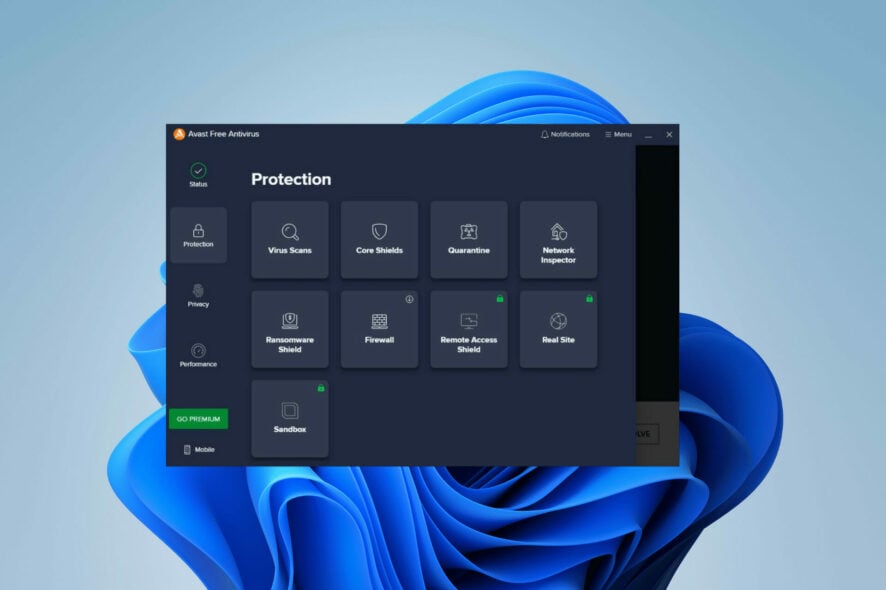
Antivirus is one of, if not the most, important piece of software that you can download onto your Windows 11 computer. There are a ton of threats out there on the internet from phishing scams to malware to viruses and more.
It is strongly recommended, some might say, urgent that you install an antivirus app, but the problem is which one? It feels like there are as many antivirus apps out there as there are computer viruses stalking the internet.

Secure your devices with award-winning cybersecurity technology.

Maximize your PC's security and performance with top-notch digital threat detection.

Keep secure with groundbreaking AI detection and prevention technology.

Browse the web securely for up to 3 devices across Windows, Mac, iOS or Android systems.

Best security tool for intense browsing activity.
What should I look for in an antivirus app?
It should go without saying that you should get an antivirus app that is actually compatible with your Windows 11 computer’s hardware. Getting the wrong one can cause performance issues and your system to become unstable.
You should also look for one that has scanning capabilities to scour every inch of your computer and make sure malware isn’t hidden in some back corner. Other great features to look for are firewall protection and real-time scan.
There are plenty of paid antivirus apps out there that offer top-of-the-line protection. But what if you’re on a budget and you can’t afford to pay for a recurring subscription for an antivirus?
This guide will show the best antivirus software available for free. Some of these do have a premium version that you can purchase for extra features, but are unnecessary as you’ll still get great protection.
What are the best free antivirus software for Windows 11?
Avast – Multiple layers of protection
Avast Antivirus provides all of the most important protection features that you’ll need for Windows 11. It offers real-time protection against malware of all kinds, viruses, ransomware, spyware, and more.
The app has multiple layers of protection against attacks and is highly aggressive at it too. So aggressive in fact that it may get in the way of downloading apps and programs.
If something even remotely looks suspicious, Avast will shut it down and protect your computer. It has a Smart Scan feature that looks through your web browser’s security and looks for junk.
The app will clean out anything it considers to be junk and clean up other areas on your computer. Other features include a PC Speedup to better system performance and a Targeted Scan to sift through certain files.
The premium version even includes a VPN for a secure connection, Password Protection, and a Data Shredder to get rid of sensitive files.
A mobile version is available for Android and iOS. With a protection level of this magnitude, it’s not surprising to see Avast maintain its popularity for so long.

Avast Free Antivirus
Increase your security and PC performance with this powerful antivirus!Bitdefender – Tailored security level
Next up is the free edition of BitDefender. It offers real-time monitoring for viruses, malware, and ransomware attacks. Real-time monitoring is something you will see a lot of in anti-virus software and is a highly sought-after feature.
Bitdefender does automatic updates so you won’t have to worry about constantly updating its driver. It has multiple layers of protection, and if it gets attacked, Bitdefender will “remember” what attacked it and have a stronger defense against it.
The security level is tailored to your needs. Bitdefender will give you suggestions on you should protect your computer based on its needs. It figures this out when you perform an assessment scan. Afterward, it will recommend the changes.
There is a paid version of Bitdefender that offers more features, but the quality of security doesn’t change. Whether you paid for it or use the free version, you get a small level of protection against digital threats.
For free, Bitdefender will give you Antivirus protection, Advanced Threat Defense, and Online Threat Prevention. Unfortunately, the Firewall feature isn’t included, so you’ll have to use Windows Defender Firewall.

Bitdefender Free
Get real-time monitoring against all threats from this powerful, up-to-date antivirus.Avira Free Security – Protection against crypto mining
Avira Free Security is another popular computer protection software. It’s similar in form and factor to Avast. It has a similar user interface and the same type of real-time protection against viruses and malware.
Its virus detection feature is updated frequently so Avira is up to date on the latest changes in malware. You can rest easy that Avira won’t ever be caught with its pants down and leave your computer vulnerable.
And just like Avast, it’s lightweight so it won’t take up a lot of computer resources, leaving the rest of your apps free to run without lag or slowdown. There are also versions for Android, iOS, and Mac laptops.
Avira is compatible with Windows Security which suspends the native software’s protection. For cryptocurrency miners, a unique feature called Avira Crypto protects your machine while you mine for cryptocurrency.
Like Avast, Avira has similar features locked behind a paywall like the VPN, but aren’t really that necessary. The only real downside is that Avira doesn’t have active ransomware protection on the free version.

Avira Free Security
Rest assured that your PC will be fully protected by this light and easy-to-use antivirus.Panda Free Antivirus – Up to date with cybersecurity news
Panda Free Antivirus houses much of the same features and lightweight construction that are seen in many antivirus software. It isn’t a resource hog and you can use other apps while it scans.
The user interface is nice and clean with options to change the configuration; although this isn’t apparent at first. A point against Panda is that if you want to configure it, you’ll have to sort through the menus.
Also, it will force you to install the Opera web browser onto your computer. Opera isn’t malicious or anything, but it’s extra bloat that you don’t want or need. It can be easily uninstalled, however.
That said, Panda Antivirus has real-time protection against viruses, online fraud, spyware, and rootkits. As soon as you install it, it will automatically scan your files to ensure everything is okay.
Scanning is permanent and will constantly provide security for however long you’re on your Windows 11 computer. An interesting feature is a news feed at the bottom of the window that informs you of the latest events in cyber security.
No other antivirus software has the news feed at the bottom. Other notable features include USB protection that scans removable drives when attached and the ability to exclude certain files from scans.

Panda Free Antivirus
Use your PC without worrying about viruses, spyware, rootkits or online fraud.Kaspersky Free – Low system usage
Kaspersky Free is a straightforward antivirus app that is one of the easiest on CPUs thanks to how well optimized it is. If you have a machine that’s low on resources, Kaspersky is recommended, it is also one of the best antiviruses for Windows 10.
If CPU usage runs too high, the software will automatically pause scans and reduce animations on your computer. Kaspersky allows for idle scanning when you step away from the computer.
Kaspersky is great at protecting your computer from phishing scams and different types of malware. It can search for adware bogging down your computer and rootkits, which can give unauthorized access to your computer to a bad actor.
The software has a unique feature called Self-Defense, which prevents anybody from changing or deleting the app’s registry items and installation files.
And things don’t stop there. Antivirus apps sometimes have the bad habit of getting in the way of other software, namely video games. Kaspersky solves this with a special gaming mode that suppresses notifications while playing on full screen.
All you need to run Kaspersky is 1.5 GB of free space, 2 GB of memory, and a 1 GHz processor. The company behind the antivirus also has a full suite of other protection apps you can try out.

Kaspersky
Let Kaspersky conduct full PC scans and protect you in real-time against all types of online and offline threats!AVG Antivirus – Clean and easy to use interface
AVG Antivirus offers a user-friendly interface that is both clean and intuitive. With this antivirus software, you can conveniently access scanning features without having to navigate through complex menus.
There’s a big green button smack dab in the middle of the app. And like the other entries, AVG will actively scan for threats hidden among the file archives, scan USB drives for anything dangerous, and boot viruses from your computer.
The scanning feature is customizable in that you can choose what you want the antivirus to scan as well as schedule when they will happen. It can also detect rootkits to ensure no one has unauthorized access.
AVG boasts six layers of security and it doesn’t slow down computers in the slightest. Unique to this software is Email Shield, which alerts and blocks any strange links, phishing scams, or suspicious email attachments.
People have complained that the initial AVG scan can be slower than most other antivirus apps and that fixing certain issues requires an upgrade in service.

AVG Free Download
Detect and remove all threats in just a few clicks, scan removable media and browse securely with AVG!ZoneAlarm Free Antivirus – Unique scan modes for firewall
ZoneAlarm is originally known for providing software and cyber security to businesses. Well, now it’s taking what it learned from that field and applying it to a new consumer base.
Like the other apps, ZoneAlarm has active real-time protection against the usual viruses, malware, spyware, and other types of harmful software. Unique to this app, however, is the inclusion of a firewall.
The majority of antivirus software relies on your computer’s own firewall, like the one that comes with Windows Defender, but ZoneAlarm takes it a step further.
ZoneAlarm’s firewall is customizable and you can configure to block public server and VPN protocols. It can also filter IP traffic and turn on ARP protection. With the firewall, you can create unique scan modes to suit your needs.
The firewall can be configured to protect your local network and screen all the programs. Other features include a Gamer Mode to block notifications just like Panda Antivirus and the ability to back up its settings to restore at a later time.
It even has Identity Protection Services to protect you from identity by guarding your information against bad actors. Although, this feature is for only people in the United States only.
Windows Defender – Surprisingly good Windows native app
It’s worth pointing out that Windows Defender and its overarching protection is actually pretty decent. Most of the native apps on Windows 11 are fairly lackluster, so most people dump them and get something third-party.
Defender bucks this trend as it also has real-time protection and a wide array of security features. It has a great firewall and network protection. The app will frequently keep you up to date on system performance.
It gets frequent updates so you’ll never have to worry about falling behind on security and is easy on the CPU. It’s never been a resource hog and will continue to be so.
Other features include Defender SmartScreen which protects your Windows 11 computer against dangerous files, websites, and downloads. There are family options that keep track of the online activity of kids and other devices.
For a base app, it does a lot the same things as third-party apps do, but that other software can do so much more. Plus, it’s noted that Defender can let some malware through.
Are there aspects or things I should about concerning antivirus apps?
In the past, people have complained about issues with their antivirus software. If you decide to go with Kaspersky, you should know about update problems that plague the app.
Update problems can be caused by your subscription’s expiration date or the software settings not working automatically. It’s something that must be turned out. AVG users may have to deal with something similar.
Ironically enough, AVG update problems may be caused by malware which cab block updates, so you’ll have to purge. Windows Firewall may also be a cause as it can get in the way of apps not whitelisted in its directory.
Feel free to leave a comment below if you have any questions on other Windows 11 apps. Also, leave comments about reviews that you’d like to see or information on other Windows 11 features.

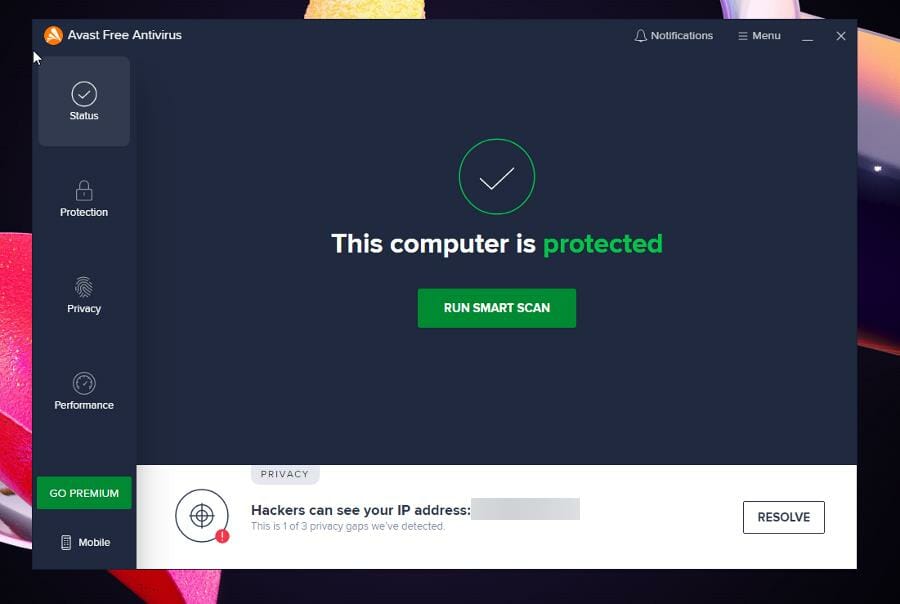


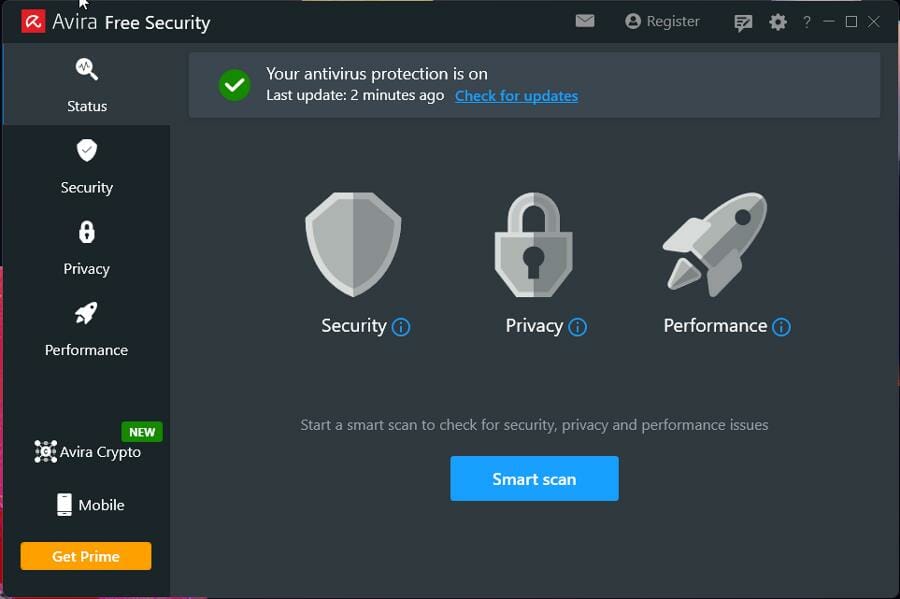
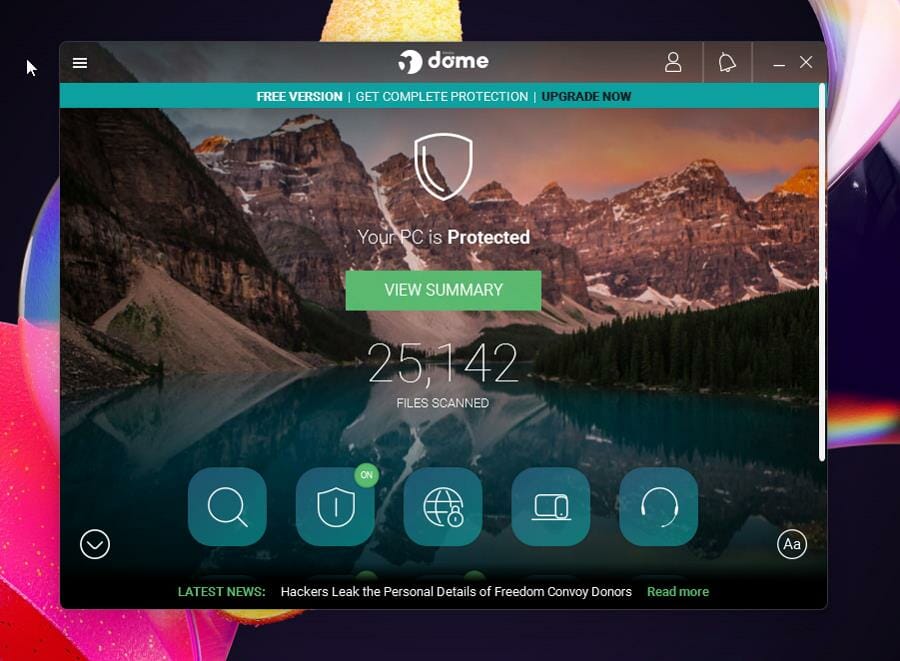
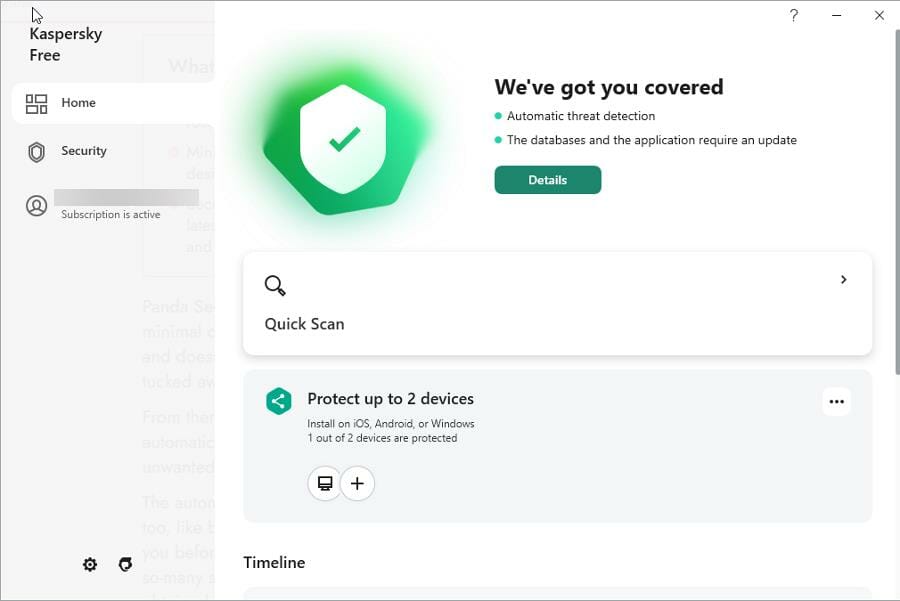
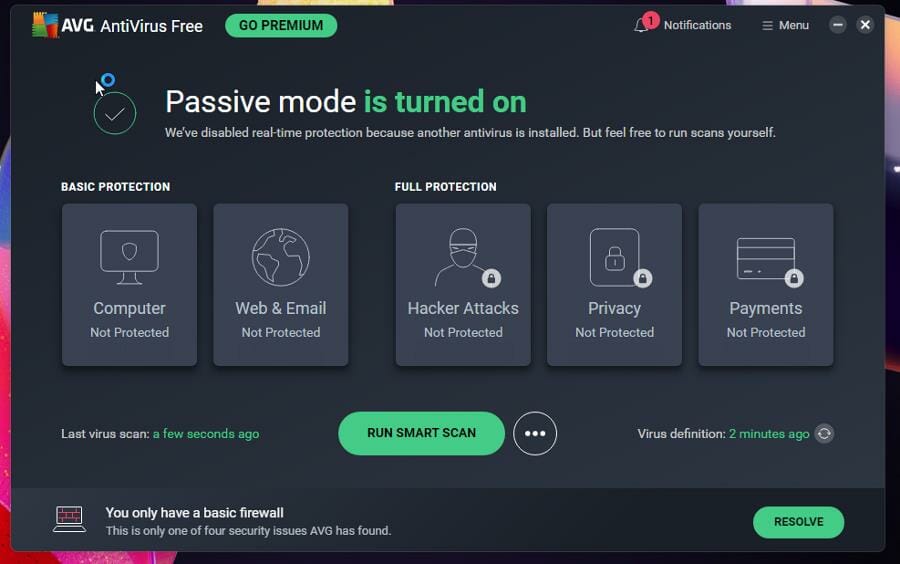
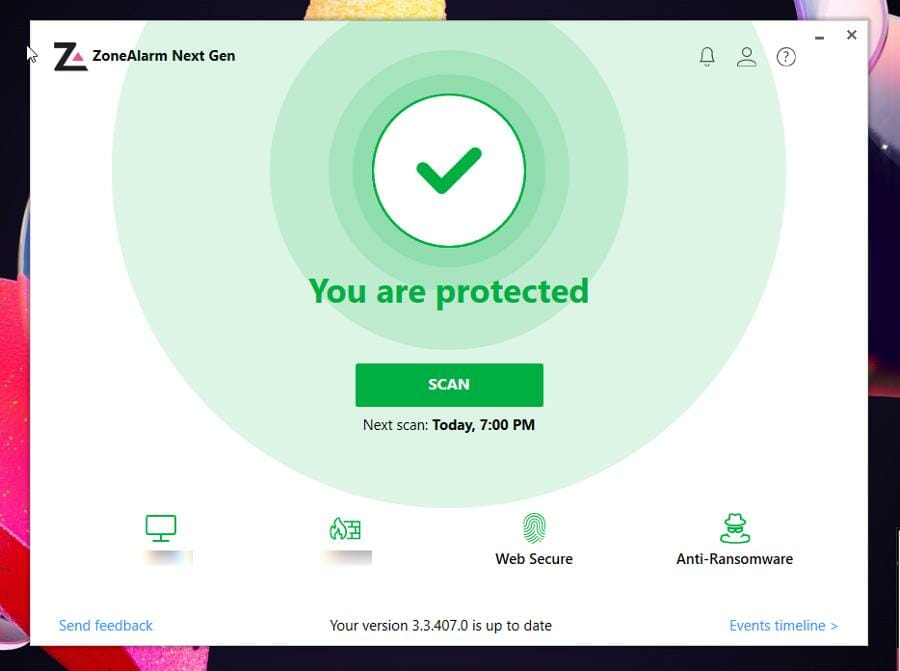
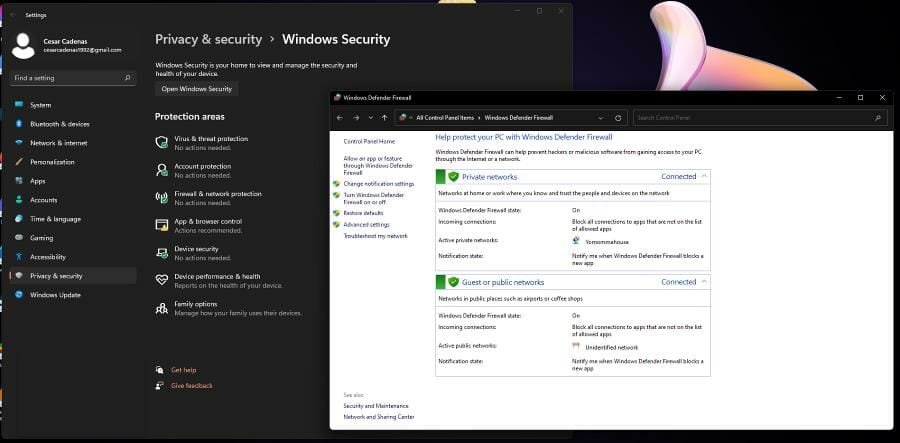
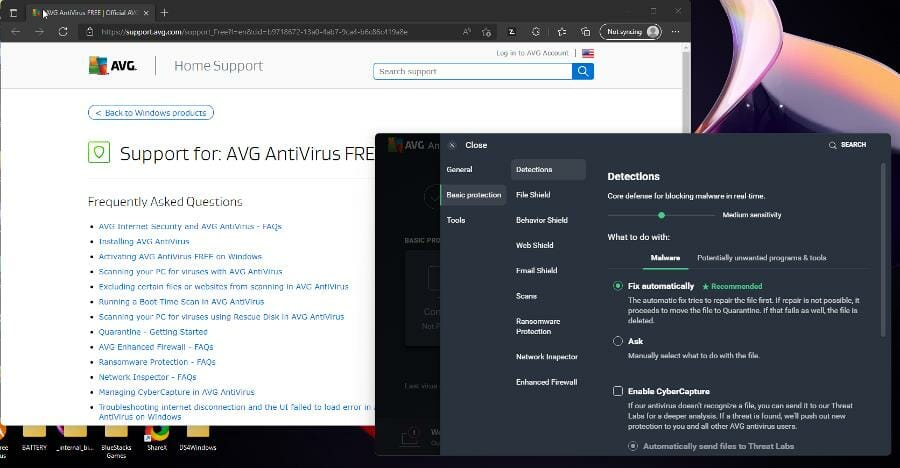



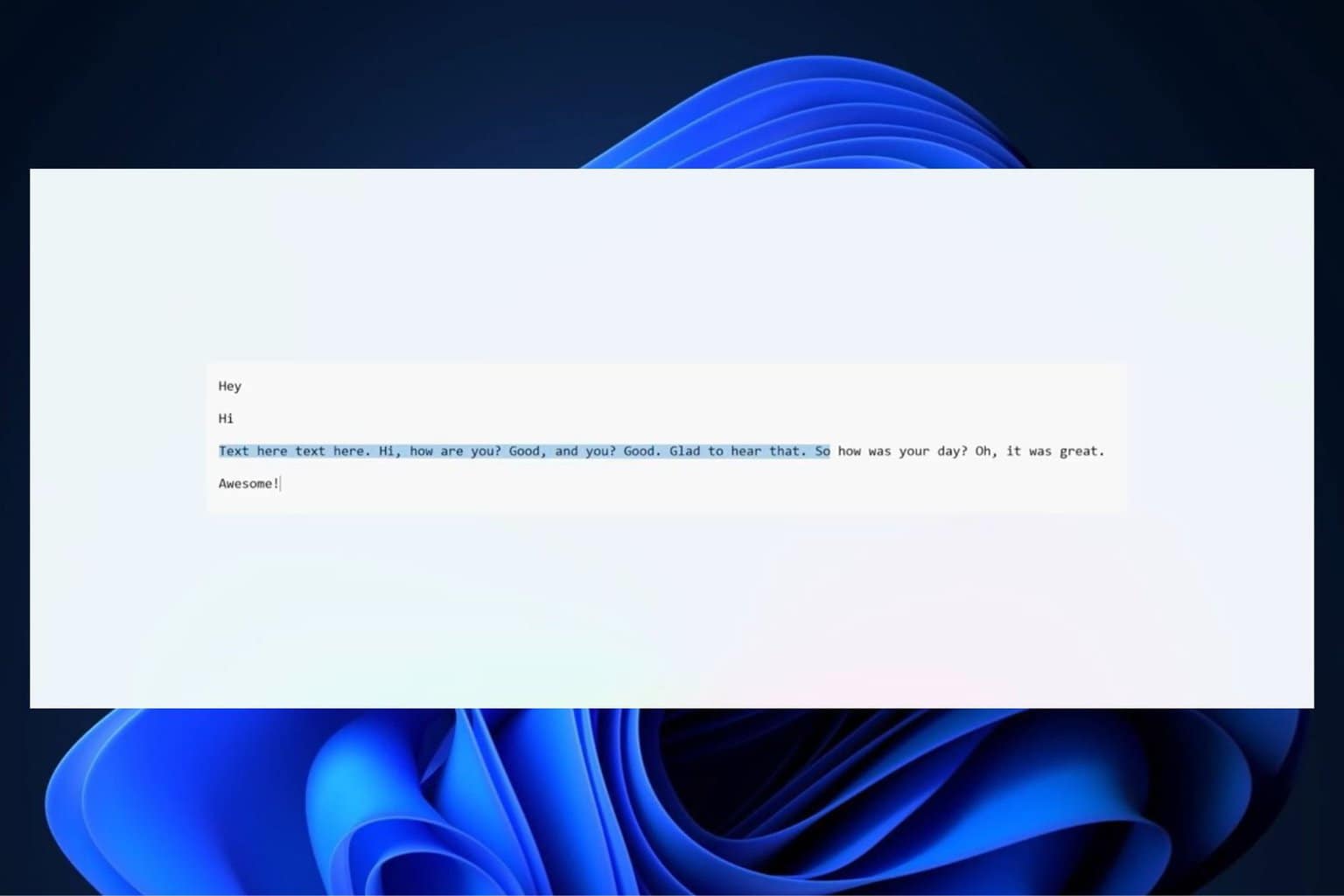

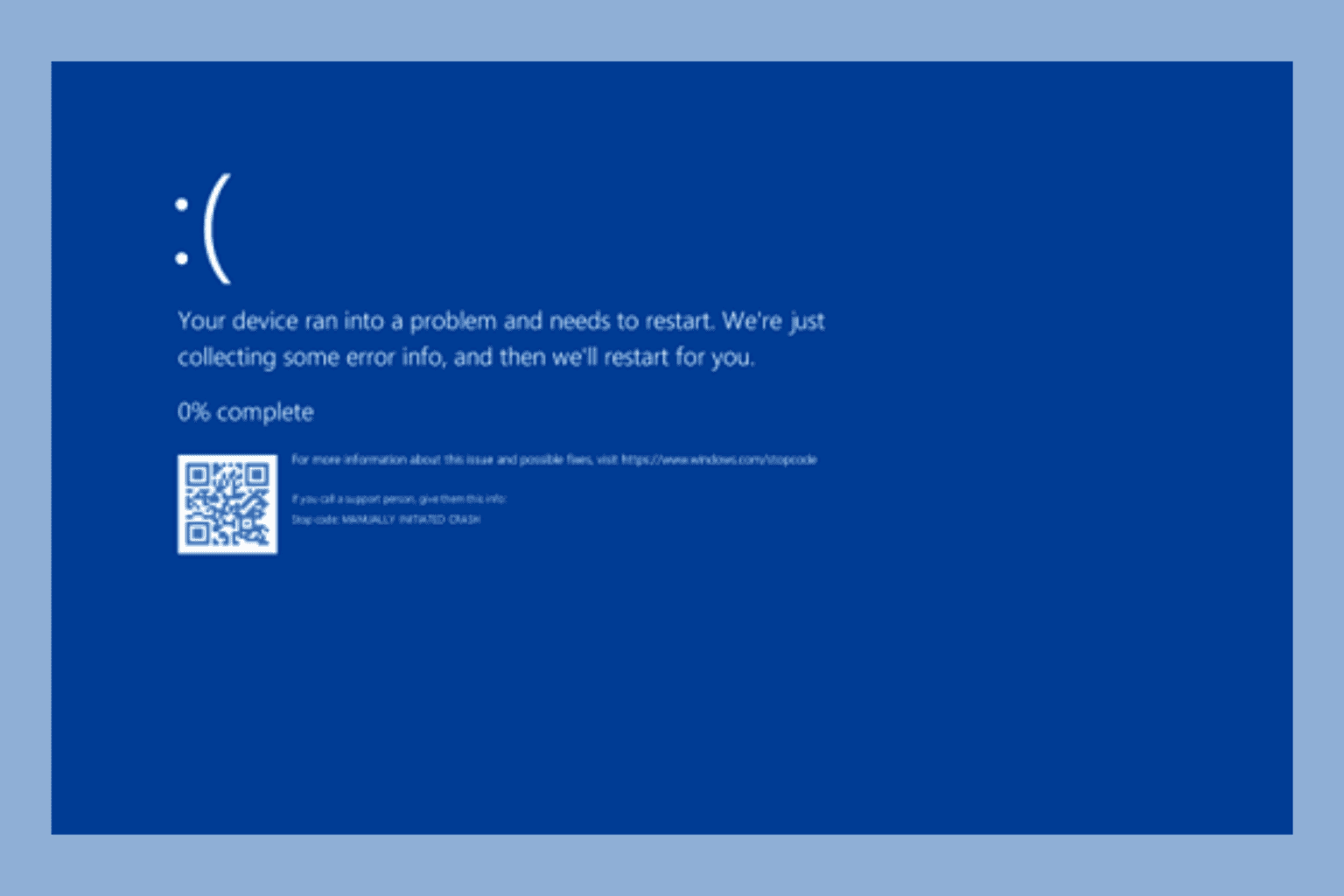

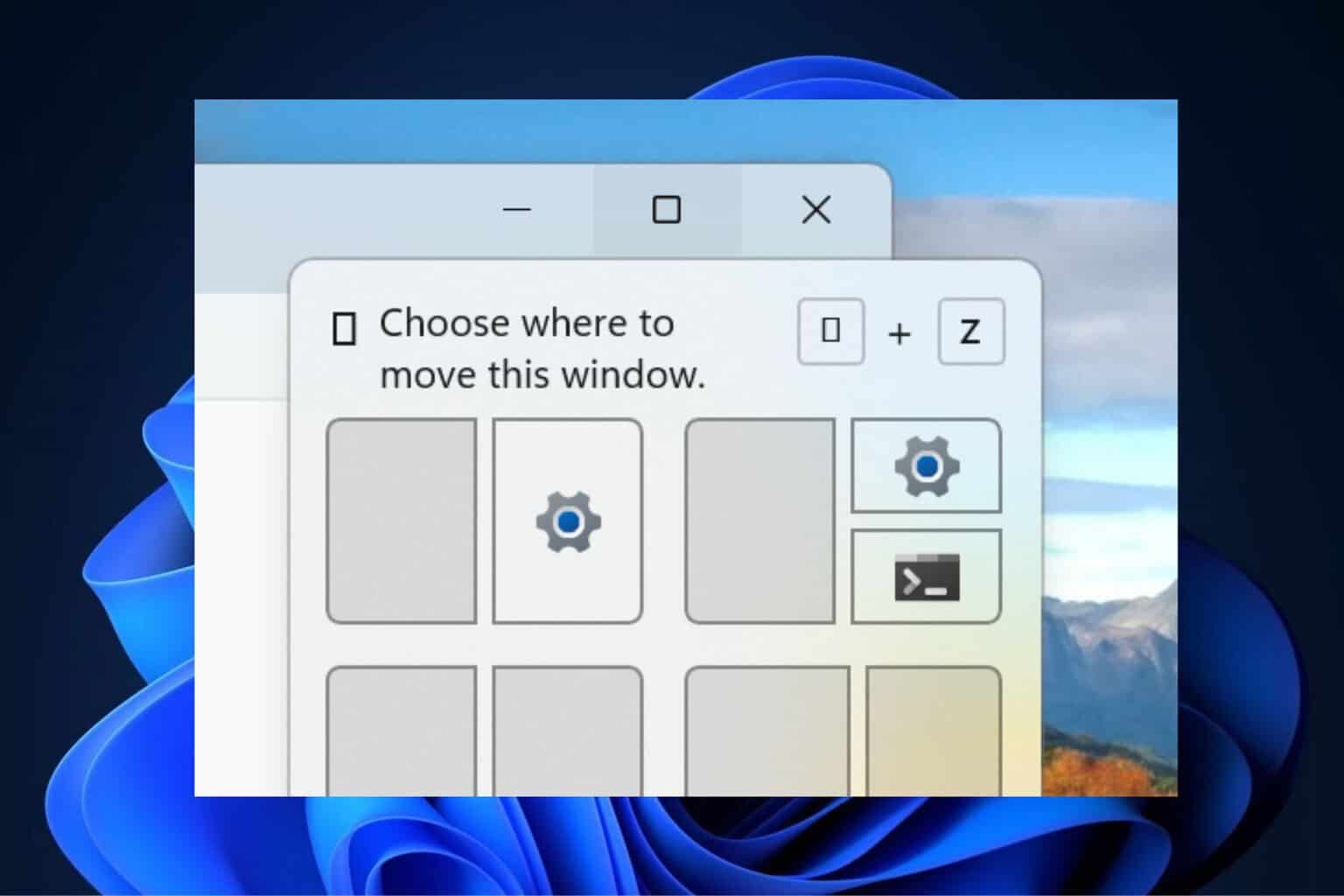
User forum
0 messages