Vanguard Error 84 In Valorant: 4 Tested Fixes
Usually, this error means that the game can't connect to the server
3 min. read
Updated on
Read our disclosure page to find out how can you help Windows Report sustain the editorial team. Read more
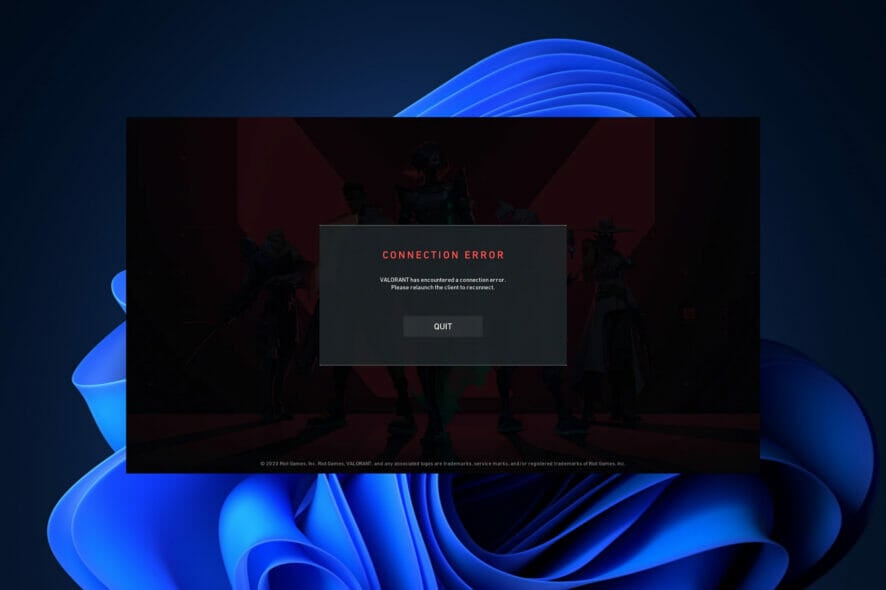
Valorant error code 84 indicates that your client can’t connect to the game servers. Find below easy ways to get rid of this Vanguard issue within minutes.
How do I fix error code 84 in Valorant?
First, go to the Riot Games Service Status to make sure there’s no outage on their end. If that’s it, all you can do is wait it out. Also, consider restarting your game and computer and try again.
If those simple tricks don’t work, follow the advanced steps below:
1. Flush your DNS
- Type Command Prompt in the Windows Search bar and select Run as administrator.
- Enter the following commands:
- ipconfig /flushdns
- ipconfig /release
- ipconfig /renew
- Once the process is complete, try to access Valorant again.
This process clears your DNS cache, removing networking issues caused by outdated or corrupted DNS records.
2. Disable IPV6
- Press Win + R, type ncpa.cpl, and press Enter.
- Right-click on your active network and select Properties.
- In the list, find Internet Protocol Version 6 (TCP/IPv6), uncheck the box and click OK.
- Restart your computer to apply the changes and try to connect to a Valroant server again.
3. Use a VPN
- Get a reliable VPN for gaming. We like ExpressVPN because it’s fast and has unlimited data.
- Install the VPN on your PC and connect to a server. For good speed pick a server close to your actual location.
- Try opening Valorant again.
Practically with a VPN, it’s easy to change your IP address. This lets you connect to less populated Valorant servers. Not only that, the private network may also boost your Internet speed.
4. Update network drivers
- Open Device Manager.
- Locate the Network Adapters section and expand it.
- Select the adapter corresponding to your current connection.
- Right-click on it and select Update.
- Select Search automatically for drivers and wait for the process to complete.
Error code 84 in Valorant manifests itself if there are issues with the game’s connection to the server. This occurs most frequently during periods of server failures, whether they are scheduled or unforeseen.
Check out our post on how to fix various Valorant error codes in Windows 11 in order to get back to playing your favorite game.
We also have a guide dedicated to VAN 1067 Valorant on Windows 11, so you might want to visit it.
We hope our guide proved to be helpful to you. Make sure to leave a comment in the section below and tell us what you think.



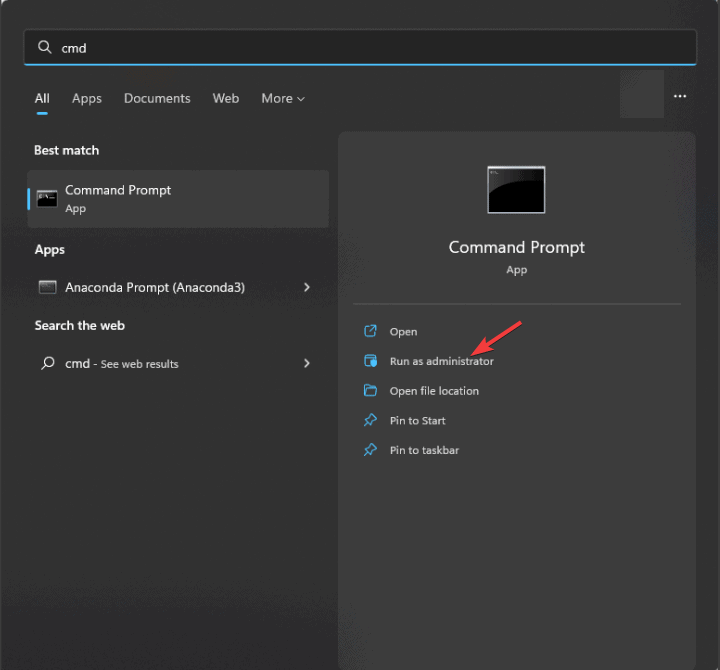
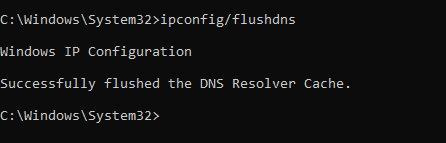
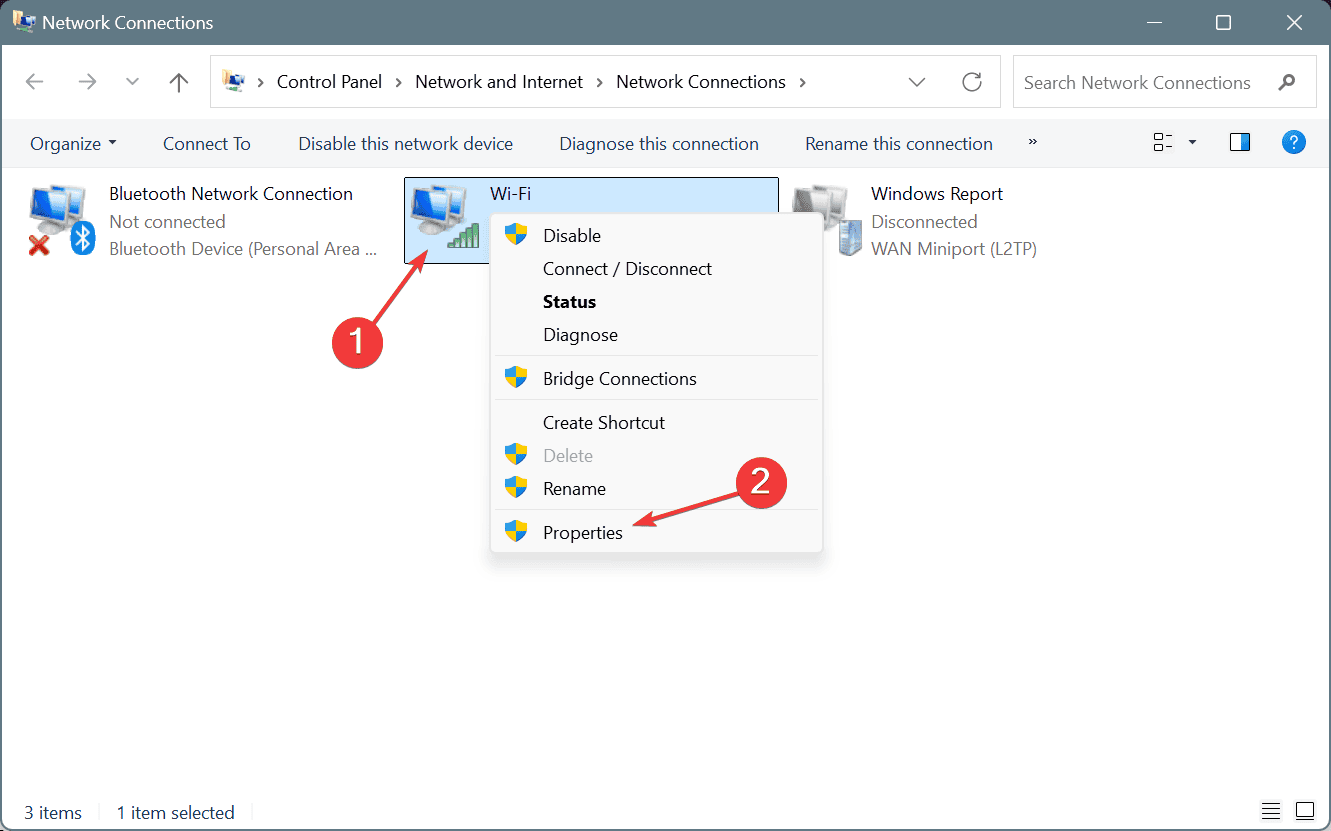
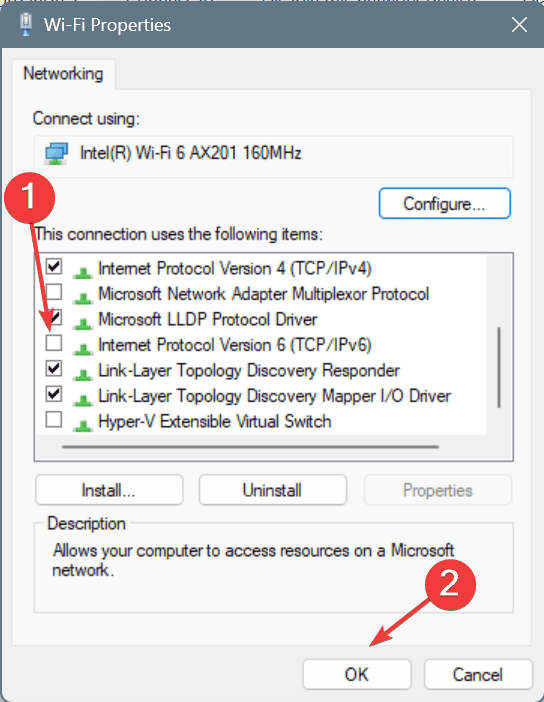
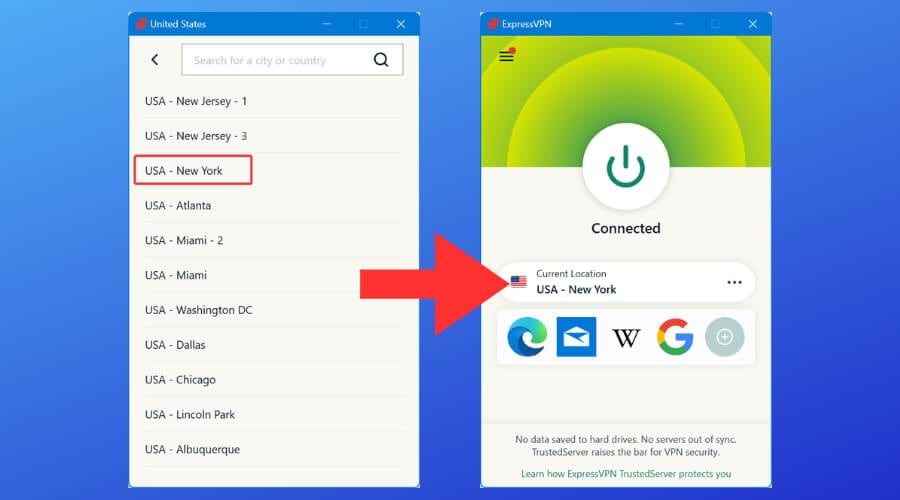
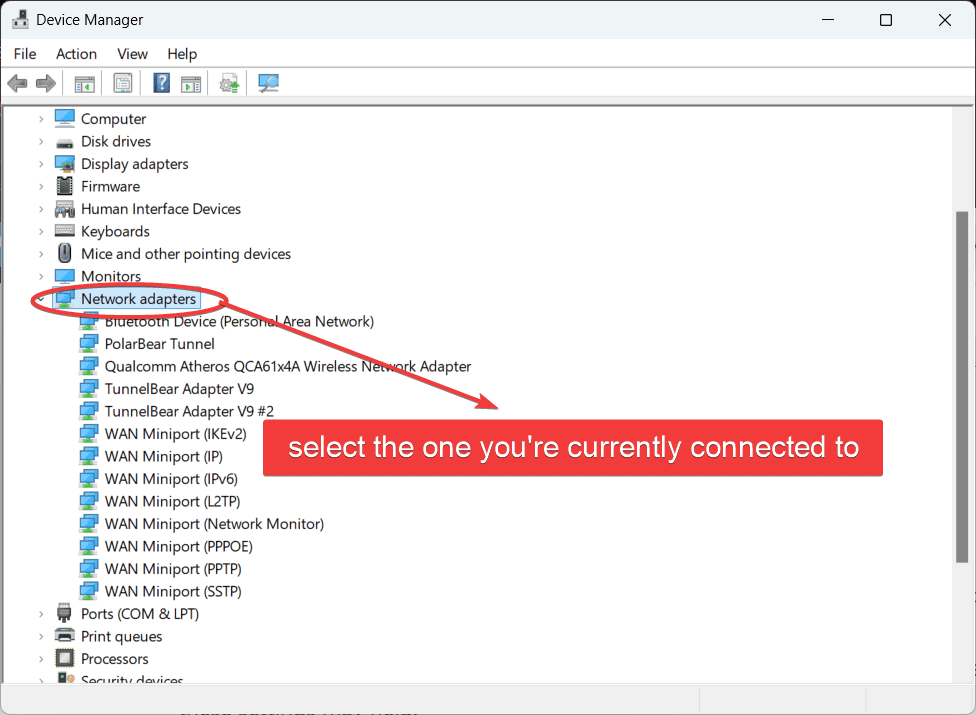
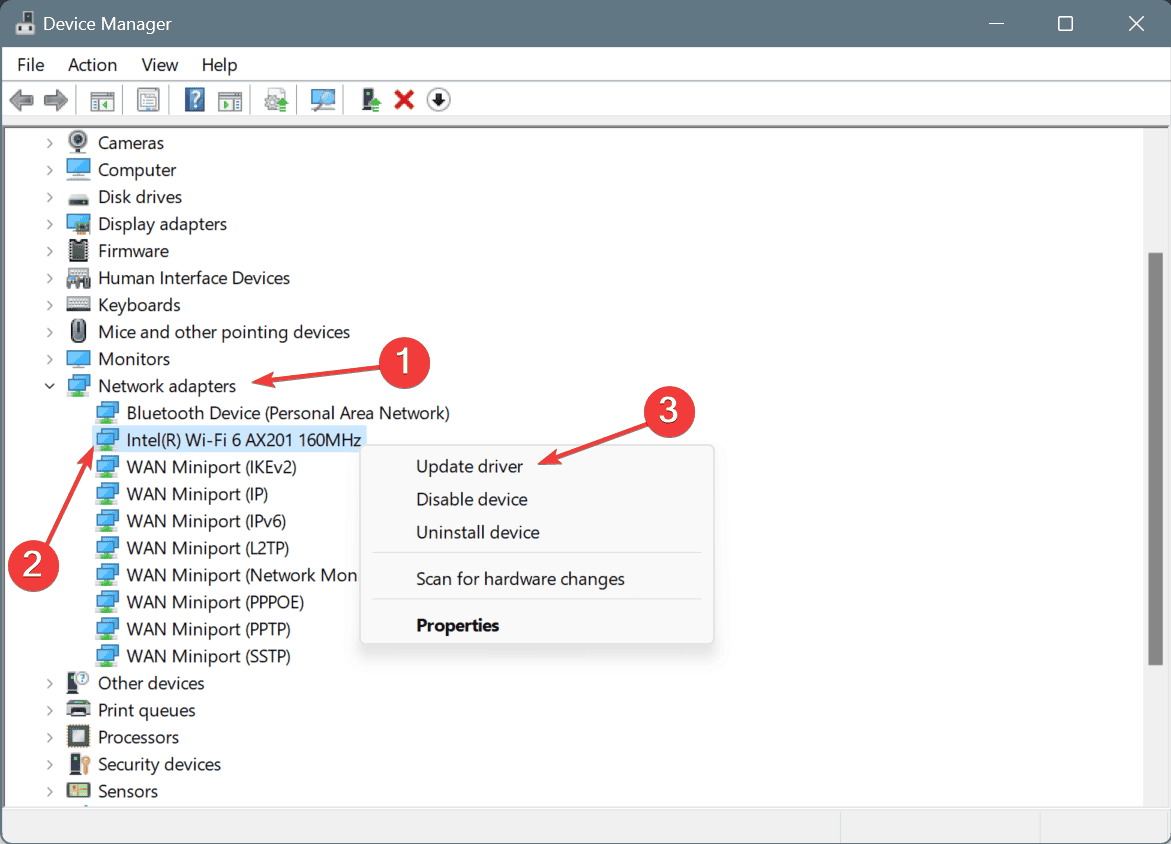








User forum
0 messages