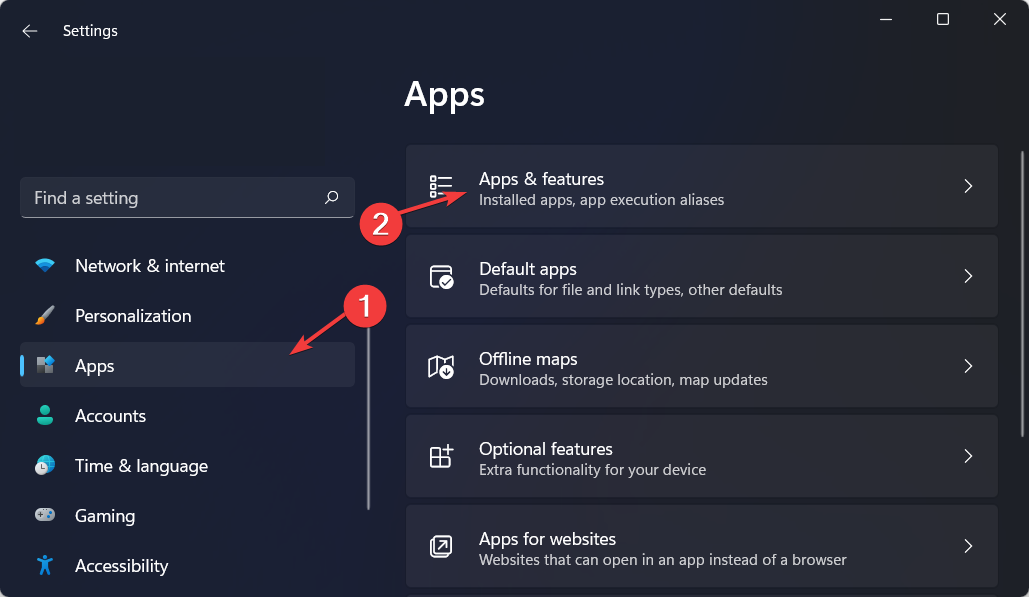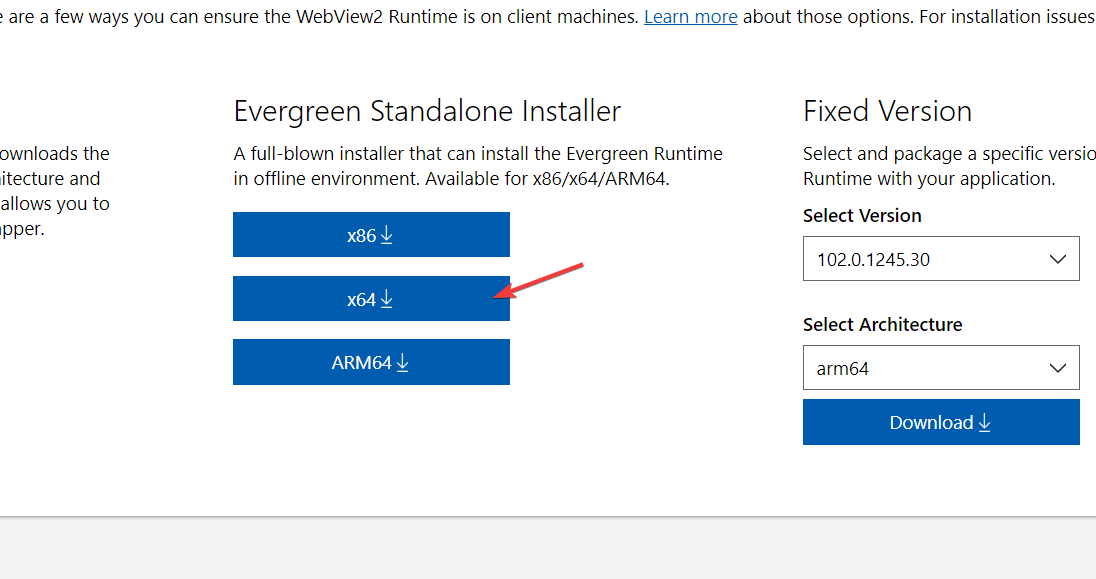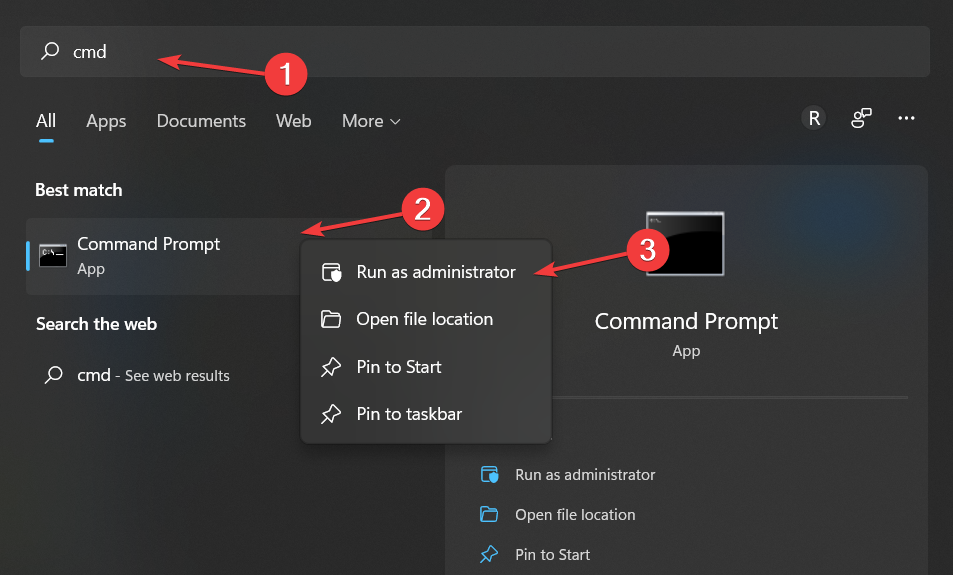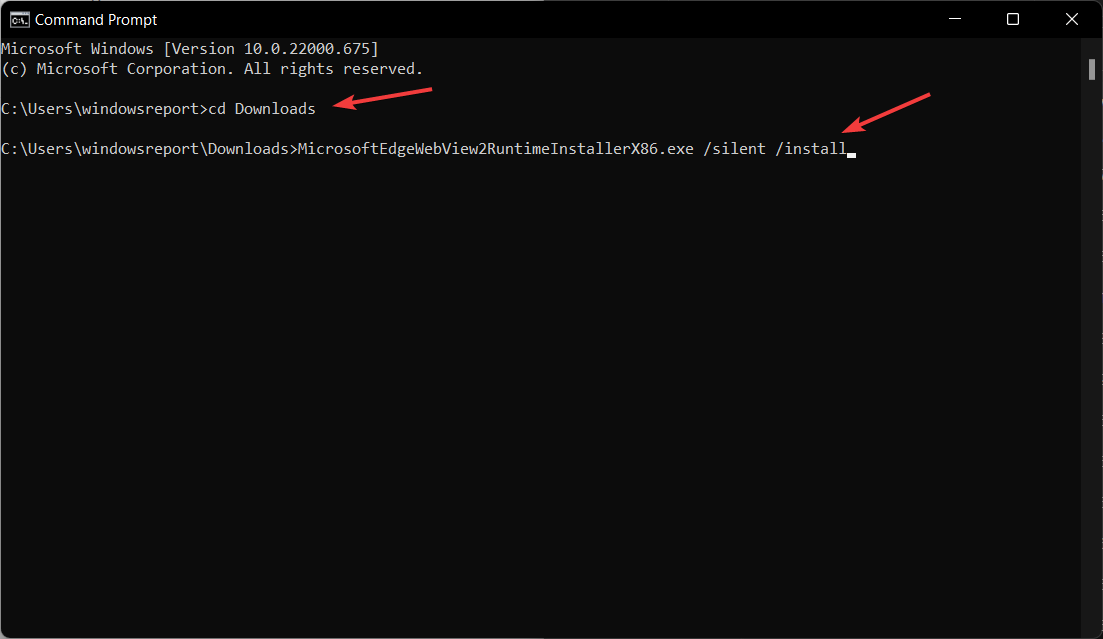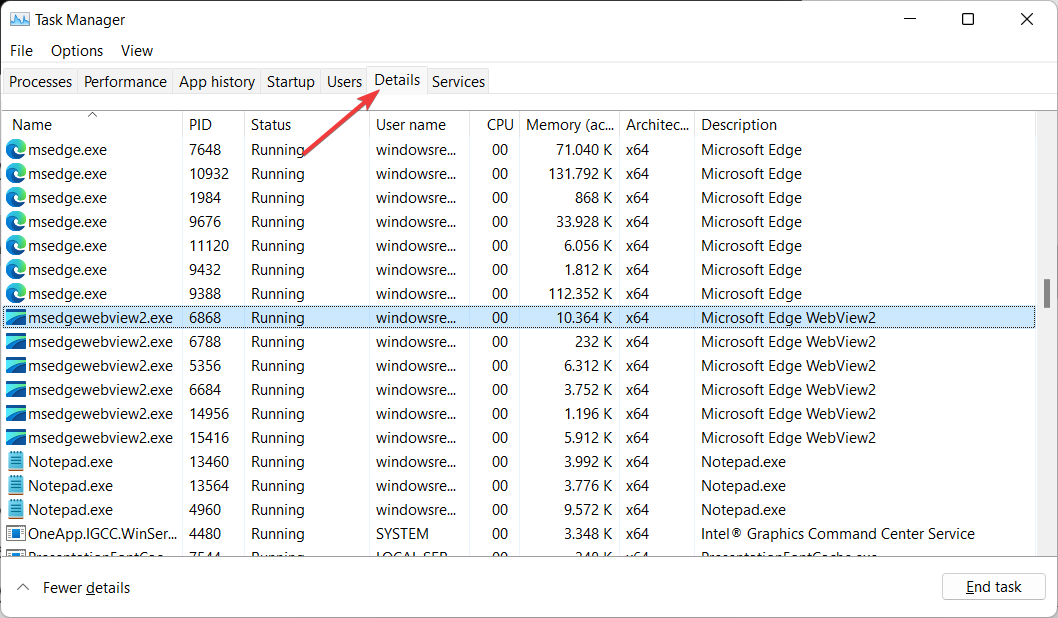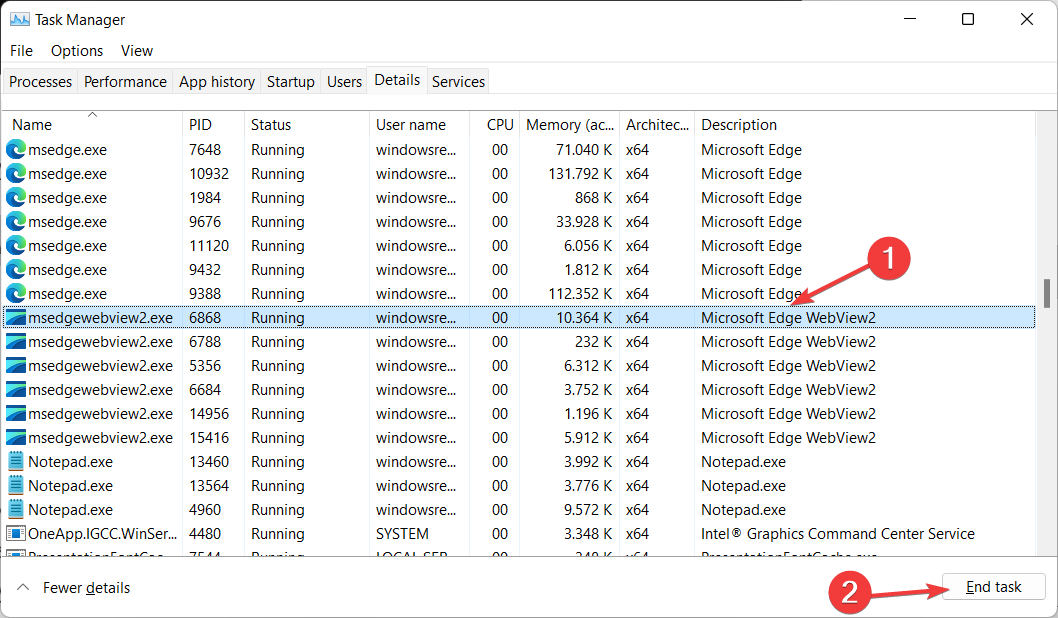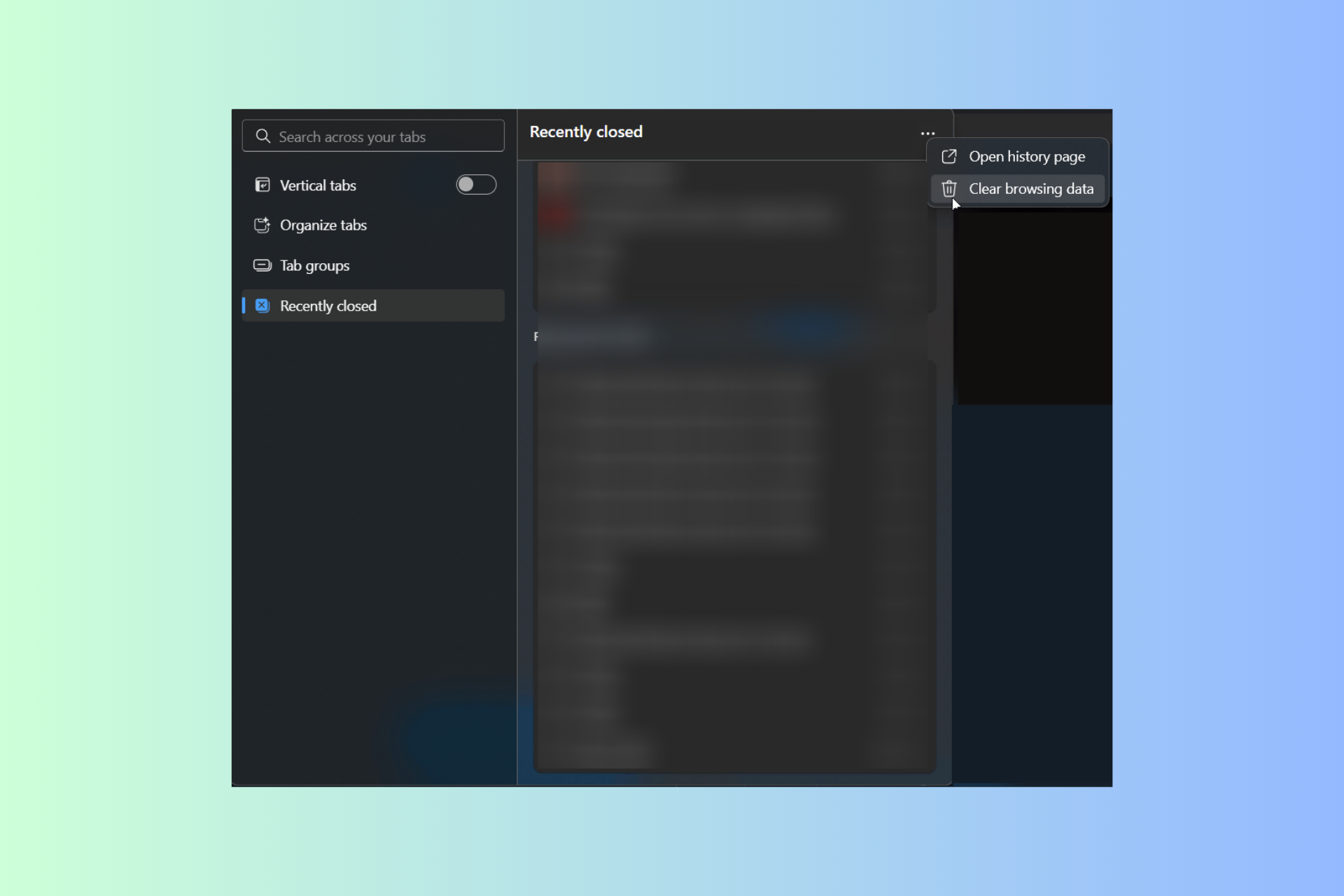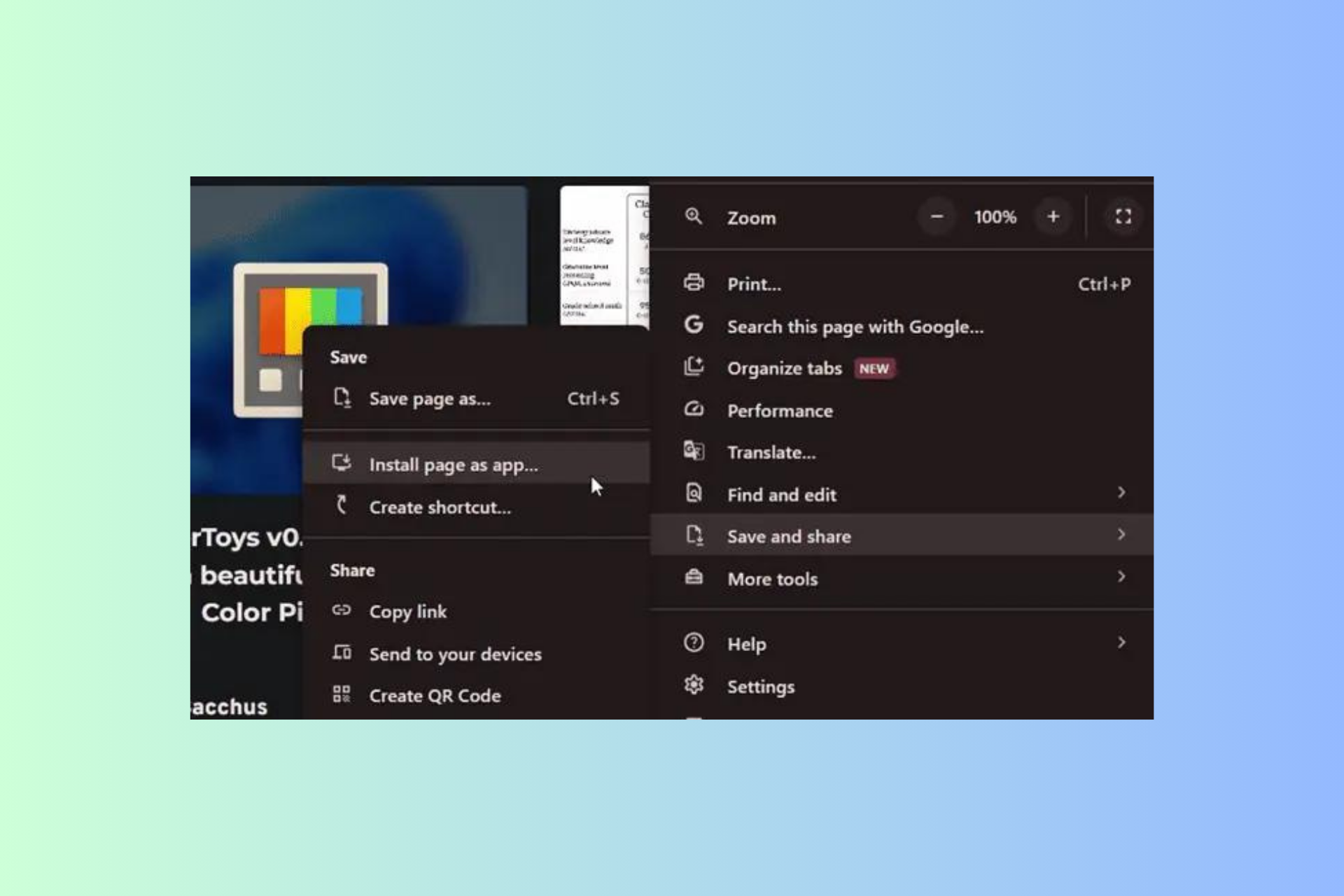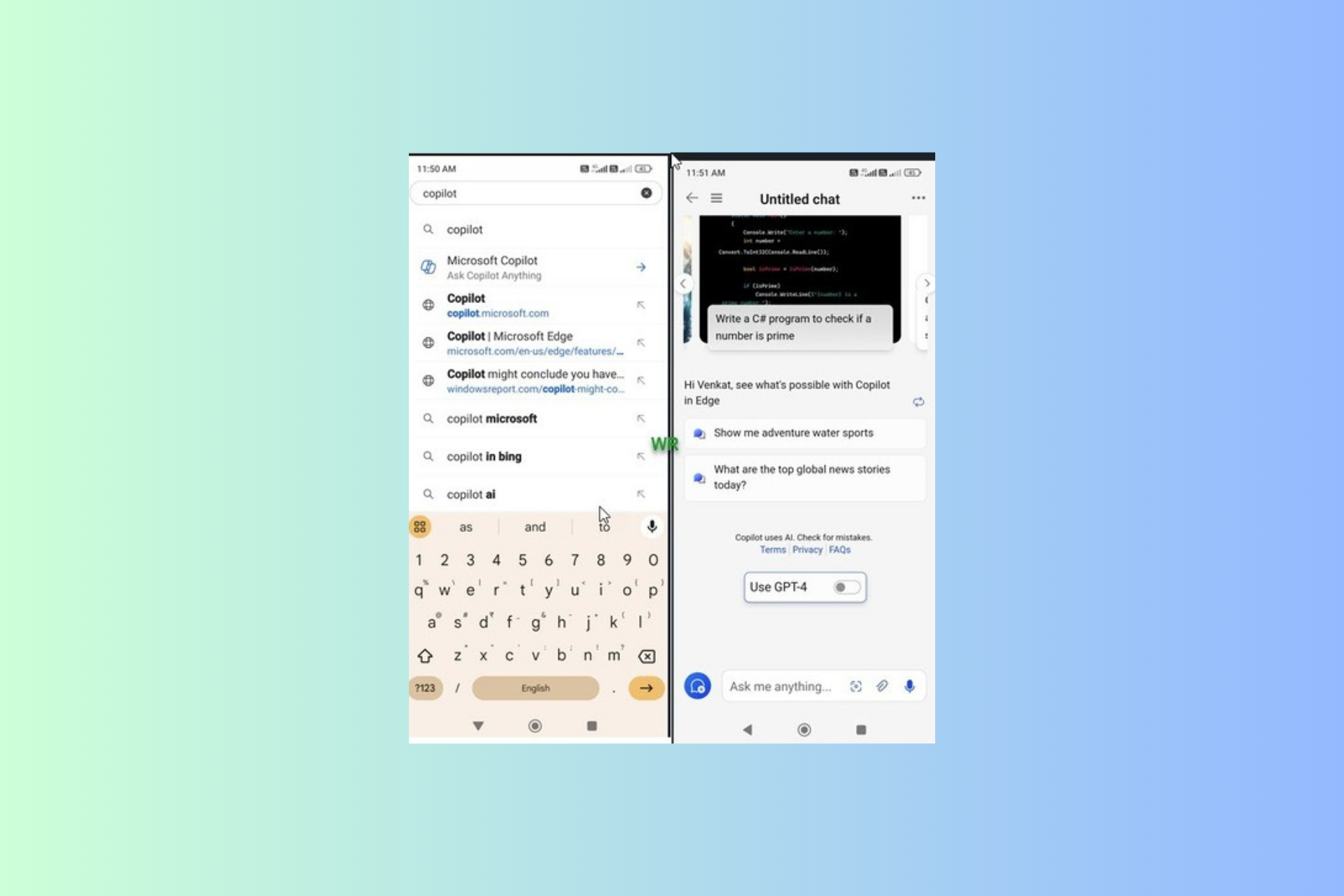What is Microsoft Edge WebView2 Runtime and How to Disable It
Microsoft Edge WebView2 Runtime is a core Windows component
4 min. read
Updated on
Read our disclosure page to find out how can you help Windows Report sustain the editorial team Read more
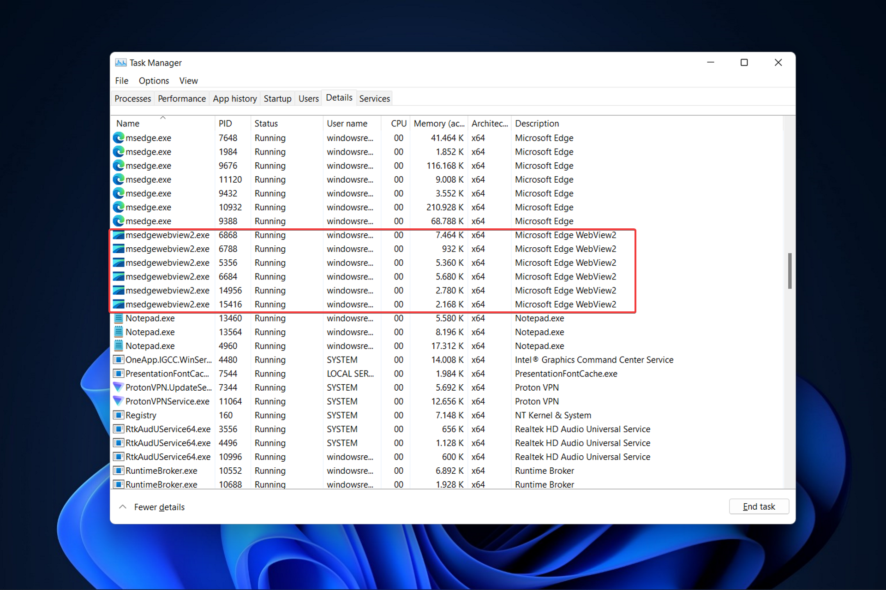
Many have noticed Microsoft Edge WebView2 Runtime on their PC, and they are wondering what it is. Luckily, this guide will answer all your questions about it.
What is Microsoft Edge WebView2 runtime?
With the help of the Microsoft Edge WebView2 control, you’ll be able to incorporate web technologies like HTML, CSS, and JavaScript into your own apps.
The WebView2 control makes use of Microsoft Edge as its rendering engine. So that it may display web content within native applications.

How do I know if I have Edge WebView2 installed?
- Open the Settings app by pressing Windows and I together and navigate to Apps followed by Apps and features.
- Here, type WebView2 inside the search bar. If the Microsoft Edge WebView2 pops up, then it is installed on your PC. If nothing shows up, then you don’t have it.
Why is Microsoft Edge WebView2 running?
If Microsoft Edge WebView2 is running on your PC, it means that you are running an application that requires it actively or in the background.
Is Microsoft Edge WebView2 a virus?
Microsoft Edge WebView2 is not a virus, and you can safely install it on your computer, since it’s created and used by Microsoft.
Where is MSEdgeWebView2.exe located?
You will be able to find the executable file under this location: C:\ProgramFiles(x86)\Microsoft\EdgeWebView\Application\101.0.1210.53\Installer
Note that the folder after the Application one might have a different number. Nonetheless, the WebView2 file is in there.
How do I install Microsoft Edge WebView2 runtime?
- Navigate to Microsoft’s page and click on the x64 download button under Evergreen Standalone Installer. Make sure to save the executable file inside the Downloads folder.
- Next, click on the magnifying glass icon from your Taskbar, type cmd inside the search bar. And right-click on the top result in order to choose Run as administrator.
- Type or paste the following commands in order to navigate to the Downloads folder. And then perform the Microsoft Edge WebView2 runtime silent install. Make sure to press Enter after each:
cd DownloadsMicrosoftEdgeWebView2RuntimeInstallerX64.exe /silent /install
The Evergreen Standalone Installer is a full-blown installer that can install the Evergreen Runtime in an offline environment. It is available for x86/x64/ARM64 infrastructures.
How do I stop Microsoft Edge from WebView2 runtime?
1. Disable it from Task Manager
- Open Task Manager by pressing CTRL + SHIFT + ESC on your keyboard and navigate to the Details tab.
- Here, scroll down until you meet the Microsoft Edge WebView2 runtime process, click on it and choose End task.
2. Uninstall Microsoft Edge WebView 2 Runtime in Silent Mode
1. Click on the magnifying glass icon and type cmd inside the search bar.
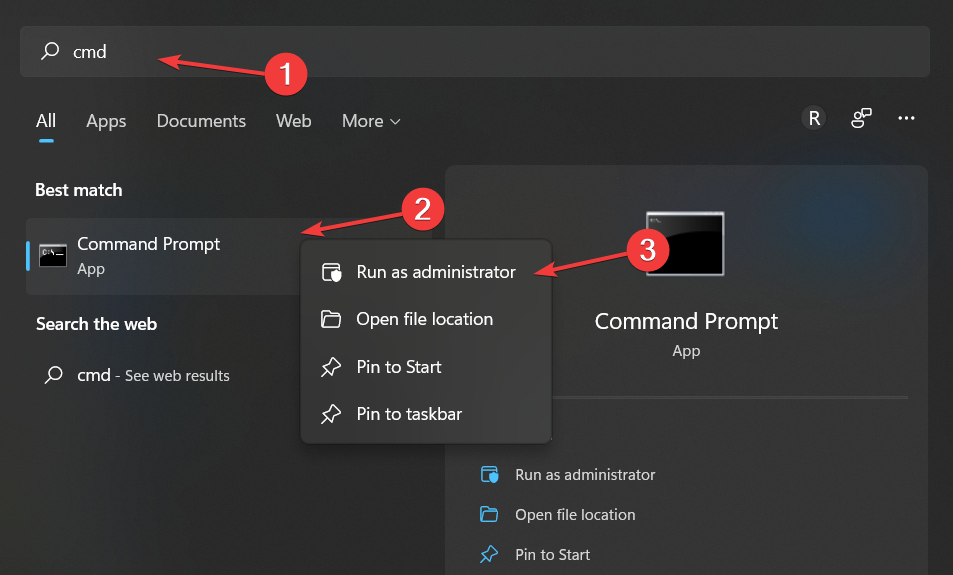
2. Right-click on the top result to open the Command Prompt app.
3. Select Run as Administrator.
4. Next, navigate to the path where it is installed by typing the command below and pressing Enter: cd C:\Program Files (x86)\Microsoft\EdgeWebView\Application\101.0.1210.53\Installer
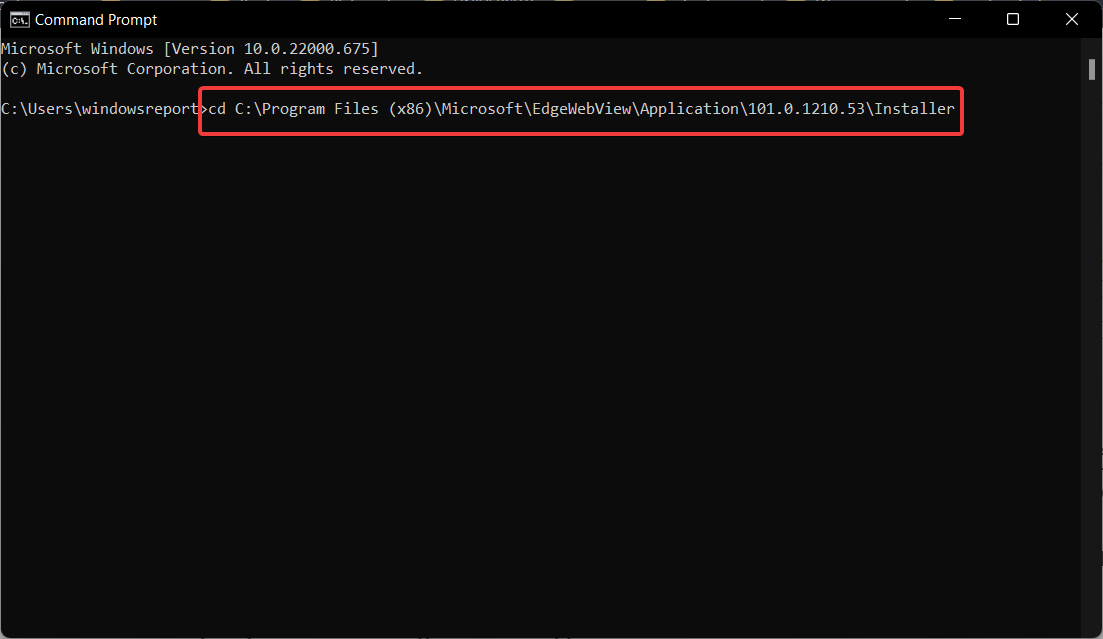
5. Next, type or paste the following command to silent uninstall it and press Enter: setup.exe --uninstall --msedgewebview --system-level --verbose-logging --force-uninstall
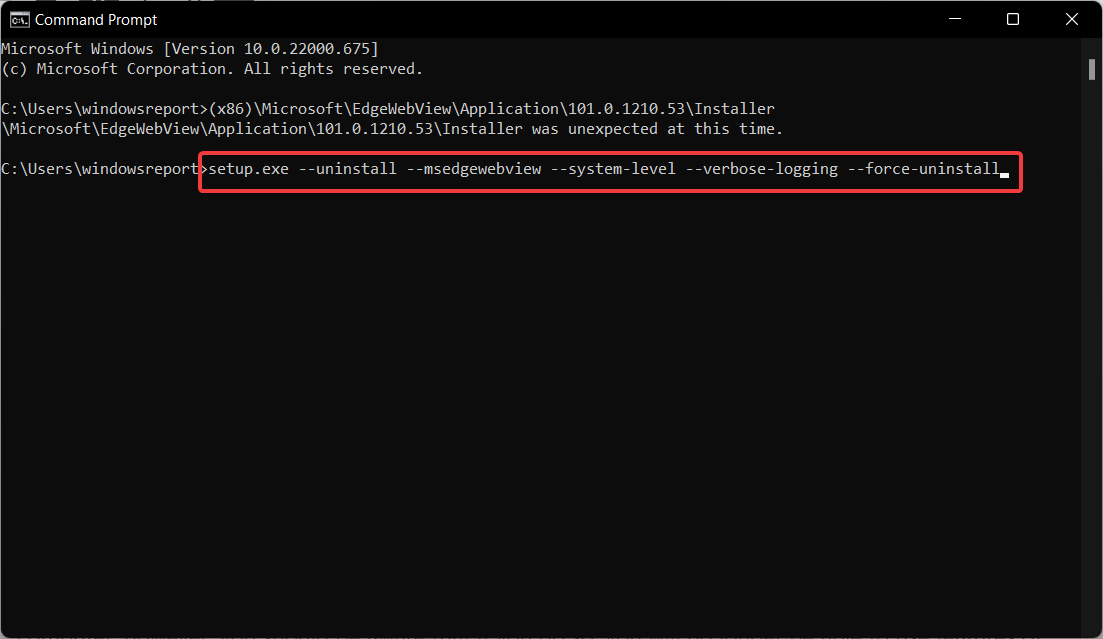
6. Microsoft Edge WebView2 runtime is now uninstalled.
However, you should be aware that if you perform an uninstall of this program, you will no longer be able to use features of Microsoft 365 (specifically, features related to Outlook), as these features depend on WebView to function correctly.
What is the difference between Microsoft Edge and WebView2?
Both WebView2 and Microsoft Edge share the majority of their functionalities, but Edge is a web browser and it can be used independently.
On the other hand, WebView2 uses the rendering features of Edge to display apps.
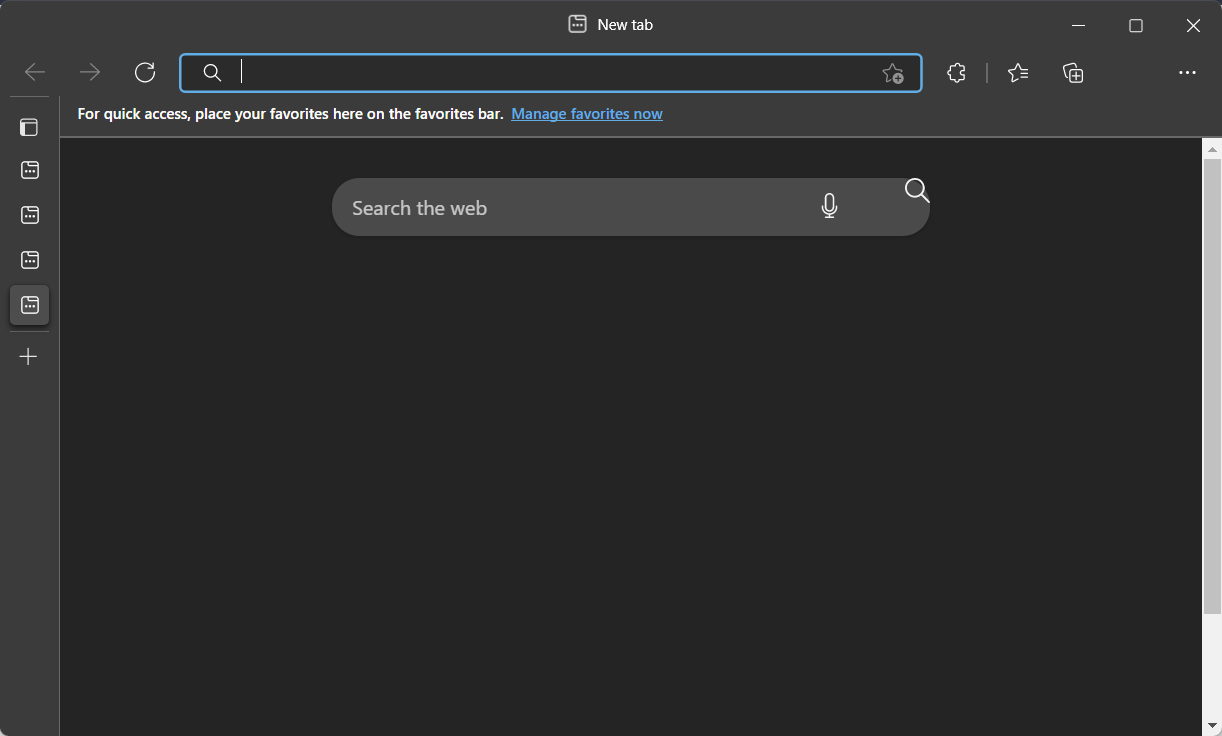
Why is msedgewebview2.exe using so much CPU?
It’s possible that an application isn’t properly optimized and that’s causing high CPU usage.
We strongly recommend you check out our post on how to fix msedgewebview2.exe high CPU usage in order to clean up your process.
Alternatively, take a look at how to fix general high CPU usage in Windows 11 and learn how to keep it under control.
Before you leave, check our guides to learn what to do if Microsoft Edge is not working or if Edge won’t open on your PC.
We hope this guide proved to be useful to you. Don’t hesitate to leave a comment in the section below and tell us what you think. Thanks for reading!