How to Bypass the Etsy Connection Error During Authentication
4 min. read
Updated on
Read our disclosure page to find out how can you help Windows Report sustain the editorial team. Read more
Key notes
- Etsy is an excellent shopping platform but it can be frustrating when you get an error when you try to log in.
- Sometimes, setting up two-factor authentication may bring forth issues that lock you out of your account.
- Usually, clearing your browser cache will do the trick but if it doesn’t, there are other methods you can try.
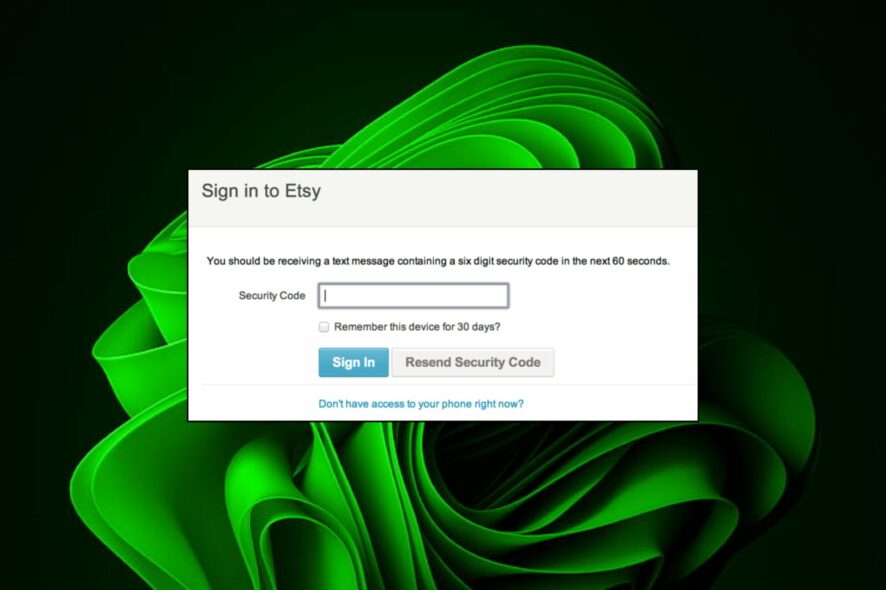
Etsy not connecting error is one of the most common issues on the platform and it occurs for many different reasons.
You could be trying to log in but because of 2FA, you are either not getting the code or staying on the page for too long.
Etsy being among the top online selling software for businesses, experiencing such errors can lead to massive losses if many users encounter a similar problem at the same time.
In most cases, you can fix this issue by clearing your browser cache or removing the connection between your computer and Etsy’s servers and then re-establishing it. If you are not successful in logging back into Etsy, you can proceed to our advanced troubleshooting methods.
Why can I not connect to Etsy?
If you are having trouble connecting to Etsy, a number of factors can lead to a connection issue, including:
- Poor internet connection – Your internet connection may be down if your computer has multiple network connections. Make sure that you connect using an ethernet cable if possible.
- Firewall settings – You may have trouble connecting to Etsy if you are using a firewall or antivirus software. The most common reason for this is that the application is blocking the connection.
- Technical difficulties – While the site is usually very reliable, it’s possible that you may experience problems connecting due to a server issue or scheduled downtime. You can verify a downtime on downdetector.com by typing Is Etsy not working right now?
- Too many login attempts – You’ve entered incorrect login credentials too many times in a row, so you’ve been locked out of your account temporarily as a security precaution for your own protection.
If any of the above causes are the reason for Etsy not working, proceed to troubleshoot using our recommended solutions.
How can I fix the Etsy connection error during authentication?
1. Use backup codes
If you have tested your internet connection and everything is working fine, it’s possible that Etsy is down or experiencing high traffic. This is a common occurrence and usually resolves itself within a few minutes.
You can force your app to bypass the connection error by using backup codes. Etsy provides you with a backup code when there’s a delay in code generation.
2. Clear browser cache and cookies
- Open your browser (in this case Chrome) and tap the three horizontal ellipses on the top right corner.
- Select Settings.
- Navigate to Privacy and security on the left pane and select Clear browsing data on the right.
- Check Cookies and other site data and Cached images and files then hit Clear data.
3. Switch to another browser
Bypassing the Etsy connection error during login, you risk exposing your browser to a potentially dangerous connection. If none of the other solutions work, switching to a different browser to log in can be a lifesaver and the fastest way to get back on Etsy.
The built-in VPN and anti-tracking feature in the Opera browser may be able to secure your location via their servers, allowing you to avoid Etsy’s restricted authentication page.
It defends against cyber attacks, identity theft, and DNS hijacking at the same time. We gladly recommend it because our software experts were able to successfully log in using the Opera browser, which we specifically tested for this problem.
You can also switch from any browser to Opera with a single click after you install without losing any saved data, such as login credentials and bookmarks.
Do I need Etsy two-factor authentication?
Etsy’s two-factor authentication is an extra layer of protection when logging in or making purchases. It works by sending a code to a device that only you have access to — usually your phone.
You cannot access your account or make a purchase before you pass this step. In this age of advanced cyber crimes, it is important to enable 2FA or multi-factor authentication on any online platform.
Etsy is particularly important since you may enter your credit card details at some point to check out and don’t want unauthorized parties to access your credentials.
You can check out our rich list of multi-factor authentication software to ensure your browsing activity is secure at all times.
Having reached the end of this article, we hope one of our solutions was able to help you bypass the Etsy connection error during authentication.
You can also benefit from our safe password managers list that will ensure your passwords are stored for easy retrieval if you are in the habit of easily forgetting them.
Let us know whether you were able to bypass this error in the comments section below.
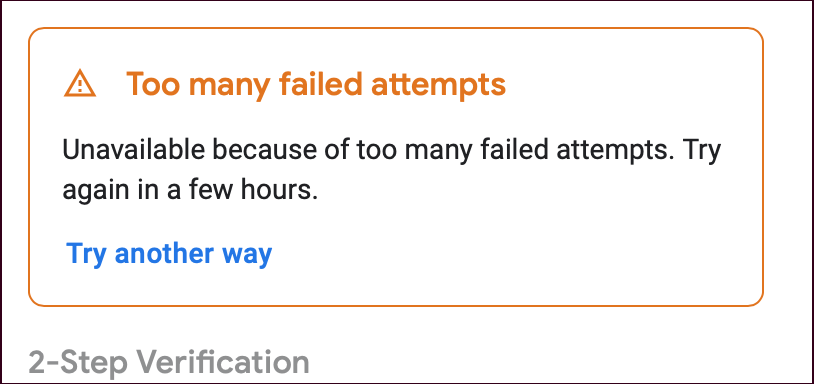
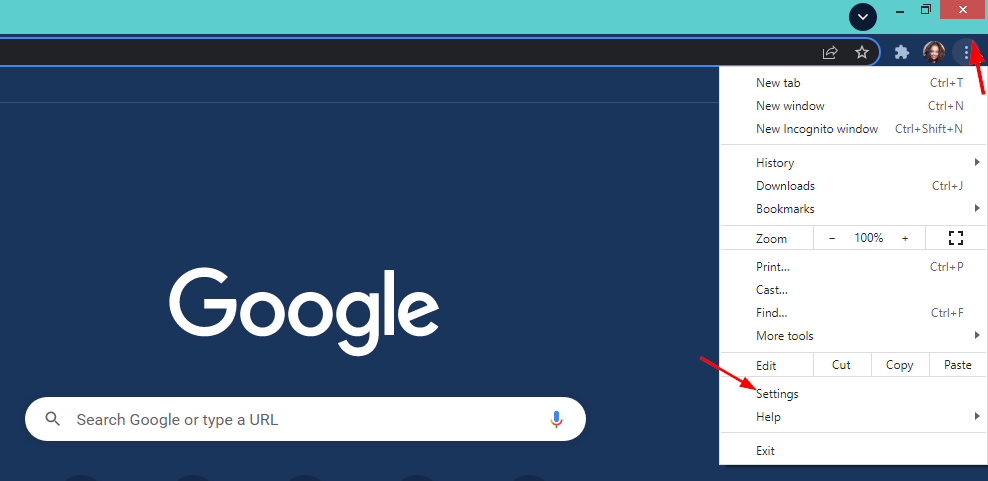

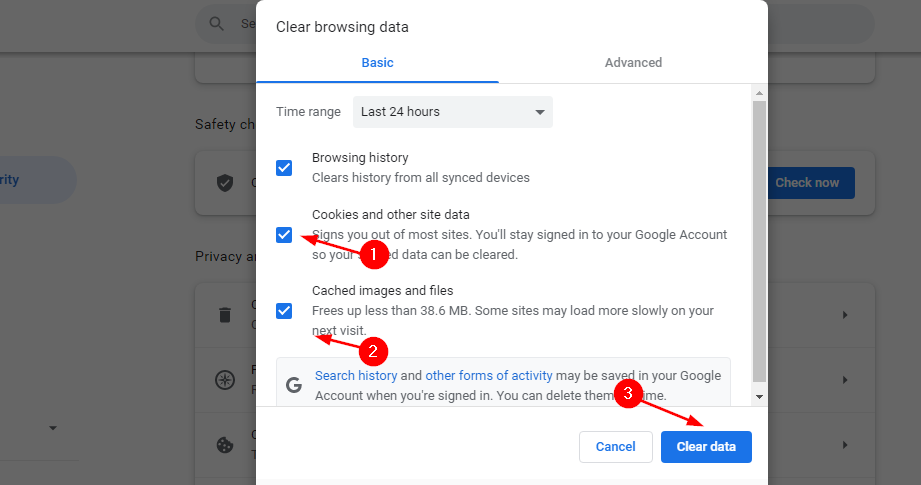



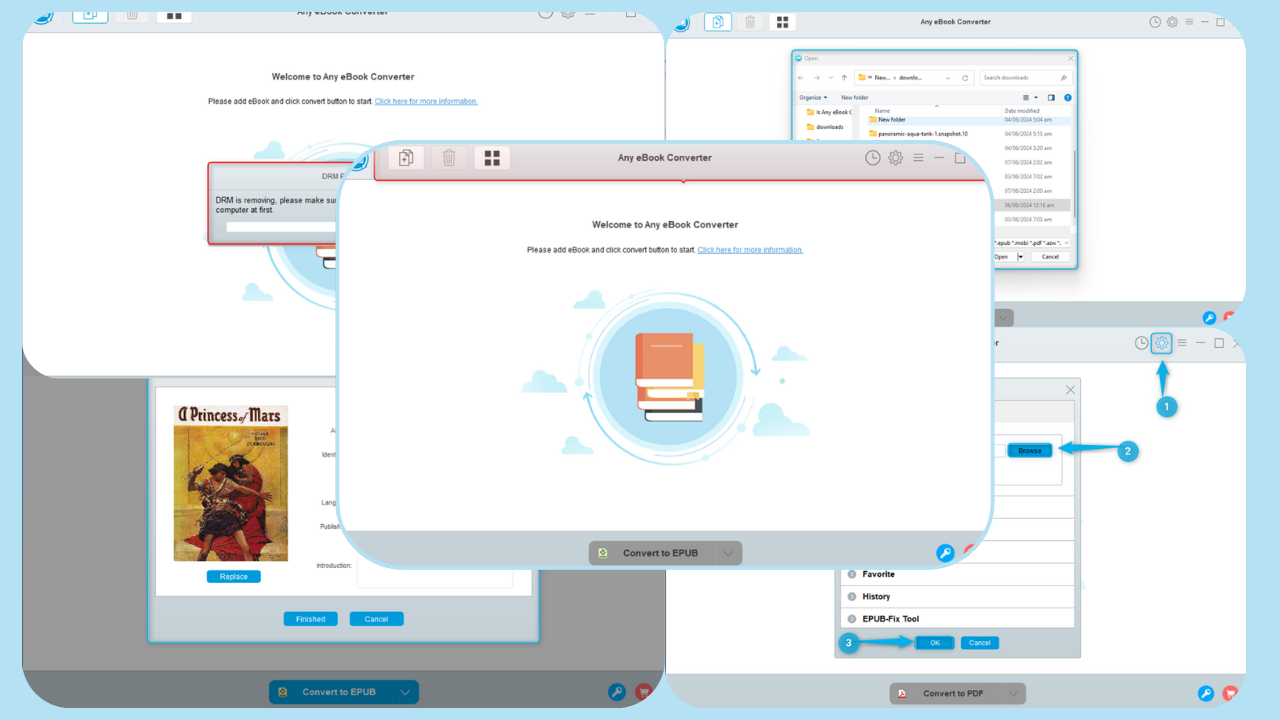

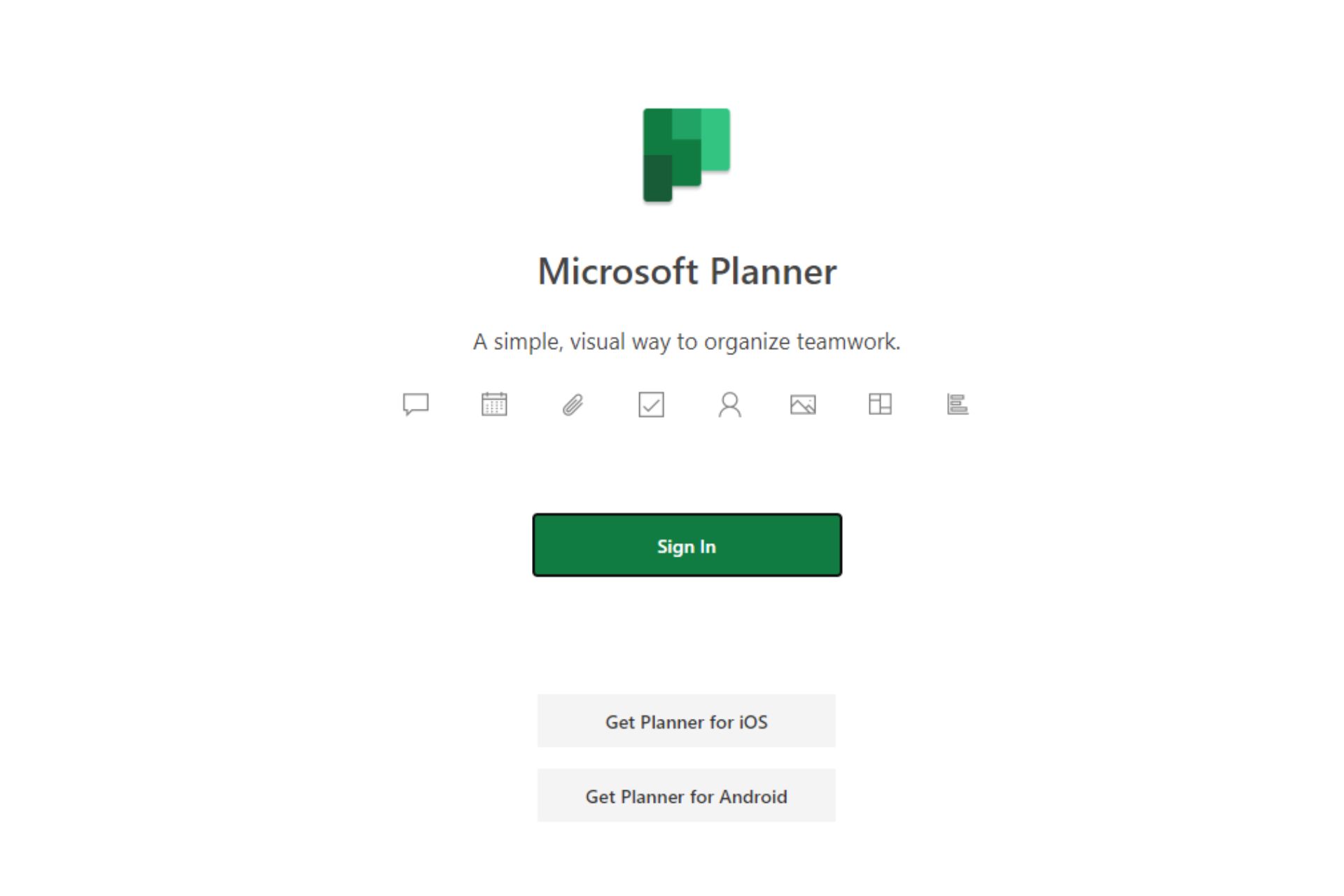
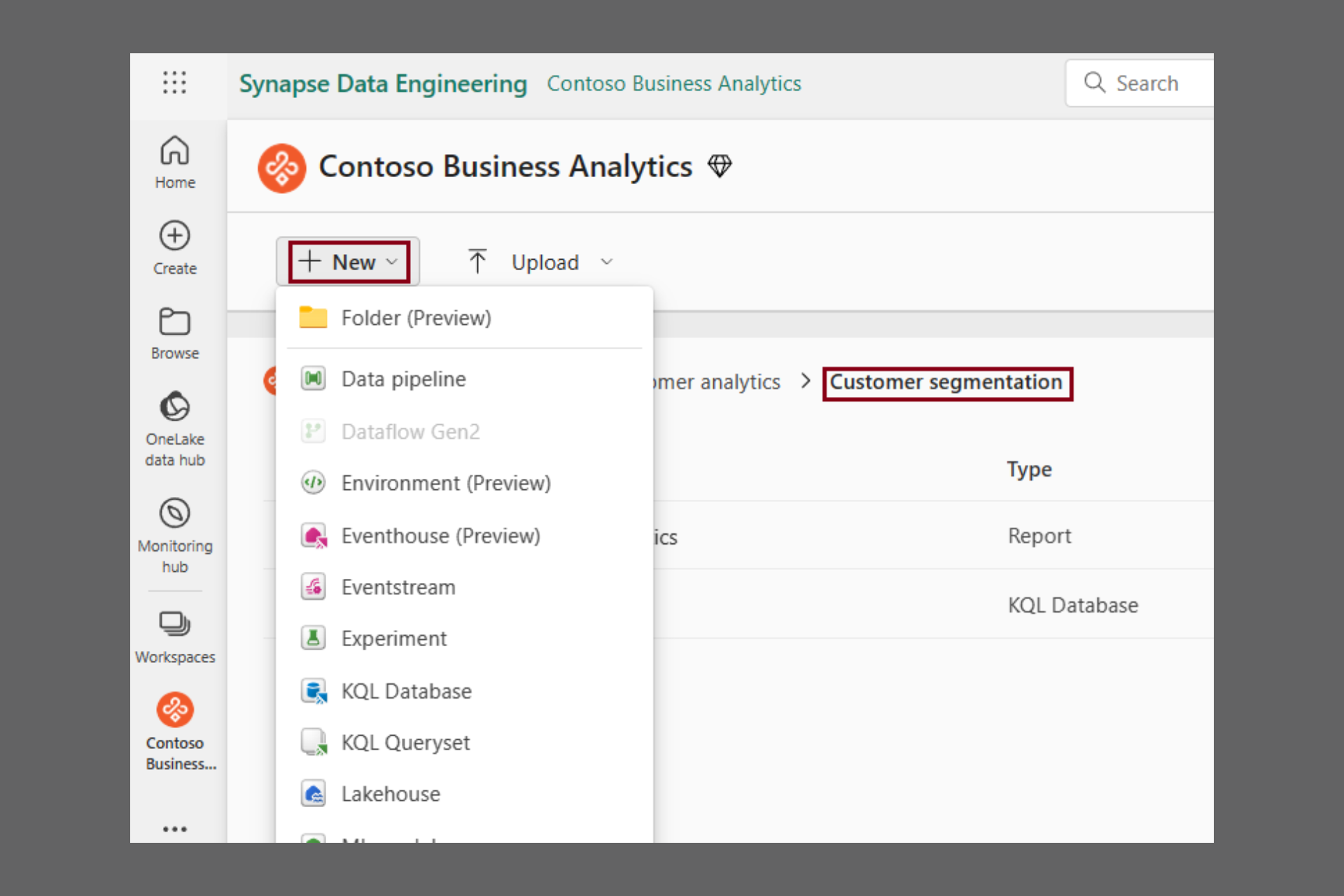

User forum
0 messages