9 Best Multi-Factor Authentication Software to Secure Data
Add an additional layer of security to your accounts
12 min. read
Updated on
Read our disclosure page to find out how can you help Windows Report sustain the editorial team. Read more
Key notes
- Multi-factor authentification is among the best means to keep private data safe.
- Specialized software deals with this specifically, and it is available on Windows PCs.
- We’ve created a list of such tools, and went over their features, pros, and cons for you.

In the 21st century, we use our PCs to access all sorts of accounts. However, it’s necessary to protect your accounts, and you can do that with MFA software for windows.
Cybercrime is increasing constantly, and both normal users and organizations need to have a powerful security system that will prevent any third-party organizations from gaining access to your data.
This is especially important for companies that have big databases. A security breach can make you lose customers, and their trust and can seriously affect your image on the market.
How can a multi-factor authentication app help me?
- Enhances your security – Unlike with password managers, with multi-factor authentication apps, you just need to enter the uniquely generated code to sign in. This means that you don’t have to worry that anyone else will steal your password.
- Easier access – Access all your services quickly and easily, without having to enter additional passwords.
Which are the best multi-factor authentication tools?
ADSelfService Plus – Best business 2FA authentification solution
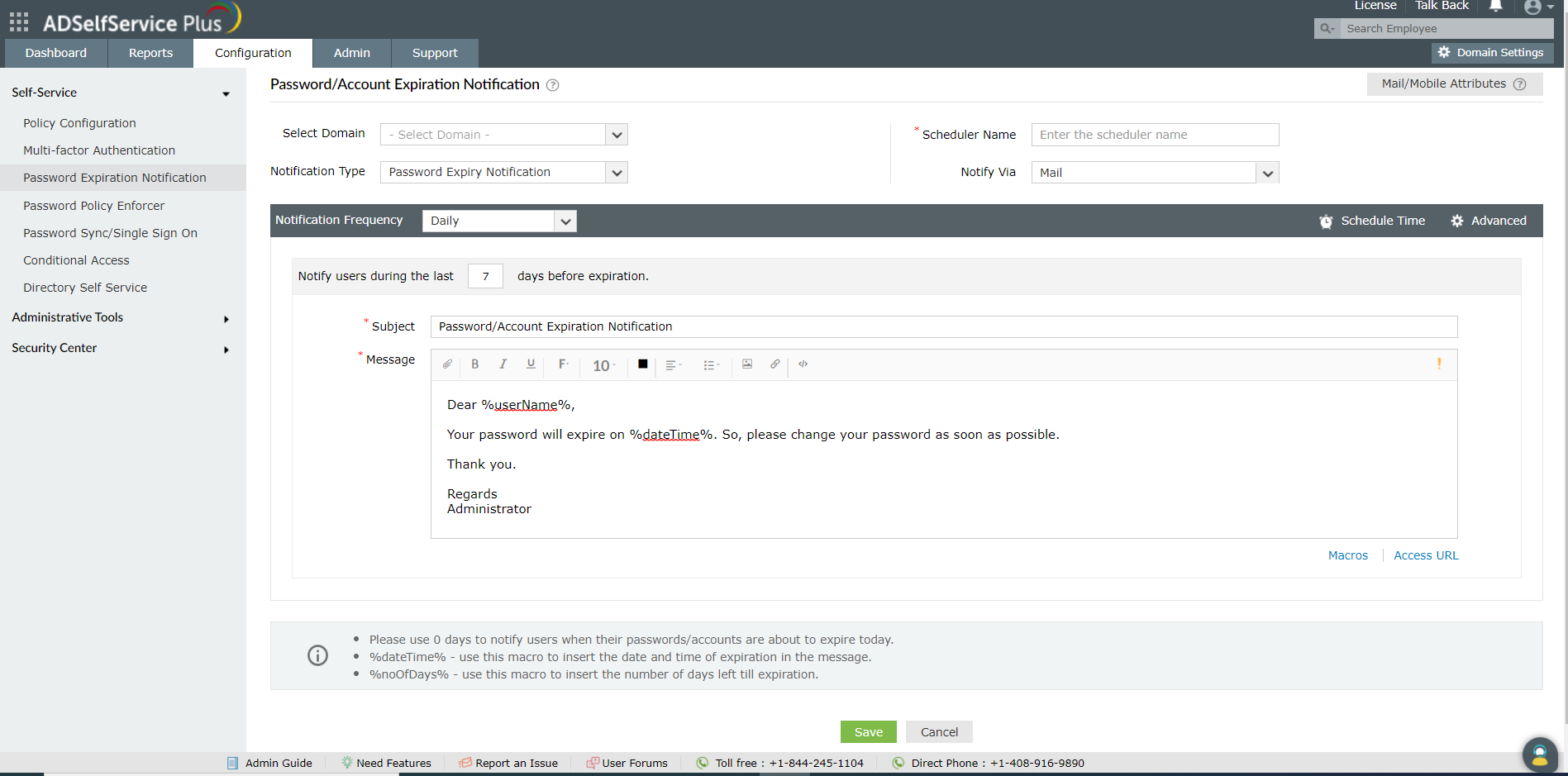
ManageEngine’s ADSelfService Plus is a password management tool that comes with advanced 2FA authentication features.
It’s a business-oriented solution, and its main feature is to help users from your organization access multiple applications, including Office 365, G Suite, and Salesforce, with single sign-on (SSO).
However, it also secures passwords with added layers of authentication, including Google Authenticator and biometrics for 2FA access.
The solution provides a lot more features like synchronizing password resets throughout the entire network in real time. This way, you can be sure that your business is secure from breaches at all times even if the users are working remotely.
Plus, the network management team will be notified about any of the users’ password self-service activities. The tool also comes with advanced reporting features for all the activity within the network and devices within.
ADSelfService Plus is available for a free trial, so you can check it out because it’s one of the best MFA software for Windows.
Take a look at its key features below:
- Enables remote users to force an update of their cached AD credentials
- Secures every remote and local access to Windows with 2FA
- Generate reports on users’ password self-service activities
- Send instant password reset alerts to users
- Access the password reset/account unlock portal from users’ mobile devices

ADSelfService Plus
Secure your business by providing reliable 2FA authentification for all users.NordPass Business – Powerful encryption for all data

NordPass Business is an amazing password manager for business, it comes with many features that will help increase security, including multi-factor authentication.
This tool is great for managing passwords, passkeys, and any other sensitive information. You can encrypt all data in your business computers with it.
Its zero-knowledge architecture ensures that only you have access to what is stored in the encrypted NordPass vault.
Passwords can be saved with just one click and it is just as easy to import them also. Plus, you can sync all the passwords across all your devices, as this software is available on all major platforms.
NordPass Business allows you to store an unlimited number of passwords and you can even store files along with them, so you can always have access to what you need for your business.
Here are some more features of NordPass Business:
- Detection for weak, old, and reused passwords
- Effective data breach monitoring
- Secure access sharing between teams
- Company-wide settings
- Quick and smooth account recovery

NordPass Business
Safely store your passwords and take advantage of highly secure multi-factor authentication with NordPass Business.LoginRadius – Seamless two-factor authentification
Two-factor authentification has to be simple and easy to use but also provide extra security and LoginRadius does that in an elegant way.
The solution integrates with the Google Authenticator app by producing time-based security codes for web and mobile applications.
In other words, it generates a code for the client to login into its app during a certain period of time.
So, this way, a possible wrongdoer needs access to the account owner’s mobile device and has to log into the account in a limited time.
LoginRadius also works with a social ID as the second method of authentication.
The solution offers plenty of flexibility because it can send the code through SMS, automated phone calls, and email, implement security questions and use different authenticator apps.
That means the customer has plenty of options to choose from, increasing satisfaction which is important when choosing an MFA software for Windows.
Take a look at its best features:
- Sens validation codes through SMS, phone call, email, and dedicated apps
- Google Authenticator integration
- Two-way authentification through social ID
- Easy to implement
- Advanced automation features

LoginRadius
Get a smart two-factor authentification solution that integrates Google Authenticator and SMS codes!Microsoft Azure Active Directory – Best Microsoft authentification tool
Microsoft Azure Active Directory is a powerful IDaaS software that allows you to easily manage your company’s authentication process.
This app is used by both corporations and governments across the globe and has a wide range of very useful features that makes it one of the best MFA software for Windows.
One of the best features of Active Directory is the fact that it can be easily integrated with Microsoft’s wide range of cloud services, including Office 365.
You can bridge connections between the on-premises active directory and Azure AD by using AD Connect.
This software allows you to synchronize your passwords, store them in the cloud, and set up custom authentication processes to fit your company’s needs. The synchronization process of your password data is done automatically.
Azure AD can be used with ADFS (Active Directory Federation Services), which was used in the past to authenticate external apps.
ADFS ensures that your authentication is done by using the active local directory, providing additional security.
Notable features of Microsoft Azure Active Directory include:
- SSO (single sing-on) – the ability to sync passwords between Azure AD and SaaS app
- Azure AD B2C – allows users to authenticate using existing Google or Facebook information
- Ability to automatically or manually create groups based on different attributes
- Multi-factor-authentication – allows users to log-in by using separate hardware to generate tokens
Okta Identity Cloud – Best cloud-integrated platform
Okta Identity Cloud is a great cloud-integrated application that allows you and your company to connect to your services securely, and it can also resize itself to fit any company size.
This pack from Okta, includes 2 different apps with specific features. One of the products included in Okta Identity Cloud is called Okta API Products.
This app allows you to connect with your customers and partners securely, and customer CIAM (Customer Identity and Access Management).
The second app found in Okta Identity Cloud is Okta for IT. This software offers your employees and contractors a secure way to engage in password data recovery and, among many other features, also secure authentication features.
We will now focus our attention on the Adaptive Authentication feature found in Okta Identity Cloud.
This feature allows your users two-factor authentication via Okta Verify OTP, even though it has many other useful options.
If you need MFA software for Windows, then be sure to give Okta a try.
Key features include:
- API access management
- Universal directory
- Lifecycle management
- Contextual access management – allows you to create new authentication policies based on
- the login information of the client – location, device recognition, network context, etc.
- Self-service MFA
- Flexible authentication – includes a variety of login options including 1-click authentication
- Can create detailed reports with easy integration with security tools
PingID from Ping Identity – Best 2FA cross-platform authentification
Ping ID is a great IDaaS software that has a wide range of capabilities when it comes to securing your company using multi-factor authentication.
This software can either work by authenticating you against an already existing Active Directory environment or get support from Google Apps.
Even though PingID is not as powerful as other software presented in this article, like Azure Active Directory or Okta Identity Management, this software still has a good range of helpful features.
Also, PingID might seem more useful to some, because of the fact that all the data is not stored in the cloud.
We will now focus on the MFA features of PingID. MFA can be activated in relation to specific applications or groups of users, allowing you to streamline the authentication process.
PingID doesn’t have the ability to filter your data by both group and IP address, making it less productive than other software options presented in this article.
The MFA features of PingID can be used with another device, like a phone or tablet. This second device will allow you to use the multi-authentication features of PingID by confirming your identity using different ways.
You can confirm your identity through the app itself, can request an SMS or voice message to be sent to your phone, or by using a YubiKey USB security device.
PingID offers amazing features, so it’s a perfect MFA software for Windows.
The key features include:
- User provisioning – no names or attributes are stored, and it also allows you to maintain a list of groups
- SAML authentication standard
- MFA – multi-factor-authentication capabilities
- Federated Identity Management and Federated Access Management
- Single sign-on anywhere
- Manage millions of identities
- Can capture & manage customer profiles easily
Authy – Best lightweight 2FA authentification app
Authy is a really lightweight multi-factor authentication software that doesn’t have the same power as the above-mentioned options do.
It still offers good protection from different online scammers using 2FA (two-factor authentication), and it’s free.
This app is designed to work seamlessly with QR codes from Facebook, Amazon, Google, Microsoft, etc., and it can also provide access to tokens on any device – phone, tablet, or desktop.
You can also use Authy to authenticate any new devices with SMS, voice, or approval of an already confirmed device.
Authy provides different security features that come in very handy, like TouchID, PIN protection, and passwords.
You have the ability to generate tokens directly to the device you’re using, without the need to be connected to the internet.
In Authy, backup features are also designed to protect you from locking yourself out of the account if you lose your phone. In this unfortunate case, you can use Authy’s backup feature to encrypt your data remotely.
The backups created in this app are encrypted and stored in the cloud. You can find a wide range of guides to help you get started using Authy, on the official Authy site.
RSA SecurID Access – Best access management tool
RSA SecurID Access is a great multi-factor authentication software that has some very powerful features under the hood.
This software can be used as a SaaS application both in the cloud and within your company.
SecurID Access also offers protection using different authentication methods and risk-driven decisions, to both software-as-a-service applications and also for traditional means.
The multi-factor authentication can be ensured through push notifications, SMS, biometric data, and more.
With this tool, you can be sure that your business will be free from any breaches or any other related attacks.
Key features of RSA SecurID Access include:
- Multi-factor authentication – push notifications, SMS, biometric data, etc.
- Support for multiple platforms – Windows, Android, iOS, etc.
- Secure access and single sign-on for SaaS apps using SAML, password vaulting, etc.
- Can add REST-based authentication API
- Identity assurance – examines a wide range of factors before considering access
Cisco Duo – Great for small and large business
If you want to secure your entire organization then Cisco Duo might be a great MFA software for Windows users. The software is easy to use, and it can protect any device and work with any application.
With Duo, you’ll get Multi-factor authentication, and you can use the Duo Mobile app to authenticate yourself. For an extra layer of security, you can also use the Verified Duo Push feature that requires you to enter the code on the app before you can use it.
The service also works with WebAuthn and Biometrics, so you can use it with security keys. Lastly, there’s an option for tokens and passcodes if you prefer more traditional methods.
The service also provides secure remote access that provides secure access without a VPN. With it, you can set per-app access policies and provide a secure web application, SSH, and RDP access.
For maximum security, there’s a Device Trust feature that lets you verify the trust of any device. With it, you can see the health of any device in your network and ensure that it matches your security policy.
These are just a few features that Cisco Duo offers, but if you’re looking for a professional solution, this is the way to go.
Other great Cisco Duo features:
- Adaptive access feature for granular control
- Single sign-on for simple logon
- Secure remote access with or without VPN
- Device trust for maximum security
- Multi-factor authentication
In this article, we took a look at some of the best multi-factor authentication software options on the market that allow you peace of mind regarding possible online cyber threats.
You can also find more details in our article on two-factor authentification in Windows and how to prevent hijacking.
Home users, companies, and corporations, all benefit from the use of multi-factor security software, and in this top, you can find surely find the perfect match for your needs.
Use the comment section below to tell us which software option you chose and why.





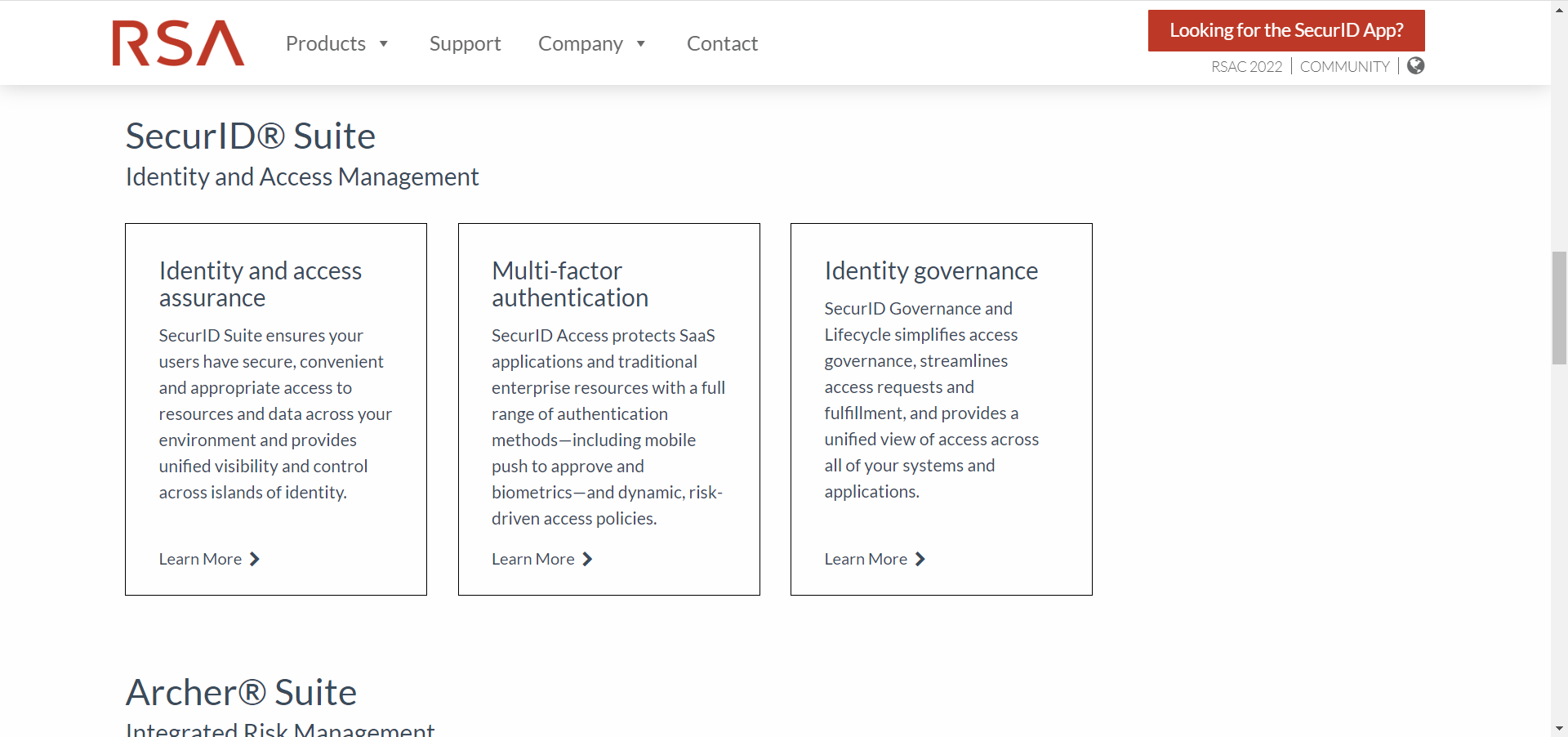







User forum
0 messages