3 Tips on What to do When You Can't Download MSI Afterburner
4 min. read
Updated on
Key notes
- If MSI Afterburner won't download one of the main reasons is changes being made at the server's end.
- Sometimes browser settings prevent downloading files, so you can try adjusting them.
- Anti-virus programs might also block downloading files, especially from third-party servers.

MSI Afterburner is one of the best overclocking software for graphics cards, but unfortunately, many users reported that the MSI Afterburner download is not working for them.
This can be a problem, especially if you were planning to get the maximum performance out of your graphics card by overclocking.
Luckily, there are ways to fix this problem, and in today’s article, we’re going to show you how to do it.
Where can I download MSI Afterburner from?
You can download Afterburner from the official website by doing the following:
- Visit the Afterburner download page.
- Click on Download Afterburner.
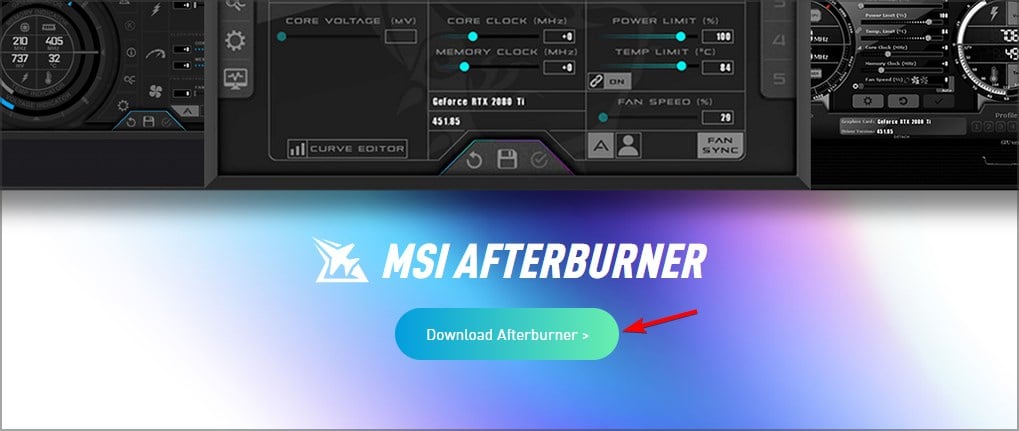
- After the file is downloaded, run the setup file and follow the instructions on the screen.
If for some reason the download afterburner button is not working, you should be able to fix that with steps from this guide.
Can I use MSI Afterburner without graphics card?
If your PC uses an on-board graphics chipset instead of a discrete graphics card, MSI Afterburner won’t be of much use.
Users of the software use it to control the settings of dedicated graphic cards, even if the card is not from MSI.
Without a graphics card, you can only adjust your core speed and memory clock.
?️Quick Tip:
When you download a file from a website, a download message appears below the right side of the combined address and search bar in the Opera One browser.
This message displays a download progress bar and disappears when the download is complete. Opera One has built-in security measures to scan your downloads before installing them. Plus, it comes with a built-in AI.
What can I do if MSI Afterburner won’t download?
1. Use a different website
- Navigate to the Afterburner download page.
- Select the download location.

- After 5 seconds, the download will start.
This is the best workaround if the MSI Afterburner download link is not working. Sometimes there’s an issue with the website, and using a third-party website might be the only option.
 NOTE
NOTE
2. Change your PC’s time zone
- Right-click the clock and select Adjust date/time.
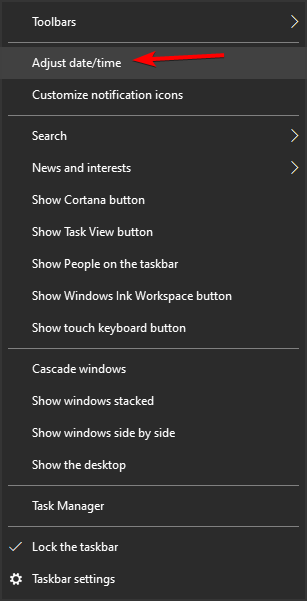
- Locate the Time zone setting and change it to something else.
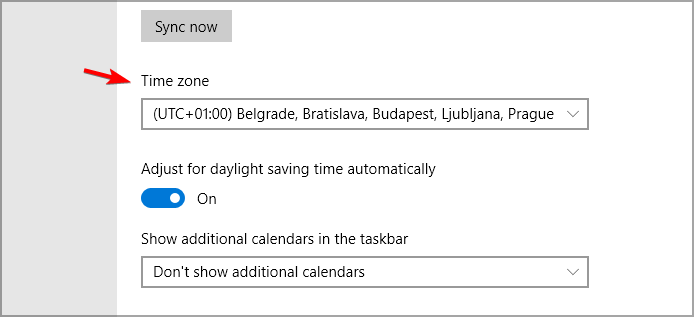
- Now check if the download is working.
- Test several different timezones until you manage to fix the problem.
If MSI downloads are not working, the issue can be related to your date and time, so adjusting them can sometimes help.
3. Check anti-virus program settings
Anti-virus programs might prevent you from downloading files. Although the MSI Afterburner setup file is in the form of a ZIP file, it has the actual EXE file included in it. This might trigger warnings from some anti-virus programs.
If your anti-virus program makes use of white-listing, add the MSI website to the white-list. This will make the program consider the download to be safe.
As a last resort, you may also try temporarily turning off the real-time scanning feature of the anti-virus program.
In case the MSI Afterburner download link is not working, be sure to check your antivirus settings and make sure nothing is interfering with it.
Is MSI Afterburner safe to download?
Due to some recent changes in the official MSI website, many third-party websites host their own copies of the MSI Afterburner setup file. However, only the ZIP file obtained from the official website should be considered safe.
The program itself is safe to run. But you should be careful to overclock the graphics card within safe limits. Not doing so can drastically affect the lifespan of the card and might also end up damaging it.
If you are unable to download MSI Afterburner from the official website, avoid going for third-party links. These copies might contain malware which can put your system’s security at risk.
For securing downloaded files, some programs go beyond the basics and provide enhanced features. Such programs are often included under the Internet security category.
We hope that this guide helped you fix the problem. For more fixes, read our MSI Afterburner not working in Windows 11 guide.









User forum
0 messages