How to Fix Your Hotmail if It Is Not Working on Firefox
Network connectivity and improper configurations lead to this issue
4 min. read
Updated on
Read our disclosure page to find out how can you help Windows Report sustain the editorial team. Read more
Key notes
- A lot of people often use Firefox for all kinds of online activities in which exchanging emails is done regularly.
- Hotmail is a free as well as paid service that allows users to send and receive emails over its web client.
- Hotmail was shut down in 2013 because Microsoft wanted to move users towards Outlook, which had a much better reputation and cleaner codebase.
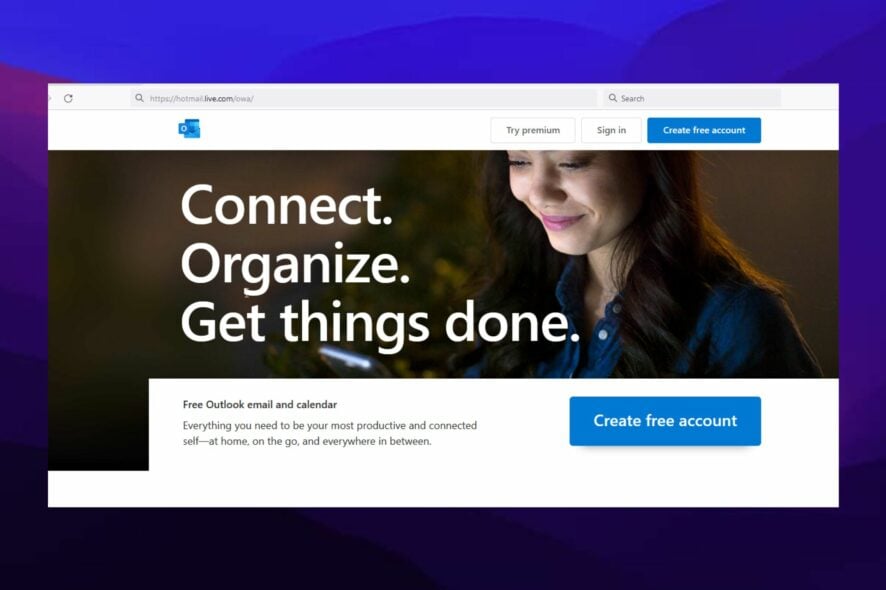
For exchanging emails, you can easily make an account on your Hotmail account. However, a lot of users are complaining of Hotmail not working in Firefox because of which they are not able to send emails.
Since Mozilla Firefox is one of the leading search engines or web browsers used for internet surfing, a lot of people often use it for their online activities in which exchanging emails is done regularly.
While there might be issues related to servers and connectivities, not having access to your Hotmail because of Firefox can be annoying. Hence, we will provide some troubleshooting tips to fix your Hotmail not working on the Firefox issue.
Why is my Hotmail not working?
These are some of the most common reasons that can cause your Hotmail account to not work:
1. Microsoft has shut down the server
2. Network connectivity problem
3. Incompatibility of Hotmail with the web browser that you are currently using
4. Incorrect username or password
5. Improper configurations
6. An older version of Outlook, or there can be a problem with your Outlook account
7. The application you are using to send emails might not be working properly
8. Something can be wrong with your iPhone, computer, Android device, or tablet through which you are trying to access your Hotmail account
The above are multiple ways your Hotmail is not working on Firefox. Here in this guide, we are going to enlist some of the most effective yet common fixes for Hotmail not working properly.
Are Hotmail accounts being closed down?
Hotmail is a free as well as paid service that allows users to send and receive emails over its web client. Hotmail was shut down in 2013 because Microsoft wanted to move users towards Outlook, which had a much better reputation and cleaner codebase.
As of this present moment, Hotmail no longer exists as an email service provider. Hotmail accounts are now migrated to Outlook.com.
This web application has already new features and services that help users manage emails through the web.
Quick Tip:
Try opening Hotmail using another browser. Opera One is a very good alternative, and given the fact that it’s often updated, it’s very responsive, with little to no errors.
It includes standard browsing features like bookmarking, and installable extensions, but also advanced features like an integrated adblocker, a free VPN, as well as a native AI.

Opera One
Keep track of all your Hotmail inbox with this lightweight and responsive browser!How do I fix Hotmail not working on Firefox?
1. Check your Internet connection
First of all, check your Internet connection if the connection is proper or not. If not then try to fix your internet because of which online applications work.
2. Clear all cookies and cache files
- Go to Options/Preferences and select Privacy & Security.
- Click on Cookies and Site Data.
- Select Clear Data.
- Confirm clear Cached Web Content by ticking both boxes.
Clearing the Cache and site Cookies should fix the Hotmail not working on the Firefox issue.
3. Reset and update the browser
- Launch your browser and open the Menu option.
- Select Help and click on About Firefox.
- This will automatically update Firefox if there are new updates and reset the browser.
This can be an effective fix should in case the browser has issues that caused Hotmail to not work.
Are Hotmail and Outlook the same thing?
Hotmail is one of the most recognizable emails like Outlook. They are completely different, however since Hotmail got shut down, users are already migrated to Outlook.com, so when you access Hotmail.com you will be redirected to Outlook.com.
Firefox can also encounter an unexpected problem with Windows. Hence, our guide can be helpful in combating it.
If you have any other suggestions or questions, don’t hesitate to leave them in the comments section below and we’ll surely check them out.
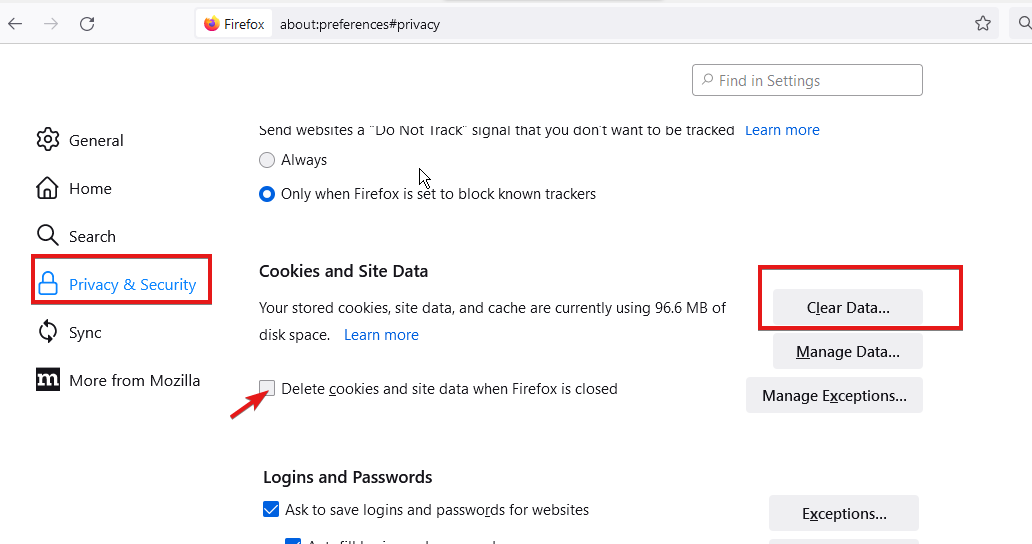
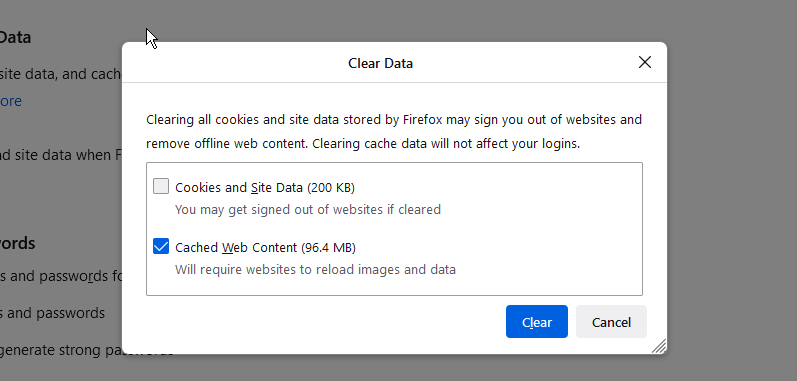
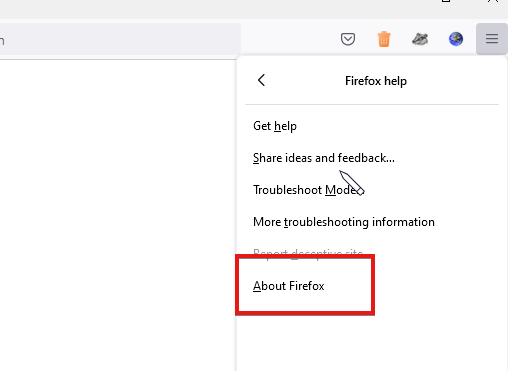

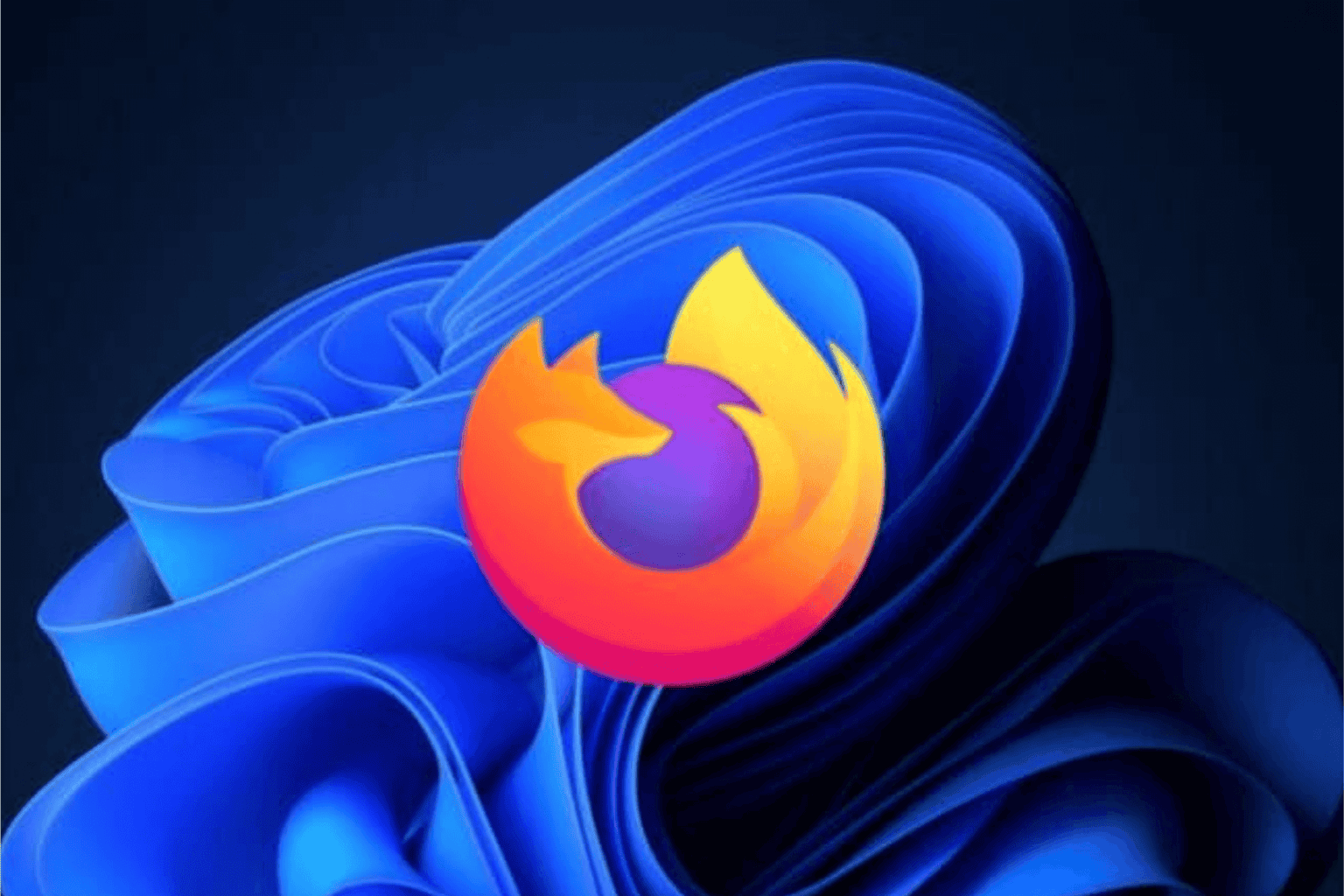

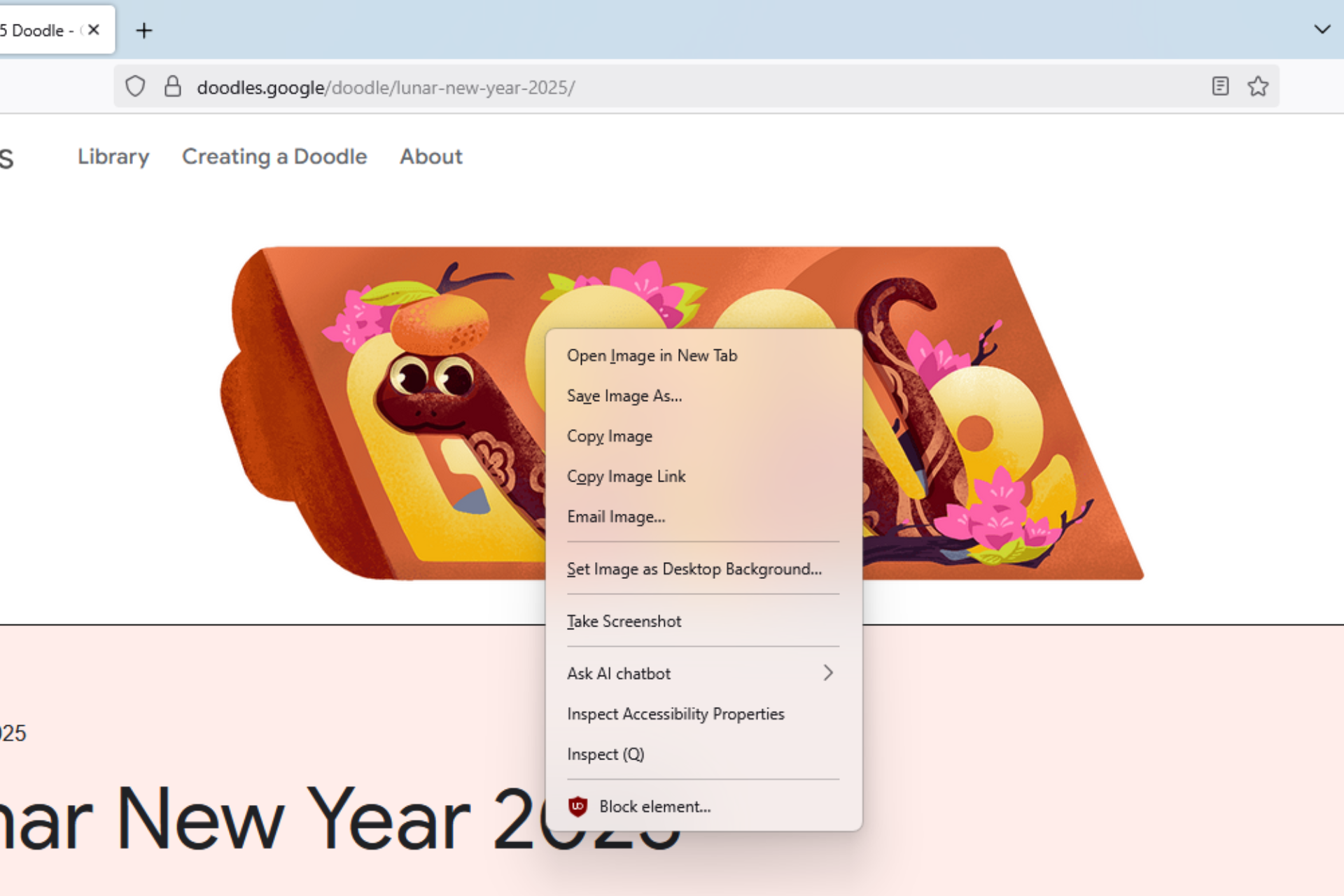




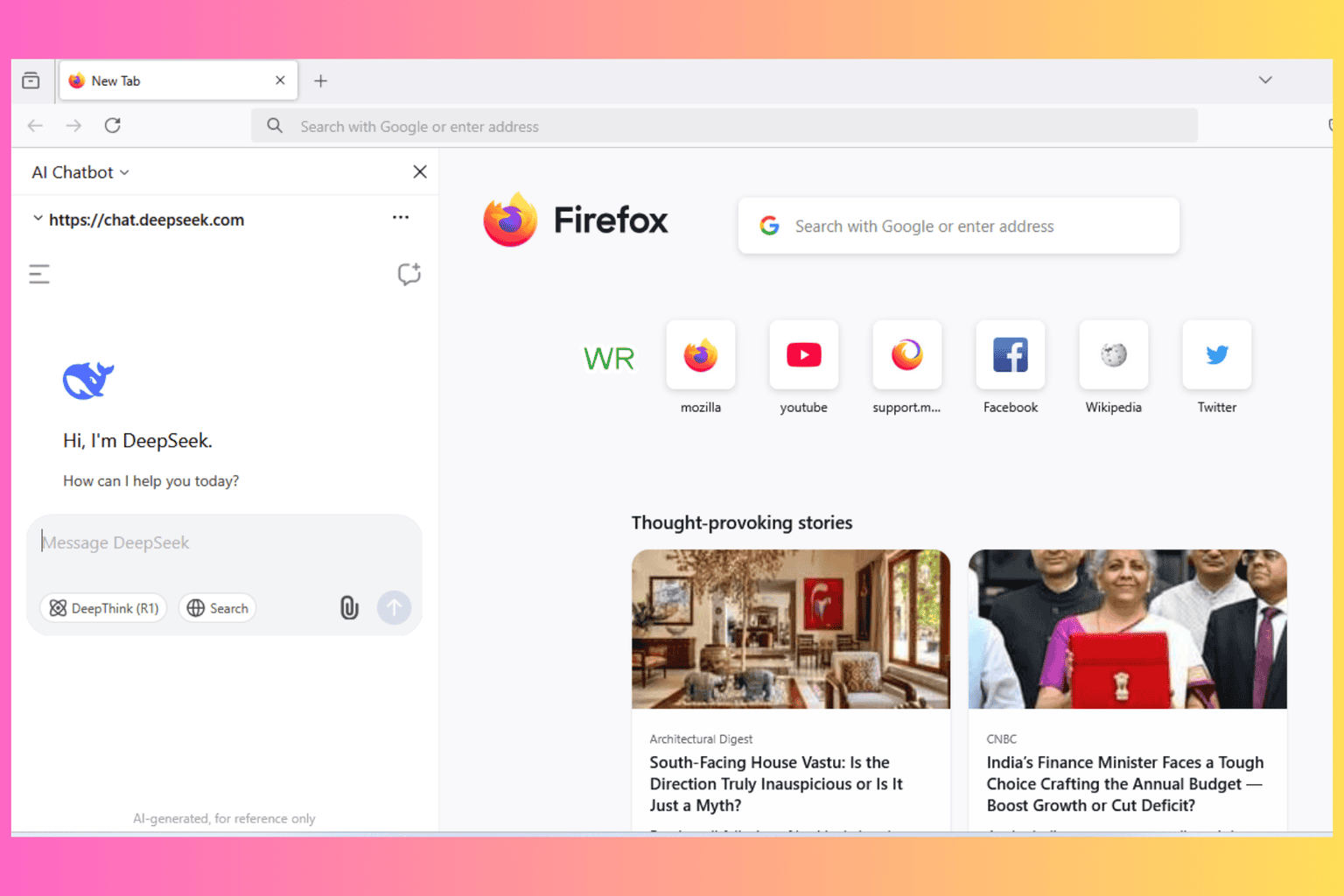
User forum
0 messages