4 Ways to Fix Low FPS on Red Dead Redemption 2 [For All GPUs]
Low FPS on RDR 2 can be caused by improper gaming settings
6 min. read
Updated on
Read our disclosure page to find out how can you help Windows Report sustain the editorial team. Read more
Key notes
- Red Dead Redemption 2 is known for its breathtaking visuals, different mods and effects, however, it's also infamous for stuttering and low FPS.
- Whether you are playing the game on your PC, mobile, or on gaming platforms like Steam or Discord, the problem is universal.
- While closing any background applications, or disabling the hardware acceleration may fix it sometimes, you may need a deeper analysis to boost the frames.
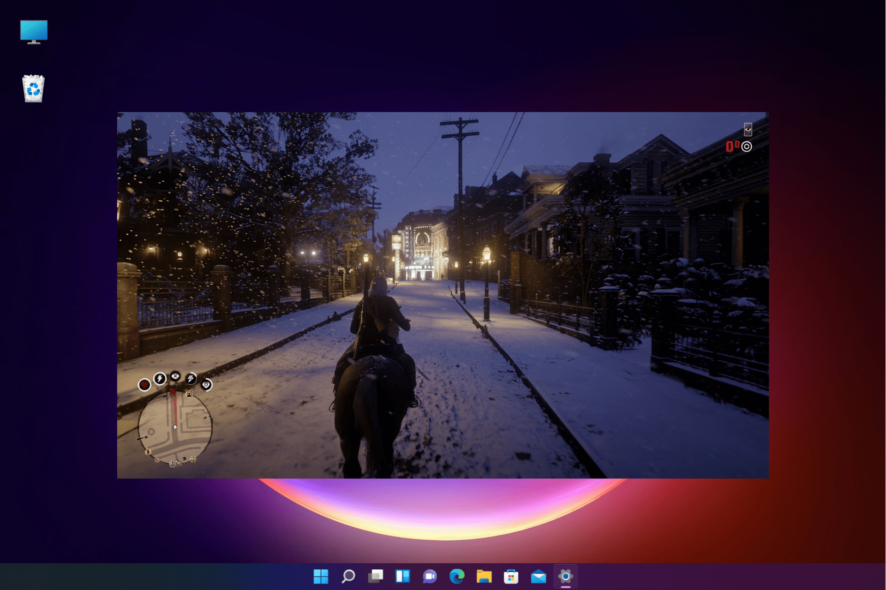
Low FPS on Red Dead Redemption 2 is a nagging issue on all GPUs and many players have been taking to forums to discuss it and find a fix.
Red Dead Redemption 2 is an extremely popular action-adventure game that has been around since 2018 and still going strong.
The best part about it is when you play the Red Dead Redemption 2 in snow or create your own dog.
But, if you are facing an online packet loss on RDR2, you can refer to our detailed guide here for a quick fix.
Why is my RDR2 FPS suddenly so low?
While the primary reason for a sudden drop in the RDR2 FPS is outdated graphics drivers, there are other reasons also that affect the frames:
- Too many applications running in the background
- Visual settings are using up most of your CPU
- Unnecessary startup services
- The graphics card settings are not set correctly
- Incorrect power plan settings
- Pending Windows updates
- A lot of Temp files and junk
So, whether you are facing a low FPS issue on Red Dead Redemption 2 with RTX 3090, or if the game stutters, you can follow the below solutions for a fix.
How do I fix low FPS in Red Dead Redemption 2?
1. Update your drivers
- To manually update your Graphic Card Driver, right-click the Start button and select Device Manager from the list.
- The find Display adapters option and click to expand it, then right-click your GPU adapter and select Update driver.
- After that, select the first option, Search automatically for drivers.
- If you already visited the manufacturer’s website and you downloaded the correct driver, you can also select the second option and indicate the location of the driver when prompted.
If Windows doesn’t find an update or a solution to regain your missing FPS, you can try using a third-party software that specializes in driver updates.
Since one outdated driver can really mess up your computer efficiency, a tool we use is Outbyte Driver Updater. Created to optimize and repair your computer, will verify every driver you have and find the latest update. Not only, but it will also repair any damaged drivers or replace them if needed.
Specifically created for this, if it solves the low FPS in Red Dead Redemption 2, it might even give you some extra in-game performance because all your drivers will be up to date and your system will be optimized.

Outbyte Driver Updater
Gain the missing FPS by maintaining your system updated and optimized.2. Disable the Game Bar and Captures
- Open the Settings app by pressing the Win + I keys at the same time.
- Now, click on Gaming on the left.
- Next, on the right, click on Xbox Game Bar.
- On the next screen, disable the feature.
- Now, return to the Gaming settings and click on Captures.
- In the next window, make sure everything under Captures is disabled.
You can also enable the game mode, change graphics settings or update the graphics card as explained in our detailed post that helps you to optimize settings for gaming performance on Windows 11.
This is also applicable for low FPS issues on Red Dead Redemption 2 with an RTX 3070.
3. Change power plan
- Press the Win + R keys together to launch the Run console.
- Type powercgf.cpl in the search bar and hit Enter.
- This will open the Power Options window in Control Panel. Here, select Ultimate Performance.
This should help you fix the low FPS issue on Red Dead Redemption 2 and make it stable.
4. Change graphics card settings

If you are using Nvidia’s 10 and 20 series and the similar AMD equivalents, you can switch off certain settings and modify others to run RDR2 smoothly on a PC as below:
- Far Shadow Quality: Low
- Long Shadows: off
- Shadow Quality: Medium or Low
- MSAA: off
- FXAA: 4x or 8x
- Unlocked Volumetric Raymarch Resolution: off
But, if you are using a lower model of the Nvidia and AMD graphics cards, then to get the best performance, try running the game on 720p and low settings.
So, if you are facing a low FPS issue on Red Dead Redemption 2 in towns, changing the graphics card settings can help boost the frames.
How can I make RDR2 run smoother on a PC?
While the above solutions will help you fix the low FPS issue on Red Dead Redemption 2, they will also make the RDR2 run smoother on your PC.
However, you can also enhance the visual settings as explained below:
- Press the Win + R keys at the same time to open the Run console.
- In the search box, type sysdm.cpl and hit Enter.
- Now, in the System Properties dialog, select the Advanced tab.
- Under Performance, click on Settings.
- This will open the Performance Options window.
- Now, under Visual Effects, select Custom and check only the options, Show Thumbnails instead of Icons, and Smooth Edges of Screen Fonts.
This method is also applicable in case you face a low FPS issue with RDR2 after an update.
Does the RAM affect FPS?
RAM indeed helps to increase the FPS to a certain extent because it increases the overall speed of your computer by increasing its storage capacity.
Also, a lot of games only use up a specific amount of RAM, so if you have a higher RAM capacity, the rest will be of no use.
For example, if you have 8GB RAM, and your game is 4GB, the remaining 4GB will be a waste (that is, if you specifically upgraded the RAM for the game).
While RAM is important for the FPS, it’s also important to have a faster GPU, but if not, then your game FPS may still suffer.
Besides, you can also delete temporary files and junk using Disk Cleanup on your Windows PC that may be causing the issue.
Also, make sure that you disable all startup services and applications to reduce the CPU usage significantly, or install any pending Windows updates.
Sometimes, the mods can also be the reason behind the low FPS on RDR2, and hence, disabling all mods may just fix the issue.
But, if you encounter the Red Dead Redemption 2 online error FFFF on your PC, you can refer to the solutions in our detailed post.
For any other queries on browsers or games, do let us know in the comments box below.

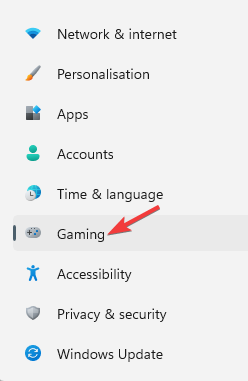
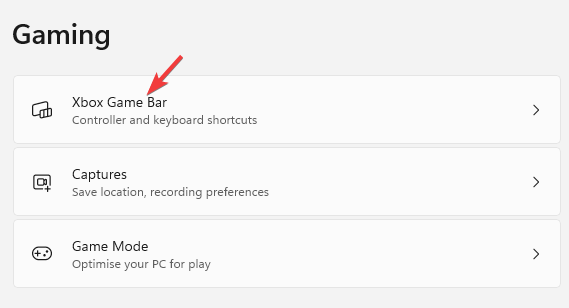
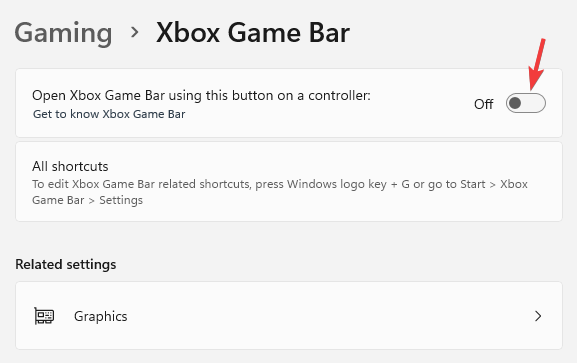
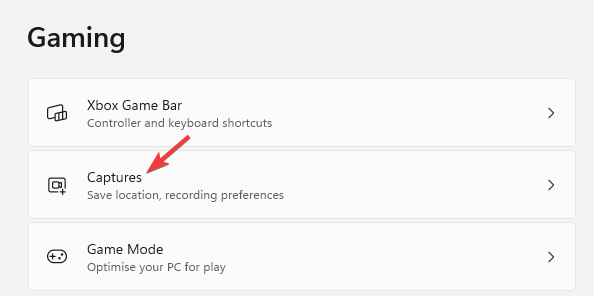
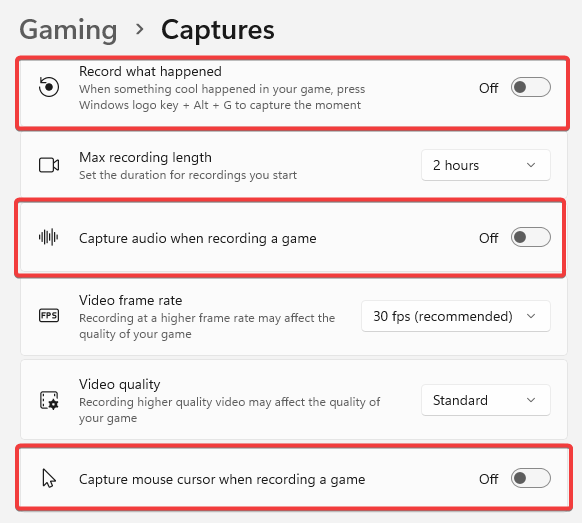
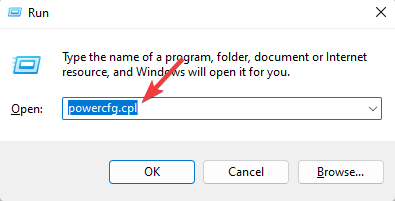
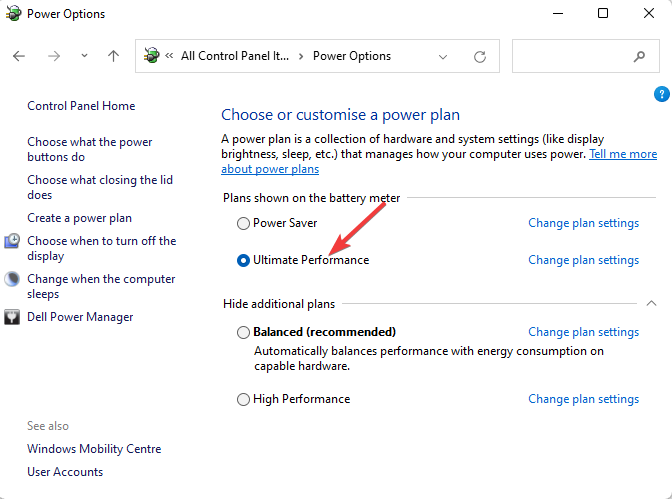
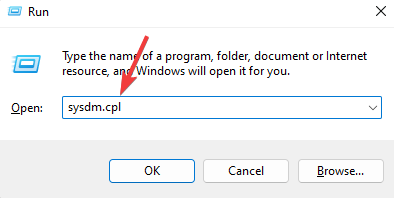
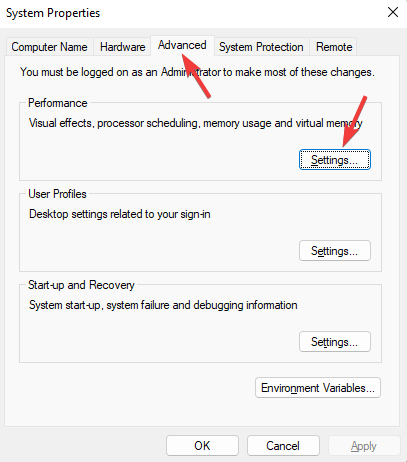








User forum
0 messages